Python および FastAPI Pydantic クラスでの ** 演算子の使用
2024 年 8 月 31 日に公開
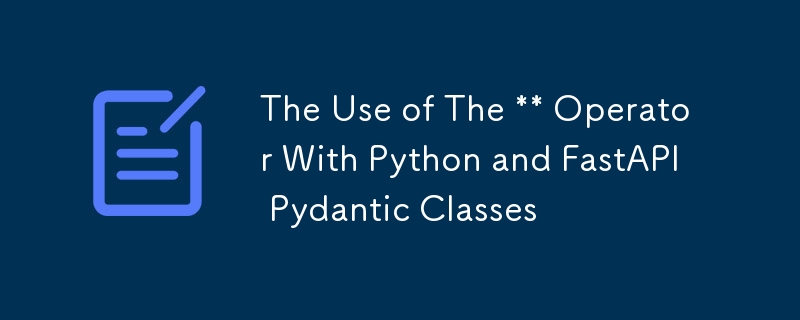
Python の ** 演算子はコンテキストに依存するか、使用される内容に依存します。数値 (通常は 2 つの数値の間) とともに使用すると、べき乗演算子として機能します。ただし、この記事では、それが使用される別のコンテキストについて見ていきます。 Python 辞書を解凍するために使用される 解凍演算子 としての使用法を見ていきます。
Python でコーディングしたことがある人なら、**kwargs を見たことがあるはずです。キーワード引数の略称。これらは、key = value 構文で関数に渡される引数です。 kwargs は、関数に渡されるキーワード引数の数がわからない場合に使用されます。 **kwargs は辞書型であり、辞書を関数に渡すのと同じくらい機能します。この辞書には次の内容が含まれています:
- 引数名に対応するキー。
- 引数の値に対応する値。
次の点を見ていきます。
- Python 関数と一緒に使用します。
- Python クラスで使用します。
- FastAPI Pydantic クラスで使用します。
- 使用のメリット
注: kwargs を使用することは必須ではありません。他の命名規則を使用することもできます。 **myArgs、**何でもなど前提条件
- Python のクラスと関数の知識。
- FastAPI の基本的な知識。
この例では、いくつかのキーワード引数を **kwargs として関数に渡します。**kwargs は辞書であるため、それに辞書メソッド .items() を使用します。 .items() メソッドは、ディクショナリのキーと値のタプル ペアのリストを表示するビュー オブジェクトを返します。
def print_details(**kwargs):
# kwargs is a dictionary containing all keyword arguments
print(type(kwargs)) # Output:
print(kwargs.items()) # Displays the dictionary items (key-value pairs)
# Iterate over the key-value pairs in kwargs
for key, value in kwargs.items():
print(f"{key}: {value}")
# Calling the function with multiple keyword arguments
print_details(name="Stephen", age=30, profession="Software Developer")
出力
def print_details(**kwargs):
# kwargs is a dictionary containing all keyword arguments
print(type(kwargs)) # Output:
print(kwargs.items()) # Displays the dictionary items (key-value pairs)
# Iterate over the key-value pairs in kwargs
for key, value in kwargs.items():
print(f"{key}: {value}")
# Calling the function with multiple keyword arguments
print_details(name="Stephen", age=30, profession="Software Developer")
Python クラスで使用する
もうお気づきかと思いますが、Python クラスは呼び出し可能です。これは、関数を呼び出すのと同じ方法でクラスを呼び出すことができることを意味します。クラスを呼び出すと、そのクラスのインスタンス (オブジェクト) が作成されます。
def print_details(**kwargs):
# kwargs is a dictionary containing all keyword arguments
print(type(kwargs)) # Output:
print(kwargs.items()) # Displays the dictionary items (key-value pairs)
# Iterate over the key-value pairs in kwargs
for key, value in kwargs.items():
print(f"{key}: {value}")
# Calling the function with multiple keyword arguments
print_details(name="Stephen", age=30, profession="Software Developer")
引数値を指定して Tech を呼び出すと、インスタンス tech が返されます。クラスでは、** 演算子によって辞書が解凍され、各キーと値のペアを名前付き引数としてクラス コンストラクターに渡すことができるようになります。
このセクションの例では、クラスを定義します。クラスパラメータに一致するプロパティを含む辞書を定義します。次に、** を使用して辞書を解凍し、クラスのインスタンスを作成します。
def print_details(**kwargs):
# kwargs is a dictionary containing all keyword arguments
print(type(kwargs)) # Output:
print(kwargs.items()) # Displays the dictionary items (key-value pairs)
# Iterate over the key-value pairs in kwargs
for key, value in kwargs.items():
print(f"{key}: {value}")
# Calling the function with multiple keyword arguments
print_details(name="Stephen", age=30, profession="Software Developer")
上記のコードは次と同等です:
def print_details(**kwargs):
# kwargs is a dictionary containing all keyword arguments
print(type(kwargs)) # Output:
print(kwargs.items()) # Displays the dictionary items (key-value pairs)
# Iterate over the key-value pairs in kwargs
for key, value in kwargs.items():
print(f"{key}: {value}")
# Calling the function with multiple keyword arguments
print_details(name="Stephen", age=30, profession="Software Developer")
その理由:
def print_details(**kwargs):
# kwargs is a dictionary containing all keyword arguments
print(type(kwargs)) # Output:
print(kwargs.items()) # Displays the dictionary items (key-value pairs)
# Iterate over the key-value pairs in kwargs
for key, value in kwargs.items():
print(f"{key}: {value}")
# Calling the function with multiple keyword arguments
print_details(name="Stephen", age=30, profession="Software Developer")
次と同じです:
def print_details(**kwargs):
# kwargs is a dictionary containing all keyword arguments
print(type(kwargs)) # Output:
print(kwargs.items()) # Displays the dictionary items (key-value pairs)
# Iterate over the key-value pairs in kwargs
for key, value in kwargs.items():
print(f"{key}: {value}")
# Calling the function with multiple keyword arguments
print_details(name="Stephen", age=30, profession="Software Developer")
FastAPI Pydantic クラスで使用する
Pydantic はデータ検証に使用される Python ライブラリであり、Python3 の型ヒント システムを使用することで、Python で最も広く使用されているデータ検証ライブラリとしても宣伝されています。 FastAPI で採用されているこの Pydantic は、簡単に言えばクラスであるデータ モデルを定義するのに役立ちます。
クラスでは、属性またはフィールドの型 (str、int、float、List など) を指定できます。データが提供されると、Pydantic はそれが一致することを確認します。
これに加えて、Pydantic は解析とシリアル化を支援します。シリアル化は、データ オブジェクトを送信しやすい形式に送信するプロセスです。たとえば、シンプルで解析しやすいように、オブジェクトまたは配列を JSON 形式に変換します。
Pydantic には、定義されたクラスが継承する BaseModel クラスがあります。以下は Pydantic モデルの例です:
def print_details(**kwargs):
# kwargs is a dictionary containing all keyword arguments
print(type(kwargs)) # Output:
print(kwargs.items()) # Displays the dictionary items (key-value pairs)
# Iterate over the key-value pairs in kwargs
for key, value in kwargs.items():
print(f"{key}: {value}")
# Calling the function with multiple keyword arguments
print_details(name="Stephen", age=30, profession="Software Developer")
次があるとします:
def print_details(**kwargs):
# kwargs is a dictionary containing all keyword arguments
print(type(kwargs)) # Output:
print(kwargs.items()) # Displays the dictionary items (key-value pairs)
# Iterate over the key-value pairs in kwargs
for key, value in kwargs.items():
print(f"{key}: {value}")
# Calling the function with multiple keyword arguments
print_details(name="Stephen", age=30, profession="Software Developer")
上記のコードでは、リクエストボディパラメータである item は、Item モデルのインスタンスです。これは、受信した JSON リクエスト本文を検証してシリアル化し、Item モデルで定義された構造と一致することを確認するために使用されます。Pydantic の .dict() メソッド
Pydantic モデルには、モデルのデータを含む辞書を返す .dict() メソッドがあります。
pydantic モデル インスタンスを作成する場合:
def print_details(**kwargs):
# kwargs is a dictionary containing all keyword arguments
print(type(kwargs)) # Output:
print(kwargs.items()) # Displays the dictionary items (key-value pairs)
# Iterate over the key-value pairs in kwargs
for key, value in kwargs.items():
print(f"{key}: {value}")
# Calling the function with multiple keyword arguments
print_details(name="Stephen", age=30, profession="Software Developer")
次に、それを使用して dict() を呼び出します:
def print_details(**kwargs):
# kwargs is a dictionary containing all keyword arguments
print(type(kwargs)) # Output:
print(kwargs.items()) # Displays the dictionary items (key-value pairs)
# Iterate over the key-value pairs in kwargs
for key, value in kwargs.items():
print(f"{key}: {value}")
# Calling the function with multiple keyword arguments
print_details(name="Stephen", age=30, profession="Software Developer")
これで辞書が完成し、出力は次のようになります:
def print_details(**kwargs):
# kwargs is a dictionary containing all keyword arguments
print(type(kwargs)) # Output:
print(kwargs.items()) # Displays the dictionary items (key-value pairs)
# Iterate over the key-value pairs in kwargs
for key, value in kwargs.items():
print(f"{key}: {value}")
# Calling the function with multiple keyword arguments
print_details(name="Stephen", age=30, profession="Software Developer")
ご了承ください:
def print_details(**kwargs):
# kwargs is a dictionary containing all keyword arguments
print(type(kwargs)) # Output:
print(kwargs.items()) # Displays the dictionary items (key-value pairs)
# Iterate over the key-value pairs in kwargs
for key, value in kwargs.items():
print(f"{key}: {value}")
# Calling the function with multiple keyword arguments
print_details(name="Stephen", age=30, profession="Software Developer")
はと同等です
def print_details(**kwargs):
# kwargs is a dictionary containing all keyword arguments
print(type(kwargs)) # Output:
print(kwargs.items()) # Displays the dictionary items (key-value pairs)
# Iterate over the key-value pairs in kwargs
for key, value in kwargs.items():
print(f"{key}: {value}")
# Calling the function with multiple keyword arguments
print_details(name="Stephen", age=30, profession="Software Developer")
使用のメリット
次に、アンパック演算子の使用が有益ないくつかの状況を見ていきます。
- エントリを追加または変更して、既存の辞書から新しい辞書を作成します。
def print_details(**kwargs):
# kwargs is a dictionary containing all keyword arguments
print(type(kwargs)) # Output:
print(kwargs.items()) # Displays the dictionary items (key-value pairs)
# Iterate over the key-value pairs in kwargs
for key, value in kwargs.items():
print(f"{key}: {value}")
# Calling the function with multiple keyword arguments
print_details(name="Stephen", age=30, profession="Software Developer")
- 辞書を 1 つに結合します。アンパック演算子を使用すると、複数の辞書をマージできます。
def print_details(**kwargs):
# kwargs is a dictionary containing all keyword arguments
print(type(kwargs)) # Output:
print(kwargs.items()) # Displays the dictionary items (key-value pairs)
# Iterate over the key-value pairs in kwargs
for key, value in kwargs.items():
print(f"{key}: {value}")
# Calling the function with multiple keyword arguments
print_details(name="Stephen", age=30, profession="Software Developer")
- 関数内の引数を動的に処理します。これは初期の例で見ることができます。
辞書アンパック演算子 ** は、関数やクラスの引数の処理、および新しい辞書のマージと作成における動的な性質のため、使用を検討する必要があります。これらすべてを組み合わせると、コードが減り、コードのメンテナンスが改善されます。
リリースステートメント
この記事は次の場所に転載されています: https://dev.to/stevePurpose/the-use-of-the-operator-with-python-and-fastapi-pydantic-classes-2aj?1 侵害がある場合は、study_golang にご連絡ください。 @163.com 削除
最新のチュートリアル
もっと>
-
 右からCSSの背景画像を見つける方法は?右からの背景画像をCSS をWeb開発の領域で配置すると、要素内に背景画像を正確に配置することが望ましいことがよくあります。要素の左側に関連する背景画像を配置するのは簡単ですが、右から特定の数のピクセルをオフセットするにはどうすればよいですか? /を右から10pxを配置するための動作...プログラミング 2025-07-09に投稿しました
右からCSSの背景画像を見つける方法は?右からの背景画像をCSS をWeb開発の領域で配置すると、要素内に背景画像を正確に配置することが望ましいことがよくあります。要素の左側に関連する背景画像を配置するのは簡単ですが、右から特定の数のピクセルをオフセットするにはどうすればよいですか? /を右から10pxを配置するための動作...プログラミング 2025-07-09に投稿しました -
 decimal.parse()を使用して指数表記で数値を解析する方法は?指数表記 からの数字を解析する場合、decimal.parse( "1.2345e-02")を使用して指数表記で表現された文字列を解析しようとすると、エラーが発生します。これは、デフォルトの解析方法が指数表記法を認識しないためです。次の例に示すように、numberSty...プログラミング 2025-07-09に投稿しました
decimal.parse()を使用して指数表記で数値を解析する方法は?指数表記 からの数字を解析する場合、decimal.parse( "1.2345e-02")を使用して指数表記で表現された文字列を解析しようとすると、エラーが発生します。これは、デフォルトの解析方法が指数表記法を認識しないためです。次の例に示すように、numberSty...プログラミング 2025-07-09に投稿しました -
 Javaが一般的な配列を作成できないのはなぜですか?generic array作成エラー 質問: ; public static ArrayList<myObject>[] a = new ArrayList<myObject>[2];プログラミング 2025-07-09に投稿しました
Javaが一般的な配列を作成できないのはなぜですか?generic array作成エラー 質問: ; public static ArrayList<myObject>[] a = new ArrayList<myObject>[2];プログラミング 2025-07-09に投稿しました -
 なぜLambdaの式には、Javaの「最終」または「有効な最終」変数が必要なのですか?lambda式には、「最終」または「効果的に最終」変数 「エラーメッセージ」「ラムダ式で使用される変数は、最終または効果的に最終的に」を示すことを示すラムダ式または最終的な領域で使用される可能性があることを示すことが示されます。 final。 //コードがありません ca...プログラミング 2025-07-09に投稿しました
なぜLambdaの式には、Javaの「最終」または「有効な最終」変数が必要なのですか?lambda式には、「最終」または「効果的に最終」変数 「エラーメッセージ」「ラムダ式で使用される変数は、最終または効果的に最終的に」を示すことを示すラムダ式または最終的な領域で使用される可能性があることを示すことが示されます。 final。 //コードがありません ca...プログラミング 2025-07-09に投稿しました -
 順序付けられていないコレクションにタプルの一般的なハッシュ関数を実装する方法は?std :: unordered_mapとunordered_setコンテナは、ハスド値に基づいて効率的なルックアップと元素の挿入を提供します。ただし、カスタムハッシュ関数を定義せずにこれらのコレクションのキーとしてタプルを使用すると、予期しない動作につながる可能性があります。 st...プログラミング 2025-07-09に投稿しました
順序付けられていないコレクションにタプルの一般的なハッシュ関数を実装する方法は?std :: unordered_mapとunordered_setコンテナは、ハスド値に基づいて効率的なルックアップと元素の挿入を提供します。ただし、カスタムハッシュ関数を定義せずにこれらのコレクションのキーとしてタプルを使用すると、予期しない動作につながる可能性があります。 st...プログラミング 2025-07-09に投稿しました -
 mysqlが絵文字を挿入するときに\\ "string値エラー\\"例外を解きます誤った文字列値例外を解決する絵文字を挿入するときに絵文字を含む文字列をMySQLデータベースに挿入しようとするときに、次の例外を遭遇する可能性があります: Java.SQL.SQL.SQL.SQL.SQL.SQL.SQL.SQL.SQL.SQL.SQL.SQL.SQL.SQL.SQL.SQL...プログラミング 2025-07-09に投稿しました
mysqlが絵文字を挿入するときに\\ "string値エラー\\"例外を解きます誤った文字列値例外を解決する絵文字を挿入するときに絵文字を含む文字列をMySQLデータベースに挿入しようとするときに、次の例外を遭遇する可能性があります: Java.SQL.SQL.SQL.SQL.SQL.SQL.SQL.SQL.SQL.SQL.SQL.SQL.SQL.SQL.SQL.SQL...プログラミング 2025-07-09に投稿しました -
 CSSは言語分析を強く入力しましたプログラミング言語を分類する方法の1つは、それがどれほど強くまたは弱く入力されているかによってです。ここで、「タイプされた」とは、変数がコンパイル時に既知の場合を意味します。これの例は、整数(1)が整数( "1")を含む文字列に追加されるシナリオです: result = 1 ...プログラミング 2025-07-09に投稿しました
CSSは言語分析を強く入力しましたプログラミング言語を分類する方法の1つは、それがどれほど強くまたは弱く入力されているかによってです。ここで、「タイプされた」とは、変数がコンパイル時に既知の場合を意味します。これの例は、整数(1)が整数( "1")を含む文字列に追加されるシナリオです: result = 1 ...プログラミング 2025-07-09に投稿しました -
 GO言語ガベージコレクションでスライスメモリを処理する方法は?Go slices:aftertial analysis *q =(*q)[1:len(*q)] rを返します } FUNCプッシュバック(Q *[]文字列、文字列){ *q = append(*q、a) } この場合、要素が正面からポップされると、スライスが...プログラミング 2025-07-09に投稿しました
GO言語ガベージコレクションでスライスメモリを処理する方法は?Go slices:aftertial analysis *q =(*q)[1:len(*q)] rを返します } FUNCプッシュバック(Q *[]文字列、文字列){ *q = append(*q、a) } この場合、要素が正面からポップされると、スライスが...プログラミング 2025-07-09に投稿しました -
 GOコンパイラでコンパイルの最適化をカスタマイズするにはどうすればよいですか?goコンパイラ のコンピレーション最適化のカスタマイズGOのデフォルトのコンパイルプロセスは、特定の最適化戦略に従います。ただし、ユーザーは特定の要件に対してこれらの最適化を調整する必要がある場合があります。これは、コンパイラが事前に定義されたヒューリスティックに基づいて最適化を自動的に...プログラミング 2025-07-09に投稿しました
GOコンパイラでコンパイルの最適化をカスタマイズするにはどうすればよいですか?goコンパイラ のコンピレーション最適化のカスタマイズGOのデフォルトのコンパイルプロセスは、特定の最適化戦略に従います。ただし、ユーザーは特定の要件に対してこれらの最適化を調整する必要がある場合があります。これは、コンパイラが事前に定義されたヒューリスティックに基づいて最適化を自動的に...プログラミング 2025-07-09に投稿しました -
 ユーザーローカルタイムフォーマットとタイムゾーンオフセットディスプレイガイドをタイムオフセットでユーザーのロケール形式で表示する をエンドユーザーに提示する場合、ローカルタイムゾーンとフォーマットに表示することが重要です。これにより、さまざまな地理的位置にわたって明確でシームレスなユーザーエクスペリエンスが保証されます。 JavaScriptを使用してこれを達成す...プログラミング 2025-07-09に投稿しました
ユーザーローカルタイムフォーマットとタイムゾーンオフセットディスプレイガイドをタイムオフセットでユーザーのロケール形式で表示する をエンドユーザーに提示する場合、ローカルタイムゾーンとフォーマットに表示することが重要です。これにより、さまざまな地理的位置にわたって明確でシームレスなユーザーエクスペリエンスが保証されます。 JavaScriptを使用してこれを達成す...プログラミング 2025-07-09に投稿しました -
 Python環境変数のアクセスおよび管理方法Python の環境変数へのアクセスPythonの環境変数にアクセスするには、 os.environ オブジェクトを利用します。デフォルトでは、マッピング内の変数にアクセスすると、インタープリターにPython辞書の値を検索するように促します。 print(os.environ [&#...プログラミング 2025-07-09に投稿しました
Python環境変数のアクセスおよび管理方法Python の環境変数へのアクセスPythonの環境変数にアクセスするには、 os.environ オブジェクトを利用します。デフォルトでは、マッピング内の変数にアクセスすると、インタープリターにPython辞書の値を検索するように促します。 print(os.environ [&#...プログラミング 2025-07-09に投稿しました -
 JavaScriptオブジェクトのキーをアルファベット順に並べ替える方法は?javascriptオブジェクトをキー で並べ替える方法JavaScriptオブジェクトがある場合は、読みやすさまたは処理目的の改善のためにそのプロパティをアルファベット順に再編成することができます。これは、次の手順を利用することで実現できます。 const unordered = { ...プログラミング 2025-07-09に投稿しました
JavaScriptオブジェクトのキーをアルファベット順に並べ替える方法は?javascriptオブジェクトをキー で並べ替える方法JavaScriptオブジェクトがある場合は、読みやすさまたは処理目的の改善のためにそのプロパティをアルファベット順に再編成することができます。これは、次の手順を利用することで実現できます。 const unordered = { ...プログラミング 2025-07-09に投稿しました -
 Async void vs. asyncタスクのasp.net:Async voidメソッドが例外を投げることがあるのはなぜですか?ASP.NETにおける非同期voidと非同期タスクの区別を理解する は、ASP.NETアプリケーションで、非同期プログラミングはパフォーマンスと応答性を高める上で重要な役割を果たします。ただし、Async voidと非同期タスクメソッドの重要な違いを誤解すると、予期しないエラーが発生する...プログラミング 2025-07-09に投稿しました
Async void vs. asyncタスクのasp.net:Async voidメソッドが例外を投げることがあるのはなぜですか?ASP.NETにおける非同期voidと非同期タスクの区別を理解する は、ASP.NETアプリケーションで、非同期プログラミングはパフォーマンスと応答性を高める上で重要な役割を果たします。ただし、Async voidと非同期タスクメソッドの重要な違いを誤解すると、予期しないエラーが発生する...プログラミング 2025-07-09に投稿しました -
 データ挿入時の「一般エラー: 2006 MySQL サーバーが消えました」を修正するにはどうすればよいですか?レコードの挿入中に「一般エラー: 2006 MySQL サーバーが消えました」を解決する方法はじめに:MySQL データベースにデータを挿入すると、「一般エラー: 2006 MySQL サーバーが消えました。」というエラーが発生することがあります。このエラーは、通常、MySQL 構成内の 2 つの変...プログラミング 2025-07-09に投稿しました
データ挿入時の「一般エラー: 2006 MySQL サーバーが消えました」を修正するにはどうすればよいですか?レコードの挿入中に「一般エラー: 2006 MySQL サーバーが消えました」を解決する方法はじめに:MySQL データベースにデータを挿入すると、「一般エラー: 2006 MySQL サーバーが消えました。」というエラーが発生することがあります。このエラーは、通常、MySQL 構成内の 2 つの変...プログラミング 2025-07-09に投稿しました -
 右のテーブルの句でフィルタリングするとき、なぜ左結合が接続内に見えるのですか?left join conundrum:witching時間:データベースウィザードの領域で内側の結合 に変わる時間は、左結合を使用して複雑なデータ検索を実行することは一般的な慣行です。ただし、時々、左の結合が予想通りに動作しないことがあります。 A.foo、 B.BAR、 C.Foobar...プログラミング 2025-07-09に投稿しました
右のテーブルの句でフィルタリングするとき、なぜ左結合が接続内に見えるのですか?left join conundrum:witching時間:データベースウィザードの領域で内側の結合 に変わる時間は、左結合を使用して複雑なデータ検索を実行することは一般的な慣行です。ただし、時々、左の結合が予想通りに動作しないことがあります。 A.foo、 B.BAR、 C.Foobar...プログラミング 2025-07-09に投稿しました
中国語を勉強する
- 1 「歩く」は中国語で何と言いますか? 走路 中国語の発音、走路 中国語学習
- 2 「飛行機に乗る」は中国語で何と言いますか? 坐飞机 中国語の発音、坐飞机 中国語学習
- 3 「電車に乗る」は中国語で何と言いますか? 坐火车 中国語の発音、坐火车 中国語学習
- 4 「バスに乗る」は中国語で何と言いますか? 坐车 中国語の発音、坐车 中国語学習
- 5 中国語でドライブは何と言うでしょう? 开车 中国語の発音、开车 中国語学習
- 6 水泳は中国語で何と言うでしょう? 游泳 中国語の発音、游泳 中国語学習
- 7 中国語で自転車に乗るってなんて言うの? 骑自行车 中国語の発音、骑自行车 中国語学習
- 8 中国語で挨拶はなんて言うの? 你好中国語の発音、你好中国語学習
- 9 中国語でありがとうってなんて言うの? 谢谢中国語の発音、谢谢中国語学習
- 10 How to say goodbye in Chinese? 再见Chinese pronunciation, 再见Chinese learning

























