私が毎日使用している驚くべき Python 自動化スクリプト 4 つ
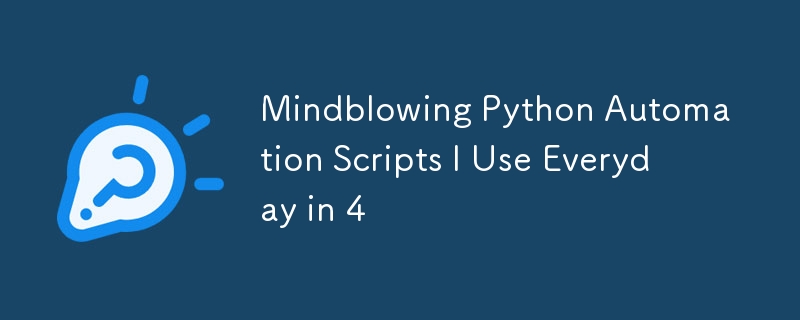
Python は強力で多用途なプログラミング言語であるため、自動化に最適です。 Python は、反復的なタスクの簡素化から複雑なプロセスの処理まで、想像できるほとんどすべてを自動化できます。ここでは、生産性を向上させ、ワークフローを合理化するために私が毎日使用している 11 個の驚くべき Python 自動化スクリプトを紹介します。
1.電子メールの自動化
スクリプトの概要
このスクリプトは電子メールの送信プロセスを自動化し、ニュースレター、更新情報、通知の送信に非常に役立ちます。
主な機能
- 添付ファイル付きメールの送信を自動化します。
- 複数の受信者をサポートします。
- カスタマイズ可能な件名と本文のコンテンツ。
サンプル スクリプト
import smtplib
from email.mime.multipart import MIMEMultipart
from email.mime.text import MIMEText
def send_email(recipient, subject, body):
sender_email = "[email protected]"
sender_password = "yourpassword"
message = MIMEMultipart()
message['From'] = sender_email
message['To'] = recipient
message['Subject'] = subject
message.attach(MIMEText(body, 'plain'))
server = smtplib.SMTP('smtp.example.com', 587)
server.starttls()
server.login(sender_email, sender_password)
text = message.as_string()
server.sendmail(sender_email, recipient, text)
server.quit()
send_email("[email protected]", "Subject Here", "Email body content here.")
2.ウェブスクレイピング
スクリプトの概要
BeautifulSoup と Requests を使用した Web スクレイピングを使用して、Web サイトからデータを抽出するプロセスを自動化します。
主な機能
- HTML ページからデータを抽出します。
- Web データを解析して処理します。
- 抽出したデータをファイルまたはデータベースに保存します。
サンプル スクリプト
import requests
from bs4 import BeautifulSoup
def scrape_website(url):
response = requests.get(url)
soup = BeautifulSoup(response.content, 'html.parser')
titles = soup.find_all('h1')
for title in titles:
print(title.get_text())
scrape_website("https://example.com")
3.ファイル管理
スクリプトの概要
ファイルの種類に基づいてファイルをフォルダーに分類するなど、コンピューター上のファイルの整理と管理を自動化します。
主な機能
- 指定したディレクトリにファイルを移動します。
- 特定のパターンに基づいてファイルの名前を変更します。
- 不要なファイルを削除します。
サンプル スクリプト
import os
import shutil
def organize_files(directory):
for filename in os.listdir(directory):
if filename.endswith('.txt'):
shutil.move(os.path.join(directory, filename), os.path.join(directory, 'TextFiles', filename))
elif filename.endswith('.jpg'):
shutil.move(os.path.join(directory, filename), os.path.join(directory, 'Images', filename))
organize_files('/path/to/your/directory')
4.データ分析
スクリプトの概要
強力なデータ操作および分析ライブラリである Pandas を使用して、データ分析タスクを自動化します。
主な機能
- CSV ファイルからデータを読み取り、処理します。
- データのクリーニングと変換を実行します。
- 概要統計と視覚化を生成します。
サンプル スクリプト
import pandas as pd
def analyze_data(file_path):
data = pd.read_csv(file_path)
summary = data.describe()
print(summary)
analyze_data('data.csv')
5.自動レポート
スクリプトの概要
さまざまなソースからデータを抽出し、フォーマットされたドキュメントにコンパイルすることで、自動レポートを生成します。
主な機能
- データベースまたは API からデータを抽出します。
- データをレポート形式にコンパイルします。
- レポートを電子メールで送信するか、ローカルに保存します。
サンプル スクリプト
import pandas as pd
import smtplib
from email.mime.multipart import MIMEMultipart
from email.mime.text import MIMEText
def generate_report(data):
report = data.describe().to_string()
return report
def send_report(report, recipient):
sender_email = "[email protected]"
sender_password = "yourpassword"
message = MIMEMultipart()
message['From'] = sender_email
message['To'] = recipient
message['Subject'] = "Automated Report"
message.attach(MIMEText(report, 'plain'))
server = smtplib.SMTP('smtp.example.com', 587)
server.starttls()
server.login(sender_email, sender_password)
text = message.as_string()
server.sendmail(sender_email, recipient, text)
server.quit()
data = pd.read_csv('data.csv')
report = generate_report(data)
send_report(report, "[email protected]")
6.ソーシャルメディアオートメーション
スクリプトの概要
Twitter や Facebook などの API を使用して、ソーシャル メディア プラットフォームへのコンテンツの投稿を自動化します。
主な機能
- コンテンツをスケジュールして投稿します。
- ソーシャル メディアの指標を取得して分析します。
- フォロワーとのやり取りを自動化します。
サンプル スクリプト
import tweepy
def post_tweet(message):
api_key = "your_api_key"
api_secret = "your_api_secret"
access_token = "your_access_token"
access_token_secret = "your_access_token_secret"
auth = tweepy.OAuthHandler(api_key, api_secret)
auth.set_access_token(access_token, access_token_secret)
api = tweepy.API(auth)
api.update_status(message)
post_tweet("Hello, world! This is an automated tweet.")
7.データベースのバックアップ
スクリプトの概要
データベースのバックアップ プロセスを自動化して、データの安全性と整合性を確保します。
主な機能
- データベースに接続します。
- バックアップ ファイルを作成します。
- バックアップを指定した場所に保存します。
サンプル スクリプト
import os
import datetime
import sqlite3
def backup_database(db_path, backup_dir):
connection = sqlite3.connect(db_path)
backup_path = os.path.join(backup_dir, f"backup_{datetime.datetime.now().strftime('%Y%m%d%H%M%S')}.db")
with open(backup_path, 'wb') as f:
for line in connection.iterdump():
f.write(f'{line}\n'.encode('utf-8'))
connection.close()
backup_database('example.db', '/path/to/backup/directory')
8.自動テスト
スクリプトの概要
Selenium などのフレームワークを使用して、Web アプリケーションのソフトウェア アプリケーション テストを自動化します。
主な機能
- ブラウザ操作を自動化します。
- テスト ケースを実行し、結果をレポートします。
- CI/CD パイプラインと統合します。
サンプル スクリプト
from selenium import webdriver
def run_tests():
driver = webdriver.Chrome()
driver.get('https://example.com')
assert "Example Domain" in driver.title
driver.quit()
run_tests()
9.タスクのスケジュール設定
スクリプトの概要
Python のスケジュールなどのタスク スケジューラを使用してタスクのスケジュールを自動化します。
主な機能
- 特定の時間にタスクを実行するようにスケジュールを設定します。
- タスクを定期的に実行します。
- 他の自動化スクリプトと統合します。
10. Web フォームの入力
スクリプトの概要
Web フォームに記入するプロセスを自動化し、時間を節約し、エラーのリスクを軽減します。主な機能
- フォームの入力と送信を自動化します。
- さまざまなタイプのフォームフィールドを処理します。
- 応答フォームを取得して処理します。
サンプル スクリプト
from selenium import webdriver
def fill_form():
driver = webdriver.Chrome()
driver.get('https://example.com/form')
driver.find_element_by_name('name').send_keys('John Doe')
driver.find_element_by_name('email').send_keys('[email protected]')
driver.find_element_by_name('submit').click()
driver.quit()
fill_form()
11.ファイルのバックアップと同期
スクリプトの概要
異なるディレクトリまたはクラウド ストレージ間でのファイルのバックアップと同期を自動化します。
主な機能
- ファイルをバックアップ場所にコピーします。
- 複数のデバイス間でファイルを同期します。
- 定期的なバックアップをスケジュールします。
サンプル スクリプト
import shutil
import os
def backup_files(source_dir, backup_dir):
for filename in os.listdir(source_dir):
source_file = os.path.join(source_dir, filename)
backup_file = os.path.join(backup_dir, filename)
shutil.copy2(source_file, backup_file)
backup_files('/path/to/source/directory', '/path/to/backup/directory')
結論
Python 開発の自動化は、反復的なタスクの処理、ワークフローの最適化、精度の確保により、生産性を大幅に向上させることができます。電子メールの管理、データのスクレイピング、ファイルの整理、データベースのバックアップなど、これらの 11 個の Python 自動化スクリプトを使用すると、日常のタスクをより効率的にし、時間を短縮できます。これらのスクリプトをルーチンに統合すると、ビジネスの成長やスキルの向上など、本当に重要なことに集中する時間が増えます。
-
 動的にサイズの親要素内の要素のスクロール範囲を制限する方法は?垂直スクロール要素のCSS高さ制限の実装 インタラクティブインターフェイスで、要素のスクロール挙動を制御することは、ユーザーエクスペリエンスを確保するために不可欠ですアクセシビリティ。そのようなシナリオの1つは、動的にサイズの親要素内の要素のスクロール範囲を制限することです。固定サイドバー...プログラミング 2025-02-19に投稿されました
動的にサイズの親要素内の要素のスクロール範囲を制限する方法は?垂直スクロール要素のCSS高さ制限の実装 インタラクティブインターフェイスで、要素のスクロール挙動を制御することは、ユーザーエクスペリエンスを確保するために不可欠ですアクセシビリティ。そのようなシナリオの1つは、動的にサイズの親要素内の要素のスクロール範囲を制限することです。固定サイドバー...プログラミング 2025-02-19に投稿されました -
 Java文字列に複数のサブストリングを効率的に交換するにはどうすればよいですか?java の文字列の複数のサブストリングを、文字列内の複数のサブストリングを交換する必要性に直面した場合、それは魅力的ですstring.replace()メソッドを繰り返し適用するというブルートフォースアプローチに頼ります。ただし、これは大きな文字列や多数の文字列を使用する場合は非効率...プログラミング 2025-02-19に投稿されました
Java文字列に複数のサブストリングを効率的に交換するにはどうすればよいですか?java の文字列の複数のサブストリングを、文字列内の複数のサブストリングを交換する必要性に直面した場合、それは魅力的ですstring.replace()メソッドを繰り返し適用するというブルートフォースアプローチに頼ります。ただし、これは大きな文字列や多数の文字列を使用する場合は非効率...プログラミング 2025-02-19に投稿されました -
 データ挿入時の「一般エラー: 2006 MySQL サーバーが消えました」を修正するにはどうすればよいですか?レコードの挿入中に「一般エラー: 2006 MySQL サーバーが消えました」を解決する方法はじめに:MySQL データベースにデータを挿入すると、「一般エラー: 2006 MySQL サーバーが消えました。」というエラーが発生することがあります。このエラーは、通常、MySQL 構成内の 2 つの変...プログラミング 2025-02-19に投稿されました
データ挿入時の「一般エラー: 2006 MySQL サーバーが消えました」を修正するにはどうすればよいですか?レコードの挿入中に「一般エラー: 2006 MySQL サーバーが消えました」を解決する方法はじめに:MySQL データベースにデータを挿入すると、「一般エラー: 2006 MySQL サーバーが消えました。」というエラーが発生することがあります。このエラーは、通常、MySQL 構成内の 2 つの変...プログラミング 2025-02-19に投稿されました -
 PHP \の機能の再定義制限を克服する方法は?PHPの関数の再定義制限 をPHPで克服することは、同じ名前の関数を複数回定義することはノーではありません。提供されたコードスニペットで見られるように、そうすることは、恐ろしい「Ca n't Redeclare」エラーになります。 } //エラー: "redecla...プログラミング 2025-02-19に投稿されました
PHP \の機能の再定義制限を克服する方法は?PHPの関数の再定義制限 をPHPで克服することは、同じ名前の関数を複数回定義することはノーではありません。提供されたコードスニペットで見られるように、そうすることは、恐ろしい「Ca n't Redeclare」エラーになります。 } //エラー: "redecla...プログラミング 2025-02-19に投稿されました -
 PHPを使用してBlob(画像)をMySQLに適切に挿入する方法は?php mysqlデータベースを持つmysqlデータベースにブロブを挿入すると、mysqlデータベースに画像を保存しようとすると、遭遇するかもしれません問題。このガイドは、画像データを正常に保存するためのソリューションを提供します。 ImageId、image) values( &...プログラミング 2025-02-19に投稿されました
PHPを使用してBlob(画像)をMySQLに適切に挿入する方法は?php mysqlデータベースを持つmysqlデータベースにブロブを挿入すると、mysqlデータベースに画像を保存しようとすると、遭遇するかもしれません問題。このガイドは、画像データを正常に保存するためのソリューションを提供します。 ImageId、image) values( &...プログラミング 2025-02-19に投稿されました -
 mysqlテーブルで列の存在を確実に確認するにはどうすればよいですか?mysqlテーブルの列の存在を決定することは、mysqlの列の存在を決定するため、テーブル内の列の存在が少し困惑する可能性があることを確認することができます。他のデータベースシステム。一般的に試みられた方法: が存在する場合(select * from information_schema...プログラミング 2025-02-19に投稿されました
mysqlテーブルで列の存在を確実に確認するにはどうすればよいですか?mysqlテーブルの列の存在を決定することは、mysqlの列の存在を決定するため、テーブル内の列の存在が少し困惑する可能性があることを確認することができます。他のデータベースシステム。一般的に試みられた方法: が存在する場合(select * from information_schema...プログラミング 2025-02-19に投稿されました -
 バージョン5.6.5の前にMySQLのタイムスタンプ列を使用してcurrent_timestampを使用することの制限は何でしたか?current_timestampがデフォルトまたはmysqlバージョンの更新条項を持つタイムスタンプ列の制限は、5.6.5より前に、5.6.5より前のmysqlバージョンで、そこにあります。デフォルトのcurrent_timestampまたは更新時の1つのタイムスタンプ列のみを持つようにテ...プログラミング 2025-02-19に投稿されました
バージョン5.6.5の前にMySQLのタイムスタンプ列を使用してcurrent_timestampを使用することの制限は何でしたか?current_timestampがデフォルトまたはmysqlバージョンの更新条項を持つタイムスタンプ列の制限は、5.6.5より前に、5.6.5より前のmysqlバージョンで、そこにあります。デフォルトのcurrent_timestampまたは更新時の1つのタイムスタンプ列のみを持つようにテ...プログラミング 2025-02-19に投稿されました -
 Microsoft Visual C ++が2フェーズテンプレートのインスタンス化を正しく実装できないのはなぜですか?Microsoft Visual Cの「壊れた」2フェーズテンプレートインスタンス化の謎 問題ステートメント: 標準に準拠したコンパイラは、最初のフェーズでfoo(0)コールを解決し、foo(void*)にバインドします。ただし、MSVCはこのプロセスを第2フェーズに延期し、foo(0...プログラミング 2025-02-19に投稿されました
Microsoft Visual C ++が2フェーズテンプレートのインスタンス化を正しく実装できないのはなぜですか?Microsoft Visual Cの「壊れた」2フェーズテンプレートインスタンス化の謎 問題ステートメント: 標準に準拠したコンパイラは、最初のフェーズでfoo(0)コールを解決し、foo(void*)にバインドします。ただし、MSVCはこのプロセスを第2フェーズに延期し、foo(0...プログラミング 2025-02-19に投稿されました -
 パスワードプロンプトなしでUbuntuにMySQLをインストールするにはどうすればよいですか?Non-Interactive Installation of MySQL on UbuntuThe standard method of installing MySQL server on Ubuntu using sudo apt-get install mysql prompts forコン...プログラミング 2025-02-19に投稿されました
パスワードプロンプトなしでUbuntuにMySQLをインストールするにはどうすればよいですか?Non-Interactive Installation of MySQL on UbuntuThe standard method of installing MySQL server on Ubuntu using sudo apt-get install mysql prompts forコン...プログラミング 2025-02-19に投稿されました -
 \ "while(1)vs。for(;;):コンパイラの最適化はパフォーマンスの違いを排除しますか?\"while(1)vs。for(;;):速度の違いはありますか? は(;;)の代わりに(1)を使用します。 loops? 回答: ほとんどの最新のコンパイラでは、(1)と(;;)。 説明: これらのループがどのように実装されているかのテクニカル分析は次のとおりです。コンパイラー: ...プログラミング 2025-02-19に投稿されました
\ "while(1)vs。for(;;):コンパイラの最適化はパフォーマンスの違いを排除しますか?\"while(1)vs。for(;;):速度の違いはありますか? は(;;)の代わりに(1)を使用します。 loops? 回答: ほとんどの最新のコンパイラでは、(1)と(;;)。 説明: これらのループがどのように実装されているかのテクニカル分析は次のとおりです。コンパイラー: ...プログラミング 2025-02-19に投稿されました -
 矢印関数がIE11に構文エラーを引き起こすのはなぜですか、そしてそれらを修正するにはどうすればよいですか?なぜ矢印関数はIE 11 で構文エラーを引き起こす理由。 IE 11は矢印関数をサポートせず、構文エラーにつながります。問題のあるコードは、 G.Selectall( "。MainBars")として書き直す必要があります。 .Append( "Te...プログラミング 2025-02-19に投稿されました
矢印関数がIE11に構文エラーを引き起こすのはなぜですか、そしてそれらを修正するにはどうすればよいですか?なぜ矢印関数はIE 11 で構文エラーを引き起こす理由。 IE 11は矢印関数をサポートせず、構文エラーにつながります。問題のあるコードは、 G.Selectall( "。MainBars")として書き直す必要があります。 .Append( "Te...プログラミング 2025-02-19に投稿されました -
 `exec()` Python 3のローカル変数を更新しますか?そうでない場合は、どのように作成できますか?execのローカル変数への影響: のダイビング、エグゼクティブ関数、動的コード実行のためのPythonステープルは興味深いクエリを提起します:関数内のローカル変数を更新できますか? DiLemma Python 3では、次のコードスニペットは、予想されるようにローカル変数を更新...プログラミング 2025-02-19に投稿されました
`exec()` Python 3のローカル変数を更新しますか?そうでない場合は、どのように作成できますか?execのローカル変数への影響: のダイビング、エグゼクティブ関数、動的コード実行のためのPythonステープルは興味深いクエリを提起します:関数内のローカル変数を更新できますか? DiLemma Python 3では、次のコードスニペットは、予想されるようにローカル変数を更新...プログラミング 2025-02-19に投稿されました -
 Pythonの文字列から絵文字を削除する方法:一般的なエラーを修正するための初心者のガイド?emojisをpython emojisの除去する絵文字を削除するための提供されたPythonコードは、構文誤差が含まれているため失敗します。 Unicode文字列は、python 2のu ''プレフィックスを使用して指定する必要があります。さらに、re.unicod...プログラミング 2025-02-19に投稿されました
Pythonの文字列から絵文字を削除する方法:一般的なエラーを修正するための初心者のガイド?emojisをpython emojisの除去する絵文字を削除するための提供されたPythonコードは、構文誤差が含まれているため失敗します。 Unicode文字列は、python 2のu ''プレフィックスを使用して指定する必要があります。さらに、re.unicod...プログラミング 2025-02-19に投稿されました -
 オブジェクトがPythonに特定の属性を持っているかどうかを確認する方法は?メソッドオブジェクト属性の存在を決定するメソッド この問い合わせは、オブジェクト内の特定の属性の存在を検証する方法を求めています。未定義のプロパティにアクセスしようとする試みがエラーを提起する次の例を考えてみましょう: >>> a = SomeClass() >&g...プログラミング 2025-02-19に投稿されました
オブジェクトがPythonに特定の属性を持っているかどうかを確認する方法は?メソッドオブジェクト属性の存在を決定するメソッド この問い合わせは、オブジェクト内の特定の属性の存在を検証する方法を求めています。未定義のプロパティにアクセスしようとする試みがエラーを提起する次の例を考えてみましょう: >>> a = SomeClass() >&g...プログラミング 2025-02-19に投稿されました -
 JavaScriptオブジェクトにキーを動的に設定する方法は?JavaScriptオブジェクト変数の動的キーを作成する方法 このSyntax jsObj['key' i] = 'example' 1;は機能しません。正しいアプローチには四角いブラケットが採用されています: var key = 'DYNAMIC_KEY', obj = {...プログラミング 2025-02-19に投稿されました
JavaScriptオブジェクトにキーを動的に設定する方法は?JavaScriptオブジェクト変数の動的キーを作成する方法 このSyntax jsObj['key' i] = 'example' 1;は機能しません。正しいアプローチには四角いブラケットが採用されています: var key = 'DYNAMIC_KEY', obj = {...プログラミング 2025-02-19に投稿されました
中国語を勉強する
- 1 「歩く」は中国語で何と言いますか? 走路 中国語の発音、走路 中国語学習
- 2 「飛行機に乗る」は中国語で何と言いますか? 坐飞机 中国語の発音、坐飞机 中国語学習
- 3 「電車に乗る」は中国語で何と言いますか? 坐火车 中国語の発音、坐火车 中国語学習
- 4 「バスに乗る」は中国語で何と言いますか? 坐车 中国語の発音、坐车 中国語学習
- 5 中国語でドライブは何と言うでしょう? 开车 中国語の発音、开车 中国語学習
- 6 水泳は中国語で何と言うでしょう? 游泳 中国語の発音、游泳 中国語学習
- 7 中国語で自転車に乗るってなんて言うの? 骑自行车 中国語の発音、骑自行车 中国語学習
- 8 中国語で挨拶はなんて言うの? 你好中国語の発音、你好中国語学習
- 9 中国語でありがとうってなんて言うの? 谢谢中国語の発音、谢谢中国語学習
- 10 How to say goodbye in Chinese? 再见Chinese pronunciation, 再见Chinese learning

























