Node.js アプリのログ記録のベスト プラクティス
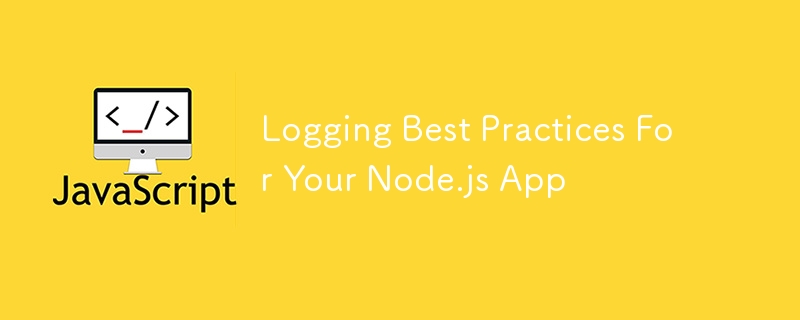
Node.js 開発者にとって、アプリケーションのデバッグ、監視、保守に関しては、ログ記録がほぼすべてです。しかし、ログ記録のベスト プラクティスを使用していますか? Node.js アプリを次のレベルに引き上げることができるログ記録テクニックをいくつか見てみましょう。
詳細については、ブログ投稿全文をご覧ください。
1. ウィンストン:伐採のスイスアーミーナイフ
?ツール: ウィンストン
?説明: Node.js
の多用途ログ ライブラリ
?主な機能:
- 複数のトランスポート オプション (コンソール、ファイル、データベース)
- カスタマイズ可能なログレベル
- さまざまな形式(JSON、プレーンテキスト)でのログ記録をサポート
javascriptCopyconst winston = require('winston');
const logger = winston.createLogger({
level: 'info',
format: winston.format.json(),
transports: [
new winston.transports.File({ filename: 'error.log', level: 'error' }),
new winston.transports.File({ filename: 'combined.log' })
]
});
2. Morgan: HTTP リクエスト ロガー ミドルウェア
?ツール: モーガン
?説明: Express.js
での HTTP リクエストのログ記録を簡素化します。
?主な機能:
- 事前定義されたログ形式
- カスタム トークンのサポート
- Express.js との簡単な統合
javascriptCopyconst express = require('express');
const morgan = require('morgan');
const app = express();
app.use(morgan('combined'));
3. Bunyan: Node.js の JSON ロギング
?ツール:バニヤン
?説明: Node.js アプリケーションの構造化された JSON ロギング
?主な機能:
- デフォルトの JSON ログ形式
- 子ロガーをサポート
- ログを表示するための組み込み CLI
javascriptCopyconst bunyan = require('bunyan');
const log = bunyan.createLogger({name: "myapp"});
log.info("Hi");
log.warn({lang: 'fr'}, "Au revoir");
4. Pino: 超高速 Node.js ロガー
?ツール:ピノ
?説明: JSON 出力による低オーバーヘッドのロギング
?主な機能:
- 非常に高速なパフォーマンス
- 自動ログローテーション
- 子ロガーをサポートします
javascriptCopyconst pino = require('pino');
const logger = pino();
logger.info('hello world');
logger.error('this is at error level');
5. debug: 小さなデバッグユーティリティ
?ツール: デバッグ
?説明: Node.js
用の小さなデバッグ ユーティリティ
?主な機能:
- 軽量で使いやすい
- 名前空間を使用した選択的デバッグ
- ブラウザのサポート
javascriptCopyconst debug = require('debug')('http');
debug('booting %o', name);
6. Log4js: JavaScript の柔軟なログ記録
?ツール: Log4js
?説明: log4j フレームワークから JavaScript への変換
?主な機能:
- 階層ログレベル
- 複数の出力アペンダ
- 構成可能なレイアウト
javascriptCopyconst log4js = require("log4js");
log4js.configure({
appenders: { cheese: { type: "file", filename: "cheese.log" } },
categories: { default: { appenders: ["cheese"], level: "error" } }
});
const logger = log4js.getLogger("cheese");
logger.error("Cheese is too ripe!");
7. Elasticsearch、Logstash、Kibana (ELK スタック)
?ツール: ELK スタック
?説明: ログ管理と分析のための強力な組み合わせ
?主な機能:
- 集中ログ
- リアルタイムログ分析
- ビジュアライゼーションとダッシュボード
javascriptCopyconst winston = require('winston');
const Elasticsearch = require('winston-elasticsearch');
const esTransportOpts = {
level: 'info',
clientOpts: { node: 'http://localhost:9200' }
};
const logger = winston.createLogger({
transports: [
new Elasticsearch(esTransportOpts)
]
});
8. Sentry: エラー追跡とパフォーマンス監視
?ツール: セントリー
?説明: リアルタイムのエラー追跡とパフォーマンス監視
?主な機能:
- 自動エラーキャプチャ
- リリース追跡
- パフォーマンス監視
javascriptCopyconst Sentry = require("@sentry/node");
Sentry.init({ dsn: "https://[email protected]/0" });
try {
someFunction();
} catch (e) {
Sentry.captureException(e);
}
9. New Relic: アプリケーションのパフォーマンス監視
?ツール: New Relic
?説明: 包括的なアプリケーションパフォーマンス監視
?主な機能:
- リアルタイムのパフォーマンス指標
- エラー分析
- カスタムインスツルメンテーション
javascriptCopyconst newrelic = require('newrelic');
newrelic.setTransactionName('myCustomTransaction');
// Your application code here
10. Loggly: クラウドベースのログ管理
?ツール: Loggly
?説明: クラウドベースのログ管理および分析サービス
?主な機能:
- ログの一元管理
- リアルタイムログ検索と分析
- カスタム ダッシュボードとアラート
javascriptCopyconst winston = require('winston');
const { Loggly } = require('winston-loggly-bulk');
winston.add(new Loggly({
token: "YOUR-TOKEN",
subdomain: "YOUR-SUBDOMAIN",
tags: ["Winston-NodeJS"],
json: true
}));
winston.log('info', "Node.js から Hello World!");
おまけのヒント: 構造化されたロギング
選択したツールに関係なく、構造化ログを実装すると、ログ分析機能が大幅に向上します。
javascriptCopylogger.info({
event: 'user_login',
userId: user.id,
timestamp: new Date().toISOString(),
ipAddress: req.ip
});
これらの追加ツールとプラクティスを使用すると、基本的なデバッグから高度なアプリケーション パフォーマンス監視までのすべてをカバーする包括的なログ戦略が得られます。効果的なロギングの鍵は、特定のニーズに適したツールを選択し、コードベース全体にベスト プラクティスを一貫して適用することであることを忘れないでください。
Web アプリのデバッグにサポートが必要な場合は、https://alerty.ai をチェックして、簡単なフロントエンド監視の詳細を確認してください。
ログ記録を成功させ、Node.js アプリがスムーズに動作しますように! ??
-
 Javaが一般的な配列を作成できないのはなぜですか?generic array作成エラー 質問: ; public static ArrayList<myObject>[] a = new ArrayList<myObject>[2];プログラミング 2025-07-03に投稿されました
Javaが一般的な配列を作成できないのはなぜですか?generic array作成エラー 質問: ; public static ArrayList<myObject>[] a = new ArrayList<myObject>[2];プログラミング 2025-07-03に投稿されました -
 Java文字列に複数のサブストリングを効率的に交換するにはどうすればよいですか?java で複数のサブストリングを弦の複数のサブストリングを置き換えると、文字列内の複数のサブストリングを置き換える必要性に直面すると、弦楽列の方法を繰り返し担当するブルートのアプローチに頼ることに魅力的です。ただし、これは大きな文字列や多数の文字列を使用する場合は非効率的です。正規表...プログラミング 2025-07-03に投稿されました
Java文字列に複数のサブストリングを効率的に交換するにはどうすればよいですか?java で複数のサブストリングを弦の複数のサブストリングを置き換えると、文字列内の複数のサブストリングを置き換える必要性に直面すると、弦楽列の方法を繰り返し担当するブルートのアプローチに頼ることに魅力的です。ただし、これは大きな文字列や多数の文字列を使用する場合は非効率的です。正規表...プログラミング 2025-07-03に投稿されました -
 バージョン5.6.5の前にMySQLのタイムスタンプ列を使用してcurrent_timestampを使用することの制限は何でしたか?の制限current_timestampがデフォルトまたは5.6.5より前のmysqlバージョンのcurrent_timestampの更新条項の制限 は歴史的に、5.6.5以前のmysqlバージョンでは、デフォルトの列のみを制限しました。 current_timestamp句。この制限は、20...プログラミング 2025-07-03に投稿されました
バージョン5.6.5の前にMySQLのタイムスタンプ列を使用してcurrent_timestampを使用することの制限は何でしたか?の制限current_timestampがデフォルトまたは5.6.5より前のmysqlバージョンのcurrent_timestampの更新条項の制限 は歴史的に、5.6.5以前のmysqlバージョンでは、デフォルトの列のみを制限しました。 current_timestamp句。この制限は、20...プログラミング 2025-07-03に投稿されました -
 PHPのファイルシステム機能でUTF-8ファイル名を処理するにはどうすればよいですか?PHPのファイルシステム関数のUTF-8ファイル名の処理 PHPのMKDIR関数を使用してUTF-8文字を含むフォルダーを作成する場合、 が掲載しているWindows explorerの発生する問題を発生させる可能性があります。 urlエンコードファイル名 この問題を解決するには、...プログラミング 2025-07-03に投稿されました
PHPのファイルシステム機能でUTF-8ファイル名を処理するにはどうすればよいですか?PHPのファイルシステム関数のUTF-8ファイル名の処理 PHPのMKDIR関数を使用してUTF-8文字を含むフォルダーを作成する場合、 が掲載しているWindows explorerの発生する問題を発生させる可能性があります。 urlエンコードファイル名 この問題を解決するには、...プログラミング 2025-07-03に投稿されました -
 コンパイラエラー「USR/BIN/LD:-L」ソリューションが見つかりませんエラーが発生したエラー: "usr/bin/ld:l " はプログラムをコンパイルしようとすると、次のエラーメッセージに遭遇する可能性があります: -l usr/bin/ld: cannot find -l<nameOfTheLibrary> ld ...プログラミング 2025-07-03に投稿されました
コンパイラエラー「USR/BIN/LD:-L」ソリューションが見つかりませんエラーが発生したエラー: "usr/bin/ld:l " はプログラムをコンパイルしようとすると、次のエラーメッセージに遭遇する可能性があります: -l usr/bin/ld: cannot find -l<nameOfTheLibrary> ld ...プログラミング 2025-07-03に投稿されました -
 なぜ有効なコードにもかかわらず、PHPで入力をキャプチャするリクエストを要求するのはなぜですか?アドレス指定Php action='' を使用して、フォームの提出後に$ _POSTアレイの内容を確認します。適切に: if(empty($ _ server ['content_type'])) { $ _Server ['content_typ...プログラミング 2025-07-03に投稿されました
なぜ有効なコードにもかかわらず、PHPで入力をキャプチャするリクエストを要求するのはなぜですか?アドレス指定Php action='' を使用して、フォームの提出後に$ _POSTアレイの内容を確認します。適切に: if(empty($ _ server ['content_type'])) { $ _Server ['content_typ...プログラミング 2025-07-03に投稿されました -
 Node-MYSQLを使用して単一のクエリで複数のSQLステートメントを実行するにはどうすればよいですか?node-mysql in node.jsでのマルチステートメントクエリサポート、ノード-Mysqlパッケージを使用してnode-mysqlを使用してnode-mysqlを使用して、1つのクエリを使用してnode-mysqlの記録を使用して、1つのクエリで複数のsqlステートメントを...プログラミング 2025-07-03に投稿されました
Node-MYSQLを使用して単一のクエリで複数のSQLステートメントを実行するにはどうすればよいですか?node-mysql in node.jsでのマルチステートメントクエリサポート、ノード-Mysqlパッケージを使用してnode-mysqlを使用してnode-mysqlを使用して、1つのクエリを使用してnode-mysqlの記録を使用して、1つのクエリで複数のsqlステートメントを...プログラミング 2025-07-03に投稿されました -
 匿名のJavaScriptイベントハンドラーをきれいに削除する方法は?匿名イベントリスナーを削除する を追加する要素にリスナーを追加すると、それらを削除する時が来ると、要素自体を置き換えることなく挑戦をもたらすことができます。 element? element.addeventlistener(event、function(){/はここで動作します。ハンド...プログラミング 2025-07-03に投稿されました
匿名のJavaScriptイベントハンドラーをきれいに削除する方法は?匿名イベントリスナーを削除する を追加する要素にリスナーを追加すると、それらを削除する時が来ると、要素自体を置き換えることなく挑戦をもたらすことができます。 element? element.addeventlistener(event、function(){/はここで動作します。ハンド...プログラミング 2025-07-03に投稿されました -
 Javaの「DD/MM/YYYY HH:MM:SS.SS」形式で現在の日付と時刻を正しく表示するにはどうすればよいですか?「dd/mm/yyyy hh:mm:ss.ss」形式で現在の日付と時刻を表示する方法。異なるフォーマットパターンを持つさまざまなSimpleDateFormatインスタンスの使用にあります。 java.text.simpledateformat; java.util.calendarをインポ...プログラミング 2025-07-03に投稿されました
Javaの「DD/MM/YYYY HH:MM:SS.SS」形式で現在の日付と時刻を正しく表示するにはどうすればよいですか?「dd/mm/yyyy hh:mm:ss.ss」形式で現在の日付と時刻を表示する方法。異なるフォーマットパターンを持つさまざまなSimpleDateFormatインスタンスの使用にあります。 java.text.simpledateformat; java.util.calendarをインポ...プログラミング 2025-07-03に投稿されました -
 GOでSQLクエリを構築するときに、テキストと値を安全に連結するにはどうすればよいですか?go sql queries のテキストと値を連結するgoのテキストsqlクエリを構築する際に、特に文字列を使用した場合、文字列を使用した場合に、文字列を使用する場合、アプローチはGOでは有効ではなく、文字列としてパラメーターをキャストしようとすると、タイプのミスマッチエラーが発生しま...プログラミング 2025-07-03に投稿されました
GOでSQLクエリを構築するときに、テキストと値を安全に連結するにはどうすればよいですか?go sql queries のテキストと値を連結するgoのテキストsqlクエリを構築する際に、特に文字列を使用した場合、文字列を使用した場合に、文字列を使用する場合、アプローチはGOでは有効ではなく、文字列としてパラメーターをキャストしようとすると、タイプのミスマッチエラーが発生しま...プログラミング 2025-07-03に投稿されました -
 HTMLがページ番号やソリューションを印刷できない理由はhtmlページにページ番号を印刷できません。使用: @page { マージン:10%; @トップセンター{ フォントファミリー:sans-serif; font-weight:bold; font-size:2em; コンテンツ:カウンター(ページ)...プログラミング 2025-07-03に投稿されました
HTMLがページ番号やソリューションを印刷できない理由はhtmlページにページ番号を印刷できません。使用: @page { マージン:10%; @トップセンター{ フォントファミリー:sans-serif; font-weight:bold; font-size:2em; コンテンツ:カウンター(ページ)...プログラミング 2025-07-03に投稿されました -
 偽のウェイクアップは本当にJavaで起こりますか?Javaの偽りの目覚め:現実か神話ですか?そのような動作の可能性は存在しますが、問題は残ります:それらは実際に実際に発生しますか?プロセスが信号を受信すると、EINTRで突然戻ってきて、ブロッキングシステムの呼び出しを早期に終了させる可能性があります。その結果、POSIX信号はスプリアスウェ...プログラミング 2025-07-03に投稿されました
偽のウェイクアップは本当にJavaで起こりますか?Javaの偽りの目覚め:現実か神話ですか?そのような動作の可能性は存在しますが、問題は残ります:それらは実際に実際に発生しますか?プロセスが信号を受信すると、EINTRで突然戻ってきて、ブロッキングシステムの呼び出しを早期に終了させる可能性があります。その結果、POSIX信号はスプリアスウェ...プログラミング 2025-07-03に投稿されました -
 右のテーブルの句でフィルタリングするとき、なぜ左結合が接続内に見えるのですか?left join conundrum:witching時間:データベースウィザードの領域で内側の結合 に変わる時間は、左結合を使用して複雑なデータ検索を実行することは一般的な慣行です。ただし、時々、左の結合が予想通りに動作しないことがあります。 A.foo、 B.BAR、 C.Foobar...プログラミング 2025-07-03に投稿されました
右のテーブルの句でフィルタリングするとき、なぜ左結合が接続内に見えるのですか?left join conundrum:witching時間:データベースウィザードの領域で内側の結合 に変わる時間は、左結合を使用して複雑なデータ検索を実行することは一般的な慣行です。ただし、時々、左の結合が予想通りに動作しないことがあります。 A.foo、 B.BAR、 C.Foobar...プログラミング 2025-07-03に投稿されました -
 ユーザーローカルタイムフォーマットとタイムゾーンオフセットディスプレイガイドをタイムオフセットでユーザーのロケール形式で表示する をエンドユーザーに提示する場合、ローカルタイムゾーンとフォーマットに表示することが重要です。これにより、さまざまな地理的位置にわたって明確でシームレスなユーザーエクスペリエンスが保証されます。 JavaScriptを使用してこれを達成す...プログラミング 2025-07-03に投稿されました
ユーザーローカルタイムフォーマットとタイムゾーンオフセットディスプレイガイドをタイムオフセットでユーザーのロケール形式で表示する をエンドユーザーに提示する場合、ローカルタイムゾーンとフォーマットに表示することが重要です。これにより、さまざまな地理的位置にわたって明確でシームレスなユーザーエクスペリエンスが保証されます。 JavaScriptを使用してこれを達成す...プログラミング 2025-07-03に投稿されました -
 フォームリフレッシュ後に重複した提出を防ぐ方法は?を更新することで重複した提出を防ぐ Web開発で、フォームの提出後にページが更新された場合に重複した提出の問題に遭遇することが一般的です。これに対処するには、次のアプローチを検討してください。 if(isset($ _ post ['name'])){ ...プログラミング 2025-07-03に投稿されました
フォームリフレッシュ後に重複した提出を防ぐ方法は?を更新することで重複した提出を防ぐ Web開発で、フォームの提出後にページが更新された場合に重複した提出の問題に遭遇することが一般的です。これに対処するには、次のアプローチを検討してください。 if(isset($ _ post ['name'])){ ...プログラミング 2025-07-03に投稿されました
中国語を勉強する
- 1 「歩く」は中国語で何と言いますか? 走路 中国語の発音、走路 中国語学習
- 2 「飛行機に乗る」は中国語で何と言いますか? 坐飞机 中国語の発音、坐飞机 中国語学習
- 3 「電車に乗る」は中国語で何と言いますか? 坐火车 中国語の発音、坐火车 中国語学習
- 4 「バスに乗る」は中国語で何と言いますか? 坐车 中国語の発音、坐车 中国語学習
- 5 中国語でドライブは何と言うでしょう? 开车 中国語の発音、开车 中国語学習
- 6 水泳は中国語で何と言うでしょう? 游泳 中国語の発音、游泳 中国語学習
- 7 中国語で自転車に乗るってなんて言うの? 骑自行车 中国語の発音、骑自行车 中国語学習
- 8 中国語で挨拶はなんて言うの? 你好中国語の発音、你好中国語学習
- 9 中国語でありがとうってなんて言うの? 谢谢中国語の発音、谢谢中国語学習
- 10 How to say goodbye in Chinese? 再见Chinese pronunciation, 再见Chinese learning

























