Telegram Stars ⭐️ 支払いを Python ボットに統合
2024 年 9 月 1 日に公開
今日は、Telegram の内部通貨である Telegram Stars ⭐️ を使用してボットで支払いを設定する方法を説明します。
ステップ 1: ボットを作成する
まず、BotFatherを使用してボットを作成します。このプロセスに慣れている場合は、独自のテスト ボットを使用できます。この例では、ボット @repeats_bot.
を使用します。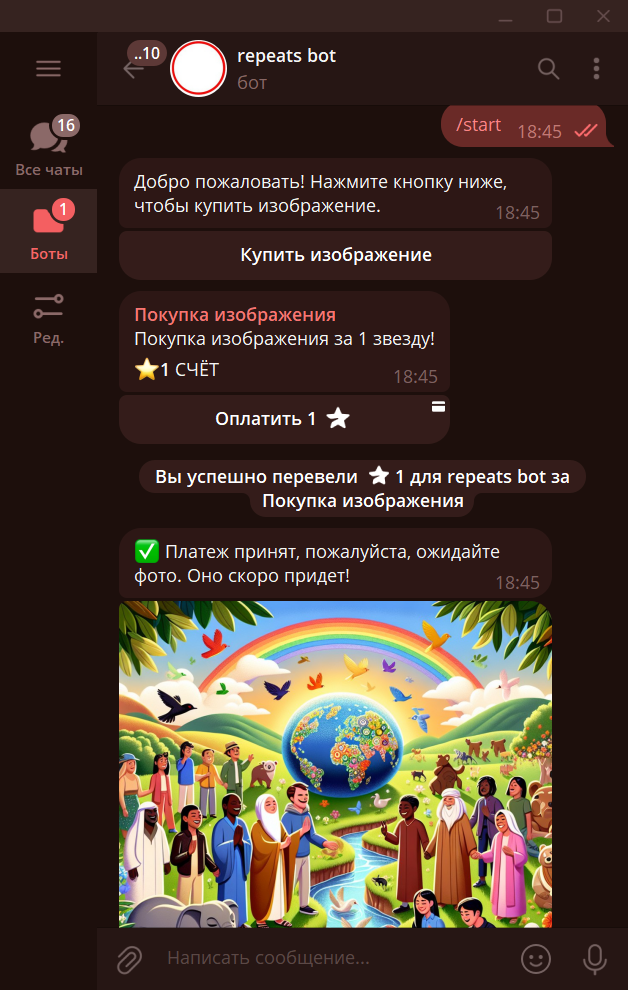
ステップ 2: プロジェクト構造を準備する
プロジェクト構造の例は次のとおりです:
TelegramStarsBot (root) |-img/ |-img-X9ptcIuiOMICY0BUQukCpVYS.png |-bot.py |-config.py |-database.py |-.env
ステップ 3: ボットコード
bot.py
import telebot
from telebot import types
from config import TOKEN
from database import init_db, save_payment
import os
bot = telebot.TeleBot(TOKEN)
# Initialize the database
init_db()
# Function to create a payment keyboard
def payment_keyboard():
keyboard = types.InlineKeyboardMarkup()
button = types.InlineKeyboardButton(text="Pay 1 XTR", pay=True)
keyboard.add(button)
return keyboard
# Function to create a keyboard with the "Buy Image" button
def start_keyboard():
keyboard = types.InlineKeyboardMarkup()
button = types.InlineKeyboardButton(text="Buy Image", callback_data="buy_image")
keyboard.add(button)
return keyboard
# /start command handler
@bot.message_handler(commands=['start'])
def handle_start(message):
bot.send_message(
message.chat.id,
"Welcome! Click the button below to buy an image.",
reply_markup=start_keyboard()
)
# Handler for the "Buy Image" button press
@bot.callback_query_handler(func=lambda call: call.data == "buy_image")
def handle_buy_image(call):
prices = [types.LabeledPrice(label="XTR", amount=1)] # 1 XTR
bot.send_invoice(
call.message.chat.id,
title="Image Purchase",
description="Purchase an image for 1 star!",
invoice_payload="image_purchase_payload",
provider_token="", # For XTR, this token can be empty
currency="XTR",
prices=prices,
reply_markup=payment_keyboard()
)
# Handler for pre-checkout queries
@bot.pre_checkout_query_handler(func=lambda query: True)
def handle_pre_checkout_query(pre_checkout_query):
bot.answer_pre_checkout_query(pre_checkout_query.id, ok=True)
# Handler for successful payments
@bot.message_handler(content_types=['successful_payment'])
def handle_successful_payment(message):
user_id = message.from_user.id
payment_id = message.successful_payment.provider_payment_charge_id
amount = message.successful_payment.total_amount
currency = message.successful_payment.currency
# Send a purchase confirmation message
bot.send_message(message.chat.id, "✅ Payment accepted, please wait for the photo. It will arrive soon!")
# Save payment information to the database
save_payment(user_id, payment_id, amount, currency)
# Send the image
photo_path = 'img/img-X9ptcIuiOMICY0BUQukCpVYS.png'
if os.path.exists(photo_path):
with open(photo_path, 'rb') as photo:
bot.send_photo(message.chat.id, photo, caption="?Thank you for your purchase!?")
else:
bot.send_message(message.chat.id, "Sorry, the image was not found.")
# /paysupport command handler
@bot.message_handler(commands=['paysupport'])
def handle_pay_support(message):
bot.send_message(
message.chat.id,
"Purchasing an image does not imply a refund. "
"If you have any questions, please contact us."
)
# Start polling
bot.polling()
config.py
import os
from dotenv import load_dotenv
# Load environment variables from .env file
load_dotenv()
# Get values from environment variables
TOKEN = os.getenv('TOKEN')
DATABASE = os.getenv('DATABASE')
データベース.py
import sqlite3
from config import DATABASE
def init_db():
with sqlite3.connect(DATABASE) as conn:
cursor = conn.cursor()
cursor.execute('''
CREATE TABLE IF NOT EXISTS payments (
user_id INTEGER,
payment_id TEXT,
amount INTEGER,
currency TEXT,
PRIMARY KEY (user_id, payment_id)
)
''')
conn.commit()
def save_payment(user_id, payment_id, amount, currency):
with sqlite3.connect(DATABASE) as conn:
cursor = conn.cursor()
cursor.execute('''
INSERT INTO payments (user_id, payment_id, amount, currency)
VALUES (?, ?, ?, ?)
''', (user_id, payment_id, amount, currency))
conn.commit()
コードの説明
Telegram Stars での支払い
- payment_keyboard と start_keyboard は、ユーザー操作のためのボタンを作成します。最初のボタンで支払いが可能になり、2 番目のボタンで画像の購入が開始されます。
- handle_buy_image は、XTR 通貨を使用した支払いのための請求書を作成して送信します。ここで、XTR はトークンを必要としないため、provider_token は空にすることができます。
- handle_pre_checkout_query と handle_ success_payment は、支払いの検証と確認のプロセスを処理します。
- 支払いが成功すると、ボットはユーザーに画像を送信し、支払い情報をデータベースに保存します。
データベースの操作
- init_db は支払いテーブルが存在しない場合に作成します。このテーブルには、ユーザー、支払い、金額、通貨に関する情報が保存されます。
- save_payment は、支払い情報をデータベースに保存します。これは、払い戻しや取引レポートの可能性のために必要です。
重要な注意事項
- ボット所有者の支払い: ボット所有者がボット内で購入を試みても、購入は完了しません。これにより、管理者による詐欺や誤った購入が防止されます。
- スターの管理: スターは Telegram ボット内に保存されます。残高を表示するには、Telegram のボット設定に移動し、[ボットの管理] を選択して、[残高] をクリックします。ここでは、獲得したスターを表示および管理したり、スターを引き出したり、広告に費やしたりできます。
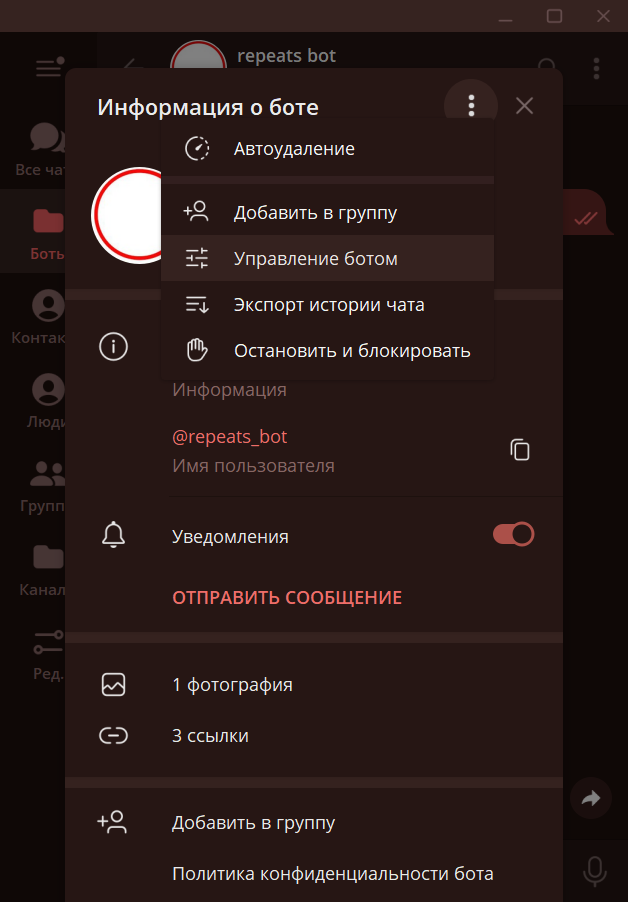
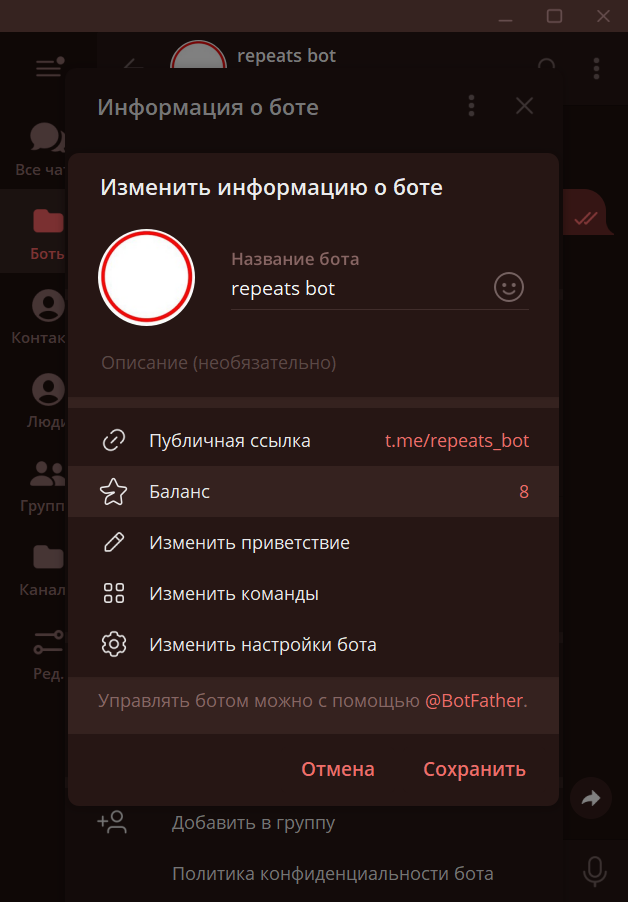
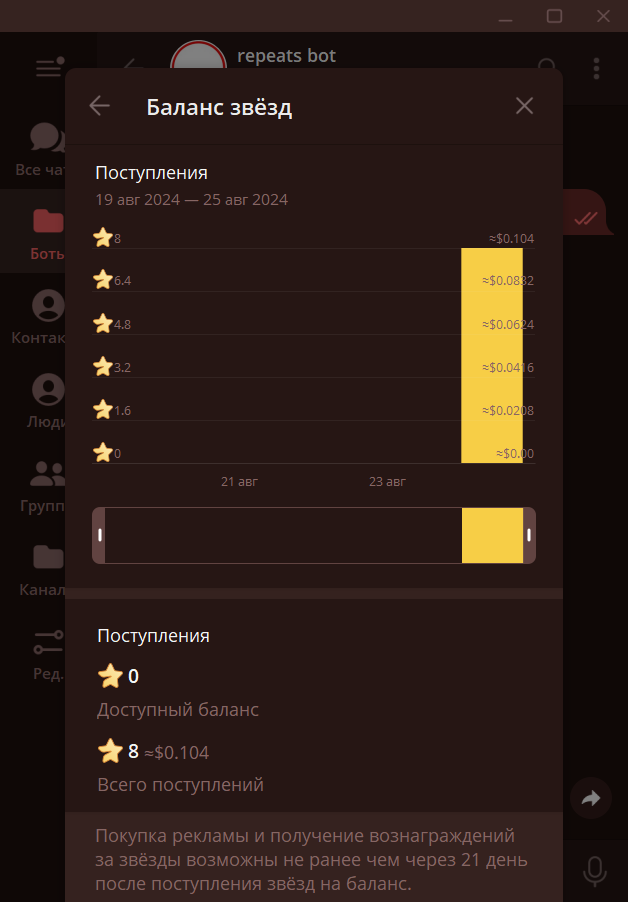
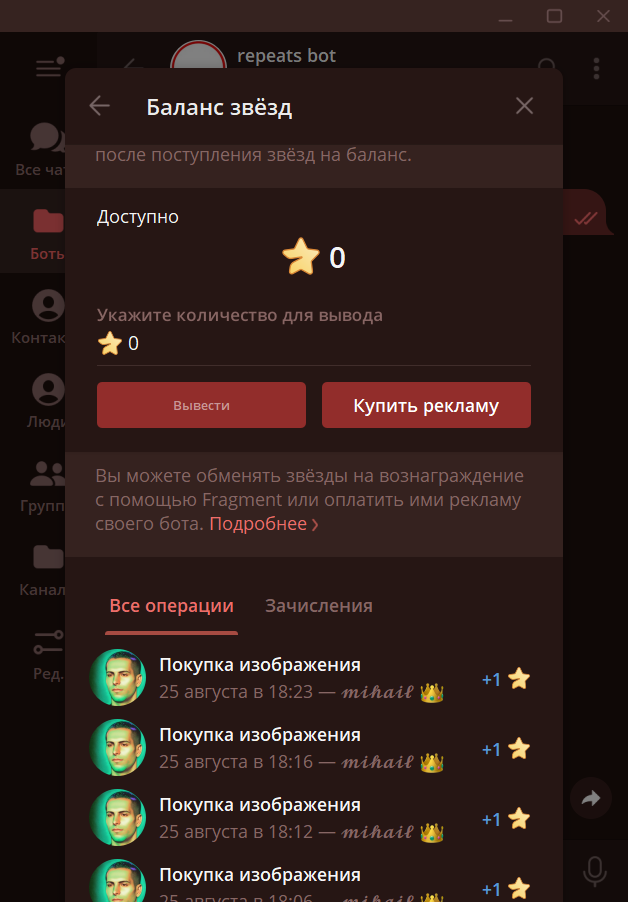
結論
これで、ボットは Telegram Stars 経由で支払いを受け入れ、購入が成功した後に画像を送信するように設定されました。構成ファイル内のすべての設定とデータが正しいことを確認してください。
リアクションやコメントをしていただけると嬉しいです!完全なソース コードは GitHub で見つけることもできます。
リリースステートメント
この記事は次の場所に転載されています: https://dev.to/king_triton/integrating-telegram-stars-payment-in-a-python-bot-3667?1 侵害がある場合は、削除するために[email protected]に連絡してください。それ
最新のチュートリアル
もっと>
-
 なぜsqlalchemyフィルター条項で「flake8」はブールの比較にフラグを立てるのですか?flake8 Flake8 Flake8フラグをフィルター節のブール比較 SQLのブール比較に基づいてクエリ結果をフィルタリングしようとすると、開発者は「==」の使用に関してFLAKE8から警告を発する可能性があります。一般に、「condがfalse」または「condではない場合:」を...プログラミング 2025-07-16に投稿されました
なぜsqlalchemyフィルター条項で「flake8」はブールの比較にフラグを立てるのですか?flake8 Flake8 Flake8フラグをフィルター節のブール比較 SQLのブール比較に基づいてクエリ結果をフィルタリングしようとすると、開発者は「==」の使用に関してFLAKE8から警告を発する可能性があります。一般に、「condがfalse」または「condではない場合:」を...プログラミング 2025-07-16に投稿されました -
 C ++の関数またはコンストラクターパラメーターとして排他的なポインターを渡す方法は?コンストラクターと機能のパラメーターとしてユニークなポインターを管理する ユニークなポインター( unique_ptr この方法は、関数/オブジェクトへの一意のポインターの所有権を転送します。ポインターの内容は関数に移動し、操作後に元のポインターが空になります。 :next(std ::...プログラミング 2025-07-16に投稿されました
C ++の関数またはコンストラクターパラメーターとして排他的なポインターを渡す方法は?コンストラクターと機能のパラメーターとしてユニークなポインターを管理する ユニークなポインター( unique_ptr この方法は、関数/オブジェクトへの一意のポインターの所有権を転送します。ポインターの内容は関数に移動し、操作後に元のポインターが空になります。 :next(std ::...プログラミング 2025-07-16に投稿されました -
 最大カウントを見つけるときにmysqlで\ "無効なグループ関数の使用を解決する方法\"エラーは?mysql を使用して最大カウントを取得する方法mysqlでは、次のコマンドを使用して特定の列によってグループ化された値の最大値を見つけようとする際に問題に遭遇する可能性があります。 emp1グループからmax(count(*))を名前で選択します。 エラー1111(HY000):グル...プログラミング 2025-07-16に投稿されました
最大カウントを見つけるときにmysqlで\ "無効なグループ関数の使用を解決する方法\"エラーは?mysql を使用して最大カウントを取得する方法mysqlでは、次のコマンドを使用して特定の列によってグループ化された値の最大値を見つけようとする際に問題に遭遇する可能性があります。 emp1グループからmax(count(*))を名前で選択します。 エラー1111(HY000):グル...プログラミング 2025-07-16に投稿されました -
 PHPのファイルシステム機能でUTF-8ファイル名を処理するにはどうすればよいですか?PHPのファイルシステム関数のUTF-8ファイル名を処理する PHPのMKDIR関数を使用してUTF-8文字を含むフォルダーを作成するとき、 に遭遇するwindows explorerに遭遇する可能性があります。 urlエンコードファイル名 この問題を解決するには、urlencod...プログラミング 2025-07-16に投稿されました
PHPのファイルシステム機能でUTF-8ファイル名を処理するにはどうすればよいですか?PHPのファイルシステム関数のUTF-8ファイル名を処理する PHPのMKDIR関数を使用してUTF-8文字を含むフォルダーを作成するとき、 に遭遇するwindows explorerに遭遇する可能性があります。 urlエンコードファイル名 この問題を解決するには、urlencod...プログラミング 2025-07-16に投稿されました -
 PHPを使用してBlob(画像)をMySQLに適切に挿入する方法は?php mysqlデータベースを持つmysqlデータベースにブロブを挿入すると、mysqlデータベースに画像を保存しようとすると、遭遇するかもしれません問題。このガイドは、画像データを正常に保存するためのソリューションを提供します。 ImageId、image) values( &...プログラミング 2025-07-16に投稿されました
PHPを使用してBlob(画像)をMySQLに適切に挿入する方法は?php mysqlデータベースを持つmysqlデータベースにブロブを挿入すると、mysqlデータベースに画像を保存しようとすると、遭遇するかもしれません問題。このガイドは、画像データを正常に保存するためのソリューションを提供します。 ImageId、image) values( &...プログラミング 2025-07-16に投稿されました -
 偽のウェイクアップは本当にJavaで起こりますか?Javaの偽りの目覚め:現実か神話ですか?そのような動作の可能性は存在しますが、問題は残ります:それらは実際に実際に発生しますか?プロセスが信号を受信すると、EINTRで突然戻ってきて、ブロッキングシステムの呼び出しを早期に終了させる可能性があります。その結果、POSIX信号はスプリアスウェ...プログラミング 2025-07-16に投稿されました
偽のウェイクアップは本当にJavaで起こりますか?Javaの偽りの目覚め:現実か神話ですか?そのような動作の可能性は存在しますが、問題は残ります:それらは実際に実際に発生しますか?プロセスが信号を受信すると、EINTRで突然戻ってきて、ブロッキングシステムの呼び出しを早期に終了させる可能性があります。その結果、POSIX信号はスプリアスウェ...プログラミング 2025-07-16に投稿されました -
 なぜ有効なコードにもかかわらず、PHPで入力をキャプチャするリクエストを要求するのはなぜですか?アドレス指定Php action='' を使用して、フォームの提出後に$ _POSTアレイの内容を確認します。適切に: if(empty($ _ server ['content_type'])) { $ _Server ['content_typ...プログラミング 2025-07-16に投稿されました
なぜ有効なコードにもかかわらず、PHPで入力をキャプチャするリクエストを要求するのはなぜですか?アドレス指定Php action='' を使用して、フォームの提出後に$ _POSTアレイの内容を確認します。適切に: if(empty($ _ server ['content_type'])) { $ _Server ['content_typ...プログラミング 2025-07-16に投稿されました -
 セル編集後にカスタムJTableセルレンダリングを維持するにはどうすればよいですか?セル編集後のjtableセルレンダリングの維持 は、カスタムセルのレンダリングと編集機能を実装することでユーザーエクスペリエンスを向上させることができます。ただし、操作を編集した後でも目的のフォーマットが保存されることを保証することが重要です。このようなシナリオでは、編集がコミットされた後...プログラミング 2025-07-16に投稿されました
セル編集後にカスタムJTableセルレンダリングを維持するにはどうすればよいですか?セル編集後のjtableセルレンダリングの維持 は、カスタムセルのレンダリングと編集機能を実装することでユーザーエクスペリエンスを向上させることができます。ただし、操作を編集した後でも目的のフォーマットが保存されることを保証することが重要です。このようなシナリオでは、編集がコミットされた後...プログラミング 2025-07-16に投稿されました -
 Google APIから最新のjQueryライブラリを取得する方法は?Google Apis から最新のjQueryライブラリを取得します。最新バージョンを取得するために、以前は特定のバージョン番号を使用する代替手段がありました。これは、次の構文を使用するものでした。 /latest/jquery.js .jquery.com/jQuery-latest...プログラミング 2025-07-16に投稿されました
Google APIから最新のjQueryライブラリを取得する方法は?Google Apis から最新のjQueryライブラリを取得します。最新バージョンを取得するために、以前は特定のバージョン番号を使用する代替手段がありました。これは、次の構文を使用するものでした。 /latest/jquery.js .jquery.com/jQuery-latest...プログラミング 2025-07-16に投稿されました -
 Regexを使用してPHPで括弧内で効率的にテキストを抽出する方法php:括弧内の括弧内のテキストの抽出 括弧内に囲まれたテキストの抽出を扱うとき、最も効率的なソリューションを見つけることが不可欠です。 1つのアプローチは、以下に示すように、PHPの文字列操作関数を利用することです。 $ fullstring); $ sportstring = s...プログラミング 2025-07-16に投稿されました
Regexを使用してPHPで括弧内で効率的にテキストを抽出する方法php:括弧内の括弧内のテキストの抽出 括弧内に囲まれたテキストの抽出を扱うとき、最も効率的なソリューションを見つけることが不可欠です。 1つのアプローチは、以下に示すように、PHPの文字列操作関数を利用することです。 $ fullstring); $ sportstring = s...プログラミング 2025-07-16に投稿されました -
 CSSは、属性値に基づいてHTML要素を見つけることができますか?をCSS の属性値でHTML要素をターゲットとするCSSのターゲティング、以下の例に示すように、特定の属性に基づいてターゲット要素をターゲットにすることが可能です: [型]入力[型]入力[タイプ] { フォントファミリー:コンソラ。 } input[type=text] { ...プログラミング 2025-07-16に投稿されました
CSSは、属性値に基づいてHTML要素を見つけることができますか?をCSS の属性値でHTML要素をターゲットとするCSSのターゲティング、以下の例に示すように、特定の属性に基づいてターゲット要素をターゲットにすることが可能です: [型]入力[型]入力[タイプ] { フォントファミリー:コンソラ。 } input[type=text] { ...プログラミング 2025-07-16に投稿されました -
 GO言語をスライスするときにメモリの漏れを避ける方法は?メモリリークがGo Slices = nil //またはtのゼロ値 } a = a [:len(a)-j i] この2番目のアプローチは、不要な元のバッキングアレイの要素に明示的にnil-ing(またはゼロ値を割り当てる)により、メモリリークのポテンシャルに対処します。これにより、ぶ...プログラミング 2025-07-16に投稿されました
GO言語をスライスするときにメモリの漏れを避ける方法は?メモリリークがGo Slices = nil //またはtのゼロ値 } a = a [:len(a)-j i] この2番目のアプローチは、不要な元のバッキングアレイの要素に明示的にnil-ing(またはゼロ値を割り当てる)により、メモリリークのポテンシャルに対処します。これにより、ぶ...プログラミング 2025-07-16に投稿されました -
 Node-MYSQLを使用して単一のクエリで複数のSQLステートメントを実行するにはどうすればよいですか?node-mysql in node.jsでのマルチステートメントクエリサポート、ノード-Mysqlパッケージを使用してnode-mysqlを使用してnode-mysqlを使用して、1つのクエリを使用してnode-mysqlの記録を使用して、1つのクエリで複数のsqlステートメントを...プログラミング 2025-07-16に投稿されました
Node-MYSQLを使用して単一のクエリで複数のSQLステートメントを実行するにはどうすればよいですか?node-mysql in node.jsでのマルチステートメントクエリサポート、ノード-Mysqlパッケージを使用してnode-mysqlを使用してnode-mysqlを使用して、1つのクエリを使用してnode-mysqlの記録を使用して、1つのクエリで複数のsqlステートメントを...プログラミング 2025-07-16に投稿されました -
 PHP Future:適応と革新PHPの将来は、新しいテクノロジーの傾向に適応し、革新的な機能を導入することで達成されます。1)クラウドコンピューティング、コンテナ化、マイクロサービスアーキテクチャに適応し、DockerとKubernetesをサポートします。 2)パフォーマンスとデータ処理の効率を改善するために、JITコンパイ...プログラミング 2025-07-16に投稿されました
PHP Future:適応と革新PHPの将来は、新しいテクノロジーの傾向に適応し、革新的な機能を導入することで達成されます。1)クラウドコンピューティング、コンテナ化、マイクロサービスアーキテクチャに適応し、DockerとKubernetesをサポートします。 2)パフォーマンスとデータ処理の効率を改善するために、JITコンパイ...プログラミング 2025-07-16に投稿されました -
 1つのトランザクションでデータを複数のMySQLテーブルに効率的に挿入する方法は?mysqlは複数のテーブルに挿入されます 単一のMySQLクエリを持つ複数のテーブルにデータを挿入しようとすると、予期しない結果が得られる場合があります。複数のクエリが問題を解決するように思われるかもしれませんが、プロファイルテーブルのユーザーテーブルからマニュアルユーザーIDに自動イン...プログラミング 2025-07-16に投稿されました
1つのトランザクションでデータを複数のMySQLテーブルに効率的に挿入する方法は?mysqlは複数のテーブルに挿入されます 単一のMySQLクエリを持つ複数のテーブルにデータを挿入しようとすると、予期しない結果が得られる場合があります。複数のクエリが問題を解決するように思われるかもしれませんが、プロファイルテーブルのユーザーテーブルからマニュアルユーザーIDに自動イン...プログラミング 2025-07-16に投稿されました
中国語を勉強する
- 1 「歩く」は中国語で何と言いますか? 走路 中国語の発音、走路 中国語学習
- 2 「飛行機に乗る」は中国語で何と言いますか? 坐飞机 中国語の発音、坐飞机 中国語学習
- 3 「電車に乗る」は中国語で何と言いますか? 坐火车 中国語の発音、坐火车 中国語学習
- 4 「バスに乗る」は中国語で何と言いますか? 坐车 中国語の発音、坐车 中国語学習
- 5 中国語でドライブは何と言うでしょう? 开车 中国語の発音、开车 中国語学習
- 6 水泳は中国語で何と言うでしょう? 游泳 中国語の発音、游泳 中国語学習
- 7 中国語で自転車に乗るってなんて言うの? 骑自行车 中国語の発音、骑自行车 中国語学習
- 8 中国語で挨拶はなんて言うの? 你好中国語の発音、你好中国語学習
- 9 中国語でありがとうってなんて言うの? 谢谢中国語の発音、谢谢中国語学習
- 10 How to say goodbye in Chinese? 再见Chinese pronunciation, 再见Chinese learning

























