JavaScript 配列をマスターするためのガイド
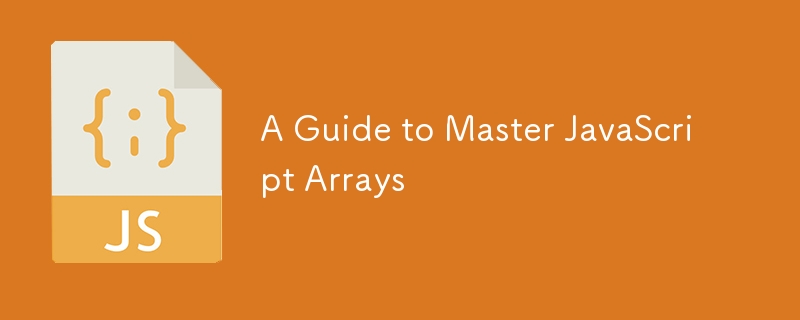
配列は、JavaScript で最も一般的に使用されるデータ構造の 1 つです。これらを使用すると、複数の値を 1 つの変数に保存でき、データの操作と作業を簡単かつ効率的に行うための豊富な組み込み関数セットが付属しています。この記事では、JavaScript 配列関数について詳しく説明し、習得に役立つ説明、例、コメントを提供します。
JavaScript の配列の概要
配列は、数値、文字列、オブジェクト、さらにはその他の配列など、さまざまな種類のデータを保持できる、順序付けられた項目のコレクションです。
let fruits = ["Apple", "Banana", "Cherry"];
let numbers = [1, 2, 3, 4, 5];
let mixed = [1, "Apple", true, {name: "John"}, [1, 2, 3]];
配列の作成
配列は、配列リテラルまたは配列コンストラクターを使用して作成できます。
let arr1 = [1, 2, 3]; let arr2 = new Array(1, 2, 3); console.log(arr1); // Output: [1, 2, 3] console.log(arr2); // Output: [1, 2, 3]
配列のプロパティ
- length: 配列内の要素の数を返します。
let arr = [1, 2, 3, 4, 5]; console.log(arr.length); // Output: 5
配列メソッド
1.プッシュ()
配列の末尾に 1 つ以上の要素を追加し、新しい長さを返します。
let arr = [1, 2, 3]; arr.push(4); console.log(arr); // Output: [1, 2, 3, 4]
2.ポップ()
配列から最後の要素を削除し、その要素を返します。
let arr = [1, 2, 3]; let last = arr.pop(); console.log(arr); // Output: [1, 2, 3] console.log(last); // Output: 3
3. シフト()
配列から最初の要素を削除し、その要素を返します。
let arr = [1, 2, 3]; let first = arr.shift(); console.log(arr); // Output: [2, 3] console.log(first); // Output: 1
4. unshift()
配列の先頭に 1 つ以上の要素を追加し、新しい長さを返します。
let arr = [2, 3]; arr.unshift(1); console.log(arr); // Output: [1, 2, 3]
5. concat()
2 つ以上の配列を結合し、新しい配列を返します。
let arr1 = [1, 2]; let arr2 = [3, 4]; let merged = arr1.concat(arr2); console.log(merged); // Output: [1, 2, 3, 4]
6. join()
配列のすべての要素を文字列に結合します。
let arr = [1, 2, 3];
let str = arr.join("-");
console.log(str); // Output: "1-2-3"
7. リバース()
配列内の要素の順序を逆にします。
let arr = [1, 2, 3]; arr.reverse(); console.log(arr); // Output: [3, 2, 1]
8.スライス()
配列の一部の浅いコピーを新しい配列オブジェクトに返します。
let arr = [1, 2, 3, 4, 5]; let sliced = arr.slice(1, 3); console.log(sliced); // Output: [2, 3]
9. スプライス()
要素を削除、置換、または追加して配列の内容を変更します。
let arr = [1, 2, 3, 4, 5]; arr.splice(1, 2, "a", "b"); console.log(arr); // Output: [1, "a", "b", 4, 5]
10. ソート()
配列の要素をその場でソートし、ソートされた配列を返します。
let arr = [3, 1, 4, 1, 5, 9]; arr.sort((a, b) => a - b); console.log(arr); // Output: [1, 1, 3, 4, 5, 9]
11.フィルター()
提供された関数によって実装されたテストに合格したすべての要素を含む新しい配列を作成します。
let arr = [1, 2, 3, 4, 5]; let filtered = arr.filter(x => x > 2); console.log(filtered); // Output: [3, 4, 5]
12.マップ()
呼び出し配列内のすべての要素に対して指定された関数を呼び出した結果を含む新しい配列を作成します。
let arr = [1, 2, 3]; let mapped = arr.map(x => x * 2); console.log(mapped); // Output: [2, 4, 6]
13.reduce()
アキュムレータと配列内の各要素に対して関数を適用して、単一の値に削減します。
let arr = [1, 2, 3, 4]; let sum = arr.reduce((acc, curr) => acc curr, 0); console.log(sum); // Output: 10
14.find()
指定されたテスト関数を満たす配列内の最初の要素の値を返します。
let arr = [1, 2, 3, 4, 5]; let found = arr.find(x => x > 3); console.log(found); // Output: 4
15.findIndex()
指定されたテスト関数を満たす配列内の最初の要素のインデックスを返します。
let arr = [1, 2, 3, 4, 5]; let index = arr.findIndex(x => x > 3); console.log(index); // Output: 3
16. 毎()
配列内のすべての要素が、提供された関数によって実装されたテストに合格するかどうかをテストします。
let arr = [1, 2, 3, 4, 5]; let allBelowTen = arr.every(x => x17. いくつか()
配列内の少なくとも 1 つの要素が、提供された関数によって実装されたテストに合格するかどうかをテストします。
let arr = [1, 2, 3, 4, 5]; let anyAboveThree = arr.some(x => x > 3); console.log(anyAboveThree); // Output: true18. include()
配列のエントリに特定の値が含まれているかどうかを判断します。
let arr = [1, 2, 3, 4, 5]; let hasThree = arr.includes(3); console.log(hasThree); // Output: true19.indexOf()
配列内で指定された要素が見つかる最初のインデックスを返します。要素が存在しない場合は -1 を返します。
let arr = [1, 2, 3, 4, 5]; let index = arr.indexOf(3); console.log(index); // Output: 220. lastIndexOf()
配列内で指定された要素が見つかる最後のインデックスを返します。要素が存在しない場合は -1 を返します。
let arr = [1, 2, 3, 4, 5, 3]; let index = arr.lastIndexOf(3); console.log(index); // Output: 521. フラット()
すべてのサブ配列要素が指定された深さまで再帰的に連結された新しい配列を作成します。
let arr = [1, [2, [3, [4]]]]; let flattened = arr.flat(2); console.log(flattened); // Output: [1, 2, 3, [4]]22. flatMap()
まずマッピング関数を使用して各要素をマップし、次に結果を新しい配列にフラット化します。
let arr = [1, 2, 3]; let flatMapped = arr.flatMap(x => [x, x * 2]); console.log(flatMapped); // Output: [1, 2, 2, 4, 3, 6]23.から()
配列のようなオブジェクトまたは反復可能なオブジェクトから、新しく浅くコピーされた配列インスタンスを作成します。
let str = "Hello"; let arr = Array.from(str); console.log(arr); // Output: ["H", "e", "l", "l", "o"]24. isArray()
渡された値が配列であるかどうかを判断します。
console.log(Array.isArray([1, 2, 3])); // Output: true console.log(Array.isArray("Hello")); // Output: false25.の()
を作成します引数の数や型に関係なく、可変数の引数を持つ新しい Array インスタンス。
let arr = Array.of(1, 2, 3); console.log(arr); // Output: [1, 2, 3]実践例
例 1: 配列から重複を削除する
let arr = [1, 2, 3, 3, 4, 4, 5]; let unique = [...new Set(arr)]; console.log(unique); // Output: [1, 2, 3, 4, 5]例 2: 配列内のすべての値の合計
let arr = [1, 2, 3, 4, 5]; let sum = arr.reduce((acc, curr) => acc curr, 0); console.log(sum); // Output: 15例 3: 深くネストされた配列のフラット化
let arr = [1, [2, [3, [4, [5]]]]]; let flattened = arr.flat(Infinity); console.log(flattened); // Output: [1, 2, 3, 4, 5]例 4: 配列内の最大値を求める
let arr = [1, 2, 3, 4, 5]; let max = Math.max(...arr); console.log(max); // Output: 5例 5: キーと値のペアの配列の作成
let obj = { a: 1, b: 2, c: 3 }; let entries = Object.entries(obj); console.log(entries); // Output: [["a", 1], ["b", 2], ["c", 3]]結論
配列は JavaScript の重要な部分であり、データのコレクションを管理する強力な方法を提供します。配列関数をマスターすると、複雑なデータ操作を簡単に実行し、より効率的で読みやすいコードを作成できるようになります。この包括的なガイドでは、JavaScript の最も重要な配列関数を取り上げ、詳細な例と説明を備えています。これらの関数を実際に使用し、さまざまなユースケースを試して理解を深め、コーディング スキルを向上させてください。
-
 マウスクリック時にDiv内のすべてのテキストをプログラム的に選択するにはどうすればよいですか?マウスクリックでプログラムをプログラム的に選択する 質問 テキストコンテンツのdiv要素が与えられた場合、ユーザーは1つのマウスクリックでdiv内のテキスト全体をプログラム的に選択できますか?これにより、ユーザーは選択したテキストを簡単にドラッグアンドドロップしたり、直接コピーしたりできます。...プログラミング 2025-07-14に投稿されました
マウスクリック時にDiv内のすべてのテキストをプログラム的に選択するにはどうすればよいですか?マウスクリックでプログラムをプログラム的に選択する 質問 テキストコンテンツのdiv要素が与えられた場合、ユーザーは1つのマウスクリックでdiv内のテキスト全体をプログラム的に選択できますか?これにより、ユーザーは選択したテキストを簡単にドラッグアンドドロップしたり、直接コピーしたりできます。...プログラミング 2025-07-14に投稿されました -
 動的にサイズの親要素内の要素のスクロール範囲を制限する方法は?垂直スクロール要素のcss高さ制限の実装 インタラクティブインターフェイスで、要素のスクロール挙動を制御することは、ユーザーエクスペリエンスとアクセシビリティを確保するために不可欠です。そのようなシナリオの1つは、動的にサイズの親要素内の要素のスクロール範囲を制限することです。ただし、マッ...プログラミング 2025-07-14に投稿されました
動的にサイズの親要素内の要素のスクロール範囲を制限する方法は?垂直スクロール要素のcss高さ制限の実装 インタラクティブインターフェイスで、要素のスクロール挙動を制御することは、ユーザーエクスペリエンスとアクセシビリティを確保するために不可欠です。そのようなシナリオの1つは、動的にサイズの親要素内の要素のスクロール範囲を制限することです。ただし、マッ...プログラミング 2025-07-14に投稿されました -
 CSS「コンテンツ」プロパティを使用してFirefoxが画像を表示しないのはなぜですか?firefox のコンテンツURLを使用して画像を表示します。これは、提供されたCSSクラスで見ることができます: .googlePic { content: url('../../img/googlePlusIcon.PNG'); margin-top: -6.5%;...プログラミング 2025-07-14に投稿されました
CSS「コンテンツ」プロパティを使用してFirefoxが画像を表示しないのはなぜですか?firefox のコンテンツURLを使用して画像を表示します。これは、提供されたCSSクラスで見ることができます: .googlePic { content: url('../../img/googlePlusIcon.PNG'); margin-top: -6.5%;...プログラミング 2025-07-14に投稿されました -
 3つのMySQLテーブルのデータを新しいテーブルに組み合わせる方法は?mysql:3つのテーブルのデータと列から新しいテーブルを作成する 質問: 人々、詳細、および分類表の表? P。*、d.contentを年齢として選択します psとしての人々から D.Person_id = p.idのDとして詳細を結合します t.id = d.detail_idでt...プログラミング 2025-07-14に投稿されました
3つのMySQLテーブルのデータを新しいテーブルに組み合わせる方法は?mysql:3つのテーブルのデータと列から新しいテーブルを作成する 質問: 人々、詳細、および分類表の表? P。*、d.contentを年齢として選択します psとしての人々から D.Person_id = p.idのDとして詳細を結合します t.id = d.detail_idでt...プログラミング 2025-07-14に投稿されました -
 JavaのMap.EntryとSimpleEntryはどのようにキー価値ペア管理を単純化しますか?valueペアの包括的なコレクション:javaのmap.entry and simpleEntry をJavaで紹介します。 However, for scenarios where maintaining the order of elements is crucial and un...プログラミング 2025-07-14に投稿されました
JavaのMap.EntryとSimpleEntryはどのようにキー価値ペア管理を単純化しますか?valueペアの包括的なコレクション:javaのmap.entry and simpleEntry をJavaで紹介します。 However, for scenarios where maintaining the order of elements is crucial and un...プログラミング 2025-07-14に投稿されました -
 コンパイラエラー「USR/BIN/LD:-L」ソリューションが見つかりませんエラーが発生したエラー: "usr/bin/ld:l " はプログラムをコンパイルしようとすると、次のエラーメッセージに遭遇する可能性があります: -l usr/bin/ld: cannot find -l<nameOfTheLibrary> ld ...プログラミング 2025-07-14に投稿されました
コンパイラエラー「USR/BIN/LD:-L」ソリューションが見つかりませんエラーが発生したエラー: "usr/bin/ld:l " はプログラムをコンパイルしようとすると、次のエラーメッセージに遭遇する可能性があります: -l usr/bin/ld: cannot find -l<nameOfTheLibrary> ld ...プログラミング 2025-07-14に投稿されました -
 Go Webアプリケーションはいつデータベース接続を閉じますか?Go Webアプリケーションのデータベース接続の管理 PostgreSQLなどのデータベースを使用する単純なGO Webアプリケーションで、データベース接続の閉鎖のタイミングが考慮されます。これは、無期限に実行されるアプリケーションでこれをいつ、どのように処理するかを深く掘り下げます。 f...プログラミング 2025-07-14に投稿されました
Go Webアプリケーションはいつデータベース接続を閉じますか?Go Webアプリケーションのデータベース接続の管理 PostgreSQLなどのデータベースを使用する単純なGO Webアプリケーションで、データベース接続の閉鎖のタイミングが考慮されます。これは、無期限に実行されるアプリケーションでこれをいつ、どのように処理するかを深く掘り下げます。 f...プログラミング 2025-07-14に投稿されました -
 さまざまな数の列を持つデータベーステーブルを結合するにはどうすればよいですか?異なる列とのテーブルを組み合わせた ] は、データベーステーブルを異なる列とマージしようとする場合に課題に遭遇する可能性があります。簡単な方法は、列が少ないテーブルに欠落している列にnull値を追加することです。 たとえば、テーブルAと表Bの2つの表Aと表AがテーブルBよりも多くの列がある...プログラミング 2025-07-14に投稿されました
さまざまな数の列を持つデータベーステーブルを結合するにはどうすればよいですか?異なる列とのテーブルを組み合わせた ] は、データベーステーブルを異なる列とマージしようとする場合に課題に遭遇する可能性があります。簡単な方法は、列が少ないテーブルに欠落している列にnull値を追加することです。 たとえば、テーブルAと表Bの2つの表Aと表AがテーブルBよりも多くの列がある...プログラミング 2025-07-14に投稿されました -
 CSSは言語分析を強く入力しましたプログラミング言語を分類する方法の1つは、それがどれほど強くまたは弱く入力されているかによってです。ここで、「タイプされた」とは、変数がコンパイル時に既知の場合を意味します。これの例は、整数(1)が整数( "1")を含む文字列に追加されるシナリオです: result = 1 ...プログラミング 2025-07-14に投稿されました
CSSは言語分析を強く入力しましたプログラミング言語を分類する方法の1つは、それがどれほど強くまたは弱く入力されているかによってです。ここで、「タイプされた」とは、変数がコンパイル時に既知の場合を意味します。これの例は、整数(1)が整数( "1")を含む文字列に追加されるシナリオです: result = 1 ...プログラミング 2025-07-14に投稿されました -
 formdata()で複数のファイルアップロードを処理するにはどうすればよいですか?formdata() を使用して複数のファイルアップロードを処理すると、複数のファイルアップロードを処理する必要があることがよくあります。 fd.append("fileToUpload[]", files[x]);メソッドはこの目的に使用でき、単一のリクエストで複数...プログラミング 2025-07-14に投稿されました
formdata()で複数のファイルアップロードを処理するにはどうすればよいですか?formdata() を使用して複数のファイルアップロードを処理すると、複数のファイルアップロードを処理する必要があることがよくあります。 fd.append("fileToUpload[]", files[x]);メソッドはこの目的に使用でき、単一のリクエストで複数...プログラミング 2025-07-14に投稿されました -
 Silverlight linqクエリで「クエリパターンの実装が見つからなかった」エラーを取得するのはなぜですか?Queryパターンの実装不在:「silverlightアプリケーションで「&&&&] を解決する」cleryパターンの不在、linqを使用してデータベース接続を確立しようとする試みは、「クエリパターンの実装」を見つけることができませんでした。このエラーは通常、LINQネームスペースが省略...プログラミング 2025-07-14に投稿されました
Silverlight linqクエリで「クエリパターンの実装が見つからなかった」エラーを取得するのはなぜですか?Queryパターンの実装不在:「silverlightアプリケーションで「&&&&] を解決する」cleryパターンの不在、linqを使用してデータベース接続を確立しようとする試みは、「クエリパターンの実装」を見つけることができませんでした。このエラーは通常、LINQネームスペースが省略...プログラミング 2025-07-14に投稿されました -
 Linuxサーバーにarchive_zipをインストールした後、\ "class \ 'ziparchive \'が見つかりません\"エラーを取得するのはなぜですか?class 'ziparchive' linuxサーバーにarchive_zipをインストールする際のエラーは見つかりません 症状: を実行しようとするときに、Ziparkive follingive folling_zip 0.1.1.1.1.1.1.1.1.1.1.1...プログラミング 2025-07-14に投稿されました
Linuxサーバーにarchive_zipをインストールした後、\ "class \ 'ziparchive \'が見つかりません\"エラーを取得するのはなぜですか?class 'ziparchive' linuxサーバーにarchive_zipをインストールする際のエラーは見つかりません 症状: を実行しようとするときに、Ziparkive follingive folling_zip 0.1.1.1.1.1.1.1.1.1.1.1...プログラミング 2025-07-14に投稿されました -
 Pythonで変動値を検出するために「if」の代わりに「試行」を使用するのはいつですか?を使用して、「try」vs. "を使用して、python で変数値をテストするために、変数が処理前に値を持っているかどうかを確認する必要がある状況があります。このジレンマは、「if」または「try」コンストラクトを使用するかどうかを決定するときに発生します。あなたの例では、「if」...プログラミング 2025-07-14に投稿されました
Pythonで変動値を検出するために「if」の代わりに「試行」を使用するのはいつですか?を使用して、「try」vs. "を使用して、python で変数値をテストするために、変数が処理前に値を持っているかどうかを確認する必要がある状況があります。このジレンマは、「if」または「try」コンストラクトを使用するかどうかを決定するときに発生します。あなたの例では、「if」...プログラミング 2025-07-14に投稿されました -
 順序付けられていないコレクションにタプルの一般的なハッシュ関数を実装する方法は?std :: unordered_mapとunordered_setコンテナは、ハスド値に基づいて効率的なルックアップと元素の挿入を提供します。ただし、カスタムハッシュ関数を定義せずにこれらのコレクションのキーとしてタプルを使用すると、予期しない動作につながる可能性があります。 st...プログラミング 2025-07-14に投稿されました
順序付けられていないコレクションにタプルの一般的なハッシュ関数を実装する方法は?std :: unordered_mapとunordered_setコンテナは、ハスド値に基づいて効率的なルックアップと元素の挿入を提供します。ただし、カスタムハッシュ関数を定義せずにこれらのコレクションのキーとしてタプルを使用すると、予期しない動作につながる可能性があります。 st...プログラミング 2025-07-14に投稿されました -
 JavaScriptオブジェクトのキーをアルファベット順に並べ替える方法は?javascriptオブジェクトをキー で並べ替える方法JavaScriptオブジェクトがある場合は、読みやすさまたは処理目的の改善のためにそのプロパティをアルファベット順に再編成することができます。これは、次の手順を利用することで実現できます。 const unordered = { ...プログラミング 2025-07-14に投稿されました
JavaScriptオブジェクトのキーをアルファベット順に並べ替える方法は?javascriptオブジェクトをキー で並べ替える方法JavaScriptオブジェクトがある場合は、読みやすさまたは処理目的の改善のためにそのプロパティをアルファベット順に再編成することができます。これは、次の手順を利用することで実現できます。 const unordered = { ...プログラミング 2025-07-14に投稿されました
中国語を勉強する
- 1 「歩く」は中国語で何と言いますか? 走路 中国語の発音、走路 中国語学習
- 2 「飛行機に乗る」は中国語で何と言いますか? 坐飞机 中国語の発音、坐飞机 中国語学習
- 3 「電車に乗る」は中国語で何と言いますか? 坐火车 中国語の発音、坐火车 中国語学習
- 4 「バスに乗る」は中国語で何と言いますか? 坐车 中国語の発音、坐车 中国語学習
- 5 中国語でドライブは何と言うでしょう? 开车 中国語の発音、开车 中国語学習
- 6 水泳は中国語で何と言うでしょう? 游泳 中国語の発音、游泳 中国語学習
- 7 中国語で自転車に乗るってなんて言うの? 骑自行车 中国語の発音、骑自行车 中国語学習
- 8 中国語で挨拶はなんて言うの? 你好中国語の発音、你好中国語学習
- 9 中国語でありがとうってなんて言うの? 谢谢中国語の発音、谢谢中国語学習
- 10 How to say goodbye in Chinese? 再见Chinese pronunciation, 再见Chinese learning

























