C、必須ライブラリ
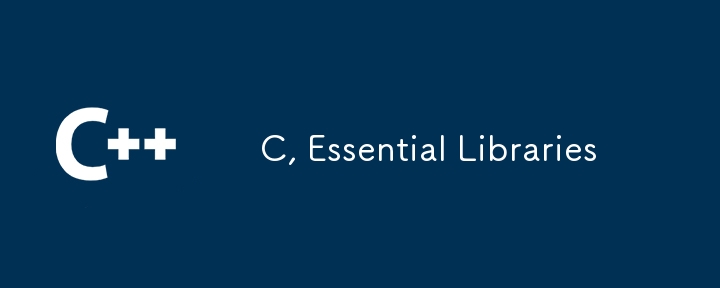
stdio.h
The stdio.h library in C provides functionalities for input and output operations. Here are some of the important functions provided by stdio.h with examples:
printf
- Prints formatted output to the standard output (stdout).
- Syntax: int printf(const char *format, ...)
#includeint main() { printf("Hello, World!\n"); // Output: Hello, World! printf("Number: %d\n", 10); // Output: Number: 10 return 0; }
scanf
- Reads formatted input from the standard input (stdin).
- Syntax: int scanf(const char *format, ...)
#includeint main() { int num; printf("Enter a number: "); scanf("%d", &num); printf("You entered: %d\n", num); return 0; }
gets
- Reads a line from stdin into the buffer pointed to by s until a newline character or EOF is encountered.
- Syntax: char *gets(char *s)
#includeint main() { char str[100]; printf("Enter a string: "); gets(str); printf("You entered: %s\n", str); return 0; }
fgets
- Reads a line from the specified stream and stores it into the string pointed to by s. Reading stops after an n-1 characters or a newline.
- Syntax: char *fgets(char *s, int n, FILE *stream)
#includeint main() { char str[100]; printf("Enter a string: "); fgets(str, 100, stdin); printf("You entered: %s\n", str); return 0; }
putchar
- Writes a character to the standard output (stdout).
- Syntax: int putchar(int char)
#includeint main() { putchar('A'); // Output: A putchar('\n'); return 0; }
getchar
- Reads the next character from the standard input (stdin).
- Syntax: int getchar(void)
#includeint main() { int c; printf("Enter a character: "); c = getchar(); printf("You entered: %c\n", c); return 0; }
puts
- Writes a string to the standard output (stdout) followed by a newline character.
- Syntax: int puts(const char *s)
#includeint main() { puts("Hello, World!"); // Output: Hello, World! return 0; }
fputs
- Writes a string to the specified stream.
- Syntax: int fputs(const char *s, FILE *stream)
#includeint main() { fputs("Hello, World!\n", stdout); // Output: Hello, World! return 0; }
stdlib.h
The stdlib.h library in C provides various utility functions for performing general-purpose operations, including memory allocation, process control, conversions, and searching/sorting. Here are some of the important functions provided by stdlib.h with examples:
malloc
- Allocates a block of memory of a specified size.
- Syntax: void *malloc(size_t size)
#include#include int main() { int *arr; int n = 5; arr = (int *)malloc(n * sizeof(int)); // Allocates memory for 5 integers if (arr == NULL) { printf("Memory allocation failed\n"); return 1; } for (int i = 0; i calloc
- Allocates a block of memory for an array of elements, initializing all bytes to zero.
- Syntax: void *calloc(size_t num, size_t size)
#include#include int main() { int *arr; int n = 5; arr = (int *)calloc(n, sizeof(int)); // Allocates memory for 5 integers and initializes to zero if (arr == NULL) { printf("Memory allocation failed\n"); return 1; } for (int i = 0; i realloc
- Changes the size of a previously allocated memory block.
- Syntax: void *realloc(void *ptr, size_t size)
#include#include int main() { int *arr; int n = 5; arr = (int *)malloc(n * sizeof(int)); // Allocates memory for 5 integers if (arr == NULL) { printf("Memory allocation failed\n"); return 1; } for (int i = 0; i free
- Frees the previously allocated memory.
- Syntax: void free(void *ptr)
#includeint main() { int *arr = (int *)malloc(5 * sizeof(int)); // ... use the allocated memory ... free(arr); // Frees the allocated memory return 0; } exit
- Terminates the program.
- Syntax: void exit(int status)
#include#include int main() { printf("Exiting the program\n"); exit(0); // Exits the program with a status code of 0 printf("This line will not be executed\n"); return 0; } string.h
The string.h library in C provides functions for handling strings and performing various operations on them, such as copying, concatenation, comparison, and searching. Here are some of the important functions provided by string.h with examples:
strlen
- Computes the length of a string.
- Syntax: size_t strlen(const char *str)
#include#include int main() { char str[] = "Hello, world!"; printf("Length of the string: %zu\n", strlen(str)); // Output: Length of the string: 13 return 0; } strcpy
- Copies a string to another.
- Syntax: char *strcpy(char *dest, const char *src)
#include#include int main() { char src[] = "Hello, world!"; char dest[50]; strcpy(dest, src); printf("Copied string: %s\n", dest); // Output: Copied string: Hello, world! return 0; } strncpy
- Copies a specified number of characters from a source string to a destination string.
- Syntax: char *strncpy(char *dest, const char *src, size_t n)
#include#include int main() { char src[] = "Hello, world!"; char dest[50]; strncpy(dest, src, 5); dest[5] = '\0'; // Null-terminate the destination string printf("Copied string: %s\n", dest); // Output: Copied string: Hello return 0; } strcat
- Appends a source string to a destination string.
- Syntax: char *strcat(char *dest, const char *src)
#include#include int main() { char dest[50] = "Hello"; char src[] = ", world!"; strcat(dest, src); printf("Concatenated string: %s\n", dest); // Output: Concatenated string: Hello, world! return 0; } strncat
- Appends a specified number of characters from a source string to a destination string.
- Syntax: char *strncat(char *dest, const char *src, size_t n)
#include#include int main() { char dest[50] = "Hello"; char src[] = ", world!"; strncat(dest, src, 7); printf("Concatenated string: %s\n", dest); // Output: Concatenated string: Hello, world return 0; } strcmp
- Compares two strings.
- Syntax: int strcmp(const char *str1, const char *str2)
#include#include int main() { char str1[] = "Hello"; char str2[] = "Hello"; char str3[] = "World"; printf("Comparison result: %d\n", strcmp(str1, str2)); // Output: Comparison result: 0 printf("Comparison result: %d\n", strcmp(str1, str3)); // Output: Comparison result: -1 (or another negative value) return 0; } strncmp
- Compares a specified number of characters of two strings.
- Syntax: int strncmp(const char *str1, const char *str2, size_t n)
#include#include int main() { char str1[] = "Hello"; char str2[] = "Helium"; printf("Comparison result: %d\n", strncmp(str1, str2, 3)); // Output: Comparison result: 0 printf("Comparison result: %d\n", strncmp(str1, str2, 5)); // Output: Comparison result: -1 (or another negative value) return 0; } strchr
- Searches for the first occurrence of a character in a string.
- Syntax: char *strchr(const char *str, int c)
#include#include int main() { char str[] = "Hello, world!"; char *ptr = strchr(str, 'w'); if (ptr != NULL) { printf("Character found: %s\n", ptr); // Output: Character found: world! } else { printf("Character not found\n"); } return 0; } strrchr
- Searches for the last occurrence of a character in a string.
- Syntax: char *strrchr(const char *str, int c)
#include#include int main() { char str[] = "Hello, world!"; char *ptr = strrchr(str, 'o'); if (ptr != NULL) { printf("Last occurrence of character found: %s\n", ptr); // Output: Last occurrence of character found: orld! } else { printf("Character not found\n"); } return 0; } strstr
- Searches for the first occurrence of a substring in a string.
- Syntax: char *strstr(const char *haystack, const char *needle)
#include#include int main() { char str[] = "Hello, world!"; char *ptr = strstr(str, "world"); if (ptr != NULL) { printf("Substring found: %s\n", ptr); // Output: Substring found: world! } else { printf("Substring not found\n"); } return 0; } ctype.h
The ctype.h library in C provides functions for character classification and conversion. These functions help to determine the type of a character (such as whether it is a digit, letter, whitespace, etc.) and to convert characters between different cases.
Here are some of the important functions provided by ctype.h with examples:
isalpha
- Checks if the given character is an alphabetic letter.
- Syntax: int isalpha(int c)
#include#include int main() { char ch = 'A'; if (isalpha(ch)) { printf("%c is an alphabetic letter\n", ch); // Output: A is an alphabetic letter } else { printf("%c is not an alphabetic letter\n", ch); } return 0; } isdigit
- Checks if the given character is a digit.
- Syntax: int isdigit(int c)
#include#include int main() { char ch = '9'; if (isdigit(ch)) { printf("%c is a digit\n", ch); // Output: 9 is a digit } else { printf("%c is not a digit\n", ch); } return 0; } isalnum
- Checks if the given character is an alphanumeric character.
- Syntax: int isalnum(int c)
#include#include int main() { char ch = 'a'; if (isalnum(ch)) { printf("%c is an alphanumeric character\n", ch); // Output: a is an alphanumeric character } else { printf("%c is not an alphanumeric character\n", ch); } return 0; } isspace
- Checks if the given character is a whitespace character.
- Syntax: int isspace(int c)
#include#include int main() { char ch = ' '; if (isspace(ch)) { printf("The character is a whitespace\n"); // Output: The character is a whitespace } else { printf("The character is not a whitespace\n"); } return 0; } isupper
- Checks if the given character is an uppercase letter.
- Syntax: int isupper(int c)
#include#include int main() { char ch = 'Z'; if (isupper(ch)) { printf("%c is an uppercase letter\n", ch); // Output: Z is an uppercase letter } else { printf("%c is not an uppercase letter\n", ch); } return 0; } islower
- Checks if the given character is a lowercase letter.
- Syntax: int islower(int c)
#include#include int main() { char ch = 'z'; if (islower(ch)) { printf("%c is a lowercase letter\n", ch); // Output: z is a lowercase letter } else { printf("%c is not a lowercase letter\n", ch); } return 0; } toupper
- Converts a given character to its uppercase equivalent if it is a lowercase letter.
- Syntax: int toupper(int c)
#include#include int main() { char ch = 'a'; char upper = toupper(ch); printf("Uppercase of %c is %c\n", ch, upper); // Output: Uppercase of a is A return 0; } tolower
- Converts a given character to its lowercase equivalent if it is an uppercase letter.
- Syntax: int tolower(int c)
#include#include int main() { char ch = 'A'; char lower = tolower(ch); printf("Lowercase of %c is %c\n", ch, lower); // Output: Lowercase of A is a return 0; } math.h
The math.h library in C provides functions for mathematical computations. These functions allow operations like trigonometry, logarithms, exponentiation, and more. Here are some important functions provided by math.h with examples:
Trigonometric Functions
sin
- Computes the sine of an angle (in radians).
- Syntax: double sin(double x)
#include#include int main() { double angle = 0.5; double result = sin(angle); printf("sin(0.5) = %.4f\n", result); // Output: sin(0.5) = 0.4794 return 0; } cos
- Computes the cosine of an angle (in radians).
- Syntax: double cos(double x)
#include#include int main() { double angle = 0.5; double result = cos(angle); printf("cos(0.5) = %.4f\n", result); // Output: cos(0.5) = 0.8776 return 0; } tan
- Computes the tangent of an angle (in radians).
- Syntax: double tan(double x)
#include#include int main() { double angle = 0.5; double result = tan(angle); printf("tan(0.5) = %.4f\n", result); // Output: tan(0.5) = 0.5463 return 0; } Exponential and Logarithmic Functions
exp
- Computes the base-e exponential function of x, e^x.
- Syntax: double exp(double x)
#include#include int main() { double x = 2.0; double result = exp(x); printf("exp(2.0) = %.4f\n", result); // Output: exp(2.0) = 7.3891 return 0; } log
- Computes the natural logarithm (base-e logarithm) of x.
- Syntax: double log(double x)
#include#include int main() { double x = 10.0; double result = log(x); printf("log(10.0) = %.4f\n", result); // Output: log(10.0) = 2.3026 return 0; } pow
- Computes x raised to the power of y (x^y).
- Syntax: double pow(double x, double y)
#include#include int main() { double base = 2.0; double exponent = 3.0; double result = pow(base, exponent); printf("pow(2.0, 3.0) = %.4f\n", result); // Output: pow(2.0, 3.0) = 8.0000 return 0; } sqrt
- Computes the square root of x.
- Syntax: double sqrt(double x)
#include#include int main() { double x = 25.0; double result = sqrt(x); printf("sqrt(25.0) = %.4f\n", result); // Output: sqrt(25.0) = 5.0000 return 0; } Rounding and Remainder Functions
ceil
- Computes the smallest integer value greater than or equal to x.
- Syntax: double ceil(double x)
#include#include int main() { double x = 3.14; double result = ceil(x); printf("ceil(3.14) = %.4f\n", result); // Output: ceil(3.14) = 4.0000 return 0; } floor
- Computes the largest integer value less than or equal to x.
- Syntax: double floor(double x)
#include#include int main() { double x = 3.14; double result = floor(x); printf("floor(3.14) = %.4f\n", result); // Output: floor(3.14) = 3.0000 return 0; } round
- Rounds x to the nearest integer value.
- Syntax: double round(double x)
#include#include int main() { double x = 3.75; double result = round(x); printf("round(3.75) = %.4f\n", result); // Output: round(3.75) = 4.0000 return 0; }
-
 なぜPHPのDateTime :: Modify( '+1 Month')が予期しない結果を生み出すのですか?PHP DateTimeで月数の変更:PHPのDateTimeクラスを操作する場合、数か月を追加または減算する場合、意図した動作を発見します。ドキュメントが警告しているように、これらの操作は見た目ほど直感的ではないため、これらの操作に「注意してください」。 $ date-> modify(...プログラミング 2025-07-03に投稿されました
なぜPHPのDateTime :: Modify( '+1 Month')が予期しない結果を生み出すのですか?PHP DateTimeで月数の変更:PHPのDateTimeクラスを操作する場合、数か月を追加または減算する場合、意図した動作を発見します。ドキュメントが警告しているように、これらの操作は見た目ほど直感的ではないため、これらの操作に「注意してください」。 $ date-> modify(...プログラミング 2025-07-03に投稿されました -
 なぜ `body {margin:0; } `常にCSSの上限を削除しますか?css の扱います。多くの場合、「ボディ{マージン:0;}」などの提供されたコードは、目的の結果を生成しません。これは、コンテンツの親要素が正のパディング値を持っている場合に発生する可能性があります。特定のマージンの問題に対処することをお勧めします。親要素にパディングがある場合、それを...プログラミング 2025-07-03に投稿されました
なぜ `body {margin:0; } `常にCSSの上限を削除しますか?css の扱います。多くの場合、「ボディ{マージン:0;}」などの提供されたコードは、目的の結果を生成しません。これは、コンテンツの親要素が正のパディング値を持っている場合に発生する可能性があります。特定のマージンの問題に対処することをお勧めします。親要素にパディングがある場合、それを...プログラミング 2025-07-03に投稿されました -
 JavaのMap.EntryとSimpleEntryはどのようにキー価値ペア管理を単純化しますか?valueペアの包括的なコレクション:javaのmap.entry and simpleEntry をJavaで紹介します。 However, for scenarios where maintaining the order of elements is crucial and un...プログラミング 2025-07-03に投稿されました
JavaのMap.EntryとSimpleEntryはどのようにキー価値ペア管理を単純化しますか?valueペアの包括的なコレクション:javaのmap.entry and simpleEntry をJavaで紹介します。 However, for scenarios where maintaining the order of elements is crucial and un...プログラミング 2025-07-03に投稿されました -
 複数のユーザータイプ(学生、教師、および管理者)をFireBaseアプリでそれぞれのアクティビティにリダイレクトする方法は?red:複数のユーザータイプをそれぞれのアクティビティにリダイレクトする方法 ログイン。現在のコードは、2つのユーザータイプのリダイレクトを正常に管理しますが、3番目のタイプ(admin)を組み込もうとするときに課題に直面します。元のスキーマは、2種類のユーザーのみに対応していました。 3...プログラミング 2025-07-03に投稿されました
複数のユーザータイプ(学生、教師、および管理者)をFireBaseアプリでそれぞれのアクティビティにリダイレクトする方法は?red:複数のユーザータイプをそれぞれのアクティビティにリダイレクトする方法 ログイン。現在のコードは、2つのユーザータイプのリダイレクトを正常に管理しますが、3番目のタイプ(admin)を組み込もうとするときに課題に直面します。元のスキーマは、2種類のユーザーのみに対応していました。 3...プログラミング 2025-07-03に投稿されました -
 顔を検出するための原因とソリューション:エラー-215エラー処理: "エラー:(-215)!empty()in function detectectmultiscale" in opencv の解決済みの誤報を検出しようとする場合、 "関数DetectMultiscale。」このエラーは、通常、顔の検出のため...プログラミング 2025-07-03に投稿されました
顔を検出するための原因とソリューション:エラー-215エラー処理: "エラー:(-215)!empty()in function detectectmultiscale" in opencv の解決済みの誤報を検出しようとする場合、 "関数DetectMultiscale。」このエラーは、通常、顔の検出のため...プログラミング 2025-07-03に投稿されました -
 Appengineでは、エラー「ファイルタイプを推測できない、アプリケーション/Octet-Streamを使用できません...」を解くにはどうすればよいですか?appengine static file mime mime type override appengine、静的ファイルハンドラーは正しいマイムタイプを時々オーバーライドすることができます。 Application/Octet-Stream ... " 問題解決 ...プログラミング 2025-07-03に投稿されました
Appengineでは、エラー「ファイルタイプを推測できない、アプリケーション/Octet-Streamを使用できません...」を解くにはどうすればよいですか?appengine static file mime mime type override appengine、静的ファイルハンドラーは正しいマイムタイプを時々オーバーライドすることができます。 Application/Octet-Stream ... " 問題解決 ...プログラミング 2025-07-03に投稿されました -
 PHPを使用してXMLファイルから属性値を効率的に取得するにはどうすればよいですか?XMLファイルから属性値をPHP の取得します。提供されている例のような属性を含むXMLファイルを使用する場合: $xml = simplexml_load_file($file); foreach ($xml->Var[0]->attributes() as $att...プログラミング 2025-07-03に投稿されました
PHPを使用してXMLファイルから属性値を効率的に取得するにはどうすればよいですか?XMLファイルから属性値をPHP の取得します。提供されている例のような属性を含むXMLファイルを使用する場合: $xml = simplexml_load_file($file); foreach ($xml->Var[0]->attributes() as $att...プログラミング 2025-07-03に投稿されました -
 Pythonで動的変数を作成する方法は?python の動的変数作成は、特に複雑なデータ構造またはアルゴリズムを操作する場合、動的に変数を作成する能力が強力なツールになります。 Pythonは、これを達成するためのいくつかの創造的な方法を提供します。辞書を使用すると、キーを動的に作成し、対応する値を割り当てることができます。...プログラミング 2025-07-03に投稿されました
Pythonで動的変数を作成する方法は?python の動的変数作成は、特に複雑なデータ構造またはアルゴリズムを操作する場合、動的に変数を作成する能力が強力なツールになります。 Pythonは、これを達成するためのいくつかの創造的な方法を提供します。辞書を使用すると、キーを動的に作成し、対応する値を割り当てることができます。...プログラミング 2025-07-03に投稿されました -
 `console.log`は、変更されたオブジェクト値の例外の理由を示していますobjects and console.log:Objects and offeried を操作する場合、奇妙なことは独特の行動に遭遇する場合があります。このコードスニペットを分析することにより、この謎を解明しましょう: foo = [{id:1}、{id:2}、{id:3}、{id:...プログラミング 2025-07-03に投稿されました
`console.log`は、変更されたオブジェクト値の例外の理由を示していますobjects and console.log:Objects and offeried を操作する場合、奇妙なことは独特の行動に遭遇する場合があります。このコードスニペットを分析することにより、この謎を解明しましょう: foo = [{id:1}、{id:2}、{id:3}、{id:...プログラミング 2025-07-03に投稿されました -
 データ挿入時の「一般エラー: 2006 MySQL サーバーが消えました」を修正するにはどうすればよいですか?レコードの挿入中に「一般エラー: 2006 MySQL サーバーが消えました」を解決する方法はじめに:MySQL データベースにデータを挿入すると、「一般エラー: 2006 MySQL サーバーが消えました。」というエラーが発生することがあります。このエラーは、通常、MySQL 構成内の 2 つの変...プログラミング 2025-07-03に投稿されました
データ挿入時の「一般エラー: 2006 MySQL サーバーが消えました」を修正するにはどうすればよいですか?レコードの挿入中に「一般エラー: 2006 MySQL サーバーが消えました」を解決する方法はじめに:MySQL データベースにデータを挿入すると、「一般エラー: 2006 MySQL サーバーが消えました。」というエラーが発生することがあります。このエラーは、通常、MySQL 構成内の 2 つの変...プログラミング 2025-07-03に投稿されました -
 ネストされた機能とPythonの閉鎖の違いは何ですかネストされた関数とpython の閉鎖と閉鎖は、表面的に閉鎖に似ている一方で、キー差のために根本的に異なります: [非閉ざされた Pythonのネストされた関数は、以下の要件を満たしていないため閉鎖とは見なされません: は、それらは、エンクルの外側に実行される場合、 に実行...プログラミング 2025-07-03に投稿されました
ネストされた機能とPythonの閉鎖の違いは何ですかネストされた関数とpython の閉鎖と閉鎖は、表面的に閉鎖に似ている一方で、キー差のために根本的に異なります: [非閉ざされた Pythonのネストされた関数は、以下の要件を満たしていないため閉鎖とは見なされません: は、それらは、エンクルの外側に実行される場合、 に実行...プログラミング 2025-07-03に投稿されました -
 Javaの「DD/MM/YYYY HH:MM:SS.SS」形式で現在の日付と時刻を正しく表示するにはどうすればよいですか?「dd/mm/yyyy hh:mm:ss.ss」形式で現在の日付と時刻を表示する方法。異なるフォーマットパターンを持つさまざまなSimpleDateFormatインスタンスの使用にあります。 java.text.simpledateformat; java.util.calendarをインポ...プログラミング 2025-07-03に投稿されました
Javaの「DD/MM/YYYY HH:MM:SS.SS」形式で現在の日付と時刻を正しく表示するにはどうすればよいですか?「dd/mm/yyyy hh:mm:ss.ss」形式で現在の日付と時刻を表示する方法。異なるフォーマットパターンを持つさまざまなSimpleDateFormatインスタンスの使用にあります。 java.text.simpledateformat; java.util.calendarをインポ...プログラミング 2025-07-03に投稿されました -
 PHP \の機能の再定義制限を克服する方法は?PHPの関数の再定義制限 をPHPで克服することは、同じ名前の関数を複数回定義することはノーではありません。提供されたコードスニペットで見られるように、そうすることは、恐ろしい「再び削除できない」エラーになります。 $ b){ $ a * $ b; } を返しますが、PHPツールベ...プログラミング 2025-07-03に投稿されました
PHP \の機能の再定義制限を克服する方法は?PHPの関数の再定義制限 をPHPで克服することは、同じ名前の関数を複数回定義することはノーではありません。提供されたコードスニペットで見られるように、そうすることは、恐ろしい「再び削除できない」エラーになります。 $ b){ $ a * $ b; } を返しますが、PHPツールベ...プログラミング 2025-07-03に投稿されました -
 MySQLデータベースメソッドは、同じインスタンスをダンプする必要はありません同じインスタンスでmysqlデータベースをコピーする 同じmysqlインスタンスでデータベースをコピーすることはできません。以下の方法は、従来のダンプアンドインポートプロセスのより簡単な代替手段を提供します。 | mysql new_db_name このコマンドは、new_db_nam...プログラミング 2025-07-03に投稿されました
MySQLデータベースメソッドは、同じインスタンスをダンプする必要はありません同じインスタンスでmysqlデータベースをコピーする 同じmysqlインスタンスでデータベースをコピーすることはできません。以下の方法は、従来のダンプアンドインポートプロセスのより簡単な代替手段を提供します。 | mysql new_db_name このコマンドは、new_db_nam...プログラミング 2025-07-03に投稿されました
中国語を勉強する
- 1 「歩く」は中国語で何と言いますか? 走路 中国語の発音、走路 中国語学習
- 2 「飛行機に乗る」は中国語で何と言いますか? 坐飞机 中国語の発音、坐飞机 中国語学習
- 3 「電車に乗る」は中国語で何と言いますか? 坐火车 中国語の発音、坐火车 中国語学習
- 4 「バスに乗る」は中国語で何と言いますか? 坐车 中国語の発音、坐车 中国語学習
- 5 中国語でドライブは何と言うでしょう? 开车 中国語の発音、开车 中国語学習
- 6 水泳は中国語で何と言うでしょう? 游泳 中国語の発音、游泳 中国語学習
- 7 中国語で自転車に乗るってなんて言うの? 骑自行车 中国語の発音、骑自行车 中国語学習
- 8 中国語で挨拶はなんて言うの? 你好中国語の発音、你好中国語学習
- 9 中国語でありがとうってなんて言うの? 谢谢中国語の発音、谢谢中国語学習
- 10 How to say goodbye in Chinese? 再见Chinese pronunciation, 再见Chinese learning

























