データ構造: 配列
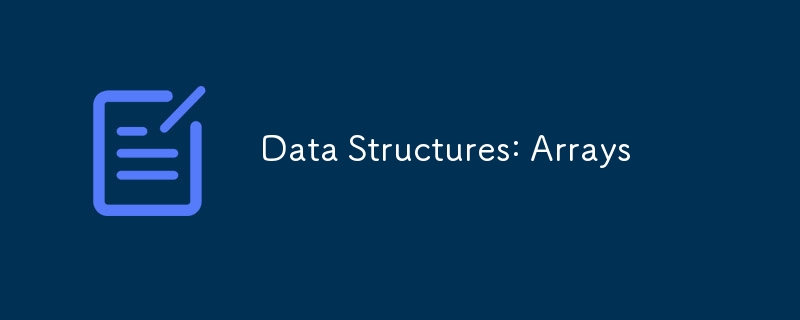
静的配列
配列は、すべての要素が順番に配置される線形データ構造です。これは、連続メモリ の場所に保存されている 同じ データ型の要素のコレクションです。
初期化
public class Array{ private T[] self; private int size; @SuppressWarnings("unchecked") public Array(int size) { if (size コア配列クラスでは、配列のサイズと配列の初期化のための一般的なスケルトンを保存します。コンストラクターでは、配列のサイズを要求し、オブジェクトを作成し、それを目的の配列に型キャストします。
セットメソッド
public void set(T item, int index) { if (index >= this.size || indexこのメソッドは、配列に格納される項目と、その項目を格納するインデックスを要求しています。
取得メソッド
public T get(int index) { if (index >= this.size || indexGet メソッドはインデックスを要求し、そのインデックスから項目を取得します。
印刷方法
public void print() { for (int i = 0; iPrint メソッドは、各項目をスペースで区切って、配列のすべてのメンバーを 1 行で出力するだけです。
ソートされた配列
配列ですが、要素自体を並べ替える機能があります。
初期化
public class SortedArray> { private T[] array; private int size; private final int maxSize; @SuppressWarnings("unchecked") public SortedArray(int maxSize) { if (maxSize ソートされた配列クラスでは、配列のサイズを保存し、配列の最大サイズと配列の初期化のための一般的なスケルトンも要求します。コンストラクターでは、配列の最大サイズを要求し、オブジェクトを作成し、それを目的の配列に型キャストします。
ゲッター
public int length() { return this.size; } public int maxLength() { return this.maxSize; } public T get(int index) { if (index = this.size) { throw new IndexOutOfBoundsException("Index out of bounds: " index); } return this.array[index]; }挿入方法
private int findInsertionPosition(T item) { int left = 0; int right = size - 1; while (left = this.maxSize) { throw new IllegalStateException("The array is already full"); } int position = findInsertionPosition(item); for (int i = size; i > position; i--) { this.array[i] = this.array[i - 1]; } this.array[position] = item; size ; }Insert メソッドは、並べ替えられた形式でその位置に項目を挿入します。
削除方法
public void delete(T item) { int index = binarySearch(item); if (index == -1) { throw new IllegalArgumentException("Unable to delete element " item ": the entry is not in the array"); } for (int i = index; i検索方法
private int binarySearch(T target) { int left = 0; int right = size - 1; while (leftトラバース法
public void traverse(Callbackcallback) { for (int i = 0; i コールバックインターフェイス
public interface Callback{ void call(T item); } トラバースでのコールバック インターフェイスの使用
public class UppercaseCallback implements UnsortedArray.Callback{ @Override public void call(String item) { System.out.println(item.toUpperCase()); } } 未ソートの配列
上から見てもほぼ同じ
初期化とゲッターは同じです。挿入方法
public void insert(T item) { if (this.size >= this.maxSize) { throw new IllegalStateException("The array is already full"); } else { this.self[this.size] = item; this.size ; } }削除方法も同じ
検索方法
public Integer find(T target) { for (int i = 0; iダイナミックアレイ
動的配列は配列リストまたはリストに似ています。
初期化
public class DynamicArray{ private T[] array; private int size; private int capacity; @SuppressWarnings("unchecked") public DynamicArray(int initialCapacity) { if (initialCapacity 挿入メソッド
private void resize(int newCapacity) { @SuppressWarnings("unchecked") T[] newArray = (T[]) new Object[newCapacity]; for (int i = 0; i = capacity) { resize(2 * capacity); } array[size ] = item; }削除メソッド
public void delete(T item) { int index = find(item); if (index == -1) { throw new IllegalArgumentException("Item not found: " item); } for (int i = index; i 1 && size他はすべて同じです。
これが配列の操作に役立つことを願っています。幸運を!
-
 Spring Security 4.1以降でCORSの問題を解決するためのガイドスプリングセキュリティCORSフィルター:一般的な問題のトラブルシューティング 既存のプロジェクトにスプリング関連エラーを統合する場合、「Access-Control-Origin」のようなヘッダーが応答に設定されていない場合にCORS関連のエラーに遭遇する場合があります。これを解決するに...プログラミング 2025-07-06に投稿しました
Spring Security 4.1以降でCORSの問題を解決するためのガイドスプリングセキュリティCORSフィルター:一般的な問題のトラブルシューティング 既存のプロジェクトにスプリング関連エラーを統合する場合、「Access-Control-Origin」のようなヘッダーが応答に設定されていない場合にCORS関連のエラーに遭遇する場合があります。これを解決するに...プログラミング 2025-07-06に投稿しました -
 UTF8 MySQLテーブルでLATIN1文字をUTF8に正しく変換する方法latin1文字をUTF8テーブル内のutf8に変換する diaCriticsのキャラクターが遭遇した問題に遭遇しました( "Jáuòiñe")がUTF8テーブルで存在していないために、utf8テーブルが不足しているために存在していませんでした。 「mysql_se...プログラミング 2025-07-06に投稿しました
UTF8 MySQLテーブルでLATIN1文字をUTF8に正しく変換する方法latin1文字をUTF8テーブル内のutf8に変換する diaCriticsのキャラクターが遭遇した問題に遭遇しました( "Jáuòiñe")がUTF8テーブルで存在していないために、utf8テーブルが不足しているために存在していませんでした。 「mysql_se...プログラミング 2025-07-06に投稿しました -
 PHPで空の配列を効率的に検出する方法は?チェックアレイ空虚のphp の空の配列は、さまざまなアプローチを通じてPHPで決定できます。アレイ要素の存在を確認する必要がある場合、PHPのルーズタイピングにより、配列自体の直接評価が可能になります。 //リストは空です。 } if (!$playerlist) { ...プログラミング 2025-07-06に投稿しました
PHPで空の配列を効率的に検出する方法は?チェックアレイ空虚のphp の空の配列は、さまざまなアプローチを通じてPHPで決定できます。アレイ要素の存在を確認する必要がある場合、PHPのルーズタイピングにより、配列自体の直接評価が可能になります。 //リストは空です。 } if (!$playerlist) { ...プログラミング 2025-07-06に投稿しました -
 Pythonの理解を使用して辞書を効率的に作成するにはどうすればよいですか?python辞書の理解 Pythonでは、辞書の概念は新しい辞書を生成するための簡潔な方法を提供します。それらはリストの概念に似ていますが、いくつかの顕著な違いがあります。キーと値を明示的に指定する必要があります。たとえば、 d = {n:n ** 2の範囲(5)} これは、0から4の...プログラミング 2025-07-06に投稿しました
Pythonの理解を使用して辞書を効率的に作成するにはどうすればよいですか?python辞書の理解 Pythonでは、辞書の概念は新しい辞書を生成するための簡潔な方法を提供します。それらはリストの概念に似ていますが、いくつかの顕著な違いがあります。キーと値を明示的に指定する必要があります。たとえば、 d = {n:n ** 2の範囲(5)} これは、0から4の...プログラミング 2025-07-06に投稿しました -
 偽のウェイクアップは本当にJavaで起こりますか?Javaの偽りの目覚め:現実か神話ですか?そのような動作の可能性は存在しますが、問題は残ります:それらは実際に実際に発生しますか?プロセスが信号を受信すると、EINTRで突然戻ってきて、ブロッキングシステムの呼び出しを早期に終了させる可能性があります。その結果、POSIX信号はスプリアスウェ...プログラミング 2025-07-06に投稿しました
偽のウェイクアップは本当にJavaで起こりますか?Javaの偽りの目覚め:現実か神話ですか?そのような動作の可能性は存在しますが、問題は残ります:それらは実際に実際に発生しますか?プロセスが信号を受信すると、EINTRで突然戻ってきて、ブロッキングシステムの呼び出しを早期に終了させる可能性があります。その結果、POSIX信号はスプリアスウェ...プログラミング 2025-07-06に投稿しました -
 Linuxサーバーにarchive_zipをインストールした後、\ "class \ 'ziparchive \'が見つかりません\"エラーを取得するのはなぜですか?class 'ziparchive' linuxサーバーにarchive_zipをインストールする際のエラーは見つかりません 症状: を実行しようとするときに、Ziparkive follingive folling_zip 0.1.1.1.1.1.1.1.1.1.1.1...プログラミング 2025-07-06に投稿しました
Linuxサーバーにarchive_zipをインストールした後、\ "class \ 'ziparchive \'が見つかりません\"エラーを取得するのはなぜですか?class 'ziparchive' linuxサーバーにarchive_zipをインストールする際のエラーは見つかりません 症状: を実行しようとするときに、Ziparkive follingive folling_zip 0.1.1.1.1.1.1.1.1.1.1.1...プログラミング 2025-07-06に投稿しました -
 データ挿入時の「一般エラー: 2006 MySQL サーバーが消えました」を修正するにはどうすればよいですか?レコードの挿入中に「一般エラー: 2006 MySQL サーバーが消えました」を解決する方法はじめに:MySQL データベースにデータを挿入すると、「一般エラー: 2006 MySQL サーバーが消えました。」というエラーが発生することがあります。このエラーは、通常、MySQL 構成内の 2 つの変...プログラミング 2025-07-06に投稿しました
データ挿入時の「一般エラー: 2006 MySQL サーバーが消えました」を修正するにはどうすればよいですか?レコードの挿入中に「一般エラー: 2006 MySQL サーバーが消えました」を解決する方法はじめに:MySQL データベースにデータを挿入すると、「一般エラー: 2006 MySQL サーバーが消えました。」というエラーが発生することがあります。このエラーは、通常、MySQL 構成内の 2 つの変...プログラミング 2025-07-06に投稿しました -
 GOコンパイラでコンパイルの最適化をカスタマイズするにはどうすればよいですか?goコンパイラ のコンピレーション最適化のカスタマイズGOのデフォルトのコンパイルプロセスは、特定の最適化戦略に従います。ただし、ユーザーは特定の要件に対してこれらの最適化を調整する必要がある場合があります。これは、コンパイラが事前に定義されたヒューリスティックに基づいて最適化を自動的に...プログラミング 2025-07-06に投稿しました
GOコンパイラでコンパイルの最適化をカスタマイズするにはどうすればよいですか?goコンパイラ のコンピレーション最適化のカスタマイズGOのデフォルトのコンパイルプロセスは、特定の最適化戦略に従います。ただし、ユーザーは特定の要件に対してこれらの最適化を調整する必要がある場合があります。これは、コンパイラが事前に定義されたヒューリスティックに基づいて最適化を自動的に...プログラミング 2025-07-06に投稿しました -
 HTMLがページ番号やソリューションを印刷できない理由はhtmlページにページ番号を印刷できません。使用: @page { マージン:10%; @トップセンター{ フォントファミリー:sans-serif; font-weight:bold; font-size:2em; コンテンツ:カウンター(ページ)...プログラミング 2025-07-06に投稿しました
HTMLがページ番号やソリューションを印刷できない理由はhtmlページにページ番号を印刷できません。使用: @page { マージン:10%; @トップセンター{ フォントファミリー:sans-serif; font-weight:bold; font-size:2em; コンテンツ:カウンター(ページ)...プログラミング 2025-07-06に投稿しました -
 PDOパラメーターを使用してクエリのように正しく使用する方法は?を使用してpdo PDOで同様のクエリを実装しようとすると、以下のクエリのような問題に遭遇する可能性があります: $query = "SELECT * FROM tbl WHERE address LIKE '%?%' OR address LIKE '%?%'";...プログラミング 2025-07-06に投稿しました
PDOパラメーターを使用してクエリのように正しく使用する方法は?を使用してpdo PDOで同様のクエリを実装しようとすると、以下のクエリのような問題に遭遇する可能性があります: $query = "SELECT * FROM tbl WHERE address LIKE '%?%' OR address LIKE '%?%'";...プログラミング 2025-07-06に投稿しました -
 CSSは、属性値に基づいてHTML要素を見つけることができますか?をCSS の属性値でHTML要素をターゲットとするCSSのターゲティング、以下の例に示すように、特定の属性に基づいてターゲット要素をターゲットにすることが可能です: [型]入力[型]入力[タイプ] { フォントファミリー:コンソラ。 } input[type=text] { ...プログラミング 2025-07-06に投稿しました
CSSは、属性値に基づいてHTML要素を見つけることができますか?をCSS の属性値でHTML要素をターゲットとするCSSのターゲティング、以下の例に示すように、特定の属性に基づいてターゲット要素をターゲットにすることが可能です: [型]入力[型]入力[タイプ] { フォントファミリー:コンソラ。 } input[type=text] { ...プログラミング 2025-07-06に投稿しました -
 PHPとC ++関数の過負荷処理の違いPHP関数の過負荷:cの観点から謎を解き明かす PHPの領域に挑戦する経験豊富なC開発者として、関数過負荷の概念に遭遇するかもしれません。この概念は、Cではありふれたものですが、PHPでユニークな課題を提起しています。 PHP関数の過負荷の複雑さを掘り下げて、それが提供する可能性を掘り下げ...プログラミング 2025-07-06に投稿しました
PHPとC ++関数の過負荷処理の違いPHP関数の過負荷:cの観点から謎を解き明かす PHPの領域に挑戦する経験豊富なC開発者として、関数過負荷の概念に遭遇するかもしれません。この概念は、Cではありふれたものですが、PHPでユニークな課題を提起しています。 PHP関数の過負荷の複雑さを掘り下げて、それが提供する可能性を掘り下げ...プログラミング 2025-07-06に投稿しました -
 多次元アレイのためにPHPでのJSONの解析を簡素化する方法は?jsonをphp でphpで解析しようとする場合、特に多次元配列を扱う場合は困難な場合があります。プロセスを簡素化するには、JSONをオブジェクトではなく配列として解析することをお勧めします。 print_r($ json)を使用して配列構造を探索することは、目的の情報へのアクセス方法を決...プログラミング 2025-07-06に投稿しました
多次元アレイのためにPHPでのJSONの解析を簡素化する方法は?jsonをphp でphpで解析しようとする場合、特に多次元配列を扱う場合は困難な場合があります。プロセスを簡素化するには、JSONをオブジェクトではなく配列として解析することをお勧めします。 print_r($ json)を使用して配列構造を探索することは、目的の情報へのアクセス方法を決...プログラミング 2025-07-06に投稿しました -
 名前空間コロンを使用したPHP SimplexML解析XMLメソッドXMLをphp simplexmlは、XMLをコロンと比較するXMLを接続するXMLを接続した場合、XML要素を含むXMLを解析するときに困難に遭遇します。この問題は、simplexmlがデフォルトの名前空間から逸脱するXML構造を処理できないために発生します。例: $ xml ...プログラミング 2025-07-06に投稿しました
名前空間コロンを使用したPHP SimplexML解析XMLメソッドXMLをphp simplexmlは、XMLをコロンと比較するXMLを接続するXMLを接続した場合、XML要素を含むXMLを解析するときに困難に遭遇します。この問題は、simplexmlがデフォルトの名前空間から逸脱するXML構造を処理できないために発生します。例: $ xml ...プログラミング 2025-07-06に投稿しました -
 MySQLデータベースメソッドは、同じインスタンスをダンプする必要はありません同じインスタンスでmysqlデータベースをコピーする 同じmysqlインスタンスでデータベースをコピーすることはできません。以下の方法は、従来のダンプアンドインポートプロセスのより簡単な代替手段を提供します。 | mysql new_db_name このコマンドは、new_db_nam...プログラミング 2025-07-06に投稿しました
MySQLデータベースメソッドは、同じインスタンスをダンプする必要はありません同じインスタンスでmysqlデータベースをコピーする 同じmysqlインスタンスでデータベースをコピーすることはできません。以下の方法は、従来のダンプアンドインポートプロセスのより簡単な代替手段を提供します。 | mysql new_db_name このコマンドは、new_db_nam...プログラミング 2025-07-06に投稿しました
中国語を勉強する
- 1 「歩く」は中国語で何と言いますか? 走路 中国語の発音、走路 中国語学習
- 2 「飛行機に乗る」は中国語で何と言いますか? 坐飞机 中国語の発音、坐飞机 中国語学習
- 3 「電車に乗る」は中国語で何と言いますか? 坐火车 中国語の発音、坐火车 中国語学習
- 4 「バスに乗る」は中国語で何と言いますか? 坐车 中国語の発音、坐车 中国語学習
- 5 中国語でドライブは何と言うでしょう? 开车 中国語の発音、开车 中国語学習
- 6 水泳は中国語で何と言うでしょう? 游泳 中国語の発音、游泳 中国語学習
- 7 中国語で自転車に乗るってなんて言うの? 骑自行车 中国語の発音、骑自行车 中国語学習
- 8 中国語で挨拶はなんて言うの? 你好中国語の発音、你好中国語学習
- 9 中国語でありがとうってなんて言うの? 谢谢中国語の発音、谢谢中国語学習
- 10 How to say goodbye in Chinese? 再见Chinese pronunciation, 再见Chinese learning

























