Java でソケット経由でファイルを正しく転送するにはどうすればよいですか?
2024 年 11 月 17 日に公開
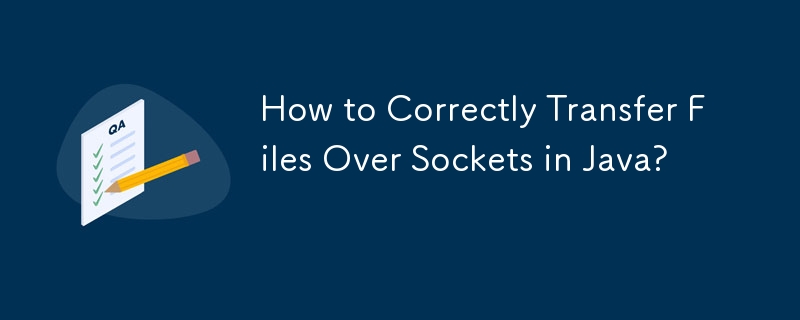
ソケット経由の Java ファイル転送: バイト配列の送受信
Java では、ソケット経由でファイルを転送するには、ファイルをバイト配列に変換する必要があります。ソケット経由でバイトを送信し、受信側でバイトをファイルに変換して戻します。この記事では、このファイル転送機能を実装する際に Java 開発者が遭遇した問題について説明します。
サーバー側の問題
サーバー コードは、受信時に空のファイルを作成するようですクライアントからのデータ。これを解決するには、サーバーはループを使用してクライアントから送信されたデータをチャンクで読み取り、データを一時的に保存するバッファーを使用する必要があります。すべてのデータを受信すると、サーバーは完全なファイルを書き込むことができます。修正されたサーバー コードは次のとおりです。
byte[] buffer = new byte[1024];
int bytesRead = 0;
while ((bytesRead = in.read(buffer)) != -1) {
fos.write(buffer, 0, bytesRead);
}クライアント側の問題
クライアント コードは、最初に空のバイト配列をサーバーに送信します。実際のファイルの内容を送信するには、次のコードを使用する必要があります。
FileInputStream is = new FileInputStream(file);
byte[] bytes = new byte[(int) length];
is.read(bytes);
out.write(bytes);改善されたコード
前述の修正により、サーバーとクライアントの完全なコードは次のようになります:
サーバ:
...
byte[] buffer = new byte[1024];
DataOutputStream out = new DataOutputStream(new BufferedOutputStream(socket.getOutputStream()));
DataInputStream in = new DataInputStream(new BufferedInputStream(socket.getInputStream()));
FileOutputStream fos = new FileOutputStream("C:\\test2.xml");
int bytesRead = 0;
while ((bytesRead = in.read(buffer)) != -1) {
fos.write(buffer, 0, bytesRead);
}
fos.close();
...クライアント:
...
Socket socket = new Socket(host, 4444);
DataOutputStream out = new DataOutputStream(new BufferedOutputStream(socket.getOutputStream()));
DataInputStream in = new DataInputStream(new BufferedInputStream(socket.getInputStream()));
File file = new File("C:\\test.xml");
FileInputStream is = new FileInputStream(file);
long length = file.length();
if (length > Integer.MAX_VALUE) {
System.out.println("File is too large.");
}
byte[] bytes = new byte[(int) length];
is.read(bytes);
out.write(bytes);
...
最新のチュートリアル
もっと>
-
 PHP をデータベースに接続する: 初心者のための MySQLPHP で MySQL データベースに接続することが非常に重要です。手順は次のとおりです。 mysqli_connect() 関数を使用して接続を作成します。パラメータには、ホスト、ユーザー名、パスワード、データベースが含まれます。 mysqli_connect_error() 関数を使用して接続...プログラミング 2024 年 11 月 17 日に公開
PHP をデータベースに接続する: 初心者のための MySQLPHP で MySQL データベースに接続することが非常に重要です。手順は次のとおりです。 mysqli_connect() 関数を使用して接続を作成します。パラメータには、ホスト、ユーザー名、パスワード、データベースが含まれます。 mysqli_connect_error() 関数を使用して接続...プログラミング 2024 年 11 月 17 日に公開 -
 CSS `visibility: hidden` がホバー効果で失敗するのはなぜですか?謎の解明: ホバーで CSS の可視性が失敗する理由CSS の可視性は要素の可視性を操作する便利な方法を提供しますが、時々つまずくことがあります。予期せぬ障害。最初はテキストを非表示にし、マウスを置くと表示されるように「スポイラー」クラスを定義したシナリオを考えてみましょう。あなたの期待に反して、テ...プログラミング 2024 年 11 月 17 日に公開
CSS `visibility: hidden` がホバー効果で失敗するのはなぜですか?謎の解明: ホバーで CSS の可視性が失敗する理由CSS の可視性は要素の可視性を操作する便利な方法を提供しますが、時々つまずくことがあります。予期せぬ障害。最初はテキストを非表示にし、マウスを置くと表示されるように「スポイラー」クラスを定義したシナリオを考えてみましょう。あなたの期待に反して、テ...プログラミング 2024 年 11 月 17 日に公開 -
 JavaScript で文字列から数値への変換に parseInt() と Number() を使用するのはどのような場合ですか?parseInt() と Number() を使用して文字列を数値に変換するJavaScript で文字列を数値に変換する場合、よく使用される 2 つの関数は parseInt () と Number()。どちらも数値変換という目的は同じですが、アプローチと動作が異なります。parseInt()pa...プログラミング 2024 年 11 月 17 日に公開
JavaScript で文字列から数値への変換に parseInt() と Number() を使用するのはどのような場合ですか?parseInt() と Number() を使用して文字列を数値に変換するJavaScript で文字列を数値に変換する場合、よく使用される 2 つの関数は parseInt () と Number()。どちらも数値変換という目的は同じですが、アプローチと動作が異なります。parseInt()pa...プログラミング 2024 年 11 月 17 日に公開 -
 項目 チェック例外の不要な使用を避けるチェック例外は、プログラマに例外条件の処理を強制し、コードの信頼性を高めるため、Java の強力なツールです。ただし、過度に使用すると API が使いにくくなる可能性があります。チェック例外が正当化されるには、その状況が真に例外的であり、プログラマが有益なアクションを実行できる必要があります。それ以...プログラミング 2024 年 11 月 17 日に公開
項目 チェック例外の不要な使用を避けるチェック例外は、プログラマに例外条件の処理を強制し、コードの信頼性を高めるため、Java の強力なツールです。ただし、過度に使用すると API が使いにくくなる可能性があります。チェック例外が正当化されるには、その状況が真に例外的であり、プログラマが有益なアクションを実行できる必要があります。それ以...プログラミング 2024 年 11 月 17 日に公開 -
 MySQL を使用して今日が誕生日のユーザーを見つけるにはどうすればよいですか?MySQL を使用して今日の誕生日を持つユーザーを識別する方法MySQL を使用して今日がユーザーの誕生日かどうかを判断するには、誕生日が一致するすべての行を検索する必要があります。今日の日付。これは、UNIX タイムスタンプとして保存されている誕生日と今日の日付を比較する単純な MySQL クエリ...プログラミング 2024 年 11 月 17 日に公開
MySQL を使用して今日が誕生日のユーザーを見つけるにはどうすればよいですか?MySQL を使用して今日の誕生日を持つユーザーを識別する方法MySQL を使用して今日がユーザーの誕生日かどうかを判断するには、誕生日が一致するすべての行を検索する必要があります。今日の日付。これは、UNIX タイムスタンプとして保存されている誕生日と今日の日付を比較する単純な MySQL クエリ...プログラミング 2024 年 11 月 17 日に公開 -
 macOS 上の Django で「ImproperlyConfigured: MySQLdb モジュールのロード中にエラーが発生しました」を修正する方法?MySQL の不適切な構成: 相対パスの問題Django で python manage.py runserver を実行すると、次のエラーが発生する場合があります:ImproperlyConfigured: Error loading MySQLdb module: dlopen(/Library...プログラミング 2024 年 11 月 17 日に公開
macOS 上の Django で「ImproperlyConfigured: MySQLdb モジュールのロード中にエラーが発生しました」を修正する方法?MySQL の不適切な構成: 相対パスの問題Django で python manage.py runserver を実行すると、次のエラーが発生する場合があります:ImproperlyConfigured: Error loading MySQLdb module: dlopen(/Library...プログラミング 2024 年 11 月 17 日に公開 -
 PDO 更新クエリが MySQL の特定の行を変更できないのはなぜですか?MySQL 更新クエリに PDO を使用するPDO と MySQL を使用してデータベース行を更新しようとすると、コードが実行に失敗します。このガイドでは、このエラーの考えられる原因を調査し、解決策を示します。エラー: UPDATE 構文が正しくありません発生したエラーは、UPDATE 構文が正しく...プログラミング 2024 年 11 月 17 日に公開
PDO 更新クエリが MySQL の特定の行を変更できないのはなぜですか?MySQL 更新クエリに PDO を使用するPDO と MySQL を使用してデータベース行を更新しようとすると、コードが実行に失敗します。このガイドでは、このエラーの考えられる原因を調査し、解決策を示します。エラー: UPDATE 構文が正しくありません発生したエラーは、UPDATE 構文が正しく...プログラミング 2024 年 11 月 17 日に公開 -
 Golang サービスの DB 移行、なぜそれが重要なのか?DB Migration, why it matters? Have you ever faced the situations when you deploy new update on production with updated database schemas, but ...プログラミング 2024 年 11 月 17 日に公開
Golang サービスの DB 移行、なぜそれが重要なのか?DB Migration, why it matters? Have you ever faced the situations when you deploy new update on production with updated database schemas, but ...プログラミング 2024 年 11 月 17 日に公開 -
 Go で WebSocket を使用してリアルタイム通信を行うチャット アプリケーション、ライブ通知、共同作業ツールなど、リアルタイムの更新が必要なアプリを構築するには、従来の HTTP よりも高速でインタラクティブな通信方法が必要です。そこで WebSocket が登場します。今日は、アプリケーションにリアルタイム機能を追加できるように、Go で WebSo...プログラミング 2024 年 11 月 17 日に公開
Go で WebSocket を使用してリアルタイム通信を行うチャット アプリケーション、ライブ通知、共同作業ツールなど、リアルタイムの更新が必要なアプリを構築するには、従来の HTTP よりも高速でインタラクティブな通信方法が必要です。そこで WebSocket が登場します。今日は、アプリケーションにリアルタイム機能を追加できるように、Go で WebSo...プログラミング 2024 年 11 月 17 日に公開 -
 Java で Null 文字列を連結すると NullPointerException がスローされないのはなぜですか?Java での Null 文字列の連結Java では、Null 文字列の連結は直感に反して、NullPointerException が発生する可能性があります。ただし、この操作は正常に実行され、「null」を含む文字列とその後に連結された文字列が生成されます。なぜこれが機能するのですか?Java ...プログラミング 2024 年 11 月 17 日に公開
Java で Null 文字列を連結すると NullPointerException がスローされないのはなぜですか?Java での Null 文字列の連結Java では、Null 文字列の連結は直感に反して、NullPointerException が発生する可能性があります。ただし、この操作は正常に実行され、「null」を含む文字列とその後に連結された文字列が生成されます。なぜこれが機能するのですか?Java ...プログラミング 2024 年 11 月 17 日に公開 -
 Java 正規表現でのグループのキャプチャはどのように機能しますか?Java Regex キャプチャ グループについてこのコード スニペットでは、Java の正規表現 (regex) ライブラリを使用して文字列の一部を抽出します。正規表現は「(.)(\d )(.)」として定義されます。ここで:(.*): 次のグループの前の任意の数の任意の文字と一致します。 .(\d...プログラミング 2024 年 11 月 17 日に公開
Java 正規表現でのグループのキャプチャはどのように機能しますか?Java Regex キャプチャ グループについてこのコード スニペットでは、Java の正規表現 (regex) ライブラリを使用して文字列の一部を抽出します。正規表現は「(.)(\d )(.)」として定義されます。ここで:(.*): 次のグループの前の任意の数の任意の文字と一致します。 .(\d...プログラミング 2024 年 11 月 17 日に公開 -
 JavaScript でプロンプト ボックスからのユーザー入力を数値に変換するにはどうすればよいですか?プロンプト ボックスから数値入力を取得するプロンプト ボックスからのユーザー入力を数値に変換することは、JavaScript で数学的計算を実行するために重要です。この変換は、関数 parseInt() および parseFloat() を通じて実現できます。parseInt() および parse...プログラミング 2024 年 11 月 17 日に公開
JavaScript でプロンプト ボックスからのユーザー入力を数値に変換するにはどうすればよいですか?プロンプト ボックスから数値入力を取得するプロンプト ボックスからのユーザー入力を数値に変換することは、JavaScript で数学的計算を実行するために重要です。この変換は、関数 parseInt() および parseFloat() を通じて実現できます。parseInt() および parse...プログラミング 2024 年 11 月 17 日に公開 -
 C++ コードを C に変換する方法: 自動化および手動アプローチのガイドC コードを C に変換するC コードを単純な C に変換することは、言語間の複雑さと違いを考慮すると、困難な作業になる可能性があります。ただし、この課題に取り組むには、自動化ツールと手動アプローチの両方があります。自動変換ツール考慮すべき自動化ソリューションの 1 つは、Comeau の C コン...プログラミング 2024 年 11 月 17 日に公開
C++ コードを C に変換する方法: 自動化および手動アプローチのガイドC コードを C に変換するC コードを単純な C に変換することは、言語間の複雑さと違いを考慮すると、困難な作業になる可能性があります。ただし、この課題に取り組むには、自動化ツールと手動アプローチの両方があります。自動変換ツール考慮すべき自動化ソリューションの 1 つは、Comeau の C コン...プログラミング 2024 年 11 月 17 日に公開 -
 PHP で PNG のサイズを変更するときに透明度を維持するにはどうすればよいですか?PHP で PNG のサイズを変更するときに透明度を維持するPHP で背景が透明な PNG 画像のサイズを変更する場合、透明度が維持されていることを確認することが重要です。維持された。ただし、多くのオンライン コード サンプルはこれを適切に実現できず、サイズ変更後に背景が黒くなります。この問題に対処...プログラミング 2024 年 11 月 17 日に公開
PHP で PNG のサイズを変更するときに透明度を維持するにはどうすればよいですか?PHP で PNG のサイズを変更するときに透明度を維持するPHP で背景が透明な PNG 画像のサイズを変更する場合、透明度が維持されていることを確認することが重要です。維持された。ただし、多くのオンライン コード サンプルはこれを適切に実現できず、サイズ変更後に背景が黒くなります。この問題に対処...プログラミング 2024 年 11 月 17 日に公開 -
 「if」ステートメントを超えて: 明示的な「bool」変換を伴う型をキャストせずに使用できる場所は他にありますか?キャストなしで bool へのコンテキスト変換が可能クラスは bool への明示的な変換を定義し、そのインスタンス 't' を条件文で直接使用できるようにします。ただし、この明示的な変換では、キャストなしで bool として 't' を使用できる場所はどこですか?コン...プログラミング 2024 年 11 月 17 日に公開
「if」ステートメントを超えて: 明示的な「bool」変換を伴う型をキャストせずに使用できる場所は他にありますか?キャストなしで bool へのコンテキスト変換が可能クラスは bool への明示的な変換を定義し、そのインスタンス 't' を条件文で直接使用できるようにします。ただし、この明示的な変換では、キャストなしで bool として 't' を使用できる場所はどこですか?コン...プログラミング 2024 年 11 月 17 日に公開
中国語を勉強する
- 1 「歩く」は中国語で何と言いますか? 走路 中国語の発音、走路 中国語学習
- 2 「飛行機に乗る」は中国語で何と言いますか? 坐飞机 中国語の発音、坐飞机 中国語学習
- 3 「電車に乗る」は中国語で何と言いますか? 坐火车 中国語の発音、坐火车 中国語学習
- 4 「バスに乗る」は中国語で何と言いますか? 坐车 中国語の発音、坐车 中国語学習
- 5 中国語でドライブは何と言うでしょう? 开车 中国語の発音、开车 中国語学習
- 6 水泳は中国語で何と言うでしょう? 游泳 中国語の発音、游泳 中国語学習
- 7 中国語で自転車に乗るってなんて言うの? 骑自行车 中国語の発音、骑自行车 中国語学習
- 8 中国語で挨拶はなんて言うの? 你好中国語の発音、你好中国語学習
- 9 中国語でありがとうってなんて言うの? 谢谢中国語の発音、谢谢中国語学習
- 10 How to say goodbye in Chinese? 再见Chinese pronunciation, 再见Chinese learning

























