総合ガイド: MaterialM Next.js 管理テンプレートの概要
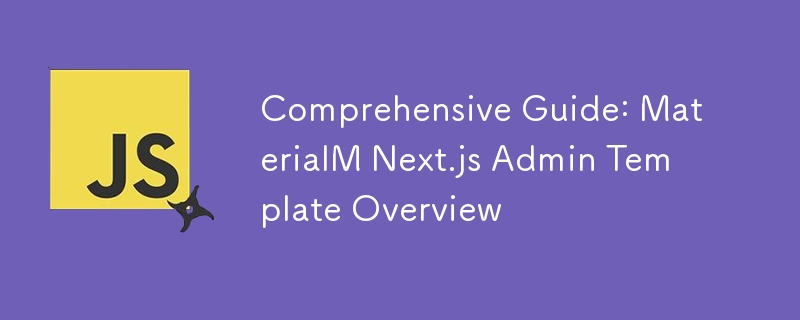
In the rapidly evolving world of web development, having a robust and flexible admin dashboard is crucial for managing and visualizing data effectively. The MaterialM Next.js Admin Template by WrapPixel stands out as an exceptional choice for developers seeking a modern, responsive, and highly customizable admin interface. Built with Next.js, a popular React framework, this template offers a perfect blend of performance, scalability, and design.
This guide will explore the MaterialM template in depth, covering its features, installation process, customization options, and best practices. Whether you're developing a new project or looking to enhance an existing one, this comprehensive guide will provide you with all the information you need.
Key Features
1. Built on Next.js
MaterialM leverages the powerful Next.js framework, known for its ability to provide server-side rendering (SSR) and static site generation (SSG). This approach enhances the performance and SEO of your application by delivering pre-rendered HTML pages, reducing load times, and improving overall user experience.
Key Benefits:
- Improved Performance: Faster initial load times due to server-side rendering.
- SEO Optimization: Better indexing by search engines with pre-rendered pages.
- Enhanced User Experience: Smoother interactions and faster navigation.
2. Material Design Principles
The template adheres to Material Design principles, which emphasize clean, intuitive, and consistent user interfaces. Material Design is known for its use of grids, responsive animations, and material surfaces that provide a tactile and engaging user experience.
Key Benefits:
- Consistent UI: Uniform design elements and interactions across the application.
- Responsive Layouts: Fluid layouts that adapt to different screen sizes.
- Elegant Animations: Smooth transitions and feedback interactions.
3. Fully Responsive Design
MaterialM is designed to be fully responsive, ensuring that your admin dashboard looks and functions flawlessly across various devices, from desktops to mobile phones. This responsiveness is achieved through flexible grid layouts and media queries.
Key Benefits:
- Cross-Device Compatibility: Seamless user experience on all devices.
- Adaptive Layouts: Automatically adjusts to different screen sizes.
- Optimized Touch Interactions: Enhances usability on touch-screen devices.
4. Modern UI Components
The template comes with a rich set of pre-built UI components that you can use to create a feature-rich admin interface. These components include charts, tables, forms, and various interactive elements, all designed with a modern aesthetic.
Key Benefits:
- Pre-Built Components: Ready-to-use elements that speed up development.
- Customizable Widgets: Easily modify components to fit your needs.
- Interactive Elements: Engage users with interactive and dynamic UI components.
5. Customization and Theming
MaterialM offers extensive customization options, allowing you to tailor the template to fit your specific branding and design requirements. You can modify themes, styles, and layouts to create a unique and personalized admin dashboard.
Key Benefits:
- Flexible Theming: Change colors, fonts, and other design elements.
- Custom Styles: Override default styles to match your brand identity.
- Layout Adjustments: Modify page structures and component arrangements.
6. Performance Optimization
Next.js, combined with MaterialM’s design, ensures that your application performs efficiently. Features like server-side rendering and static site generation contribute to faster load times and smoother interactions.
Key Benefits:
- Faster Load Times: Reduced latency with pre-rendered pages.
- Efficient Data Fetching: Optimize data fetching strategies for performance.
- Scalability: Handle increased traffic and data load effectively.
7. Easy Integration
MaterialM is designed to integrate seamlessly with various third-party services and libraries. This flexibility allows you to enhance your application’s functionality and connect with external systems effortlessly.
Key Benefits:
- Third-Party Integration: Connect with APIs, analytics tools, and more.
- Extensible Architecture: Easily extend functionality with additional libraries.
- Modular Design: Add or remove components based on your needs.
Installation and Setup
Setting up the MaterialM Free Next.js Admin Template is straightforward. Follow these steps to get your development environment up and running:
- Prerequisites
Before installing MaterialM, ensure you have the following tools installed on your machine:
- Node.js: A JavaScript runtime environment.
- npm or Yarn: Package managers for managing dependencies.
- Clone the Repository
Start by cloning the repository from GitHub:
git clone https://github.com/wrappixel/materialm-free-nextjs-admin-template.git
- Navigate to Project Directory
Change to the project directory:
cd materialm-free-nextjs-admin-template
- Install Dependencies
Install the required dependencies using npm or Yarn:
npm install # or yarn install
- Run the Development Server
Start the development server to view the template in action:
npm run dev # or yarn dev
Your application will be available at http://localhost:3000.
Features and Components
MaterialM includes a range of features and components to help you build a comprehensive admin dashboard. Here’s a closer look at some of them:
1. Dashboard
The dashboard provides an overview of key metrics and data. It includes various charts, graphs, and statistics to help you monitor and analyze performance.
Components:
- Summary Cards: Display key metrics at a glance.
- Charts: Visualize data with line charts, bar charts, and pie charts.
- Statistics: Show data trends and performance indicators.
2. Sidebar Navigation
The sidebar navigation offers an intuitive way to move between different sections of the admin panel. It is designed to be responsive and user-friendly.
Features:
- Collapsible Menu: Expand or collapse the sidebar as needed.
- Nested Items: Organize navigation links into categories.
- Search Functionality: Quickly find specific sections or pages.
3. User Profile Management
Manage user profiles with ease. This section allows users to view and update their personal information and settings.
Features:
- Profile Details: View and edit user information.
- Account Settings: Manage account preferences and security settings.
- Activity Log: Track user activity and interactions.
4. Data Tables
Interactive data tables provide an effective way to display and manage large datasets. They come with features like sorting, filtering, and pagination.
Features:
- Sorting: Arrange data by different columns.
- Filtering: Search and filter data based on criteria.
- Pagination: Navigate through large datasets with ease.
5. Forms
Pre-designed forms for data entry and management. They include various input types, validation, and error handling.
Features:
- Form Fields: Input fields for text, numbers, dates, and more.
- Validation: Ensure data integrity with built-in validation rules.
- Error Handling: Display error messages and validation feedback.
6. Charts and Graphs
Visualize data trends and insights with integrated charting libraries. MaterialM includes various chart types and customization options.
Features:
- Line Charts: Track data trends over time.
- Bar Charts: Compare different data categories.
- Pie Charts: Display data proportions and distributions.
7. Notifications
The notification system keeps users informed of important events and updates. Notifications can be configured to appear as toast messages or alerts.
Features:
- Toast Notifications: Brief messages that appear temporarily.
- Alert Messages: Persistent messages for important updates.
- Customizable: Configure notification styles and behaviors.
Customization
MaterialM provides a high degree of customization to fit your specific project needs. Here’s how you can tailor the template to your requirements:
1. Theming
Change the look and feel of your admin dashboard by modifying themes. You can adjust colors, fonts, and other design elements to match your brand.
Steps:
- Theme Configuration: Update theme settings in configuration files.
- Custom Colors: Define your color palette.
- Font Choices: Select and apply custom fonts.
2. Styles
Override default styles using CSS-in-JS or traditional CSS methods. Customize individual components or global styles to achieve your desired appearance.
Steps:
- CSS-in-JS: Use styled-components or similar libraries.
- CSS Overrides: Modify or add CSS rules in your stylesheets.
- Responsive Design: Ensure styles adapt to different screen sizes.
3. Components
Extend or modify existing components to suit your needs. This can include adding new features, changing layouts, or adjusting functionality.
Steps:
- Component Customization: Edit component files and properties.
- Add New Features: Integrate additional functionalities as needed.
- Layout Adjustments: Rearrange component structures.
4. Layouts
Customize page layouts and structures to fit your project’s requirements. You can create custom layouts for different pages or sections of your admin dashboard.
Steps:
- Layout Configuration: Define layout components and structure.
- Page-Specific Layouts: Customize layouts for different pages.
-
 ハクトーバーフェストに貢献する新しい方法: フロントエンド AI で直接Hacktoberfest が帰ってきます。今年は開発者が参加できるエキサイティングな新しい方法をもたらします。 従来の GitHub プル リクエストの代わりに、Webcrumbs プラットフォーム上のフロントエンド AI を通じて直接テンプレートを作成して送信できるようになりました。 tools...プログラミング 2024 年 11 月 7 日に公開
ハクトーバーフェストに貢献する新しい方法: フロントエンド AI で直接Hacktoberfest が帰ってきます。今年は開発者が参加できるエキサイティングな新しい方法をもたらします。 従来の GitHub プル リクエストの代わりに、Webcrumbs プラットフォーム上のフロントエンド AI を通じて直接テンプレートを作成して送信できるようになりました。 tools...プログラミング 2024 年 11 月 7 日に公開 -
 関数ポインタが括弧なしで使用されると、「cout」に「1」が出力されるのはなぜですか?なぜ「関数を呼び出さずに関数を出力します (f() ではなく f;)。常に 1 を出力しますか?」この中でこのコードでは、括弧を使用せずに pr という名前の関数を「呼び出し」ようとします。ただし、これは実際には関数を呼び出しているわけではありません。代わりに、関数ポインタを cout 関数に渡しま...プログラミング 2024 年 11 月 7 日に公開
関数ポインタが括弧なしで使用されると、「cout」に「1」が出力されるのはなぜですか?なぜ「関数を呼び出さずに関数を出力します (f() ではなく f;)。常に 1 を出力しますか?」この中でこのコードでは、括弧を使用せずに pr という名前の関数を「呼び出し」ようとします。ただし、これは実際には関数を呼び出しているわけではありません。代わりに、関数ポインタを cout 関数に渡しま...プログラミング 2024 年 11 月 7 日に公開 -
 Web ページを高速化するDOM とは何ですか?それは何を食べるのでしょうか? DOM (Document Object Model) は Web ページとその開発の基礎です。これは、HTML および XML ドキュメント用のプログラミング インターフェイスであり、ドキュメントの構造をツリー状のオブジェクト...プログラミング 2024 年 11 月 7 日に公開
Web ページを高速化するDOM とは何ですか?それは何を食べるのでしょうか? DOM (Document Object Model) は Web ページとその開発の基礎です。これは、HTML および XML ドキュメント用のプログラミング インターフェイスであり、ドキュメントの構造をツリー状のオブジェクト...プログラミング 2024 年 11 月 7 日に公開 -
 JavaScript での require と importコーディングを始めたとき、require() を使用してモジュールやインポートを使用して他のファイルをインポートするいくつかの js ファイルを見たことを覚えています。何が違うのか、なぜプロジェクト間で一貫性がないのかがよくわからず、いつも混乱していました。同じことを疑問に思っている場合は、読み続け...プログラミング 2024 年 11 月 7 日に公開
JavaScript での require と importコーディングを始めたとき、require() を使用してモジュールやインポートを使用して他のファイルをインポートするいくつかの js ファイルを見たことを覚えています。何が違うのか、なぜプロジェクト間で一貫性がないのかがよくわからず、いつも混乱していました。同じことを疑問に思っている場合は、読み続け...プログラミング 2024 年 11 月 7 日に公開 -
 イメージを使用した Vite/React アプリケーションのデプロイ: 完全ガイドVite/React アプリケーションを GitHub Pages にデプロイすることはエキサイティングなマイルストーンですが、このプロセスでは、特に画像やアセットを扱う場合、予期せぬ課題が発生することがあります。このブログ投稿では、初期導入から一般的な問題のトラブルシューティング、効果的な解決策の...プログラミング 2024 年 11 月 7 日に公開
イメージを使用した Vite/React アプリケーションのデプロイ: 完全ガイドVite/React アプリケーションを GitHub Pages にデプロイすることはエキサイティングなマイルストーンですが、このプロセスでは、特に画像やアセットを扱う場合、予期せぬ課題が発生することがあります。このブログ投稿では、初期導入から一般的な問題のトラブルシューティング、効果的な解決策の...プログラミング 2024 年 11 月 7 日に公開 -
 React アプリで API 呼び出しを最適化した方法React 開発者として、私たちは、複数の急速な状態変化を API と同期する必要があるシナリオによく直面します。小さな変更ごとに API 呼び出しを行うのは非効率的であり、クライアントとサーバーの両方に負担がかかる可能性があります。ここで、デバウンスと賢明な状態管理が機能します。この記事では、ペイ...プログラミング 2024 年 11 月 7 日に公開
React アプリで API 呼び出しを最適化した方法React 開発者として、私たちは、複数の急速な状態変化を API と同期する必要があるシナリオによく直面します。小さな変更ごとに API 呼び出しを行うのは非効率的であり、クライアントとサーバーの両方に負担がかかる可能性があります。ここで、デバウンスと賢明な状態管理が機能します。この記事では、ペイ...プログラミング 2024 年 11 月 7 日に公開 -
 PNG 画像を CSS データ URI の Base64 としてエンコードするにはどうすればよいですか?CSS データ URI の PNG 画像に Base64 エンコーディングを使用するデータ URI を使用して PNG 画像を CSS スタイルシートに埋め込むには、PNG データ最初に Base64 形式にエンコードする必要があります。この手法を使用すると、外部画像ファイルをスタイルシート内に直接...プログラミング 2024 年 11 月 6 日に公開
PNG 画像を CSS データ URI の Base64 としてエンコードするにはどうすればよいですか?CSS データ URI の PNG 画像に Base64 エンコーディングを使用するデータ URI を使用して PNG 画像を CSS スタイルシートに埋め込むには、PNG データ最初に Base64 形式にエンコードする必要があります。この手法を使用すると、外部画像ファイルをスタイルシート内に直接...プログラミング 2024 年 11 月 6 日に公開 -
 API 時間別データの応答性の高い JavaScript カルーセルI almost mistook an incomplete solution for a finished one and moved on to work on other parts of my weather app! While working on the carousel that w...プログラミング 2024 年 11 月 6 日に公開
API 時間別データの応答性の高い JavaScript カルーセルI almost mistook an incomplete solution for a finished one and moved on to work on other parts of my weather app! While working on the carousel that w...プログラミング 2024 年 11 月 6 日に公開 -
 Web 開発における PHP と JavaScript の主な違いは何ですか?PHP と JavaScript: サーバー側とクライアント側 PHP は JavaScript とは異なる役割を果たします。 PHPはサーバーサイドで動作します。サーバーはアプリケーションを実行します。フォームなどを処理します。フォームを送信すると、PHP がそれを処理します。一...プログラミング 2024 年 11 月 6 日に公開
Web 開発における PHP と JavaScript の主な違いは何ですか?PHP と JavaScript: サーバー側とクライアント側 PHP は JavaScript とは異なる役割を果たします。 PHPはサーバーサイドで動作します。サーバーはアプリケーションを実行します。フォームなどを処理します。フォームを送信すると、PHP がそれを処理します。一...プログラミング 2024 年 11 月 6 日に公開 -
 C++ で構造体とクラスのメンバーを反復処理して、実行時に名前と値にアクセスするにはどうすればよいですか?構造体とクラスのメンバーの反復C では、構造体またはクラスのメンバーを反復して名前を取得することができます。そして価値観。これを実現するためのいくつかのアプローチを次に示します。マクロの使用REFLECTABLE マクロを使用して、イントロスペクションを可能にする構造体を定義できます。マクロは、構造...プログラミング 2024 年 11 月 6 日に公開
C++ で構造体とクラスのメンバーを反復処理して、実行時に名前と値にアクセスするにはどうすればよいですか?構造体とクラスのメンバーの反復C では、構造体またはクラスのメンバーを反復して名前を取得することができます。そして価値観。これを実現するためのいくつかのアプローチを次に示します。マクロの使用REFLECTABLE マクロを使用して、イントロスペクションを可能にする構造体を定義できます。マクロは、構造...プログラミング 2024 年 11 月 6 日に公開 -
 項目 正確な答えが必要な場合は、float と double を避けるfloat と double の問題: 科学的および数学的計算用に設計されており、2 進浮動小数点演算を実行します。 金銭の計算や正確な答えが必要な状況には適していません。 0.1 などの 10 の負の累乗を正確に表すことができないため、エラーが発生します。 例 1: ドル額を減算する際の計算が正し...プログラミング 2024 年 11 月 6 日に公開
項目 正確な答えが必要な場合は、float と double を避けるfloat と double の問題: 科学的および数学的計算用に設計されており、2 進浮動小数点演算を実行します。 金銭の計算や正確な答えが必要な状況には適していません。 0.1 などの 10 の負の累乗を正確に表すことができないため、エラーが発生します。 例 1: ドル額を減算する際の計算が正し...プログラミング 2024 年 11 月 6 日に公開 -
 Go で WebSocket を使用してリアルタイム通信を行うチャット アプリケーション、ライブ通知、共同作業ツールなど、リアルタイムの更新が必要なアプリを構築するには、従来の HTTP よりも高速でインタラクティブな通信方法が必要です。そこで WebSocket が登場します。今日は、アプリケーションにリアルタイム機能を追加できるように、Go で WebSo...プログラミング 2024 年 11 月 6 日に公開
Go で WebSocket を使用してリアルタイム通信を行うチャット アプリケーション、ライブ通知、共同作業ツールなど、リアルタイムの更新が必要なアプリを構築するには、従来の HTTP よりも高速でインタラクティブな通信方法が必要です。そこで WebSocket が登場します。今日は、アプリケーションにリアルタイム機能を追加できるように、Go で WebSo...プログラミング 2024 年 11 月 6 日に公開 -
 Python でプロキシを使用して Selenium Webdriver を実行する方法Python でプロキシを使用して Selenium Webdriver を実行するSelenium Webdriver スクリプトを Python スクリプトとしてエクスポートし、コマンド ラインから実行しようとすると、次のような問題が発生する場合があります。使用上の問題 プロキシの場合にエラーが...プログラミング 2024 年 11 月 6 日に公開
Python でプロキシを使用して Selenium Webdriver を実行する方法Python でプロキシを使用して Selenium Webdriver を実行するSelenium Webdriver スクリプトを Python スクリプトとしてエクスポートし、コマンド ラインから実行しようとすると、次のような問題が発生する場合があります。使用上の問題 プロキシの場合にエラーが...プログラミング 2024 年 11 月 6 日に公開 -
 || がいつ行われるか演算子は JavaScript でデフォルトの演算子として機能しますか?|| の目的を理解するJavaScript の非ブール オペランドを持つ演算子JavaScript では、|| は演算子は論理 OR 演算子と呼ばれることが多く、通常はブール式を評価するために使用されます。ただし、 || が次のような場合に遭遇する可能性があります。演算子は非ブール値で使用されます...プログラミング 2024 年 11 月 6 日に公開
|| がいつ行われるか演算子は JavaScript でデフォルトの演算子として機能しますか?|| の目的を理解するJavaScript の非ブール オペランドを持つ演算子JavaScript では、|| は演算子は論理 OR 演算子と呼ばれることが多く、通常はブール式を評価するために使用されます。ただし、 || が次のような場合に遭遇する可能性があります。演算子は非ブール値で使用されます...プログラミング 2024 年 11 月 6 日に公開
中国語を勉強する
- 1 「歩く」は中国語で何と言いますか? 走路 中国語の発音、走路 中国語学習
- 2 「飛行機に乗る」は中国語で何と言いますか? 坐飞机 中国語の発音、坐飞机 中国語学習
- 3 「電車に乗る」は中国語で何と言いますか? 坐火车 中国語の発音、坐火车 中国語学習
- 4 「バスに乗る」は中国語で何と言いますか? 坐车 中国語の発音、坐车 中国語学習
- 5 中国語でドライブは何と言うでしょう? 开车 中国語の発音、开车 中国語学習
- 6 水泳は中国語で何と言うでしょう? 游泳 中国語の発音、游泳 中国語学習
- 7 中国語で自転車に乗るってなんて言うの? 骑自行车 中国語の発音、骑自行车 中国語学習
- 8 中国語で挨拶はなんて言うの? 你好中国語の発音、你好中国語学習
- 9 中国語でありがとうってなんて言うの? 谢谢中国語の発音、谢谢中国語学習
- 10 How to say goodbye in Chinese? 再见Chinese pronunciation, 再见Chinese learning

























