Bulma CSS: レスポンシブ デザインのための最新の CSS フレームワーク
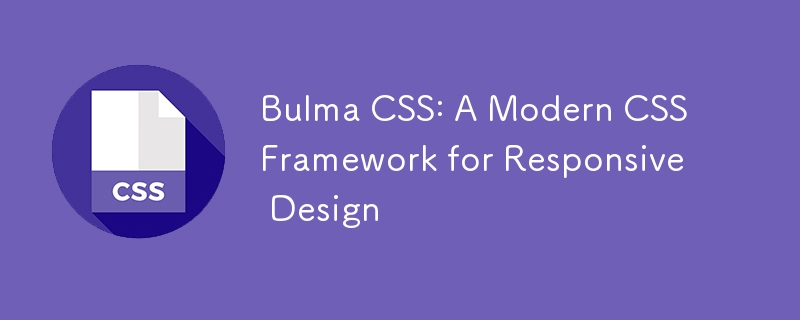
Introduction
In web development, CSS frameworks have become essential tools for creating responsive and visually appealing websites efficiently. They provide a collection of predefined styles and components, allowing developers to focus more on functionality than on design from scratch. Among these frameworks, Bulma CSS stands out as a popular choice due to its modern design principles, simplicity, and ease of use. This article will explore Bulma CSS, how to get started, its key features, and why it might be the right framework for your next project.
History and Background of Bulma
Bulma was created by Jeremy Thomas in 2016 to simplify the process of building responsive web applications. The framework quickly gained popularity due to its modern design philosophy and lightweight nature. Over the years, Bulma has evolved with contributions from a vibrant open-source community, continually improving and expanding its capabilities. Its growth and adaptability have made it a preferred choice for developers looking for a straightforward and efficient CSS framework.
Why Choose Bulma CSS?
Bulma is favored for several reasons. Firstly, its simplicity and intuitive syntax make it accessible to both beginners and experienced developers. Unlike some other frameworks, Bulma is built using Flexbox, which makes it highly responsive and adaptable to different screen sizes. Additionally, its modular design allows developers to include only the components they need, ensuring optimal performance. Bulma’s focus on modern web standards and minimalistic design also sets it apart from more traditional frameworks.
Getting Started with Bulma
Getting started with Bulma is straightforward, and there are multiple ways to integrate it into your project. Below are three common methods: using a CDN, installing via NPM, and downloading the source files.
Using CDN
Using a CDN is the quickest way to start using Bulma in your project. Simply include a link to the Bulma stylesheet in the
section of your HTML file:
Bulma CDN Example
Hello, Bulma!
This is a simple example using Bulma via CDN.
This method is perfect for small projects and quick prototyping.
NPM Package
Using NPM is ideal for projects that use Node.js and want to manage dependencies via package.json. Here’s how to install and set up Bulma using NPM:
- Install Bulma via NPM:
Open your terminal and run the following command in your project directory:
npm install bulma
- Import Bulma into your project:
You can import Bulma into your CSS or JavaScript files. Here’s an example of how to import it in your CSS/SCSS file:
// Import Bulma in your main CSS/SCSS file @import 'bulma/bulma';
- Set up your HTML file:
Ensure your HTML file links to the compiled CSS file (if you’re using a build tool like Webpack):
Bulma NPM Example
Hello, Bulma with NPM!
This example uses Bulma installed via NPM.
This method is best for larger projects where dependencies are managed programmatically.
Downloading Source Files
If you prefer to download and include the Bulma source files directly in your project, follow these steps:
- Download Bulma:
Visit the Bulma GitHub repository and download the latest release as a ZIP file. Extract it to your project directory.
- Link to Bulma in your HTML:
Link to the Bulma CSS file located in the extracted files. This is typically found in the css directory.
Bulma Source Files Example
Hello, Bulma with Source Files!
This example uses Bulma with downloaded source files.
This method is useful if you want more control over the framework and wish to customize it locally.
Core Concepts of Bulma CSS
Understanding the core concepts of Bulma will help you harness its full potential:
Grid System: Bulma's grid system is based on Flexbox, allowing for easy and flexible layouts. You can create complex layouts with minimal code.
Modifiers and Responsiveness: Bulma uses modifiers to adjust the appearance of elements easily. This includes classes for colors, sizes, and other properties.
Mobile-First Design: Bulma is inherently mobile-first, ensuring that your site looks great on smaller screens by default.
Exploring Bulma Components
Bulma offers a wide range of components to enhance your web design:
- Buttons and Forms: Create attractive buttons and forms with predefined styles and sizes.
- Navigation Bars: Implement responsive navigation bars with ease.
- Cards and Panels: Use cards and panels to display content in a structured manner.
- Media Objects: Arrange media elements like images and videos alongside text seamlessly.
Layout Techniques with Bulma
Bulma provides powerful layout techniques to structure your content:
- Creating Columns and Containers: Organize content using columns and containers for a clean layout.
- Using Tiles for Layout: Tiles allow you to create complex grid layouts effortlessly.
- Responsive Design Practices: Utilize Bulma's responsive utilities to adapt your design to different screen sizes.
Styling and Customization
One of Bulma's strengths is its flexibility in styling and customization:
- Theming with Bulma: Customize Bulma's appearance by modifying variables and creating your own themes.
- Customizing Colors and Variables: Easily change colors and other variables to match your brand's identity.
- Extending Bulma with Sass: Take advantage of Sass to extend Bulma's capabilities and create a unique design.
Comparison with Other CSS Frameworks
Bulma's unique features make it stand out from other CSS frameworks:
- Bulma vs. Bootstrap: While Bootstrap is widely used, Bulma offers a more modern approach with its Flexbox-based grid system.
- Bulma vs. Foundation: Foundation is known for its robust features, but Bulma's simplicity and ease of use make it a great choice for many projects.
- Bulma vs. Tailwind CSS: Tailwind CSS focuses on utility-first design, while Bulma provides ready-to-use components and a cleaner syntax.
Pros and Cons of Using Bulma
Understanding the pros and cons of Bulma can help you decide if it's the right framework for your project:
- Strengths of Bulma: Easy to learn, highly responsive, and modular design.
- Potential Drawbacks and Limitations: Limited JavaScript components compared to some other frameworks.
Real-World Use Cases of Bulma
Bulma has been used in various real-world projects, from personal blogs to corporate websites. Many developers praise its simplicity and effectiveness in creating responsive designs. Case studies and testimonials highlight how Bulma has helped teams deliver projects on time and with impressive results.
Tips and Best Practices
To get the most out of Bulma, consider these tips and best practices:
- Writing Clean Bulma Code: Follow naming conventions and keep your HTML structure organized for better readability and maintenance.
- Performance Optimization Techniques: Minimize the use of unused components and CSS to improve performance.
Troubleshooting Common Issues
Like any framework, Bulma may present challenges. Here are some common issues and solutions:
- Common Problems and Solutions: Address common layout and styling issues with simple tweaks.
- Resources for Help and Support: Utilize online forums, documentation, and the Bulma community for additional assistance.
Future of Bulma CSS
Bulma continues to evolve, with plans
for new features and improvements. The community's active involvement ensures that Bulma remains a relevant and powerful tool for developers.
Conclusion
Bulma CSS is a fantastic choice for developers looking to create modern, responsive web designs with minimal effort. Its intuitive design, modular structure, and active community make it an excellent framework for both beginners and experienced developers. Whether you're building a small project or a large-scale application, Bulma provides the tools you need to succeed.
FAQs
-
What is the difference between Bulma and Bootstrap?
- Bulma uses Flexbox for its grid system, offering a more modern approach compared to Bootstrap's float-based grid.
-
Can Bulma be used with other JavaScript frameworks?
- Yes, Bulma can be easily integrated with popular JavaScript frameworks like React, Vue, and Angular.
-
How do I customize Bulma for my project?
- You can customize Bulma by modifying Sass variables and using custom themes to adjust the look and feel of your project.
-
Is Bulma suitable for large-scale projects?
- Yes, Bulma is suitable for large-scale projects due to its modular design and easy customization, allowing developers to tailor it to their specific needs.
-
Where can I find additional resources and tutorials for Bulma?
- You can find additional resources on the official Bulma documentation, as well as community forums, GitHub repositories, and online tutorials.
This article provides an overview of Bulma CSS, its core features, and how to get started with it using different methods. By understanding Bulma's capabilities and exploring its components, you can effectively incorporate it into your web development projects.
-
 コンテナ内のdiv用のスムーズな左右のCSSアニメーションを作成する方法は?左右の動きのための一般的なCSSアニメーション この記事では、一般的なCSSアニメーションを作成して、その容器の端に到達する左右に移動することを探ります。このアニメーションは、その未知の長さに関係なく、絶対的なポジショニングで任意のdivに適用できます。これは、100%で、divの左のプロ...プログラミング 2025-07-14に投稿されました
コンテナ内のdiv用のスムーズな左右のCSSアニメーションを作成する方法は?左右の動きのための一般的なCSSアニメーション この記事では、一般的なCSSアニメーションを作成して、その容器の端に到達する左右に移動することを探ります。このアニメーションは、その未知の長さに関係なく、絶対的なポジショニングで任意のdivに適用できます。これは、100%で、divの左のプロ...プログラミング 2025-07-14に投稿されました -
 「JSON」パッケージを使用してGOでJSONアレイを解析する方法は?json arrays in jsonパッケージ 問題: 次のGOコードを検討してください: タイプjsontype struct { 配列[]文字列 } func main(){ datajson:= `[" 1 "、" 2 "...プログラミング 2025-07-14に投稿されました
「JSON」パッケージを使用してGOでJSONアレイを解析する方法は?json arrays in jsonパッケージ 問題: 次のGOコードを検討してください: タイプjsontype struct { 配列[]文字列 } func main(){ datajson:= `[" 1 "、" 2 "...プログラミング 2025-07-14に投稿されました -
 RPCメソッド探索用のGOインターフェイスの反射動的実装go タイプmyServiceインターフェイスのようなインターフェイスを検討してください{ ログイン(ユーザー名、パスワード文字列)(sessionId int、errエラー) helloworld(sessionid int)(こんにちは文字列、エラーエラー) } ...プログラミング 2025-07-14に投稿されました
RPCメソッド探索用のGOインターフェイスの反射動的実装go タイプmyServiceインターフェイスのようなインターフェイスを検討してください{ ログイン(ユーザー名、パスワード文字列)(sessionId int、errエラー) helloworld(sessionid int)(こんにちは文字列、エラーエラー) } ...プログラミング 2025-07-14に投稿されました -
 偽のウェイクアップは本当にJavaで起こりますか?Javaの偽りの目覚め:現実か神話ですか?そのような動作の可能性は存在しますが、問題は残ります:それらは実際に実際に発生しますか?プロセスが信号を受信すると、EINTRで突然戻ってきて、ブロッキングシステムの呼び出しを早期に終了させる可能性があります。その結果、POSIX信号はスプリアスウェ...プログラミング 2025-07-14に投稿されました
偽のウェイクアップは本当にJavaで起こりますか?Javaの偽りの目覚め:現実か神話ですか?そのような動作の可能性は存在しますが、問題は残ります:それらは実際に実際に発生しますか?プロセスが信号を受信すると、EINTRで突然戻ってきて、ブロッキングシステムの呼び出しを早期に終了させる可能性があります。その結果、POSIX信号はスプリアスウェ...プログラミング 2025-07-14に投稿されました -
 `console.log`は、変更されたオブジェクト値の例外の理由を示していますobjects and console.log:Objects and offeried を操作する場合、奇妙なことは独特の行動に遭遇する場合があります。このコードスニペットを分析することにより、この謎を解明しましょう: foo = [{id:1}、{id:2}、{id:3}、{id:...プログラミング 2025-07-14に投稿されました
`console.log`は、変更されたオブジェクト値の例外の理由を示していますobjects and console.log:Objects and offeried を操作する場合、奇妙なことは独特の行動に遭遇する場合があります。このコードスニペットを分析することにより、この謎を解明しましょう: foo = [{id:1}、{id:2}、{id:3}、{id:...プログラミング 2025-07-14に投稿されました -
 Javaのフルスクリーン専用モードでユーザー入力を処理する方法は?ハンドリングユーザー入力は、java intuling in full screenの排他的モードでのフルスクリーンの排他的モードでのハンドリング を排他的モードで実行するとき、通常のイベント処理メカニズムは予想されるように機能しない場合があります。この記事では、このモードでキーボード...プログラミング 2025-07-14に投稿されました
Javaのフルスクリーン専用モードでユーザー入力を処理する方法は?ハンドリングユーザー入力は、java intuling in full screenの排他的モードでのフルスクリーンの排他的モードでのハンドリング を排他的モードで実行するとき、通常のイベント処理メカニズムは予想されるように機能しない場合があります。この記事では、このモードでキーボード...プログラミング 2025-07-14に投稿されました -
 空ではなく非ヌルのJava文字列の効果的なチェック方法文字列がnullではなく空でないかどうかを確認する で、文字列がnullではなく、空でないかどうかを判断する。 1.6以降、iSEmpty()メソッドは空虚を確認するための簡潔な方法を提供します: if(str!= null &&!str.isempty())使用: if(str!=...プログラミング 2025-07-14に投稿されました
空ではなく非ヌルのJava文字列の効果的なチェック方法文字列がnullではなく空でないかどうかを確認する で、文字列がnullではなく、空でないかどうかを判断する。 1.6以降、iSEmpty()メソッドは空虚を確認するための簡潔な方法を提供します: if(str!= null &&!str.isempty())使用: if(str!=...プログラミング 2025-07-14に投稿されました -
 PHPの2つの等しいサイズの配列から値を同期して反復して印刷するにはどうすればよいですか?同じサイズの2つの配列の2つの配列から値を同期して反復して印刷する場合、同サイズの2つの配列を使用してselectboxを作成する場合、1つは対応する名前を含む1つを使用して、困難が不適切なsyntaxに起因する可能性があります。アレイ: foreach($ codes as $ code、...プログラミング 2025-07-14に投稿されました
PHPの2つの等しいサイズの配列から値を同期して反復して印刷するにはどうすればよいですか?同じサイズの2つの配列の2つの配列から値を同期して反復して印刷する場合、同サイズの2つの配列を使用してselectboxを作成する場合、1つは対応する名前を含む1つを使用して、困難が不適切なsyntaxに起因する可能性があります。アレイ: foreach($ codes as $ code、...プログラミング 2025-07-14に投稿されました -
 最大カウントを見つけるときにmysqlで\ "無効なグループ関数の使用を解決する方法\"エラーは?mysql を使用して最大カウントを取得する方法mysqlでは、次のコマンドを使用して特定の列によってグループ化された値の最大値を見つけようとする際に問題に遭遇する可能性があります。 emp1グループからmax(count(*))を名前で選択します。 エラー1111(HY000):グル...プログラミング 2025-07-14に投稿されました
最大カウントを見つけるときにmysqlで\ "無効なグループ関数の使用を解決する方法\"エラーは?mysql を使用して最大カウントを取得する方法mysqlでは、次のコマンドを使用して特定の列によってグループ化された値の最大値を見つけようとする際に問題に遭遇する可能性があります。 emp1グループからmax(count(*))を名前で選択します。 エラー1111(HY000):グル...プログラミング 2025-07-14に投稿されました -
 マウスクリック時にDiv内のすべてのテキストをプログラム的に選択するにはどうすればよいですか?マウスクリックでプログラムをプログラム的に選択する 質問 テキストコンテンツのdiv要素が与えられた場合、ユーザーは1つのマウスクリックでdiv内のテキスト全体をプログラム的に選択できますか?これにより、ユーザーは選択したテキストを簡単にドラッグアンドドロップしたり、直接コピーしたりできます。...プログラミング 2025-07-14に投稿されました
マウスクリック時にDiv内のすべてのテキストをプログラム的に選択するにはどうすればよいですか?マウスクリックでプログラムをプログラム的に選択する 質問 テキストコンテンツのdiv要素が与えられた場合、ユーザーは1つのマウスクリックでdiv内のテキスト全体をプログラム的に選択できますか?これにより、ユーザーは選択したテキストを簡単にドラッグアンドドロップしたり、直接コピーしたりできます。...プログラミング 2025-07-14に投稿されました -
 動的にサイズの親要素内の要素のスクロール範囲を制限する方法は?垂直スクロール要素のcss高さ制限の実装 インタラクティブインターフェイスで、要素のスクロール挙動を制御することは、ユーザーエクスペリエンスとアクセシビリティを確保するために不可欠です。そのようなシナリオの1つは、動的にサイズの親要素内の要素のスクロール範囲を制限することです。ただし、マッ...プログラミング 2025-07-14に投稿されました
動的にサイズの親要素内の要素のスクロール範囲を制限する方法は?垂直スクロール要素のcss高さ制限の実装 インタラクティブインターフェイスで、要素のスクロール挙動を制御することは、ユーザーエクスペリエンスとアクセシビリティを確保するために不可欠です。そのようなシナリオの1つは、動的にサイズの親要素内の要素のスクロール範囲を制限することです。ただし、マッ...プログラミング 2025-07-14に投稿されました -
 CSS「コンテンツ」プロパティを使用してFirefoxが画像を表示しないのはなぜですか?firefox のコンテンツURLを使用して画像を表示します。これは、提供されたCSSクラスで見ることができます: .googlePic { content: url('../../img/googlePlusIcon.PNG'); margin-top: -6.5%;...プログラミング 2025-07-14に投稿されました
CSS「コンテンツ」プロパティを使用してFirefoxが画像を表示しないのはなぜですか?firefox のコンテンツURLを使用して画像を表示します。これは、提供されたCSSクラスで見ることができます: .googlePic { content: url('../../img/googlePlusIcon.PNG'); margin-top: -6.5%;...プログラミング 2025-07-14に投稿されました -
 3つのMySQLテーブルのデータを新しいテーブルに組み合わせる方法は?mysql:3つのテーブルのデータと列から新しいテーブルを作成する 質問: 人々、詳細、および分類表の表? P。*、d.contentを年齢として選択します psとしての人々から D.Person_id = p.idのDとして詳細を結合します t.id = d.detail_idでt...プログラミング 2025-07-14に投稿されました
3つのMySQLテーブルのデータを新しいテーブルに組み合わせる方法は?mysql:3つのテーブルのデータと列から新しいテーブルを作成する 質問: 人々、詳細、および分類表の表? P。*、d.contentを年齢として選択します psとしての人々から D.Person_id = p.idのDとして詳細を結合します t.id = d.detail_idでt...プログラミング 2025-07-14に投稿されました -
 JavaのMap.EntryとSimpleEntryはどのようにキー価値ペア管理を単純化しますか?valueペアの包括的なコレクション:javaのmap.entry and simpleEntry をJavaで紹介します。 However, for scenarios where maintaining the order of elements is crucial and un...プログラミング 2025-07-14に投稿されました
JavaのMap.EntryとSimpleEntryはどのようにキー価値ペア管理を単純化しますか?valueペアの包括的なコレクション:javaのmap.entry and simpleEntry をJavaで紹介します。 However, for scenarios where maintaining the order of elements is crucial and un...プログラミング 2025-07-14に投稿されました -
 コンパイラエラー「USR/BIN/LD:-L」ソリューションが見つかりませんエラーが発生したエラー: "usr/bin/ld:l " はプログラムをコンパイルしようとすると、次のエラーメッセージに遭遇する可能性があります: -l usr/bin/ld: cannot find -l<nameOfTheLibrary> ld ...プログラミング 2025-07-14に投稿されました
コンパイラエラー「USR/BIN/LD:-L」ソリューションが見つかりませんエラーが発生したエラー: "usr/bin/ld:l " はプログラムをコンパイルしようとすると、次のエラーメッセージに遭遇する可能性があります: -l usr/bin/ld: cannot find -l<nameOfTheLibrary> ld ...プログラミング 2025-07-14に投稿されました
中国語を勉強する
- 1 「歩く」は中国語で何と言いますか? 走路 中国語の発音、走路 中国語学習
- 2 「飛行機に乗る」は中国語で何と言いますか? 坐飞机 中国語の発音、坐飞机 中国語学習
- 3 「電車に乗る」は中国語で何と言いますか? 坐火车 中国語の発音、坐火车 中国語学習
- 4 「バスに乗る」は中国語で何と言いますか? 坐车 中国語の発音、坐车 中国語学習
- 5 中国語でドライブは何と言うでしょう? 开车 中国語の発音、开车 中国語学習
- 6 水泳は中国語で何と言うでしょう? 游泳 中国語の発音、游泳 中国語学習
- 7 中国語で自転車に乗るってなんて言うの? 骑自行车 中国語の発音、骑自行车 中国語学習
- 8 中国語で挨拶はなんて言うの? 你好中国語の発音、你好中国語学習
- 9 中国語でありがとうってなんて言うの? 谢谢中国語の発音、谢谢中国語学習
- 10 How to say goodbye in Chinese? 再见Chinese pronunciation, 再见Chinese learning

























