Express JS と React JS unsing jwt による認証
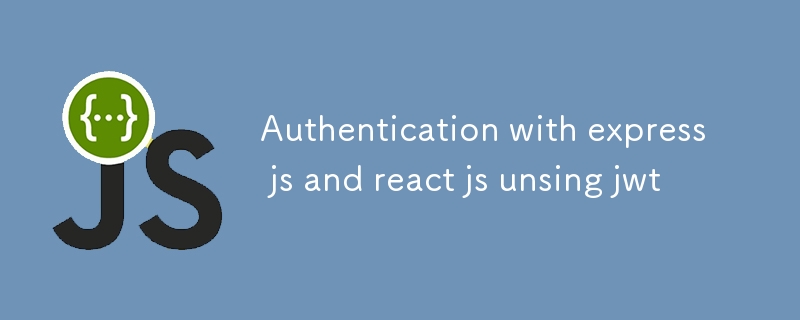
フロントエンドで React.js、バックエンドで Express.js を使用して認証システムを作成するには、以下を実装する必要があります。
- フロントエンド (Pulsy を使用した React.js): ログインとログアウトを処理し、ユーザー認証状態を維持し、トークンを永続化します。
- バックエンド (Express.js): 認証エンドポイントを提供します (ログイン、ログアウト、ユーザー検証など)。
ステップ 1: バックエンド (Express.js) のセットアップ
ユーザー認証とトークン生成を処理するバックエンドから始めましょう。
必要なパッケージをインストールする
npm install express bcryptjs jsonwebtoken cors
バックエンド コード (Express.js)
認証ロジックを処理するための authController.js ファイルを作成します:
// authController.js
const bcrypt = require('bcryptjs');
const jwt = require('jsonwebtoken');
// Mock user data (in production, you would use a real database)
const users = [
{
id: 1,
username: 'john',
password: '$2a$10$O1s8iLKRLPbPqhc1uTquLO.xODTC1U/Z8xGoEDU6/Dc0PAQ3MkCKy', // hashed password for 'password123'
},
];
// JWT Secret
const JWT_SECRET = 'supersecretkey';
exports.login = (req, res) => {
const { username, password } = req.body;
const user = users.find((u) => u.username === username);
if (!user) {
return res.status(401).json({ error: 'Invalid credentials' });
}
bcrypt.compare(password, user.password, (err, isMatch) => {
if (isMatch) {
// Create a token
const token = jwt.sign({ id: user.id, username: user.username }, JWT_SECRET, { expiresIn: '1h' });
return res.json({ token });
} else {
return res.status(401).json({ error: 'Invalid credentials' });
}
});
};
exports.validateToken = (req, res) => {
const token = req.header('Authorization').replace('Bearer ', '');
if (!token) {
return res.status(401).json({ error: 'No token provided' });
}
try {
const decoded = jwt.verify(token, JWT_SECRET);
res.json({ user: { id: decoded.id, username: decoded.username } });
} catch (err) {
res.status(401).json({ error: 'Invalid token' });
}
};
次に、Express をセットアップするためのメインの server.js ファイルを作成します:
// server.js
const express = require('express');
const cors = require('cors');
const { login, validateToken } = require('./authController');
const app = express();
app.use(express.json());
app.use(cors());
// Authentication routes
app.post('/api/login', login);
app.get('/api/validate', validateToken);
// Start the server
const PORT = 5000;
app.listen(PORT, () => {
console.log(`Server running on port ${PORT}`);
});
- POST /api/login: ユーザーを認証し、JWT トークンを返します。
- GET /api/validate: トークンを検証し、ユーザー情報を返します。
ステップ 2: フロントエンド (Pulsy を使用した React.js)
次に、React.js と Pulsy を使用して、認証状態を処理するフロントエンドをセットアップしましょう。
必要なパッケージをインストールする
npm install axios pulsy
Pulsy ストアのセットアップ
認証状態をグローバルに管理するための Pulsy ストアを作成します。
// authStore.js
import { createStore, addMiddleware } from 'pulsy';
import axios from 'axios';
// Create a store to hold the user and token
createStore('auth', {
user: null,
token: null,
}, { persist: true }); // Persist the auth state in localStorage
// Middleware to add Authorization header for authenticated requests
addMiddleware('auth', (nextValue, prevValue, storeName) => {
if (nextValue.token) {
axios.defaults.headers.common['Authorization'] = `Bearer ${nextValue.token}`;
} else {
delete axios.defaults.headers.common['Authorization'];
}
return nextValue;
});
このストアは認証状態 (ユーザーとトークン) を保持し、認証されたリクエストに対して Authorization ヘッダーを自動的に適用します。
認証機能
ログインおよび検証リクエストを処理するヘルパー関数を作成します:
// authService.js
import { setStoreValue } from 'pulsy';
import axios from 'axios';
const API_URL = 'http://localhost:5000/api';
export const login = async (username, password) => {
try {
const response = await axios.post(`${API_URL}/login`, { username, password });
const { token } = response.data;
// Set token and user info in Pulsy store
setStoreValue('auth', { token, user: { username } });
return true;
} catch (error) {
console.error('Login failed', error);
return false;
}
};
export const validateToken = async () => {
try {
const response = await axios.get(`${API_URL}/validate`);
const user = response.data.user;
// Update the store with the user info
setStoreValue('auth', { user, token: localStorage.getItem('auth_token') });
return true;
} catch (error) {
console.error('Token validation failed', error);
return false;
}
};
export const logout = () => {
setStoreValue('auth', { user: null, token: null });
localStorage.removeItem('pulsy_auth');
};
ステップ 3: 認証コンポーネントを作成する
次に、ログイン ビューと認証されたビュー用の React コンポーネントを作成しましょう。
ログインコンポーネント
// Login.js
import React, { useState } from 'react';
import { login } from './authService';
const Login = () => {
const [username, setUsername] = useState('');
const [password, setPassword] = useState('');
const [error, setError] = useState('');
const handleLogin = async (e) => {
e.preventDefault();
const success = await login(username, password);
if (!success) {
setError('Invalid credentials. Try again.');
}
};
return (
Login
{error && {error}
}
);
};
export default Login;
認証されたコンポーネント
// Dashboard.js
import React from 'react';
import { usePulsy } from 'pulsy';
import { logout } from './authService';
const Dashboard = () => {
const [auth] = usePulsy('auth');
const handleLogout = () => {
logout();
window.location.reload(); // Simple page refresh to redirect to login
};
return (
Welcome, {auth.user.username}!
);
};
export default Dashboard;
ステップ 4: アプリコンポーネント
App.js コンポーネントでは、ユーザーが認証されているかどうかを確認し、条件付きでログインまたはダッシュボードをレンダリングする必要があります。
// App.js
import React, { useEffect } from 'react';
import { usePulsy } from 'pulsy';
import { validateToken } from './authService';
import Login from './Login';
import Dashboard from './Dashboard';
function App() {
const [auth] = usePulsy('auth');
useEffect(() => {
// Check token validity on app load
if (auth.token) {
validateToken();
}
}, [auth.token]);
return (
{auth.user ?
ステップ 5: アプリケーションを実行する
バックエンドとフロントエンドの両方が設定されたので、アプリケーションを実行できます。
- Express サーバーを起動します:
node server.js
- React フロントエンドを開始します:
npm start
両方が実行されたら:
- http://localhost:3000 にアクセスすると、ログイン ページが表示されます。
- ログイン後、認証トークンが保存され、ダッシュボードにリダイレクトされます。
- トークンが有効な場合はログインしたままになります。トークンが有効でない場合は、ログイン ページにリダイレクトされます。
まとめ
この例では、Pulsy を Express.js API を利用した React 認証システムと統合する方法を示します。 Pulsy は、セッション間での認証トークンとユーザー データの永続化など、認証のグローバル状態の管理に役立ち、強力で使いやすい状態管理ツールになります。
-
 Regexを使用してPHPで括弧内で効率的にテキストを抽出する方法php:括弧内の括弧内のテキストの抽出 括弧内に囲まれたテキストの抽出を扱うとき、最も効率的なソリューションを見つけることが不可欠です。 1つのアプローチは、以下に示すように、PHPの文字列操作関数を利用することです。 $ fullstring); $ sportstring = s...プログラミング 2025-07-16に投稿されました
Regexを使用してPHPで括弧内で効率的にテキストを抽出する方法php:括弧内の括弧内のテキストの抽出 括弧内に囲まれたテキストの抽出を扱うとき、最も効率的なソリューションを見つけることが不可欠です。 1つのアプローチは、以下に示すように、PHPの文字列操作関数を利用することです。 $ fullstring); $ sportstring = s...プログラミング 2025-07-16に投稿されました -
 MySQLデータベースメソッドは、同じインスタンスをダンプする必要はありません同じインスタンスでmysqlデータベースをコピーする 同じmysqlインスタンスでデータベースをコピーすることはできません。以下の方法は、従来のダンプアンドインポートプロセスのより簡単な代替手段を提供します。 | mysql new_db_name このコマンドは、new_db_nam...プログラミング 2025-07-16に投稿されました
MySQLデータベースメソッドは、同じインスタンスをダンプする必要はありません同じインスタンスでmysqlデータベースをコピーする 同じmysqlインスタンスでデータベースをコピーすることはできません。以下の方法は、従来のダンプアンドインポートプロセスのより簡単な代替手段を提供します。 | mysql new_db_name このコマンドは、new_db_nam...プログラミング 2025-07-16に投稿されました -
 CSS「コンテンツ」プロパティを使用してFirefoxが画像を表示しないのはなぜですか?firefox のコンテンツURLを使用して画像を表示します。これは、提供されたCSSクラスで見ることができます: .googlePic { content: url('../../img/googlePlusIcon.PNG'); margin-top: -6.5%;...プログラミング 2025-07-16に投稿されました
CSS「コンテンツ」プロパティを使用してFirefoxが画像を表示しないのはなぜですか?firefox のコンテンツURLを使用して画像を表示します。これは、提供されたCSSクラスで見ることができます: .googlePic { content: url('../../img/googlePlusIcon.PNG'); margin-top: -6.5%;...プログラミング 2025-07-16に投稿されました -
 多次元アレイのためにPHPでのJSONの解析を簡素化する方法は?jsonをphp でphpで解析しようとする場合、特に多次元配列を扱う場合は困難な場合があります。プロセスを簡素化するには、JSONをオブジェクトではなく配列として解析することをお勧めします。 print_r($ json)を使用して配列構造を探索することは、目的の情報へのアクセス方法を決...プログラミング 2025-07-16に投稿されました
多次元アレイのためにPHPでのJSONの解析を簡素化する方法は?jsonをphp でphpで解析しようとする場合、特に多次元配列を扱う場合は困難な場合があります。プロセスを簡素化するには、JSONをオブジェクトではなく配列として解析することをお勧めします。 print_r($ json)を使用して配列構造を探索することは、目的の情報へのアクセス方法を決...プログラミング 2025-07-16に投稿されました -
 匿名のJavaScriptイベントハンドラーをきれいに削除する方法は?匿名イベントリスナーを削除する]イベントリスナーを追加する要素を追加すると、柔軟性とシンプルさを提供しますが、要素自体を置き換えることなく挑戦をもたらすことができます。 element? element.addeventlistener(event、function(){/はここで動作し...プログラミング 2025-07-16に投稿されました
匿名のJavaScriptイベントハンドラーをきれいに削除する方法は?匿名イベントリスナーを削除する]イベントリスナーを追加する要素を追加すると、柔軟性とシンプルさを提供しますが、要素自体を置き換えることなく挑戦をもたらすことができます。 element? element.addeventlistener(event、function(){/はここで動作し...プログラミング 2025-07-16に投稿されました -
 「JSON」パッケージを使用してGOでJSONアレイを解析する方法は?json arrays in jsonパッケージ 問題: 次のGOコードを検討してください: タイプjsontype struct { 配列[]文字列 } func main(){ datajson:= `[" 1 "、" 2 "...プログラミング 2025-07-16に投稿されました
「JSON」パッケージを使用してGOでJSONアレイを解析する方法は?json arrays in jsonパッケージ 問題: 次のGOコードを検討してください: タイプjsontype struct { 配列[]文字列 } func main(){ datajson:= `[" 1 "、" 2 "...プログラミング 2025-07-16に投稿されました -
 GO言語ガベージコレクションでスライスメモリを処理する方法は?Go slices:aftertial analysis *q =(*q)[1:len(*q)] rを返します } FUNCプッシュバック(Q *[]文字列、文字列){ *q = append(*q、a) } この場合、要素が正面からポップされると、スライスが...プログラミング 2025-07-16に投稿されました
GO言語ガベージコレクションでスライスメモリを処理する方法は?Go slices:aftertial analysis *q =(*q)[1:len(*q)] rを返します } FUNCプッシュバック(Q *[]文字列、文字列){ *q = append(*q、a) } この場合、要素が正面からポップされると、スライスが...プログラミング 2025-07-16に投稿されました -
 PHPの2つの等しいサイズの配列から値を同期して反復して印刷するにはどうすればよいですか?同じサイズの2つの配列の2つの配列から値を同期して反復して印刷する場合、同サイズの2つの配列、1つは対応する名前を含む2つのアレイを作成するとき、困難は不適切なsyntaxに起因する可能性があります。アレイ: foreach($ codes as $ code、$ names as $ na...プログラミング 2025-07-16に投稿されました
PHPの2つの等しいサイズの配列から値を同期して反復して印刷するにはどうすればよいですか?同じサイズの2つの配列の2つの配列から値を同期して反復して印刷する場合、同サイズの2つの配列、1つは対応する名前を含む2つのアレイを作成するとき、困難は不適切なsyntaxに起因する可能性があります。アレイ: foreach($ codes as $ code、$ names as $ na...プログラミング 2025-07-16に投稿されました -
 底の右側に浮かぶ写真のヒントとテキストの周りを包むは、Webデザインで を包み回して画像を右下に浮かびます。ページの右下隅に画像をフロートさせ、テキストを巻き付けることが望ましい場合があります。これにより、画像を効果的に紹介しながら魅力的な視覚効果が生じる可能性があります。このコンテナ内で、画像のテキストコンテンツとIMG要素を追加しま...プログラミング 2025-07-16に投稿されました
底の右側に浮かぶ写真のヒントとテキストの周りを包むは、Webデザインで を包み回して画像を右下に浮かびます。ページの右下隅に画像をフロートさせ、テキストを巻き付けることが望ましい場合があります。これにより、画像を効果的に紹介しながら魅力的な視覚効果が生じる可能性があります。このコンテナ内で、画像のテキストコンテンツとIMG要素を追加しま...プログラミング 2025-07-16に投稿されました -
 ネストされた機能とPythonの閉鎖の違いは何ですかネストされた関数とpython の閉鎖と閉鎖は、表面的に閉鎖に似ている一方で、キー差のために根本的に異なります: [非閉ざされた Pythonのネストされた関数は、以下の要件を満たしていないため閉鎖とは見なされません: は、それらは、エンクルの外側に実行される場合、 に実行...プログラミング 2025-07-16に投稿されました
ネストされた機能とPythonの閉鎖の違いは何ですかネストされた関数とpython の閉鎖と閉鎖は、表面的に閉鎖に似ている一方で、キー差のために根本的に異なります: [非閉ざされた Pythonのネストされた関数は、以下の要件を満たしていないため閉鎖とは見なされません: は、それらは、エンクルの外側に実行される場合、 に実行...プログラミング 2025-07-16に投稿されました -
 Silverlight linqクエリで「クエリパターンの実装が見つからなかった」エラーを取得するのはなぜですか?Queryパターンの実装不在:「silverlightアプリケーションで「&&&&] を解決する」cleryパターンの不在、linqを使用してデータベース接続を確立しようとする試みは、「クエリパターンの実装」を見つけることができませんでした。このエラーは通常、LINQネームスペースが省略...プログラミング 2025-07-16に投稿されました
Silverlight linqクエリで「クエリパターンの実装が見つからなかった」エラーを取得するのはなぜですか?Queryパターンの実装不在:「silverlightアプリケーションで「&&&&] を解決する」cleryパターンの不在、linqを使用してデータベース接続を確立しようとする試みは、「クエリパターンの実装」を見つけることができませんでした。このエラーは通常、LINQネームスペースが省略...プログラミング 2025-07-16に投稿されました -
 Java文字列に複数のサブストリングを効率的に交換するにはどうすればよいですか?java で複数のサブストリングを弦の複数のサブストリングを置き換えると、文字列内の複数のサブストリングを置き換える必要性に直面すると、弦楽列の方法を繰り返し担当するブルートのアプローチに頼ることに魅力的です。ただし、これは大きな文字列や多数の文字列を使用する場合は非効率的です。正規表...プログラミング 2025-07-16に投稿されました
Java文字列に複数のサブストリングを効率的に交換するにはどうすればよいですか?java で複数のサブストリングを弦の複数のサブストリングを置き換えると、文字列内の複数のサブストリングを置き換える必要性に直面すると、弦楽列の方法を繰り返し担当するブルートのアプローチに頼ることに魅力的です。ただし、これは大きな文字列や多数の文字列を使用する場合は非効率的です。正規表...プログラミング 2025-07-16に投稿されました -
 交換指令を使用して、GO modのモジュールパスの不一致を解決する方法は?go mod のモジュールパスの不一致を克服するgo modを利用する場合、輸入パッケージと実際の輸入パスの間のパスミスマッチとのパスミスマッチで、第三者パッケージが別のパッケージをインポートする紛争に遭遇する可能性があります。エコーされたメッセージで示されているように、これはGo M...プログラミング 2025-07-16に投稿されました
交換指令を使用して、GO modのモジュールパスの不一致を解決する方法は?go mod のモジュールパスの不一致を克服するgo modを利用する場合、輸入パッケージと実際の輸入パスの間のパスミスマッチとのパスミスマッチで、第三者パッケージが別のパッケージをインポートする紛争に遭遇する可能性があります。エコーされたメッセージで示されているように、これはGo M...プログラミング 2025-07-16に投稿されました -
 Laravel Bladeテンプレートの変数をエレガントに定義するにはどうすればよいですか?Laravel Bladeテンプレートの変数を優雅さで定義する ブレードテンプレートに変数を割り当てる方法を理解することは、後で使用するためにデータを保存するために重要です。 「{{{{}}}」を使用して変数を割り当てるのは簡単ですが、常に最もエレガントなソリューションであるとは限りませ...プログラミング 2025-07-16に投稿されました
Laravel Bladeテンプレートの変数をエレガントに定義するにはどうすればよいですか?Laravel Bladeテンプレートの変数を優雅さで定義する ブレードテンプレートに変数を割り当てる方法を理解することは、後で使用するためにデータを保存するために重要です。 「{{{{}}}」を使用して変数を割り当てるのは簡単ですが、常に最もエレガントなソリューションであるとは限りませ...プログラミング 2025-07-16に投稿されました -
 PHPのUnicode文字列からURLに優しいナメクジを効率的に生成するにはどうすればよいですか?効率的なナメクジ生成のための関数を作成する スラッグの作成、URLで使用されるユニコード文字列の単純化された表現は、挑戦的な作業になります。この記事では、スラッグを効率的に生成し、特殊文字と非ASCII文字をURLに優しい形式に変換するための簡潔なソリューションを紹介します。一連の操作を使...プログラミング 2025-07-16に投稿されました
PHPのUnicode文字列からURLに優しいナメクジを効率的に生成するにはどうすればよいですか?効率的なナメクジ生成のための関数を作成する スラッグの作成、URLで使用されるユニコード文字列の単純化された表現は、挑戦的な作業になります。この記事では、スラッグを効率的に生成し、特殊文字と非ASCII文字をURLに優しい形式に変換するための簡潔なソリューションを紹介します。一連の操作を使...プログラミング 2025-07-16に投稿されました
中国語を勉強する
- 1 「歩く」は中国語で何と言いますか? 走路 中国語の発音、走路 中国語学習
- 2 「飛行機に乗る」は中国語で何と言いますか? 坐飞机 中国語の発音、坐飞机 中国語学習
- 3 「電車に乗る」は中国語で何と言いますか? 坐火车 中国語の発音、坐火车 中国語学習
- 4 「バスに乗る」は中国語で何と言いますか? 坐车 中国語の発音、坐车 中国語学習
- 5 中国語でドライブは何と言うでしょう? 开车 中国語の発音、开车 中国語学習
- 6 水泳は中国語で何と言うでしょう? 游泳 中国語の発音、游泳 中国語学習
- 7 中国語で自転車に乗るってなんて言うの? 骑自行车 中国語の発音、骑自行车 中国語学習
- 8 中国語で挨拶はなんて言うの? 你好中国語の発音、你好中国語学習
- 9 中国語でありがとうってなんて言うの? 谢谢中国語の発音、谢谢中国語学習
- 10 How to say goodbye in Chinese? 再见Chinese pronunciation, 再见Chinese learning

























