 मुखपृष्ठ > प्रोग्रामिंग > वेब स्क्रैपिंग को आसान बनाया गया: कठपुतली के साथ किसी भी HTML पेज को पार्स करें
मुखपृष्ठ > प्रोग्रामिंग > वेब स्क्रैपिंग को आसान बनाया गया: कठपुतली के साथ किसी भी HTML पेज को पार्स करें
वेब स्क्रैपिंग को आसान बनाया गया: कठपुतली के साथ किसी भी HTML पेज को पार्स करें
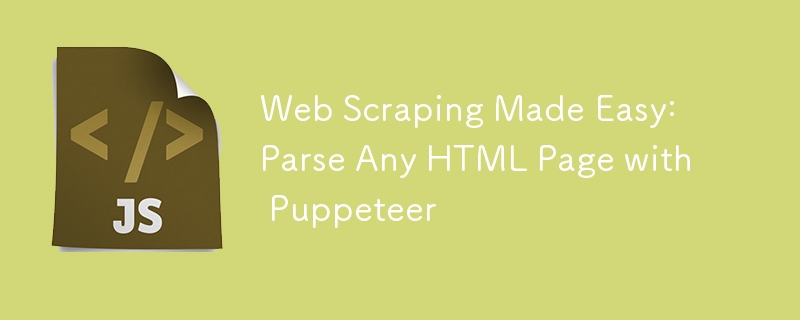
एक ई-कॉमर्स प्लेटफॉर्म बनाने की कल्पना करें जहां हम ईबे, अमेज़ॅन और फ्लिपकार्ट जैसे प्रमुख स्टोरों से वास्तविक समय में उत्पाद डेटा आसानी से प्राप्त कर सकें। निश्चित रूप से, Shopify और इसी तरह की सेवाएँ हैं, लेकिन ईमानदारी से कहें तो केवल एक प्रोजेक्ट के लिए सदस्यता खरीदना थोड़ा बोझिल लग सकता है। तो, मैंने सोचा, क्यों न इन साइटों को खंगाला जाए और उत्पादों को सीधे हमारे डेटाबेस में संग्रहीत किया जाए? यह हमारी ई-कॉमर्स परियोजनाओं के लिए उत्पाद प्राप्त करने का एक कुशल और लागत प्रभावी तरीका होगा।
वेब स्क्रैपिंग क्या है?
वेब स्क्रैपिंग में सामग्री को पढ़ने और एकत्र करने के लिए वेब पेजों के HTML को पार्स करके वेबसाइटों से डेटा निकालना शामिल है। इसमें अक्सर ब्राउज़र को स्वचालित करना या साइट पर HTTP अनुरोध भेजना और फिर टेक्स्ट, लिंक या छवियों जैसी जानकारी के विशिष्ट टुकड़ों को पुनः प्राप्त करने के लिए HTML संरचना का विश्लेषण करना शामिल होता है। कठपुतली एक लाइब्रेरी है जिसका उपयोग वेबसाइटों को खंगालने के लिए किया जाता है।
?कठपुतली क्या है?
Puppeteer एक Node.js लाइब्रेरी है। यह हेडलेस क्रोम या क्रोमियम ब्राउज़र को नियंत्रित करने के लिए एक उच्च स्तरीय एपीआई प्रदान करता है। हेडलेस क्रोम क्रोम का एक संस्करण है जो यूआई के बिना सब कुछ चलाता है (पृष्ठभूमि में चीजों को चलाने के लिए बिल्कुल सही)।
हम कठपुतली का उपयोग करके विभिन्न कार्यों को स्वचालित कर सकते हैं, जैसे:
- वेब स्क्रैपिंग: वेबसाइटों से सामग्री निकालने में पेज के HTML और जावास्क्रिप्ट के साथ इंटरैक्ट करना शामिल है। हम आम तौर पर सीएसएस चयनकर्ताओं को लक्षित करके सामग्री पुनर्प्राप्त करते हैं।
- पीडीएफ जेनरेशन: वेब पेजों को प्रोग्रामेटिक रूप से पीडीएफ में परिवर्तित करना तब आदर्श होता है जब आप स्क्रीनशॉट लेने और फिर स्क्रीनशॉट को पीडीएफ में बदलने के बजाय सीधे वेब पेज से पीडीएफ जेनरेट करना चाहते हैं। (पी.एस. क्षमा करें यदि आपके पास इसके लिए पहले से ही उपाय हैं)।
- स्वचालित परीक्षण: बटन क्लिक करने, फॉर्म भरने और स्क्रीनशॉट लेने जैसी उपयोगकर्ता गतिविधियों का अनुकरण करके वेब पेजों पर परीक्षण चलाना। इससे यह सुनिश्चित करने के लिए कि सब कुछ सही जगह पर है, मैन्युअल रूप से लंबे फॉर्म भरने की कठिन प्रक्रिया समाप्त हो जाती है।
?कठपुतली के साथ शुरुआत कैसे करें?
सबसे पहले हमें लाइब्रेरी स्थापित करनी होगी, आगे बढ़ें और यह करें।
एनपीएम का उपयोग करना:
npm i puppeteer # Downloads compatible Chrome during installation. npm i puppeteer-core # Alternatively, install as a library, without downloading Chrome.
यार्न का उपयोग करना:
yarn add puppeteer // Downloads compatible Chrome during installation. yarn add puppeteer-core // Alternatively, install as a library, without downloading Chrome.
पीएनपीएम का उपयोग करना:
pnpm add puppeteer # Downloads compatible Chrome during installation. pnpm add puppeteer-core # Alternatively, install as a library, without downloading Chrome.
? कठपुतली के उपयोग को प्रदर्शित करने के लिए उदाहरण
यहां किसी वेबसाइट को स्क्रैप करने का एक उदाहरण दिया गया है। (पी.एस. मैंने अपने ई-कॉमर्स प्रोजेक्ट के लिए मिंत्रा वेबसाइट से उत्पादों को पुनः प्राप्त करने के लिए इस कोड का उपयोग किया था।)
const puppeteer = require("puppeteer");
const CategorySchema = require("./models/Category");
// Define the scrape function as a named async function
const scrape = async () => {
// Launch a new browser instance
const browser = await puppeteer.launch({ headless: false });
// Open a new page
const page = await browser.newPage();
// Navigate to the target URL and wait until the DOM is fully loaded
await page.goto('https://www.myntra.com/mens-sport-wear?rawQuery=mens sport wear', { waitUntil: 'domcontentloaded' });
// Wait for additional time to ensure all content is loaded
await new Promise((resolve) => setTimeout(resolve, 25000));
// Extract product details from the page
const items = await page.evaluate(() => {
// Select all product elements
const elements = document.querySelectorAll('.product-base');
const elementsArray = Array.from(elements);
// Map each element to an object with the desired properties
const results = elementsArray.map((element) => {
const image = element.querySelector(".product-imageSliderContainer img")?.getAttribute("src");
return {
image: image ?? null,
brand: element.querySelector(".product-brand")?.textContent,
title: element.querySelector(".product-product")?.textContent,
discountPrice: element.querySelector(".product-price .product-discountedPrice")?.textContent,
actualPrice: element.querySelector(".product-price .product-strike")?.textContent,
discountPercentage: element.querySelector(".product-price .product-discountPercentage")?.textContent?.split(' ')[0]?.slice(1, -1),
total: 20, // Placeholder value, adjust as needed
available: 10, // Placeholder value, adjust as needed
ratings: Math.round((Math.random() * 5) * 10) / 10 // Random rating for demonstration
};
});
return results; // Return the list of product details
});
// Close the browser
await browser.close();
// Prepare the data for saving
const data = {
category: "mens-sport-wear",
subcategory: "Mens",
list: items
};
// Create a new Category document and save it to the database
// Since we want to store product information in our e-commerce store, we use a schema and save it to the database.
// If you don't need to save the data, you can omit this step.
const category = new CategorySchema(data);
console.log(category);
await category.save();
// Return the scraped items
return items;
};
// Export the scrape function as the default export
module.exports = scrape;
?स्पष्टीकरण:
- इस कोड में, हम एक वेबसाइट से उत्पाद डेटा निकालने के लिए पपेटियर का उपयोग कर रहे हैं। विवरण निकालने के बाद, हम इस डेटा को हमारे डेटाबेस में संरचना और सहेजने के लिए एक स्कीमा (श्रेणी स्कीमा) बनाते हैं। यह कदम विशेष रूप से उपयोगी है यदि हम स्क्रैप किए गए उत्पादों को अपने ई-कॉमर्स स्टोर में एकीकृत करना चाहते हैं। यदि डेटाबेस में डेटा संग्रहीत करना आवश्यक नहीं है, तो आप स्कीमा-संबंधित कोड को छोड़ सकते हैं।
- स्क्रैप करने से पहले, पृष्ठ की HTML संरचना को समझना और यह पहचानना महत्वपूर्ण है कि कौन से सीएसएस चयनकर्ताओं में वह सामग्री है जिसे आप निकालना चाहते हैं।
- मेरे मामले में, जिस सामग्री को मैं लक्षित कर रहा था उसे निकालने के लिए मैंने मिंत्रा वेबसाइट पर पहचाने गए प्रासंगिक सीएसएस चयनकर्ताओं का उपयोग किया।
-
 HTML फ़ॉर्मेटिंग टैगHTML फ़ॉर्मेटिंग तत्व **HTML Formatting is a process of formatting text for better look and feel. HTML provides us ability to format text...प्रोग्रामिंग 2024-12-27 को प्रकाशित
HTML फ़ॉर्मेटिंग टैगHTML फ़ॉर्मेटिंग तत्व **HTML Formatting is a process of formatting text for better look and feel. HTML provides us ability to format text...प्रोग्रामिंग 2024-12-27 को प्रकाशित -
 जेएस और मूल बातेंजावास्क्रिप्ट और प्रोग्रामिंग फंडामेंटल के लिए एक शुरुआती मार्गदर्शिका जावास्क्रिप्ट (जेएस) एक शक्तिशाली और बहुमुखी प्रोग्रामिंग भाषा है जिसका उपयोग म...प्रोग्रामिंग 2024-12-27 को प्रकाशित
जेएस और मूल बातेंजावास्क्रिप्ट और प्रोग्रामिंग फंडामेंटल के लिए एक शुरुआती मार्गदर्शिका जावास्क्रिप्ट (जेएस) एक शक्तिशाली और बहुमुखी प्रोग्रामिंग भाषा है जिसका उपयोग म...प्रोग्रामिंग 2024-12-27 को प्रकाशित -
 `if` कथनों से परे: स्पष्ट `bool` रूपांतरण वाले प्रकार को कास्टिंग के बिना और कहाँ उपयोग किया जा सकता है?बूल में प्रासंगिक रूपांतरण बिना कास्ट के स्वीकृतआपकी कक्षा बूल में एक स्पष्ट रूपांतरण को परिभाषित करती है, जिससे आप सीधे सशर्त बयानों में इसके उदाहरण ...प्रोग्रामिंग 2024-12-27 को प्रकाशित
`if` कथनों से परे: स्पष्ट `bool` रूपांतरण वाले प्रकार को कास्टिंग के बिना और कहाँ उपयोग किया जा सकता है?बूल में प्रासंगिक रूपांतरण बिना कास्ट के स्वीकृतआपकी कक्षा बूल में एक स्पष्ट रूपांतरण को परिभाषित करती है, जिससे आप सीधे सशर्त बयानों में इसके उदाहरण ...प्रोग्रामिंग 2024-12-27 को प्रकाशित -
 PHP के फ़ंक्शन पुनर्परिभाषा प्रतिबंधों पर कैसे काबू पाएं?PHP की फ़ंक्शन पुनर्परिभाषा सीमाओं पर काबू पानाPHP में, एक ही नाम के साथ एक फ़ंक्शन को कई बार परिभाषित करना एक नो-नो है। ऐसा करने का प्रयास करने पर, ज...प्रोग्रामिंग 2024-12-27 को प्रकाशित
PHP के फ़ंक्शन पुनर्परिभाषा प्रतिबंधों पर कैसे काबू पाएं?PHP की फ़ंक्शन पुनर्परिभाषा सीमाओं पर काबू पानाPHP में, एक ही नाम के साथ एक फ़ंक्शन को कई बार परिभाषित करना एक नो-नो है। ऐसा करने का प्रयास करने पर, ज...प्रोग्रामिंग 2024-12-27 को प्रकाशित -
 जावास्क्रिप्ट ऑब्जेक्ट्स में कुंजी को गतिशील रूप से कैसे सेट करें?जावास्क्रिप्ट ऑब्जेक्ट वेरिएबल के लिए डायनामिक कुंजी कैसे बनाएंजावास्क्रिप्ट ऑब्जेक्ट के लिए डायनामिक कुंजी बनाने का प्रयास करते समय, इस सिंटैक्स का उ...प्रोग्रामिंग 2024-12-27 को प्रकाशित
जावास्क्रिप्ट ऑब्जेक्ट्स में कुंजी को गतिशील रूप से कैसे सेट करें?जावास्क्रिप्ट ऑब्जेक्ट वेरिएबल के लिए डायनामिक कुंजी कैसे बनाएंजावास्क्रिप्ट ऑब्जेक्ट के लिए डायनामिक कुंजी बनाने का प्रयास करते समय, इस सिंटैक्स का उ...प्रोग्रामिंग 2024-12-27 को प्रकाशित -
 मैं MySQL का उपयोग करके आज के जन्मदिन वाले उपयोगकर्ताओं को कैसे ढूँढ सकता हूँ?MySQL का उपयोग करके आज के जन्मदिन वाले उपयोगकर्ताओं की पहचान कैसे करेंMySQL का उपयोग करके यह निर्धारित करना कि आज उपयोगकर्ता का जन्मदिन है या नहीं, इस...प्रोग्रामिंग 2024-12-27 को प्रकाशित
मैं MySQL का उपयोग करके आज के जन्मदिन वाले उपयोगकर्ताओं को कैसे ढूँढ सकता हूँ?MySQL का उपयोग करके आज के जन्मदिन वाले उपयोगकर्ताओं की पहचान कैसे करेंMySQL का उपयोग करके यह निर्धारित करना कि आज उपयोगकर्ता का जन्मदिन है या नहीं, इस...प्रोग्रामिंग 2024-12-27 को प्रकाशित -
 क्या मैं अपने एन्क्रिप्शन को एमक्रिप्ट से ओपनएसएसएल में स्थानांतरित कर सकता हूं, और ओपनएसएसएल का उपयोग करके एमक्रिप्ट-एन्क्रिप्टेड डेटा को डिक्रिप्ट कर सकता हूं?मेरी एन्क्रिप्शन लाइब्रेरी को Mcrypt से OpenSSL में अपग्रेड करनाक्या मैं अपनी एन्क्रिप्शन लाइब्रेरी को Mcrypt से OpenSSL में अपग्रेड कर सकता हूं? ओपनए...प्रोग्रामिंग 2024-12-27 को प्रकाशित
क्या मैं अपने एन्क्रिप्शन को एमक्रिप्ट से ओपनएसएसएल में स्थानांतरित कर सकता हूं, और ओपनएसएसएल का उपयोग करके एमक्रिप्ट-एन्क्रिप्टेड डेटा को डिक्रिप्ट कर सकता हूं?मेरी एन्क्रिप्शन लाइब्रेरी को Mcrypt से OpenSSL में अपग्रेड करनाक्या मैं अपनी एन्क्रिप्शन लाइब्रेरी को Mcrypt से OpenSSL में अपग्रेड कर सकता हूं? ओपनए...प्रोग्रामिंग 2024-12-27 को प्रकाशित -
 मान्य कोड के बावजूद POST अनुरोध PHP में इनपुट कैप्चर क्यों नहीं कर रहा है?PHP में POST अनुरोध की खराबी को संबोधित करनाप्रस्तुत कोड स्निपेट में:action=''इरादा टेक्स्ट बॉक्स से इनपुट कैप्चर करना और सबमिट बटन पर क्लिक करने पर इ...प्रोग्रामिंग 2024-12-27 को प्रकाशित
मान्य कोड के बावजूद POST अनुरोध PHP में इनपुट कैप्चर क्यों नहीं कर रहा है?PHP में POST अनुरोध की खराबी को संबोधित करनाप्रस्तुत कोड स्निपेट में:action=''इरादा टेक्स्ट बॉक्स से इनपुट कैप्चर करना और सबमिट बटन पर क्लिक करने पर इ...प्रोग्रामिंग 2024-12-27 को प्रकाशित -
 मैं जावा स्ट्रिंग में एकाधिक सबस्ट्रिंग को कुशलतापूर्वक कैसे बदल सकता हूं?जावा में एक स्ट्रिंग में एकाधिक सबस्ट्रिंग को कुशलतापूर्वक बदलनाजब एक स्ट्रिंग के भीतर कई सबस्ट्रिंग को बदलने की आवश्यकता का सामना करना पड़ता है, तो य...प्रोग्रामिंग 2024-12-27 को प्रकाशित
मैं जावा स्ट्रिंग में एकाधिक सबस्ट्रिंग को कुशलतापूर्वक कैसे बदल सकता हूं?जावा में एक स्ट्रिंग में एकाधिक सबस्ट्रिंग को कुशलतापूर्वक बदलनाजब एक स्ट्रिंग के भीतर कई सबस्ट्रिंग को बदलने की आवश्यकता का सामना करना पड़ता है, तो य...प्रोग्रामिंग 2024-12-27 को प्रकाशित -
 डेटा डालते समय ''सामान्य त्रुटि: 2006 MySQL सर्वर चला गया है'' को कैसे ठीक करें?रिकॉर्ड सम्मिलित करते समय "सामान्य त्रुटि: 2006 MySQL सर्वर चला गया है" को कैसे हल करेंपरिचय:MySQL डेटाबेस में डेटा डालने से कभी-कभी त्रुटि ...प्रोग्रामिंग 2024-12-27 को प्रकाशित
डेटा डालते समय ''सामान्य त्रुटि: 2006 MySQL सर्वर चला गया है'' को कैसे ठीक करें?रिकॉर्ड सम्मिलित करते समय "सामान्य त्रुटि: 2006 MySQL सर्वर चला गया है" को कैसे हल करेंपरिचय:MySQL डेटाबेस में डेटा डालने से कभी-कभी त्रुटि ...प्रोग्रामिंग 2024-12-27 को प्रकाशित -
 MacOS पर Django में \"अनुचित कॉन्फ़िगर: MySQLdb मॉड्यूल लोड करने में त्रुटि\" को कैसे ठीक करें?MySQL अनुचित तरीके से कॉन्फ़िगर किया गया: सापेक्ष पथों के साथ समस्याDjango में Python मैनेज.py runserver चलाते समय, आपको निम्न त्रुटि का सामना करना पड...प्रोग्रामिंग 2024-12-27 को प्रकाशित
MacOS पर Django में \"अनुचित कॉन्फ़िगर: MySQLdb मॉड्यूल लोड करने में त्रुटि\" को कैसे ठीक करें?MySQL अनुचित तरीके से कॉन्फ़िगर किया गया: सापेक्ष पथों के साथ समस्याDjango में Python मैनेज.py runserver चलाते समय, आपको निम्न त्रुटि का सामना करना पड...प्रोग्रामिंग 2024-12-27 को प्रकाशित -
 मैं अद्वितीय आईडी को संरक्षित करते हुए और डुप्लिकेट नामों को संभालते हुए PHP में दो सहयोगी सरणियों को कैसे जोड़ूं?PHP में एसोसिएटिव एरेज़ का संयोजनPHP में, दो एसोसिएटिव एरेज़ को एक ही एरे में संयोजित करना एक सामान्य कार्य है। निम्नलिखित अनुरोध पर विचार करें:समस्या...प्रोग्रामिंग 2024-12-27 को प्रकाशित
मैं अद्वितीय आईडी को संरक्षित करते हुए और डुप्लिकेट नामों को संभालते हुए PHP में दो सहयोगी सरणियों को कैसे जोड़ूं?PHP में एसोसिएटिव एरेज़ का संयोजनPHP में, दो एसोसिएटिव एरेज़ को एक ही एरे में संयोजित करना एक सामान्य कार्य है। निम्नलिखित अनुरोध पर विचार करें:समस्या...प्रोग्रामिंग 2024-12-27 को प्रकाशित -
 जानकारी खोने से बचने के लिए मैं विशिष्ट रिकॉर्ड के साथ डेटा को सटीक रूप से कैसे पिवोट कर सकता हूं?प्रभावी ढंग से विशिष्ट रिकॉर्ड्स को पिवोट करनापिवोट क्वेरीज़ डेटा को सारणीबद्ध प्रारूप में बदलने में महत्वपूर्ण भूमिका निभाती हैं, जिससे डेटा विश्लेषण...प्रोग्रामिंग 2024-12-27 को प्रकाशित
जानकारी खोने से बचने के लिए मैं विशिष्ट रिकॉर्ड के साथ डेटा को सटीक रूप से कैसे पिवोट कर सकता हूं?प्रभावी ढंग से विशिष्ट रिकॉर्ड्स को पिवोट करनापिवोट क्वेरीज़ डेटा को सारणीबद्ध प्रारूप में बदलने में महत्वपूर्ण भूमिका निभाती हैं, जिससे डेटा विश्लेषण...प्रोग्रामिंग 2024-12-27 को प्रकाशित -
 सरणीतरीके एफएनएस हैं जिन्हें ऑब्जेक्ट पर कॉल किया जा सकता है ऐरे ऑब्जेक्ट हैं, इसलिए जेएस में उनके तरीके भी हैं। स्लाइस (शुरू): मूल सरणी को बदले ब...प्रोग्रामिंग 2024-12-27 को प्रकाशित
सरणीतरीके एफएनएस हैं जिन्हें ऑब्जेक्ट पर कॉल किया जा सकता है ऐरे ऑब्जेक्ट हैं, इसलिए जेएस में उनके तरीके भी हैं। स्लाइस (शुरू): मूल सरणी को बदले ब...प्रोग्रामिंग 2024-12-27 को प्रकाशित -
 C और C++ फ़ंक्शन हस्ताक्षरों में सरणी लंबाई को अनदेखा क्यों करते हैं?सी और सी में कार्यों के लिए एरे पास करना प्रश्न:सी और सी क्यों करते हैं सी कंपाइलर फ़ंक्शन हस्ताक्षरों में सरणी लंबाई घोषणाओं की अनुमति देते हैं, जैसे...प्रोग्रामिंग 2024-12-26 को प्रकाशित
C और C++ फ़ंक्शन हस्ताक्षरों में सरणी लंबाई को अनदेखा क्यों करते हैं?सी और सी में कार्यों के लिए एरे पास करना प्रश्न:सी और सी क्यों करते हैं सी कंपाइलर फ़ंक्शन हस्ताक्षरों में सरणी लंबाई घोषणाओं की अनुमति देते हैं, जैसे...प्रोग्रामिंग 2024-12-26 को प्रकाशित
चीनी भाषा का अध्ययन करें
- 1 आप चीनी भाषा में "चलना" कैसे कहते हैं? #का चीनी उच्चारण, #का चीनी सीखना
- 2 आप चीनी भाषा में "विमान ले लो" कैसे कहते हैं? #का चीनी उच्चारण, #का चीनी सीखना
- 3 आप चीनी भाषा में "ट्रेन ले लो" कैसे कहते हैं? #का चीनी उच्चारण, #का चीनी सीखना
- 4 आप चीनी भाषा में "बस ले लो" कैसे कहते हैं? #का चीनी उच्चारण, #का चीनी सीखना
- 5 चीनी भाषा में ड्राइव को क्या कहते हैं? #का चीनी उच्चारण, #का चीनी सीखना
- 6 तैराकी को चीनी भाषा में क्या कहते हैं? #का चीनी उच्चारण, #का चीनी सीखना
- 7 आप चीनी भाषा में साइकिल चलाने को क्या कहते हैं? #का चीनी उच्चारण, #का चीनी सीखना
- 8 आप चीनी भाषा में नमस्ते कैसे कहते हैं? 你好चीनी उच्चारण, 你好चीनी सीखना
- 9 आप चीनी भाषा में धन्यवाद कैसे कहते हैं? 谢谢चीनी उच्चारण, 谢谢चीनी सीखना
- 10 How to say goodbye in Chinese? 再见Chinese pronunciation, 再见Chinese learning
























