फ्रंटएंड प्रोजेक्ट संरचनाएँ कितने प्रकार की होती हैं?
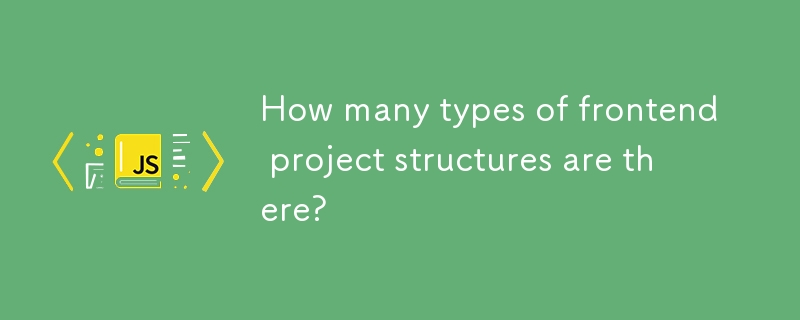
การวางโครงสร้างโปรเจค Frontend เป็นสิ่งสำคัญมากสำหรับการพัฒนาแอปพลิเคชันที่มีประสิทธิภาพและง่ายต่อการดูแลรักษา การวางโครงสร้างที่ดีช่วยให้โค้ดเข้าใจง่าย และสามารถขยายฟีเจอร์ได้อย่างมีประสิทธิภาพ โดยเฉพาะเมื่อใช้ Next.js และ TypeScript ในการพัฒนา ในที่นี้จะแสดงโครงสร้างโปรเจคที่นิยมใช้กันหลายรูปแบบ:
1. Basic Structure
my-next-app/ ├── public/ # Static files like images, fonts, etc. ├── src/ # Source code │ ├── components/ # Reusable components │ ├── pages/ # Page components (Next.js routing) │ ├── styles/ # CSS/SASS files │ ├── hooks/ # Custom hooks │ ├── contexts/ # Context API providers │ ├── utils/ # Utility functions │ ├── types/ # TypeScript types/interfaces │ ├── services/ # API calls or services │ ├── lib/ # Any additional libraries or helpers │ └── config/ # Configuration files ├── .gitignore # Git ignore file ├── next.config.js # Next.js configuration ├── package.json # npm/yarn package file └── tsconfig.json # TypeScript configuration
2. Atomic Design Structure
Atomic Design คือแนวคิดในการออกแบบ UI ที่เน้นการแยกส่วนประกอบตามขนาดและการใช้งาน สามารถแบ่งออกเป็น 5 ระดับ ได้แก่ Atoms, Molecules, Organisms, Templates, และ Pages
my-next-app/ ├── public/ # Static files ├── src/ │ ├── components/ # UI components │ │ ├── atoms/ # Smallest elements like buttons, inputs │ │ ├── molecules/ # Combinations of atoms (e.g., form groups) │ │ ├── organisms/ # Complex UI components (e.g., header, footer) │ │ ├── templates/ # Page templates with placeholders │ │ └── pages/ # Page components │ ├── pages/ # Next.js routing (can be left for dynamic routing) │ ├── hooks/ # Custom hooks │ ├── contexts/ # Context providers │ ├── utils/ # Utility functions │ ├── types/ # TypeScript interfaces/types │ ├── services/ # API services │ ├── lib/ # Additional libraries/helpers │ └── config/ # Configurations ├── .gitignore ├── next.config.js ├── package.json └── tsconfig.json
3. Feature-Based Structure
โครงสร้างแบบแยกตามฟีเจอร์เป็นอีกหนึ่งแนวทางที่ทำให้การจัดการและขยายฟีเจอร์ใหม่ๆ เป็นเรื่องง่าย
my-next-app/ ├── public/ # Static files ├── src/ │ ├── features/ # Separate by features/modules │ │ ├── featureA/ │ │ │ ├── components/ # Components specific to FeatureA │ │ │ ├── pages/ # Pages related to FeatureA │ │ │ ├── hooks/ # Hooks specific to FeatureA │ │ │ ├── services/ # API calls related to FeatureA │ │ │ └── utils/ # Utility functions for FeatureA │ │ └── featureB/ # Another feature module │ ├── shared/ # Shared resources across features │ │ ├── components/ # Shared components │ │ ├── hooks/ # Shared hooks │ │ ├── contexts/ # Shared contexts │ │ └── utils/ # Shared utilities │ ├── styles/ # Global styles │ └── config/ # Configuration files ├── .gitignore ├── next.config.js ├── package.json └── tsconfig.json
4. Monorepo Structure with NX or Turborepo
โครงสร้างนี้เป็นการจัดการโปรเจคที่มีหลายโปรเจคหรือโมดูลในที่เดียว เหมาะสำหรับทีมขนาดใหญ่หรือโปรเจคที่ต้องการการแยกการพัฒนาแต่ละส่วนอย่างชัดเจน
my-next-monorepo/ ├── apps/ # Applications (Next.js, React, etc.) │ ├── web/ # Next.js app │ └── admin/ # Another Next.js app or admin panel ├── packages/ # Shared packages or libraries │ ├── ui/ # UI component library │ ├── utils/ # Utility functions │ ├── hooks/ # Custom hooks │ └── services/ # API service packages ├── .gitignore ├── nx.json # NX configuration (if using NX) ├── turbo.json # Turborepo configuration (if using Turborepo) ├── package.json └── tsconfig.json
5. Layered Architecture Structure
การออกแบบโครงสร้างแบบ Layered Architecture ช่วยให้การแยกส่วนตามการทำงานของโปรเจคเป็นเรื่องง่าย
my-next-app/ ├── public/ # Static files ├── src/ │ ├── presentation/ # UI components, pages, and routing │ │ ├── components/ # UI components │ │ ├── pages/ # Next.js pages │ │ └── routes/ # Custom routing logic │ ├── domain/ # Business logic and entities │ │ ├── entities/ # Domain entities │ │ ├── useCases/ # Business use cases │ │ └── repositories/ # Interfaces for data repositories │ ├── infrastructure/ # Data access and external services │ │ ├── api/ # API service implementations │ │ ├── db/ # Database access │ │ └── thirdParty/ # Third-party integrations │ ├── shared/ # Shared utilities and configurations │ │ ├── utils/ # Utility functions │ │ └── config/ # Configuration files │ └── styles/ # Global styles ├── .gitignore ├── next.config.js ├── package.json └── tsconfig.json
6. Component-Driven Structure with Storybook
การใช้ Storybook เป็นการทดสอบและพัฒนา UI Component ที่แยกออกมาอย่างเป็นระบบ ช่วยให้สามารถทดสอบการทำงานของ component ได้ง่าย
my-next-app/ ├── public/ # Static files ├── src/ │ ├── components/ # UI components │ │ ├── Button/ # Button component │ │ │ ├── Button.tsx │ │ │ ├── Button.stories.tsx │ │ │ └── Button.test.tsx │ │ └── Input/ # Input component │ ├── pages/ # Next.js pages │ ├── hooks/ # Custom hooks │ ├── utils/ # Utility functions │ ├── styles/ # Global styles │ └── config/ # Configuration files ├── .storybook/ # Storybook configuration │ ├── main.js │ └── preview.js ├── .gitignore ├── next.config.js ├── package.json └── tsconfig.json
Factors to Consider When Choosing a Structure
การเลือกโครงสร้างของโปรเจคขึ้นอยู่กับหลายปัจจัย เช่น
- ขนาดของโปรเจค: ถ้าโปรเจคมีขนาดใหญ่ ควรเลือกโครงสร้างที่ช่วยให้การจัดการและขยายโปรเจคได้ง่าย
- ขนาดของทีมพัฒนา: ถ้ามีทีมขนาดใหญ่ ควรเลือกโครงสร้างที่แยกแต่ละส่วนให้ชัดเจนเพื่อการทำงานร่วมกัน
- ความซับซ้อนของโปรเจค: ถ้าโปรเจคมีความซับซ้อน ควรเลือกโครงสร้างที่สามารถจัดการความซับซ้อนเหล่านั้นได้
- เทคโนโลยีที่ใช้: เทคโนโลยีที่ใช้เช่น Next.js, TypeScript, และ Storybook อาจมีโครงสร้างที่เหมาะสมและแนะนำ
Best Practices for Project Structure
- Keep Components Small and Reusable: Components should do one thing and do it well. Reuse components across
the project.
- Use Contexts Wisely: Leverage React Context API to manage state across components that need access to the same data.
- Organize Styles: Organize your CSS/SASS files efficiently, using CSS modules or styled-components for modularity.
- Utilize TypeScript for Type Safety: Define types and interfaces to ensure type safety and better code readability.
- Write Tests: Include unit and integration tests for components and utilities to ensure functionality.
Tools to Consider
- Storybook: สำหรับการพัฒนาและทดสอบ UI Component
- Jest: สำหรับการทดสอบและตรวจสอบโค้ด
- ESLint: สำหรับการตรวจสอบและจัดรูปแบบโค้ด
- Prettier: สำหรับการจัดรูปแบบโค้ดอัตโนมัติ
- Husky & Lint-Staged: สำหรับการตั้งค่า pre-commit hooks
- Next.js Custom Server: สำหรับการใช้งาน server-side logic
หวังว่าข้อมูลนี้จะช่วยให้คุณสามารถเลือกโครงสร้างโปรเจคที่เหมาะสมกับการพัฒนา Frontend ของคุณได้!
-
 वेबसाइट के लिए HTML कोडमैं एयरलाइंस से संबंधित एक वेबसाइट बनाने का प्रयास कर रहा हूं। मैं बस यह पुष्टि करना चाहता था कि क्या मैं कोड जनरेट करने के लिए AI का उपयोग करके एक पू...प्रोग्रामिंग 2024-11-05 को प्रकाशित
वेबसाइट के लिए HTML कोडमैं एयरलाइंस से संबंधित एक वेबसाइट बनाने का प्रयास कर रहा हूं। मैं बस यह पुष्टि करना चाहता था कि क्या मैं कोड जनरेट करने के लिए AI का उपयोग करके एक पू...प्रोग्रामिंग 2024-11-05 को प्रकाशित -
 एक प्रोग्रामर की तरह सोचें: जावा के बुनियादी सिद्धांतों को सीखनायह आलेख जावा प्रोग्रामिंग की बुनियादी अवधारणाओं और संरचनाओं का परिचय देता है। यह चर और डेटा प्रकारों के परिचय के साथ शुरू होता है, फिर ऑपरेटरों और अभि...प्रोग्रामिंग 2024-11-05 को प्रकाशित
एक प्रोग्रामर की तरह सोचें: जावा के बुनियादी सिद्धांतों को सीखनायह आलेख जावा प्रोग्रामिंग की बुनियादी अवधारणाओं और संरचनाओं का परिचय देता है। यह चर और डेटा प्रकारों के परिचय के साथ शुरू होता है, फिर ऑपरेटरों और अभि...प्रोग्रामिंग 2024-11-05 को प्रकाशित -
 क्या PHP GD समानता के लिए दो छवियों की तुलना कर सकता है?क्या PHP GD दो छवियों की समानता निर्धारित कर सकता है?विचाराधीन प्रश्न पूछता है कि क्या यह पता लगाना संभव है कि क्या दो छवियां समान हैं उनके अंतरों की ...प्रोग्रामिंग 2024-11-05 को प्रकाशित
क्या PHP GD समानता के लिए दो छवियों की तुलना कर सकता है?क्या PHP GD दो छवियों की समानता निर्धारित कर सकता है?विचाराधीन प्रश्न पूछता है कि क्या यह पता लगाना संभव है कि क्या दो छवियां समान हैं उनके अंतरों की ...प्रोग्रामिंग 2024-11-05 को प्रकाशित -
 वरिष्ठ-स्तरीय परीक्षण लिखने के लिए इन कुंजियों का उपयोग करें (जावास्क्रिप्ट में डेसिडरेटा का परीक्षण करें)इस लेख में, आप 12 परीक्षण सर्वोत्तम अभ्यास सीखेंगे जिन्हें प्रत्येक वरिष्ठ डेवलपर को जानना चाहिए। आप केंट बेक के लेख "टेस्ट डेसिडरेटा" के लि...प्रोग्रामिंग 2024-11-05 को प्रकाशित
वरिष्ठ-स्तरीय परीक्षण लिखने के लिए इन कुंजियों का उपयोग करें (जावास्क्रिप्ट में डेसिडरेटा का परीक्षण करें)इस लेख में, आप 12 परीक्षण सर्वोत्तम अभ्यास सीखेंगे जिन्हें प्रत्येक वरिष्ठ डेवलपर को जानना चाहिए। आप केंट बेक के लेख "टेस्ट डेसिडरेटा" के लि...प्रोग्रामिंग 2024-11-05 को प्रकाशित -
 मैटलैब/ऑक्टेव एल्गोरिदम को सी में पोर्ट करके एईसी का सबसे अच्छा समाधानहो गया! अपने आप से थोड़ा प्रभावित हूं। हमारे उत्पाद को इको रद्दीकरण के कार्य की आवश्यकता है, तीन संभावित तकनीकी समाधानों की पहचान की गई, 1) ऑडियो सिग...प्रोग्रामिंग 2024-11-05 को प्रकाशित
मैटलैब/ऑक्टेव एल्गोरिदम को सी में पोर्ट करके एईसी का सबसे अच्छा समाधानहो गया! अपने आप से थोड़ा प्रभावित हूं। हमारे उत्पाद को इको रद्दीकरण के कार्य की आवश्यकता है, तीन संभावित तकनीकी समाधानों की पहचान की गई, 1) ऑडियो सिग...प्रोग्रामिंग 2024-11-05 को प्रकाशित -
 चरण दर चरण वेब पेज बनाना: HTML में संरचना और तत्वों की खोज करना? आज का दिन मेरी सॉफ़्टवेयर विकास यात्रा में एक महत्वपूर्ण कदम है! ? मैंने HTML की अनिवार्यताओं को ध्यान में रखते हुए कोड की अपनी पहली पंक्तियाँ लिखीं...प्रोग्रामिंग 2024-11-05 को प्रकाशित
चरण दर चरण वेब पेज बनाना: HTML में संरचना और तत्वों की खोज करना? आज का दिन मेरी सॉफ़्टवेयर विकास यात्रा में एक महत्वपूर्ण कदम है! ? मैंने HTML की अनिवार्यताओं को ध्यान में रखते हुए कोड की अपनी पहली पंक्तियाँ लिखीं...प्रोग्रामिंग 2024-11-05 को प्रकाशित -
 परियोजना के विचारों का अद्वितीय होना जरूरी नहीं है: इसका कारण यहां बताया गया हैनवाचार की दुनिया में, एक आम गलत धारणा है कि मूल्यवान होने के लिए परियोजना विचारों को अभूतपूर्व या पूरी तरह से अद्वितीय होना चाहिए। हालाँकि, यह सच्चाई ...प्रोग्रामिंग 2024-11-05 को प्रकाशित
परियोजना के विचारों का अद्वितीय होना जरूरी नहीं है: इसका कारण यहां बताया गया हैनवाचार की दुनिया में, एक आम गलत धारणा है कि मूल्यवान होने के लिए परियोजना विचारों को अभूतपूर्व या पूरी तरह से अद्वितीय होना चाहिए। हालाँकि, यह सच्चाई ...प्रोग्रामिंग 2024-11-05 को प्रकाशित -
![HackTheBox - राइटअप संपादकीय [सेवानिवृत्त]](/style/images/moren/moren.png) HackTheBox - राइटअप संपादकीय [सेवानिवृत्त]Neste writeup iremos explorar uma máquina easy linux chamada Editorial. Esta máquina explora as seguintes vulnerabilidades e técnicas de exploração: S...प्रोग्रामिंग 2024-11-05 को प्रकाशित
HackTheBox - राइटअप संपादकीय [सेवानिवृत्त]Neste writeup iremos explorar uma máquina easy linux chamada Editorial. Esta máquina explora as seguintes vulnerabilidades e técnicas de exploração: S...प्रोग्रामिंग 2024-11-05 को प्रकाशित -
 आपके कोडिंग कौशल को उन्नत करने के लिए शक्तिशाली जावास्क्रिप्ट तकनीकेंJavaScript is constantly evolving, and mastering the language is key to writing cleaner and more efficient code. ?✨ Whether you’re just getting starte...प्रोग्रामिंग 2024-11-05 को प्रकाशित
आपके कोडिंग कौशल को उन्नत करने के लिए शक्तिशाली जावास्क्रिप्ट तकनीकेंJavaScript is constantly evolving, and mastering the language is key to writing cleaner and more efficient code. ?✨ Whether you’re just getting starte...प्रोग्रामिंग 2024-11-05 को प्रकाशित -
 ReactJS में पुन: प्रयोज्य बटन घटक कैसे बनाएंबटन किसी भी रिएक्ट एप्लिकेशन के निर्विवाद रूप से महत्वपूर्ण यूआई घटक हैं, बटन का उपयोग फॉर्म सबमिट करने या नया पेज खोलने जैसे परिदृश्यों में किया जा स...प्रोग्रामिंग 2024-11-05 को प्रकाशित
ReactJS में पुन: प्रयोज्य बटन घटक कैसे बनाएंबटन किसी भी रिएक्ट एप्लिकेशन के निर्विवाद रूप से महत्वपूर्ण यूआई घटक हैं, बटन का उपयोग फॉर्म सबमिट करने या नया पेज खोलने जैसे परिदृश्यों में किया जा स...प्रोग्रामिंग 2024-11-05 को प्रकाशित -
 Apache HttpClient 4 में प्रीमेप्टिव बेसिक प्रमाणीकरण कैसे प्राप्त करें?Apache HttpClient 4 के साथ प्रीमेप्टिव बेसिक प्रमाणीकरण को सरल बनाना जबकि Apache HttpClient 4 ने पिछले संस्करणों में प्रीमेप्टिव प्रमाणीकरण विधि को प्...प्रोग्रामिंग 2024-11-05 को प्रकाशित
Apache HttpClient 4 में प्रीमेप्टिव बेसिक प्रमाणीकरण कैसे प्राप्त करें?Apache HttpClient 4 के साथ प्रीमेप्टिव बेसिक प्रमाणीकरण को सरल बनाना जबकि Apache HttpClient 4 ने पिछले संस्करणों में प्रीमेप्टिव प्रमाणीकरण विधि को प्...प्रोग्रामिंग 2024-11-05 को प्रकाशित -
 एक्सेप्शन हेंडलिंगअपवाद वे त्रुटियां हैं जो रन टाइम पर होती हैं। जावा में अपवाद हैंडलिंग सबसिस्टम आपको संरचित और नियंत्रित तरीके से त्रुटियों को संभालने की अनुमति देता...प्रोग्रामिंग 2024-11-05 को प्रकाशित
एक्सेप्शन हेंडलिंगअपवाद वे त्रुटियां हैं जो रन टाइम पर होती हैं। जावा में अपवाद हैंडलिंग सबसिस्टम आपको संरचित और नियंत्रित तरीके से त्रुटियों को संभालने की अनुमति देता...प्रोग्रामिंग 2024-11-05 को प्रकाशित -
 `खतरनाक ढंग से सेट इनर HTML` के बिना रिएक्ट में रॉ HTML को सुरक्षित रूप से कैसे प्रस्तुत करें?सुरक्षित तरीकों का उपयोग करके रिएक्ट में रॉ HTML प्रस्तुत करेंरिएक्ट में, अब आप खतरनाक तरीके से SetInnerHTML के उपयोग से बचते हुए, सुरक्षित तरीकों का ...प्रोग्रामिंग 2024-11-05 को प्रकाशित
`खतरनाक ढंग से सेट इनर HTML` के बिना रिएक्ट में रॉ HTML को सुरक्षित रूप से कैसे प्रस्तुत करें?सुरक्षित तरीकों का उपयोग करके रिएक्ट में रॉ HTML प्रस्तुत करेंरिएक्ट में, अब आप खतरनाक तरीके से SetInnerHTML के उपयोग से बचते हुए, सुरक्षित तरीकों का ...प्रोग्रामिंग 2024-11-05 को प्रकाशित -
 क्या PHP ख़त्म हो चुकी है? नहीं, यह फल-फूल रहा हैPHP एक प्रोग्रामिंग भाषा है जिसकी लगातार आलोचना की गई है फिर भी यह लगातार फल-फूल रही है। उपयोग दर: W3Tech के अनुसार, अगस्त 2024 तक, वैश्विक स्तर पर 75...प्रोग्रामिंग 2024-11-05 को प्रकाशित
क्या PHP ख़त्म हो चुकी है? नहीं, यह फल-फूल रहा हैPHP एक प्रोग्रामिंग भाषा है जिसकी लगातार आलोचना की गई है फिर भी यह लगातार फल-फूल रही है। उपयोग दर: W3Tech के अनुसार, अगस्त 2024 तक, वैश्विक स्तर पर 75...प्रोग्रामिंग 2024-11-05 को प्रकाशित -
 PgQueuer: अपने PostgreSQL को एक शक्तिशाली जॉब कतार में बदलेंPgQueuer का परिचय: PostgreSQL के साथ कुशल नौकरी कतार समुदाय को नमस्ते देव! मैं एक ऐसा प्रोजेक्ट साझा करने के लिए उत्साहित हूं जिसके बारे में ...प्रोग्रामिंग 2024-11-05 को प्रकाशित
PgQueuer: अपने PostgreSQL को एक शक्तिशाली जॉब कतार में बदलेंPgQueuer का परिचय: PostgreSQL के साथ कुशल नौकरी कतार समुदाय को नमस्ते देव! मैं एक ऐसा प्रोजेक्ट साझा करने के लिए उत्साहित हूं जिसके बारे में ...प्रोग्रामिंग 2024-11-05 को प्रकाशित
चीनी भाषा का अध्ययन करें
- 1 आप चीनी भाषा में "चलना" कैसे कहते हैं? #का चीनी उच्चारण, #का चीनी सीखना
- 2 आप चीनी भाषा में "विमान ले लो" कैसे कहते हैं? #का चीनी उच्चारण, #का चीनी सीखना
- 3 आप चीनी भाषा में "ट्रेन ले लो" कैसे कहते हैं? #का चीनी उच्चारण, #का चीनी सीखना
- 4 आप चीनी भाषा में "बस ले लो" कैसे कहते हैं? #का चीनी उच्चारण, #का चीनी सीखना
- 5 चीनी भाषा में ड्राइव को क्या कहते हैं? #का चीनी उच्चारण, #का चीनी सीखना
- 6 तैराकी को चीनी भाषा में क्या कहते हैं? #का चीनी उच्चारण, #का चीनी सीखना
- 7 आप चीनी भाषा में साइकिल चलाने को क्या कहते हैं? #का चीनी उच्चारण, #का चीनी सीखना
- 8 आप चीनी भाषा में नमस्ते कैसे कहते हैं? 你好चीनी उच्चारण, 你好चीनी सीखना
- 9 आप चीनी भाषा में धन्यवाद कैसे कहते हैं? 谢谢चीनी उच्चारण, 谢谢चीनी सीखना
- 10 How to say goodbye in Chinese? 再见Chinese pronunciation, 再见Chinese learning








![HackTheBox - राइटअप संपादकीय [सेवानिवृत्त]](http://www.luping.net/uploads/20241023/17296887756718f4c779ded.png)
















