Google शीट्स: घंटों के लिए SUMIFS कैसे बनाएं
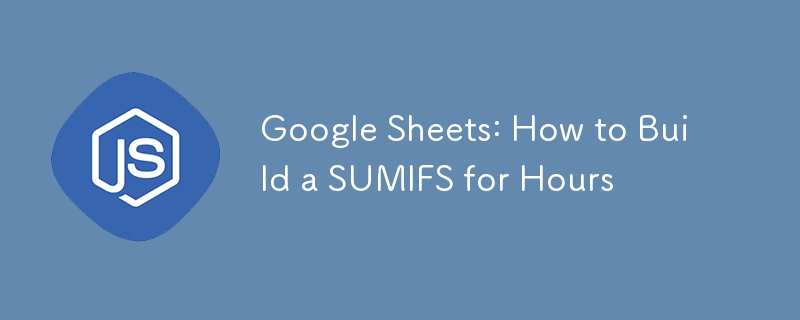
सभी को नमस्कार! आज मैं दैनिक जीवन में एक आम समस्या को हल करने के लिए बनाई गई एक अत्यंत उपयोगी स्क्रिप्ट साझा करना चाहता हूं।
यदि आपने कभी Google शीट में "अवधि" का योग करने का प्रयास किया है, तो आपने देखा होगा कि SUMIF और SUMIFS सूत्र विशिष्ट मानदंडों के आधार पर घटनाओं या उत्पादों की अवधि का योग करने के लिए काम नहीं करते हैं। आपको जिस प्रकार की गणना करने की आवश्यकता है उसके आधार पर यह एक बाधा हो सकती है। लेकिन घबराना नहीं! Google शीट आपको जावास्क्रिप्ट में स्क्रिप्ट बनाने और उन्हें कस्टम फ़ार्मुलों के रूप में उपयोग करने की अनुमति देता है।
अपनी स्क्रिप्ट में, मैंने दो भिन्नताएँ बनाईं: पहला एक मानदंड स्वीकार करता है और दूसरा दो तक स्वीकार करता है। मैं भविष्य में इस फ़ंक्शन को और अधिक लचीला बनाने के लिए इसमें सुधार करने की योजना बना रहा हूं।
यह उल्लेखनीय है कि कस्टम सूत्र प्रोग्राम द्वारा सीधे गणना योग्य मान नहीं लौटाते हैं। इसके आसपास काम करने के लिए, आप परिणाम को =VALUE() फ़ंक्शन के साथ लपेट सकते हैं। फिर, डेटा प्रकार पर संबंधित स्वरूपण लागू करें - हमारे मामले में, "अवधि"। स्क्रिप्ट जांचने के लिए तैयार हैं?
परीक्षण के लिए सामान्य डेटा बनाना
सबसे पहले, आइए सूत्र का परीक्षण करने के लिए डेटा तैयार करें। मैंने इसके लिए हमारे मित्र GPT का उपयोग किया।
| शीर्षक | अवधि | वर्ग | स्थिति |
|---|---|---|---|
| द मार्टियन | 01:00:00 | चलचित्र | देखा गया |
| इंटरस्टेलर | 02:49:00 | चलचित्र | देखा गया |
| जॉन विक | 01:30:00 | चलचित्र | देखा गया |
| एवेंजर्स: एंडगेम | 03:00:00 | चलचित्र | देखना चाहते हैं |
| अजनबी चीजें | 00:45:00 | शृंखला | देख रहे |
| जादूगर | 01:00:01 | शृंखला | देख रहे |
| मंडलोरियन | 00:40:00 | शृंखला | देख रहे |
| ब्रेकिंग बैड | 00:50:00 | शृंखला | देखा गया |
| मनी हाइस्ट | 00:55:00 | शृंखला | देखना चाहते हैं |
| गेम ऑफ़ थ्रोन्स | 01:10:00 | शृंखला | देखना चाहते हैं |
लिखी हुई कहानी
मैंने हर चीज़ को यथासंभव सर्वोत्तम रूप से प्रलेखित करने का प्रयास किया। मैंने इसे छोटे कार्यों में विभाजित करने और कोड स्पष्टता बढ़ाने के लिए कुछ और घोषणात्मक उपयोग करने का निर्णय लिया।
function allAreArrays(...arrays) {
return arrays.every(Array.isArray);
}
function allArraysHaveSameLength(...arrays) {
const lengths = arrays.map((arr) => arr.length);
return lengths.every((val) => val === lengths[0]);
}
function convertHMSToSeconds(hms) {
// Breaks the string in HH:MM:SS format into parts
const parts = String(hms).split(":");
// Converts the parts into integers
const [hours, minutes, seconds] = parts;
// Converts hours and minutes into seconds and adds the seconds
const totalSeconds =
Number(hours) * 3600 Number(minutes) * 60 Number(seconds);
return Number(totalSeconds);
}
function convertSecondsToHMS(seconds) {
// Calculates the number of hours, minutes, and seconds
const hours = Math.floor(seconds / 3600);
const minutes = Math.floor((seconds % 3600) / 60);
const remainingSeconds = seconds % 60;
// Adds a leading zero to ensure it always has two digits
const hourFormat = String(hours).padStart(2, "0");
const minuteFormat = String(minutes).padStart(2, "0");
const secondFormat = String(remainingSeconds).padStart(2, "0");
// Returns the HH:MM:SS format
return `${hourFormat}:${minuteFormat}:${secondFormat}`;
}
/**
* Sums hours based on a criterion.
*
* @param {string[]} sum_range - Set of time intervals in HH:MM:SS format.
* @param {number[]} criteria_range - Set of criteria corresponding to the time intervals.
* @param {number} criterion - The criterion for which hours should be summed.
* @returns {string} Sum of the passed durations, or an error message.
*/
function sumHoursIf(sum_range, criteria_range, criterion) {
if (!allAreArrays(sum_range, criteria_range))
return "Pass the intervals for the calculation!";
if (!allArraysHaveSameLength(sum_range, criteria_range))
return "Intervals must be the same size";
// Filters the time intervals for the specific criterion
const hoursToSum = sum_range.filter(
(row, index) =>
String(criteria_range[index]).trim() == String(criterion).trim()
);
// Converts the filtered hours to seconds
const hoursInSeconds = hoursToSum.map((n) => convertHMSToSeconds(n));
// Sums all the seconds
const sumOfSeconds = hoursInSeconds.reduce((accumulator, currentValue) => {
return accumulator currentValue;
}, 0);
// Converts the total seconds back to HH:MM:SS format
return convertSecondsToHMS(sumOfSeconds);
}
/**
* Sums hours based on criteria.
*
* @param {string[]} sum_range - Set of time intervals in HH:MM:SS format.
* @param {number[]} criteria_range1 - First set of criteria corresponding to the time intervals.
* @param {number} criterion1 - The first criterion for which hours should be summed.
* @param {string[]} criteria_range2 - Second set of criteria corresponding to the time intervals.
* @param {string} criterion2 - The second criterion for which hours should be summed.
* @returns {string} Sum of the passed durations, or an error message.
*/
function sumHoursIf2(
sum_range,
criteria_range1,
criterion1,
criteria_range2,
criterion2
) {
if (
!allAreArrays(
sum_range,
criteria_range1,
criteria_range2
)
)
return "Pass the intervals for the calculation!";
if (
!allArraysHaveSameLength(
sum_range,
criteria_range1,
criteria_range2
)
)
return "Intervals must be the same size";
// Filters the time intervals for the passed criteria
const hoursToSum = sum_range.filter(
(row, index) =>
String(criteria_range1[index]) == String(criterion1).trim() &&
String(criteria_range2[index]).trim() === String(criterion2).trim()
);
// Converts the filtered hours to seconds
const hoursInSeconds = hoursToSum.map((n) => convertHMSToSeconds(n));
// Sums all the seconds
const sumOfSeconds = hoursInSeconds.reduce((accumulator, currentValue) => {
return accumulator currentValue;
}, 0);
// Converts the total seconds back to HH:MM:SS format
return convertSecondsToHMS(sumOfSeconds);
}
का उपयोग कैसे करें?
मानदंड पाठ या संख्या हो सकता है, लेकिन घंटों को "सादा पाठ" के रूप में प्रारूपित किया जाना चाहिए। ऐप स्क्रिप्ट पर जाएं और स्क्रिप्ट पेस्ट करें और "CTRL S" दबाएँ। हो गया। इसका उपयोग करने के लिए, यह मूल सूत्र के समान ही प्रक्रिया है।
एक बार फॉर्मूला लागू हो जाने पर, हम VALUE का उपयोग करके इसे फिर से उस प्रकार के रूप में मान सकते हैं जिसे प्रोग्राम समझता है; आपका कोड इस तरह दिखना चाहिए:
=VALUE(sumHoursIf2($C$2:$C$11;$D$2:$D$11;C$14;$E$2:$E$11;$B15))
यदि सब कुछ ठीक रहा, तो आपका परिणाम यह होना चाहिए:
| श्रेणी | फिल्म | श्रृंखला |
|---|---|---|
| सहायता | 5:19:00 | 0:50:00 |
| सहायता | 0:00:00 | 2:25:01 |
| क्वेरो सहायक | 3:00:00 | 2:05:00 |
सिर्फ एक टिप, मुझे आशा है कि आपको यह पसंद आया होगा, और यदि आपके पास सुझाव हैं, तो उन्हें टिप्पणियों में छोड़ दें। प्रोत्साहित करना।
मूल पोस्ट: https://dev.to/casewinter/como-somar-horas-no-google-शीट्स-usando-criterios-para-filtrar-linhas-364p
-
 PHP में कर्ल के साथ एक कच्ची पोस्ट अनुरोध कैसे भेजें?] यह लेख एक कच्चे पोस्ट अनुरोध करने के लिए कर्ल का उपयोग करने का तरीका प्रदर्शित करेगा, जहां डेटा को अनएन्कोडेड फॉर्म में भेजा जाता है। फिर, निम्न विक...प्रोग्रामिंग 2025-07-04 पर पोस्ट किया गया
PHP में कर्ल के साथ एक कच्ची पोस्ट अनुरोध कैसे भेजें?] यह लेख एक कच्चे पोस्ट अनुरोध करने के लिए कर्ल का उपयोग करने का तरीका प्रदर्शित करेगा, जहां डेटा को अनएन्कोडेड फॉर्म में भेजा जाता है। फिर, निम्न विक...प्रोग्रामिंग 2025-07-04 पर पोस्ट किया गया -
 MySQL डेटाबेस विधि को उसी उदाहरण को डंप करने की आवश्यकता नहीं है] निम्नलिखित विधियाँ पारंपरिक डंप-एंड-इम्पोर्ट प्रक्रिया के लिए सरल विकल्प प्रदान करती हैं। mysql new_db_name यह कमांड new_db_name नाम के साथ db_nam...प्रोग्रामिंग 2025-07-04 पर पोस्ट किया गया
MySQL डेटाबेस विधि को उसी उदाहरण को डंप करने की आवश्यकता नहीं है] निम्नलिखित विधियाँ पारंपरिक डंप-एंड-इम्पोर्ट प्रक्रिया के लिए सरल विकल्प प्रदान करती हैं। mysql new_db_name यह कमांड new_db_name नाम के साथ db_nam...प्रोग्रामिंग 2025-07-04 पर पोस्ट किया गया -
 पायथन के अनुरोधों और नकली उपयोगकर्ता एजेंटों के साथ वेबसाइट ब्लॉक को कैसे बायपास करें?] ऐसा इसलिए है क्योंकि वेबसाइटें एंटी-बॉट उपायों को लागू कर सकती हैं जो वास्तविक ब्राउज़रों और स्वचालित स्क्रिप्ट के बीच अंतर करते हैं। इन ब्लॉकों को ...प्रोग्रामिंग 2025-07-04 पर पोस्ट किया गया
पायथन के अनुरोधों और नकली उपयोगकर्ता एजेंटों के साथ वेबसाइट ब्लॉक को कैसे बायपास करें?] ऐसा इसलिए है क्योंकि वेबसाइटें एंटी-बॉट उपायों को लागू कर सकती हैं जो वास्तविक ब्राउज़रों और स्वचालित स्क्रिप्ट के बीच अंतर करते हैं। इन ब्लॉकों को ...प्रोग्रामिंग 2025-07-04 पर पोस्ट किया गया -
 मैं गो कंपाइलर में संकलन अनुकूलन को कैसे अनुकूलित कर सकता हूं?] हालाँकि, उपयोगकर्ताओं को विशिष्ट आवश्यकताओं के लिए इन अनुकूलन को समायोजित करने की आवश्यकता हो सकती है। इसका मतलब यह है कि कंपाइलर स्वचालित रूप से पू...प्रोग्रामिंग 2025-07-04 पर पोस्ट किया गया
मैं गो कंपाइलर में संकलन अनुकूलन को कैसे अनुकूलित कर सकता हूं?] हालाँकि, उपयोगकर्ताओं को विशिष्ट आवश्यकताओं के लिए इन अनुकूलन को समायोजित करने की आवश्यकता हो सकती है। इसका मतलब यह है कि कंपाइलर स्वचालित रूप से पू...प्रोग्रामिंग 2025-07-04 पर पोस्ट किया गया -
 JQuery का उपयोग करते हुए "छद्म-तत्व" के बाद ": के बाद" के CSS विशेषता को प्रभावी ढंग से कैसे संशोधित करें?] हालाँकि, JQuery का उपयोग करके इन तत्वों तक पहुंचना और हेरफेर करना चुनौतियां पेश कर सकता है। ऐसा इसलिए है क्योंकि छद्म-तत्व DOM (दस्तावेज़ ऑब्जेक्ट म...प्रोग्रामिंग 2025-07-04 पर पोस्ट किया गया
JQuery का उपयोग करते हुए "छद्म-तत्व" के बाद ": के बाद" के CSS विशेषता को प्रभावी ढंग से कैसे संशोधित करें?] हालाँकि, JQuery का उपयोग करके इन तत्वों तक पहुंचना और हेरफेर करना चुनौतियां पेश कर सकता है। ऐसा इसलिए है क्योंकि छद्म-तत्व DOM (दस्तावेज़ ऑब्जेक्ट म...प्रोग्रामिंग 2025-07-04 पर पोस्ट किया गया -
 \ "जबकि (1) बनाम के लिए (;;): क्या संकलक अनुकूलन प्रदर्शन अंतर को समाप्त करता है?] लूप? संकलक: perl: दोनों जबकि (1) और (;; 1 दर्ज करें -> 2 2 नेक्स्टस्टेट (मुख्य 2 -e: 1) v -> 3 9 लेवेलूप वीके/2 -> ए 3 9 4 नेक्स्टस्टेट ...प्रोग्रामिंग 2025-07-04 पर पोस्ट किया गया
\ "जबकि (1) बनाम के लिए (;;): क्या संकलक अनुकूलन प्रदर्शन अंतर को समाप्त करता है?] लूप? संकलक: perl: दोनों जबकि (1) और (;; 1 दर्ज करें -> 2 2 नेक्स्टस्टेट (मुख्य 2 -e: 1) v -> 3 9 लेवेलूप वीके/2 -> ए 3 9 4 नेक्स्टस्टेट ...प्रोग्रामिंग 2025-07-04 पर पोस्ट किया गया -
 बहु-आयामी सरणियों के लिए PHP में JSON पार्सिंग को सरल कैसे करें?] To simplify the process, it's recommended to parse the JSON as an array rather than an object.To do this, use the json_decode function with the ...प्रोग्रामिंग 2025-07-04 पर पोस्ट किया गया
बहु-आयामी सरणियों के लिए PHP में JSON पार्सिंग को सरल कैसे करें?] To simplify the process, it's recommended to parse the JSON as an array rather than an object.To do this, use the json_decode function with the ...प्रोग्रामिंग 2025-07-04 पर पोस्ट किया गया -
 मैं माउस क्लिक पर एक DIV के भीतर सभी पाठ का चयन कैसे कर सकता हूं?] This allows users to easily drag and drop the selected text or copy it directly.SolutionTo select the text within a DIV element on a single mouse cl...प्रोग्रामिंग 2025-07-04 पर पोस्ट किया गया
मैं माउस क्लिक पर एक DIV के भीतर सभी पाठ का चयन कैसे कर सकता हूं?] This allows users to easily drag and drop the selected text or copy it directly.SolutionTo select the text within a DIV element on a single mouse cl...प्रोग्रामिंग 2025-07-04 पर पोस्ट किया गया -
 मुझे MySQL त्रुटि #1089 क्यों मिल रही है: गलत उपसर्ग कुंजी?] आइए इस त्रुटि और इसके रिज़ॉल्यूशन की बारीकियों में तल्लीन करें। उपसर्ग कुंजियों को स्ट्रिंग कॉलम की एक विशिष्ट उपसर्ग लंबाई को अनुक्रमित करने के लिए...प्रोग्रामिंग 2025-07-04 पर पोस्ट किया गया
मुझे MySQL त्रुटि #1089 क्यों मिल रही है: गलत उपसर्ग कुंजी?] आइए इस त्रुटि और इसके रिज़ॉल्यूशन की बारीकियों में तल्लीन करें। उपसर्ग कुंजियों को स्ट्रिंग कॉलम की एक विशिष्ट उपसर्ग लंबाई को अनुक्रमित करने के लिए...प्रोग्रामिंग 2025-07-04 पर पोस्ट किया गया -
 अपने कंटेनर के भीतर एक DIV के लिए एक चिकनी बाएं-दाएं CSS एनीमेशन कैसे बनाएं?] इस एनीमेशन को किसी भी डिव को पूर्ण स्थिति के साथ लागू किया जा सकता है, चाहे इसकी अज्ञात लंबाई की परवाह किए बिना। ऐसा इसलिए है क्योंकि 100%पर, DIV की...प्रोग्रामिंग 2025-07-04 पर पोस्ट किया गया
अपने कंटेनर के भीतर एक DIV के लिए एक चिकनी बाएं-दाएं CSS एनीमेशन कैसे बनाएं?] इस एनीमेशन को किसी भी डिव को पूर्ण स्थिति के साथ लागू किया जा सकता है, चाहे इसकी अज्ञात लंबाई की परवाह किए बिना। ऐसा इसलिए है क्योंकि 100%पर, DIV की...प्रोग्रामिंग 2025-07-04 पर पोस्ट किया गया -
 निरंतर कॉलम जोड़ने के लिए डेटाफ्रेम टिप्स स्पार्क करें] इस उद्देश्य के लिए इरादा के साथ, इसके दूसरे तर्क के रूप में एक प्रत्यक्ष मूल्य प्रदान करने का प्रयास करते समय त्रुटियों को जन्म दिया जा सकता है। df....प्रोग्रामिंग 2025-07-04 पर पोस्ट किया गया
निरंतर कॉलम जोड़ने के लिए डेटाफ्रेम टिप्स स्पार्क करें] इस उद्देश्य के लिए इरादा के साथ, इसके दूसरे तर्क के रूप में एक प्रत्यक्ष मूल्य प्रदान करने का प्रयास करते समय त्रुटियों को जन्म दिया जा सकता है। df....प्रोग्रामिंग 2025-07-04 पर पोस्ट किया गया -
 Sqlalchemy फ़िल्टर क्लॉज़ में `Flake8` फ्लैगिंग बूलियन तुलना क्यों है?] हालांकि, यह आम तौर पर "यदि कंडे गलत है:" या "अगर कंडे नहीं:" का उपयोग करने के लिए अनुशंसित है, तो बूलियन तुलनाओं के लिए कहीं और,...प्रोग्रामिंग 2025-07-04 पर पोस्ट किया गया
Sqlalchemy फ़िल्टर क्लॉज़ में `Flake8` फ्लैगिंग बूलियन तुलना क्यों है?] हालांकि, यह आम तौर पर "यदि कंडे गलत है:" या "अगर कंडे नहीं:" का उपयोग करने के लिए अनुशंसित है, तो बूलियन तुलनाओं के लिए कहीं और,...प्रोग्रामिंग 2025-07-04 पर पोस्ट किया गया -
 संकलक त्रुटि "USR/BIN/LD: नहीं मिल सकती है -L" समाधान] -l यह त्रुटि इंगित करती है कि लिंकर आपके निष्पादन योग्य को जोड़ते समय निर्दिष्ट लाइब्रेरी का पता नहीं लगा सकता है। इस समस्या को हल करने के लिए, ह...प्रोग्रामिंग 2025-07-04 पर पोस्ट किया गया
संकलक त्रुटि "USR/BIN/LD: नहीं मिल सकती है -L" समाधान] -l यह त्रुटि इंगित करती है कि लिंकर आपके निष्पादन योग्य को जोड़ते समय निर्दिष्ट लाइब्रेरी का पता नहीं लगा सकता है। इस समस्या को हल करने के लिए, ह...प्रोग्रामिंग 2025-07-04 पर पोस्ट किया गया -
 HTML स्वरूपण टैगHTML स्वरूपण तत्व ] HTML हमें CSS का उपयोग किए बिना पाठ को प्रारूपित करने की क्षमता प्रदान करता है। HTML में कई स्वरूपण टैग हैं। इन टैगों ...प्रोग्रामिंग 2025-07-04 पर पोस्ट किया गया
HTML स्वरूपण टैगHTML स्वरूपण तत्व ] HTML हमें CSS का उपयोग किए बिना पाठ को प्रारूपित करने की क्षमता प्रदान करता है। HTML में कई स्वरूपण टैग हैं। इन टैगों ...प्रोग्रामिंग 2025-07-04 पर पोस्ट किया गया -
 गो लैंग्वेज कचरा संग्रह में कटा हुआ मेमोरी से कैसे निपटें?] स्लाइस के साथ काम करते समय, संभावित मेमोरी लीक से बचने के लिए कचरा संग्रह व्यवहार को समझना महत्वपूर्ण होता है। r: = (*q) [0] *क्यू = (*क्यू)...प्रोग्रामिंग 2025-07-04 पर पोस्ट किया गया
गो लैंग्वेज कचरा संग्रह में कटा हुआ मेमोरी से कैसे निपटें?] स्लाइस के साथ काम करते समय, संभावित मेमोरी लीक से बचने के लिए कचरा संग्रह व्यवहार को समझना महत्वपूर्ण होता है। r: = (*q) [0] *क्यू = (*क्यू)...प्रोग्रामिंग 2025-07-04 पर पोस्ट किया गया
चीनी भाषा का अध्ययन करें
- 1 आप चीनी भाषा में "चलना" कैसे कहते हैं? #का चीनी उच्चारण, #का चीनी सीखना
- 2 आप चीनी भाषा में "विमान ले लो" कैसे कहते हैं? #का चीनी उच्चारण, #का चीनी सीखना
- 3 आप चीनी भाषा में "ट्रेन ले लो" कैसे कहते हैं? #का चीनी उच्चारण, #का चीनी सीखना
- 4 आप चीनी भाषा में "बस ले लो" कैसे कहते हैं? #का चीनी उच्चारण, #का चीनी सीखना
- 5 चीनी भाषा में ड्राइव को क्या कहते हैं? #का चीनी उच्चारण, #का चीनी सीखना
- 6 तैराकी को चीनी भाषा में क्या कहते हैं? #का चीनी उच्चारण, #का चीनी सीखना
- 7 आप चीनी भाषा में साइकिल चलाने को क्या कहते हैं? #का चीनी उच्चारण, #का चीनी सीखना
- 8 आप चीनी भाषा में नमस्ते कैसे कहते हैं? 你好चीनी उच्चारण, 你好चीनी सीखना
- 9 आप चीनी भाषा में धन्यवाद कैसे कहते हैं? 谢谢चीनी उच्चारण, 谢谢चीनी सीखना
- 10 How to say goodbye in Chinese? 再见Chinese pronunciation, 再见Chinese learning

























