गो वर्कस्पेस के साथ गोलांग माइक्रोसर्विस मॉड्यूलर आर्किटेक्चर
स्केलेबल कोडबेस इंफ्रास्ट्रक्चर
गोलंग बैकएंड विकास, समवर्ती संचालन में चमकता है और स्केलेबल और परफॉर्मेंट बैकएंड अनुप्रयोगों के निर्माण के लिए एक आदर्श सूट है। गो वर्कस्पेस के साथ इसके माइक्रोसर्विस आर्किटेक्चर के इर्द-गिर्द घूमने वाले पोस्टों की कमी के कारण, जो विभिन्न सेवाओं के माध्यम से मॉड्यूलर कोड साझा करने के लिए एक अविश्वसनीय उपकरण है, मैंने अपना कार्यान्वयन साझा करने का निर्णय लिया।
प्रोजेक्ट सेटअप
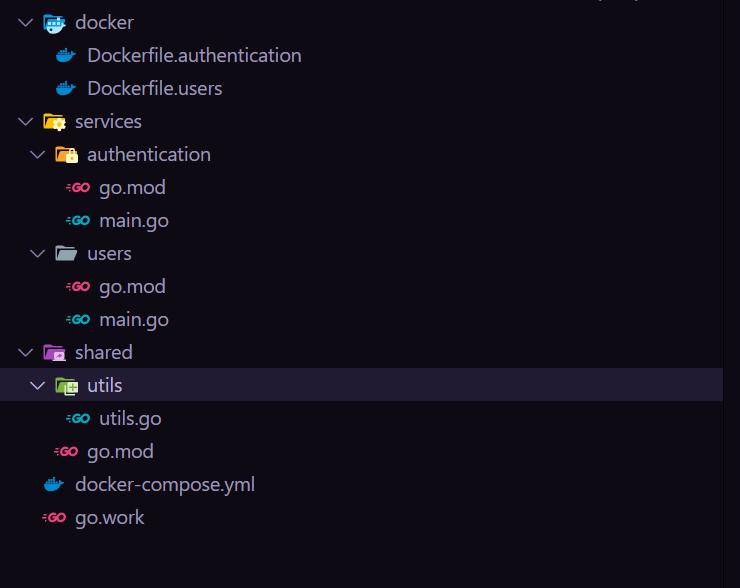
mkdir docker touch docker/Dockerfile.authentication touch docker/Dockerfile.users mkdir -p services/authentication mkdir -p services/users mkdir -p shared/utils touch docker-compose.yml
शेल कमांड का पालन करने से निम्नलिखित फ़ोल्डर ट्री संरचना उत्पन्न होगी
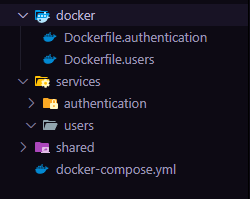
गो कार्यक्षेत्र की स्थापना
प्रोजेक्ट के मूल में, एक साधारण कमांड गो वर्क इनिट का उपयोग करके एक गो वर्कस्पेस बनाएं, इससे गो.वर्क फ़ाइल तैयार होगी
इसके बाद, सभी अलग-अलग गो प्रोजेक्ट्स को इनिशियलाइज़ करें जो निर्भरता बनाए रखने और कोडबेस चलाने में सक्षम होंगे।
cd services/authentication && go mod init github.com/LegationPro/ms/services/authentication cd ../.. && cd services/users && go mod init github.com/LegationPro/ms/services/users cd ../.. && cd shared && go mod init github.com/LegationPro/ms/shared
निम्नलिखित कमांड चलाने के बाद, आपका प्रोजेक्ट इस तरह दिखना चाहिए
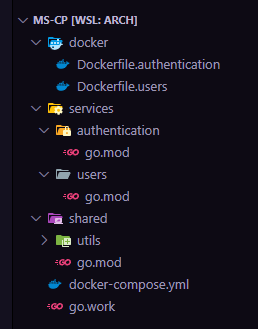
इसके बाद, हम गो वर्कस्पेस को पॉप्युलेट करेंगे और निम्न कमांड चलाकर बताएंगे कि वर्कस्पेस का क्या हिस्सा है
कार्य उपयोग पर जाएं ./services/प्रमाणीकरण ./services/users ./shared
यह go.work फ़ाइल को पॉप्युलेट करेगा
go 1.23.1
use (
./services/authentication
./services/users
./shared
)
डॉकर के साथ इसे स्थापित करना
आइए पहले docker-compose.yml पर चलते हैं।
आपकी docker-compose.yml फ़ाइल इस तरह दिखनी चाहिए
services:
authentication:
build:
context: .
dockerfile: docker/Dockerfile.authentication
volumes:
- ./services/authentication:/app/authentication
- ./shared:/app/shared
ports:
- "8081:8081"
users:
build:
context: .
dockerfile: docker/Dockerfile.users
volumes:
- ./services/users:/app/users
- ./shared:/app/shared
ports:
- "8082:8082"
हम डॉकर-कंपोज़ को निम्नलिखित सेवाओं का उपयोग करने के लिए कहते हैं जो प्रमाणीकरण और उपयोगकर्ता हैं।
हम रूट संदर्भ देते हैं, ताकि हम रूट स्तर पर फ़ाइलों और फ़ोल्डरों तक पहुंच सकें।
डॉकरफ़ाइल स्थान की आपूर्ति करें।
कंटेनर के लिए दिए गए वॉल्यूम को परिभाषित करें और अंत में कंटेनर को चलाने के लिए एक पोर्ट को उजागर करें।
Dockerfiles की स्थापना
डॉकरफ़ाइल को सेट करना बहुत सरल और सीधा है।
हम नवीनतम गोलांग अल्पाइन छवि खींचते हैं, एक कार्यशील निर्देशिका निर्दिष्ट करते हैं, कुछ कोड को चारों ओर ले जाते हैं, इसे गो वर्कस्पेस संरचना के साथ काम करने के लिए समायोजित करते हैं और बस इसे चलाते हैं।
docker/Dockerfile.authentication
# Pull golang image FROM golang:1.23-alpine # Switch to /app as the working directory WORKDIR /app # Copy the authentication codebase over to our container COPY ./services/authentication /app/authentication/ # Copy the shared codebase and libraries that are shared across our apps inside the container COPY ./shared /app/shared # Initialize go workspace inside of our container RUN go work init # Assign different codebases to go workspaces RUN go work use ./authentication ./shared # Simply run our service with this simple command CMD ["go", "run", "./authentication"]
Dockerfile.users
# Pull golang image FROM golang:1.23-alpine # Switch to /app as the working directory WORKDIR /app # Copy the authentication codebase over to our container COPY ./services/users /app/users/ # Copy the shared codebase and libraries that are shared across our apps inside the container COPY ./shared /app/shared # Initialize go workspace inside of our container RUN go work init # Assign different codebases to go workspaces RUN go work use ./users ./shared # Simply run our service with this simple command CMD ["go", "run", "./users"]
हमारा सेवा कोड लिखना
services/authentication/main.go
package main
import (
"fmt"
"github.com/LegationPro/ms/shared/utils"
)
func main() {
fmt.Println(utils.SomeAuthFunc())
}
services/users/main.go
package main
import (
"fmt"
"github.com/LegationPro/ms/shared/utils"
)
func main() {
fmt.Println(utils.SomeUserFunc())
}
shared/utils/utils.go
package utils
func SomeAuthFunc() string {
return "Some auth func"
}
func SomeUserFunc() string {
return "Some user func"
}
संरचना अब इस तरह दिखनी चाहिए
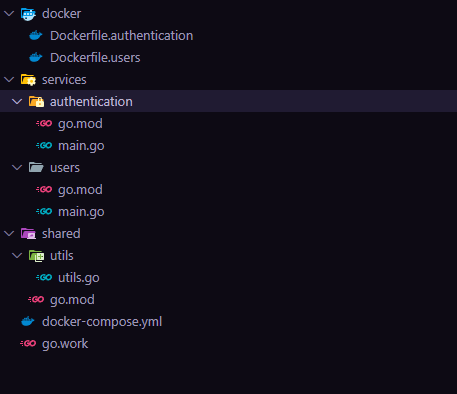
एप्लिकेशन को डॉकटर कंटेनर के अंदर चलाएँ
docker-compose up --build
यह सुनिश्चित करने के लिए कि सब कुछ काम करता है, आउटपुट निम्नलिखित होना चाहिए:
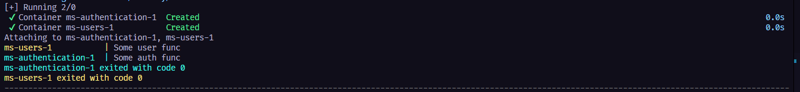
बस, आपके पास पूरी तरह कार्यात्मक गो वर्कस्पेस मॉड्यूलर माइक्रोसर्विस आर्किटेक्चर सेटअप है! ??
स्रोत कोड: https://github.com/LegadationPro/go-microservice-modular-docker-setup
धन्यवाद
मेरे ब्लॉग पोस्ट को पढ़ने के लिए धन्यवाद, मुझे आशा है कि इससे मदद मिलेगी ❤️!
-
 MySQL डेटाबेस विधि को उसी उदाहरण को डंप करने की आवश्यकता नहीं है] निम्नलिखित विधियाँ पारंपरिक डंप-एंड-इम्पोर्ट प्रक्रिया के लिए सरल विकल्प प्रदान करती हैं। mysql new_db_name यह कमांड new_db_name नाम के साथ db_nam...प्रोग्रामिंग 2025-07-13 को पोस्ट किया गया
MySQL डेटाबेस विधि को उसी उदाहरण को डंप करने की आवश्यकता नहीं है] निम्नलिखित विधियाँ पारंपरिक डंप-एंड-इम्पोर्ट प्रक्रिया के लिए सरल विकल्प प्रदान करती हैं। mysql new_db_name यह कमांड new_db_name नाम के साथ db_nam...प्रोग्रामिंग 2025-07-13 को पोस्ट किया गया -
 पायथन पढ़ें CSV फ़ाइल Unicodedecodeerror अल्टीमेट सॉल्यूशनडिकोड बाइट्स स्थिति 2-3 में: truncated \ uxxxxxxxxx escape यह त्रुटि तब होती है जब CSV फ़ाइल के पथ में विशेष वर्ण होते हैं या यूनिकोड होता है कि पा...प्रोग्रामिंग 2025-07-13 को पोस्ट किया गया
पायथन पढ़ें CSV फ़ाइल Unicodedecodeerror अल्टीमेट सॉल्यूशनडिकोड बाइट्स स्थिति 2-3 में: truncated \ uxxxxxxxxx escape यह त्रुटि तब होती है जब CSV फ़ाइल के पथ में विशेष वर्ण होते हैं या यूनिकोड होता है कि पा...प्रोग्रामिंग 2025-07-13 को पोस्ट किया गया -
 Fastapi कस्टम 404 पृष्ठ निर्माण गाइड] उपयुक्त विधि आपकी विशिष्ट आवश्यकताओं पर निर्भर करती है। call_next (अनुरोध) यदि response.status_code == 404: REDIRECTRESPONSE ("https://fast...प्रोग्रामिंग 2025-07-13 को पोस्ट किया गया
Fastapi कस्टम 404 पृष्ठ निर्माण गाइड] उपयुक्त विधि आपकी विशिष्ट आवश्यकताओं पर निर्भर करती है। call_next (अनुरोध) यदि response.status_code == 404: REDIRECTRESPONSE ("https://fast...प्रोग्रामिंग 2025-07-13 को पोस्ट किया गया -
 UTF8 MySQL तालिका में UTF8 में Latin1 वर्णों को सही ढंग से परिवर्तित करने की विधि] "mysql_set_charset ('utf8')" कॉल करें। हालाँकि, ये विधियां पहले "अवैध" चरित्र से परे पात्रों को पकड़ने में विफल हो रही ह...प्रोग्रामिंग 2025-07-13 को पोस्ट किया गया
UTF8 MySQL तालिका में UTF8 में Latin1 वर्णों को सही ढंग से परिवर्तित करने की विधि] "mysql_set_charset ('utf8')" कॉल करें। हालाँकि, ये विधियां पहले "अवैध" चरित्र से परे पात्रों को पकड़ने में विफल हो रही ह...प्रोग्रामिंग 2025-07-13 को पोस्ट किया गया -
 बहु-आयामी सरणियों के लिए PHP में JSON पार्सिंग को सरल कैसे करें?] To simplify the process, it's recommended to parse the JSON as an array rather than an object.To do this, use the json_decode function with the ...प्रोग्रामिंग 2025-07-13 को पोस्ट किया गया
बहु-आयामी सरणियों के लिए PHP में JSON पार्सिंग को सरल कैसे करें?] To simplify the process, it's recommended to parse the JSON as an array rather than an object.To do this, use the json_decode function with the ...प्रोग्रामिंग 2025-07-13 को पोस्ट किया गया -
 दशमलव का उपयोग करके घातीय संकेतन में संख्या को कैसे पार्स करें।] इसका कारण यह है कि डिफ़ॉल्ट पार्सिंग विधि घातीय संकेतन को नहीं पहचानती है। इस तरह के स्ट्रिंग को सफलतापूर्वक पार्स करने के लिए, आपको स्पष्ट रूप से...प्रोग्रामिंग 2025-07-13 को पोस्ट किया गया
दशमलव का उपयोग करके घातीय संकेतन में संख्या को कैसे पार्स करें।] इसका कारण यह है कि डिफ़ॉल्ट पार्सिंग विधि घातीय संकेतन को नहीं पहचानती है। इस तरह के स्ट्रिंग को सफलतापूर्वक पार्स करने के लिए, आपको स्पष्ट रूप से...प्रोग्रामिंग 2025-07-13 को पोस्ट किया गया -
 मैक्स काउंट को ढूंढते समय MySQL में समूह फ़ंक्शन \ "त्रुटि के \" अमान्य उपयोग को कैसे हल करें?नाम से EMP1 समूह से अधिकतम (गिनती (*)) का चयन करें; त्रुटि 1111 (Hy000): समूह फ़ंक्शन का अमान्य उपयोग त्रुटि को समझना त्रुटि उत्पन्न होती है ...प्रोग्रामिंग 2025-07-13 को पोस्ट किया गया
मैक्स काउंट को ढूंढते समय MySQL में समूह फ़ंक्शन \ "त्रुटि के \" अमान्य उपयोग को कैसे हल करें?नाम से EMP1 समूह से अधिकतम (गिनती (*)) का चयन करें; त्रुटि 1111 (Hy000): समूह फ़ंक्शन का अमान्य उपयोग त्रुटि को समझना त्रुटि उत्पन्न होती है ...प्रोग्रामिंग 2025-07-13 को पोस्ट किया गया -
 जावा में पर्यवेक्षक पैटर्न का उपयोग करके कस्टम घटनाओं को कैसे लागू करें?] इस लेख का उद्देश्य निम्नलिखित को संबोधित करना है: समस्या कथन हम विशिष्ट घटनाओं के आधार पर वस्तुओं के बीच बातचीत की सुविधा के लिए जावा में कस...प्रोग्रामिंग 2025-07-13 को पोस्ट किया गया
जावा में पर्यवेक्षक पैटर्न का उपयोग करके कस्टम घटनाओं को कैसे लागू करें?] इस लेख का उद्देश्य निम्नलिखित को संबोधित करना है: समस्या कथन हम विशिष्ट घटनाओं के आधार पर वस्तुओं के बीच बातचीत की सुविधा के लिए जावा में कस...प्रोग्रामिंग 2025-07-13 को पोस्ट किया गया -
 RPC विधि अन्वेषण के लिए GO इंटरफ़ेस का चिंतनशील गतिशील कार्यान्वयन] एक प्रश्न जो उठाया गया है, यह है कि क्या एक नया फ़ंक्शन बनाने के लिए प्रतिबिंब का उपयोग करना संभव है जो एक विशिष्ट इंटरफ़ेस को लागू करता है। उदाहरण ...प्रोग्रामिंग 2025-07-13 को पोस्ट किया गया
RPC विधि अन्वेषण के लिए GO इंटरफ़ेस का चिंतनशील गतिशील कार्यान्वयन] एक प्रश्न जो उठाया गया है, यह है कि क्या एक नया फ़ंक्शन बनाने के लिए प्रतिबिंब का उपयोग करना संभव है जो एक विशिष्ट इंटरफ़ेस को लागू करता है। उदाहरण ...प्रोग्रामिंग 2025-07-13 को पोस्ट किया गया -
 Python कुशल तरीका HTML टैग को पाठ से हटाने का] यह HTML टैग को प्रभावी ढंग से स्ट्रिपिंग करके प्राप्त किया जा सकता है, जो आपको वांछित सादे पाठ के साथ छोड़ देता है। MlStripper HTML इनपुट लेता है और...प्रोग्रामिंग 2025-07-13 को पोस्ट किया गया
Python कुशल तरीका HTML टैग को पाठ से हटाने का] यह HTML टैग को प्रभावी ढंग से स्ट्रिपिंग करके प्राप्त किया जा सकता है, जो आपको वांछित सादे पाठ के साथ छोड़ देता है। MlStripper HTML इनपुट लेता है और...प्रोग्रामिंग 2025-07-13 को पोस्ट किया गया -
 मैं PHP में दो समान-आकार के सरणियों से पुनरावृति और प्रिंट मान कैसे कर सकता हूं?] arrays: foreach ($ कोड के रूप में $ कोड और $ नाम के रूप में $ नाम) { ... } यह दृष्टिकोण अमान्य है। इसके बजाय, = का उपयोग पुनरावृत्ति को सिंक...प्रोग्रामिंग 2025-07-13 को पोस्ट किया गया
मैं PHP में दो समान-आकार के सरणियों से पुनरावृति और प्रिंट मान कैसे कर सकता हूं?] arrays: foreach ($ कोड के रूप में $ कोड और $ नाम के रूप में $ नाम) { ... } यह दृष्टिकोण अमान्य है। इसके बजाय, = का उपयोग पुनरावृत्ति को सिंक...प्रोग्रामिंग 2025-07-13 को पोस्ट किया गया -
 मैं अलग -अलग संख्याओं के साथ डेटाबेस टेबल कैसे कर सकता हूं?] विभिन्न कॉलम के साथ डेटाबेस तालिकाओं को मर्ज करने की कोशिश करते समय चुनौतियों का सामना कर सकते हैं। एक सीधा तरीका कम कॉलम के साथ एक तालिका में ल...प्रोग्रामिंग 2025-07-13 को पोस्ट किया गया
मैं अलग -अलग संख्याओं के साथ डेटाबेस टेबल कैसे कर सकता हूं?] विभिन्न कॉलम के साथ डेटाबेस तालिकाओं को मर्ज करने की कोशिश करते समय चुनौतियों का सामना कर सकते हैं। एक सीधा तरीका कम कॉलम के साथ एक तालिका में ल...प्रोग्रामिंग 2025-07-13 को पोस्ट किया गया -
 मैं पायथन की समझ का उपयोग करके कुशलता से शब्दकोश कैसे बना सकता हूं?] हालांकि वे सूची की समझ के समान हैं, कुछ उल्लेखनीय अंतर हैं। आपको स्पष्ट रूप से कुंजी और मूल्यों को निर्दिष्ट करना होगा। उदाहरण के लिए: d = {n: n *...प्रोग्रामिंग 2025-07-13 को पोस्ट किया गया
मैं पायथन की समझ का उपयोग करके कुशलता से शब्दकोश कैसे बना सकता हूं?] हालांकि वे सूची की समझ के समान हैं, कुछ उल्लेखनीय अंतर हैं। आपको स्पष्ट रूप से कुंजी और मूल्यों को निर्दिष्ट करना होगा। उदाहरण के लिए: d = {n: n *...प्रोग्रामिंग 2025-07-13 को पोस्ट किया गया -
 नीचे के दाईं ओर फ़्लोटिंग चित्रों के लिए टिप्स और पाठ के चारों ओर लपेटते हैं] यह छवि को प्रभावी ढंग से दिखाने के दौरान एक आकर्षक दृश्य प्रभाव पैदा कर सकता है। इस कंटेनर के भीतर, छवि के लिए पाठ सामग्री और एक IMG तत्व जोड़ें। HT...प्रोग्रामिंग 2025-07-13 को पोस्ट किया गया
नीचे के दाईं ओर फ़्लोटिंग चित्रों के लिए टिप्स और पाठ के चारों ओर लपेटते हैं] यह छवि को प्रभावी ढंग से दिखाने के दौरान एक आकर्षक दृश्य प्रभाव पैदा कर सकता है। इस कंटेनर के भीतर, छवि के लिए पाठ सामग्री और एक IMG तत्व जोड़ें। HT...प्रोग्रामिंग 2025-07-13 को पोस्ट किया गया -
 Php \ के फ़ंक्शन पुनर्वितरण प्रतिबंधों को कैसे दूर करें?] ऐसा करने का प्रयास करना, जैसा कि प्रदान किए गए कोड स्निपेट में देखा गया है, परिणामस्वरूप एक खूंखार "redeclare" त्रुटि हो सकती है। $ b) { $...प्रोग्रामिंग 2025-07-13 को पोस्ट किया गया
Php \ के फ़ंक्शन पुनर्वितरण प्रतिबंधों को कैसे दूर करें?] ऐसा करने का प्रयास करना, जैसा कि प्रदान किए गए कोड स्निपेट में देखा गया है, परिणामस्वरूप एक खूंखार "redeclare" त्रुटि हो सकती है। $ b) { $...प्रोग्रामिंग 2025-07-13 को पोस्ट किया गया
चीनी भाषा का अध्ययन करें
- 1 आप चीनी भाषा में "चलना" कैसे कहते हैं? #का चीनी उच्चारण, #का चीनी सीखना
- 2 आप चीनी भाषा में "विमान ले लो" कैसे कहते हैं? #का चीनी उच्चारण, #का चीनी सीखना
- 3 आप चीनी भाषा में "ट्रेन ले लो" कैसे कहते हैं? #का चीनी उच्चारण, #का चीनी सीखना
- 4 आप चीनी भाषा में "बस ले लो" कैसे कहते हैं? #का चीनी उच्चारण, #का चीनी सीखना
- 5 चीनी भाषा में ड्राइव को क्या कहते हैं? #का चीनी उच्चारण, #का चीनी सीखना
- 6 तैराकी को चीनी भाषा में क्या कहते हैं? #का चीनी उच्चारण, #का चीनी सीखना
- 7 आप चीनी भाषा में साइकिल चलाने को क्या कहते हैं? #का चीनी उच्चारण, #का चीनी सीखना
- 8 आप चीनी भाषा में नमस्ते कैसे कहते हैं? 你好चीनी उच्चारण, 你好चीनी सीखना
- 9 आप चीनी भाषा में धन्यवाद कैसे कहते हैं? 谢谢चीनी उच्चारण, 谢谢चीनी सीखना
- 10 How to say goodbye in Chinese? 再见Chinese pronunciation, 再见Chinese learning

























