डेवलपर्स के लिए व्यापक React.js चीटशीट
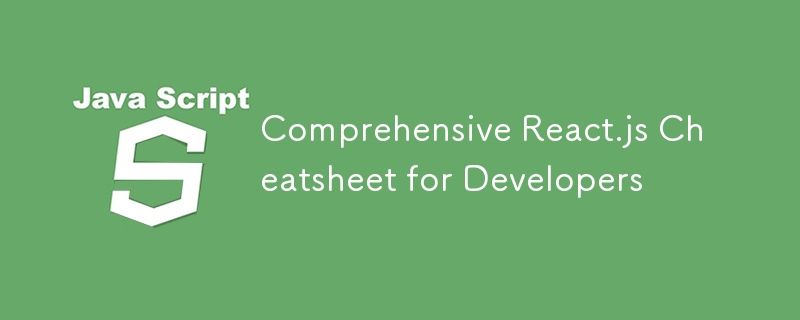
React.js has become a cornerstone in modern web development for building dynamic and high-performance web applications. This comprehensive cheatsheet will cover everything you need to know to master React.js, including practical examples, code snippets, and detailed explanations of all features. The goal is to provide an in-depth guide that you can refer to anytime.
1. Introduction to React
React.js, often simply referred to as React, is an open-source JavaScript library used for building user interfaces, particularly for single-page applications where you need a fast and interactive user experience. Developed by Facebook, React allows developers to create large web applications that can update and render efficiently in response to data changes.
React's core concept is the component, which is a self-contained module that renders some output. Components can be nested, managed, and handled independently, making the development process efficient and maintainable.
2. Getting Started with React
Setting Up the Environment
Before starting with React, you need to set up the development environment. Here's how:
- Install Node.js and npm: React relies on Node.js and npm (Node Package Manager) for managing dependencies.
Download and install Node.js from the official website.
-
Verify the installation by running:
node -v npm -v
-
Install Create React App: Create React App is a comfortable environment for learning React and a great way to start a new single-page application in React.
npm install -g create-react-app
Creating a New React App
Once the environment is set up, you can create a new React application.
-
Create a New Project:
npx create-react-app my-app cd my-app npm start
This command creates a new directory with the specified name (my-app), sets up a new React project, and starts the development server. You can open your browser and go to http://localhost:3000 to see your new React application.
3. React Components
Components are the building blocks of any React application. They let you split the UI into independent, reusable pieces.
Functional Components
Functional components are JavaScript functions that accept props as an argument and return React elements. They are simpler and easier to write than class components.
import React from 'react';
const Welcome = ({ name }) => {
return Welcome, {name}!
;
};
export default Welcome;
Class Components
Class components are ES6 classes that extend React.Component and have a render method that returns a React element.
import React, { Component } from 'react';
class Welcome extends Component {
render() {
return Welcome, {this.props.name}!
;
}
}
export default Welcome;
Differences Between Functional and Class Components
State Management: Functional components use hooks (useState, useEffect, etc.) for state management, while class components use this.state and lifecycle methods.
Lifecycle Methods: Class components have lifecycle methods like componentDidMount, componentDidUpdate, and componentWillUnmount. Functional components use the useEffect hook to handle side effects.
Simplicity: Functional components are simpler and less verbose, making them easier to read and maintain.
4. JSX
JSX is a syntax extension that allows you to write HTML directly within JavaScript. It produces React "elements".
JSX Syntax
JSX looks like HTML but is transformed into JavaScript.
const element =Hello, world!
;
Embedding Expressions
You can embed any JavaScript expression in JSX by wrapping it in curly braces.
const name = 'John'; const element =Hello, {name}!
;
JSX Attributes
JSX allows you to use attributes with a syntax similar to HTML.
const element =;
5. State and Props
Understanding State
State is a built-in object that stores property values that belong to the component. When the state object changes, the component re-renders.
Managing State with useState Hook
The useState hook is used to add state to functional components.
import React, { useState } from 'react';
const Counter = () => {
const [count, setCount] = useState(0);
return (
You clicked {count} times
);
};
export default Counter;
Understanding Props
Props are arguments passed into React components. Props are passed to components via HTML attributes.
Passing Props
Props are read-only and immutable.
const Greeting = (props) => {
return Hello, {props.name}!
;
};
const App = () => {
return
Prop Types and Default Props
PropTypes allow you to define the type of props a component should receive. Default props can be defined to ensure that a prop will have a value if it was not specified.
import React from 'react';
import PropTypes from 'prop-types';
const Greeting = ({ name }) => {
return Hello, {name}!
;
};
Greeting.propTypes = {
name: PropTypes.string.isRequired,
};
Greeting.defaultProps = {
name: 'Guest',
};
export default Greeting;
6. Component Lifecycle
Lifecycle Methods in Class Components
Lifecycle methods are special methods in class components that run at specific points in a component's life.
componentDidMount: Executed after the component is rendered.
componentDidUpdate: Executed after the component's updates are flushed to the DOM.
componentWillUnmount: Executed before the component is removed from the DOM.
class MyComponent extends React.Component {
componentDidMount() {
// Runs after component is mounted
}
componentDidUpdate(prevProps, prevState) {
// Runs after component updates
}
componentWillUnmount() {
// Runs before component is unmounted
}
render() {
return My Component;
}
}
Using useEffect Hook
The useEffect hook combines the functionalities of componentDidMount, componentDidUpdate, and componentWillUnmount.
import React, { useState, useEffect } from 'react';
const MyComponent = () => {
const [count, setCount] = useState(0);
useEffect(() => {
// Runs on mount and update
document.title = `You clicked ${count} times`;
// Cleanup function (runs on unmount)
return () => {
console.log('Cleanup');
};
}, [count]); // Dependency array
return (
You
clicked {count} times
);
};
export default MyComponent;
7. Handling Events
Event Handling in React
React events are named using camelCase, rather than lowercase. With JSX, you pass a function as the event handler, rather than a string.
const handleClick = () => {
console.log('Button clicked');
};
const MyComponent = () => {
return ;
};
Synthetic Events
React's event system is known as Synthetic Events. It is a cross-browser wrapper around the browser's native event system.
Handling Forms
Handling forms in React involves controlling the input elements and managing the state.
import React, { useState } from 'react';
const MyForm = () => {
const [value, setValue] = useState('');
const handleChange = (event) => {
setValue(event.target.value);
};
const handleSubmit = (event) => {
event.preventDefault();
alert('A name was submitted: ' value);
};
return (
);
};
export default MyForm;
Event Handler Best Practices
Avoid inline event handlers: Define event handlers outside of the JSX for better readability and performance.
Use Arrow Functions: Use arrow functions to avoid issues with this binding.
Debounce Expensive Operations: Debounce expensive operations like API calls to avoid performance issues.
8. Conditional Rendering
if-else Statements
You can use JavaScript if-else statements inside the render method.
const MyComponent = ({ isLoggedIn }) => {
if (isLoggedIn) {
return Welcome back!
;
} else {
return Please sign in.
;
}
};
Ternary Operators
Ternary operators are a concise way to perform conditional rendering.
const MyComponent = ({ isLoggedIn }) => {
return (
{isLoggedIn ? Welcome back!
: Please sign in.
}
);
};
Logical && Operator
You can use the logical && operator to include elements conditionally.
const MyComponent = ({ isLoggedIn }) => {
return (
{isLoggedIn && Welcome back!
}
);
};
Inline If with Logical && Operator
Inline if with logical && operator allows you to conditionally include an element in the output.
const Mailbox = ({ unreadMessages }) => {
return (
Hello!
{unreadMessages.length > 0 &&
You have {unreadMessages.length} unread messages.
}
);
};
9. Lists and Keys
Rendering Lists
You can build collections of elements and include them in JSX using curly braces {}.
const numbers = [1, 2, 3, 4, 5]; const listItems = numbers.map((number) =>
- {listItems}
Using Keys
Keys help React identify which items have changed, are added, or are removed. Keys should be given to the elements inside the array to give the elements a stable identity.
const NumberList = (props) => {
const numbers = props.numbers;
const listItems = numbers.map((number) =>
- {listItems}
Keys Must Only Be Unique Among Siblings
Keys used within arrays should be unique among their siblings.
function Blog(props) {
const sidebar = (
-
{props.posts.map((post) =>
- {post.title} )}
{post.title}
{post.content}
{content}
10. Forms and Controlled Components
Handling Form Data
Handling form data in React involves managing the state of the form fields.
import React, { useState } from 'react';
const MyForm = () => {
const [value, setValue] = useState('');
const handleChange = (event) => {
setValue(event.target.value);
};
const handleSubmit = (event) => {
event.preventDefault();
alert('A name was submitted: ' value);
};
return (
);
};
export default MyForm;
Controlled vs Uncontrolled Components
Controlled components are those that are controlled by React state. Uncontrolled components are those that maintain their own internal state.
class NameForm extends React.Component {
constructor(props) {
super(props);
this.state = { value: '' };
this.handleChange = this.handleChange.bind(this);
this.handleSubmit = this.handleSubmit.bind(this);
}
handleChange(event) {
this.setState({ value: event.target.value });
}
handleSubmit(event) {
alert('A name was submitted: ' this.state.value);
event.preventDefault();
}
render() {
return (
);
}
}
Using Refs for Uncontrolled Components
Refs provide a way to access DOM nodes or React elements created in the render method.
class NameForm extends React.Component {
constructor(props) {
super(props);
this.input = React.createRef();
this.handleSubmit = this.handleSubmit.bind(this);
}
handleSubmit(event) {
alert('A name was submitted: ' this.input.current.value);
event.preventDefault();
}
render() {
return (
);
}
}
Form Validation
Form validation ensures that user inputs are valid.
const MyForm = () => {
const [name, setName] = useState('');
const [email, setEmail] = useState('');
const [error, setError] = useState('');
const handleSubmit = (event) => {
event.preventDefault();
if (!name || !email) {
setError('Name and Email are required');
} else {
setError('');
// Submit form
}
};
return (
);
};
export default MyForm;
11. React Router
React Router is a library for routing in React applications. It allows you to handle navigation and rendering of different components based on the URL.
Setting Up React Router
-
Install React Router:
npm install react-router-dom
-
Set Up Routes:
import React from 'react'; import { BrowserRouter as Router, Route, Switch } from 'react-router-dom'; const Home = () =>Home
; const About = () =>About
; const App = () => { return (
Route Parameters
You can use route parameters to capture values from the URL.
import React from 'react';
import { BrowserRouter as Router, Route,
Switch, useParams } from 'react-router-dom';
const User = () => {
const { id } = useParams();
return User ID: {id}
;
};
const App = () => {
return (
);
};
export default App;
Nested Routes
Nested routes allow you to render sub-components within a parent component.
import React from 'react';
import { BrowserRouter as Router, Route, Switch, Link, useRouteMatch } from 'react-router-dom';
const Topic = ({ match }) => Requested Topic ID: {match.params.topicId}
;
const Topics = ({ match }) => {
let { path, url } = useRouteMatch();
return (
Topics
-
Components
-
Props v. State
Please select a topic.
);
};
const App = () => {
return (
-
Home
-
Topics
);
};
export default App;
Redirects and Navigation
You can use the Redirect component to redirect to a different route programmatically.
import React from 'react';
import { BrowserRouter as Router, Route, Switch, Redirect } from 'react-router-dom';
const Home = () => Home
;
const About = () => About
;
const App = () => {
return (
);
};
export default App;
12. Context API
The Context API provides a way to pass data through the component tree without having to pass props down manually at every level.
Creating Context
To create a context, use React.createContext.
const MyContext = React.createContext();
Consuming Context
To consume a context value, use the useContext hook in functional components or Context.Consumer in class components.
const MyComponent = () => {
const value = useContext(MyContext);
return {value};
};
Context with Functional Components
const MyComponent = () => {
return (
);
};
const AnotherComponent = () => {
const value = useContext(MyContext);
return {value};
};
Updating Context
To update context, create a provider component with state.
const MyProvider = ({ children }) => {
const [value, setValue] = useState('Hello');
return (
{children}
);
};
const MyComponent = () => {
const { value, setValue } = useContext(MyContext);
return (
{value}
);
};
Context Best Practices
Avoid overusing context: Use context sparingly and only for global data.
Use multiple contexts: Separate concerns by using multiple contexts.
Memoize context values: Use useMemo to avoid unnecessary re-renders.
13. Hooks
Hooks are functions that let you use state and other React features in functional components.
Basic Hooks (useState, useEffect)
useState: Adds state to functional components.
useEffect: Performs side effects in functional components.
Additional Hooks (useContext, useReducer)
useContext: Accesses context values.
useReducer: Manages complex state logic.
const initialState = { count: 0 };
function reducer(state, action) {
switch (action.type) {
case 'increment':
return { count: state.count 1 };
case 'decrement':
return { count: state.count - 1 };
default:
throw new Error();
}
}
function Counter() {
const [state, dispatch] = useReducer(reducer, initialState);
return (
Count: {state.count}
);
}
Custom Hooks
Custom hooks are functions that encapsulate logic and can be reused across components.
const useFetch = (url) => {
const [data, setData] = useState(null);
useEffect(() => {
fetch(url)
.then((response) => response.json())
.then((data) => setData(data));
}, [url]);
return data;
};
const MyComponent = () => {
const data = useFetch('https://api.example.com/data');
return {data ? JSON.stringify(data) : 'Loading...'};
};
Rules of Hooks
Call hooks at the top level: Do not call hooks inside loops, conditions, or nested functions.
Only call hooks from React functions: Call hooks from functional components or custom hooks.
14. Higher-Order Components (HOC)
Higher-Order Components (HOC) are functions that take a component and return a new component.
Understanding HOCs
HOCs are used to add additional functionality to components.
const withLogging = (WrappedComponent) => {
return (props) => {
console.log('Rendering', WrappedComponent.name);
return
Creating HOCs
const EnhancedComponent = withLogging(MyComponent);
Using HOCs
const MyComponent = (props) => {
return My Component;
};
const EnhancedComponent = withLogging(MyComponent);
HOC Best Practices
Do not mutate the original component: Return a new component.
Use display names for debugging: Set displayName on the HOC for better debugging.
15. Error Boundaries
Error boundaries are React components that catch JavaScript errors anywhere in their child component tree, log those errors, and display a fallback UI.
Implementing Error Boundaries
Error boundaries catch errors during rendering, in lifecycle methods, and in constructors of the whole tree below them.
class ErrorBoundary extends React.Component {
constructor(props) {
super(props);
this.state = { hasError: false };
}
static getDerivedStateFromError(error) {
return { hasError: true };
}
componentDidCatch(error, errorInfo) {
// You can also log the error to an error reporting service
console.log(error, errorInfo);
}
render() {
if (this.state.hasError) {
return Something went wrong.
;
}
return this.props.children;
}
}
Catching Errors
Error boundaries catch errors in the render method and in lifecycle methods.
const MyComponent = () => {
throw new Error('An error occurred');
return My Component;
};
const App = () => {
return (
);
};
Error Boundaries Best Practices
Use error boundaries to catch errors in components: Use error boundaries to catch and display errors in UI components.
Log errors for debugging: Log errors to external services for debugging.
16. React Performance Optimization
Memoization
Memoization helps to avoid re-rendering components unnecessarily.
import React, { memo } from 'react';
const MyComponent = memo(({ value }) => {
return {value};
});
Code Splitting
Code splitting helps to load only the necessary code and improve performance.
import React, { Suspense, lazy } from 'react';
const OtherComponent = lazy(() => import('./OtherComponent'));
const MyComponent = () => {
return (
Loading...}>
);
};
Lazy Loading
Lazy loading helps to load components only when they are needed.
import React, { Suspense, lazy } from 'react';
const Other
Component = lazy(() => import('./OtherComponent'));
const MyComponent = () => {
return (
Loading...}>
);
};
useMemo and useCallback
useMemo: Memoizes expensive calculations.
useCallback: Memoizes functions.
const MyComponent = ({ value }) => {
const memoizedValue = useMemo(() => {
return computeExpensiveValue(value);
}, [value]);
const memoizedCallback = useCallback(() => {
doSomething(value);
}, [value]);
return (
{memoizedValue}
);
};
React Developer Tools
Use React Developer Tools to identify performance bottlenecks.
17. Testing in React
Jest and React Testing Library
Jest and React Testing Library are popular tools for testing React components.
Writing Tests
Snapshot Testing: Capture the rendered component and compare it with a saved snapshot.
Unit Testing: Test individual components and functions.
Integration Testing: Test the integration between components and services.
import { render, screen } from '@testing-library/react';
import MyComponent from './MyComponent';
test('renders MyComponent', () => {
render(
18. React Best Practices
Component Structure
Organize components by feature: Group related components together.
Use descriptive names: Use clear and descriptive names for components and props.
Keep components small: Break down large components into smaller, reusable components.
State Management
Lift state up: Lift state to the nearest common ancestor.
Use Context for global state: Use Context API for global state management.
Styling
Use CSS Modules: Use CSS modules for scoped and modular styles.
Use styled-components: Use styled-components for dynamic styling.
Performance
Avoid unnecessary re-renders: Use memoization and React's built-in performance optimization tools.
Use Code Splitting: Split your code to load only the necessary components.
Testing
Write comprehensive tests: Write tests for all critical parts of your application.
Use snapshot testing: Use snapshot testing to catch unintended changes.
Conclusion
React.js is a powerful library for building modern web applications. By understanding and utilizing its core concepts, you can build efficient, maintainable, and scalable applications. This cheat sheet serves as a comprehensive guide to help you master React.js, covering everything from basic concepts to advanced topics.
-
 HTML स्वरूपण टैगHTML स्वरूपण तत्व ] HTML हमें CSS का उपयोग किए बिना पाठ को प्रारूपित करने की क्षमता प्रदान करता है। HTML में कई स्वरूपण टैग हैं। इन टैगों ...प्रोग्रामिंग 2025-07-12 को पोस्ट किया गया
HTML स्वरूपण टैगHTML स्वरूपण तत्व ] HTML हमें CSS का उपयोग किए बिना पाठ को प्रारूपित करने की क्षमता प्रदान करता है। HTML में कई स्वरूपण टैग हैं। इन टैगों ...प्रोग्रामिंग 2025-07-12 को पोस्ट किया गया -
 कैसे एक जावास्क्रिप्ट ऑब्जेक्ट की कुंजी को वर्णानुक्रम में सॉर्ट करने के लिए?] यह निम्नलिखित चरणों का उपयोग करके प्राप्त किया जा सकता है: object की कुंजियों को एक सरणी में const unordered = { 'b': 'foo', 'c': 'bar', ...प्रोग्रामिंग 2025-07-12 को पोस्ट किया गया
कैसे एक जावास्क्रिप्ट ऑब्जेक्ट की कुंजी को वर्णानुक्रम में सॉर्ट करने के लिए?] यह निम्नलिखित चरणों का उपयोग करके प्राप्त किया जा सकता है: object की कुंजियों को एक सरणी में const unordered = { 'b': 'foo', 'c': 'bar', ...प्रोग्रामिंग 2025-07-12 को पोस्ट किया गया -
 मैं PHP में यूनिकोड स्ट्रिंग्स से URL के अनुकूल स्लग कैसे कुशलता से उत्पन्न कर सकता हूं?] यह लेख स्लगों को कुशलता से उत्पन्न करने के लिए एक संक्षिप्त समाधान प्रस्तुत करता है, विशेष वर्णों और गैर-एएससीआईआई वर्णों को URL- अनुकूल स्वरूपों मे...प्रोग्रामिंग 2025-07-12 को पोस्ट किया गया
मैं PHP में यूनिकोड स्ट्रिंग्स से URL के अनुकूल स्लग कैसे कुशलता से उत्पन्न कर सकता हूं?] यह लेख स्लगों को कुशलता से उत्पन्न करने के लिए एक संक्षिप्त समाधान प्रस्तुत करता है, विशेष वर्णों और गैर-एएससीआईआई वर्णों को URL- अनुकूल स्वरूपों मे...प्रोग्रामिंग 2025-07-12 को पोस्ट किया गया -
 पायथन के अनुरोधों और नकली उपयोगकर्ता एजेंटों के साथ वेबसाइट ब्लॉक को कैसे बायपास करें?] ऐसा इसलिए है क्योंकि वेबसाइटें एंटी-बॉट उपायों को लागू कर सकती हैं जो वास्तविक ब्राउज़रों और स्वचालित स्क्रिप्ट के बीच अंतर करते हैं। इन ब्लॉकों को ...प्रोग्रामिंग 2025-07-12 को पोस्ट किया गया
पायथन के अनुरोधों और नकली उपयोगकर्ता एजेंटों के साथ वेबसाइट ब्लॉक को कैसे बायपास करें?] ऐसा इसलिए है क्योंकि वेबसाइटें एंटी-बॉट उपायों को लागू कर सकती हैं जो वास्तविक ब्राउज़रों और स्वचालित स्क्रिप्ट के बीच अंतर करते हैं। इन ब्लॉकों को ...प्रोग्रामिंग 2025-07-12 को पोस्ट किया गया -
 सीएसएस ने दृढ़ता से भाषा विश्लेषण टाइप किया] यहाँ, "टाइप्ड" का अर्थ है कि अगर चर संकलन समय पर जाना जाता है। इसका एक उदाहरण एक परिदृश्य होगा जहां एक पूर्णांक (1) एक स्ट्रिंग में जोड़ा ...प्रोग्रामिंग 2025-07-12 को पोस्ट किया गया
सीएसएस ने दृढ़ता से भाषा विश्लेषण टाइप किया] यहाँ, "टाइप्ड" का अर्थ है कि अगर चर संकलन समय पर जाना जाता है। इसका एक उदाहरण एक परिदृश्य होगा जहां एक पूर्णांक (1) एक स्ट्रिंग में जोड़ा ...प्रोग्रामिंग 2025-07-12 को पोस्ट किया गया -
 RPC विधि अन्वेषण के लिए GO इंटरफ़ेस का चिंतनशील गतिशील कार्यान्वयन] एक प्रश्न जो उठाया गया है, क्या यह एक नया फ़ंक्शन बनाने के लिए प्रतिबिंब का उपयोग करना संभव है जो एक विशिष्ट इंटरफ़ेस को लागू करता है। उदाहरण के लिए...प्रोग्रामिंग 2025-07-12 को पोस्ट किया गया
RPC विधि अन्वेषण के लिए GO इंटरफ़ेस का चिंतनशील गतिशील कार्यान्वयन] एक प्रश्न जो उठाया गया है, क्या यह एक नया फ़ंक्शन बनाने के लिए प्रतिबिंब का उपयोग करना संभव है जो एक विशिष्ट इंटरफ़ेस को लागू करता है। उदाहरण के लिए...प्रोग्रामिंग 2025-07-12 को पोस्ट किया गया -
 वसंत सुरक्षा 4.1 और उससे अधिक में CORS मुद्दों को हल करने के लिए गाइड] इसे हल करने के लिए, आप एक कस्टम फ़िल्टर को लागू कर सकते हैं, जैसे कि अपने कोड स्निपेट में MyFilter। हालाँकि, आपने यह भी उल्लेख किया है कि यह फ़िल्टर...प्रोग्रामिंग 2025-07-12 को पोस्ट किया गया
वसंत सुरक्षा 4.1 और उससे अधिक में CORS मुद्दों को हल करने के लिए गाइड] इसे हल करने के लिए, आप एक कस्टम फ़िल्टर को लागू कर सकते हैं, जैसे कि अपने कोड स्निपेट में MyFilter। हालाँकि, आपने यह भी उल्लेख किया है कि यह फ़िल्टर...प्रोग्रामिंग 2025-07-12 को पोस्ट किया गया -
 मेरी रैखिक ढाल पृष्ठभूमि में धारियां क्यों हैं, और मैं उन्हें कैसे ठीक कर सकता हूं?] इन भद्दे कलाकृतियों को एक जटिल पृष्ठभूमि प्रसार घटना के लिए जिम्मेदार ठहराया जा सकता है। इसके बाद, रैखिक-ग्रेडिएंट इस पूरी ऊंचाई पर फैलता है, दोहराए...प्रोग्रामिंग 2025-07-12 को पोस्ट किया गया
मेरी रैखिक ढाल पृष्ठभूमि में धारियां क्यों हैं, और मैं उन्हें कैसे ठीक कर सकता हूं?] इन भद्दे कलाकृतियों को एक जटिल पृष्ठभूमि प्रसार घटना के लिए जिम्मेदार ठहराया जा सकता है। इसके बाद, रैखिक-ग्रेडिएंट इस पूरी ऊंचाई पर फैलता है, दोहराए...प्रोग्रामिंग 2025-07-12 को पोस्ट किया गया -
 Chrome में बॉक्स टेक्स्ट का चयन कैसे करें?] हालाँकि, मैन्युअल रूप से CSS में चयन तत्व में एक पाठ-संरेखित विशेषता जोड़ने से अपेक्षित रूप से काम नहीं हो सकता है। राज्य) & lt;/विकल्प & gt; & lt; ...प्रोग्रामिंग 2025-07-12 को पोस्ट किया गया
Chrome में बॉक्स टेक्स्ट का चयन कैसे करें?] हालाँकि, मैन्युअल रूप से CSS में चयन तत्व में एक पाठ-संरेखित विशेषता जोड़ने से अपेक्षित रूप से काम नहीं हो सकता है। राज्य) & lt;/विकल्प & gt; & lt; ...प्रोग्रामिंग 2025-07-12 को पोस्ट किया गया -
 मैं पायथन का उपयोग करके रिवर्स ऑर्डर में एक बड़ी फ़ाइल को कुशलता से कैसे पढ़ सकता हूं?] इस कार्य से निपटने के लिए एक कुशल समाधान है: रिवर्स लाइन रीडर जनरेटर निम्न कोड एक जनरेटर फ़ंक्शन को परिभाषित करता है, reverse_readline, जो ए...प्रोग्रामिंग 2025-07-12 को पोस्ट किया गया
मैं पायथन का उपयोग करके रिवर्स ऑर्डर में एक बड़ी फ़ाइल को कुशलता से कैसे पढ़ सकता हूं?] इस कार्य से निपटने के लिए एक कुशल समाधान है: रिवर्स लाइन रीडर जनरेटर निम्न कोड एक जनरेटर फ़ंक्शन को परिभाषित करता है, reverse_readline, जो ए...प्रोग्रामिंग 2025-07-12 को पोस्ट किया गया -
 PHP SIMPLEXML पार्सिंग XML विधि नेमस्पेस कोलन के साथ] यह समस्या उत्पन्न होती है क्योंकि SIMPLEXML XML संरचनाओं को संभालने में असमर्थ है, जो डिफ़ॉल्ट नाम स्थान से विचलित हो जाती है। उदाहरण के लिए: $ xm...प्रोग्रामिंग 2025-07-12 को पोस्ट किया गया
PHP SIMPLEXML पार्सिंग XML विधि नेमस्पेस कोलन के साथ] यह समस्या उत्पन्न होती है क्योंकि SIMPLEXML XML संरचनाओं को संभालने में असमर्थ है, जो डिफ़ॉल्ट नाम स्थान से विचलित हो जाती है। उदाहरण के लिए: $ xm...प्रोग्रामिंग 2025-07-12 को पोस्ट किया गया -
 जावा स्ट्रिंग्स के लिए प्रभावी चेकिंग विधि जो गैर-खाली और गैर-नल हैं1.6 और बाद में, isempty () विधि शून्यता के लिए जांच करने के लिए एक संक्षिप्त तरीका प्रदान करती है: अगर (str! = Null &&! Str.isempty ()) उपयोग: ...प्रोग्रामिंग 2025-07-12 को पोस्ट किया गया
जावा स्ट्रिंग्स के लिए प्रभावी चेकिंग विधि जो गैर-खाली और गैर-नल हैं1.6 और बाद में, isempty () विधि शून्यता के लिए जांच करने के लिए एक संक्षिप्त तरीका प्रदान करती है: अगर (str! = Null &&! Str.isempty ()) उपयोग: ...प्रोग्रामिंग 2025-07-12 को पोस्ट किया गया -
 कैसे जांचें कि क्या किसी वस्तु की पायथन में एक विशिष्ट विशेषता है?] निम्नलिखित उदाहरण पर विचार करें जहां एक अपरिभाषित संपत्ति तक पहुंचने का प्रयास एक त्रुटि उठाता है: >>> a = someclass () >>> a.property ट्रेसबैक (स...प्रोग्रामिंग 2025-07-12 को पोस्ट किया गया
कैसे जांचें कि क्या किसी वस्तु की पायथन में एक विशिष्ट विशेषता है?] निम्नलिखित उदाहरण पर विचार करें जहां एक अपरिभाषित संपत्ति तक पहुंचने का प्रयास एक त्रुटि उठाता है: >>> a = someclass () >>> a.property ट्रेसबैक (स...प्रोग्रामिंग 2025-07-12 को पोस्ट किया गया -
 पायथन पढ़ें CSV फ़ाइल Unicodedecodeerror अल्टीमेट सॉल्यूशनडिकोड बाइट्स स्थिति 2-3 में: truncated \ uxxxxxxxxx escape यह त्रुटि तब होती है जब CSV फ़ाइल के पथ में विशेष वर्ण होते हैं या यूनिकोड होता है कि पा...प्रोग्रामिंग 2025-07-12 को पोस्ट किया गया
पायथन पढ़ें CSV फ़ाइल Unicodedecodeerror अल्टीमेट सॉल्यूशनडिकोड बाइट्स स्थिति 2-3 में: truncated \ uxxxxxxxxx escape यह त्रुटि तब होती है जब CSV फ़ाइल के पथ में विशेष वर्ण होते हैं या यूनिकोड होता है कि पा...प्रोग्रामिंग 2025-07-12 को पोस्ट किया गया -
 जब MySQL इमोजी सम्मिलित करता है तो \\ "स्ट्रिंग मान त्रुटि \\" अपवाद को हल करें] '\ xf0 \ x9f \ x91 \ xbd \ xf0 \ x9f ...' यह त्रुटि उत्पन्न होती है क्योंकि MySQL का डिफ़ॉल्ट UTF8 वर्ण सेट केवल मूल बहुभाषी विमान के भीतर...प्रोग्रामिंग 2025-07-12 को पोस्ट किया गया
जब MySQL इमोजी सम्मिलित करता है तो \\ "स्ट्रिंग मान त्रुटि \\" अपवाद को हल करें] '\ xf0 \ x9f \ x91 \ xbd \ xf0 \ x9f ...' यह त्रुटि उत्पन्न होती है क्योंकि MySQL का डिफ़ॉल्ट UTF8 वर्ण सेट केवल मूल बहुभाषी विमान के भीतर...प्रोग्रामिंग 2025-07-12 को पोस्ट किया गया
चीनी भाषा का अध्ययन करें
- 1 आप चीनी भाषा में "चलना" कैसे कहते हैं? #का चीनी उच्चारण, #का चीनी सीखना
- 2 आप चीनी भाषा में "विमान ले लो" कैसे कहते हैं? #का चीनी उच्चारण, #का चीनी सीखना
- 3 आप चीनी भाषा में "ट्रेन ले लो" कैसे कहते हैं? #का चीनी उच्चारण, #का चीनी सीखना
- 4 आप चीनी भाषा में "बस ले लो" कैसे कहते हैं? #का चीनी उच्चारण, #का चीनी सीखना
- 5 चीनी भाषा में ड्राइव को क्या कहते हैं? #का चीनी उच्चारण, #का चीनी सीखना
- 6 तैराकी को चीनी भाषा में क्या कहते हैं? #का चीनी उच्चारण, #का चीनी सीखना
- 7 आप चीनी भाषा में साइकिल चलाने को क्या कहते हैं? #का चीनी उच्चारण, #का चीनी सीखना
- 8 आप चीनी भाषा में नमस्ते कैसे कहते हैं? 你好चीनी उच्चारण, 你好चीनी सीखना
- 9 आप चीनी भाषा में धन्यवाद कैसे कहते हैं? 谢谢चीनी उच्चारण, 谢谢चीनी सीखना
- 10 How to say goodbye in Chinese? 再见Chinese pronunciation, 再见Chinese learning

























