अपने लारवेल एपीआई के लिए कैशिंग परत कैसे बनाएं
Let's say you are building an API to serve some data, you discover GET responses are quite slow. You have tried optimizing your queries, indexing your database tables by frequently queried columns and you are still not getting the response times you want. The next step to take is to write a Caching layer for your API. 'Caching layer' here is just a fancy term for a middleware that stores successful responses in a fast to retrieve store. e.g. Redis, Memcached etc. then any further requests to the API checks if the data is available in the store and serves the response.
Prerequisites
- Laravel
- Redis
Before we start
I am assuming if you have gotten here, you know how to create a laravel app. You should also have either a local or cloud Redis instance to connect to. If you have docker locally, you can copy my compose file here. Also, for a guide on how to connect to the Redis cache driver read here.
Creating our Dummy Data
To help us see our caching layer is working as expected. of course we need some data let's say we have a model named Post. so I will be creating some posts, I will also add some complex filtering that could be database intensive and then we can optimize by caching.
Now let's start writing our middleware:
We create our middleware skeleton by running
php artisan make:middleware CacheLayer
Then register it in your app/Http/Kernel.php under the api middleware group like so:
protected $middlewareGroups = [
'api' => [
CacheLayer::class,
],
];
But if you are running Laravel 11. register it in your bootstrap/app.php
->withMiddleware(function (Middleware $middleware) {
$middleware->api(append: [
\App\Http\Middleware\CacheLayer::class,
]);
})
Caching Terminologies
- Cache Hit: occurs when data requested is found in the cache.
- Cache Miss: happens when the requested data is not found in the cache.
- Cache Flush: clearing out the stored data in the cache so that it can be repopulated with fresh data.
- Cache tags: This is a feature unique to Redis. cache tags are a feature used to group related items in the cache, making it easier to manage and invalidate related data simultaneously.
- Time to Live (TTL): this refers to the amount of time a cached object stays valid before it expires. One common misunderstanding is thinking that every time an object is accessed from the cache (a cache hit), its expiry time gets reset. However, this isn't true. For instance, if the TTL is set to 5 minutes, the cached object will expire after 5 minutes, no matter how many times it's accessed within that period. After the 5 minutes are up, the next request for that object will result in a new entry being created in the cache.
Computing a Unique Cache Key
So cache drivers are a key-value store. so you have a key then the value is your json. So you need a unique cache key to identify resources, a unique cache key will also help in cache invalidation i.e. removing cache items when a new resource is created/updated. My approach for cache key generation is to turn the request url, query params, and body into an object. then serialize it to string. Add this to your cache middleware:
class CacheLayer
{
public function handle(Request $request, Closure $next): Response
{
}
private function getCacheKey(Request $request): string
{
$routeParameters = ! empty($request->route()->parameters) ? $request->route()->parameters : [auth()->user()->id];
$allParameters = array_merge($request->all(), $routeParameters);
$this->recursiveSort($allParameters);
return $request->url() . json_encode($allParameters);
}
private function recursiveSort(&$array): void
{
foreach ($array as &$value) {
if (is_array($value)) {
$this->recursiveSort($value);
}
}
ksort($array);
}
}
Let's go through the code line by line.
- First we check for the matched request parameters. we don't want to compute the same cache key for /users/1/posts and /users/2/posts.
- And if there are no matched parameters we pass in the user's id. This part is optional. If you have routes like /user that returns details for the currently authenticated user. it will be suitable to pass in the user id in the cache key. if not you can just make it an empty array([]).
- Then we get all the query parameters and merge it with the request parameters
- Then we sort the parameters, why this sorting step is very important is so we can return same data for let's say /posts?page=1&limit=20 and /posts?limit=20&page=1. so regardless of the order of the parameters we still return the same cache key.
Excluding routes
So depending on the nature of the application you are building. There will be some GET routes that you don't want to cache so for this we create a constant with the regex to match those routes. This will look like:
private const EXCLUDED_URLS = [
'~^api/v1/posts/[0-9a-zA-Z] /comments(\?.*)?$~i'
'
];
In this case, this regex will match all a post's comments.
Configuring TTL
For this, just add this entry to your config/cache.php
'ttl' => now()->addMinutes(5),
Writing our Middleware
Now we have all our preliminary steps set we can write our middleware code:
public function handle(Request $request, Closure $next): Response
{
if ('GET' !== $method) {
return $next($request);
}
foreach (self::EXCLUDED_URLS as $pattern) {
if (preg_match($pattern, $request->getRequestUri())) {
return $next($request);
}
}
$cacheKey = $this->getCacheKey($request);
$exception = null;
$response = cache()
->tags([$request->url()])
->remember(
key: $cacheKey,
ttl: config('cache.ttl'),
callback: function () use ($next, $request, &$exception) {
$res = $next($request);
if (property_exists($res, 'exception') && null !== $res->exception) {
$exception = $res;
return null;
}
return $res;
}
);
return $exception ?? $response;
}
- First we skip caching for non-GET requests and Excluded urls.
- Then we use the cache helper, tag that cache entry by the request url.
- we use the remember method to store that cache entry. then we call the other handlers down the stack by doing $next($request). we check for exceptions. and then either return the exception or response.
Cache Invalidation
When new resources are created/updated, we have to clear the cache, so users can see new data. and to do this we will tweak our middleware code a bit. so in the part where we check the request method we add this:
if ('GET' !== $method) {
$response = $next($request);
if ($response->isSuccessful()) {
$tag = $request->url();
if ('PATCH' === $method || 'DELETE' === $method) {
$tag = mb_substr($tag, 0, mb_strrpos($tag, '/'));
}
cache()->tags([$tag])->flush();
}
return $response;
}
So what this code is doing is flushing the cache for non-GET requests. Then for PATCH and Delete requests we are stripping the {id}. so for example if the request url is PATCH /users/1/posts/2 . We are stripping the last id leaving /users/1/posts. this way when we update a post, we clear the cache of all a users posts. so the user can see fresh data.
Now with this we are done with the CacheLayer implementation. Lets test it
Testing our Cache
Let's say we want to retrieve all a users posts, that has links, media and sort it by likes and recently created. the url for that kind of request according to the json:api spec will look like: /posts?filter[links]=1&filter[media]=1&sort=-created_at,-likes. on a posts table of 1.2 million records the response time is: ~800ms
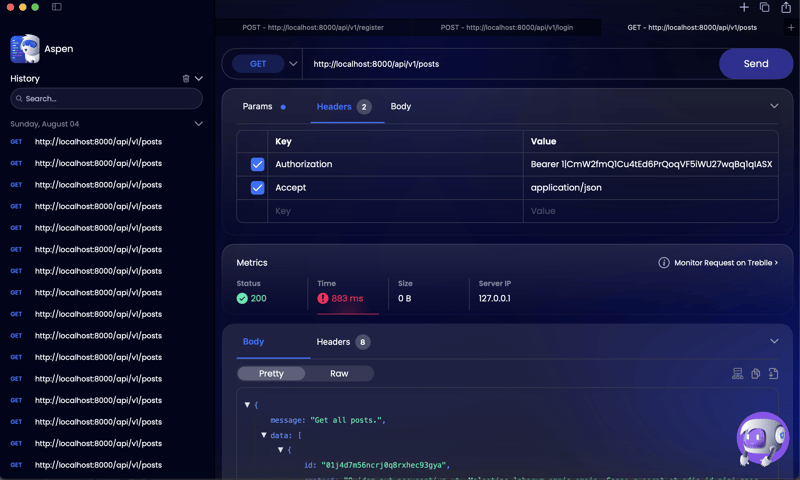
and after adding our cache middleware we get a response time of 41ms
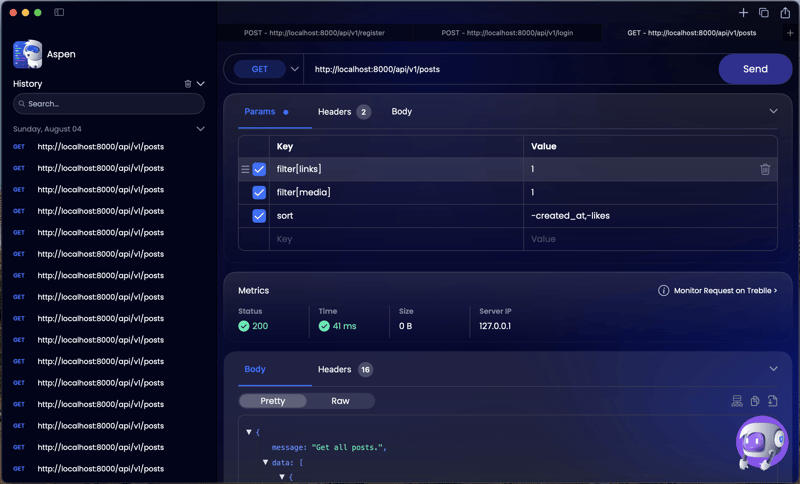
Great success!
Optimizations
Another optional step is to compress the json payload we store on redis. JSON is not the most memory-efficient format, so what we can do is use zlib compression to compress the json before storing and decompress before sending to the client.
the code for that will look like:
$response = cache()
->tags([$request->url()])
->remember(
key: $cacheKey,
ttl: config('cache.ttl'),
callback: function () use ($next, $request, &$exception) {
$res = $next($request);
if (property_exists($res, 'exception') && null !== $res->exception) {
$exception = $res;
return null;
}
return gzcompress($res->getContent());
}
);
return $exception ?? response(gzuncompress($response));
The full code for this looks like:
getMethod();
if ('GET' !== $method) {
$response = $next($request);
if ($response->isSuccessful()) {
$tag = $request->url();
if ('PATCH' === $method || 'DELETE' === $method) {
$tag = mb_substr($tag, 0, mb_strrpos($tag, '/'));
}
cache()->tags([$tag])->flush();
}
return $response;
}
foreach (self::EXCLUDED_URLS as $pattern) {
if (preg_match($pattern, $request->getRequestUri())) {
return $next($request);
}
}
$cacheKey = $this->getCacheKey($request);
$exception = null;
$response = cache()
->tags([$request->url()])
->remember(
key: $cacheKey,
ttl: config('cache.ttl'),
callback: function () use ($next, $request, &$exception) {
$res = $next($request);
if (property_exists($res, 'exception') && null !== $res->exception) {
$exception = $res;
return null;
}
return gzcompress($res->getContent());
}
);
return $exception ?? response(gzuncompress($response));
}
private function getCacheKey(Request $request): string
{
$routeParameters = ! empty($request->route()->parameters) ? $request->route()->parameters : [auth()->user()->id];
$allParameters = array_merge($request->all(), $routeParameters);
$this->recursiveSort($allParameters);
return $request->url() . json_encode($allParameters);
}
private function recursiveSort(&$array): void
{
foreach ($array as &$value) {
if (is_array($value)) {
$this->recursiveSort($value);
}
}
ksort($array);
}
}
Summary
This is all I have for you today on caching, Happy building and drop any questions, commments and improvements in the comments!
-
 मैं अलग -अलग संख्याओं के साथ डेटाबेस टेबल कैसे कर सकता हूं?] विभिन्न कॉलम के साथ डेटाबेस तालिकाओं को मर्ज करने की कोशिश करते समय चुनौतियों का सामना कर सकते हैं। एक सीधा तरीका कम कॉलम के साथ एक तालिका में ल...प्रोग्रामिंग 2025-04-11 को पोस्ट किया गया
मैं अलग -अलग संख्याओं के साथ डेटाबेस टेबल कैसे कर सकता हूं?] विभिन्न कॉलम के साथ डेटाबेस तालिकाओं को मर्ज करने की कोशिश करते समय चुनौतियों का सामना कर सकते हैं। एक सीधा तरीका कम कॉलम के साथ एक तालिका में ल...प्रोग्रामिंग 2025-04-11 को पोस्ट किया गया -
 पायथन में स्ट्रिंग्स से इमोजी को कैसे निकालें: आम त्रुटियों को ठीक करने के लिए एक शुरुआत का मार्गदर्शिका?] पायथन 2 पर U '' उपसर्ग का उपयोग करके यूनिकोड स्ट्रिंग्स को नामित किया जाना चाहिए। इसके अलावा, re.unicode ध्वज को नियमित अभिव्यक्ति में पारित...प्रोग्रामिंग 2025-04-11 को पोस्ट किया गया
पायथन में स्ट्रिंग्स से इमोजी को कैसे निकालें: आम त्रुटियों को ठीक करने के लिए एक शुरुआत का मार्गदर्शिका?] पायथन 2 पर U '' उपसर्ग का उपयोग करके यूनिकोड स्ट्रिंग्स को नामित किया जाना चाहिए। इसके अलावा, re.unicode ध्वज को नियमित अभिव्यक्ति में पारित...प्रोग्रामिंग 2025-04-11 को पोस्ट किया गया -
 जावा में "dd/mm/yyyy hh: mm: ssss" प्रारूप में वर्तमान तिथि और समय को सही ढंग से कैसे प्रदर्शित करें?] अलग -अलग फॉर्मेटिंग पैटर्न के साथ अलग -अलग SIMPLEDATEFormat इंस्टेंस का उपयोग। आयात java.util.calendar; आयात java.util.date; सार्वजनिक वर्ग DateAndt...प्रोग्रामिंग 2025-04-11 को पोस्ट किया गया
जावा में "dd/mm/yyyy hh: mm: ssss" प्रारूप में वर्तमान तिथि और समय को सही ढंग से कैसे प्रदर्शित करें?] अलग -अलग फॉर्मेटिंग पैटर्न के साथ अलग -अलग SIMPLEDATEFormat इंस्टेंस का उपयोग। आयात java.util.calendar; आयात java.util.date; सार्वजनिक वर्ग DateAndt...प्रोग्रामिंग 2025-04-11 को पोस्ट किया गया -
 मैं पायथन का उपयोग करके रिवर्स ऑर्डर में एक बड़ी फ़ाइल को कुशलता से कैसे पढ़ सकता हूं?] इस कार्य से निपटने के लिए एक कुशल समाधान है: रिवर्स लाइन रीडर जनरेटर निम्न कोड एक जनरेटर फ़ंक्शन को परिभाषित करता है, reverse_readline, जो ए...प्रोग्रामिंग 2025-04-11 को पोस्ट किया गया
मैं पायथन का उपयोग करके रिवर्स ऑर्डर में एक बड़ी फ़ाइल को कुशलता से कैसे पढ़ सकता हूं?] इस कार्य से निपटने के लिए एक कुशल समाधान है: रिवर्स लाइन रीडर जनरेटर निम्न कोड एक जनरेटर फ़ंक्शन को परिभाषित करता है, reverse_readline, जो ए...प्रोग्रामिंग 2025-04-11 को पोस्ट किया गया -
 Ubuntu/linux पर mysql-python स्थापित करते समय \ "mysql_config को कैसे नहीं मिला \" त्रुटि नहीं मिली?] यह त्रुटि एक लापता MySQL विकास पुस्तकालय के कारण उत्पन्न होती है। निम्नलिखित कमांड का उपयोग करके पायथन-mysqldb स्थापित करें: sudo apt-get python-...प्रोग्रामिंग 2025-04-11 को पोस्ट किया गया
Ubuntu/linux पर mysql-python स्थापित करते समय \ "mysql_config को कैसे नहीं मिला \" त्रुटि नहीं मिली?] यह त्रुटि एक लापता MySQL विकास पुस्तकालय के कारण उत्पन्न होती है। निम्नलिखित कमांड का उपयोग करके पायथन-mysqldb स्थापित करें: sudo apt-get python-...प्रोग्रामिंग 2025-04-11 को पोस्ट किया गया -
 पायथन पढ़ें CSV फ़ाइल Unicodedecodeerror अल्टीमेट सॉल्यूशनडिकोड बाइट्स स्थिति 2-3 में: truncated \ uxxxxxxxxx escape यह त्रुटि तब होती है जब CSV फ़ाइल के पथ में विशेष वर्ण होते हैं या यूनिकोड होता है कि पा...प्रोग्रामिंग 2025-04-11 को पोस्ट किया गया
पायथन पढ़ें CSV फ़ाइल Unicodedecodeerror अल्टीमेट सॉल्यूशनडिकोड बाइट्स स्थिति 2-3 में: truncated \ uxxxxxxxxx escape यह त्रुटि तब होती है जब CSV फ़ाइल के पथ में विशेष वर्ण होते हैं या यूनिकोड होता है कि पा...प्रोग्रामिंग 2025-04-11 को पोस्ट किया गया -
 फायरबेस ऐप में अपनी संबंधित गतिविधियों के लिए कई उपयोगकर्ता प्रकारों (छात्रों, शिक्षकों और प्रशंसा) को कैसे पुनर्निर्देशित करें?] लॉग इन करें। वर्तमान कोड सफलतापूर्वक दो उपयोगकर्ता प्रकारों के लिए पुनर्निर्देशन का प्रबंधन करता है, लेकिन तीसरे प्रकार (व्यवस्थापक) को शामिल करने क...प्रोग्रामिंग 2025-04-11 को पोस्ट किया गया
फायरबेस ऐप में अपनी संबंधित गतिविधियों के लिए कई उपयोगकर्ता प्रकारों (छात्रों, शिक्षकों और प्रशंसा) को कैसे पुनर्निर्देशित करें?] लॉग इन करें। वर्तमान कोड सफलतापूर्वक दो उपयोगकर्ता प्रकारों के लिए पुनर्निर्देशन का प्रबंधन करता है, लेकिन तीसरे प्रकार (व्यवस्थापक) को शामिल करने क...प्रोग्रामिंग 2025-04-11 को पोस्ट किया गया -
 PHP सरणी कुंजी-मूल्य विसंगतियाँ: 07 और 08 के जिज्ञासु मामले को समझना] PHP में, एक असामान्य मुद्दा तब उत्पन्न होता है जब कुंजियों में 07 या 08 जैसे संख्यात्मक मान होते हैं। Print_r ($ महीने) चलाना अप्रत्याशित परिणाम देत...प्रोग्रामिंग 2025-04-11 को पोस्ट किया गया
PHP सरणी कुंजी-मूल्य विसंगतियाँ: 07 और 08 के जिज्ञासु मामले को समझना] PHP में, एक असामान्य मुद्दा तब उत्पन्न होता है जब कुंजियों में 07 या 08 जैसे संख्यात्मक मान होते हैं। Print_r ($ महीने) चलाना अप्रत्याशित परिणाम देत...प्रोग्रामिंग 2025-04-11 को पोस्ट किया गया -
 मैं PHP के फाइलसिस्टम फ़ंक्शंस में UTF-8 फ़ाइल नाम कैसे संभाल सकता हूं?असंगतता। mkdir ($ dir_name); मूल UTF-8 फ़ाइल नाम को पुनः प्राप्त करने के लिए, urldecode का उपयोग करें। केवल) विंडोज पर, आप UTF-8 फ़ाइल नाम ...प्रोग्रामिंग 2025-04-11 को पोस्ट किया गया
मैं PHP के फाइलसिस्टम फ़ंक्शंस में UTF-8 फ़ाइल नाम कैसे संभाल सकता हूं?असंगतता। mkdir ($ dir_name); मूल UTF-8 फ़ाइल नाम को पुनः प्राप्त करने के लिए, urldecode का उपयोग करें। केवल) विंडोज पर, आप UTF-8 फ़ाइल नाम ...प्रोग्रामिंग 2025-04-11 को पोस्ट किया गया -
 मैं पूरे HTML दस्तावेज़ में एक विशिष्ट तत्व प्रकार के पहले उदाहरण को कैसे स्टाइल कर सकता हूं?] : प्रथम-प्रकार के छद्म-क्लास अपने मूल तत्व के भीतर एक प्रकार के पहले तत्व से मेल खाने तक सीमित है। एक प्रकार का पहला तत्व, एक जावास्क्रिप्ट सम...प्रोग्रामिंग 2025-04-11 को पोस्ट किया गया
मैं पूरे HTML दस्तावेज़ में एक विशिष्ट तत्व प्रकार के पहले उदाहरण को कैसे स्टाइल कर सकता हूं?] : प्रथम-प्रकार के छद्म-क्लास अपने मूल तत्व के भीतर एक प्रकार के पहले तत्व से मेल खाने तक सीमित है। एक प्रकार का पहला तत्व, एक जावास्क्रिप्ट सम...प्रोग्रामिंग 2025-04-11 को पोस्ट किया गया -
 Sqlalchemy फ़िल्टर क्लॉज़ में `Flake8` फ्लैगिंग बूलियन तुलना क्यों है?] हालांकि, यह आम तौर पर "यदि कंडे गलत है:" या "अगर कंडे नहीं:" का उपयोग करने के लिए अनुशंसित है, तो बूलियन तुलनाओं के लिए कहीं और,...प्रोग्रामिंग 2025-04-11 को पोस्ट किया गया
Sqlalchemy फ़िल्टर क्लॉज़ में `Flake8` फ्लैगिंग बूलियन तुलना क्यों है?] हालांकि, यह आम तौर पर "यदि कंडे गलत है:" या "अगर कंडे नहीं:" का उपयोग करने के लिए अनुशंसित है, तो बूलियन तुलनाओं के लिए कहीं और,...प्रोग्रामिंग 2025-04-11 को पोस्ट किया गया -
 मैं PHP का उपयोग करके XML फ़ाइलों से विशेषता मानों को कैसे प्राप्त कर सकता हूं?] एक XML फ़ाइल के साथ काम करते समय, जिसमें प्रदान किए गए उदाहरण की विशेषताएं होती हैं: 1 स्टंप किया गया। इसे हल करने के लिए, PHP सिंप्लेक्...प्रोग्रामिंग 2025-04-11 को पोस्ट किया गया
मैं PHP का उपयोग करके XML फ़ाइलों से विशेषता मानों को कैसे प्राप्त कर सकता हूं?] एक XML फ़ाइल के साथ काम करते समय, जिसमें प्रदान किए गए उदाहरण की विशेषताएं होती हैं: 1 स्टंप किया गया। इसे हल करने के लिए, PHP सिंप्लेक्...प्रोग्रामिंग 2025-04-11 को पोस्ट किया गया -
 मैं गो कंपाइलर में संकलन अनुकूलन को कैसे अनुकूलित कर सकता हूं?] हालाँकि, उपयोगकर्ताओं को विशिष्ट आवश्यकताओं के लिए इन अनुकूलन को समायोजित करने की आवश्यकता हो सकती है। इसका मतलब यह है कि कंपाइलर स्वचालित रूप से पू...प्रोग्रामिंग 2025-04-11 को पोस्ट किया गया
मैं गो कंपाइलर में संकलन अनुकूलन को कैसे अनुकूलित कर सकता हूं?] हालाँकि, उपयोगकर्ताओं को विशिष्ट आवश्यकताओं के लिए इन अनुकूलन को समायोजित करने की आवश्यकता हो सकती है। इसका मतलब यह है कि कंपाइलर स्वचालित रूप से पू...प्रोग्रामिंग 2025-04-11 को पोस्ट किया गया -
 CSS `सामग्री` प्रॉपर्टी का उपयोग करके फ़ायरफ़ॉक्स चित्र क्यों नहीं है?] यह प्रदान किए गए CSS वर्ग में देखा जा सकता है: । Googlepipic { सामग्री: url ('../../ img/googleplusicon.png'); मार्जिन -टॉप: -6.5%;...प्रोग्रामिंग 2025-04-11 को पोस्ट किया गया
CSS `सामग्री` प्रॉपर्टी का उपयोग करके फ़ायरफ़ॉक्स चित्र क्यों नहीं है?] यह प्रदान किए गए CSS वर्ग में देखा जा सकता है: । Googlepipic { सामग्री: url ('../../ img/googleplusicon.png'); मार्जिन -टॉप: -6.5%;...प्रोग्रामिंग 2025-04-11 को पोस्ट किया गया -
 मैं जावा में निर्देशिका परिवर्तन सहित कमांड प्रॉम्प्ट कमांड को कैसे निष्पादित कर सकता हूं?] यद्यपि आपको कोड स्निपेट मिल सकते हैं जो कमांड प्रॉम्प्ट खोलते हैं, वे अक्सर निर्देशिकाओं को बदलने और अतिरिक्त कमांड को निष्पादित करने की क्षमता में ...प्रोग्रामिंग 2025-04-11 को पोस्ट किया गया
मैं जावा में निर्देशिका परिवर्तन सहित कमांड प्रॉम्प्ट कमांड को कैसे निष्पादित कर सकता हूं?] यद्यपि आपको कोड स्निपेट मिल सकते हैं जो कमांड प्रॉम्प्ट खोलते हैं, वे अक्सर निर्देशिकाओं को बदलने और अतिरिक्त कमांड को निष्पादित करने की क्षमता में ...प्रोग्रामिंग 2025-04-11 को पोस्ट किया गया
चीनी भाषा का अध्ययन करें
- 1 आप चीनी भाषा में "चलना" कैसे कहते हैं? #का चीनी उच्चारण, #का चीनी सीखना
- 2 आप चीनी भाषा में "विमान ले लो" कैसे कहते हैं? #का चीनी उच्चारण, #का चीनी सीखना
- 3 आप चीनी भाषा में "ट्रेन ले लो" कैसे कहते हैं? #का चीनी उच्चारण, #का चीनी सीखना
- 4 आप चीनी भाषा में "बस ले लो" कैसे कहते हैं? #का चीनी उच्चारण, #का चीनी सीखना
- 5 चीनी भाषा में ड्राइव को क्या कहते हैं? #का चीनी उच्चारण, #का चीनी सीखना
- 6 तैराकी को चीनी भाषा में क्या कहते हैं? #का चीनी उच्चारण, #का चीनी सीखना
- 7 आप चीनी भाषा में साइकिल चलाने को क्या कहते हैं? #का चीनी उच्चारण, #का चीनी सीखना
- 8 आप चीनी भाषा में नमस्ते कैसे कहते हैं? 你好चीनी उच्चारण, 你好चीनी सीखना
- 9 आप चीनी भाषा में धन्यवाद कैसे कहते हैं? 谢谢चीनी उच्चारण, 谢谢चीनी सीखना
- 10 How to say goodbye in Chinese? 再见Chinese pronunciation, 再见Chinese learning

























