प्राधिकरण: लारवेल में नीतियों को समझना
Controlling what users can or cannot do in your application is one of the most essential things you'll need to do when building real-world applications.
For example, in a todo application, you don't want a user to be able to edit or delete other users' todos.
In this article, you will learn one of the seamless ways to do this in Laravel by using policies to control what users can do by building a simple todo application.
To follow along with this tutorial, you need to have a basic understanding of Laravel and its application structure.
Create a Base Application
Run the following command to create a new Laravel application in your desired folder and move into it:
composer create-project laravel/laravel todo-app && cd todo-app
Next, run the following command to install Laravel Breeze:
php artisan breeze:install
Breeze will scaffold your new application with authentication so your users can register, log in, log out, and view their personalized dashboards.
After that, compile your application assets by running the following commands:
npm install && npm run dev
Laravel comes with the file-based SQLite database by default, so the next thing you need to do is connect your application database file to a database viewer like TablePlus or any other one you like.
After connecting your database to the viewer, run the following commands to migrate the available tables into your database:
php artisan migrate
Once that is done, run the following command to view your application in the browser:
php artisan serve
You should now see your new Laravel application at localhost:8000 looking like this:
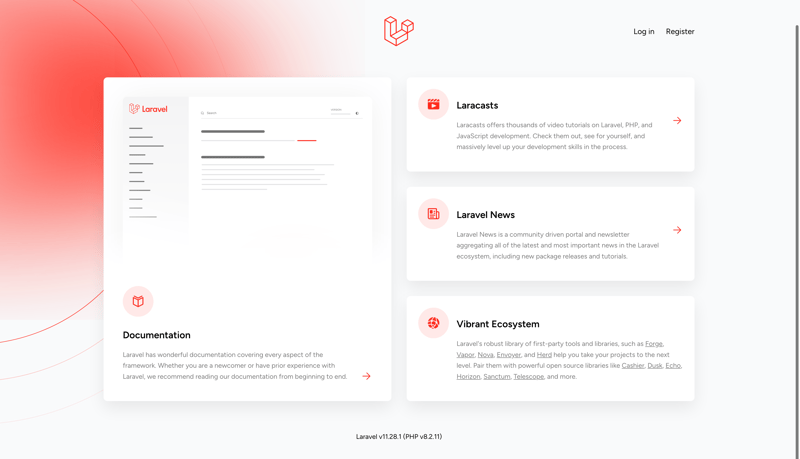
You can now go to the register page to create a user and access the dashboard, which is the entire application at this point.
Model Setup
Models in Laravel are used to control database tables. Use the following command to create a Todo model in the App/Models folder:
php artisan make:model Todo
Next, inside the newly created file, replace the Todo class with the following code:
class Todo extends Model
{
use HasFactory;
protected $fillable = [
'title',
'description',
'completed',
'user_id'
];
public function user()
{
return $this->belongsTo(User::class);
}
}
The code above will enable users to submit a form with the $fillable properties; it also defines the relationship between a user and a Todo; in this case, a todo belongs to a user. Let's complete the relationship setup by adding the following code to the App/Models/User.php file:
public function todos()
{
return $this->hasMany(Todo::class);
}
The code above will connect the User model to the Todo model so that it can have many to-dos.
Migration Setup
Migrations in Laravel are used to specify what should be in a database table. Run the following command to create a migration inside the database/migrations folder:
php artisan make:migration create_todos_table
Next, replace the up function in the new file with the following that will add the todo table to the database with the id, user_id, title, description, completed, and timestamp columns:
public function up(): void
{
Schema::create('todos', function (Blueprint $table) {
$table->id();
$table->foreignId('user_id')->constrained()->onDelete('cascade');
$table->string('title');
$table->text('description')->nullable();
$table->boolean('completed')->default(false);
$table->timestamps();
});
}
Next, run the following command to add the todos table to the database:
php artisan migrate
Policy Setup
Policies in Laravel allow you to define who can do what with a particular resource, in this case, todos.
Let's see how that works by generating a TodoPolicy inside the App/Policies folder using the following command:
php artisan make:policy TodoPolicy --model=Todo
Next, in the newly created TodoPolicy file, replace the TodoPolicy class with the following code:
class TodoPolicy
{
/**
* Determine if the user can view any todos.
*/
public function viewAny(User $user): bool
{
return true;
}
/**
* Determine if the user can view the todo.
*/
public function view(User $user, Todo $todo): bool
{
return $user->id === $todo->user_id;
}
/**
* Determine if the user can create todos.
*/
public function create(User $user): bool
{
return true;
}
/**
* Determine if the user can update the todo.
*/
public function update(User $user, Todo $todo): bool
{
return $user->id === $todo->user_id;
}
/**
* Determine if the user can delete the todo.
*/
public function delete(User $user, Todo $todo): bool
{
return $user->id === $todo->user_id;
}
}
The code above specifies that a user can create a todo, but can only view, update, or delete a todo that belongs to them.
Next, let's set up the controller in the next section.
Controller Setup
Controllers in Laravel control the app's functionality for a particular resource. Run the following command to generate a TodoController inside the App/Http/Controllers:
php artisan make:controller TodoController
Add the following code to the top of the newly created TodoController file to import the Todo model for database operations and Gate class for authorization:
use App\Models\Todo; use Illuminate\Support\Facades\Gate;
Index Method
Replace the index method with the following code that fetches and returns all the logged-in users' todos:
public function index()
{
Gate::authorize('viewAny', Todo::class);
$todos = auth()->user()->todos;
return view('todos.index', compact('todos'));
}
The Gate::authorize method verifies that the user is logged in using the viewAny policy method you defined in the previous section.
Create Method
Replace the create method with the following code that verifies the user is signed in before returning the create todo form to the user so they can create todos:
public function create()
{
Gate::authorize('create', Todo::class);
return view('todos.create');
}
Store Method
Replace the store method with the following code that checks if the user can create a todo, validates the request, creates the todo, and redirects the user to the todo list page:
public function store(Request $request)
{
Gate::authorize('create', Todo::class);
$validated = $request->validate([
'title' => 'required|max:255',
'description' => 'nullable'
]);
$todo = auth()->user()->todos()->create($validated);
return redirect()->route('todos.index')
->with('success', 'Todo created successfully');
}
Edit Method
Replace the edit method with the following code that verifies the user can edit that todo before returning the edit todo form populated with the selected todo to the user so they can edit it:
public function edit(Todo $todo)
{
Gate::authorize('update', $todo);
return view('todos.edit', compact('todo'));
}
Update Method
Replace the update method with the following code that checks if the user can update the todo, validates the request, updates the selected todo, and redirects the user to the todo list page:
public function update(Request $request, Todo $todo)
{
Gate::authorize('update', $todo);
$validated = $request->validate([
'title' => 'required|max:255',
'description' => 'nullable'
]);
$todo->update($validated);
return redirect()->route('todos.index')
->with('success', 'Todo updated successfully');
}
Destroy Method
Replace the destroy method with the following code that checks if the user can delete the todo, deletes it, and redirects the user to the todo list page:
public function destroy(Todo $todo)
{
Gate::authorize('delete', $todo);
$todo->delete();
return redirect()->route('todos.index')
->with('success', 'Todo deleted successfully');
}
Your TodoController file should now look like this:
user()->todos;
return view('todos.index', compact('todos'));
}
public function create()
{
Gate::authorize('create', Todo::class);
return view('todos.create');
}
public function store(Request $request)
{
Gate::authorize('create', Todo::class);
$validated = $request->validate([
'title' => 'required|max:255',
'description' => 'nullable'
]);
$todo = auth()->user()->todos()->create($validated);
return redirect()->route('todos.index')
->with('success', 'Todo created successfully');
}
public function edit(Todo $todo)
{
Gate::authorize('update', $todo);
return view('todos.edit', compact('todo'));
}
public function update(Request $request, Todo $todo)
{
Gate::authorize('update', $todo);
$validated = $request->validate([
'title' => 'required|max:255',
'description' => 'nullable'
]);
$todo->update($validated);
return redirect()->route('todos.index')
->with('success', 'Todo updated successfully');
}
public function destroy(Todo $todo)
{
Gate::authorize('delete', $todo);
$todo->delete();
return redirect()->route('todos.index')
->with('success', 'Todo deleted successfully');
}
}
Views Setup
Now that your TodoController methods are all set, you can now create the views for your applications by creating a new todos folder inside the resources/views folder. After that, create create.blade.php, edit.blade.php, index.blade.php files in the new todos folder.
Index View
Paste the following code inside the index.blade.php:
{{ __('Todos') }}
{{-- --}}@foreach($todos as $todo) @endforeach
Create View
Paste the following code inside the create.blade.php:
{{ __('Create Todo') }}
Edit View
Paste the following code inside the edit.blade.php:
{{ __('Edit Todo') }}
Routes Setup
Handling routes for your TodoController is relatively straightforward using the resource method in Laravel. Do that by adding the following code to the end of the routes/web.php folder like so:
// rest of the file
Route::middleware(['auth'])->group(function () {
Route::resource('todos', TodoController::class);
});
The code above uses the auth middleware to protect the todos resource. You should now be able to visit the following routes in your application after being logged in:
- /todos: List all users' todos
- /todos/create: Shows the form for creating todos
- /todos/edit/1: Shows the form for editing a todo with the given id; 1 in this case.
You can now create, edit, and delete todos, BUT only as a logged-in user and the owner of the selected todos in the case of editing and deleting.
Conclusion
And that's it! You have just created a realistic todo application that allows users to create, view, edit, and delete ONLY their own todos. Please let me know if you have any corrections, suggestions, or questions in the comments!
Finally, remember to follow me here on Dev, LinkedIn, and Twitter. Thank you so much for reading, and I'll see you in the next one!
-
 UTF8 MySQL तालिका में UTF8 में Latin1 वर्णों को सही ढंग से परिवर्तित करने की विधि] "mysql_set_charset ('utf8')" कॉल करें। हालाँकि, ये विधियां पहले "अवैध" चरित्र से परे पात्रों को पकड़ने में विफल हो रही ह...प्रोग्रामिंग 2025-07-03 पर पोस्ट किया गया
UTF8 MySQL तालिका में UTF8 में Latin1 वर्णों को सही ढंग से परिवर्तित करने की विधि] "mysql_set_charset ('utf8')" कॉल करें। हालाँकि, ये विधियां पहले "अवैध" चरित्र से परे पात्रों को पकड़ने में विफल हो रही ह...प्रोग्रामिंग 2025-07-03 पर पोस्ट किया गया -
 पायथन पर्यावरण चर की पहुंच और प्रबंधन के तरीके] डिफ़ॉल्ट रूप से, मैपिंग के भीतर चर को एक्सेस करना दुभाषिया को उसके मान के लिए पायथन शब्दकोश को खोजने के लिए प्रेरित करता है। प्रिंट (os.enviriron [&...प्रोग्रामिंग 2025-07-03 पर पोस्ट किया गया
पायथन पर्यावरण चर की पहुंच और प्रबंधन के तरीके] डिफ़ॉल्ट रूप से, मैपिंग के भीतर चर को एक्सेस करना दुभाषिया को उसके मान के लिए पायथन शब्दकोश को खोजने के लिए प्रेरित करता है। प्रिंट (os.enviriron [&...प्रोग्रामिंग 2025-07-03 पर पोस्ट किया गया -
 आप Laravel ब्लेड टेम्प्लेट में चर को कैसे परिभाषित कर सकते हैं?] "{{}}}" का उपयोग करके चर असाइन करते समय, यह सीधा है, यह हमेशा सबसे सुरुचिपूर्ण समाधान नहीं हो सकता है। $ old_section = "जो भी"...प्रोग्रामिंग 2025-07-03 पर पोस्ट किया गया
आप Laravel ब्लेड टेम्प्लेट में चर को कैसे परिभाषित कर सकते हैं?] "{{}}}" का उपयोग करके चर असाइन करते समय, यह सीधा है, यह हमेशा सबसे सुरुचिपूर्ण समाधान नहीं हो सकता है। $ old_section = "जो भी"...प्रोग्रामिंग 2025-07-03 पर पोस्ट किया गया -
 वसंत सुरक्षा 4.1 और उससे अधिक में CORS मुद्दों को हल करने के लिए गाइड] इसे हल करने के लिए, आप एक कस्टम फ़िल्टर को लागू कर सकते हैं, जैसे कि अपने कोड स्निपेट में MyFilter। हालाँकि, आपने यह भी उल्लेख किया है कि यह फ़िल्टर...प्रोग्रामिंग 2025-07-03 पर पोस्ट किया गया
वसंत सुरक्षा 4.1 और उससे अधिक में CORS मुद्दों को हल करने के लिए गाइड] इसे हल करने के लिए, आप एक कस्टम फ़िल्टर को लागू कर सकते हैं, जैसे कि अपने कोड स्निपेट में MyFilter। हालाँकि, आपने यह भी उल्लेख किया है कि यह फ़िल्टर...प्रोग्रामिंग 2025-07-03 पर पोस्ट किया गया -
 लेम्ब्डा अभिव्यक्तियों को जावा में "अंतिम" या "वैध अंतिम" चर की आवश्यकता क्यों है?] अंतिम। कोड स्निपेट में प्रदान किया गया: // कोड गायब है cal.getComponents ()। getCompenents ("vTimeZone") // कोड गायब है...प्रोग्रामिंग 2025-07-03 पर पोस्ट किया गया
लेम्ब्डा अभिव्यक्तियों को जावा में "अंतिम" या "वैध अंतिम" चर की आवश्यकता क्यों है?] अंतिम। कोड स्निपेट में प्रदान किया गया: // कोड गायब है cal.getComponents ()। getCompenents ("vTimeZone") // कोड गायब है...प्रोग्रामिंग 2025-07-03 पर पोस्ट किया गया -
 अनियंत्रित संग्रह में ट्यूपल्स के लिए एक जेनेरिक हैश फ़ंक्शन को कैसे लागू करें?] हालांकि, कस्टम हैश फ़ंक्शन को परिभाषित किए बिना इन संग्रहों में कुंजी के रूप में टुपल्स का उपयोग करने से अप्रत्याशित व्यवहार हो सकता है। इसे ठीक क...प्रोग्रामिंग 2025-07-03 पर पोस्ट किया गया
अनियंत्रित संग्रह में ट्यूपल्स के लिए एक जेनेरिक हैश फ़ंक्शन को कैसे लागू करें?] हालांकि, कस्टम हैश फ़ंक्शन को परिभाषित किए बिना इन संग्रहों में कुंजी के रूप में टुपल्स का उपयोग करने से अप्रत्याशित व्यवहार हो सकता है। इसे ठीक क...प्रोग्रामिंग 2025-07-03 पर पोस्ट किया गया -
 Ubuntu/linux पर mysql-python स्थापित करते समय \ "mysql_config को कैसे नहीं मिला \" त्रुटि नहीं मिली?] यह त्रुटि एक लापता MySQL विकास पुस्तकालय के कारण उत्पन्न होती है। निम्नलिखित कमांड का उपयोग करके पायथन-mysqldb स्थापित करें: sudo apt-get python-...प्रोग्रामिंग 2025-07-03 पर पोस्ट किया गया
Ubuntu/linux पर mysql-python स्थापित करते समय \ "mysql_config को कैसे नहीं मिला \" त्रुटि नहीं मिली?] यह त्रुटि एक लापता MySQL विकास पुस्तकालय के कारण उत्पन्न होती है। निम्नलिखित कमांड का उपयोग करके पायथन-mysqldb स्थापित करें: sudo apt-get python-...प्रोग्रामिंग 2025-07-03 पर पोस्ट किया गया -
 निरंतर कॉलम जोड़ने के लिए डेटाफ्रेम टिप्स स्पार्क करें] इस उद्देश्य के लिए इरादा के साथ, इसके दूसरे तर्क के रूप में एक प्रत्यक्ष मूल्य प्रदान करने का प्रयास करते समय त्रुटियों को जन्म दिया जा सकता है। df....प्रोग्रामिंग 2025-07-03 पर पोस्ट किया गया
निरंतर कॉलम जोड़ने के लिए डेटाफ्रेम टिप्स स्पार्क करें] इस उद्देश्य के लिए इरादा के साथ, इसके दूसरे तर्क के रूप में एक प्रत्यक्ष मूल्य प्रदान करने का प्रयास करते समय त्रुटियों को जन्म दिया जा सकता है। df....प्रोग्रामिंग 2025-07-03 पर पोस्ट किया गया -
 अजगर में गतिशील चर कैसे बनाएं?] पायथन इसे प्राप्त करने के लिए कई रचनात्मक तरीके प्रदान करता है। शब्दकोश आपको गतिशील रूप से कुंजियाँ बनाने और संबंधित मानों को असाइन करने की अनुमति द...प्रोग्रामिंग 2025-07-03 पर पोस्ट किया गया
अजगर में गतिशील चर कैसे बनाएं?] पायथन इसे प्राप्त करने के लिए कई रचनात्मक तरीके प्रदान करता है। शब्दकोश आपको गतिशील रूप से कुंजियाँ बनाने और संबंधित मानों को असाइन करने की अनुमति द...प्रोग्रामिंग 2025-07-03 पर पोस्ट किया गया -
 MySQL डेटाबेस विधि को उसी उदाहरण को डंप करने की आवश्यकता नहीं है] निम्नलिखित विधियाँ पारंपरिक डंप-एंड-इम्पोर्ट प्रक्रिया के लिए सरल विकल्प प्रदान करती हैं। mysql new_db_name यह कमांड new_db_name नाम के साथ db_nam...प्रोग्रामिंग 2025-07-03 पर पोस्ट किया गया
MySQL डेटाबेस विधि को उसी उदाहरण को डंप करने की आवश्यकता नहीं है] निम्नलिखित विधियाँ पारंपरिक डंप-एंड-इम्पोर्ट प्रक्रिया के लिए सरल विकल्प प्रदान करती हैं। mysql new_db_name यह कमांड new_db_name नाम के साथ db_nam...प्रोग्रामिंग 2025-07-03 पर पोस्ट किया गया -
 जावा में "dd/mm/yyyy hh: mm: ssss" प्रारूप में वर्तमान तिथि और समय को सही ढंग से कैसे प्रदर्शित करें?] अलग -अलग फॉर्मेटिंग पैटर्न के साथ अलग -अलग SIMPLEDATEFormat इंस्टेंस का उपयोग। आयात java.util.calendar; आयात java.util.date; सार्वजनिक वर्ग DateAndt...प्रोग्रामिंग 2025-07-03 पर पोस्ट किया गया
जावा में "dd/mm/yyyy hh: mm: ssss" प्रारूप में वर्तमान तिथि और समय को सही ढंग से कैसे प्रदर्शित करें?] अलग -अलग फॉर्मेटिंग पैटर्न के साथ अलग -अलग SIMPLEDATEFormat इंस्टेंस का उपयोग। आयात java.util.calendar; आयात java.util.date; सार्वजनिक वर्ग DateAndt...प्रोग्रामिंग 2025-07-03 पर पोस्ट किया गया -
 PYTZ शुरू में अप्रत्याशित समय क्षेत्र ऑफसेट क्यों दिखाता है?] उदाहरण के लिए, एशिया/hong_kong शुरू में एक सात घंटे और 37 मिनट की ऑफसेट दिखाता है: आयात pytz Std> विसंगति स्रोत समय क्षेत्र और ऑफसेट प...प्रोग्रामिंग 2025-07-03 पर पोस्ट किया गया
PYTZ शुरू में अप्रत्याशित समय क्षेत्र ऑफसेट क्यों दिखाता है?] उदाहरण के लिए, एशिया/hong_kong शुरू में एक सात घंटे और 37 मिनट की ऑफसेट दिखाता है: आयात pytz Std> विसंगति स्रोत समय क्षेत्र और ऑफसेट प...प्रोग्रामिंग 2025-07-03 पर पोस्ट किया गया -
 क्या आप Chrome और फ़ायरफ़ॉक्स में CSS को कंसोल आउटपुट का उपयोग कर सकते हैं?] संदेश? इसे प्राप्त करने के लिए, निम्नलिखित पैटर्न का उपयोग करें: कंसोल.लॉग (' %C ओह माय हैवेन्स!', 'बैकग्राउंड: #222; रंग: #bada55'...प्रोग्रामिंग 2025-07-03 पर पोस्ट किया गया
क्या आप Chrome और फ़ायरफ़ॉक्स में CSS को कंसोल आउटपुट का उपयोग कर सकते हैं?] संदेश? इसे प्राप्त करने के लिए, निम्नलिखित पैटर्न का उपयोग करें: कंसोल.लॉग (' %C ओह माय हैवेन्स!', 'बैकग्राउंड: #222; रंग: #bada55'...प्रोग्रामिंग 2025-07-03 पर पोस्ट किया गया -
 दो तिथियों के बीच दिनों की संख्या की गणना करने के लिए जावास्क्रिप्ट विधि] दिनांक:प्रोग्रामिंग 2025-07-03 पर पोस्ट किया गया
दो तिथियों के बीच दिनों की संख्या की गणना करने के लिए जावास्क्रिप्ट विधि] दिनांक:प्रोग्रामिंग 2025-07-03 पर पोस्ट किया गया -
 जावा स्ट्रिंग्स के लिए प्रभावी चेकिंग विधि जो गैर-खाली और गैर-नल हैं1.6 और बाद में, isempty () विधि शून्यता के लिए जांच करने के लिए एक संक्षिप्त तरीका प्रदान करती है: अगर (str! = Null &&! Str.isempty ()) उपयोग: ...प्रोग्रामिंग 2025-07-03 पर पोस्ट किया गया
जावा स्ट्रिंग्स के लिए प्रभावी चेकिंग विधि जो गैर-खाली और गैर-नल हैं1.6 और बाद में, isempty () विधि शून्यता के लिए जांच करने के लिए एक संक्षिप्त तरीका प्रदान करती है: अगर (str! = Null &&! Str.isempty ()) उपयोग: ...प्रोग्रामिंग 2025-07-03 पर पोस्ट किया गया
चीनी भाषा का अध्ययन करें
- 1 आप चीनी भाषा में "चलना" कैसे कहते हैं? #का चीनी उच्चारण, #का चीनी सीखना
- 2 आप चीनी भाषा में "विमान ले लो" कैसे कहते हैं? #का चीनी उच्चारण, #का चीनी सीखना
- 3 आप चीनी भाषा में "ट्रेन ले लो" कैसे कहते हैं? #का चीनी उच्चारण, #का चीनी सीखना
- 4 आप चीनी भाषा में "बस ले लो" कैसे कहते हैं? #का चीनी उच्चारण, #का चीनी सीखना
- 5 चीनी भाषा में ड्राइव को क्या कहते हैं? #का चीनी उच्चारण, #का चीनी सीखना
- 6 तैराकी को चीनी भाषा में क्या कहते हैं? #का चीनी उच्चारण, #का चीनी सीखना
- 7 आप चीनी भाषा में साइकिल चलाने को क्या कहते हैं? #का चीनी उच्चारण, #का चीनी सीखना
- 8 आप चीनी भाषा में नमस्ते कैसे कहते हैं? 你好चीनी उच्चारण, 你好चीनी सीखना
- 9 आप चीनी भाषा में धन्यवाद कैसे कहते हैं? 谢谢चीनी उच्चारण, 谢谢चीनी सीखना
- 10 How to say goodbye in Chinese? 再见Chinese pronunciation, 再见Chinese learning

























