 Page de garde > La programmation > Comment empêcher la saisie automatique de Chrome de modifier votre police ?
Page de garde > La programmation > Comment empêcher la saisie automatique de Chrome de modifier votre police ?
Comment empêcher la saisie automatique de Chrome de modifier votre police ?
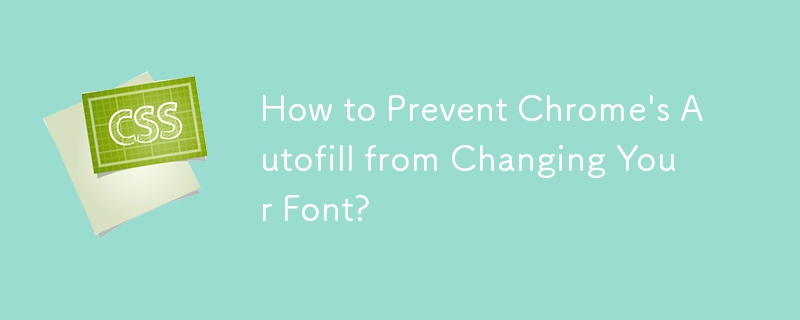
Surmonter le défi de changement de police de remplissage automatique de Chrome
Lorsque vous rencontrez la fonctionnalité de remplissage automatique de Chrome sous Windows, vous pouvez rencontrer un problème ennuyeux de changement de police. En survolant les noms d'utilisateur enregistrés, la taille et le style de la police changent, perturbant l'alignement de votre formulaire. Bien que vous puissiez appliquer une largeur fixe à l'entrée pour atténuer ce problème, une solution plus efficace consiste à empêcher complètement le changement de police.
Pour ce faire, vous pouvez utiliser des règles CSS ciblant spécifiquement le :-webkit-autofill pseudo-classe. Cette pseudo-classe s'applique aux régions du formulaire automatiquement remplies par le gestionnaire de mots de passe de Chrome. En appliquant important à la propriété de famille de polices dans cette règle, vous pouvez remplacer le comportement par défaut de Chrome et conserver les paramètres de police souhaités.
Voici un exemple de la façon dont vous pouvez implémenter cela dans SCSS :
input {
&:-webkit-autofill {
&,
&:hover,
&:focus {
font-family: Times, "Times New Roman", serif !important;
}
}
}Vous pouvez également exiger uniquement la règle suivante :
input {
&:-webkit-autofill::first-line {
font-family: Times, "Times New Roman", serif !important;
}
}Le pseudo-élément ::first-line cible la première ligne de l'entrée, qui est généralement l'endroit où le remplissage automatique a lieu.
En incorporant ces règles CSS, vous pouvez empêcher efficacement le remplissage automatique de Chrome changement de police, préservant l'alignement et l'esthétique de votre formulaire de connexion.
-
 Python Efficace Way de supprimer les balises HTML du texteDéroup des balises HTML en python pour une représentation textuelle vierge manipulant les réponses HTML à extraire le contenu de texte pertine...La programmation Publié le 2025-07-09
Python Efficace Way de supprimer les balises HTML du texteDéroup des balises HTML en python pour une représentation textuelle vierge manipulant les réponses HTML à extraire le contenu de texte pertine...La programmation Publié le 2025-07-09 -
 Comment vérifier si un objet a un attribut spécifique dans Python?Méthode pour déterminer l'existence de l'attribut d'objet Cette enquête cherche une méthode pour vérifier la présence d'un att...La programmation Publié le 2025-07-09
Comment vérifier si un objet a un attribut spécifique dans Python?Méthode pour déterminer l'existence de l'attribut d'objet Cette enquête cherche une méthode pour vérifier la présence d'un att...La programmation Publié le 2025-07-09 -
 Comment puis-je syndicrer des tables de base de données avec différents nombres de colonnes?Tables combinées avec différentes colonnes ] peut rencontrer des défis lorsque vous essayez de fusionner les tables de base de données avec dif...La programmation Publié le 2025-07-09
Comment puis-je syndicrer des tables de base de données avec différents nombres de colonnes?Tables combinées avec différentes colonnes ] peut rencontrer des défis lorsque vous essayez de fusionner les tables de base de données avec dif...La programmation Publié le 2025-07-09 -
 Comment puis-je lire efficacement un grand fichier dans l'ordre inverse à l'aide de Python?en lisant un fichier dans l'ordre inverse dans python Si vous travaillez avec un grand fichier et que vous devez lire son contenu de la de...La programmation Publié le 2025-07-09
Comment puis-je lire efficacement un grand fichier dans l'ordre inverse à l'aide de Python?en lisant un fichier dans l'ordre inverse dans python Si vous travaillez avec un grand fichier et que vous devez lire son contenu de la de...La programmation Publié le 2025-07-09 -
 Pourquoi les expressions de lambda nécessitent-elles des variables "finales" ou "finales" valides "en Java?Lambda Les expressions exigent des variables "finales" ou "efficacement finales" Le message d'erreur "variable ut...La programmation Publié le 2025-07-09
Pourquoi les expressions de lambda nécessitent-elles des variables "finales" ou "finales" valides "en Java?Lambda Les expressions exigent des variables "finales" ou "efficacement finales" Le message d'erreur "variable ut...La programmation Publié le 2025-07-09 -
 Raisons de CodeIgniter à se connecter à la base de données MySQL après le passage à MySQLIImpossible de se connecter à la base de données MySQL: dépannage du message d'erreur Lorsque vous tentez de passer du pilote MySQL vers le...La programmation Publié le 2025-07-09
Raisons de CodeIgniter à se connecter à la base de données MySQL après le passage à MySQLIImpossible de se connecter à la base de données MySQL: dépannage du message d'erreur Lorsque vous tentez de passer du pilote MySQL vers le...La programmation Publié le 2025-07-09 -
 Comment simplifier l'analyse JSON en PHP pour les tableaux multidimensionnels?analysant JSON avec php essayer d'analyser les données JSON dans PHP peut être difficile, surtout lorsque vous traitez des tableaux multidim...La programmation Publié le 2025-07-09
Comment simplifier l'analyse JSON en PHP pour les tableaux multidimensionnels?analysant JSON avec php essayer d'analyser les données JSON dans PHP peut être difficile, surtout lorsque vous traitez des tableaux multidim...La programmation Publié le 2025-07-09 -
 Résoudre l'erreur \\ "Erreur de valeur de chaîne \\" Exception lorsque MySQL inserte emojiRésolution de la valeur de chaîne incorrecte Exception lors de l'insertion d'Emoji lorsque vous essayez d'insérer une chaîne contena...La programmation Publié le 2025-07-09
Résoudre l'erreur \\ "Erreur de valeur de chaîne \\" Exception lorsque MySQL inserte emojiRésolution de la valeur de chaîne incorrecte Exception lors de l'insertion d'Emoji lorsque vous essayez d'insérer une chaîne contena...La programmation Publié le 2025-07-09 -
 Pourquoi Java ne peut-il pas créer des tableaux génériques?Erreur de création de table ArrayList [2]; Java rapporte une erreur "création de tableau générique". Pourquoi cela n'est-il pas ...La programmation Publié le 2025-07-09
Pourquoi Java ne peut-il pas créer des tableaux génériques?Erreur de création de table ArrayList [2]; Java rapporte une erreur "création de tableau générique". Pourquoi cela n'est-il pas ...La programmation Publié le 2025-07-09 -
 Pourquoi les jointures à gauche ressemblent-elles à des intra-connexions lors du filtrage dans la clause où dans la table droite?gauche join conundrum: heures de sorcellerie quand elle se transforme en jointure intérieure dans le domaine d'un assistant de base de donné...La programmation Publié le 2025-07-09
Pourquoi les jointures à gauche ressemblent-elles à des intra-connexions lors du filtrage dans la clause où dans la table droite?gauche join conundrum: heures de sorcellerie quand elle se transforme en jointure intérieure dans le domaine d'un assistant de base de donné...La programmation Publié le 2025-07-09 -
 Comment contourner les blocs de site Web avec les demandes de Python et les faux agents utilisateur?Comment simuler le comportement du navigateur avec les demandes de Python et les faux agents utilisateur Les demandes de Python sont un outil ...La programmation Publié le 2025-07-09
Comment contourner les blocs de site Web avec les demandes de Python et les faux agents utilisateur?Comment simuler le comportement du navigateur avec les demandes de Python et les faux agents utilisateur Les demandes de Python sont un outil ...La programmation Publié le 2025-07-09 -
 Comment utiliser correctement les requêtes avec des paramètres APD?en utilisant des requêtes comme les pDo lorsque vous essayez d'implémenter comme des requêtes dans PDO, vous pouvez rencontrer des problèm...La programmation Publié le 2025-07-09
Comment utiliser correctement les requêtes avec des paramètres APD?en utilisant des requêtes comme les pDo lorsque vous essayez d'implémenter comme des requêtes dans PDO, vous pouvez rencontrer des problèm...La programmation Publié le 2025-07-09 -
 Comment analyser les tableaux JSON en Go en utilisant le package «JSON»?analyser les tableaux json dans Go avec le package json Problème: Comment pouvez-vous analyser une chaîne JSON représentant un Array dans Go...La programmation Publié le 2025-07-09
Comment analyser les tableaux JSON en Go en utilisant le package «JSON»?analyser les tableaux json dans Go avec le package json Problème: Comment pouvez-vous analyser une chaîne JSON représentant un Array dans Go...La programmation Publié le 2025-07-09 -
 Causes et solutions pour la défaillance de la détection du visage: erreur -215Gestion des erreurs: résolution "Erreur: (-215)! Vide () Dans la fonction détectMultiSCALE" dans OpenCv lorsque vous pouvez utiliser...La programmation Publié le 2025-07-09
Causes et solutions pour la défaillance de la détection du visage: erreur -215Gestion des erreurs: résolution "Erreur: (-215)! Vide () Dans la fonction détectMultiSCALE" dans OpenCv lorsque vous pouvez utiliser...La programmation Publié le 2025-07-09 -
 Pourquoi est-ce que je reçois MySQL Error # 1089: clé de préfixe incorrect?MySql Error # 1089: Key de préfixe incorrect Les utilisateurs de MySQL peuvent rencontrer du code d'erreur # 1089, indiquant une utilisati...La programmation Publié le 2025-07-09
Pourquoi est-ce que je reçois MySQL Error # 1089: clé de préfixe incorrect?MySql Error # 1089: Key de préfixe incorrect Les utilisateurs de MySQL peuvent rencontrer du code d'erreur # 1089, indiquant une utilisati...La programmation Publié le 2025-07-09
Étudier le chinois
- 1 Comment dit-on « marcher » en chinois ? 走路 Prononciation chinoise, 走路 Apprentissage du chinois
- 2 Comment dit-on « prendre l’avion » en chinois ? 坐飞机 Prononciation chinoise, 坐飞机 Apprentissage du chinois
- 3 Comment dit-on « prendre un train » en chinois ? 坐火车 Prononciation chinoise, 坐火车 Apprentissage du chinois
- 4 Comment dit-on « prendre un bus » en chinois ? 坐车 Prononciation chinoise, 坐车 Apprentissage du chinois
- 5 Comment dire conduire en chinois? 开车 Prononciation chinoise, 开车 Apprentissage du chinois
- 6 Comment dit-on nager en chinois ? 游泳 Prononciation chinoise, 游泳 Apprentissage du chinois
- 7 Comment dit-on faire du vélo en chinois ? 骑自行车 Prononciation chinoise, 骑自行车 Apprentissage du chinois
- 8 Comment dit-on bonjour en chinois ? 你好Prononciation chinoise, 你好Apprentissage du chinois
- 9 Comment dit-on merci en chinois ? 谢谢Prononciation chinoise, 谢谢Apprentissage du chinois
- 10 How to say goodbye in Chinese? 再见Chinese pronunciation, 再见Chinese learning
























