 Page de garde > La programmation > Comment gérer à la fois les données de formulaire et les données JSON dans un seul point de terminaison FastAPI ?
Page de garde > La programmation > Comment gérer à la fois les données de formulaire et les données JSON dans un seul point de terminaison FastAPI ?
Comment gérer à la fois les données de formulaire et les données JSON dans un seul point de terminaison FastAPI ?
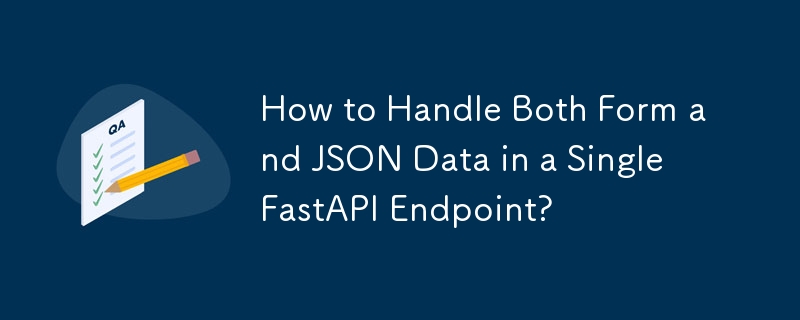
Comment créer un point de terminaison FastAPI pouvant accepter un formulaire ou un corps JSON ?
Dans FastAPI, vous pouvez créer un point de terminaison pouvant accepter un formulaire ou un corps JSON en utilisant différentes méthodes. Voici quelques options :
Option 1 : Utiliser une fonction de dépendance
Cette option implique la création d'une fonction de dépendance qui vérifie la valeur de l'en-tête de la requête Content-Type et analyse le corps à l'aide des méthodes de Starlette. , en conséquence.
from fastapi import FastAPI, Depends, Request
from starlette.datastructures import FormData
app = FastAPI()
async def get_body(request: Request):
content_type = request.headers.get('Content-Type')
if content_type is None:
raise HTTPException(status_code=400, detail='No Content-Type provided!')
elif content_type == 'application/json':
return await request.json()
elif (content_type == 'application/x-www-form-urlencoded' or
content_type.startswith('multipart/form-data')):
try:
return await request.form()
except Exception:
raise HTTPException(status_code=400, detail='Invalid Form data')
else:
raise HTTPException(status_code=400, detail='Content-Type not supported!')
@app.post('/')
def main(body = Depends(get_body)):
if isinstance(body, dict): # if JSON data received
return body
elif isinstance(body, FormData): # if Form/File data received
msg = body.get('msg')
items = body.getlist('items')
return msgOption 2 : Définir des points de terminaison séparés
Une autre option consiste à avoir un seul point de terminaison et à définir vos paramètres de données de fichier et/ou de formulaire comme facultatifs. Si l'un des paramètres reçoit des valeurs, cela signifie que la requête était soit application/x-www-form-urlencoded, soit multipart/form-data. Sinon, il s'agissait probablement d'une requête JSON.
from fastapi import FastAPI, UploadFile, File, Form
from typing import Optional, List
app = FastAPI()
@app.post('/')
async def submit(items: Optional[List[str]] = Form(None),
files: Optional[List[UploadFile]] = File(None)):
# if File(s) and/or form-data were received
if items or files:
filenames = None
if files:
filenames = [f.filename for f in files]
return {'File(s)/form-data': {'items': items, 'filenames': filenames}}
else: # check if JSON data were received
data = await request.json()
return {'JSON': data}Option 3 : Utilisation d'un middleware
Vous pouvez également utiliser un middleware pour vérifier la requête entrante et la rediriger vers le point de terminaison /submitJSON ou /submitForm, selon sur le type de contenu de la requête.
from fastapi import FastAPI, Request
from fastapi.responses import JSONResponse
app = FastAPI()
@app.middleware("http")
async def some_middleware(request: Request, call_next):
if request.url.path == '/':
content_type = request.headers.get('Content-Type')
if content_type is None:
return JSONResponse(
content={'detail': 'No Content-Type provided!'}, status_code=400)
elif content_type == 'application/json':
request.scope['path'] = '/submitJSON'
elif (content_type == 'application/x-www-form-urlencoded' or
content_type.startswith('multipart/form-data')):
request.scope['path'] = '/submitForm'
else:
return JSONResponse(
content={'detail': 'Content-Type not supported!'}, status_code=400)
return await call_next(request)
@app.post('/')
def main():
return
@app.post('/submitJSON')
def submit_json(item: Item):
return item
@app.post('/submitForm')
def submit_form(msg: str = Form(...), items: List[str] = Form(...),
files: Optional[List[UploadFile]] = File(None)):
return msgTest des options
Vous pouvez tester les options ci-dessus à l'aide de la bibliothèque de requêtes de Python :
import requests
url = 'http://127.0.0.1:8000/'
files = [('files', open('a.txt', 'rb')), ('files', open('b.txt', 'rb'))]
payload ={'items': ['foo', 'bar'], 'msg': 'Hello!'}
# Send Form data and files
r = requests.post(url, data=payload, files=files)
print(r.text)
# Send Form data only
r = requests.post(url, data=payload)
print(r.text)
# Send JSON data
r = requests.post(url, json=payload)
print(r.text)-
 Comment récupérer la dernière bibliothèque jQuery des API Google?Récupération de la dernière bibliothèque jQuery à partir de Google API L'URL jQuery fournie dans la question est pour la version 1.2.6. Po...La programmation Publié le 2025-07-02
Comment récupérer la dernière bibliothèque jQuery des API Google?Récupération de la dernière bibliothèque jQuery à partir de Google API L'URL jQuery fournie dans la question est pour la version 1.2.6. Po...La programmation Publié le 2025-07-02 -
 Comment insérer ou mettre à jour efficacement les lignes en fonction de deux conditions dans MySQL?insérer ou mettre à jour avec deux conditions Description du problème: L'utilisateur rencontre un défi de concours de temps: insérer u...La programmation Publié le 2025-07-02
Comment insérer ou mettre à jour efficacement les lignes en fonction de deux conditions dans MySQL?insérer ou mettre à jour avec deux conditions Description du problème: L'utilisateur rencontre un défi de concours de temps: insérer u...La programmation Publié le 2025-07-02 -
 Comment insérer correctement les blobs (images) dans MySQL à l'aide de PHP?Insérez des blobs dans les bases de données MySQL avec PHP Lorsque vous essayez de stocker une image dans une base de données MySQL, vous pou...La programmation Publié le 2025-07-02
Comment insérer correctement les blobs (images) dans MySQL à l'aide de PHP?Insérez des blobs dans les bases de données MySQL avec PHP Lorsque vous essayez de stocker une image dans une base de données MySQL, vous pou...La programmation Publié le 2025-07-02 -
 Comment implémenter des événements personnalisés en utilisant le modèle d'observateur en Java?Création d'événements personnalisés dans java Les événements personnalisés sont indispensables dans de nombreux scénarios de programmation, ...La programmation Publié le 2025-07-02
Comment implémenter des événements personnalisés en utilisant le modèle d'observateur en Java?Création d'événements personnalisés dans java Les événements personnalisés sont indispensables dans de nombreux scénarios de programmation, ...La programmation Publié le 2025-07-02 -
 Comment puis-je concaténer en toute sécurité le texte et les valeurs lors de la construction de requêtes SQL dans GO?Concaténation du texte et des valeurs dans go sql requêtes Lors de la construction d'une requête SQL de texte dans GO, il y a certaines rè...La programmation Publié le 2025-07-02
Comment puis-je concaténer en toute sécurité le texte et les valeurs lors de la construction de requêtes SQL dans GO?Concaténation du texte et des valeurs dans go sql requêtes Lors de la construction d'une requête SQL de texte dans GO, il y a certaines rè...La programmation Publié le 2025-07-02 -
 Comment puis-je créer efficacement des dictionnaires en utilisant la compréhension Python?Python Dictionary Comprehension Dans Python, les compréhensions du dictionnaire offrent un moyen concis de générer de nouveaux dictionnaires. Bi...La programmation Publié le 2025-07-02
Comment puis-je créer efficacement des dictionnaires en utilisant la compréhension Python?Python Dictionary Comprehension Dans Python, les compréhensions du dictionnaire offrent un moyen concis de générer de nouveaux dictionnaires. Bi...La programmation Publié le 2025-07-02 -
 Comment capturer et diffuser Stdout en temps réel pour l'exécution de la commande chatbot?Capturant stdout en temps réel à partir de l'exécution de commandes dans le domaine de l'élaboration de chatbots capables d'exécut...La programmation Publié le 2025-07-02
Comment capturer et diffuser Stdout en temps réel pour l'exécution de la commande chatbot?Capturant stdout en temps réel à partir de l'exécution de commandes dans le domaine de l'élaboration de chatbots capables d'exécut...La programmation Publié le 2025-07-02 -
 Comment supprimer les emojis des chaînes dans Python: un guide pour débutant pour fixer les erreurs courantes?Suppression des emojis des chaînes dans python Le code python fourni pour supprimer les emojis échoue car il contient des erreurs de syntax. L...La programmation Publié le 2025-07-02
Comment supprimer les emojis des chaînes dans Python: un guide pour débutant pour fixer les erreurs courantes?Suppression des emojis des chaînes dans python Le code python fourni pour supprimer les emojis échoue car il contient des erreurs de syntax. L...La programmation Publié le 2025-07-02 -
 Pourquoi DateTime :: Modify de PHP («+ 1 mois») produit-il des résultats inattendus?Modification des mois avec PHP DateTime: Découvrir le comportement prévu Lorsque vous travaillez avec la classe DateTime de Php, l'ajout o...La programmation Publié le 2025-07-02
Pourquoi DateTime :: Modify de PHP («+ 1 mois») produit-il des résultats inattendus?Modification des mois avec PHP DateTime: Découvrir le comportement prévu Lorsque vous travaillez avec la classe DateTime de Php, l'ajout o...La programmation Publié le 2025-07-02 -
 Le faux réveil se produira-t-il vraiment en Java?des réveils parasites en java: réalité ou mythe? Le concept de faux réveils dans la synchronisation de Java a fait l'objet de discussion dep...La programmation Publié le 2025-07-02
Le faux réveil se produira-t-il vraiment en Java?des réveils parasites en java: réalité ou mythe? Le concept de faux réveils dans la synchronisation de Java a fait l'objet de discussion dep...La programmation Publié le 2025-07-02 -
 Comment envoyer une demande de poste brut avec curl en php?Comment envoyer une demande de message brut à l'aide de curl dans php dans php, Curl est une bibliothèque populaire pour envoyer des deman...La programmation Publié le 2025-07-02
Comment envoyer une demande de poste brut avec curl en php?Comment envoyer une demande de message brut à l'aide de curl dans php dans php, Curl est une bibliothèque populaire pour envoyer des deman...La programmation Publié le 2025-07-02 -
 Comment surmonter les restrictions de redéfinition de la fonction de PHP?surmonter les limitations de redéfinition de la fonction de Php dans php, définir une fonction avec le même nom plusieurs fois est un non. Ten...La programmation Publié le 2025-07-02
Comment surmonter les restrictions de redéfinition de la fonction de PHP?surmonter les limitations de redéfinition de la fonction de Php dans php, définir une fonction avec le même nom plusieurs fois est un non. Ten...La programmation Publié le 2025-07-02 -
 Comment résoudre les écarts de chemin du module dans GO Mod en utilisant la directive Remplacer?surmonter la divergence du chemin du module dans go mod Lors de l'utilisation de Go Mod, il est possible de rencontrer un conflit où un pa...La programmation Publié le 2025-07-02
Comment résoudre les écarts de chemin du module dans GO Mod en utilisant la directive Remplacer?surmonter la divergence du chemin du module dans go mod Lors de l'utilisation de Go Mod, il est possible de rencontrer un conflit où un pa...La programmation Publié le 2025-07-02 -
 `Console.log` montre la raison de l'exception de la valeur de l'objet modifiéobjets et console.log: une bizarrerie démêlée lorsque vous travaillez avec des objets et console.log, vous pouvez rencontrer un comportement p...La programmation Publié le 2025-07-02
`Console.log` montre la raison de l'exception de la valeur de l'objet modifiéobjets et console.log: une bizarrerie démêlée lorsque vous travaillez avec des objets et console.log, vous pouvez rencontrer un comportement p...La programmation Publié le 2025-07-02 -
 Comment puis-je itérer et imprimer des valeurs de manière synchrone à partir de deux tableaux de taille égale en PHP?itération et imprimant de manière synchrone à partir de deux tableaux de même taille lors de la création d'une SelectBox en utilisant deux t...La programmation Publié le 2025-07-02
Comment puis-je itérer et imprimer des valeurs de manière synchrone à partir de deux tableaux de taille égale en PHP?itération et imprimant de manière synchrone à partir de deux tableaux de même taille lors de la création d'une SelectBox en utilisant deux t...La programmation Publié le 2025-07-02
Étudier le chinois
- 1 Comment dit-on « marcher » en chinois ? 走路 Prononciation chinoise, 走路 Apprentissage du chinois
- 2 Comment dit-on « prendre l’avion » en chinois ? 坐飞机 Prononciation chinoise, 坐飞机 Apprentissage du chinois
- 3 Comment dit-on « prendre un train » en chinois ? 坐火车 Prononciation chinoise, 坐火车 Apprentissage du chinois
- 4 Comment dit-on « prendre un bus » en chinois ? 坐车 Prononciation chinoise, 坐车 Apprentissage du chinois
- 5 Comment dire conduire en chinois? 开车 Prononciation chinoise, 开车 Apprentissage du chinois
- 6 Comment dit-on nager en chinois ? 游泳 Prononciation chinoise, 游泳 Apprentissage du chinois
- 7 Comment dit-on faire du vélo en chinois ? 骑自行车 Prononciation chinoise, 骑自行车 Apprentissage du chinois
- 8 Comment dit-on bonjour en chinois ? 你好Prononciation chinoise, 你好Apprentissage du chinois
- 9 Comment dit-on merci en chinois ? 谢谢Prononciation chinoise, 谢谢Apprentissage du chinois
- 10 How to say goodbye in Chinese? 再见Chinese pronunciation, 再见Chinese learning
























