Diseño de bajo nivel: sistema de sondeo: uso de Nodejs
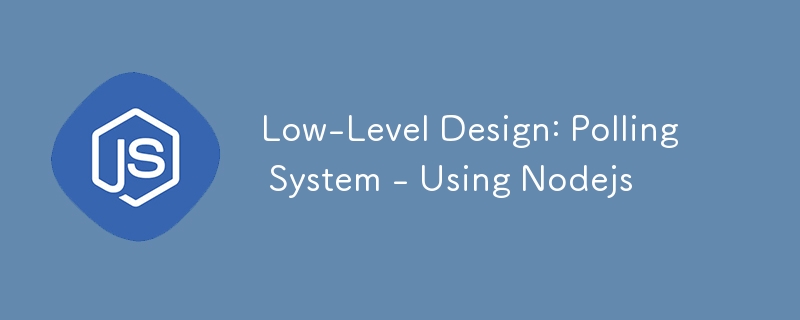
Table of Contents
-
Database Setup
- MySQL Database Schema
- ERD for the Polling System
-
Backend Setup
- Step 1: Initialize the Project
- Step 2: Project Structure
-
API Implementation
- Step 1: Database Connection (db/db.js)
- Step 2: Environment Variables (.env)
- Step 3: Poll Controller (controllers/pollController.js)
- Step 4: Poll Routes (routes/pollRoutes.js)
- Step 5: Server Entry Point (index.js)
- Error Handling
- Testing
- Conclusion
Please refer to the article Polling System Basic Low-Level Design - I
Let's break down the entire process into detailed steps, including the database setup, API implementation using Node.js with Express, and interaction with MySQL. We will cover:
Database Setup
First, we'll define the schema for the MySQL database and create the necessary tables.
MySQL Database Schema
CREATE DATABASE polling_system;
USE polling_system;
CREATE TABLE polls (
poll_id INT AUTO_INCREMENT PRIMARY KEY,
question VARCHAR(255) NOT NULL,
created_at TIMESTAMP DEFAULT CURRENT_TIMESTAMP
);
CREATE TABLE options (
option_id INT AUTO_INCREMENT PRIMARY KEY,
poll_id INT,
option_text VARCHAR(255) NOT NULL,
FOREIGN KEY (poll_id) REFERENCES polls(poll_id) ON DELETE CASCADE
);
CREATE TABLE votes (
vote_id INT AUTO_INCREMENT PRIMARY KEY,
poll_id INT,
user_id VARCHAR(255) NOT NULL,
option_id INT,
created_at TIMESTAMP DEFAULT CURRENT_TIMESTAMP,
FOREIGN KEY (poll_id) REFERENCES polls(poll_id) ON DELETE CASCADE,
FOREIGN KEY (option_id) REFERENCES options(option_id) ON DELETE CASCADE
);
polls table: Stores poll information with a unique identifier, question, and creation timestamp.
options table: Stores the options associated with a poll, linked via poll_id.
-
votes table: Records each vote, linking to the poll, option, and user.
ERD for the Polling System
Entities:
- Polls: Represents the poll itself, with attributes like poll_id and question.
- Options: Represents the options available for each poll, with attributes like option_id and option_text.
- Votes: Represents the votes cast by users, with attributes like vote_id, user_id, and timestamps.
Relationships:
- One-to-Many between Polls and Options: Each poll can have multiple options.
- Many-to-One between Votes and Options: Each vote is associated with one option.
- Many-to-One between Votes and Polls: Each vote is linked to a specific poll.
Here’s a description of the ERD:
-
Polls Table:
- poll_id (Primary Key)
- question
- created_at
-
Options Table:
- option_id (Primary Key)
- poll_id (Foreign Key referencing polls.poll_id)
- option_text
-
Votes Table:
- vote_id (Primary Key)
- poll_id (Foreign Key referencing polls.poll_id)
- option_id (Foreign Key referencing options.option_id)
- user_id
- created_at
The relationships would be represented with lines between the entities:
- Polls → Options: One poll can have many options.
- Options → Votes: One option can have many votes.
- Polls → Votes: One poll can have many votes.
Backend Setup
Let's set up a Node.js project using Express and MySQL.
Step 1: Initialize the Project
mkdir polling-system cd polling-system npm init -y npm install express mysql2 dotenv
- express: A web framework for Node.js.
- mysql2: A MySQL client for Node.js.
- dotenv: For managing environment variables.
Step 2: Project Structure
Create a basic structure for the project:
polling-system/
│
├── .env
├── index.js
├── db/
│ └── db.js
├── routes/
│ └── pollRoutes.js
└── controllers/
└── pollController.js
API Implementation
Step 1: Database Connection
File - db/db.js
const mysql = require('mysql2/promise');
require('dotenv').config();
const pool = mysql.createPool({
host: process.env.DB_HOST,
user: process.env.DB_USER,
password: process.env.DB_PASSWORD,
database: process.env.DB_NAME,
waitForConnections: true,
connectionLimit: 10,
queueLimit: 0
});
module.exports = pool;
Step 2: Environment Variables
File - .env
DB_HOST=localhost DB_USER=root DB_PASSWORD=yourpassword DB_NAME=polling_system PORT=3000
Step 3: Poll Controller
File - controllers/pollController.js
This file will implement all the necessary CRUD operations for the polling system.
const pool = require('../db/db');
// Create Poll
exports.createPoll = async (req, res) => {
const { question, options } = req.body;
if (!question || !options || !Array.isArray(options) || options.length {
return connection.execute(
'INSERT INTO options (poll_id, option_text) VALUES (?, ?)',
[pollId, option]
);
});
await Promise.all(optionQueries);
await connection.commit();
connection.release();
res.status(201).json({ pollId, message: "Poll created successfully." });
} catch (error) {
console.error("Error creating poll:", error.message);
res.status(500).json({ message: "Error creating poll." });
}
};
// Update Poll
exports.updatePoll = async (req, res) => {
const { pollId } = req.params;
const { question, options } = req.body;
if (!pollId || !question || !options || !Array.isArray(options) || options.length {
return connection.execute(
'INSERT INTO options (poll_id, option_text) VALUES (?, ?)',
[pollId, option]
);
});
await Promise.all(optionQueries);
await connection.commit();
connection.release();
res.status(200).json({ message: "Poll updated successfully." });
} catch (error) {
console.error("Error updating poll:", error.message);
res.status(500).json({ message: "Error updating poll." });
}
};
// Delete Poll
exports.deletePoll = async (req, res) => {
const { pollId } = req.params;
try {
const connection = await pool.getConnection();
const [result] = await connection.execute(
'DELETE FROM polls WHERE poll_id = ?',
[pollId]
);
connection.release();
if (result.affectedRows === 0) {
return res.status(404).json({ message: "Poll not found." });
}
res.status(200).json({ message: "Poll deleted successfully." });
} catch (error) {
console.error("Error deleting poll:", error.message);
res.status(500).json({ message: "Error deleting poll." });
}
};
// Vote in Poll
exports.voteInPoll = async (req, res) => {
const { pollId } = req.params;
const { userId, option } = req.body;
if (!userId || !option) {
return res.status(400).json({ message: "User ID and option are required." });
}
try {
const connection = await pool.getConnection();
const [userVote] = await connection.execute(
'SELECT * FROM votes WHERE poll_id = ? AND user_id = ?',
[pollId, userId]
);
if (userVote.length > 0) {
connection.release();
return res.status(400).json({ message: "User has already voted." });
}
const [optionResult] = await connection.execute(
'SELECT option_id FROM options WHERE poll_id = ? AND option_text = ?',
[pollId, option]
);
if (optionResult.length === 0) {
connection.release();
return res.status(404).json({ message: "Option not found." });
}
const optionId = optionResult[0].option_id;
await connection.execute(
'INSERT INTO votes (poll_id, user_id, option_id) VALUES (?, ?, ?)',
[pollId, userId, optionId]
);
connection.release();
res.status(200).json({ message: "Vote cast successfully." });
} catch (error) {
console.error("Error casting vote:", error.message);
res.status(500).json({ message: "Error casting vote." });
}
};
// View Poll Results
exports.viewPollResults = async (req, res) => {
const { pollId } = req.params;
try {
const connection = await pool.getConnection();
const [poll] = await connection.execute(
'SELECT * FROM polls WHERE poll_id = ?',
[pollId]
);
if (poll.length === 0) {
connection.release();
return res.status(404).json({ message: "Poll not found." });
}
const [options] = await connection.execute(
'SELECT option_text, COUNT(votes.option_id) as vote_count FROM options '
'LEFT JOIN votes ON options.option_id = votes.option_id '
'WHERE options.poll_id = ? GROUP BY options.option_id',
[pollId]
);
connection.release();
res.status(200).json({
pollId: poll[0].poll_id,
question: poll[0].question,
results: options.reduce((acc, option) => {
acc[option.option_text] = option.vote_count;
return acc;
}, {})
});
} catch (error) {
console.error("Error viewing poll results:", error.message);
res.status(500).json({ message: "Error viewing poll results." });
}
};
Step 4: Poll Routes
File - routes/pollRoutes.js
Define the routes for each API endpoint:
const express = require('express');
const router = express.Router();
const pollController = require('../controllers/pollController');
//
Routes
router.post('/polls', pollController.createPoll);
router.put('/polls/:pollId', pollController.updatePoll);
router.delete('/polls/:pollId', pollController.deletePoll);
router.post('/polls/:pollId/vote', pollController.voteInPoll);
router.get('/polls/:pollId/results', pollController.viewPollResults);
module.exports = router;
Step 5: Server Entry Point
File - index.js
Finally, set up the server:
const express = require('express');
const pollRoutes = require('./routes/pollRoutes');
require('dotenv').config();
const app = express();
app.use(express.json());
// Routes
app.use('/api', pollRoutes);
// Error Handling Middleware
app.use((err, req, res, next) => {
console.error(err.stack);
res.status(500).json({ message: "Internal server error" });
});
// Start Server
const PORT = process.env.PORT || 3000;
app.listen(PORT, () => {
console.log(`Server is running on port ${PORT}`);
});
Error Handling
Each method includes error handling for common issues like invalid input, duplicate votes, missing poll or option, and server errors.
- Input Validation: Checks are performed to ensure that the inputs are valid, such as checking if the required fields are present and properly formatted.
- Transaction Management: For operations involving multiple queries (e.g., creating or updating polls), transactions are used to ensure consistency.
Testing
Test each endpoint using tools like Postman or curl.
- Create Poll: POST /api/polls with a JSON body containing question and an array of options.
- Update Poll: PUT /api/polls/:pollId with updated question and options.
- Delete Poll: DELETE /api/polls/:pollId.
- Vote in Poll: POST /api/polls/:pollId/vote with userId and option.
- View Poll Results: GET /api/polls/:pollId/results.
Conclusion
This is a comprehensive modular implementation of an online polling system using Node.js, Express, and MySQL. It handles the basic CRUD operations and ensures data consistency with transactions. It also includes basic error handling to make the API more robust and user-friendly.
Please refer to the article Polling System Basic Low-Level Design - I
More Details:
Get all articles related to system design
Hastag: SystemDesignWithZeeshanAli
systemdesignwithzeeshanali
Git: https://github.com/ZeeshanAli-0704/SystemDesignWithZeeshanAli
-
 ¿Qué biblioteca PHP proporciona una prevención superior de inyección SQL: PDO o mysql_real_escape_string?PDO vs. mysql_real_escape_string: una guía completaEl escape de consultas es crucial para prevenir inyecciones de SQL. Si bien mysql_real_escape_strin...Programación Publicado el 2024-11-06
¿Qué biblioteca PHP proporciona una prevención superior de inyección SQL: PDO o mysql_real_escape_string?PDO vs. mysql_real_escape_string: una guía completaEl escape de consultas es crucial para prevenir inyecciones de SQL. Si bien mysql_real_escape_strin...Programación Publicado el 2024-11-06 -
 Comenzando con React: una hoja de ruta para principiantes¡Hola a todos! ? Acabo de comenzar mi viaje hacia el aprendizaje de React.js. Ha sido una aventura emocionante (¡y a veces desafiante!), y quería com...Programación Publicado el 2024-11-06
Comenzando con React: una hoja de ruta para principiantes¡Hola a todos! ? Acabo de comenzar mi viaje hacia el aprendizaje de React.js. Ha sido una aventura emocionante (¡y a veces desafiante!), y quería com...Programación Publicado el 2024-11-06 -
 ¿Cómo puedo hacer referencia a valores internos dentro de un objeto JavaScript?Cómo hacer referencia a valores internos dentro de un objeto JavaScriptEn JavaScript, acceder a valores dentro de un objeto que hacen referencia a otr...Programación Publicado el 2024-11-06
¿Cómo puedo hacer referencia a valores internos dentro de un objeto JavaScript?Cómo hacer referencia a valores internos dentro de un objeto JavaScriptEn JavaScript, acceder a valores dentro de un objeto que hacen referencia a otr...Programación Publicado el 2024-11-06 -
 Una guía rápida para los métodos de lista de Python con ejemplosIntroducción Las listas de Python son versátiles y vienen con una variedad de métodos integrados que ayudan a manipular y procesar datos de m...Programación Publicado el 2024-11-06
Una guía rápida para los métodos de lista de Python con ejemplosIntroducción Las listas de Python son versátiles y vienen con una variedad de métodos integrados que ayudan a manipular y procesar datos de m...Programación Publicado el 2024-11-06 -
 ¿Cuándo es esencial un constructor de copias definido por el usuario en C++?¿Cuándo se requiere un constructor de copias definido por el usuario?Los constructores de copias son parte integral de la programación orientada a obj...Programación Publicado el 2024-11-06
¿Cuándo es esencial un constructor de copias definido por el usuario en C++?¿Cuándo se requiere un constructor de copias definido por el usuario?Los constructores de copias son parte integral de la programación orientada a obj...Programación Publicado el 2024-11-06 -
 Pruebe...Capture la tarea segura de V/s (?=): ¿una bendición o una maldición para el desarrollo moderno?Recientemente, descubrí el nuevo Operador de asignación segura (?.=) introducido en JavaScript y estoy realmente fascinado por su simplicidad. ? El Op...Programación Publicado el 2024-11-06
Pruebe...Capture la tarea segura de V/s (?=): ¿una bendición o una maldición para el desarrollo moderno?Recientemente, descubrí el nuevo Operador de asignación segura (?.=) introducido en JavaScript y estoy realmente fascinado por su simplicidad. ? El Op...Programación Publicado el 2024-11-06 -
 ¿Cómo optimizar el análisis de archivos de ancho fijo en Python?Optimización del análisis de archivos de ancho fijoPara analizar eficientemente archivos de ancho fijo, se puede considerar aprovechar el módulo de es...Programación Publicado el 2024-11-06
¿Cómo optimizar el análisis de archivos de ancho fijo en Python?Optimización del análisis de archivos de ancho fijoPara analizar eficientemente archivos de ancho fijo, se puede considerar aprovechar el módulo de es...Programación Publicado el 2024-11-06 -
 peso moscaUno de los patrones estructurales tiene como objetivo reducir el uso de memoria compartiendo la mayor cantidad de datos posible con objetos similares....Programación Publicado el 2024-11-06
peso moscaUno de los patrones estructurales tiene como objetivo reducir el uso de memoria compartiendo la mayor cantidad de datos posible con objetos similares....Programación Publicado el 2024-11-06 -
 Desbloquee su dominio de MySQL: el curso de laboratorios de práctica de MySQLMejore sus habilidades en MySQL y conviértase en un experto en bases de datos con el completo curso MySQL Practice Labs. Esta experiencia de aprendiza...Programación Publicado el 2024-11-06
Desbloquee su dominio de MySQL: el curso de laboratorios de práctica de MySQLMejore sus habilidades en MySQL y conviértase en un experto en bases de datos con el completo curso MySQL Practice Labs. Esta experiencia de aprendiza...Programación Publicado el 2024-11-06 -
 Cartera? ? Hola a todos, soy Nick ?? Mejore sus proyectos con soluciones de ingeniería expertas Explore mi cartera para ver cómo combino tecnologías de vangu...Programación Publicado el 2024-11-06
Cartera? ? Hola a todos, soy Nick ?? Mejore sus proyectos con soluciones de ingeniería expertas Explore mi cartera para ver cómo combino tecnologías de vangu...Programación Publicado el 2024-11-06 -
 ¿Cómo solucionar el error \"Error de conexión SMTP()\" al enviar correos electrónicos a través de Gmail?Error de conexión SMTP: resolución del error "Error de conexión SMTP()"Al intentar enviar correos electrónicos mediante Gmail, es posible qu...Programación Publicado el 2024-11-06
¿Cómo solucionar el error \"Error de conexión SMTP()\" al enviar correos electrónicos a través de Gmail?Error de conexión SMTP: resolución del error "Error de conexión SMTP()"Al intentar enviar correos electrónicos mediante Gmail, es posible qu...Programación Publicado el 2024-11-06 -
 ¿Cómo concatenar varias imágenes horizontalmente en Python usando Pillow?Concatenar imágenes horizontalmente con PythonCombinar varias imágenes horizontalmente es una tarea común en el procesamiento de imágenes. Python ofre...Programación Publicado el 2024-11-06
¿Cómo concatenar varias imágenes horizontalmente en Python usando Pillow?Concatenar imágenes horizontalmente con PythonCombinar varias imágenes horizontalmente es una tarea común en el procesamiento de imágenes. Python ofre...Programación Publicado el 2024-11-06 -
 Guía de diseño de API REST y convenciones de nomenclaturaDiseñar API RESTful de manera efectiva es crucial para crear sistemas escalables, mantenibles y fáciles de usar. Si bien existen ciertos estándares, m...Programación Publicado el 2024-11-06
Guía de diseño de API REST y convenciones de nomenclaturaDiseñar API RESTful de manera efectiva es crucial para crear sistemas escalables, mantenibles y fáciles de usar. Si bien existen ciertos estándares, m...Programación Publicado el 2024-11-06 -
 Subarreglo con suma dada en Java con diferentes enfoquesEncontrar un subarreglo con una suma determinada es un problema común que aparece a menudo en entrevistas de codificación y programación competitiva. ...Programación Publicado el 2024-11-06
Subarreglo con suma dada en Java con diferentes enfoquesEncontrar un subarreglo con una suma determinada es un problema común que aparece a menudo en entrevistas de codificación y programación competitiva. ...Programación Publicado el 2024-11-06
Estudiar chino
- 1 ¿Cómo se dice "caminar" en chino? 走路 pronunciación china, 走路 aprendizaje chino
- 2 ¿Cómo se dice "tomar un avión" en chino? 坐飞机 pronunciación china, 坐飞机 aprendizaje chino
- 3 ¿Cómo se dice "tomar un tren" en chino? 坐火车 pronunciación china, 坐火车 aprendizaje chino
- 4 ¿Cómo se dice "tomar un autobús" en chino? 坐车 pronunciación china, 坐车 aprendizaje chino
- 5 ¿Cómo se dice conducir en chino? 开车 pronunciación china, 开车 aprendizaje chino
- 6 ¿Cómo se dice nadar en chino? 游泳 pronunciación china, 游泳 aprendizaje chino
- 7 ¿Cómo se dice andar en bicicleta en chino? 骑自行车 pronunciación china, 骑自行车 aprendizaje chino
- 8 ¿Cómo se dice hola en chino? 你好Pronunciación china, 你好Aprendizaje chino
- 9 ¿Cómo se dice gracias en chino? 谢谢Pronunciación china, 谢谢Aprendizaje chino
- 10 How to say goodbye in Chinese? 再见Chinese pronunciation, 再见Chinese learning

























