 Página delantera > Programación > Aproveche su conjunto de pruebas con testcontainers-go y docker-compose
Página delantera > Programación > Aproveche su conjunto de pruebas con testcontainers-go y docker-compose
Aproveche su conjunto de pruebas con testcontainers-go y docker-compose
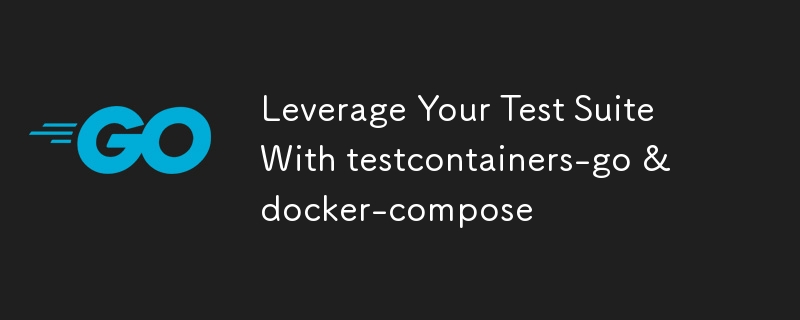
Welcome back, folks! Today, we will cover the end-to-end tests in an intriguing blog post. If you've never written these kinds of tests or if you strive to improve them, keep reading as I'll walk you through this exciting journey. By the end of the article, you'll know how to empower the usage of the testcontainers-go package to let your test suite shine.
The Premise ?
Before moving ahead, let's set the boundaries for this blog post since we will cover several concepts, tools, and techniques.
The Survival List ?️
Since we'll touch on several topics throughout the rest of the blog post, I feel it's a good idea to put them together here.
The tools I present throughout this blog post are a mix of tools I know well and some I used for the first time. Try not to use these tools without thinking, but evaluate them based on your scenario.
We're going to rely on:
- The Go programming language
- Docker
- The testcontainers-go package with the compose module
- The ginkgo testing framework and the gomega assertion package
To avoid bloating the reading, I won't cover every aspect and facet of the topics presented here. I will put the relevant documentation URLs where needed.
The Scenario ?
Let's assume we need to write end-to-end tests on a project we don't own. In my case, I want to write end-to-end tests on a project written with the Java programming language. Since I didn't know how to code in Java, my testing option was only end-to-end tests. The service I had to test was a set of REST APIs. The solution has been obvious: exercise the endpoints by issuing HTTP requests.
It allows testing the exposed features like a black box. We only have to deal with the public surface: what we send to the server and what we get back from it. Nothing more, nothing less.
We care about the api/accounts endpoint that lists the bank accounts in our database (a MySQL instance). We're going to issue these two requests:
| HTTP Method | Address | Expected Status Code |
|---|---|---|
| GET | api/accounts?iban=IT10474608000005006107XXXXX | 200 StatusOK |
| GET | api/accounts?iban=abc | 400 StatusBadRequest |
Now, you should have a clearer idea of our goal. So, let's jump into the test code.
Let's Have Fun ?
In this section, I present all the relevant code we need to write for the dreaded end-to-end tests.
The docker-compose.yml file
Since we don't bother with the source code, the starting point is the docker-compose.yml file. The relevant code is:
services:
mysqldb:
image: "mysql:8.0"
container_name: mysqldb
restart: always
ports:
- 3307:3306
networks:
- springapimysql-net
environment:
MYSQL_DATABASE: transfers_db
MYSQL_USER: bulk_user
MYSQL_PASSWORD: root
MYSQL_ROOT_PASSWORD: root
healthcheck:
test: ["CMD", "mysqladmin", "ping", "-h", "localhost"]
interval: 10s
timeout: 5s
retries: 5
start_period: 30s
api_service:
build: .
container_name: api_service
restart: always
ports:
- 8080:8080
networks:
- springapimysql-net
environment:
- spring.datasource.url=jdbc:mysql://mysqldb:3306/transfers_db
- spring.datasource.username=bulk_user
- spring.datasource.password=root
depends_on:
mysqldb:
condition: service_healthy
volumes:
- .m2:/root/.m2
networks:
springapimysql-net:
The file content is pretty straightforward. We can summarize the things defined in the following list:
- The mysqldb service doesn't deserve any further explanations
- The api_service service is the system we're testing
- The springapimysql-net network hosts the two services defined above
For further Docker Compose reference, you may have a look here. Now, let's see the end-to-end test code.
The ginkgo Testing Framework
The ginkgo testing framework helps us in building the test suite. It's entirely written in Go. Furthermore, it provides a CLI utility to set up and run the tests. Since we will use it later, let's download it from here. You can download it in two ways:
- By using the go install command (if you've installed Go on your system)
- By downloading the compiled binary (useful if you don't have Go installed on your system)
To check whether you have a working utility on your machine, you can run the command ginkgo version (at the time of writing, I have the version 2.20.2).
Please note that the ginkgo command is not mandatory to run the tests. You can still run the tests without this utility by sticking to the go test command.
However, I strongly suggest downloading it since we will use it to generate some boilerplate code.
Lay the Foundation with Ginkgo
Located in the root directory, let's create a folder called end2end to host our tests. Within that folder, initialize a Go module by issuing the command go mod init path/to/your/module.
Now, it's time to run the command ginkgo bootstrap. It should generate a new file called end2end_suite_test.go. This file triggers the test suite we'll define in a bit.
This approach is similar to the one with the testify/suite package. It enforces the code modularity and robustness since the definition and running phases are separated.
Now, let's add the tests to our suite. To generate the file where our tests will live, run another ginkgo command: ginkgo generate accounts. This time, the file accounts_test.go pops out. For now, let's leave it as is and switch to the terminal. We fix the missing packages by running the Go command go mod tidy to download the missing dependencies locally on our machine.
The end2end_suite_test.go file
Let's start with the entry point of the test suite. The content of the file looks neat:
//go:build integration
package end2end
import (
"testing"
. "github.com/onsi/ginkgo/v2"
. "github.com/onsi/gomega"
)
func TestEnd2End(t *testing.T) {
RegisterFailHandler(Fail)
RunSpecs(t, "End2End Suite")
}
The only unusual thing might be the dot-import within the import section. You can read more about it in the documentation here.
Whoop! A wild testcontainers appears ?
At some points, we need some magic to get to the next testing level. It happened to be testcontainers-go. For the sake of this demo, we use the compose module (for further reference, please refer to here).
This tool can run the compose file we saw earlier and execute the end-to-end tests against the running containers.
This is an extract of the testcontainers-go capabilities. If you want to learn more, please refer to the doc or reach out. I'll be happy to walk you through its stunning features.
This package allows running the end-to-end suite with a single command. It's a more consistent and atomic way to run these tests. It allows me to:
- Start the containers before the suite
- Run the tests relying on these containers
- Teardown of containers after the suite and cleanup of the resources used
Having the code written this way can help you avoid the hassle of dealing with docker cli commands and makefiles.
The accounts_test.go file
Now, let's look at the code where our tests live.
//go:build integration
package end2end
import (
"context"
"net/http"
"os"
. "github.com/onsi/ginkgo/v2"
. "github.com/onsi/gomega"
tc "github.com/testcontainers/testcontainers-go/modules/compose"
"github.com/testcontainers/testcontainers-go/wait"
)
var _ = Describe("accounts", Ordered, func() {
BeforeAll(func() {
os.Setenv("TESTCONTAINERS_RYUK_DISABLED", "true")
composeReq, err := tc.NewDockerComposeWith(tc.WithStackFiles("../docker-compose.yml"))
Expect(err).Should(BeNil())
DeferCleanup(func() {
Expect(composeReq.Down(context.Background(), tc.RemoveOrphans(true), tc.RemoveImagesLocal)).Should(BeNil())
})
ctx, cancel := context.WithCancel(context.Background())
DeferCleanup(cancel)
composeErr := composeReq.
WaitForService("api_service", wait.ForListeningPort("8080/tcp")).
Up(ctx, tc.Wait(true))
Expect(composeErr).Should(BeNil())
})
Describe("retrieving accounts", func() {
Context("HTTP request is valid", func() {
It("return accounts", func() {
client := http.Client{}
r, err := http.NewRequest(http.MethodGet, "http://127.0.0.1:8080/api/accounts?iban=IT10474608000005006107XXXXX", nil)
res, err := client.Do(r)
Expect(err).Should(BeNil())
Expect(res).To(HaveHTTPStatus(http.StatusOK))
})
})
Context("HTTP request is NOT valid", func() {
It("err with invalid IBAN", func() {
client := http.Client{}
r, err := http.NewRequest(http.MethodGet, "http://127.0.0.1:8080/api/accounts?iban=abcd", nil)
Expect(err).Should(BeNil())
res, err := client.Do(r)
Expect(err).Should(BeNil())
Expect(res).To(HaveHTTPStatus(http.StatusBadRequest))
})
})
})
})
At first glimpse, it might seem hard to digest. To keep things easier, let's break it down into smaller parts.
The Describe container node
The Describe container node is nothing but a wrapper to hold the relevant code for our suite. Everything must live within it. It's part of the scaffolded code: var _ = Describe("accounts", Ordered, func() {}. Within the {}, you should put all of the relevant code. To enforce the usage of setup nodes (like BeforeAll), we must define the Describe container as Ordered.
Do not worry if you forgot to add it since the Go compiler will complain.
Let's move on.
The BeforeAll setup node
This node allows us to extract the common setup logic. This code portion executes once and before the tests within the suite. Let's recap what's doing:
- Set the environment variable TESTCONTAINERS_RYUK_DISABLED to true. You can learn about the configuration here. If you're curious about Ryuk, you may want to look at this
- Create a *tc.DockerCompose variable based on the docker-compose.yml file we provided
- Defer the function invocation to terminate containers and cleanup of the resources
- Start the compose stack and wait for the container called api_service to be up and ready to listen on the 8080/tcp port
I simplified the test code since I don't want to make this blog post even longer ?.
Finally, the tests! ?
The test functions live within a Describe Container Node. You can find out how ginkgo handles the test specifications by referring to here. The Describe node allows you to group and organize tests based on their scope. You can nest this node inside other Describe ones.
The more you nest the Describe node, the more you narrow the test scope.
Then, we have the Context Container Node that qualifies the parent Describe. It qualifies the circumstances under which the tests are valid. Finally, we have the It section, the Spec Subject. It's the actual test we're performing and is the leaf level of the hierarchy tree. The test code is self-explanatory, so I'll jump to the section where we run the tests.
3, 2, 1... ?
Congrats ? We managed to get here. Now, we only miss the test-running operations. In the blink of an eye, we'll get our test execution report printed onto the terminal.
Let's switch to the terminal and run the command ginkgo --tags=integration -v. After a while, you'll see the output printed on the terminal.
Closing Notes ?
I know there are a lot of things condensed into this blog post. My goal has been to provide insights and approaches on how to write a good testing suite. You may want to adapt the presented tools, packages, and techniques to other kinds of tests or use cases.
Before leaving, I'd like to underline another beauty of the compose module of the testcontainers-go package.
If you stick to the configuration I provided, you're sure to use the latest Docker images, and you can avoid hours of troubleshooting due to outdated image usage. It's analogous to the command docker compose build --no-cache && docker compose up. You'll thank me ?
Thanks for the attention, folks! If you've got any questions, doubts, feedback, or comments, I'm available to listen and speak together. If you want me to cover some specific concepts, please reach me. Until the next time, take care and see you ?
-
 JavaScript Detección precisa del método de navegador y versiónLa detección del navegador en javascript determinando el navegador y la versión exactos que usan JavaScript pueden ser útiles para una varieda...Programación Publicado el 2025-04-29
JavaScript Detección precisa del método de navegador y versiónLa detección del navegador en javascript determinando el navegador y la versión exactos que usan JavaScript pueden ser útiles para una varieda...Programación Publicado el 2025-04-29 -
 ¿Cómo enviar una solicitud de publicación en bruto con Curl en PHP?Cómo enviar una solicitud de publicación sin procesar usando curl en php en php, Curl es una biblioteca popular para enviar solicitudes HTTP. ...Programación Publicado el 2025-04-29
¿Cómo enviar una solicitud de publicación en bruto con Curl en PHP?Cómo enviar una solicitud de publicación sin procesar usando curl en php en php, Curl es una biblioteca popular para enviar solicitudes HTTP. ...Programación Publicado el 2025-04-29 -
 ¿Cómo crear una animación CSS suave de izquierda-derecha para un DIV dentro de su contenedor?animación CSS genérica para el movimiento de derecha izquierda En este artículo, exploraremos la creación de una animación genérica de CSS par...Programación Publicado el 2025-04-29
¿Cómo crear una animación CSS suave de izquierda-derecha para un DIV dentro de su contenedor?animación CSS genérica para el movimiento de derecha izquierda En este artículo, exploraremos la creación de una animación genérica de CSS par...Programación Publicado el 2025-04-29 -
 ¿Cómo puedo configurar PyTesseract para el reconocimiento de un solo dígito con salida de solo número?pytesSeract OCR con reconocimiento de un solo dígito y restricciones numéricas en el contexto de pytasseract, configurando el tesseract para r...Programación Publicado el 2025-04-29
¿Cómo puedo configurar PyTesseract para el reconocimiento de un solo dígito con salida de solo número?pytesSeract OCR con reconocimiento de un solo dígito y restricciones numéricas en el contexto de pytasseract, configurando el tesseract para r...Programación Publicado el 2025-04-29 -
 ¿Cómo simplificar el análisis de JSON en PHP para matrices multidimensionales?Parsing JSON con php tratando de analizar los datos JSON en PHP puede ser un desafío, especialmente cuando se trata de matrices multidimensional...Programación Publicado el 2025-04-29
¿Cómo simplificar el análisis de JSON en PHP para matrices multidimensionales?Parsing JSON con php tratando de analizar los datos JSON en PHP puede ser un desafío, especialmente cuando se trata de matrices multidimensional...Programación Publicado el 2025-04-29 -
 ¿Cómo obtener el nombre de la función dentro de una función en JavaScript?¿Cómo recuperar el nombre de la función dentro de la función misma? determinar el nombre de una función internamente puede ser útil para depur...Programación Publicado el 2025-04-29
¿Cómo obtener el nombre de la función dentro de una función en JavaScript?¿Cómo recuperar el nombre de la función dentro de la función misma? determinar el nombre de una función internamente puede ser útil para depur...Programación Publicado el 2025-04-29 -
 ¿Por qué Java no puede crear matrices genéricas?Error de creación de matriz genérica [&] pregunta: cuando intentan crear una variedad de clases genéricas usando una expresión como: Publi...Programación Publicado el 2025-04-29
¿Por qué Java no puede crear matrices genéricas?Error de creación de matriz genérica [&] pregunta: cuando intentan crear una variedad de clases genéricas usando una expresión como: Publi...Programación Publicado el 2025-04-29 -
 Resolver el error MySQL 1153: el paquete excede el límite 'max_allowed_packet'MySql Error 1153: la solución de problemas obtuvo un paquete más grande que 'max_allowed_packet' bytes frente al error enigmático mysq...Programación Publicado el 2025-04-29
Resolver el error MySQL 1153: el paquete excede el límite 'max_allowed_packet'MySql Error 1153: la solución de problemas obtuvo un paquete más grande que 'max_allowed_packet' bytes frente al error enigmático mysq...Programación Publicado el 2025-04-29 -
 ¿Pueden los parámetros de la plantilla en la función consteval C ++ 20 depender de los parámetros de la función?ConsteVal Functions and Template Parámetros Dependientes de los argumentos de función en C 17, un parámetro de plantilla no puede depender de ...Programación Publicado el 2025-04-29
¿Pueden los parámetros de la plantilla en la función consteval C ++ 20 depender de los parámetros de la función?ConsteVal Functions and Template Parámetros Dependientes de los argumentos de función en C 17, un parámetro de plantilla no puede depender de ...Programación Publicado el 2025-04-29 -
 ¿Cómo aumentar la fecha por un día en Java?¿Cómo aumentar una fecha por un solo día? . clase: date dt = new Date (); Calendario c = calendario.getInstance (); C.SetTime (DT); C.Add (ca...Programación Publicado el 2025-04-29
¿Cómo aumentar la fecha por un día en Java?¿Cómo aumentar una fecha por un solo día? . clase: date dt = new Date (); Calendario c = calendario.getInstance (); C.SetTime (DT); C.Add (ca...Programación Publicado el 2025-04-29 -
 ¿Cómo se extraen un elemento aleatorio de una matriz en PHP?Selección aleatoria de una matriz en php, la obtención de un elemento aleatorio de una matriz se puede lograr con facilidad. Considere la siguie...Programación Publicado el 2025-04-29
¿Cómo se extraen un elemento aleatorio de una matriz en PHP?Selección aleatoria de una matriz en php, la obtención de un elemento aleatorio de una matriz se puede lograr con facilidad. Considere la siguie...Programación Publicado el 2025-04-29 -
 ¿Cómo agregar ejes y etiquetas a archivos PNG en Java?cómo anotar un archivo png con ejes y etiquetas en java agregar ejes y etiquetas a una imagen PNG existente puede ser un desafío. En lugar de ...Programación Publicado el 2025-04-29
¿Cómo agregar ejes y etiquetas a archivos PNG en Java?cómo anotar un archivo png con ejes y etiquetas en java agregar ejes y etiquetas a una imagen PNG existente puede ser un desafío. En lugar de ...Programación Publicado el 2025-04-29 -
 ¿Cómo resolver las discrepancias de la ruta del módulo en el mod utilizando la Directiva Reemplazar?Superación del módulo Discrepancia en el mod Al utilizar el mod, es posible encontrar un conflicto en el que un paquete de terceros importe ot...Programación Publicado el 2025-04-29
¿Cómo resolver las discrepancias de la ruta del módulo en el mod utilizando la Directiva Reemplazar?Superación del módulo Discrepancia en el mod Al utilizar el mod, es posible encontrar un conflicto en el que un paquete de terceros importe ot...Programación Publicado el 2025-04-29 -
 ¿Existe una diferencia de rendimiento entre usar un bucle for-ENTRES y un iterador para la transmisión de recorrido en Java?para cada bucle vs. iterator: eficiencia en la colección traversal introduction cuando la colección en java, la opción, la opción iba entr...Programación Publicado el 2025-04-29
¿Existe una diferencia de rendimiento entre usar un bucle for-ENTRES y un iterador para la transmisión de recorrido en Java?para cada bucle vs. iterator: eficiencia en la colección traversal introduction cuando la colección en java, la opción, la opción iba entr...Programación Publicado el 2025-04-29 -
 Método XML de análisis de PHP simple con colon de espacio de nombresanalizando xml con las colons de espacio de nombres en php simplexml encuentra dificultades al analizar XML que contiene etiquetas con colons,...Programación Publicado el 2025-04-29
Método XML de análisis de PHP simple con colon de espacio de nombresanalizando xml con las colons de espacio de nombres en php simplexml encuentra dificultades al analizar XML que contiene etiquetas con colons,...Programación Publicado el 2025-04-29
Estudiar chino
- 1 ¿Cómo se dice "caminar" en chino? 走路 pronunciación china, 走路 aprendizaje chino
- 2 ¿Cómo se dice "tomar un avión" en chino? 坐飞机 pronunciación china, 坐飞机 aprendizaje chino
- 3 ¿Cómo se dice "tomar un tren" en chino? 坐火车 pronunciación china, 坐火车 aprendizaje chino
- 4 ¿Cómo se dice "tomar un autobús" en chino? 坐车 pronunciación china, 坐车 aprendizaje chino
- 5 ¿Cómo se dice conducir en chino? 开车 pronunciación china, 开车 aprendizaje chino
- 6 ¿Cómo se dice nadar en chino? 游泳 pronunciación china, 游泳 aprendizaje chino
- 7 ¿Cómo se dice andar en bicicleta en chino? 骑自行车 pronunciación china, 骑自行车 aprendizaje chino
- 8 ¿Cómo se dice hola en chino? 你好Pronunciación china, 你好Aprendizaje chino
- 9 ¿Cómo se dice gracias en chino? 谢谢Pronunciación china, 谢谢Aprendizaje chino
- 10 How to say goodbye in Chinese? 再见Chinese pronunciation, 再见Chinese learning
























