Hojas de cálculo de Google: cómo crear un SUMIFS durante horas
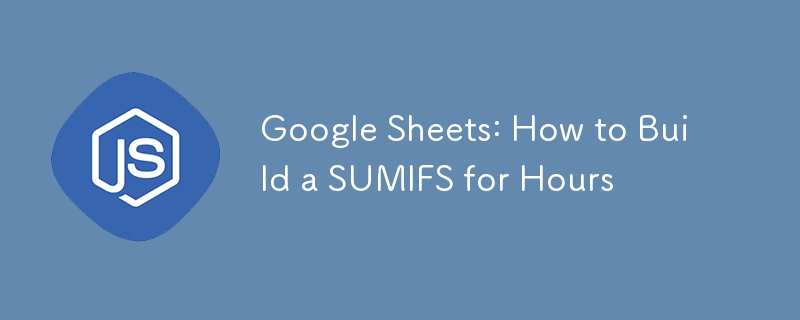
¡Hola a todos! Hoy quiero compartir un script súper útil que creé para resolver un problema común en la vida diaria.
Si alguna vez intentó sumar la "duración" en Google Sheets, es posible que haya notado que las fórmulas SUMAR.SI y SUMIFS no funcionan para sumar duraciones de eventos o productos según criterios específicos. Esto puede ser un obstáculo dependiendo del tipo de cálculo que necesites hacer. ¡Pero no te preocupes! Google Sheets te permite crear scripts en JavaScript y usarlos como fórmulas personalizadas.
En mi guión, creé dos variaciones: la primera acepta un criterio y la segunda acepta hasta dos. Estoy planeando mejorar esto en el futuro para que la función sea aún más flexible.
Vale la pena mencionar que las fórmulas personalizadas no devuelven valores directamente computables por el programa. Para solucionar este problema, puede ajustar el resultado con la función =VALUE(). Luego, simplemente aplique el formato correspondiente al tipo de datos (en nuestro caso, "duración"). ¿Listo para ver el guión?
Crear datos genéricos para pruebas.
En primer lugar, generemos datos para probar la fórmula. Utilicé nuestro amigo GPT para esto.
| Título | Duración | Categoría | Estado |
|---|---|---|---|
| El marciano | 01:00:00 | Película | Observó |
| Interestelar | 02:49:00 | Película | Observó |
| John Wick | 01:30:00 | Película | Observó |
| Vengadores: Endgame | 03:00:00 | Película | Quiero mirar |
| Cosas más extrañas | 00:45:00 | Serie | Mirando |
| El Brujo | 01:00:01 | Serie | Mirando |
| El mandaloriano | 00:40:00 | Serie | Mirando |
| Breaking Bad | 00:50:00 | Serie | Observó |
| Atraco de dinero | 00:55:00 | Serie | Quiero mirar |
| Game of Thrones | 01:10:00 | Serie | Quiero mirar |
Guion
Traté de documentar todo lo mejor posible. Decidí dividirlo en funciones más pequeñas y usar algo más declarativo para aumentar la claridad del código.
function allAreArrays(...arrays) {
return arrays.every(Array.isArray);
}
function allArraysHaveSameLength(...arrays) {
const lengths = arrays.map((arr) => arr.length);
return lengths.every((val) => val === lengths[0]);
}
function convertHMSToSeconds(hms) {
// Breaks the string in HH:MM:SS format into parts
const parts = String(hms).split(":");
// Converts the parts into integers
const [hours, minutes, seconds] = parts;
// Converts hours and minutes into seconds and adds the seconds
const totalSeconds =
Number(hours) * 3600 Number(minutes) * 60 Number(seconds);
return Number(totalSeconds);
}
function convertSecondsToHMS(seconds) {
// Calculates the number of hours, minutes, and seconds
const hours = Math.floor(seconds / 3600);
const minutes = Math.floor((seconds % 3600) / 60);
const remainingSeconds = seconds % 60;
// Adds a leading zero to ensure it always has two digits
const hourFormat = String(hours).padStart(2, "0");
const minuteFormat = String(minutes).padStart(2, "0");
const secondFormat = String(remainingSeconds).padStart(2, "0");
// Returns the HH:MM:SS format
return `${hourFormat}:${minuteFormat}:${secondFormat}`;
}
/**
* Sums hours based on a criterion.
*
* @param {string[]} sum_range - Set of time intervals in HH:MM:SS format.
* @param {number[]} criteria_range - Set of criteria corresponding to the time intervals.
* @param {number} criterion - The criterion for which hours should be summed.
* @returns {string} Sum of the passed durations, or an error message.
*/
function sumHoursIf(sum_range, criteria_range, criterion) {
if (!allAreArrays(sum_range, criteria_range))
return "Pass the intervals for the calculation!";
if (!allArraysHaveSameLength(sum_range, criteria_range))
return "Intervals must be the same size";
// Filters the time intervals for the specific criterion
const hoursToSum = sum_range.filter(
(row, index) =>
String(criteria_range[index]).trim() == String(criterion).trim()
);
// Converts the filtered hours to seconds
const hoursInSeconds = hoursToSum.map((n) => convertHMSToSeconds(n));
// Sums all the seconds
const sumOfSeconds = hoursInSeconds.reduce((accumulator, currentValue) => {
return accumulator currentValue;
}, 0);
// Converts the total seconds back to HH:MM:SS format
return convertSecondsToHMS(sumOfSeconds);
}
/**
* Sums hours based on criteria.
*
* @param {string[]} sum_range - Set of time intervals in HH:MM:SS format.
* @param {number[]} criteria_range1 - First set of criteria corresponding to the time intervals.
* @param {number} criterion1 - The first criterion for which hours should be summed.
* @param {string[]} criteria_range2 - Second set of criteria corresponding to the time intervals.
* @param {string} criterion2 - The second criterion for which hours should be summed.
* @returns {string} Sum of the passed durations, or an error message.
*/
function sumHoursIf2(
sum_range,
criteria_range1,
criterion1,
criteria_range2,
criterion2
) {
if (
!allAreArrays(
sum_range,
criteria_range1,
criteria_range2
)
)
return "Pass the intervals for the calculation!";
if (
!allArraysHaveSameLength(
sum_range,
criteria_range1,
criteria_range2
)
)
return "Intervals must be the same size";
// Filters the time intervals for the passed criteria
const hoursToSum = sum_range.filter(
(row, index) =>
String(criteria_range1[index]) == String(criterion1).trim() &&
String(criteria_range2[index]).trim() === String(criterion2).trim()
);
// Converts the filtered hours to seconds
const hoursInSeconds = hoursToSum.map((n) => convertHMSToSeconds(n));
// Sums all the seconds
const sumOfSeconds = hoursInSeconds.reduce((accumulator, currentValue) => {
return accumulator currentValue;
}, 0);
// Converts the total seconds back to HH:MM:SS format
return convertSecondsToHMS(sumOfSeconds);
}
¿Cómo utilizar?
Los criterios pueden ser texto o números, pero las horas deben tener el formato "Texto sin formato". Vaya al script de la aplicación, péguelo y presione "CTRL S". Hecho. Para usarlo, es el mismo proceso que una fórmula nativa.
Una vez aplicada la fórmula, podemos tratarla nuevamente como un tipo que el programa entiende usando VALOR; tu código debería verse así:
=VALUE(sumHoursIf2($C$2:$C$11;$D$2:$D$11;C$14;$E$2:$E$11;$B15))
Si todo salió bien, este debería ser tu resultado:
| Categoría | Película | Serie |
|---|---|---|
| Asistido | 5:19:00 | 0:50:00 |
| Asistiendo | 0:00:00 | 2:25:01 |
| Quero asistir | 3:00:00 | 2:05:00 |
Solo un tip, espero que te haya gustado, y si tienes sugerencias déjalas en los comentarios. Salud.
Publicación original: https://dev.to/casewinter/como-somar-horas-no-google-sheets-usando-criterios-para-filtrar-linhas-364p
-
 ¿Cómo evitar fugas de memoria al cortar el lenguaje GO?Memory Leak in Go Slices Entender las filtraciones de memoria en cortes GO puede ser un desafío. Este artículo tiene como objetivo proporciona...Programación Publicado el 2025-04-30
¿Cómo evitar fugas de memoria al cortar el lenguaje GO?Memory Leak in Go Slices Entender las filtraciones de memoria en cortes GO puede ser un desafío. Este artículo tiene como objetivo proporciona...Programación Publicado el 2025-04-30 -
 ¿Cómo garantizar que los números siempre muestren dos decimales en la programación?asegurando una precisión numérica con pantalla decimal consistente en el reino de la programación, a menudo es crucial formatear números con p...Programación Publicado el 2025-04-30
¿Cómo garantizar que los números siempre muestren dos decimales en la programación?asegurando una precisión numérica con pantalla decimal consistente en el reino de la programación, a menudo es crucial formatear números con p...Programación Publicado el 2025-04-30 -
 ¿Se desencadena el comportamiento indefinido C ++ 11 Lambda Capture Reference?capturando referencias en c 11 lambdas en c, las expresiones lambda pueden capturar variables de su alcance encerrado. Sin embargo, el método ...Programación Publicado el 2025-04-30
¿Se desencadena el comportamiento indefinido C ++ 11 Lambda Capture Reference?capturando referencias en c 11 lambdas en c, las expresiones lambda pueden capturar variables de su alcance encerrado. Sin embargo, el método ...Programación Publicado el 2025-04-30 -
 Método para convertir correctamente los caracteres LATIN1 en UTF8 en UTF8 MySQL Tableconverse los caracteres latin1 en una tabla utf8 a utf8 ha encontrado un problema donde los caracteres con diacrísos "mysql_set_charset (...Programación Publicado el 2025-04-30
Método para convertir correctamente los caracteres LATIN1 en UTF8 en UTF8 MySQL Tableconverse los caracteres latin1 en una tabla utf8 a utf8 ha encontrado un problema donde los caracteres con diacrísos "mysql_set_charset (...Programación Publicado el 2025-04-30 -
 ¿Cómo eliminar los emojis de las cuerdas en Python: una guía para principiantes para solucionar errores comunes?Eliminación de emojis de las cadenas en python el código de python proporcionado para eliminar emojis falla porque contiene errores de sintaxi...Programación Publicado el 2025-04-30
¿Cómo eliminar los emojis de las cuerdas en Python: una guía para principiantes para solucionar errores comunes?Eliminación de emojis de las cadenas en python el código de python proporcionado para eliminar emojis falla porque contiene errores de sintaxi...Programación Publicado el 2025-04-30 -
 ¿Puedo migrar mi cifrado de MCRYPT a OpenSSL y descifrar datos cifrados de MCRYPT usando OpenSSL?actualizando mi biblioteca de cifrado de MCRYP En OpenSSL, ¿es posible descifrar datos encriptados con MCRYPT? Dos publicaciones diferentes propo...Programación Publicado el 2025-04-30
¿Puedo migrar mi cifrado de MCRYPT a OpenSSL y descifrar datos cifrados de MCRYPT usando OpenSSL?actualizando mi biblioteca de cifrado de MCRYP En OpenSSL, ¿es posible descifrar datos encriptados con MCRYPT? Dos publicaciones diferentes propo...Programación Publicado el 2025-04-30 -
 ¿Cómo puedo recuperar eficientemente los valores de atributos de los archivos XML usando PHP?Recuperando valores de atributo de archivos XML en php Todo desarrollador encuentra la necesidad de analizar archivos XML y extraer valores es...Programación Publicado el 2025-04-30
¿Cómo puedo recuperar eficientemente los valores de atributos de los archivos XML usando PHP?Recuperando valores de atributo de archivos XML en php Todo desarrollador encuentra la necesidad de analizar archivos XML y extraer valores es...Programación Publicado el 2025-04-30 -
 ¿Por qué no aparece mi imagen de fondo CSS?Solución de problemas: css La imagen de fondo que no aparece ha encontrado un problema en el que su imagen de fondo no se carga a pesar de las...Programación Publicado el 2025-04-30
¿Por qué no aparece mi imagen de fondo CSS?Solución de problemas: css La imagen de fondo que no aparece ha encontrado un problema en el que su imagen de fondo no se carga a pesar de las...Programación Publicado el 2025-04-30 -
 ¿Cómo puedo mantener la representación de celda JTable personalizada después de la edición de la celda?manteniendo la representación de la celda JTable después de la edición de celda en una jtable, implementar capacidades de representación y edi...Programación Publicado el 2025-04-30
¿Cómo puedo mantener la representación de celda JTable personalizada después de la edición de la celda?manteniendo la representación de la celda JTable después de la edición de celda en una jtable, implementar capacidades de representación y edi...Programación Publicado el 2025-04-30 -
 ¿Qué método es más eficiente para la detección de Point-in-Polygon: Ray Tracing o Matplotlib \ 's Rath.Contains_Points?Detección eficiente de Point-in-Polygon en python determinando si un punto se encuentra dentro de un polígono es una tarea frecuente en la geome...Programación Publicado el 2025-04-30
¿Qué método es más eficiente para la detección de Point-in-Polygon: Ray Tracing o Matplotlib \ 's Rath.Contains_Points?Detección eficiente de Point-in-Polygon en python determinando si un punto se encuentra dentro de un polígono es una tarea frecuente en la geome...Programación Publicado el 2025-04-30 -
 Guía de personalización de formato de etiqueta de fecha de eje x-eje matplotlibPersonalización Formateo de la fecha para las etiquetas de tick del eje x-eje cuando se trabaja con datos de series de tiempo, es común encont...Programación Publicado el 2025-04-30
Guía de personalización de formato de etiqueta de fecha de eje x-eje matplotlibPersonalización Formateo de la fecha para las etiquetas de tick del eje x-eje cuando se trabaja con datos de series de tiempo, es común encont...Programación Publicado el 2025-04-30 -
 ¿Cómo analizar las matrices JSON en ir usando el paquete `JSON`?Parsing Json Matray en Go con el paquete JSON Problema: ¿Cómo puede analizar una cadena JSON que representa una matriz en ir usando el paque...Programación Publicado el 2025-04-30
¿Cómo analizar las matrices JSON en ir usando el paquete `JSON`?Parsing Json Matray en Go con el paquete JSON Problema: ¿Cómo puede analizar una cadena JSON que representa una matriz en ir usando el paque...Programación Publicado el 2025-04-30 -
 ¿Cómo establecer dinámicamente las claves en los objetos JavaScript?cómo crear una clave dinámica para una variable de objeto JavaScript al intentar crear una clave dinámica para un objeto JavaScript, usando esta...Programación Publicado el 2025-04-30
¿Cómo establecer dinámicamente las claves en los objetos JavaScript?cómo crear una clave dinámica para una variable de objeto JavaScript al intentar crear una clave dinámica para un objeto JavaScript, usando esta...Programación Publicado el 2025-04-30 -
 Python forma eficiente de eliminar las etiquetas HTML del textoeliminando las etiquetas HTML en Python para una representación textual prístina manipular las respuestas HTML a menudo implica extraer conten...Programación Publicado el 2025-04-30
Python forma eficiente de eliminar las etiquetas HTML del textoeliminando las etiquetas HTML en Python para una representación textual prístina manipular las respuestas HTML a menudo implica extraer conten...Programación Publicado el 2025-04-30 -
 ¿Cómo puedo iterar e imprimir sincrónicamente los valores de dos matrices de igual tamaño en PHP?iterando e imprimiendo los valores de dos matrices del mismo tamaño cuando se crea un Selectbox usando dos matrices de igual tamaño, uno que con...Programación Publicado el 2025-04-30
¿Cómo puedo iterar e imprimir sincrónicamente los valores de dos matrices de igual tamaño en PHP?iterando e imprimiendo los valores de dos matrices del mismo tamaño cuando se crea un Selectbox usando dos matrices de igual tamaño, uno que con...Programación Publicado el 2025-04-30
Estudiar chino
- 1 ¿Cómo se dice "caminar" en chino? 走路 pronunciación china, 走路 aprendizaje chino
- 2 ¿Cómo se dice "tomar un avión" en chino? 坐飞机 pronunciación china, 坐飞机 aprendizaje chino
- 3 ¿Cómo se dice "tomar un tren" en chino? 坐火车 pronunciación china, 坐火车 aprendizaje chino
- 4 ¿Cómo se dice "tomar un autobús" en chino? 坐车 pronunciación china, 坐车 aprendizaje chino
- 5 ¿Cómo se dice conducir en chino? 开车 pronunciación china, 开车 aprendizaje chino
- 6 ¿Cómo se dice nadar en chino? 游泳 pronunciación china, 游泳 aprendizaje chino
- 7 ¿Cómo se dice andar en bicicleta en chino? 骑自行车 pronunciación china, 骑自行车 aprendizaje chino
- 8 ¿Cómo se dice hola en chino? 你好Pronunciación china, 你好Aprendizaje chino
- 9 ¿Cómo se dice gracias en chino? 谢谢Pronunciación china, 谢谢Aprendizaje chino
- 10 How to say goodbye in Chinese? 再见Chinese pronunciation, 再见Chinese learning

























