 Titelseite > Programmierung > Funktion zum Zurücksetzen des Passworts: Verwenden von OTP zum Zurücksetzen des Passworts
Titelseite > Programmierung > Funktion zum Zurücksetzen des Passworts: Verwenden von OTP zum Zurücksetzen des Passworts
Funktion zum Zurücksetzen des Passworts: Verwenden von OTP zum Zurücksetzen des Passworts
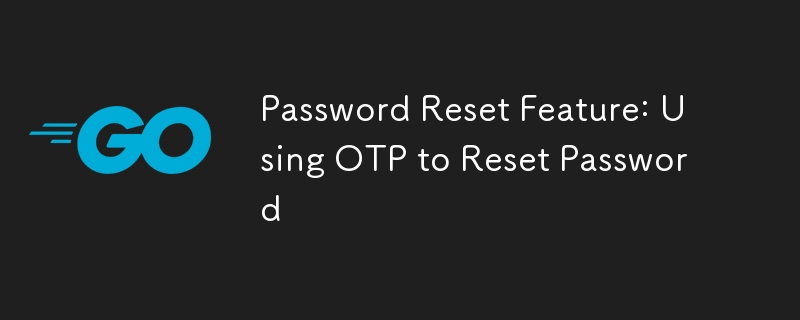
Backend
2. Passwort zurücksetzen
Weiter zur nächsten API.
PUT auf /api/reset-password, req -> otp, email, neues Passwort, res -> nocontent
// controllers/passwordReset.go
func ResetPassword(c *fiber.Ctx) error {
type Input struct {
OTP string `json:"otp"`
Email string `json:"email"`
NewPassword string `json:"new_password"`
}
var input Input
err := c.BodyParser(&input)
if err != nil {
return c.Status(fiber.StatusBadRequest).JSON(fiber.Map{
"error": "invalid data",
})
}
// no input field should be empty
if input.OTP == "" || input.Email == "" || input.NewPassword == "" {
return c.Status(fiber.StatusBadRequest).JSON(fiber.Map{
"error": "invalid data",
})
}
// TODO: check redis for otp and update password
return c.SendStatus(fiber.StatusNoContent)
}
Route dafür wird hinzugefügt
// routes/routes.go
api.Put("/reset-password", controllers.ResetPassword)
Jetzt brauche ich zwei Funktionen:
- VerifyOTP -> input = otp, email; Ausgabe = Fehler (falls vorhanden)
- UpdatePassword -> Eingabe = E-Mail, Passwort; Ausgabe = Fehler (falls vorhanden)
// utils/passwordReset.go
func VerifyOTP(otp string, email string, c context.Context) (error, bool) {
key := otpKeyPrefix email
// get the value for the key
value, err := config.RedisClient.Get(c, key).Result()
if err != nil {
// the following states that the key was not found
if err == redis.Nil {
return errors.New("otp expired / incorrect email"), false
}
// for other errors
return err, true
}
// compare received otp's hash with value in redis
err = bcrypt.CompareHashAndPassword([]byte(value), []byte(otp))
if err != nil {
return errors.New("incorrect otp"), false
}
// delete redis key to prevent abuse of otp
err = config.RedisClient.Del(c, key).Err()
if err != nil {
return err, true
}
return nil, false
}
func UpdatePassword(email string, password string, c context.Context) error {
users := config.DB.Collection("users")
// hash the password
hashedPassword, _ := bcrypt.GenerateFromPassword([]byte(password), 10)
// update the password
update := bson.M{
"$set": bson.M{
"password": hashedPassword,
},
}
_, err := users.UpdateByID(c, email, update)
if err != nil {
return err
}
return nil
}
Jetzt muss ich beide im Controller zusammenfügen. Ich verwende die Funktion bool from VerifyOTP, um anzugeben, ob es sich bei dem Fehler um einen internen Fehler handelt oder ob er an der Eingabe liegt.
// controllers/passwordReset.go
func ResetPassword(c *fiber.Ctx) error {
type Input struct {
OTP string `json:"otp"`
Email string `json:"email"`
NewPassword string `json:"new_password"`
}
var input Input
err := c.BodyParser(&input)
if err != nil {
return c.Status(fiber.StatusBadRequest).JSON(fiber.Map{
"error": "invalid data",
})
}
// no input field should be empty
if input.OTP == "" || input.Email == "" || input.NewPassword == "" {
return c.Status(fiber.StatusBadRequest).JSON(fiber.Map{
"error": "invalid data",
})
}
// check redis for otp
err, isInternalErr := utils.VerifyOTP(input.OTP, input.Email, c.Context())
if err != nil {
var code int
if isInternalErr {
code = fiber.StatusInternalServerError
} else {
code = fiber.StatusUnauthorized
}
return c.Status(code).JSON(fiber.Map{
"error": err.Error(),
})
}
err = utils.UpdatePassword(input.Email, input.NewPassword, c.Context())
if err != nil {
return c.Status(fiber.StatusInternalServerError).JSON(fiber.Map{
"error": err.Error(),
})
}
return c.SendStatus(fiber.StatusNoContent)
}
Die API ist jetzt erstellt und der Test kann mit dem folgenden cURL-Befehl durchgeführt werden
curl --location --request PUT 'localhost:3000/api/reset-password' \
--header 'Content-Type: application/json' \
--data-raw '{
"email": "[email protected]",
"new_password": "tester123",
"otp": "DM4RDNF07B"
}'
Im nächsten Teil beginne ich mit dem Frontend
-
 erfordern Vs-Import in JavaScriptIch erinnere mich, als ich mit dem Codieren begann, sah ich einige JS-Dateien, die require() verwendeten, um Module und andere Dateien mit import zu i...Programmierung Veröffentlicht am 07.11.2024
erfordern Vs-Import in JavaScriptIch erinnere mich, als ich mit dem Codieren begann, sah ich einige JS-Dateien, die require() verwendeten, um Module und andere Dateien mit import zu i...Programmierung Veröffentlicht am 07.11.2024 -
 Bereitstellen einer Vite/React-Anwendung mit Bildern: Eine vollständige AnleitungDie Bereitstellung einer Vite/React-Anwendung auf GitHub Pages ist ein aufregender Meilenstein, aber der Prozess kann manchmal mit unerwarteten Heraus...Programmierung Veröffentlicht am 07.11.2024
Bereitstellen einer Vite/React-Anwendung mit Bildern: Eine vollständige AnleitungDie Bereitstellung einer Vite/React-Anwendung auf GitHub Pages ist ein aufregender Meilenstein, aber der Prozess kann manchmal mit unerwarteten Heraus...Programmierung Veröffentlicht am 07.11.2024 -
 Wie ich API-Aufrufe in meiner React-App optimiert habeAls React-Entwickler sehen wir uns oft mit Szenarien konfrontiert, in denen mehrere schnelle Zustandsänderungen mit einer API synchronisiert werden mü...Programmierung Veröffentlicht am 07.11.2024
Wie ich API-Aufrufe in meiner React-App optimiert habeAls React-Entwickler sehen wir uns oft mit Szenarien konfrontiert, in denen mehrere schnelle Zustandsänderungen mit einer API synchronisiert werden mü...Programmierung Veröffentlicht am 07.11.2024 -
 Lass uns gehen!Warum Sie GO ausprobieren sollten Go ist eine schnelle, leichte und statisch typisierte kompilierte Sprache, die sich perfekt für die Erstell...Programmierung Veröffentlicht am 06.11.2024
Lass uns gehen!Warum Sie GO ausprobieren sollten Go ist eine schnelle, leichte und statisch typisierte kompilierte Sprache, die sich perfekt für die Erstell...Programmierung Veröffentlicht am 06.11.2024 -
 Wie kodiere ich PNG-Bilder als Base64 für CSS-Daten-URIs?Verwenden der Base64-Codierung für PNG-Bilder in CSS-Daten-URIsUm PNG-Bilder mithilfe von Daten-URIs in CSS-Stylesheets einzubetten, werden die PNG-Da...Programmierung Veröffentlicht am 06.11.2024
Wie kodiere ich PNG-Bilder als Base64 für CSS-Daten-URIs?Verwenden der Base64-Codierung für PNG-Bilder in CSS-Daten-URIsUm PNG-Bilder mithilfe von Daten-URIs in CSS-Stylesheets einzubetten, werden die PNG-Da...Programmierung Veröffentlicht am 06.11.2024 -
 Responsives JavaScript-Karussell für stündliche API-DatenI almost mistook an incomplete solution for a finished one and moved on to work on other parts of my weather app! While working on the carousel that w...Programmierung Veröffentlicht am 06.11.2024
Responsives JavaScript-Karussell für stündliche API-DatenI almost mistook an incomplete solution for a finished one and moved on to work on other parts of my weather app! While working on the carousel that w...Programmierung Veröffentlicht am 06.11.2024 -
 Was sind die Hauptunterschiede zwischen PHP und JavaScript für die Webentwicklung?PHP vs. JavaScript: serverseitig vs. clientseitig PHP erfüllt eine andere Rolle als JavaScript. PHP läuft serverseitig. Der Server führt die ...Programmierung Veröffentlicht am 06.11.2024
Was sind die Hauptunterschiede zwischen PHP und JavaScript für die Webentwicklung?PHP vs. JavaScript: serverseitig vs. clientseitig PHP erfüllt eine andere Rolle als JavaScript. PHP läuft serverseitig. Der Server führt die ...Programmierung Veröffentlicht am 06.11.2024 -
 Wie kann ich Struktur- und Klassenmitglieder in C++ durchlaufen, um zur Laufzeit auf deren Namen und Werte zuzugreifen?Iterieren über Struktur- und KlassenmitgliederIn C ist es möglich, durch die Mitglieder einer Struktur oder Klasse zu iterieren, um deren Namen abzuru...Programmierung Veröffentlicht am 06.11.2024
Wie kann ich Struktur- und Klassenmitglieder in C++ durchlaufen, um zur Laufzeit auf deren Namen und Werte zuzugreifen?Iterieren über Struktur- und KlassenmitgliederIn C ist es möglich, durch die Mitglieder einer Struktur oder Klasse zu iterieren, um deren Namen abzuru...Programmierung Veröffentlicht am 06.11.2024 -
 Item Vermeiden Sie Float und Double, wenn genaue Antworten erforderlich sindProblem mit Float und Double: Entwickelt für wissenschaftliche und mathematische Berechnungen, führt binäre Gleitkomma-Arithmetik durch. Nicht geeigne...Programmierung Veröffentlicht am 06.11.2024
Item Vermeiden Sie Float und Double, wenn genaue Antworten erforderlich sindProblem mit Float und Double: Entwickelt für wissenschaftliche und mathematische Berechnungen, führt binäre Gleitkomma-Arithmetik durch. Nicht geeigne...Programmierung Veröffentlicht am 06.11.2024 -
 Verwendung von WebSockets in Go für EchtzeitkommunikationDas Erstellen von Apps, die Echtzeit-Updates erfordern – wie Chat-Anwendungen, Live-Benachrichtigungen oder Tools für die Zusammenarbeit – erfordert e...Programmierung Veröffentlicht am 06.11.2024
Verwendung von WebSockets in Go für EchtzeitkommunikationDas Erstellen von Apps, die Echtzeit-Updates erfordern – wie Chat-Anwendungen, Live-Benachrichtigungen oder Tools für die Zusammenarbeit – erfordert e...Programmierung Veröffentlicht am 06.11.2024 -
 Wie führe ich Selenium Webdriver mit Proxy in Python aus?Ausführen von Selenium Webdriver mithilfe eines Proxys in PythonWenn Sie versuchen, ein Selenium Webdriver-Skript als Python-Skript zu exportieren und...Programmierung Veröffentlicht am 06.11.2024
Wie führe ich Selenium Webdriver mit Proxy in Python aus?Ausführen von Selenium Webdriver mithilfe eines Proxys in PythonWenn Sie versuchen, ein Selenium Webdriver-Skript als Python-Skript zu exportieren und...Programmierung Veröffentlicht am 06.11.2024 -
 Wann funktioniert das || Operator als Standardoperator in JavaScript fungieren?Den Zweck des || verstehen Operator mit nicht-booleschen Operanden in JavaScriptIn JavaScript ist das || Der Operator wird oft als logischer ODER-Oper...Programmierung Veröffentlicht am 06.11.2024
Wann funktioniert das || Operator als Standardoperator in JavaScript fungieren?Den Zweck des || verstehen Operator mit nicht-booleschen Operanden in JavaScriptIn JavaScript ist das || Der Operator wird oft als logischer ODER-Oper...Programmierung Veröffentlicht am 06.11.2024 -
 Entdecken Sie die neuen Funktionen von Java 23Liebe Entwickler, Programmierbegeisterte und Lernende, Java Development Kit (JDK) 23 wurde offiziell veröffentlicht (2024/09/17 General Availability) ...Programmierung Veröffentlicht am 06.11.2024
Entdecken Sie die neuen Funktionen von Java 23Liebe Entwickler, Programmierbegeisterte und Lernende, Java Development Kit (JDK) 23 wurde offiziell veröffentlicht (2024/09/17 General Availability) ...Programmierung Veröffentlicht am 06.11.2024 -
 ES6-Array-Destrukturierung: Warum funktioniert es nicht wie erwartet?ES6-Array-Destrukturierung: Unvorhergesehenes VerhaltenIn ES6 kann die Destrukturierung der Zuweisung für Arrays zu unerwarteten Ergebnissen führen un...Programmierung Veröffentlicht am 06.11.2024
ES6-Array-Destrukturierung: Warum funktioniert es nicht wie erwartet?ES6-Array-Destrukturierung: Unvorhergesehenes VerhaltenIn ES6 kann die Destrukturierung der Zuweisung für Arrays zu unerwarteten Ergebnissen führen un...Programmierung Veröffentlicht am 06.11.2024 -
 Wie kann ich die Größe eines Bildes ändern, damit es ohne Verzerrung in das Browserfenster passt?Die Größe eines Bildes so ändern, dass es ohne Verzerrung in das Browserfenster passtDie Größe eines Bildes so zu ändern, dass es in ein Browserfenste...Programmierung Veröffentlicht am 06.11.2024
Wie kann ich die Größe eines Bildes ändern, damit es ohne Verzerrung in das Browserfenster passt?Die Größe eines Bildes so ändern, dass es ohne Verzerrung in das Browserfenster passtDie Größe eines Bildes so zu ändern, dass es in ein Browserfenste...Programmierung Veröffentlicht am 06.11.2024
Chinesisch lernen
- 1 Wie sagt man „gehen“ auf Chinesisch? 走路 Chinesische Aussprache, 走路 Chinesisch lernen
- 2 Wie sagt man auf Chinesisch „Flugzeug nehmen“? 坐飞机 Chinesische Aussprache, 坐飞机 Chinesisch lernen
- 3 Wie sagt man auf Chinesisch „einen Zug nehmen“? 坐火车 Chinesische Aussprache, 坐火车 Chinesisch lernen
- 4 Wie sagt man auf Chinesisch „Bus nehmen“? 坐车 Chinesische Aussprache, 坐车 Chinesisch lernen
- 5 Wie sagt man „Fahren“ auf Chinesisch? 开车 Chinesische Aussprache, 开车 Chinesisch lernen
- 6 Wie sagt man Schwimmen auf Chinesisch? 游泳 Chinesische Aussprache, 游泳 Chinesisch lernen
- 7 Wie sagt man auf Chinesisch „Fahrrad fahren“? 骑自行车 Chinesische Aussprache, 骑自行车 Chinesisch lernen
- 8 Wie sagt man auf Chinesisch Hallo? 你好Chinesische Aussprache, 你好Chinesisch lernen
- 9 Wie sagt man „Danke“ auf Chinesisch? 谢谢Chinesische Aussprache, 谢谢Chinesisch lernen
- 10 How to say goodbye in Chinese? 再见Chinese pronunciation, 再见Chinese learning
























