 Titelseite > Programmierung > CRUD-Operationen mit OpenSearch in Python beherrschen: Ein praktischer Leitfaden
Titelseite > Programmierung > CRUD-Operationen mit OpenSearch in Python beherrschen: Ein praktischer Leitfaden
CRUD-Operationen mit OpenSearch in Python beherrschen: Ein praktischer Leitfaden
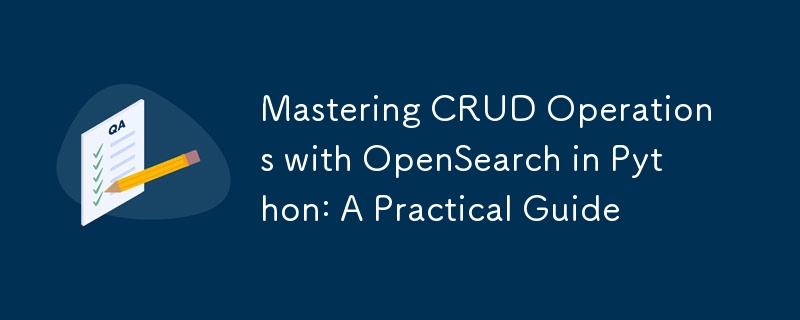
OpenSearch, an open-source alternative to Elasticsearch, is a powerful search and analytics engine built to handle large datasets with ease. In this blog, we’ll demonstrate how to perform basic CRUD (Create, Read, Update, Delete) operations in OpenSearch using Python.
Prerequisites:
- Python 3.7
- OpenSearch installed locally using Docker
- Familiarity with RESTful APIs
Step 1: Setting Up OpenSearch Locally with Docker
To get started, we need a local OpenSearch instance. Below is a simple docker-compose.yml file that spins up OpenSearch and OpenSearch Dashboards.
version: '3'
services:
opensearch-test-node-1:
image: opensearchproject/opensearch:2.13.0
container_name: opensearch-test-node-1
environment:
- cluster.name=opensearch-test-cluster
- node.name=opensearch-test-node-1
- discovery.seed_hosts=opensearch-test-node-1,opensearch-test-node-2
- cluster.initial_cluster_manager_nodes=opensearch-test-node-1,opensearch-test-node-2
- bootstrap.memory_lock=true
- "OPENSEARCH_JAVA_OPTS=-Xms512m -Xmx512m"
- "DISABLE_INSTALL_DEMO_CONFIG=true"
- "DISABLE_SECURITY_PLUGIN=true"
ulimits:
memlock:
soft: -1
hard: -1
nofile:
soft: 65536
hard: 65536
volumes:
- opensearch-test-data1:/usr/share/opensearch/data
ports:
- 9200:9200
- 9600:9600
networks:
- opensearch-test-net
opensearch-test-node-2:
image: opensearchproject/opensearch:2.13.0
container_name: opensearch-test-node-2
environment:
- cluster.name=opensearch-test-cluster
- node.name=opensearch-test-node-2
- discovery.seed_hosts=opensearch-test-node-1,opensearch-test-node-2
- cluster.initial_cluster_manager_nodes=opensearch-test-node-1,opensearch-test-node-2
- bootstrap.memory_lock=true
- "OPENSEARCH_JAVA_OPTS=-Xms512m -Xmx512m"
- "DISABLE_INSTALL_DEMO_CONFIG=true"
- "DISABLE_SECURITY_PLUGIN=true"
ulimits:
memlock:
soft: -1
hard: -1
nofile:
soft: 65536
hard: 65536
volumes:
- opensearch-test-data2:/usr/share/opensearch/data
networks:
- opensearch-test-net
opensearch-test-dashboards:
image: opensearchproject/opensearch-dashboards:2.13.0
container_name: opensearch-test-dashboards
ports:
- 5601:5601
expose:
- "5601"
environment:
- 'OPENSEARCH_HOSTS=["http://opensearch-test-node-1:9200","http://opensearch-test-node-2:9200"]'
- "DISABLE_SECURITY_DASHBOARDS_PLUGIN=true"
networks:
- opensearch-test-net
volumes:
opensearch-test-data1:
opensearch-test-data2:
networks:
opensearch-test-net:
Run the following command to bring up your OpenSearch instance:
docker-compose up
OpenSearch will be accessible at http://localhost:9200.
Step 2: Setting Up the Python Environment
python -m venv .venv source .venv/bin/activate pip install opensearch-py
We'll also structure our project as follows:
├── interfaces.py ├── main.py ├── searchservice.py ├── docker-compose.yml
Step 3: Defining Interfaces and Resources (interfaces.py)
In the interfaces.py file, we define our Resource and Resources classes. These will help us dynamically handle different resource types in OpenSearch (in this case, users).
from dataclasses import dataclass, field
@dataclass
class Resource:
name: str
def __post_init__(self) -> None:
self.name = self.name.lower()
@dataclass
class Resources:
users: Resource = field(default_factory=lambda: Resource("Users"))
Step 4: CRUD Operations with OpenSearch (searchservice.py)
In searchservice.py, we define an abstract class SearchService to outline the required operations. The HTTPOpenSearchService class then implements these CRUD methods, interacting with the OpenSearch client.
# coding: utf-8
import abc
import logging
import typing as t
from dataclasses import dataclass
from uuid import UUID
from interfaces import Resource, Resources
from opensearchpy import NotFoundError, OpenSearch
resources = Resources()
class SearchService(abc.ABC):
def search(
self,
kinds: t.List[Resource],
tenants_id: UUID,
companies_id: UUID,
query: t.Dict[str, t.Any],
) -> t.Dict[t.Literal["hits"], t.Dict[str, t.Any]]:
raise NotImplementedError
def delete_index(
self,
kind: Resource,
tenants_id: UUID,
companies_id: UUID,
data: t.Dict[str, t.Any],
) -> None:
raise NotImplementedError
def index(
self,
kind: Resource,
tenants_id: UUID,
companies_id: UUID,
data: t.Dict[str, t.Any],
) -> t.Dict[str, t.Any]:
raise NotImplementedError
def delete_document(
self,
kind: Resource,
tenants_id: UUID,
companies_id: UUID,
document_id: str,
) -> t.Optional[t.Dict[str, t.Any]]:
raise NotImplementedError
def create_index(
self,
kind: Resource,
tenants_id: UUID,
companies_id: UUID,
data: t.Dict[str, t.Any],
) -> None:
raise NotImplementedError
@dataclass(frozen=True)
class HTTPOpenSearchService(SearchService):
client: OpenSearch
def _gen_index(
self,
kind: Resource,
tenants_id: UUID,
companies_id: UUID,
) -> str:
return (
f"tenant_{str(UUID(str(tenants_id)))}"
f"_company_{str(UUID(str(companies_id)))}"
f"_kind_{kind.name}"
)
def index(
self,
kind: Resource,
tenants_id: UUID,
companies_id: UUID,
data: t.Dict[str, t.Any],
) -> t.Dict[str, t.Any]:
self.client.index(
index=self._gen_index(kind, tenants_id, companies_id),
body=data,
id=data.get("id"),
)
return data
def delete_index(
self,
kind: Resource,
tenants_id: UUID,
companies_id: UUID,
) -> None:
try:
index = self._gen_index(kind, tenants_id, companies_id)
if self.client.indices.exists(index):
self.client.indices.delete(index)
except NotFoundError:
pass
def create_index(
self,
kind: Resource,
tenants_id: UUID,
companies_id: UUID,
) -> None:
body: t.Dict[str, t.Any] = {}
self.client.indices.create(
index=self._gen_index(kind, tenants_id, companies_id),
body=body,
)
def search(
self,
kinds: t.List[Resource],
tenants_id: UUID,
companies_id: UUID,
query: t.Dict[str, t.Any],
) -> t.Dict[t.Literal["hits"], t.Dict[str, t.Any]]:
return self.client.search(
index=",".join(
[self._gen_index(kind, tenants_id, companies_id) for kind in kinds]
),
body={"query": query},
)
def delete_document(
self,
kind: Resource,
tenants_id: UUID,
companies_id: UUID,
document_id: str,
) -> t.Optional[t.Dict[str, t.Any]]:
try:
response = self.client.delete(
index=self._gen_index(kind, tenants_id, companies_id),
id=document_id,
)
return response
except Exception as e:
logging.error(f"Error deleting document: {e}")
return None
Step 5: Implementing CRUD in Main (main.py)
In main.py, we demonstrate how to:
- Create an index in OpenSearch.
- Index documents with sample user data.
- Search for documents based on a query.
- Delete a document using its ID.
main.py
# coding=utf-8
import logging
import os
import typing as t
from uuid import uuid4
import searchservice
from interfaces import Resources
from opensearchpy import OpenSearch
resources = Resources()
logging.basicConfig(level=logging.INFO)
search_service = searchservice.HTTPOpenSearchService(
client=OpenSearch(
hosts=[
{
"host": os.getenv("OPENSEARCH_HOST", "localhost"),
"port": os.getenv("OPENSEARCH_PORT", "9200"),
}
],
http_auth=(
os.getenv("OPENSEARCH_USERNAME", ""),
os.getenv("OPENSEARCH_PASSWORD", ""),
),
use_ssl=False,
verify_certs=False,
),
)
tenants_id: str = "f0835e2d-bd68-406c-99a7-ad63a51e9ef9"
companies_id: str = "bf58c749-c90a-41e2-b66f-6d98aae17a6c"
search_str: str = "frank"
document_id_to_delete: str = str(uuid4())
fake_data: t.List[t.Dict[str, t.Any]] = [
{"id": document_id_to_delete, "name": "Franklin", "tech": "python,node,golang"},
{"id": str(uuid4()), "name": "Jarvis", "tech": "AI"},
{"id": str(uuid4()), "name": "Parry", "tech": "Golang"},
{"id": str(uuid4()), "name": "Steve", "tech": "iOS"},
{"id": str(uuid4()), "name": "Frank", "tech": "node"},
]
search_service.delete_index(
kind=resources.users, tenants_id=tenants_id, companies_id=companies_id
)
search_service.create_index(
kind=resources.users,
tenants_id=tenants_id,
companies_id=companies_id,
)
for item in fake_data:
search_service.index(
kind=resources.users,
tenants_id=tenants_id,
companies_id=companies_id,
data=dict(tenants_id=tenants_id, companies_id=companies_id, **item),
)
search_query: t.Dict[str, t.Any] = {
"bool": {
"must": [],
"must_not": [],
"should": [],
"filter": [
{"term": {"tenants_id.keyword": tenants_id}},
{"term": {"companies_id.keyword": companies_id}},
],
}
}
search_query["bool"]["must"].append(
{
"multi_match": {
"query": search_str,
"type": "phrase_prefix",
"fields": ["name", "tech"],
}
}
)
search_results = search_service.search(
kinds=[resources.users],
tenants_id=tenants_id,
companies_id=companies_id,
query=search_query,
)
final_result = search_results.get("hits", {}).get("hits", [])
for item in final_result:
logging.info(["Item -> ", item.get("_source", {})])
deleted_result = search_service.delete_document(
kind=resources.users,
tenants_id=tenants_id,
companies_id=companies_id,
document_id=document_id_to_delete,
)
logging.info(["Deleted result -> ", deleted_result])
Step 6: Running the project
docker compose up
python main.py
Results:
It should print found & deleted records information.
Step 7: Conclusion
In this blog, we’ve demonstrated how to set up OpenSearch locally using Docker and perform basic CRUD operations with Python. OpenSearch provides a powerful and scalable solution for managing and querying large datasets. While this guide focuses on integrating OpenSearch with dummy data, in real-world applications, OpenSearch is often used as a read-optimized store for faster data retrieval. In such cases, it is common to implement different indexing strategies to ensure data consistency by updating both the primary database and OpenSearch concurrently.
This ensures that OpenSearch remains in sync with your primary data source, optimizing both performance and accuracy in data retrieval.
References:
https://github.com/FranklinThaker/opensearch-integration-example
-
 Wie kann ich programmgesteuert den gesamten Text in einer DIV auf Mausklick auswählen?programmatisch den Div -Text in Maus auswählen klicken Frage angegeben ein DIV -Element mit Textinhalten, wie kann der Benutzer programmatisch...Programmierung Gepostet am 2025-07-13
Wie kann ich programmgesteuert den gesamten Text in einer DIV auf Mausklick auswählen?programmatisch den Div -Text in Maus auswählen klicken Frage angegeben ein DIV -Element mit Textinhalten, wie kann der Benutzer programmatisch...Programmierung Gepostet am 2025-07-13 -
 Wie kann ich das CSS-Attribut der ": After" -Pseudo-Element mit JQuery effektiv ändern?die Einschränkungen von Pseudo-Elementen in jQuery: Zugriff auf die ": After" selector in Webentwicklung, Pseudo-Elemente mögen &quo...Programmierung Gepostet am 2025-07-13
Wie kann ich das CSS-Attribut der ": After" -Pseudo-Element mit JQuery effektiv ändern?die Einschränkungen von Pseudo-Elementen in jQuery: Zugriff auf die ": After" selector in Webentwicklung, Pseudo-Elemente mögen &quo...Programmierung Gepostet am 2025-07-13 -
 Können CSS HTML -Elemente basierend auf einem Attributwert finden?html Elemente mit einem Attributwert in CSS In CSS sind es möglich, Elemente zu zielen, die auf bestimmten Attributen basieren, wie im folgend...Programmierung Gepostet am 2025-07-13
Können CSS HTML -Elemente basierend auf einem Attributwert finden?html Elemente mit einem Attributwert in CSS In CSS sind es möglich, Elemente zu zielen, die auf bestimmten Attributen basieren, wie im folgend...Programmierung Gepostet am 2025-07-13 -
 Warum gibt es Streifen in meinem linearen Gradientenhintergrund und wie kann ich sie beheben?die Hintergrundstreifen aus linearem Gradienten Beim Einsatz der Linear-Gradient-Eigenschaft für einen Hintergrund können Sie auffällige Strei...Programmierung Gepostet am 2025-07-13
Warum gibt es Streifen in meinem linearen Gradientenhintergrund und wie kann ich sie beheben?die Hintergrundstreifen aus linearem Gradienten Beim Einsatz der Linear-Gradient-Eigenschaft für einen Hintergrund können Sie auffällige Strei...Programmierung Gepostet am 2025-07-13 -
 Leitfaden zur Lösung von CORS -Problemen in der Frühjahrssicherheit 4.1 und höherSpring Security CORS Filter: Fehlerbehebung gemeinsame Ausgaben Bei der Integration von Frühlingssicherheit in ein vorhandenes Projekt können ...Programmierung Gepostet am 2025-07-13
Leitfaden zur Lösung von CORS -Problemen in der Frühjahrssicherheit 4.1 und höherSpring Security CORS Filter: Fehlerbehebung gemeinsame Ausgaben Bei der Integration von Frühlingssicherheit in ein vorhandenes Projekt können ...Programmierung Gepostet am 2025-07-13 -
 Warum wird die Anfrage nicht nach dem Erfassen von Eingaben in PHP trotz gültiger Code erfasst?adressieren nach Anfrage Fehlfunktion in php in dem vorgestellten Code -Snippet: action='' Die Intented -In -Intented -Aufnahme. Die Ausg...Programmierung Gepostet am 2025-07-13
Warum wird die Anfrage nicht nach dem Erfassen von Eingaben in PHP trotz gültiger Code erfasst?adressieren nach Anfrage Fehlfunktion in php in dem vorgestellten Code -Snippet: action='' Die Intented -In -Intented -Aufnahme. Die Ausg...Programmierung Gepostet am 2025-07-13 -
 Methode zur korrekten Umwandlung von Latin1 -Zeichen in UTF8 in UTF8 MySQL -Tabellekonvertieren Latein1 -Zeichen in einer utf8 -Tabelle in utf8 Sie haben auf ein Problem gestoßen. rufen Sie. Um dies zu lösen, versuchen Sie,...Programmierung Gepostet am 2025-07-13
Methode zur korrekten Umwandlung von Latin1 -Zeichen in UTF8 in UTF8 MySQL -Tabellekonvertieren Latein1 -Zeichen in einer utf8 -Tabelle in utf8 Sie haben auf ein Problem gestoßen. rufen Sie. Um dies zu lösen, versuchen Sie,...Programmierung Gepostet am 2025-07-13 -
 Wie setze ich Tasten in JavaScript -Objekten dynamisch ein?wie man einen dynamischen Schlüssel für eine JavaScript -Objektvariable erstellt beim Versuch, einen dynamischen Schlüssel für ein JavaScript -O...Programmierung Gepostet am 2025-07-13
Wie setze ich Tasten in JavaScript -Objekten dynamisch ein?wie man einen dynamischen Schlüssel für eine JavaScript -Objektvariable erstellt beim Versuch, einen dynamischen Schlüssel für ein JavaScript -O...Programmierung Gepostet am 2025-07-13 -
 Fastapi benutzerdefinierte 404 -Seiten -Kreationsleitfadenbenutzerdefinierte 404 nicht gefundene Seite mit fastapi um eine benutzerdefinierte Seite zu erstellen. Die entsprechende Methode hängt von Ih...Programmierung Gepostet am 2025-07-13
Fastapi benutzerdefinierte 404 -Seiten -Kreationsleitfadenbenutzerdefinierte 404 nicht gefundene Seite mit fastapi um eine benutzerdefinierte Seite zu erstellen. Die entsprechende Methode hängt von Ih...Programmierung Gepostet am 2025-07-13 -
 Wie können Sie Variablen in Laravel Blade -Vorlagen elegant definieren?Variablen in Laravel -Blattvorlagen mit Elegance verstehen, wie man Variablen in Klingenvorlagen zugewiesen ist, ist entscheidend für das Spei...Programmierung Gepostet am 2025-07-13
Wie können Sie Variablen in Laravel Blade -Vorlagen elegant definieren?Variablen in Laravel -Blattvorlagen mit Elegance verstehen, wie man Variablen in Klingenvorlagen zugewiesen ist, ist entscheidend für das Spei...Programmierung Gepostet am 2025-07-13 -
 Python Read CSV -Datei UnicodEdeCodeError Ultimate Lösungunicode dekodieren Fehler in der CSV-Datei Reading Wenn versucht wird, eine CSV-Datei mit dem integrierten CSV-Modul zu lesen, können Sie eine...Programmierung Gepostet am 2025-07-13
Python Read CSV -Datei UnicodEdeCodeError Ultimate Lösungunicode dekodieren Fehler in der CSV-Datei Reading Wenn versucht wird, eine CSV-Datei mit dem integrierten CSV-Modul zu lesen, können Sie eine...Programmierung Gepostet am 2025-07-13 -
 Kann ich meine Verschlüsselung von McRypt nach OpenSSL migrieren und mit OpenSSL von McRypt-verkürzten Daten entschlüsseln?Upgrade meiner Verschlüsselungsbibliothek von McRypt auf OpenSSL Kann ich meine Verschlüsselungsbibliothek von McRypt nach OpenSsl aufrüsten? ...Programmierung Gepostet am 2025-07-13
Kann ich meine Verschlüsselung von McRypt nach OpenSSL migrieren und mit OpenSSL von McRypt-verkürzten Daten entschlüsseln?Upgrade meiner Verschlüsselungsbibliothek von McRypt auf OpenSSL Kann ich meine Verschlüsselungsbibliothek von McRypt nach OpenSsl aufrüsten? ...Programmierung Gepostet am 2025-07-13 -
 Wie zeige ich das aktuelle Datum und die aktuelle Uhrzeit in "DD/MM/JJJJ HH: MM: SS.SS" -Format in Java richtig?wie man aktuelles Datum und Uhrzeit in "dd/mm/yyyy hh: mm: ss.sS" Format In dem vorgesehenen Java -Code, das Problem mit der Ausstel...Programmierung Gepostet am 2025-07-13
Wie zeige ich das aktuelle Datum und die aktuelle Uhrzeit in "DD/MM/JJJJ HH: MM: SS.SS" -Format in Java richtig?wie man aktuelles Datum und Uhrzeit in "dd/mm/yyyy hh: mm: ss.sS" Format In dem vorgesehenen Java -Code, das Problem mit der Ausstel...Programmierung Gepostet am 2025-07-13 -
 Wie implementieren Sie benutzerdefinierte Ereignisse mit dem Beobachtermuster in Java?erstellen benutzerdefinierte Ereignisse in java benutzerdefinierte Ereignisse sind in vielen Programmierszenarien unverzichtbar und ermöglichen ...Programmierung Gepostet am 2025-07-13
Wie implementieren Sie benutzerdefinierte Ereignisse mit dem Beobachtermuster in Java?erstellen benutzerdefinierte Ereignisse in java benutzerdefinierte Ereignisse sind in vielen Programmierszenarien unverzichtbar und ermöglichen ...Programmierung Gepostet am 2025-07-13 -
 Wie kann man eine generische Hash -Funktion für Tupel in ungeordneten Sammlungen implementieren?generische Hash -Funktion für Tupel in nicht ordnungsgemäßen Sammlungen Die std :: unbestrahlte_Map und std :: unconded_set Container bieten e...Programmierung Gepostet am 2025-07-13
Wie kann man eine generische Hash -Funktion für Tupel in ungeordneten Sammlungen implementieren?generische Hash -Funktion für Tupel in nicht ordnungsgemäßen Sammlungen Die std :: unbestrahlte_Map und std :: unconded_set Container bieten e...Programmierung Gepostet am 2025-07-13
Chinesisch lernen
- 1 Wie sagt man „gehen“ auf Chinesisch? 走路 Chinesische Aussprache, 走路 Chinesisch lernen
- 2 Wie sagt man auf Chinesisch „Flugzeug nehmen“? 坐飞机 Chinesische Aussprache, 坐飞机 Chinesisch lernen
- 3 Wie sagt man auf Chinesisch „einen Zug nehmen“? 坐火车 Chinesische Aussprache, 坐火车 Chinesisch lernen
- 4 Wie sagt man auf Chinesisch „Bus nehmen“? 坐车 Chinesische Aussprache, 坐车 Chinesisch lernen
- 5 Wie sagt man „Fahren“ auf Chinesisch? 开车 Chinesische Aussprache, 开车 Chinesisch lernen
- 6 Wie sagt man Schwimmen auf Chinesisch? 游泳 Chinesische Aussprache, 游泳 Chinesisch lernen
- 7 Wie sagt man auf Chinesisch „Fahrrad fahren“? 骑自行车 Chinesische Aussprache, 骑自行车 Chinesisch lernen
- 8 Wie sagt man auf Chinesisch Hallo? 你好Chinesische Aussprache, 你好Chinesisch lernen
- 9 Wie sagt man „Danke“ auf Chinesisch? 谢谢Chinesische Aussprache, 谢谢Chinesisch lernen
- 10 How to say goodbye in Chinese? 再见Chinese pronunciation, 再见Chinese learning
























