 Titelseite > Programmierung > Wie kann ich mit Golang effizient eine Liste der verfügbaren Laufwerke in Windows abrufen?
Titelseite > Programmierung > Wie kann ich mit Golang effizient eine Liste der verfügbaren Laufwerke in Windows abrufen?
Wie kann ich mit Golang effizient eine Liste der verfügbaren Laufwerke in Windows abrufen?
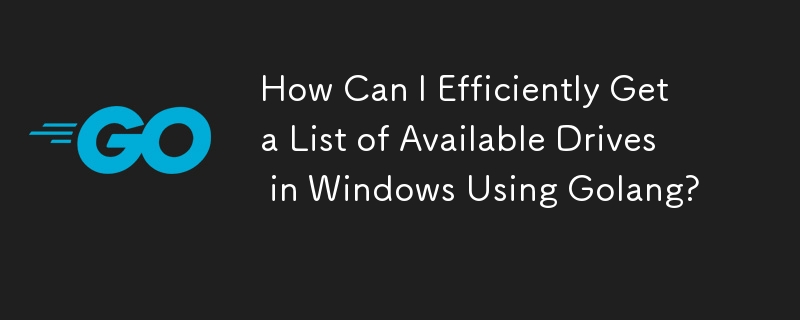
Erhalten einer Liste von Laufwerken unter Windows mit Golang
Suche nach einer effizienteren Möglichkeit, alle Laufwerke auf einem Windows-System nach einem bestimmten zu durchsuchen Dateityp, fragen sich Go-Programmierer möglicherweise, ob es möglich ist, automatisch eine Liste der verfügbaren Laufwerke ohne benutzerdefinierte Eingabe zu erhalten.
Lösung mit GetLogicalDrives und Bit-Manipulation:
Zu Um die Laufwerke auf einem Windows-System aufzulisten, kann man die Funktion „GetLogicalDrives“ nutzen. Diese Funktion gibt eine Bitmaske zurück, wobei jedes Bit die Verfügbarkeit eines Laufwerksbuchstabens von „A“ bis „Z“ darstellt.
Hier ist ein Golang-Codeausschnitt, der den Prozess demonstriert:
package main
import (
"fmt"
"syscall"
)
func main() {
kernel32, _ := syscall.LoadLibrary("kernel32.dll")
getLogicalDrivesHandle, _ := syscall.GetProcAddress(kernel32, "GetLogicalDrives")
var drives []string
if ret, _, callErr := syscall.Syscall(uintptr(getLogicalDrivesHandle), 0, 0, 0, 0); callErr != 0 {
// handle error
} else {
drives = bitsToDrives(uint32(ret))
}
fmt.Printf("%v", drives)
}
func bitsToDrives(bitMap uint32) (drives []string) {
availableDrives := []string{"A", "B", "C", "D", "E", "F", "G", "H", "I", "J", "K", "L", "M", "N", "O", "P", "Q", "R", "S", "T", "U", "V", "W", "X", "Y", "Z"}
for i := range availableDrives {
if bitMap&1 == 1 {
drives = append(drives, availableDrives[i])
}
bitMap >>= 1
}
return
}In diesem Code wird die Funktion „GetLogicalDrives“ aufgerufen, um die Bitmaske abzurufen. Die Bitmaske wird dann mithilfe von Bitmanipulationstechniken verarbeitet, um die verfügbaren Laufwerksbuchstaben zu extrahieren und sie im Laufwerks-Slice zu speichern. Durch das Durchlaufen dieses Slice können Sie problemlos auf alle verfügbaren Laufwerke im System zugreifen und diese verarbeiten.
-
 Wie kann man die Funktionsbeschränkungen von PHP 'Funktionen überwinden?Überwindung von PHP-Funktionsfunktionen Einschränkungen In PHP sind eine Funktion mit demselben Namen mehrmals ein No-no. Der Versuch, dies zu...Programmierung Gepostet am 2025-04-12
Wie kann man die Funktionsbeschränkungen von PHP 'Funktionen überwinden?Überwindung von PHP-Funktionsfunktionen Einschränkungen In PHP sind eine Funktion mit demselben Namen mehrmals ein No-no. Der Versuch, dies zu...Programmierung Gepostet am 2025-04-12 -
 Wie vereinfachte ich JSON-Parsen in PHP für mehrdimensionale Arrays?JSON mit PHP versuchen, JSON-Daten in PHP zu analysieren, kann eine Herausforderung sein, insbesondere im Umgang mit mehrdimensionalen Arrays. U...Programmierung Gepostet am 2025-04-12
Wie vereinfachte ich JSON-Parsen in PHP für mehrdimensionale Arrays?JSON mit PHP versuchen, JSON-Daten in PHP zu analysieren, kann eine Herausforderung sein, insbesondere im Umgang mit mehrdimensionalen Arrays. U...Programmierung Gepostet am 2025-04-12 -
 Wie kann ich mit Python eine große Datei in umgekehrter Reihenfolge effizient lesen?eine Datei in umgekehrter Reihenfolge in Python Wenn Sie mit einer großen Datei arbeiten und ihren Inhalt von der letzten Zeile zum ersten, Py...Programmierung Gepostet am 2025-04-12
Wie kann ich mit Python eine große Datei in umgekehrter Reihenfolge effizient lesen?eine Datei in umgekehrter Reihenfolge in Python Wenn Sie mit einer großen Datei arbeiten und ihren Inhalt von der letzten Zeile zum ersten, Py...Programmierung Gepostet am 2025-04-12 -
 Wie rufe ich die neueste JQuery -Bibliothek von Google APIs ab?abrufen die neueste jQuery -Bibliothek von Google apis Die bereitgestellte jQuery -URL in der Frage ist für Version 1.2.6. Für das Abrufen der...Programmierung Gepostet am 2025-04-12
Wie rufe ich die neueste JQuery -Bibliothek von Google APIs ab?abrufen die neueste jQuery -Bibliothek von Google apis Die bereitgestellte jQuery -URL in der Frage ist für Version 1.2.6. Für das Abrufen der...Programmierung Gepostet am 2025-04-12 -
 Wie kann ich effizient URL-freundliche Schnecken von Unicode-Zeichenfolgen in PHP erzeugen?eine Funktion für effiziente Slug -Generation Erstellen von Schlägen, vereinfachte Darstellungen von Unicode -Zeichenfolgen, die in URLs verwe...Programmierung Gepostet am 2025-04-12
Wie kann ich effizient URL-freundliche Schnecken von Unicode-Zeichenfolgen in PHP erzeugen?eine Funktion für effiziente Slug -Generation Erstellen von Schlägen, vereinfachte Darstellungen von Unicode -Zeichenfolgen, die in URLs verwe...Programmierung Gepostet am 2025-04-12 -
 So lösen Sie das Problem undefinierter Elemente bei der Verarbeitung von HTML mit JavaScript und JQueryjs & jQuery können HTML -Elemente nicht erkennen: Lösung des undefinierten Dilemma Wenn versucht wird, HTML -Elemente zu manipulieren, werden ...Programmierung Gepostet am 2025-04-12
So lösen Sie das Problem undefinierter Elemente bei der Verarbeitung von HTML mit JavaScript und JQueryjs & jQuery können HTML -Elemente nicht erkennen: Lösung des undefinierten Dilemma Wenn versucht wird, HTML -Elemente zu manipulieren, werden ...Programmierung Gepostet am 2025-04-12 -
 Wie schützen Java -Entwickler Datenbankanmeldeinformationen vor Dekompilierung?schützen Datenbankanmeldeinformationen vor Dekompilierung in java In Java ist die Dekompeten von Klassendateien relativ einfach. Dies ist ein ...Programmierung Gepostet am 2025-04-12
Wie schützen Java -Entwickler Datenbankanmeldeinformationen vor Dekompilierung?schützen Datenbankanmeldeinformationen vor Dekompilierung in java In Java ist die Dekompeten von Klassendateien relativ einfach. Dies ist ein ...Programmierung Gepostet am 2025-04-12 -
![Warum verwendet der Standard-Iteratorbereich Semi-Open-Intervall \ [Beginnen Sie, enden) anstelle von geschlossenem Intervall \ [Beginnen Sie \]?](/style/images/moren/moren.png) Warum verwendet der Standard-Iteratorbereich Semi-Open-Intervall \ [Beginnen Sie, enden) anstelle von geschlossenem Intervall \ [Beginnen Sie \]?Warum sind Standard -Iteratorbereiche [Beginnen Sie, enden) statt [Beginnen Sie, enden]? Berechnung: Die offene Natur von [Beginn, Ende) erlaub...Programmierung Gepostet am 2025-04-12
Warum verwendet der Standard-Iteratorbereich Semi-Open-Intervall \ [Beginnen Sie, enden) anstelle von geschlossenem Intervall \ [Beginnen Sie \]?Warum sind Standard -Iteratorbereiche [Beginnen Sie, enden) statt [Beginnen Sie, enden]? Berechnung: Die offene Natur von [Beginn, Ende) erlaub...Programmierung Gepostet am 2025-04-12 -
 Warum bekomme ich in meiner Silverlight Linq -Abfrage einen Fehler "konnte keine Implementierung des Abfragemuster -Fehlers finden?"Abfragemuster -Implementierung Abwesenheit: Auflösung "konnte nicht" fehler In einer Silberlight -Anwendung, ein Versuch, eine Daten...Programmierung Gepostet am 2025-04-12
Warum bekomme ich in meiner Silverlight Linq -Abfrage einen Fehler "konnte keine Implementierung des Abfragemuster -Fehlers finden?"Abfragemuster -Implementierung Abwesenheit: Auflösung "konnte nicht" fehler In einer Silberlight -Anwendung, ein Versuch, eine Daten...Programmierung Gepostet am 2025-04-12 -
 Eval () gegen ast.litereral_eval (): Welche Python -Funktion ist für die Benutzereingabe sicherer?wiegen eval () und ast.litereral_eval () in Python Security Bei der Bearbeitung von Benutzereingaben sind es imperativ, die Sicherheit zu prio...Programmierung Gepostet am 2025-04-12
Eval () gegen ast.litereral_eval (): Welche Python -Funktion ist für die Benutzereingabe sicherer?wiegen eval () und ast.litereral_eval () in Python Security Bei der Bearbeitung von Benutzereingaben sind es imperativ, die Sicherheit zu prio...Programmierung Gepostet am 2025-04-12 -
 Wie kann ich Kompilierungsoptimierungen im Go -Compiler anpassen?Anpassung von Kompilierungsoptimierungen in Go Compiler Der Standardkompilierungsprozess in Go folgt einer spezifischen Optimierungsstrategie....Programmierung Gepostet am 2025-04-12
Wie kann ich Kompilierungsoptimierungen im Go -Compiler anpassen?Anpassung von Kompilierungsoptimierungen in Go Compiler Der Standardkompilierungsprozess in Go folgt einer spezifischen Optimierungsstrategie....Programmierung Gepostet am 2025-04-12 -
 Wie wähle ich Spalten effizient in Pandas -Datenframes aus?Auswählen von Spalten in Pandas datframes beim Umgang mit Datenmanipulationsaufgaben werden bestimmte Spalten erforderlich. In Pandas gibt es ...Programmierung Gepostet am 2025-04-12
Wie wähle ich Spalten effizient in Pandas -Datenframes aus?Auswählen von Spalten in Pandas datframes beim Umgang mit Datenmanipulationsaufgaben werden bestimmte Spalten erforderlich. In Pandas gibt es ...Programmierung Gepostet am 2025-04-12 -
 Lösen Sie das Schleifenimportproblem von Mixin -Klassentyp -Eingabeaufforderungen in Pythonpython typen ohne zyklische Imports Problem: Importieren von Modulen mit zyklisch Klassen. Details: In Python 3.4 ist eine Klasse in...Programmierung Gepostet am 2025-04-12
Lösen Sie das Schleifenimportproblem von Mixin -Klassentyp -Eingabeaufforderungen in Pythonpython typen ohne zyklische Imports Problem: Importieren von Modulen mit zyklisch Klassen. Details: In Python 3.4 ist eine Klasse in...Programmierung Gepostet am 2025-04-12 -
 Wie sende ich eine Roh Postanforderung mit Curl in PHP?Wie sende ich eine rohe Postanfrage mit curl in php in php, curl ist eine beliebte Bibliothek für das Senden von HTTP -Anfragen. In diesem Art...Programmierung Gepostet am 2025-04-12
Wie sende ich eine Roh Postanforderung mit Curl in PHP?Wie sende ich eine rohe Postanfrage mit curl in php in php, curl ist eine beliebte Bibliothek für das Senden von HTTP -Anfragen. In diesem Art...Programmierung Gepostet am 2025-04-12 -
 Wie beheben Sie die "ungültige Verwendung der Gruppenfunktion" in MySQL beim Finden der Maximalzahl?wie man die maximale zählende mit mysql in mysql abrufen Wählen Sie max (count (*)) aus der Emp1 -Gruppe nach Namen; ERROR 1111 (HY000): Ungül...Programmierung Gepostet am 2025-04-12
Wie beheben Sie die "ungültige Verwendung der Gruppenfunktion" in MySQL beim Finden der Maximalzahl?wie man die maximale zählende mit mysql in mysql abrufen Wählen Sie max (count (*)) aus der Emp1 -Gruppe nach Namen; ERROR 1111 (HY000): Ungül...Programmierung Gepostet am 2025-04-12
Chinesisch lernen
- 1 Wie sagt man „gehen“ auf Chinesisch? 走路 Chinesische Aussprache, 走路 Chinesisch lernen
- 2 Wie sagt man auf Chinesisch „Flugzeug nehmen“? 坐飞机 Chinesische Aussprache, 坐飞机 Chinesisch lernen
- 3 Wie sagt man auf Chinesisch „einen Zug nehmen“? 坐火车 Chinesische Aussprache, 坐火车 Chinesisch lernen
- 4 Wie sagt man auf Chinesisch „Bus nehmen“? 坐车 Chinesische Aussprache, 坐车 Chinesisch lernen
- 5 Wie sagt man „Fahren“ auf Chinesisch? 开车 Chinesische Aussprache, 开车 Chinesisch lernen
- 6 Wie sagt man Schwimmen auf Chinesisch? 游泳 Chinesische Aussprache, 游泳 Chinesisch lernen
- 7 Wie sagt man auf Chinesisch „Fahrrad fahren“? 骑自行车 Chinesische Aussprache, 骑自行车 Chinesisch lernen
- 8 Wie sagt man auf Chinesisch Hallo? 你好Chinesische Aussprache, 你好Chinesisch lernen
- 9 Wie sagt man „Danke“ auf Chinesisch? 谢谢Chinesische Aussprache, 谢谢Chinesisch lernen
- 10 How to say goodbye in Chinese? 再见Chinese pronunciation, 再见Chinese learning

















![Warum verwendet der Standard-Iteratorbereich Semi-Open-Intervall \ [Beginnen Sie, enden) anstelle von geschlossenem Intervall \ [Beginnen Sie \]?](http://www.luping.net/uploads/20250412/174442789067f9db72ab036.jpg174442789067f9db72ab042.jpg)






