Writing a Typing Speed Test CLI Application in Golang
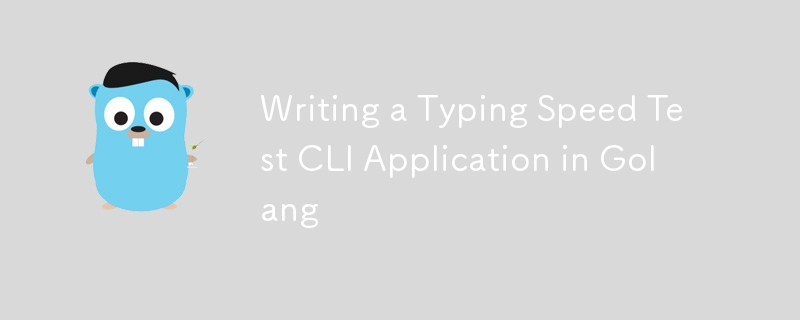
Had to think long and hard about that title ?... now that we've gotten that out of the way, let's write some darn code :)
Pumps brake ? screechhhhh.... Let's do a bit of introduction into what we will be attempting to build today. Incase the title wasn't obvious, we will be building a CLI application that calculates your typing speed in golang - although you can literally build the same application, following the same techniques in any programming language of your choice.
Now, let's code ?
package main
import (
"bufio"
"fmt"
"log"
"math/rand"
"os"
"strings"
"time"
)
var sentences = []string{
"There are 60 minutes in an hour, 24 hours in a day and 7 days in a week",
"Nelson Mandela is one of the most renowned freedom fighters Africa has ever produced",
"Nigeria is the most populous black nation in the world",
"Peter Jackson's Lord of the rings is the greatest film of all time",
}
In our main.go file, we import the packages we will need to write our logic. We also create a slice of sentences. Feel free to add a bunch more.
// A generic helper function that randomly selects an item from a slice
func Choice[T any](ts []T) T {
return ts[rand.Intn(len(ts))]
}
// Prompts and collects user input from the terminal
func Input(prompt string) (string, error) {
fmt.Print(prompt)
r := bufio.NewReader(os.Stdin)
line, err := r.ReadString('\n')
if err != nil {
return "", err
}
return strings.Trim(line, "\n\r\t"), nil
}
// Compares two strings and keeps track of the characters
// that match and those that don't
func CompareChars(target, source string) (int, int) {
var valid, invalid int
// typed some of the words
// resize target to length of source
if len(target) > len(source) {
diff := len(target) - len(source)
invalid = diff
target = target[:len(source)]
}
// typed more words than required
// resize source to length of target
if len(target)
We then go on to create a couple of function that will come in handy when we write our application logic.
func main() {
fmt.Println("Welcome to Go-Speed")
fmt.Println("-------------------")
for {
fmt.Printf("\nWould you like to continue? (y/N)\n\n")
choice, err := Input(">> ")
if err != nil {
log.Fatalf("could not read value: %v", err)
}
if choice == "y" {
fmt.Println("Starting Game...")
timer := time.NewTimer(time.Second)
fmt.Print("\nBEGIN TYPING NOW!!!\n\n")
_ = > ")
if err != nil {
log.Fatalf("could not read value: %v", err)
}
elasped := timeElapsed(start, time.Now())
valid, invalid := CompareChars(sentence, response)
fmt.Print("\nResult!\n")
fmt.Println("-------")
fmt.Printf("Correct Characters: %d\nIncorrect Characters: %d\n", valid, invalid)
fmt.Printf("Accuracy: %d%%\n", accuracy(valid, len(sentence)))
fmt.Printf("Precision: %d%%\n", precision(valid, invalid))
fmt.Printf("Speed: %.1fwpm\n", Speed(len(sentence), elasped))
fmt.Printf("Time Elasped: %.2fsec\n", elasped)
}
if choice == "N" {
fmt.Println("Quiting Game...")
break
}
if choice != "N" && choice != "y" {
fmt.Println("Invalid Option")
}
}
}
In our main function, we write a welcome message to the terminal and create an infinite loop to run our program. We then print a confirmation message to stdout - terminal - with an option to quit the program. If you choose to continue, a sentence is selected from the slice of sentences previously written and displayed in the terminal just after the start time is recorded. We collect the user input and calculate the time, speed, precision and accuracy then display the results back to the terminal. The infinite loop resets and the application runs again until you opt out of the program.
Voila!!! We just wrote our first program in golang.
-
 How to Efficiently Convert Timezones in PHP?Efficient Timezone Conversion in PHPIn PHP, handling timezones can be a straightforward task. This guide will provide an easy-to-implement method for ...Programming Posted on 2025-07-16
How to Efficiently Convert Timezones in PHP?Efficient Timezone Conversion in PHPIn PHP, handling timezones can be a straightforward task. This guide will provide an easy-to-implement method for ...Programming Posted on 2025-07-16 -
 Async Void vs. Async Task in ASP.NET: Why does the Async Void method sometimes throw exceptions?Understanding the Distinction Between Async Void and Async Task in ASP.NetIn ASP.Net applications, asynchronous programming plays a crucial role in en...Programming Posted on 2025-07-16
Async Void vs. Async Task in ASP.NET: Why does the Async Void method sometimes throw exceptions?Understanding the Distinction Between Async Void and Async Task in ASP.NetIn ASP.Net applications, asynchronous programming plays a crucial role in en...Programming Posted on 2025-07-16 -
 MySQL database method is not required to dump the same instanceCopying a MySQL Database on the Same Instance without DumpingCopying a database on the same MySQL instance can be done without having to create an int...Programming Posted on 2025-07-16
MySQL database method is not required to dump the same instanceCopying a MySQL Database on the Same Instance without DumpingCopying a database on the same MySQL instance can be done without having to create an int...Programming Posted on 2025-07-16 -
 How to Bypass Website Blocks with Python's Requests and Fake User Agents?How to Simulate Browser Behavior with Python's Requests and Fake User AgentsPython's Requests library is a powerful tool for making HTTP reque...Programming Posted on 2025-07-16
How to Bypass Website Blocks with Python's Requests and Fake User Agents?How to Simulate Browser Behavior with Python's Requests and Fake User AgentsPython's Requests library is a powerful tool for making HTTP reque...Programming Posted on 2025-07-16 -
 How to implement custom events using observer pattern in Java?Creating Custom Events in JavaCustom events are indispensable in many programming scenarios, enabling components to communicate with each other based ...Programming Posted on 2025-07-16
How to implement custom events using observer pattern in Java?Creating Custom Events in JavaCustom events are indispensable in many programming scenarios, enabling components to communicate with each other based ...Programming Posted on 2025-07-16 -
 How do Java's Map.Entry and SimpleEntry simplify key-value pair management?A Comprehensive Collection for Value Pairs: Introducing Java's Map.Entry and SimpleEntryIn Java, when defining a collection where each element com...Programming Posted on 2025-07-16
How do Java's Map.Entry and SimpleEntry simplify key-value pair management?A Comprehensive Collection for Value Pairs: Introducing Java's Map.Entry and SimpleEntryIn Java, when defining a collection where each element com...Programming Posted on 2025-07-16 -
 The compiler error "usr/bin/ld: cannot find -l" solutionError Encountered: "usr/bin/ld: cannot find -l"When attempting to compile a program, you may encounter the following error message:usr/bin/l...Programming Posted on 2025-07-16
The compiler error "usr/bin/ld: cannot find -l" solutionError Encountered: "usr/bin/ld: cannot find -l"When attempting to compile a program, you may encounter the following error message:usr/bin/l...Programming Posted on 2025-07-16 -
 How to create dynamic variables in Python?Dynamic Variable Creation in PythonThe ability to create variables dynamically can be a powerful tool, especially when working with complex data struc...Programming Posted on 2025-07-16
How to create dynamic variables in Python?Dynamic Variable Creation in PythonThe ability to create variables dynamically can be a powerful tool, especially when working with complex data struc...Programming Posted on 2025-07-16 -
 How Can I Handle UTF-8 Filenames in PHP's Filesystem Functions?Handling UTF-8 Filenames in PHP's Filesystem FunctionsWhen creating folders containing UTF-8 characters using PHP's mkdir function, you may en...Programming Posted on 2025-07-16
How Can I Handle UTF-8 Filenames in PHP's Filesystem Functions?Handling UTF-8 Filenames in PHP's Filesystem FunctionsWhen creating folders containing UTF-8 characters using PHP's mkdir function, you may en...Programming Posted on 2025-07-16 -
 User local time format and time zone offset display guideDisplaying Date/Time in User's Locale Format with Time OffsetWhen presenting dates and times to end-users, it's crucial to display them in the...Programming Posted on 2025-07-16
User local time format and time zone offset display guideDisplaying Date/Time in User's Locale Format with Time OffsetWhen presenting dates and times to end-users, it's crucial to display them in the...Programming Posted on 2025-07-16 -
 Python Read CSV File UnicodeDecodeError Ultimate SolutionUnicode Decode Error in CSV File ReadingWhen attempting to read a CSV file into Python using the built-in csv module, you may encounter an error stati...Programming Posted on 2025-07-16
Python Read CSV File UnicodeDecodeError Ultimate SolutionUnicode Decode Error in CSV File ReadingWhen attempting to read a CSV file into Python using the built-in csv module, you may encounter an error stati...Programming Posted on 2025-07-16 -
 Why do Lambda expressions require "final" or "valid final" variables in Java?Lambda Expressions Require "Final" or "Effectively Final" VariablesThe error message "Variable used in lambda expression shou...Programming Posted on 2025-07-16
Why do Lambda expressions require "final" or "valid final" variables in Java?Lambda Expressions Require "Final" or "Effectively Final" VariablesThe error message "Variable used in lambda expression shou...Programming Posted on 2025-07-16 -
 Why do left joins look like intra-connections when filtering in the WHERE clause in the right table?Left Join Conundrum: Witching Hours When It Turns Into an Inner JoinIn a database wizard's realm, performing complex data retrievals using left jo...Programming Posted on 2025-07-16
Why do left joins look like intra-connections when filtering in the WHERE clause in the right table?Left Join Conundrum: Witching Hours When It Turns Into an Inner JoinIn a database wizard's realm, performing complex data retrievals using left jo...Programming Posted on 2025-07-16 -
 How to effectively modify the CSS attribute of the ":after" pseudo-element using jQuery?Understanding the Limitations of Pseudo-Elements in jQuery: Accessing the ":after" SelectorIn web development, pseudo-elements like ":a...Programming Posted on 2025-07-16
How to effectively modify the CSS attribute of the ":after" pseudo-element using jQuery?Understanding the Limitations of Pseudo-Elements in jQuery: Accessing the ":after" SelectorIn web development, pseudo-elements like ":a...Programming Posted on 2025-07-16 -
 Can You Use CSS to Color Console Output in Chrome and Firefox?Displaying Colors in JavaScript ConsoleIs it possible to use Chrome's console to display colored text, such as red for errors, orange for warnings...Programming Posted on 2025-07-16
Can You Use CSS to Color Console Output in Chrome and Firefox?Displaying Colors in JavaScript ConsoleIs it possible to use Chrome's console to display colored text, such as red for errors, orange for warnings...Programming Posted on 2025-07-16
Study Chinese
- 1 How do you say "walk" in Chinese? 走路 Chinese pronunciation, 走路 Chinese learning
- 2 How do you say "take a plane" in Chinese? 坐飞机 Chinese pronunciation, 坐飞机 Chinese learning
- 3 How do you say "take a train" in Chinese? 坐火车 Chinese pronunciation, 坐火车 Chinese learning
- 4 How do you say "take a bus" in Chinese? 坐车 Chinese pronunciation, 坐车 Chinese learning
- 5 How to say drive in Chinese? 开车 Chinese pronunciation, 开车 Chinese learning
- 6 How do you say swimming in Chinese? 游泳 Chinese pronunciation, 游泳 Chinese learning
- 7 How do you say ride a bicycle in Chinese? 骑自行车 Chinese pronunciation, 骑自行车 Chinese learning
- 8 How do you say hello in Chinese? 你好Chinese pronunciation, 你好Chinese learning
- 9 How do you say thank you in Chinese? 谢谢Chinese pronunciation, 谢谢Chinese learning
- 10 How to say goodbye in Chinese? 再见Chinese pronunciation, 再见Chinese learning

























