How To Write Good Code Documentation
Code documentation is an important part of software development that often gets overlooked. Writing good code documentation enhances code readability and maintainability.
Also, good documentation facilitates collaboration among developers by ensuring that others (and future you) can understand and work with your code effectively.
In this guide, you will learn:
- What makes good code documentation
- Types of code documentation
- How to use automated code documentation tools
What makes good code documentation
(a). Writing Style
Effective documentation uses clear and simple language. Avoids jargon and complex sentences. Consistency in terminology and formatting also enhances readability.
(b). Structure and Organization
Organize documentation logically, with a clear flow and categorization. Use headings and subheadings to break up the text and make it easier to navigate.
(c). Keeping Documentation Up-to-date
Documentation should always reflect the current state of the code. Regularly review and update the documentation to match code changes. Synchronize documentation updates with version control commits to ensure consistency.
Types of code documentation
There are several types of documentation, which include,
Inline Comments
Inline comments are placed within the code to explain specific lines or blocks of code. They are useful for clarifying complex code logic.
Here are some guidelines for writing good inline comments:
- Focus on the purpose behind the code rather than restating what the code does, the why not the what.
- Use short, direct comments to avoid cluttering the code.
- Ensure comments are directly related to the code they describe and remove outdated comments.
Function and Method Documentation
Documenting functions and methods helps others understand their purpose, usage, and behaviour. Good function and method documentation should include:
- What the function or method does.
- Explanation of each parameter, including its type and expected values.
- An example of how to use the function or method.
Module and Package Documentation
Modules and packages should include documentation that provides an overview of their functionality and structure.
Key elements include:
- Summary of what the module or package does.
- Highlights of the main functions and classes provided.
- Mentioning any dependencies or prerequisites.
Project Documentation
Project-level documentation gives a broad view of the entire project and includes readme files and contributing guides.
Good ****README files should:
- Briefly describe the project's purpose and scope.
- Provide clear steps to set up the project.
- Show examples of how to use the project.
Good CONTRIBUTING guides should:
- Explain how others can contribute to the project.
- Outline the coding standards and guidelines contributors should follow.
How to use automated code documentation tools
Several tools and technologies can help streamline the documentation process. One such tool is Mimrr.
Mimrr is an AI tool that you can use to generate documentation for your code and analyze your code for:
- Bugs
- Maintainability Issues
- Performance Issues
- Security Issues
- Optimization Issues
Leveraging the power of Mimrr code documentation and analytics will enable you to create, and maintain up-to-date code documentation even when there are regular code changes.
Getting Started With Mimrr
In this section, you will learn how to create a Mimrr account.
Step 1: Go to Mimrr and click the Get Started button.
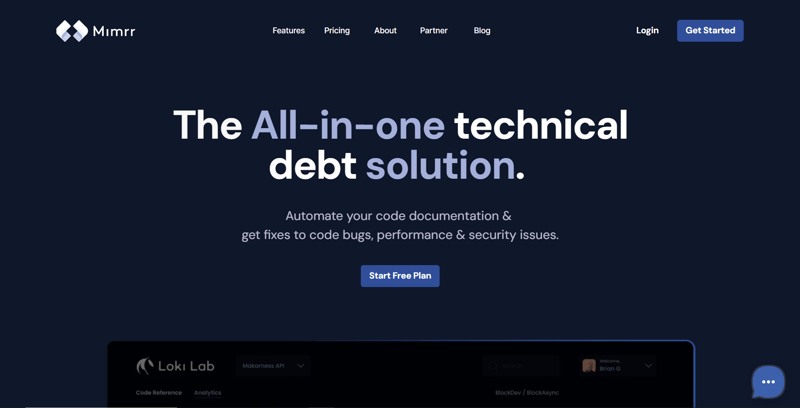
Step 2: Then create your Mimrr account using your Google, Microsoft, or GitHub account.
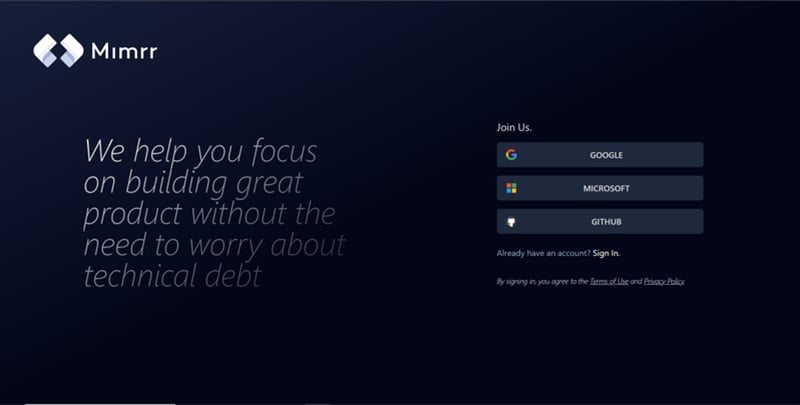
Step 3: Next, create an organization by adding an organization name and its description. Then click the Create Organization button, as shown below.
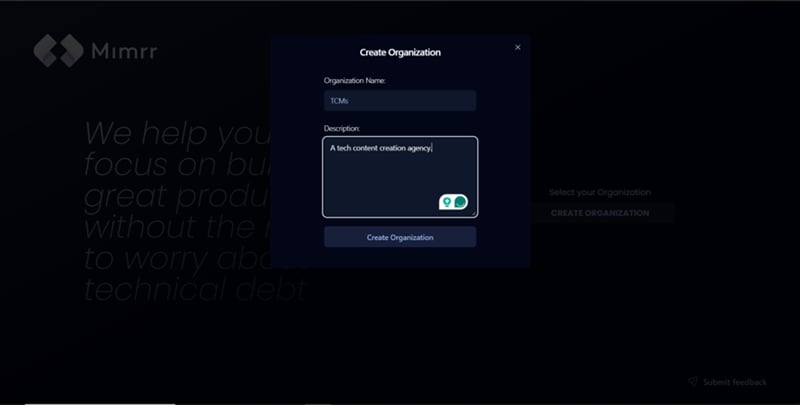
After that, you will be redirected to your Mimrr dashboard to connect the codebase repo that you want to generate documentation for.
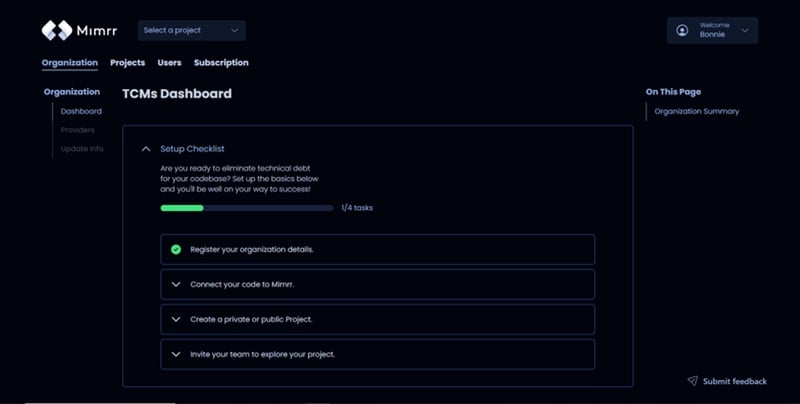
Congratulations! You have successfully created a Mimrr account.
Connecting Your Codebase Repo To Mimrr To Generate Code Documentation
In this section, you will learn how to connect your codebase GitHub repo to Mimrr to generate its documentation and analytics.
Step 1: Go to the dashboard and open the Connect your code to Mimrr drop-down menu. Then click the Connect button.
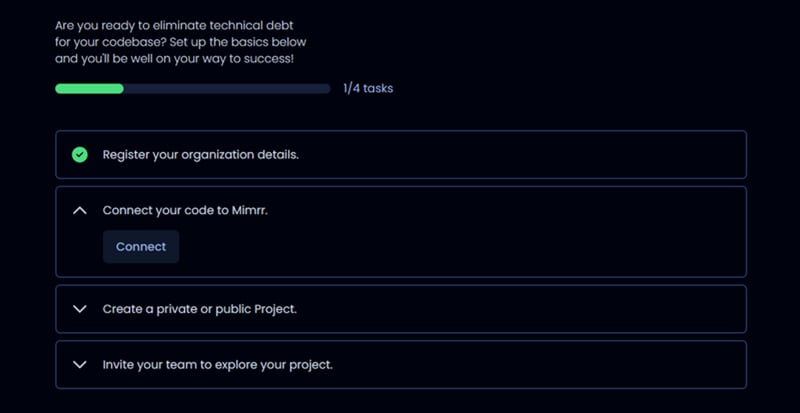
Step 2: Then you will be redirected to choose a repository provider. In this case, I will select GitHub as my code provider. Gitlab and Azure Dev Ops are being added.
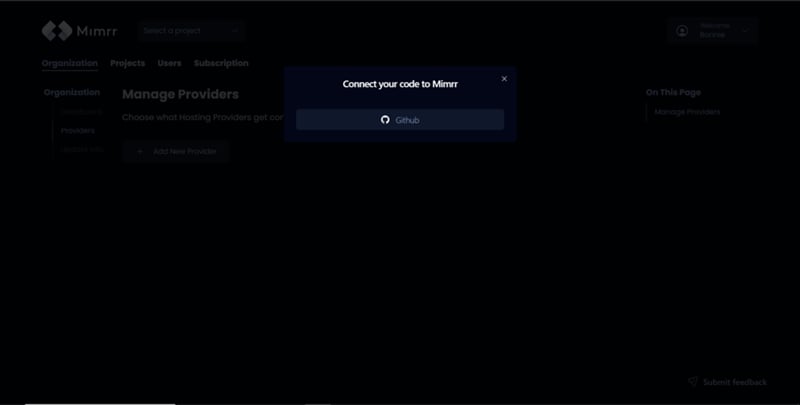
Step 3: Next, go to your Mimrr dashboard and open the projects section to add your codebase repository by clicking the Add Project button. Once your project is added, it should look as shown below.
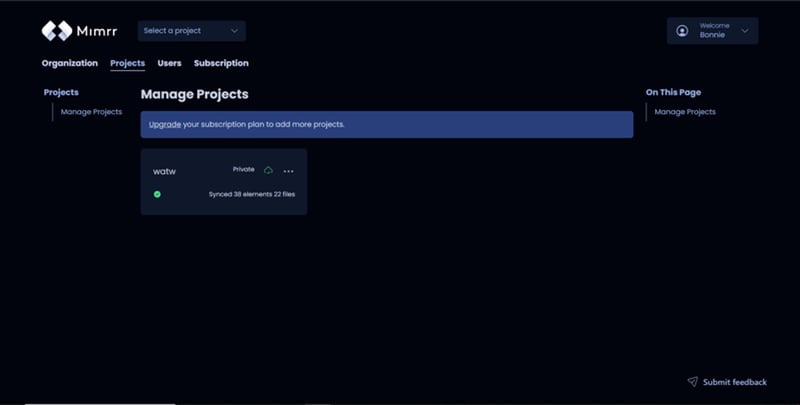
Step 4: Click on the project to view the generated documentation, as shown below.
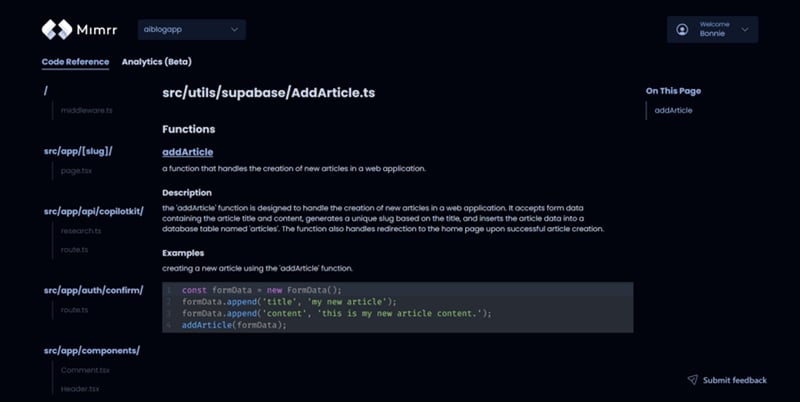
Congratulations! You have successfully generated code documentation for your codebase.
Conclusion
Good code documentation is vital for the success of any software project. By understanding your audience, using the right tools, and following best practices, you can create documentation that is clear, concise, and useful. Start or improve your documentation practices today to reap the benefits of well-documented code.
-
 MySQL database method is not required to dump the same instanceCopying a MySQL Database on the Same Instance without DumpingCopying a database on the same MySQL instance can be done without having to create an int...Programming Posted on 2025-07-06
MySQL database method is not required to dump the same instanceCopying a MySQL Database on the Same Instance without DumpingCopying a database on the same MySQL instance can be done without having to create an int...Programming Posted on 2025-07-06 -
 Why do images still have borders in Chrome? `border: none;` invalid solutionRemoving the Image Border in ChromeOne frequent issue encountered when working with images in Chrome and IE9 is the appearance of a persistent thin bo...Programming Posted on 2025-07-06
Why do images still have borders in Chrome? `border: none;` invalid solutionRemoving the Image Border in ChromeOne frequent issue encountered when working with images in Chrome and IE9 is the appearance of a persistent thin bo...Programming Posted on 2025-07-06 -
 User local time format and time zone offset display guideDisplaying Date/Time in User's Locale Format with Time OffsetWhen presenting dates and times to end-users, it's crucial to display them in the...Programming Posted on 2025-07-06
User local time format and time zone offset display guideDisplaying Date/Time in User's Locale Format with Time OffsetWhen presenting dates and times to end-users, it's crucial to display them in the...Programming Posted on 2025-07-06 -
 How Can I UNION Database Tables with Different Numbers of Columns?Combined tables with different columns] Can encounter challenges when trying to merge database tables with different columns. A straightforward way i...Programming Posted on 2025-07-06
How Can I UNION Database Tables with Different Numbers of Columns?Combined tables with different columns] Can encounter challenges when trying to merge database tables with different columns. A straightforward way i...Programming Posted on 2025-07-06 -
 Eval() vs. ast.literal_eval(): Which Python Function Is Safer for User Input?Weighing eval() and ast.literal_eval() in Python SecurityWhen handling user input, it's imperative to prioritize security. eval(), a powerful Pyth...Programming Posted on 2025-07-06
Eval() vs. ast.literal_eval(): Which Python Function Is Safer for User Input?Weighing eval() and ast.literal_eval() in Python SecurityWhen handling user input, it's imperative to prioritize security. eval(), a powerful Pyth...Programming Posted on 2025-07-06 -
 How to Simplify JSON Parsing in PHP for Multi-Dimensional Arrays?Parsing JSON with PHPTrying to parse JSON data in PHP can be challenging, especially when dealing with multi-dimensional arrays. To simplify the proce...Programming Posted on 2025-07-06
How to Simplify JSON Parsing in PHP for Multi-Dimensional Arrays?Parsing JSON with PHPTrying to parse JSON data in PHP can be challenging, especially when dealing with multi-dimensional arrays. To simplify the proce...Programming Posted on 2025-07-06 -
 How to implement custom events using observer pattern in Java?Creating Custom Events in JavaCustom events are indispensable in many programming scenarios, enabling components to communicate with each other based ...Programming Posted on 2025-07-06
How to implement custom events using observer pattern in Java?Creating Custom Events in JavaCustom events are indispensable in many programming scenarios, enabling components to communicate with each other based ...Programming Posted on 2025-07-06 -
 PHP Future: Adaptation and InnovationThe future of PHP will be achieved by adapting to new technology trends and introducing innovative features: 1) Adapting to cloud computing, container...Programming Posted on 2025-07-06
PHP Future: Adaptation and InnovationThe future of PHP will be achieved by adapting to new technology trends and introducing innovative features: 1) Adapting to cloud computing, container...Programming Posted on 2025-07-06 -
 How Can I Efficiently Generate URL-Friendly Slugs from Unicode Strings in PHP?Crafting a Function for Efficient Slug GenerationCreating slugs, simplified representations of Unicode strings used in URLs, can be a challenging task...Programming Posted on 2025-07-06
How Can I Efficiently Generate URL-Friendly Slugs from Unicode Strings in PHP?Crafting a Function for Efficient Slug GenerationCreating slugs, simplified representations of Unicode strings used in URLs, can be a challenging task...Programming Posted on 2025-07-06 -
 How to Resolve the \"Invalid Use of Group Function\" Error in MySQL When Finding Max Count?How to Retrieve the Maximum Count Using MySQLIn MySQL, you may encounter an issue while attempting to find the maximum count of values grouped by a sp...Programming Posted on 2025-07-06
How to Resolve the \"Invalid Use of Group Function\" Error in MySQL When Finding Max Count?How to Retrieve the Maximum Count Using MySQLIn MySQL, you may encounter an issue while attempting to find the maximum count of values grouped by a sp...Programming Posted on 2025-07-06 -
 What is the difference between nested functions and closures in PythonNested Functions vs. Closures in PythonWhile nested functions in Python superficially resemble closures, they are fundamentally distinct due to a key ...Programming Posted on 2025-07-06
What is the difference between nested functions and closures in PythonNested Functions vs. Closures in PythonWhile nested functions in Python superficially resemble closures, they are fundamentally distinct due to a key ...Programming Posted on 2025-07-06 -
 How to Check if an Object Has a Specific Attribute in Python?Method to Determine Object Attribute ExistenceThis inquiry seeks a method to verify the presence of a specific attribute within an object. Consider th...Programming Posted on 2025-07-06
How to Check if an Object Has a Specific Attribute in Python?Method to Determine Object Attribute ExistenceThis inquiry seeks a method to verify the presence of a specific attribute within an object. Consider th...Programming Posted on 2025-07-06 -
 Why HTML cannot print page numbers and solutionsCan't Print Page Numbers on HTML Pages?Problem Description:Despite researching extensively, page numbers fail to appear when printing an HTML docu...Programming Posted on 2025-07-06
Why HTML cannot print page numbers and solutionsCan't Print Page Numbers on HTML Pages?Problem Description:Despite researching extensively, page numbers fail to appear when printing an HTML docu...Programming Posted on 2025-07-06 -
 How to avoid memory leaks when slicing Go language?Memory Leak in Go SlicesUnderstanding memory leaks in Go slices can be a challenge. This article aims to provide clarification by examining two approa...Programming Posted on 2025-07-06
How to avoid memory leaks when slicing Go language?Memory Leak in Go SlicesUnderstanding memory leaks in Go slices can be a challenge. This article aims to provide clarification by examining two approa...Programming Posted on 2025-07-06 -
 How do Java's Map.Entry and SimpleEntry simplify key-value pair management?A Comprehensive Collection for Value Pairs: Introducing Java's Map.Entry and SimpleEntryIn Java, when defining a collection where each element com...Programming Posted on 2025-07-06
How do Java's Map.Entry and SimpleEntry simplify key-value pair management?A Comprehensive Collection for Value Pairs: Introducing Java's Map.Entry and SimpleEntryIn Java, when defining a collection where each element com...Programming Posted on 2025-07-06
Study Chinese
- 1 How do you say "walk" in Chinese? 走路 Chinese pronunciation, 走路 Chinese learning
- 2 How do you say "take a plane" in Chinese? 坐飞机 Chinese pronunciation, 坐飞机 Chinese learning
- 3 How do you say "take a train" in Chinese? 坐火车 Chinese pronunciation, 坐火车 Chinese learning
- 4 How do you say "take a bus" in Chinese? 坐车 Chinese pronunciation, 坐车 Chinese learning
- 5 How to say drive in Chinese? 开车 Chinese pronunciation, 开车 Chinese learning
- 6 How do you say swimming in Chinese? 游泳 Chinese pronunciation, 游泳 Chinese learning
- 7 How do you say ride a bicycle in Chinese? 骑自行车 Chinese pronunciation, 骑自行车 Chinese learning
- 8 How do you say hello in Chinese? 你好Chinese pronunciation, 你好Chinese learning
- 9 How do you say thank you in Chinese? 谢谢Chinese pronunciation, 谢谢Chinese learning
- 10 How to say goodbye in Chinese? 再见Chinese pronunciation, 再见Chinese learning

























