You Won&#t Believe These ame-Changing JavaScript Utilities!
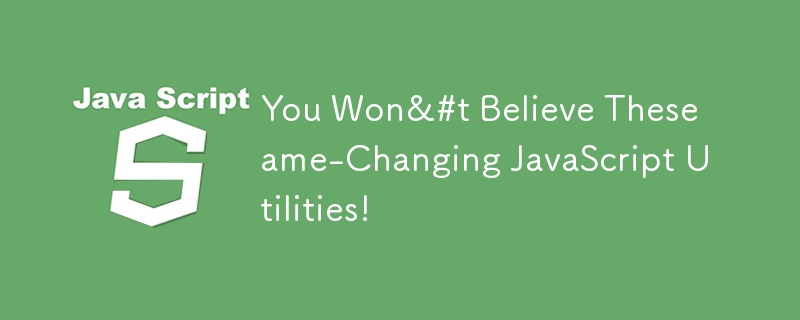
Hi, I'm Haroon, a Senior Full Stack Developer. Today, I'll share some incredibly useful JavaScript functions that you can use in almost every project
1. Tracks the visibility of an element within the viewport
This utility uses the Intersection Observer API to track the visibility of an element within the viewport. It calls a callback function with a boolean value indicating whether the element is visible or not.
function onVisibilityChange(element, callback) {
const observer = new IntersectionObserver((entries) => {
entries.forEach((entry) => callback(entry.isIntersecting));
});
observer.observe(element);
}
// Example usage:
const targetElement = document.querySelector('#target');
onVisibilityChange(targetElement, (isVisible) => {
console.log(`Element is ${isVisible ? 'visible' : 'not visible'}`);
});
2. Reactive viewport breakpoints
This utility allows you to define breakpoints and get notified when the viewport width crosses these breakpoints. It calls a callback function with the current breakpoint value.
function onBreakpointChange(breakpoints, callback) {
const mediaQueries = breakpoints.map(bp => window.matchMedia(`(max-width: ${bp}px)`));
function checkBreakpoints() {
const breakpoint = breakpoints.find((bp, i) => mediaQueries[i].matches);
callback(breakpoint || 'default');
}
mediaQueries.forEach(mq => mq.addListener(checkBreakpoints));
checkBreakpoints();
}
// Example usage:
onBreakpointChange([600, 900, 1200], (breakpoint) => {
console.log(`Current breakpoint: ${breakpoint}`);
});
3. Reactive Clipboard API
This utility listens to copy events and reads the copied text from the clipboard, calling a callback function with the copied text.
function onClipboardChange(callback) {
document.addEventListener('copy', async () => {
const text = await navigator.clipboard.readText();
callback(text);
});
}
// Example usage:
onClipboardChange((text) => {
console.log(`Copied text: ${text}`);
});
4. Reactive Screen Orientation API
This utility listens to changes in screen orientation and calls a callback function with the current orientation type.
function onOrientationChange(callback) {
window.addEventListener('orientationchange', () => {
callback(screen.orientation.type);
});
}
// Example usage:
onOrientationChange((orientation) => {
console.log(`Current orientation: ${orientation}`);
});
5. Reactive state to show whether the mouse leaves the page
This utility tracks when the mouse leaves or enters the page and calls a callback function with a boolean value indicating whether the mouse has left the page.
function onMouseLeavePage(callback) {
document.addEventListener('mouseleave', () => {
callback(true);
});
document.addEventListener('mouseenter', () => {
callback(false);
});
}
// Example usage:
onMouseLeavePage((hasLeft) => {
console.log(`Mouse has ${hasLeft ? 'left' : 'entered'} the page`);
});
Each of these utilities leverages event listeners and modern APIs to provide reactive behavior in your JavaScript applications.
Thank you for taking the time to explore these powerful JavaScript utilities with me. I hope you find them as useful and exciting as I do. Feel free to experiment with these functions in your projects and see how they can enhance your development process. If you have any questions or want to share your own tips, please write down in comments. Happy coding!
-
 PART# Efficient File Transfer System Using HTTP for Large DatasetsLet's break down the provided HTML, PHP, JavaScript, and CSS code for a chunked file upload dashboard part by part. HTML Code: Str...Programming Published on 2024-11-06
PART# Efficient File Transfer System Using HTTP for Large DatasetsLet's break down the provided HTML, PHP, JavaScript, and CSS code for a chunked file upload dashboard part by part. HTML Code: Str...Programming Published on 2024-11-06 -
 Comparison: Lithe vs. Other PHP FrameworksIf you're exploring PHP frameworks for your next project, it's natural to come across options like Laravel, Symfony, and Slim. But what sets L...Programming Published on 2024-11-06
Comparison: Lithe vs. Other PHP FrameworksIf you're exploring PHP frameworks for your next project, it's natural to come across options like Laravel, Symfony, and Slim. But what sets L...Programming Published on 2024-11-06 -
 Coding Style Guide: A Practical Guide to Writing Clean CodeOver the last five years, I have been constantly attempting to improve my coding skills, and one of them was learning and following the most recommend...Programming Published on 2024-11-06
Coding Style Guide: A Practical Guide to Writing Clean CodeOver the last five years, I have been constantly attempting to improve my coding skills, and one of them was learning and following the most recommend...Programming Published on 2024-11-06 -
 Checking if a Type Satisfies an Interface in GoIn Go, developers often use interface to define expected behavior, making code flexible and robust. But how do you ensure a type truly implements an ...Programming Published on 2024-11-06
Checking if a Type Satisfies an Interface in GoIn Go, developers often use interface to define expected behavior, making code flexible and robust. But how do you ensure a type truly implements an ...Programming Published on 2024-11-06 -
 Mastering the &#this&# Keyword in JavaScriptThe this keyword in JavaScript can be quite tricky if not understood. It's one of those things that even experienced developers find hard to easil...Programming Published on 2024-11-06
Mastering the &#this&# Keyword in JavaScriptThe this keyword in JavaScript can be quite tricky if not understood. It's one of those things that even experienced developers find hard to easil...Programming Published on 2024-11-06 -
 Can User Browser Detection in PHP Be Reliable?Reliable User Browser Detection with PHPDetermining a user's browser can be crucial for tailoring web experiences. PHP provides two potential meth...Programming Published on 2024-11-06
Can User Browser Detection in PHP Be Reliable?Reliable User Browser Detection with PHPDetermining a user's browser can be crucial for tailoring web experiences. PHP provides two potential meth...Programming Published on 2024-11-06 -
 Supercharge Your Web Animations: Optimize requestAnimationFrame Like a ProSmooth and performant animations are essential in modern web applications. However, managing them improperly can overload the browser’s main thread, c...Programming Published on 2024-11-06
Supercharge Your Web Animations: Optimize requestAnimationFrame Like a ProSmooth and performant animations are essential in modern web applications. However, managing them improperly can overload the browser’s main thread, c...Programming Published on 2024-11-06 -
 Why Does MySQL Server Fade Away Precisely in 60 Seconds?MySQL Server has Gone Away - Exactly in 60 SecondsIn this scenario, a MySQL query that was previously running successfully is now experiencing a timeo...Programming Published on 2024-11-06
Why Does MySQL Server Fade Away Precisely in 60 Seconds?MySQL Server has Gone Away - Exactly in 60 SecondsIn this scenario, a MySQL query that was previously running successfully is now experiencing a timeo...Programming Published on 2024-11-06 -
 Why Does a Button with `display: block` and `width: auto` Not Stretch to Fill Its Container?Understanding the Behavior of Buttons with "display: block" and "width: auto"When you set "display: block" on a button, ...Programming Published on 2024-11-06
Why Does a Button with `display: block` and `width: auto` Not Stretch to Fill Its Container?Understanding the Behavior of Buttons with "display: block" and "width: auto"When you set "display: block" on a button, ...Programming Published on 2024-11-06 -
 Creating a Bot for Bluesky SocialHow the bot will work We will develop a bot for the social network Bluesky, we will use Golang for this, this bot will monitor some hashtags ...Programming Published on 2024-11-06
Creating a Bot for Bluesky SocialHow the bot will work We will develop a bot for the social network Bluesky, we will use Golang for this, this bot will monitor some hashtags ...Programming Published on 2024-11-06 -
 Why Does PHP\'s Floating-Point Arithmetic Produce Unexpected Results?Float Computation Accuracy in PHP: Why It's Tricky and How to Overcome ItWhen working with floating-point numbers in PHP, it's crucial to be a...Programming Published on 2024-11-06
Why Does PHP\'s Floating-Point Arithmetic Produce Unexpected Results?Float Computation Accuracy in PHP: Why It's Tricky and How to Overcome ItWhen working with floating-point numbers in PHP, it's crucial to be a...Programming Published on 2024-11-06 -
 Can Variable IDs Be Reversed to Obtain Objects in Python?Retrieving Object References from Variable IDs in PythonThe id() function in Python returns the unique identity of an object. It is tempting to wonder...Programming Published on 2024-11-06
Can Variable IDs Be Reversed to Obtain Objects in Python?Retrieving Object References from Variable IDs in PythonThe id() function in Python returns the unique identity of an object. It is tempting to wonder...Programming Published on 2024-11-06 -
 How Does Go\'s Defer Keyword Work in Function Execution Order?Understanding the Functionality of Go's Defer KeywordWhen working with Go, understanding the behavior of the defer keyword is crucial. This keywor...Programming Published on 2024-11-06
How Does Go\'s Defer Keyword Work in Function Execution Order?Understanding the Functionality of Go's Defer KeywordWhen working with Go, understanding the behavior of the defer keyword is crucial. This keywor...Programming Published on 2024-11-06 -
 A Beginner’s Guide to Global State Management in WordPress GutenbergWhen building complex WordPress block editor (Gutenberg) applications, managing state efficiently becomes crucial. This is where @wordpress/data comes...Programming Published on 2024-11-06
A Beginner’s Guide to Global State Management in WordPress GutenbergWhen building complex WordPress block editor (Gutenberg) applications, managing state efficiently becomes crucial. This is where @wordpress/data comes...Programming Published on 2024-11-06 -
 Amazon parsing on easy level and all by yourselfI came across a script on the Internet that allows you to parse product cards from Amazon. And I just needed a solution to a problem like that. I wrac...Programming Published on 2024-11-06
Amazon parsing on easy level and all by yourselfI came across a script on the Internet that allows you to parse product cards from Amazon. And I just needed a solution to a problem like that. I wrac...Programming Published on 2024-11-06
Study Chinese
- 1 How do you say "walk" in Chinese? 走路 Chinese pronunciation, 走路 Chinese learning
- 2 How do you say "take a plane" in Chinese? 坐飞机 Chinese pronunciation, 坐飞机 Chinese learning
- 3 How do you say "take a train" in Chinese? 坐火车 Chinese pronunciation, 坐火车 Chinese learning
- 4 How do you say "take a bus" in Chinese? 坐车 Chinese pronunciation, 坐车 Chinese learning
- 5 How to say drive in Chinese? 开车 Chinese pronunciation, 开车 Chinese learning
- 6 How do you say swimming in Chinese? 游泳 Chinese pronunciation, 游泳 Chinese learning
- 7 How do you say ride a bicycle in Chinese? 骑自行车 Chinese pronunciation, 骑自行车 Chinese learning
- 8 How do you say hello in Chinese? 你好Chinese pronunciation, 你好Chinese learning
- 9 How do you say thank you in Chinese? 谢谢Chinese pronunciation, 谢谢Chinese learning
- 10 How to say goodbye in Chinese? 再见Chinese pronunciation, 再见Chinese learning

























