How to Validate Upload and Download in Cypress
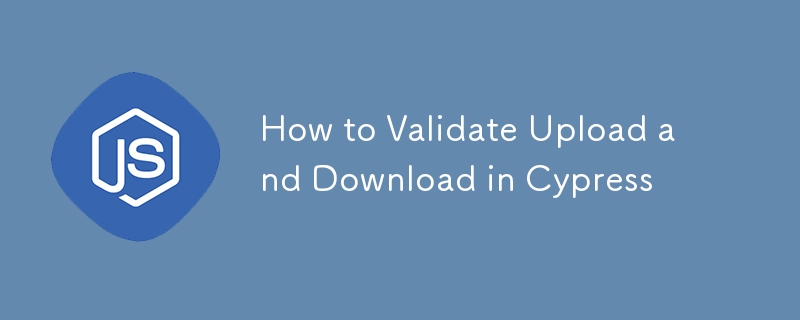
Introduction
Handling file uploads and downloads are common scenarios in end-to-end testing. In this post, we will explore how to handle both file uploads and downloads using Cypress. Even though Cypress lacks built-in support for these operations, you can achieve this functionality by leveraging a few libraries and Cypress’s robust set of commands.
By the end of this guide, you'll know how to:
- Upload files using Cypress.
- Validate successful file uploads.
- Download files and validate their content in Cypress.
Prerequisites
To follow along with the examples, ensure you have Cypress installed and set up. If you're using Cypress v13.6.2, it’s compatible with the approaches shown in this post.
File Uploads in Cypress
To upload files in Cypress, we’ll use the cypress-file-upload plugin, which provides an easy way to simulate file upload actions during your tests.
Step 1: Install cypress-file-upload Plugin
To handle file uploads in Cypress, you’ll first need to install the cypress-file-upload package.
npm install --save-dev cypress-file-upload
Next, import it in your commands.js file inside the Cypress support folder:
import 'cypress-file-upload';
Step 2: Folder Structure
Ensure your project has the following folder structure to store test files and upload them during the tests:
cypress/
fixtures/
exampleFile.pdf // Test file for uploading
e2e/
fileUploadTests.cy.js // Test file to upload and validate
Step 3: Uploading a File
Once you have the plugin installed, you can use the attachFile command to upload a file from the fixtures folder.
Here’s how you can upload a file:
describe('File Upload Test in Cypress', () => {
it('should upload a file successfully', () => {
// Visit the page with a file upload input
cy.visit('/upload');
// Select the file input element and upload a file from the fixtures folder
cy.get('input[type="file"]').attachFile('exampleFile.pdf');
// Validate that the file was uploaded (depends on your app's specific response)
cy.get('.file-name').should('contain', 'exampleFile.pdf');
});
});
In this test:
- We visit the page where the file input exists.
- We use attachFile() to simulate the file upload from the fixtures folder.
- The assertion checks whether the uploaded file’s name appears correctly on the page.
Validating File Uploads
Validating a file upload can be as simple as checking whether the file name or path appears on the webpage after the upload. However, for complex scenarios (e.g., verifying file content or size), you might need server-side checks or stubs.
Example: Validate File Upload with Additional Data
describe('File Upload and Validation', () => {
it('should upload a file and validate metadata', () => {
cy.visit('/upload');
cy.get('input[type="file"]').attachFile('exampleFile.pdf');
// Assert that the file metadata like size is displayed correctly
cy.get('.file-size').should('contain', 'Size: 1MB');
});
});
File Downloads in Cypress
Cypress doesn’t provide native support for verifying file downloads (since the browser downloads files outside of Cypress’s control), but we can work around this by directly checking the downloaded file in the local file system.
Step 1: Installing cypress-downloadfile
To validate file downloads in Cypress, we can use the cypress-downloadfile plugin.
Install it via npm:
npm install --save-dev cypress-downloadfile
Next, add the plugin to your commands.js file:
require('cypress-downloadfile/lib/downloadFileCommand');
Step 2: Downloading and Validating Files
You can now write a test that downloads a file and verifies its content.
Example: Downloading a File
describe('File Download Test in Cypress', () => {
it('should download a file and validate its content', () => {
cy.visit('/download');
// Download the file and save it to a custom downloads folder
cy.downloadFile('https://example.com/sample.pdf', 'cypress/downloads', 'sample.pdf');
// Validate that the file exists in the specified location
cy.readFile('cypress/downloads/sample.pdf').should('exist');
});
});
In this test:
- We use cy.downloadFile() to download a file from a URL and store it in the cypress/downloads folder.
- After the download, we validate that the file exists using cy.readFile().
Step 3: Validating File Content
You may want to verify the content of the downloaded file to ensure the download was successful. For text-based files (e.g., .txt, .csv), Cypress’s cy.readFile() can be used to assert the file’s content.
Example: Validate Downloaded File Content
describe('Validate Downloaded File Content', () => {
it('should download and check the content of a text file', () => {
cy.visit('/download');
// Download the text file
cy.downloadFile('https://example.com/sample.txt', 'cypress/downloads', 'sample.txt');
// Read the file and assert its content
cy.readFile('cypress/downloads/sample.txt').then((fileContent) => {
expect(fileContent).to.contain('This is a sample text file');
});
});
});
This test downloads a .txt file and checks that it contains the expected text.
Best Practices for File Upload and Download in Cypress
- Use Fixtures for Upload: Always store files for uploading in the fixtures folder to keep your test data organized and accessible.
- Clean Up Downloads Folder: Before starting new tests, clean up the downloads folder to avoid issues with leftover files from previous test runs.
- Verify Server Response: For file uploads, always verify server-side responses in addition to UI assertions to ensure the file is properly processed.
- Use Temporary Directories for Downloads: Store downloaded files in temporary directories (cypress/downloads) to avoid cluttering your project structure.
- Mock File Uploads (Optional): In scenarios where you want to mock file uploads for performance reasons, use stubs to bypass real file uploads.
Conclusion
File upload and download are critical operations in web application testing, and while Cypress doesn’t natively support these operations, the cypress-file-upload and cypress-downloadfile plugins provide easy-to-use workarounds.
In this guide, we explored how to:
- Upload files using Cypress’s cypress-file-upload plugin.
- Validate file uploads by checking file names and metadata.
- Download files using the cypress-downloadfile plugin and validate the existence and content of the downloaded files.
With these tools and techniques, you can confidently handle file uploads and downloads in your Cypress end-to-end tests!
-
 How to Fix \"ImproperlyConfigured: Error loading MySQLdb module\" in Django on macOS?MySQL Improperly Configured: The Problem with Relative PathsWhen running python manage.py runserver in Django, you may encounter the following error:I...Programming Published on 2025-01-07
How to Fix \"ImproperlyConfigured: Error loading MySQLdb module\" in Django on macOS?MySQL Improperly Configured: The Problem with Relative PathsWhen running python manage.py runserver in Django, you may encounter the following error:I...Programming Published on 2025-01-07 -
 Beyond `if` Statements: Where Else Can a Type with an Explicit `bool` Conversion Be Used Without Casting?Contextual Conversion to bool Allowed Without a CastYour class defines an explicit conversion to bool, enabling you to use its instance 't' di...Programming Published on 2025-01-07
Beyond `if` Statements: Where Else Can a Type with an Explicit `bool` Conversion Be Used Without Casting?Contextual Conversion to bool Allowed Without a CastYour class defines an explicit conversion to bool, enabling you to use its instance 't' di...Programming Published on 2025-01-07 -
 How do I combine two associative arrays in PHP while preserving unique IDs and handling duplicate names?Combining Associative Arrays in PHPIn PHP, combining two associative arrays into a single array is a common task. Consider the following request:Descr...Programming Published on 2025-01-07
How do I combine two associative arrays in PHP while preserving unique IDs and handling duplicate names?Combining Associative Arrays in PHPIn PHP, combining two associative arrays into a single array is a common task. Consider the following request:Descr...Programming Published on 2025-01-07 -
 How Can I Find Users with Today\'s Birthdays Using MySQL?How to Identify Users with Today's Birthdays Using MySQLDetermining if today is a user's birthday using MySQL involves finding all rows where ...Programming Published on 2025-01-07
How Can I Find Users with Today\'s Birthdays Using MySQL?How to Identify Users with Today's Birthdays Using MySQLDetermining if today is a user's birthday using MySQL involves finding all rows where ...Programming Published on 2025-01-07 -
 What Happened to Column Offsetting in Bootstrap 4 Beta?Bootstrap 4 Beta: The Removal and Restoration of Column OffsettingBootstrap 4, in its Beta 1 release, introduced significant changes to the way column...Programming Published on 2025-01-07
What Happened to Column Offsetting in Bootstrap 4 Beta?Bootstrap 4 Beta: The Removal and Restoration of Column OffsettingBootstrap 4, in its Beta 1 release, introduced significant changes to the way column...Programming Published on 2025-01-07 -
 Using WebSockets in Go for Real-Time CommunicationBuilding apps that require real-time updates—like chat applications, live notifications, or collaborative tools—requires a communication method faster...Programming Published on 2025-01-07
Using WebSockets in Go for Real-Time CommunicationBuilding apps that require real-time updates—like chat applications, live notifications, or collaborative tools—requires a communication method faster...Programming Published on 2025-01-07 -
 How to Find and Replace an Object in a JavaScript Array Based on a Specific Property?Finding an Object with a Specific Property in an Array of ObjectsIn Javascript, an array of unnamed objects can be searched for a particular object ba...Programming Published on 2025-01-06
How to Find and Replace an Object in a JavaScript Array Based on a Specific Property?Finding an Object with a Specific Property in an Array of ObjectsIn Javascript, an array of unnamed objects can be searched for a particular object ba...Programming Published on 2025-01-06 -
 Why is My MySQL LOAD_FILE Function Failing Silently?Using LOAD_FILE to Import a File into a MySQL Blob - TroubleshootingThe LOAD_FILE function allows you to read and load a file into a MySQL blob. Howev...Programming Published on 2025-01-06
Why is My MySQL LOAD_FILE Function Failing Silently?Using LOAD_FILE to Import a File into a MySQL Blob - TroubleshootingThe LOAD_FILE function allows you to read and load a file into a MySQL blob. Howev...Programming Published on 2025-01-06 -
 How Can I Efficiently Get an Array of Keys from a JavaScript Object?Retrieving Keys from an Object as an ArrayIn JavaScript, extracting the keys of an object into an array can be achieved through various methods. While...Programming Published on 2025-01-06
How Can I Efficiently Get an Array of Keys from a JavaScript Object?Retrieving Keys from an Object as an ArrayIn JavaScript, extracting the keys of an object into an array can be achieved through various methods. While...Programming Published on 2025-01-06 -
 How Can I Override Inline Styles in HTML with External CSS?Overriding Inline Styles with External CSSWhen working with HTML markup that contains inline styles, you may encounter situations where you need to ov...Programming Published on 2025-01-06
How Can I Override Inline Styles in HTML with External CSS?Overriding Inline Styles with External CSSWhen working with HTML markup that contains inline styles, you may encounter situations where you need to ov...Programming Published on 2025-01-06 -
 Hello World in Go LanguageIf you are just dipping your toes into Go (Golang), the best place to start is, as always, with the timeless "Hello, World!" programme. This...Programming Published on 2025-01-06
Hello World in Go LanguageIf you are just dipping your toes into Go (Golang), the best place to start is, as always, with the timeless "Hello, World!" programme. This...Programming Published on 2025-01-06 -
 Why Does My Docker Image Build Fail with \"Import Path Does Not Begin with Hostname\" When Using a Local Package?Building Docker Image with Local Package: Error "Import Path Does Not Begin with Hostname"When attempting to build a docker image with a loc...Programming Published on 2025-01-06
Why Does My Docker Image Build Fail with \"Import Path Does Not Begin with Hostname\" When Using a Local Package?Building Docker Image with Local Package: Error "Import Path Does Not Begin with Hostname"When attempting to build a docker image with a loc...Programming Published on 2025-01-06 -
 Shapes - CSS challengesYou can find all the code in this post at the repo Github. You can check the visual here CodeSandbox. Draw all kinds of shapes via CSS How do ...Programming Published on 2025-01-06
Shapes - CSS challengesYou can find all the code in this post at the repo Github. You can check the visual here CodeSandbox. Draw all kinds of shapes via CSS How do ...Programming Published on 2025-01-06 -
 Can Go Create Shared Libraries?Creating Shared Libraries in GoShared libraries, or dynamic link libraries (.so files), allow separate programs to share common code and data, saving ...Programming Published on 2025-01-06
Can Go Create Shared Libraries?Creating Shared Libraries in GoShared libraries, or dynamic link libraries (.so files), allow separate programs to share common code and data, saving ...Programming Published on 2025-01-06 -
 How Can I Create an Inset Border-Radius Using CSS3 Gradients?Inset Border-Radius Using CSS3 GradientsAchieving an inset border-radius without images is possible through the use of CSS3 gradients. This approach i...Programming Published on 2025-01-06
How Can I Create an Inset Border-Radius Using CSS3 Gradients?Inset Border-Radius Using CSS3 GradientsAchieving an inset border-radius without images is possible through the use of CSS3 gradients. This approach i...Programming Published on 2025-01-06
Study Chinese
- 1 How do you say "walk" in Chinese? 走路 Chinese pronunciation, 走路 Chinese learning
- 2 How do you say "take a plane" in Chinese? 坐飞机 Chinese pronunciation, 坐飞机 Chinese learning
- 3 How do you say "take a train" in Chinese? 坐火车 Chinese pronunciation, 坐火车 Chinese learning
- 4 How do you say "take a bus" in Chinese? 坐车 Chinese pronunciation, 坐车 Chinese learning
- 5 How to say drive in Chinese? 开车 Chinese pronunciation, 开车 Chinese learning
- 6 How do you say swimming in Chinese? 游泳 Chinese pronunciation, 游泳 Chinese learning
- 7 How do you say ride a bicycle in Chinese? 骑自行车 Chinese pronunciation, 骑自行车 Chinese learning
- 8 How do you say hello in Chinese? 你好Chinese pronunciation, 你好Chinese learning
- 9 How do you say thank you in Chinese? 谢谢Chinese pronunciation, 谢谢Chinese learning
- 10 How to say goodbye in Chinese? 再见Chinese pronunciation, 再见Chinese learning

























