Validate your environment variables with Zod
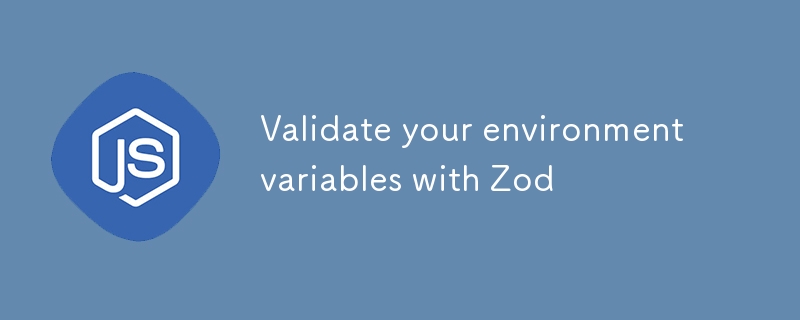
Zod is the most famous validation library in the TypeScript ecosystem. With Zod, you create a schema and validate your data according to the schema. Observe the schema below:
import { z } from 'zod'
const UserSchema = z.object({
name: z.string().min(1),
age: z.number({ coerce: true }).min(18),
email: z.string().email(),
})
This schema can be used to validate an object as follows:
const data = {
name: 'John Doe',
age: 18,
email: '[email protected]',
}
// If there is a validation error, it throws an error
const validatedData = UserSchema.parse(data)
// If there is a validation error, it returns an error object for you to handle later
const safeValidatedData = UserSchema.safeParse(data)
// => { success: false; error: ZodError }
// => { success: true; data: 'billie' }
Zod is capable of performing various types of validations on your data, so be sure to read the documentation for more details.
Validating Environment Variables
We can use Zod to validate the values present in process.env and even process them before using the environment variables in our application. Usually, I like to create an environment.ts file, as in the example below:
import { z } from 'zod'
const environmentSchema = z.object({
// Define the possible values for NODE_ENV, always leaving a default value:
NODE_ENV: z.enum(['test', 'development', 'production']).default('production'),
// Environment variables are always defined as strings. Here, convert the string to a number and set a default value:
PORT: z.number({ coerce: true }).default(3000),
})
export const env = environmentSchema.parse(process.env)
Then, just import the variable and use it throughout my application:
import Fastify from 'fastify'
import { env } from './environment.js'
const app = Fastify({ logger: true })
app.listen({ port: env.PORT }, (err) => {
if (err) {
app.log.error(err)
process.exit(1)
}
})
-
 PHP: The Secret Sauce Behind Dynamic Websites RevealedPHP (Hypertext Preprocessor) is a server-side programming language that is widely used to create dynamic and interactive websites. It is known for its...Programming Published on 2024-11-06
PHP: The Secret Sauce Behind Dynamic Websites RevealedPHP (Hypertext Preprocessor) is a server-side programming language that is widely used to create dynamic and interactive websites. It is known for its...Programming Published on 2024-11-06 -
 Variable Naming Best Practices in JavaScript for Clean, Maintainable CodeIntroduction: Enhancing Code Clarity and Maintenance Writing clean, understandable, and maintainable code is crucial for any JavaScript developer. A k...Programming Published on 2024-11-06
Variable Naming Best Practices in JavaScript for Clean, Maintainable CodeIntroduction: Enhancing Code Clarity and Maintenance Writing clean, understandable, and maintainable code is crucial for any JavaScript developer. A k...Programming Published on 2024-11-06 -
 Unveiling the Inner Workings of Spring AOPIn this post, we will demystify the internal mechanics of Aspect-Oriented Programming (AOP) in Spring. The focus will be on understanding how AOP achi...Programming Published on 2024-11-06
Unveiling the Inner Workings of Spring AOPIn this post, we will demystify the internal mechanics of Aspect-Oriented Programming (AOP) in Spring. The focus will be on understanding how AOP achi...Programming Published on 2024-11-06 -
 JavaScript ESelease Notes: Unleashing the Power of Modern JavaScriptJavaScript ES6, officially known as ECMAScript 2015, introduced significant enhancements and new features that transformed the way developers write Ja...Programming Published on 2024-11-06
JavaScript ESelease Notes: Unleashing the Power of Modern JavaScriptJavaScript ES6, officially known as ECMAScript 2015, introduced significant enhancements and new features that transformed the way developers write Ja...Programming Published on 2024-11-06 -
 Understanding POST requests in Javascriptfunction newPlayer(newForm) { fetch("http://localhost:3000/Players", { method: "POST", headers: { 'Content-Type': 'application...Programming Published on 2024-11-06
Understanding POST requests in Javascriptfunction newPlayer(newForm) { fetch("http://localhost:3000/Players", { method: "POST", headers: { 'Content-Type': 'application...Programming Published on 2024-11-06 -
 How to Smooth Noisy Curves Using Savitzky-Golay Filtering?Smoothing Curves for Noisy Data: Exploring Savitzky-Golay FilteringIn the pursuit of analyzing datasets, the challenge of smoothing noisy curves arise...Programming Published on 2024-11-06
How to Smooth Noisy Curves Using Savitzky-Golay Filtering?Smoothing Curves for Noisy Data: Exploring Savitzky-Golay FilteringIn the pursuit of analyzing datasets, the challenge of smoothing noisy curves arise...Programming Published on 2024-11-06 -
 Overloading varargs methodsOverloading varargs methods We can overload a method that takes a variable-length argument. The program illustrates two ways to overload varargs metho...Programming Published on 2024-11-06
Overloading varargs methodsOverloading varargs methods We can overload a method that takes a variable-length argument. The program illustrates two ways to overload varargs metho...Programming Published on 2024-11-06 -
 How to Leverage React Hooks Within Classic Class Components?Integrating React Hooks with Classic Class ComponentsWhile React hooks provide an alternative to class-based component design, it's possible to gr...Programming Published on 2024-11-06
How to Leverage React Hooks Within Classic Class Components?Integrating React Hooks with Classic Class ComponentsWhile React hooks provide an alternative to class-based component design, it's possible to gr...Programming Published on 2024-11-06 -
 How to Build a Faster Single Page Application (SPA) Using Vite and ReactIn the world of modern web development, Single Page Applications (SPAs) have become a popular choice for creating dynamic, fast-loading websites. Reac...Programming Published on 2024-11-06
How to Build a Faster Single Page Application (SPA) Using Vite and ReactIn the world of modern web development, Single Page Applications (SPAs) have become a popular choice for creating dynamic, fast-loading websites. Reac...Programming Published on 2024-11-06 -
 A Step-by-Step Guide to String Concatenation in JavaScriptString Concatenation in JavaScript is the process of joining two or more strings to form a single string. This guide explores different methods to ac...Programming Published on 2024-11-06
A Step-by-Step Guide to String Concatenation in JavaScriptString Concatenation in JavaScript is the process of joining two or more strings to form a single string. This guide explores different methods to ac...Programming Published on 2024-11-06 -
 Web UX: Show meaningful errors to the usersHaving a user-driven and user-friendly website can be tricky sometimes since it would let the whole development team spend more time on things that do...Programming Published on 2024-11-06
Web UX: Show meaningful errors to the usersHaving a user-driven and user-friendly website can be tricky sometimes since it would let the whole development team spend more time on things that do...Programming Published on 2024-11-06 -
 Small Class ManipulatorNew major release of Small Class manipulator The code have been fully refactored and coded a new support of attributes manipulation Here is an example...Programming Published on 2024-11-06
Small Class ManipulatorNew major release of Small Class manipulator The code have been fully refactored and coded a new support of attributes manipulation Here is an example...Programming Published on 2024-11-06 -
 Effective Model Version Management in Machine Learning ProjectsIn machine learning (ML) projects, one of the most critical components is version management. Unlike traditional software development, managing an ML ...Programming Published on 2024-11-06
Effective Model Version Management in Machine Learning ProjectsIn machine learning (ML) projects, one of the most critical components is version management. Unlike traditional software development, managing an ML ...Programming Published on 2024-11-06 -
 How to Group Associative Arrays by Column Value While Preserving Keys in PHP?Grouping Associative Arrays by Column Value While Preserving KeysConsider an array of associative arrays, each representing an entity with attributes ...Programming Published on 2024-11-06
How to Group Associative Arrays by Column Value While Preserving Keys in PHP?Grouping Associative Arrays by Column Value While Preserving KeysConsider an array of associative arrays, each representing an entity with attributes ...Programming Published on 2024-11-06 -
 How to Exclude Specific Transitive Dependencies in Gradle?Excluding Transitive Dependencies with GradleIn Gradle, when using the application plugin to generate a jar file, it's possible to encounter trans...Programming Published on 2024-11-06
How to Exclude Specific Transitive Dependencies in Gradle?Excluding Transitive Dependencies with GradleIn Gradle, when using the application plugin to generate a jar file, it's possible to encounter trans...Programming Published on 2024-11-06
Study Chinese
- 1 How do you say "walk" in Chinese? 走路 Chinese pronunciation, 走路 Chinese learning
- 2 How do you say "take a plane" in Chinese? 坐飞机 Chinese pronunciation, 坐飞机 Chinese learning
- 3 How do you say "take a train" in Chinese? 坐火车 Chinese pronunciation, 坐火车 Chinese learning
- 4 How do you say "take a bus" in Chinese? 坐车 Chinese pronunciation, 坐车 Chinese learning
- 5 How to say drive in Chinese? 开车 Chinese pronunciation, 开车 Chinese learning
- 6 How do you say swimming in Chinese? 游泳 Chinese pronunciation, 游泳 Chinese learning
- 7 How do you say ride a bicycle in Chinese? 骑自行车 Chinese pronunciation, 骑自行车 Chinese learning
- 8 How do you say hello in Chinese? 你好Chinese pronunciation, 你好Chinese learning
- 9 How do you say thank you in Chinese? 谢谢Chinese pronunciation, 谢谢Chinese learning
- 10 How to say goodbye in Chinese? 再见Chinese pronunciation, 再见Chinese learning

























