Update Your npm Packages with npm-check
A quick guide to updating all of your outdated npm packages using npm-check
How to use npm-check
See what is outdated
npx npm-check
npm-check is a tool that checks for outdated, incorrect, and unused dependencies. This will tell you if anything needs updating. The above command will run the tool via npx.
NPX stands for Node Package execute. It allows developers to run any Javascript package on NPM without needing to install the package first
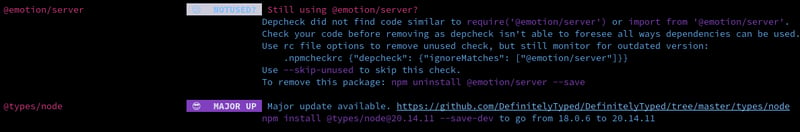
Update packages via npm-check
Interactive update
npx npm-check -u
This allows you to choose which packages to update
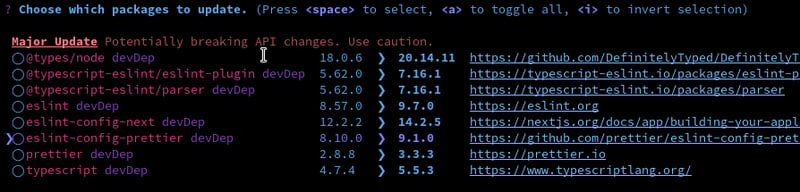
Update all
npx npm-check -y
This will update all your packages without prompting you. Use with caution as some updates may include breaking changes
Updating using npm update
npm update --save
This updates the package.json to use the latest versions of their dependencies. It is worth noting that this will avoid updating to a major breaking change version.
-
 How to Sort Data by String Length in MySQL Using CHAR_LENGTH()?Selecting Data by String Length in MySQLTo sort data based on string length in MySQL, instead of using string_length(column), consider using the built...Programming Posted on 2025-02-06
How to Sort Data by String Length in MySQL Using CHAR_LENGTH()?Selecting Data by String Length in MySQLTo sort data based on string length in MySQL, instead of using string_length(column), consider using the built...Programming Posted on 2025-02-06 -
 How to Implement Custom Exception Handling with Python\'s Logging Module?Custom Error Handling with Python's Logging ModuleEnsuring that uncaught exceptions are properly handled and logged can be crucial for troubleshoo...Programming Posted on 2025-02-06
How to Implement Custom Exception Handling with Python\'s Logging Module?Custom Error Handling with Python's Logging ModuleEnsuring that uncaught exceptions are properly handled and logged can be crucial for troubleshoo...Programming Posted on 2025-02-06 -
 How Can I UNION Database Tables with Different Numbers of Columns?Combined tables with different columns] Can encounter challenges when trying to merge database tables with different columns. A direct method is in t...Programming Posted on 2025-02-06
How Can I UNION Database Tables with Different Numbers of Columns?Combined tables with different columns] Can encounter challenges when trying to merge database tables with different columns. A direct method is in t...Programming Posted on 2025-02-06 -
 How to Send Files to Users from a PHP Server?Send File to the UserWhen a user interacts with a PHP script, you may encounter scenarios where you need to transmit a file, such as a PDF, to the cli...Programming Posted on 2025-02-06
How to Send Files to Users from a PHP Server?Send File to the UserWhen a user interacts with a PHP script, you may encounter scenarios where you need to transmit a file, such as a PDF, to the cli...Programming Posted on 2025-02-06 -
 How to Check if an Object Has a Specific Attribute in Python?Method to Determine Object Attribute ExistenceThis inquiry seeks a method to verify the presence of a specific attribute within an object. Consider th...Programming Posted on 2025-02-06
How to Check if an Object Has a Specific Attribute in Python?Method to Determine Object Attribute ExistenceThis inquiry seeks a method to verify the presence of a specific attribute within an object. Consider th...Programming Posted on 2025-02-06 -
 How to Safely Pass Parameters to a JDBC PreparedStatement?Passing Parameters to a JDBC PreparedStatementCreating a validation class for a Java program often involves querying a database. The following code at...Programming Published on 2025-02-05
How to Safely Pass Parameters to a JDBC PreparedStatement?Passing Parameters to a JDBC PreparedStatementCreating a validation class for a Java program often involves querying a database. The following code at...Programming Published on 2025-02-05 -
 Which Python MySQL Connector is Right for You: MySQLdb, mysqlclient, or MySQL Connector/Python?Understanding the Differences between MySQLdb, mysqlclient, and MySQL Connector/Python for Python MySQL DevelopmentWhen developing database applicatio...Programming Published on 2025-02-05
Which Python MySQL Connector is Right for You: MySQLdb, mysqlclient, or MySQL Connector/Python?Understanding the Differences between MySQLdb, mysqlclient, and MySQL Connector/Python for Python MySQL DevelopmentWhen developing database applicatio...Programming Published on 2025-02-05 -
 Why Does My Go Build Fail with "gcc: executable file not found" and How Can I Fix It?Resolving "gcc: executable file not found" Error during Go BuildProblem:While attempting to build Chaincode on Windows 10, an error occurs:#...Programming Published on 2025-02-05
Why Does My Go Build Fail with "gcc: executable file not found" and How Can I Fix It?Resolving "gcc: executable file not found" Error during Go BuildProblem:While attempting to build Chaincode on Windows 10, an error occurs:#...Programming Published on 2025-02-05 -
 How Does Two-Phase Lookup Ensure Efficient C++ Template Class Compilation?Understanding the Two Phase Lookup in Template Class CompilationIn the realm of template classes in C , the compiler employs a "Two Phase Lookup...Programming Published on 2025-02-05
How Does Two-Phase Lookup Ensure Efficient C++ Template Class Compilation?Understanding the Two Phase Lookup in Template Class CompilationIn the realm of template classes in C , the compiler employs a "Two Phase Lookup...Programming Published on 2025-02-05 -
 BIG OR - PYTHON1. Definition Mathematical notation that describes the upper limit of execution time or the use of an algorithm space. It is denoted as or ...Programming Published on 2025-02-05
BIG OR - PYTHON1. Definition Mathematical notation that describes the upper limit of execution time or the use of an algorithm space. It is denoted as or ...Programming Published on 2025-02-05 -
 Why Are My MySQL Queries Returning Empty Results When Searching for Dates Older Than a Specific Time?Querying for Datetimes Older Than a Specified TimeIn a database management system like MySQL, you may encounter situations where you need to retrieve ...Programming Published on 2025-02-05
Why Are My MySQL Queries Returning Empty Results When Searching for Dates Older Than a Specific Time?Querying for Datetimes Older Than a Specified TimeIn a database management system like MySQL, you may encounter situations where you need to retrieve ...Programming Published on 2025-02-05 -
 Smoke Testing in Software TestingSmoking test in software testing: Ensure preliminary inspections of basic functions Smoking test is a crucial initial inspection step in software...Programming Published on 2025-02-05
Smoke Testing in Software TestingSmoking test in software testing: Ensure preliminary inspections of basic functions Smoking test is a crucial initial inspection step in software...Programming Published on 2025-02-05 -
 Daily JavaScript Challenge #JS- Evaluate Mathematical ExpressionsDaily JavaScript Challenge: Evaluate Mathematical Expressions Hey fellow developers! ? Welcome to today's JavaScript coding challenge. Le...Programming Published on 2025-02-05
Daily JavaScript Challenge #JS- Evaluate Mathematical ExpressionsDaily JavaScript Challenge: Evaluate Mathematical Expressions Hey fellow developers! ? Welcome to today's JavaScript coding challenge. Le...Programming Published on 2025-02-05 -
 How Can I View SQL Queries Performed by Django?Viewing SQL Queries Performed by DjangoWhen executing queries, Django runs SQL commands that are often not visible to developers. However, there are m...Programming Published on 2025-02-04
How Can I View SQL Queries Performed by Django?Viewing SQL Queries Performed by DjangoWhen executing queries, Django runs SQL commands that are often not visible to developers. However, there are m...Programming Published on 2025-02-04 -
 Why Does My Go Range Loop Not Modify Array Elements?Returning Addresses instead of Values for Range ReferencesConsider the situation where a range statement returns a copy of a value instead of the orig...Programming Published on 2025-02-04
Why Does My Go Range Loop Not Modify Array Elements?Returning Addresses instead of Values for Range ReferencesConsider the situation where a range statement returns a copy of a value instead of the orig...Programming Published on 2025-02-04
Study Chinese
- 1 How do you say "walk" in Chinese? 走路 Chinese pronunciation, 走路 Chinese learning
- 2 How do you say "take a plane" in Chinese? 坐飞机 Chinese pronunciation, 坐飞机 Chinese learning
- 3 How do you say "take a train" in Chinese? 坐火车 Chinese pronunciation, 坐火车 Chinese learning
- 4 How do you say "take a bus" in Chinese? 坐车 Chinese pronunciation, 坐车 Chinese learning
- 5 How to say drive in Chinese? 开车 Chinese pronunciation, 开车 Chinese learning
- 6 How do you say swimming in Chinese? 游泳 Chinese pronunciation, 游泳 Chinese learning
- 7 How do you say ride a bicycle in Chinese? 骑自行车 Chinese pronunciation, 骑自行车 Chinese learning
- 8 How do you say hello in Chinese? 你好Chinese pronunciation, 你好Chinese learning
- 9 How do you say thank you in Chinese? 谢谢Chinese pronunciation, 谢谢Chinese learning
- 10 How to say goodbye in Chinese? 再见Chinese pronunciation, 再见Chinese learning

























