 Front page > Programming > How to Update a Chrome Extension from Manifest Vo VA Step-by-Step Guide Using a Pomodoro Timer Example
Front page > Programming > How to Update a Chrome Extension from Manifest Vo VA Step-by-Step Guide Using a Pomodoro Timer Example
How to Update a Chrome Extension from Manifest Vo VA Step-by-Step Guide Using a Pomodoro Timer Example
Updating a Chrome extension from Manifest V2 to Manifest V3 is a critical step for developers, as Google has phased out support for Manifest V2. In this article, we’ll walk through the process of upgrading a Pomodoro Timer extension, originally built with Manifest V2, to the newer Manifest V3 standard.
My story
I had a Pomodoro Timer extension that I made 4 years ago for nothing and I got a notification from Google that I needed to update Manifest.
The original version of my Pomodoro Timer was something I designed myself, with a T-Rex roar as the end-of-cycle notification ?. It was quirky and fun, I was even surprised to see 24 people using it.
This is what it looked like:
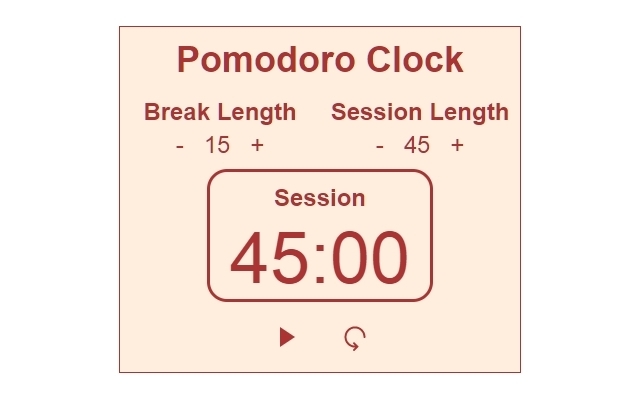
My wife recently started learning design and since I need to update Manifest I asked her to freshen up the design. The result is at the end of the article. Spoiler: I think it turned out great.
Why Upgrade to Manifest V3?
Manifest V3 introduces several key changes aimed at enhancing privacy, security, and performance in Chrome extensions. These changes include:
- Service Workers: Background pages are replaced with service workers, which are more efficient because they don’t run continuously.
- Enhanced Security: Reduced permission scopes and the introduction of the declarativeNetRequest API to manage network requests.
- Improved Performance: By optimizing how extensions interact with browser resources, V3 ensures better resource management.
Step 1: Understanding the Core Differences
Before diving into the update, it’s important to understand the key changes between Manifest V2 and V3:
- Background Scripts: In V2, background scripts ran continuously. In V3, these are replaced with service workers that run only when needed.
- Permissions: Manifest V3 requires explicit declaration of all permissions, and certain permissions have been deprecated or replaced.
- API Changes: Some APIs have been removed or replaced, and the messaging system between different components of the extension has been updated.
Step 2: Updating the Manifest File
Here’s how you would update the manifest.json file from V2 to V3 for a Pomodoro Timer extension:
Original Manifest V2 Example:
{
"name": "Pomodoro Clock",
"version": "1.1.0",
"description": "Simple background timer for productivity",
"manifest_version": 2,
"permissions": ["storage"],
"browser_action": {
"default_popup": "popup.html",
"default_icon": {
"16": "img/tomato16.png",
"32": "img/tomato32.png",
"48": "img/tomato48.png",
"128": "img/tomato128.png"
}
},
"icons": {
"16": "img/tomato16.png",
"32": "img/tomato32.png",
"48": "img/tomato48.png",
"128": "img/tomato128.png"
},
"background": {
"scripts": ["background.js"]
},
"options_page": "options.html"
}
Updated Manifest V3 Example:
{
"name": "Pomodoro Timer & Focus Clock",
"version": "2.0.1",
"description": "Boost productivity with this simple Pomodoro timer. Focus on tasks, minimize distractions, and manage your time effectively.",
"manifest_version": 3,
"permissions": ["storage","notifications","alarms"],
"action": {
"default_popup": "popup.html",
"default_icon": {
"16": "img/tomato16.png",
"32": "img/tomato32.png",
"48": "img/tomato48.png",
"128": "img/tomato128.png"
}
},
"icons": {
"16": "img/tomato16.png",
"32": "img/tomato32.png",
"48": "img/tomato48.png",
"128": "img/tomato128.png"
},
"background": {
"service_worker": "background.js"
}
}
Key Changes in the Manifest:
Background Script:
- V2: "background": {"scripts": ["background.js"]}
- V3: "background": {"service_worker": "background.js"}
In V3, background scripts are replaced with service workers. Service workers only run when necessary, improving resource efficiency.
Action vs. Browser Action:
- V2: "browser_action": { ... }
- V3: "action": { ... }
browser_action has been replaced by action, which consolidates functionality and simplifies the manifest.
Step 3: Updating the Background Script to Use Service Workers
My extension used a simple setInterval() in background, with service worker this behavior will not work, because to save browser resources it runs only when needed.
In my case I had to modify the timer and store the timestamp in storage, use alarms to schedule the triggering code of the notification caller to run.
And of course used chrome's built-in notifications to send notifications to get rid of annoying t-rex rear. If I'm read by early users of my extension, I'm really sorry about that ?
There will not be a code example here as it is too specific.
Conclusion
Here's the result. I think it's pretty cool. Minimalistic and easy to use
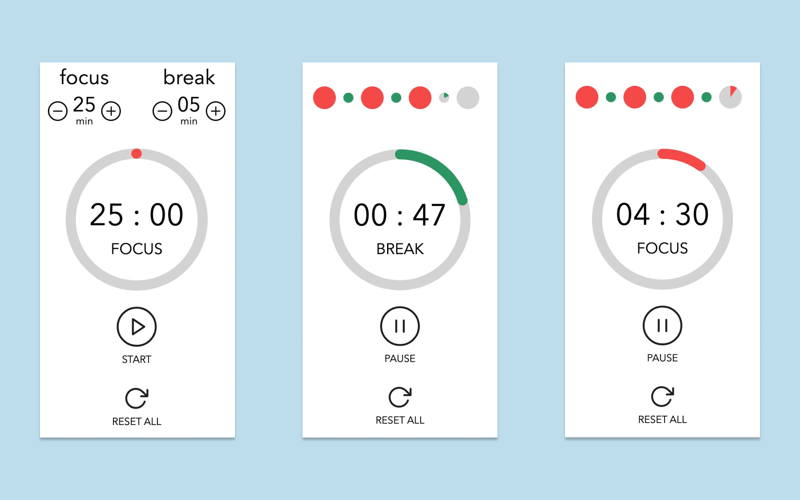
The update was not that difficult, the main thing is to understand the difference between an old background script and a service worker, but be careful with Alarms, I even managed to crash Chrome a couple times while testing ?
Feel free to try the updated Pomodoro Timer & Focus Clock extension and good luck with updating yours!
-
 How Can I Programmatically Select All Text Within a DIV on Mouse Click?Programmatically Selecting DIV Text on Mouse ClickQuestionGiven a DIV element with text content, how can the user programmatically select the entire t...Programming Posted on 2025-04-18
How Can I Programmatically Select All Text Within a DIV on Mouse Click?Programmatically Selecting DIV Text on Mouse ClickQuestionGiven a DIV element with text content, how can the user programmatically select the entire t...Programming Posted on 2025-04-18 -
 How to Parse JSON Arrays in Go Using the `json` Package?Parsing JSON Arrays in Go with the JSON PackageProblem: How can you parse a JSON string representing an array in Go using the json package?Code Exampl...Programming Posted on 2025-04-18
How to Parse JSON Arrays in Go Using the `json` Package?Parsing JSON Arrays in Go with the JSON PackageProblem: How can you parse a JSON string representing an array in Go using the json package?Code Exampl...Programming Posted on 2025-04-18 -
 How Can I Efficiently Create Dictionaries Using Python Comprehension?Python Dictionary ComprehensionIn Python, dictionary comprehensions offer a concise way to generate new dictionaries. While they are similar to list c...Programming Posted on 2025-04-18
How Can I Efficiently Create Dictionaries Using Python Comprehension?Python Dictionary ComprehensionIn Python, dictionary comprehensions offer a concise way to generate new dictionaries. While they are similar to list c...Programming Posted on 2025-04-18 -
 How to effectively modify the CSS attribute of the ":after" pseudo-element using jQuery?Understanding the Limitations of Pseudo-Elements in jQuery: Accessing the ":after" SelectorIn web development, pseudo-elements like ":a...Programming Posted on 2025-04-18
How to effectively modify the CSS attribute of the ":after" pseudo-element using jQuery?Understanding the Limitations of Pseudo-Elements in jQuery: Accessing the ":after" SelectorIn web development, pseudo-elements like ":a...Programming Posted on 2025-04-18 -
 Solve the \\"String value error\\" exception when MySQL inserts EmojiResolving Incorrect String Value Exception When Inserting EmojiWhen attempting to insert a string containing emoji characters into a MySQL database us...Programming Posted on 2025-04-18
Solve the \\"String value error\\" exception when MySQL inserts EmojiResolving Incorrect String Value Exception When Inserting EmojiWhen attempting to insert a string containing emoji characters into a MySQL database us...Programming Posted on 2025-04-18 -
 How does Android send POST data to PHP server?Sending POST Data in AndroidIntroductionThis article addresses the need to send POST data to a PHP script and display the result in an Android applica...Programming Posted on 2025-04-18
How does Android send POST data to PHP server?Sending POST Data in AndroidIntroductionThis article addresses the need to send POST data to a PHP script and display the result in an Android applica...Programming Posted on 2025-04-18 -
 Reasons why Python does not report errors to the slicing of the hyperscope substringSubstring Slicing with Index Out of Range: Duality and Empty SequencesIn Python, accessing elements of a sequence using the slicing operator, such as ...Programming Posted on 2025-04-18
Reasons why Python does not report errors to the slicing of the hyperscope substringSubstring Slicing with Index Out of Range: Duality and Empty SequencesIn Python, accessing elements of a sequence using the slicing operator, such as ...Programming Posted on 2025-04-18 -
 A list of new features of Node.js 20Node.js 20: Enhanced Security, Native Testing, and More Released on April 18th, 2023, Node.js version 20 boasts significant improvements addressing de...Programming Posted on 2025-04-18
A list of new features of Node.js 20Node.js 20: Enhanced Security, Native Testing, and More Released on April 18th, 2023, Node.js version 20 boasts significant improvements addressing de...Programming Posted on 2025-04-18 -
 In C and C++, why can't arrays be assigned directly, but in structures, it is OK?Array Assignment in C and C C and C allow memberwise assignment of arrays within structs but not in general. This behavior is a result of the histo...Programming Posted on 2025-04-18
In C and C++, why can't arrays be assigned directly, but in structures, it is OK?Array Assignment in C and C C and C allow memberwise assignment of arrays within structs but not in general. This behavior is a result of the histo...Programming Posted on 2025-04-18 -
 Why do left joins look like intra-connections when filtering in the WHERE clause in the right table?Left Join Conundrum: Witching Hours When It Turns Into an Inner JoinIn a database wizard's realm, performing complex data retrievals using left jo...Programming Posted on 2025-04-18
Why do left joins look like intra-connections when filtering in the WHERE clause in the right table?Left Join Conundrum: Witching Hours When It Turns Into an Inner JoinIn a database wizard's realm, performing complex data retrievals using left jo...Programming Posted on 2025-04-18 -
 How Can I Customize Compilation Optimizations in the Go Compiler?Customizing Compilation Optimizations in Go CompilerThe default compilation process in Go follows a specific optimization strategy. However, users may...Programming Posted on 2025-04-18
How Can I Customize Compilation Optimizations in the Go Compiler?Customizing Compilation Optimizations in Go CompilerThe default compilation process in Go follows a specific optimization strategy. However, users may...Programming Posted on 2025-04-18 -
 Guide to Setting Authorization Header with WinRT HttpClientAdding Authorization Headers to WinRT's HttpClient WinRT's HttpClient lacks the .NET Credential class for setting authorization headers. This...Programming Posted on 2025-04-18
Guide to Setting Authorization Header with WinRT HttpClientAdding Authorization Headers to WinRT's HttpClient WinRT's HttpClient lacks the .NET Credential class for setting authorization headers. This...Programming Posted on 2025-04-18 -
 How to Implement a Generic Hash Function for Tuples in Unordered Collections?Generic Hash Function for Tuples in Unordered CollectionsThe std::unordered_map and std::unordered_set containers provide efficient lookup and inserti...Programming Posted on 2025-04-18
How to Implement a Generic Hash Function for Tuples in Unordered Collections?Generic Hash Function for Tuples in Unordered CollectionsThe std::unordered_map and std::unordered_set containers provide efficient lookup and inserti...Programming Posted on 2025-04-18 -
 Effective checking method for Java strings that are non-empty and non-nullChecking if a String is Not Null and Not EmptyTo determine if a string is not null and not empty, Java provides various methods.Option 1: isEmpty()For...Programming Posted on 2025-04-18
Effective checking method for Java strings that are non-empty and non-nullChecking if a String is Not Null and Not EmptyTo determine if a string is not null and not empty, Java provides various methods.Option 1: isEmpty()For...Programming Posted on 2025-04-18 -
 `console.log` shows the reason for the modified object value exceptionObjects and Console.log: An Oddity UnraveledWhen working with objects and console.log, you may encounter peculiar behavior. Let's unravel this mys...Programming Posted on 2025-04-18
`console.log` shows the reason for the modified object value exceptionObjects and Console.log: An Oddity UnraveledWhen working with objects and console.log, you may encounter peculiar behavior. Let's unravel this mys...Programming Posted on 2025-04-18
Study Chinese
- 1 How do you say "walk" in Chinese? 走路 Chinese pronunciation, 走路 Chinese learning
- 2 How do you say "take a plane" in Chinese? 坐飞机 Chinese pronunciation, 坐飞机 Chinese learning
- 3 How do you say "take a train" in Chinese? 坐火车 Chinese pronunciation, 坐火车 Chinese learning
- 4 How do you say "take a bus" in Chinese? 坐车 Chinese pronunciation, 坐车 Chinese learning
- 5 How to say drive in Chinese? 开车 Chinese pronunciation, 开车 Chinese learning
- 6 How do you say swimming in Chinese? 游泳 Chinese pronunciation, 游泳 Chinese learning
- 7 How do you say ride a bicycle in Chinese? 骑自行车 Chinese pronunciation, 骑自行车 Chinese learning
- 8 How do you say hello in Chinese? 你好Chinese pronunciation, 你好Chinese learning
- 9 How do you say thank you in Chinese? 谢谢Chinese pronunciation, 谢谢Chinese learning
- 10 How to say goodbye in Chinese? 再见Chinese pronunciation, 再见Chinese learning
























