Understanding OOP in Java: Like Learning to Drive a Car
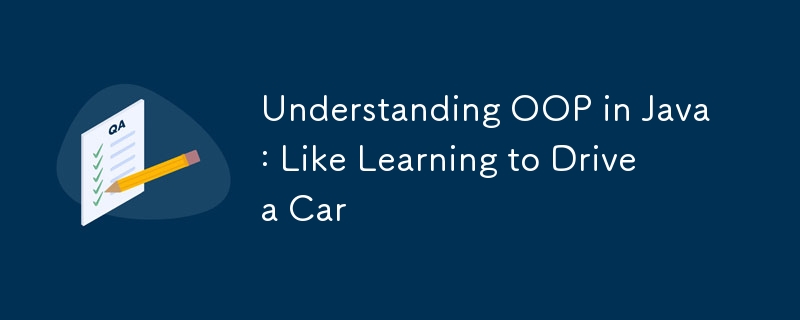
If you've ever heard the term OOP (Object-Oriented Programming) and thought it sounded like something straight out of a sci-fi movie, you're not alone. But don’t worry, it’s not that complicated. ? Imagine learning to drive a car. Once you know the basics, it becomes second nature. Well, OOP is just like that, but for programming.
In this blog, we'll break down the four pillars of OOP and explain them using real-life examples. Buckle up, because it’s going to be a smooth ride! ??
1. Encapsulation: Keep Your Secrets Safe ?
Definition: Encapsulation is like having a secret compartment in your car that only you know about. You control who has access to it. In technical terms, it’s about hiding the internal state of an object and only allowing access through a public interface (methods).
Real-Life Example: Imagine you’re driving a car. You don’t need to know how the engine works; you just press the gas pedal, and the car goes vroom! The engine is hidden from you (thankfully). Similarly, in Java, encapsulation hides the internal workings of objects. You interact with objects using their public methods without worrying about the messy internal details.
Code Example:
class Car {
// Private variables - hidden from outside
private String engineStatus = "off";
// Public method to control the engine
public void startEngine() {
engineStatus = "on";
System.out.println("The car engine is now " engineStatus);
}
// Public method to check the engine status
public String getEngineStatus() {
return engineStatus;
}
}
public class Main {
public static void main(String[] args) {
Car myCar = new Car();
myCar.startEngine(); // You can't directly access the engine, but you can use the public methods
System.out.println("Engine status: " myCar.getEngineStatus());
}
}
In a nutshell: Encapsulation is about keeping your engine safe from curious hands while letting you drive without overthinking the mechanics.
2. Inheritance: Family Traits Passed Down ???
Definition: Inheritance is like a family recipe passed down through generations. When you inherit something, you don’t have to create it from scratch, you just get it. In Java, one class can inherit fields and methods from another class.
Real-Life Example: Let’s say your dad is a great mechanic. You inherit those skills. Now you can fix cars without learning everything from the start. In Java, a child class (subclass) can inherit fields and methods from its parent class (superclass).
Code Example:
// Parent class
class Vehicle {
public void honk() {
System.out.println("Beep beep!");
}
}
// Child class inherits Vehicle
class Car extends Vehicle {
public void drive() {
System.out.println("Driving a car!");
}
}
public class Main {
public static void main(String[] args) {
Car myCar = new Car();
myCar.honk(); // Inherited from Vehicle class
myCar.drive(); // Car-specific method
}
}
In a nutshell: Inheritance lets you reuse existing code like inheriting good genes. Just like you inherited your dad’s mechanical skills, the Car class inherits the ability to honk from Vehicle.
3. Polymorphism: The Power of Being Many Things ?♂️
Definition: Polymorphism is like a superhero who can shapeshift. One moment, they’re flying; the next, they’re shooting lasers from their eyes. It allows objects to take on many forms depending on the situation.
Real-Life Example: Think of a driver. When you drive a car, you press the accelerator to speed up, whether it’s a Ferrari or a Honda Civic. The same action (pressing the pedal) works for both cars, but the result may vary (one is way faster than the other ??).
Code Example:
// Parent class
class Animal {
public void sound() {
System.out.println("Some generic animal sound");
}
}
// Child class - specific to Dog
class Dog extends Animal {
public void sound() {
System.out.println("Woof woof!");
}
}
// Child class - specific to Cat
class Cat extends Animal {
public void sound() {
System.out.println("Meow!");
}
}
public class Main {
public static void main(String[] args) {
Animal myDog = new Dog(); // Dog is an Animal
Animal myCat = new Cat(); // Cat is an Animal
myDog.sound(); // Outputs: Woof woof!
myCat.sound(); // Outputs: Meow!
}
}
In a nutshell: Polymorphism allows you to treat a Dog like an Animal, but when you ask it to make a sound, it knows to bark. The same action can result in different behaviors depending on the object. Pretty cool, right?
4. Abstraction: The Art of Keeping It Simple ?
Definition: Abstraction is like the simplified view of something complex. When you use your smartphone, you don’t need to know how it works internally—you just need to know how to use the apps. In programming, abstraction means showing only the necessary details while hiding the complexity.
Real-Life Example: When you drive a car, you interact with the steering wheel, pedals, and buttons. You don’t care how the internal combustion engine is working (thankfully!). Similarly, in Java, abstraction hides complex details and only exposes essential functionality.
Code Example:
// Abstract class
abstract class Car {
// Abstract method (no implementation)
abstract void start();
// Concrete method (with implementation)
public void stop() {
System.out.println("The car is stopped.");
}
}
// Subclass provides implementation for the abstract method
class Tesla extends Car {
public void start() {
System.out.println("Tesla starting with a silent hum...");
}
}
public class Main {
public static void main(String[] args) {
Car myTesla = new Tesla();
myTesla.start(); // Calls the abstract method's implementation in Tesla
myTesla.stop(); // Calls the concrete method in Car
}
}
In a nutshell: Abstraction helps you focus on what’s important without worrying about the details you don’t need.
Wrap-up: OOP is the Roadmap to Better Code
Just like driving becomes second nature once you know the basics, OOP will feel like a breeze once you understand its core principles:
- Encapsulation keeps your code clean and organized, hiding unnecessary details.
- Inheritance lets you reuse code like a family recipe.
- Polymorphism gives you the flexibility to work with different forms of the same concept.
- Abstraction simplifies complex realities into understandable actions.
Once you grasp these, you’ll be coding like a pro, and just like a car enthusiast who knows every gear, you’ll master every bit of your code. ??
P.S. If you’re still learning, remember that everyone was once a newbie. Keep coding and soon, you’ll be cruising on the highway of Object-Oriented Programming with the wind in your hair! ?
-
 Why HTML cannot print page numbers and solutionsCan't Print Page Numbers on HTML Pages?Problem Description:Despite researching extensively, page numbers fail to appear when printing an HTML docu...Programming Posted on 2025-07-03
Why HTML cannot print page numbers and solutionsCan't Print Page Numbers on HTML Pages?Problem Description:Despite researching extensively, page numbers fail to appear when printing an HTML docu...Programming Posted on 2025-07-03 -
 Can CSS locate HTML elements based on any attribute value?Targeting HTML Elements with Any Attribute Value in CSSIn CSS, it is possible to target elements based on specific attributes, as illustrated in the e...Programming Posted on 2025-07-03
Can CSS locate HTML elements based on any attribute value?Targeting HTML Elements with Any Attribute Value in CSSIn CSS, it is possible to target elements based on specific attributes, as illustrated in the e...Programming Posted on 2025-07-03 -
 How to Efficiently Convert Timezones in PHP?Efficient Timezone Conversion in PHPIn PHP, handling timezones can be a straightforward task. This guide will provide an easy-to-implement method for ...Programming Posted on 2025-07-03
How to Efficiently Convert Timezones in PHP?Efficient Timezone Conversion in PHPIn PHP, handling timezones can be a straightforward task. This guide will provide an easy-to-implement method for ...Programming Posted on 2025-07-03 -
 How to efficiently insert data into multiple MySQL tables in one transaction?MySQL Insert into Multiple TablesAttempting to insert data into multiple tables with a single MySQL query may yield unexpected results. While it may s...Programming Posted on 2025-07-03
How to efficiently insert data into multiple MySQL tables in one transaction?MySQL Insert into Multiple TablesAttempting to insert data into multiple tables with a single MySQL query may yield unexpected results. While it may s...Programming Posted on 2025-07-03 -
 What is the difference between nested functions and closures in PythonNested Functions vs. Closures in PythonWhile nested functions in Python superficially resemble closures, they are fundamentally distinct due to a key ...Programming Posted on 2025-07-03
What is the difference between nested functions and closures in PythonNested Functions vs. Closures in PythonWhile nested functions in Python superficially resemble closures, they are fundamentally distinct due to a key ...Programming Posted on 2025-07-03 -
 How to Resolve the \"Invalid Use of Group Function\" Error in MySQL When Finding Max Count?How to Retrieve the Maximum Count Using MySQLIn MySQL, you may encounter an issue while attempting to find the maximum count of values grouped by a sp...Programming Posted on 2025-07-03
How to Resolve the \"Invalid Use of Group Function\" Error in MySQL When Finding Max Count?How to Retrieve the Maximum Count Using MySQLIn MySQL, you may encounter an issue while attempting to find the maximum count of values grouped by a sp...Programming Posted on 2025-07-03 -
 Effective checking method for Java strings that are non-empty and non-nullChecking if a String is Not Null and Not EmptyTo determine if a string is not null and not empty, Java provides various methods.Option 1: isEmpty()For...Programming Posted on 2025-07-03
Effective checking method for Java strings that are non-empty and non-nullChecking if a String is Not Null and Not EmptyTo determine if a string is not null and not empty, Java provides various methods.Option 1: isEmpty()For...Programming Posted on 2025-07-03 -
 How to Convert a Pandas DataFrame Column to DateTime Format and Filter by Date?Transform Pandas DataFrame Column to DateTime FormatScenario:Data within a Pandas DataFrame often exists in various formats, including strings. When w...Programming Posted on 2025-07-03
How to Convert a Pandas DataFrame Column to DateTime Format and Filter by Date?Transform Pandas DataFrame Column to DateTime FormatScenario:Data within a Pandas DataFrame often exists in various formats, including strings. When w...Programming Posted on 2025-07-03 -
 Why Am I Getting a "Could Not Find an Implementation of the Query Pattern" Error in My Silverlight LINQ Query?Query Pattern Implementation Absence: Resolving "Could Not Find" ErrorsIn a Silverlight application, an attempt to establish a database conn...Programming Posted on 2025-07-03
Why Am I Getting a "Could Not Find an Implementation of the Query Pattern" Error in My Silverlight LINQ Query?Query Pattern Implementation Absence: Resolving "Could Not Find" ErrorsIn a Silverlight application, an attempt to establish a database conn...Programming Posted on 2025-07-03 -
 Python metaclass working principle and class creation and customizationWhat are Metaclasses in Python?Metaclasses are responsible for creating class objects in Python. Just as classes create instances, metaclasses create ...Programming Posted on 2025-07-03
Python metaclass working principle and class creation and customizationWhat are Metaclasses in Python?Metaclasses are responsible for creating class objects in Python. Just as classes create instances, metaclasses create ...Programming Posted on 2025-07-03 -
 How to efficiently INSERT or UPDATE rows based on two conditions in MySQL?INSERT INTO or UPDATE with Two ConditionsProblem Description:The user encounters a time-consuming challenge: inserting a new row into a table if there...Programming Posted on 2025-07-03
How to efficiently INSERT or UPDATE rows based on two conditions in MySQL?INSERT INTO or UPDATE with Two ConditionsProblem Description:The user encounters a time-consuming challenge: inserting a new row into a table if there...Programming Posted on 2025-07-03 -
 How to solve the error "Cannot guess file type, use application/octet-stream..." in AppEngine?AppEngine Static File MIME Type OverrideIn AppEngine, static file handlers can occasionally override the correct MIME type, resulting in the error mes...Programming Posted on 2025-07-03
How to solve the error "Cannot guess file type, use application/octet-stream..." in AppEngine?AppEngine Static File MIME Type OverrideIn AppEngine, static file handlers can occasionally override the correct MIME type, resulting in the error mes...Programming Posted on 2025-07-03 -
 Why Isn\'t My CSS Background Image Appearing?Troubleshoot: CSS Background Image Not AppearingYou've encountered an issue where your background image fails to load despite following tutorial i...Programming Posted on 2025-07-03
Why Isn\'t My CSS Background Image Appearing?Troubleshoot: CSS Background Image Not AppearingYou've encountered an issue where your background image fails to load despite following tutorial i...Programming Posted on 2025-07-03 -
 How to implement custom events using observer pattern in Java?Creating Custom Events in JavaCustom events are indispensable in many programming scenarios, enabling components to communicate with each other based ...Programming Posted on 2025-07-03
How to implement custom events using observer pattern in Java?Creating Custom Events in JavaCustom events are indispensable in many programming scenarios, enabling components to communicate with each other based ...Programming Posted on 2025-07-03 -
 Async Void vs. Async Task in ASP.NET: Why does the Async Void method sometimes throw exceptions?Understanding the Distinction Between Async Void and Async Task in ASP.NetIn ASP.Net applications, asynchronous programming plays a crucial role in en...Programming Posted on 2025-07-03
Async Void vs. Async Task in ASP.NET: Why does the Async Void method sometimes throw exceptions?Understanding the Distinction Between Async Void and Async Task in ASP.NetIn ASP.Net applications, asynchronous programming plays a crucial role in en...Programming Posted on 2025-07-03
Study Chinese
- 1 How do you say "walk" in Chinese? 走路 Chinese pronunciation, 走路 Chinese learning
- 2 How do you say "take a plane" in Chinese? 坐飞机 Chinese pronunciation, 坐飞机 Chinese learning
- 3 How do you say "take a train" in Chinese? 坐火车 Chinese pronunciation, 坐火车 Chinese learning
- 4 How do you say "take a bus" in Chinese? 坐车 Chinese pronunciation, 坐车 Chinese learning
- 5 How to say drive in Chinese? 开车 Chinese pronunciation, 开车 Chinese learning
- 6 How do you say swimming in Chinese? 游泳 Chinese pronunciation, 游泳 Chinese learning
- 7 How do you say ride a bicycle in Chinese? 骑自行车 Chinese pronunciation, 骑自行车 Chinese learning
- 8 How do you say hello in Chinese? 你好Chinese pronunciation, 你好Chinese learning
- 9 How do you say thank you in Chinese? 谢谢Chinese pronunciation, 谢谢Chinese learning
- 10 How to say goodbye in Chinese? 再见Chinese pronunciation, 再见Chinese learning

























