Understanding and Creating Custom Hooks in React
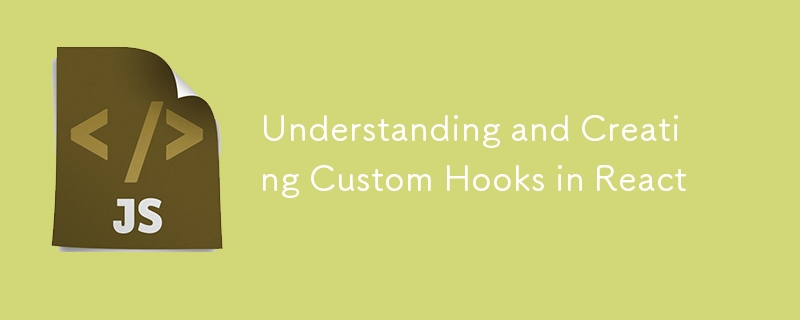
Table of Contents
- Prerequisites
- Installation
- Introduction
- What are Custom Hooks?
- When Should You Create a Custom Hook?
-
Example: Creating a Custom Hook
- Step 1: Identify the Reusable Logic
- Step 2: Extracting Logic into a Custom Hook
- Step 3: Using the Custom Hook
- Benefits of Custom Hooks
- Best Practices for Custom Hooks
- Conclusion
Prerequisites:
Ensure you have the necessary background knowledge in these:
Basic Knowledge of React
Node.js and npm
Installation:
To get started with a new React project using Vite, follow these steps:
i. Open your terminal and run the following command to create a new project:
npm create vite@latest my-react-app --template react
ii. Navigate into your project directory:
cd my-react-app
iii. Install dependencies: Install the necessary packages for your project:
npm install
iv. Start the development server: Run the development server:
npm run dev
Your React app will now be running, and you can view it in your browser at http://localhost:5173.
Introduction:
What are React Hooks?:
React hooks are special functions that allow you to use state and other React features in functional components. Hooks like useState and useEffect are essential for managing state and side effects.
What are Custom Hooks?:
custom hooks can be described as a way to reuse logic across multiple components. Instead of repeating code, you can encapsulate it in a custom hook, making your components cleaner and your code easier to manage. just like React hooks when using custom hooks ensure that you start your component name with (use followed by the name you want to give the component,e.g useFetchData).useFetchData can be a custom Hook that fetches data from an API and returns it to your component.
understanding Hooks?
Understanding Hooks:
Hooks like useState, useEffect, and useContext allow you to use state and other React features without writing a class. They are building blocks that let you handle component logic in a modular way.
When should you create a custom hook?
Custom hooks let you reuse stateful logic across different components. A simple example is a counter component, that has increment, decrement, and reset functionality, if you need the same logic in multiple components, the logic can be moved to a custom hook. Another commonly used example is a component that fetches data from an API, and if you need the same logic in multiple components, you can move that logic to a custom hook.
Example creating a custom hook
Example: let create a simple counter App with React hook(useState).in app.jsx
Step 1 identify the reusable logic
import React, { useState } from "react";
import "./App.css";
function App() {
// usestate hooks
const [counterstate, setCounterstate] = useState(0);
// function for increment,decrement and reset
const increment = () => {
setCounterstate((prev) => prev 1);
};
const decrement = () => {
setCounterstate((prev) => prev - 1);
};
const reset = () => {
setCounterstate(0);
};
return (
Counter App
{counterstate}
);
}
export default App;
in the code above,the reusable logic include counterstate,initial state(o),increment,decrement and reset function. the increment adds 1 to the initial state while decrement subtract 1 from initial state,while reset resets to first initial state.
Step 2 extracting logic into a custom hook
we can create a folder in src folder named Hooks,then a file called useCouter.jsx for the custom hook as shown below.
import React, { useState } from "react";
const useCounter = (initialvalue) => {
const [value, setValue] = useState(initialvalue);
const increment = () => {
setValue((prev) => prev 1);
};
const decrement = () => {
setValue((prev) => prev - 1);
};
const reset = () => {
setValue(initialvalue);
};
return { value, increment, decrement, reset };
};
export default useCounter;
Step 3 using the custom hook
now, Let's use our custom hook in App.jsx.
import React, { useState } from "react";
import "./App.css";
import useCounter from "./Hooks/useCounter";
function App() {
const { value, increment, decrement, reset } = useCounter(0);
return (
Counter App
{value}
);
}
export default App;
Example 2.
Let's create a custom hook useFetch for all API calls.
import React, { useState, useEffect } from "react";
const useFetch = (url) => {
const [data, setData] = useState(null);
const [error, setError] = useState(null);
const [loading, setLoading] = useState(true);
useEffect(() => {
const fetchData = async () => {
try {
const response = await fetch(url);
const jsonData = await response.json();
setData(jsonData);
} catch (error) {
setError(error);
} finally {
setLoading(false);
}
};
fetchData();
}, [url]);
return { data, error, loading };
};
export default useFetch;
usage
in App.jsx, we can use this custom hook to fetch a username from JSON placeholder as shown below;
import React, { useState } from "react";
import "./App.css";
import useCounter from "./Hooks/useCounter";
import useFetch from "./Hooks/useFetch";
function App() {
const { value, increment, decrement, reset } = useCounter(0);
const { data, error, loading } = useFetch(
"https://jsonplaceholder.typicode.com/users"
);
return (
Counter Appp
{value}
{loading && Loading....}
{error && Error: {error.message}}
{data && data.length > 0 && (
Username: {data[0].username}
)}
);
}
export default App;
Benefits of custom hooks
Reusability:
One of the main benefits is reusability. You can use the same custom hook in multiple components, reducing code duplication.
Separation of Concerns:
Custom hooks help you separate the logic from the UI. Your components focus on rendering, while the custom hooks handle the logic.
Cleaner Components:
By moving complex logic to custom hooks, your components become simpler and easier to understand.
Best practices for custom hooks
Naming Conventions:
Custom hooks should start with the word "use" to follow the React naming convention. This also helps in identifying hooks quickly in your code.
Example: useFetch, useForm, useAuth.
Handling Dependencies:
When using hooks like useEffect inside a custom hook, make sure to handle dependencies correctly to avoid bugs or unnecessary re-renders.
Avoiding Unnecessary Re-renders:
Optimize your custom hooks by memoizing values or using hooks like useCallback and useMemo to avoid re-running expensive calculations or re-fetching data.
Conclusion
we've explored the concept of custom hooks and their role in simplifying and enhancing React application development. By creating custom hooks, you can encapsulate and reuse stateful logic, which helps in keeping your components clean and maintainable.
Check out the project on GitHub: My GitHub Repository
-
 How do Java's Map.Entry and SimpleEntry simplify key-value pair management?A Comprehensive Collection for Value Pairs: Introducing Java's Map.Entry and SimpleEntryIn Java, when defining a collection where each element com...Programming Posted on 2025-07-14
How do Java's Map.Entry and SimpleEntry simplify key-value pair management?A Comprehensive Collection for Value Pairs: Introducing Java's Map.Entry and SimpleEntryIn Java, when defining a collection where each element com...Programming Posted on 2025-07-14 -
 Can CSS locate HTML elements based on any attribute value?Targeting HTML Elements with Any Attribute Value in CSSIn CSS, it is possible to target elements based on specific attributes, as illustrated in the e...Programming Posted on 2025-07-14
Can CSS locate HTML elements based on any attribute value?Targeting HTML Elements with Any Attribute Value in CSSIn CSS, it is possible to target elements based on specific attributes, as illustrated in the e...Programming Posted on 2025-07-14 -
 Reasons for CodeIgniter to connect to MySQL database after switching to MySQLiUnable to Connect to MySQL Database: Troubleshooting Error MessageWhen attempting to switch from the MySQL driver to the MySQLi driver in CodeIgniter,...Programming Posted on 2025-07-14
Reasons for CodeIgniter to connect to MySQL database after switching to MySQLiUnable to Connect to MySQL Database: Troubleshooting Error MessageWhen attempting to switch from the MySQL driver to the MySQLi driver in CodeIgniter,...Programming Posted on 2025-07-14 -
 Why Doesn't `body { margin: 0; }` Always Remove Top Margin in CSS?Addressing Body Margin Removal in CSSFor novice web developers, removing the margin of the body element can be a confusing task. Often, the code provi...Programming Posted on 2025-07-14
Why Doesn't `body { margin: 0; }` Always Remove Top Margin in CSS?Addressing Body Margin Removal in CSSFor novice web developers, removing the margin of the body element can be a confusing task. Often, the code provi...Programming Posted on 2025-07-14 -
 How to upload files with additional parameters using java.net.URLConnection and multipart/form-data encoding?Uploading Files with HTTP RequestsTo upload files to an HTTP server while also submitting additional parameters, java.net.URLConnection and multipart/...Programming Posted on 2025-07-14
How to upload files with additional parameters using java.net.URLConnection and multipart/form-data encoding?Uploading Files with HTTP RequestsTo upload files to an HTTP server while also submitting additional parameters, java.net.URLConnection and multipart/...Programming Posted on 2025-07-14 -
 How to avoid memory leaks when slicing Go language?Memory Leak in Go SlicesUnderstanding memory leaks in Go slices can be a challenge. This article aims to provide clarification by examining two approa...Programming Posted on 2025-07-14
How to avoid memory leaks when slicing Go language?Memory Leak in Go SlicesUnderstanding memory leaks in Go slices can be a challenge. This article aims to provide clarification by examining two approa...Programming Posted on 2025-07-14 -
 How to dynamically discover export package types in Go language?Finding Exported Package Types DynamicallyIn contrast to the limited type discovery capabilities in the reflect package, this article explores alterna...Programming Posted on 2025-07-14
How to dynamically discover export package types in Go language?Finding Exported Package Types DynamicallyIn contrast to the limited type discovery capabilities in the reflect package, this article explores alterna...Programming Posted on 2025-07-14 -
 Why Does Microsoft Visual C++ Fail to Correctly Implement Two-Phase Template Instantiation?The Mystery of "Broken" Two-Phase Template Instantiation in Microsoft Visual C Problem Statement:Users commonly express concerns that Micro...Programming Posted on 2025-07-14
Why Does Microsoft Visual C++ Fail to Correctly Implement Two-Phase Template Instantiation?The Mystery of "Broken" Two-Phase Template Instantiation in Microsoft Visual C Problem Statement:Users commonly express concerns that Micro...Programming Posted on 2025-07-14 -
 How to Implement a Generic Hash Function for Tuples in Unordered Collections?Generic Hash Function for Tuples in Unordered CollectionsThe std::unordered_map and std::unordered_set containers provide efficient lookup and inserti...Programming Posted on 2025-07-14
How to Implement a Generic Hash Function for Tuples in Unordered Collections?Generic Hash Function for Tuples in Unordered CollectionsThe std::unordered_map and std::unordered_set containers provide efficient lookup and inserti...Programming Posted on 2025-07-14 -
 Async Void vs. Async Task in ASP.NET: Why does the Async Void method sometimes throw exceptions?Understanding the Distinction Between Async Void and Async Task in ASP.NetIn ASP.Net applications, asynchronous programming plays a crucial role in en...Programming Posted on 2025-07-14
Async Void vs. Async Task in ASP.NET: Why does the Async Void method sometimes throw exceptions?Understanding the Distinction Between Async Void and Async Task in ASP.NetIn ASP.Net applications, asynchronous programming plays a crucial role in en...Programming Posted on 2025-07-14 -
 Is There a Performance Difference Between Using a For-Each Loop and an Iterator for Collection Traversal in Java?For Each Loop vs. Iterator: Efficiency in Collection TraversalIntroductionWhen traversing a collection in Java, the choice arises between using a for-...Programming Posted on 2025-07-14
Is There a Performance Difference Between Using a For-Each Loop and an Iterator for Collection Traversal in Java?For Each Loop vs. Iterator: Efficiency in Collection TraversalIntroductionWhen traversing a collection in Java, the choice arises between using a for-...Programming Posted on 2025-07-14 -
 How Can I Customize Compilation Optimizations in the Go Compiler?Customizing Compilation Optimizations in Go CompilerThe default compilation process in Go follows a specific optimization strategy. However, users may...Programming Posted on 2025-07-14
How Can I Customize Compilation Optimizations in the Go Compiler?Customizing Compilation Optimizations in Go CompilerThe default compilation process in Go follows a specific optimization strategy. However, users may...Programming Posted on 2025-07-14 -
 When to use "try" instead of "if" to detect variable values in Python?Using "try" vs. "if" to Test Variable Value in PythonIn Python, there are situations where you may need to check if a variable has...Programming Posted on 2025-07-14
When to use "try" instead of "if" to detect variable values in Python?Using "try" vs. "if" to Test Variable Value in PythonIn Python, there are situations where you may need to check if a variable has...Programming Posted on 2025-07-14 -
 How Can I Efficiently Generate URL-Friendly Slugs from Unicode Strings in PHP?Crafting a Function for Efficient Slug GenerationCreating slugs, simplified representations of Unicode strings used in URLs, can be a challenging task...Programming Posted on 2025-07-14
How Can I Efficiently Generate URL-Friendly Slugs from Unicode Strings in PHP?Crafting a Function for Efficient Slug GenerationCreating slugs, simplified representations of Unicode strings used in URLs, can be a challenging task...Programming Posted on 2025-07-14 -
 How to Check if an Object Has a Specific Attribute in Python?Method to Determine Object Attribute ExistenceThis inquiry seeks a method to verify the presence of a specific attribute within an object. Consider th...Programming Posted on 2025-07-14
How to Check if an Object Has a Specific Attribute in Python?Method to Determine Object Attribute ExistenceThis inquiry seeks a method to verify the presence of a specific attribute within an object. Consider th...Programming Posted on 2025-07-14
Study Chinese
- 1 How do you say "walk" in Chinese? 走路 Chinese pronunciation, 走路 Chinese learning
- 2 How do you say "take a plane" in Chinese? 坐飞机 Chinese pronunciation, 坐飞机 Chinese learning
- 3 How do you say "take a train" in Chinese? 坐火车 Chinese pronunciation, 坐火车 Chinese learning
- 4 How do you say "take a bus" in Chinese? 坐车 Chinese pronunciation, 坐车 Chinese learning
- 5 How to say drive in Chinese? 开车 Chinese pronunciation, 开车 Chinese learning
- 6 How do you say swimming in Chinese? 游泳 Chinese pronunciation, 游泳 Chinese learning
- 7 How do you say ride a bicycle in Chinese? 骑自行车 Chinese pronunciation, 骑自行车 Chinese learning
- 8 How do you say hello in Chinese? 你好Chinese pronunciation, 你好Chinese learning
- 9 How do you say thank you in Chinese? 谢谢Chinese pronunciation, 谢谢Chinese learning
- 10 How to say goodbye in Chinese? 再见Chinese pronunciation, 再见Chinese learning

























