 Front page > Programming > When to Use Threads vs. Processes in Python: A Guide to Choosing the Right Tool for the Job?
Front page > Programming > When to Use Threads vs. Processes in Python: A Guide to Choosing the Right Tool for the Job?
When to Use Threads vs. Processes in Python: A Guide to Choosing the Right Tool for the Job?
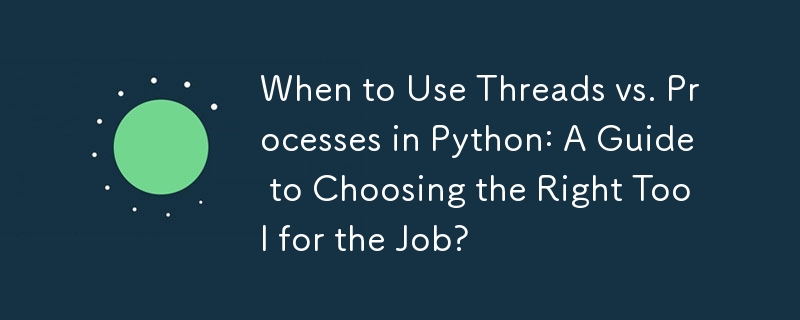
Threading vs. Multiprocessing: Differences and Use Cases
Multithreading and multiprocessing are two techniques for running portions of code concurrently in Python. While both share the goal of improving performance, there are distinct differences in their implementation and suitability for various tasks.
Core Concepts
- Threads: Created within a single process and share the same memory space.
- Processes: Isolated entities that have their own memory space and interact through interprocess communication (IPC).
Data Sharing
- Threads can access and modify shared data, while processes require explicit mechanisms for data exchange.
GIL (Global Interpreter Lock)
- Python's CPython interpreter has a GIL that prevents multiple threads from executing Python code simultaneously.
- This limitation can hinder parallel execution, especially in CPU-bound tasks.
- Processes are not subject to the GIL.
Resource Management
- Creating and destroying threads is cheaper and faster than processes.
- Processes can consume significant resources when used in large numbers or when communicating frequently.
When to Use Threads and Processes
Threads: Suitable for tasks that:
- Require real-time responsiveness (e.g., GUI event handling)
- Do not involve heavy computation
- Can easily share data
Processes: Preferable for tasks that:
- Are CPU-intensive
- Have large memory requirements
- Involve sensitive or isolated data
- Are not time-critical
Queues for Parallel Execution
You can use queues (e.g., threading.Queue or multiprocessing.Queue) to manage a pool of jobs and limit the number of concurrently executed tasks:
# Create a queue
queue = multiprocessing.Queue()
# Initialize a process pool
pool = multiprocessing.Pool(4)
# Submit jobs to the pool
for job_argument in job_list:
pool.apply_async(job, (job_argument,), callback=queue.put)
# Retrieve results from the queue
while not queue.empty():
result = queue.get()
# Process result...Additional Resources
- [Multithreading vs. Multiprocessing in Python](https://realpython.com/python-multithreading/)
- [Using the Concurrent.futures Module in Python](https://realpython.com/concurrent-futures-in-python/)
- [Python Concurrency and Parallelism](https://www.coursera.org/specializations/python-concurrency-parallelism)
-
 How to Fix \"ImproperlyConfigured: Error loading MySQLdb module\" in Django on macOS?MySQL Improperly Configured: The Problem with Relative PathsWhen running python manage.py runserver in Django, you may encounter the following error:I...Programming Published on 2024-11-18
How to Fix \"ImproperlyConfigured: Error loading MySQLdb module\" in Django on macOS?MySQL Improperly Configured: The Problem with Relative PathsWhen running python manage.py runserver in Django, you may encounter the following error:I...Programming Published on 2024-11-18 -
 What Happened to Column Offsetting in Bootstrap 4 Beta?Bootstrap 4 Beta: The Removal and Restoration of Column OffsettingBootstrap 4, in its Beta 1 release, introduced significant changes to the way column...Programming Published on 2024-11-18
What Happened to Column Offsetting in Bootstrap 4 Beta?Bootstrap 4 Beta: The Removal and Restoration of Column OffsettingBootstrap 4, in its Beta 1 release, introduced significant changes to the way column...Programming Published on 2024-11-18 -
 How do I combine two associative arrays in PHP while preserving unique IDs and handling duplicate names?Combining Associative Arrays in PHPIn PHP, combining two associative arrays into a single array is a common task. Consider the following request:Descr...Programming Published on 2024-11-18
How do I combine two associative arrays in PHP while preserving unique IDs and handling duplicate names?Combining Associative Arrays in PHPIn PHP, combining two associative arrays into a single array is a common task. Consider the following request:Descr...Programming Published on 2024-11-18 -
 How Can I Capture Code Coverage from Integration Tests Against a Go Binary?Capturing Code Coverage from a Go BinaryWhen running unit tests, capturing code coverage is straightforward. However, gathering coverage metrics durin...Programming Published on 2024-11-18
How Can I Capture Code Coverage from Integration Tests Against a Go Binary?Capturing Code Coverage from a Go BinaryWhen running unit tests, capturing code coverage is straightforward. However, gathering coverage metrics durin...Programming Published on 2024-11-18 -
 How do I import a database into MySQL from the terminal?Importing a Database with MySQL from the TerminalImporting a database into MySQL using the terminal can provide a convenient way to manage data. To ex...Programming Published on 2024-11-18
How do I import a database into MySQL from the terminal?Importing a Database with MySQL from the TerminalImporting a database into MySQL using the terminal can provide a convenient way to manage data. To ex...Programming Published on 2024-11-18 -
 How to Iterate Over Parallel Arrays in HTML Templates Using the `index` Function?How to Iterate Over Parallel Arrays in HTML Templates Using indexThis article addresses the difficulty of iterating through parallel arrays (of equal ...Programming Published on 2024-11-18
How to Iterate Over Parallel Arrays in HTML Templates Using the `index` Function?How to Iterate Over Parallel Arrays in HTML Templates Using indexThis article addresses the difficulty of iterating through parallel arrays (of equal ...Programming Published on 2024-11-18 -
 When Iterating Through a Python List, Why Should You Avoid Removing Items?Python Lists: Pitfalls of Item Removal During IterationIterating through a Python list while concurrently removing items can lead to unexpected behavi...Programming Published on 2024-11-18
When Iterating Through a Python List, Why Should You Avoid Removing Items?Python Lists: Pitfalls of Item Removal During IterationIterating through a Python list while concurrently removing items can lead to unexpected behavi...Programming Published on 2024-11-18 -
 How to Eliminate Double Borders in CSS: Outlines vs. Negative Margins?Preventing Double Borders in CSSMany web developers encounter a common issue when styling elements side by side with borders. Due to the nature of bor...Programming Published on 2024-11-18
How to Eliminate Double Borders in CSS: Outlines vs. Negative Margins?Preventing Double Borders in CSSMany web developers encounter a common issue when styling elements side by side with borders. Due to the nature of bor...Programming Published on 2024-11-18 -
 How to Embed Images Inside Div Elements Using Only CSS?Integrating Images into Divs with CSS: An Effective SolutionIn web development, it's often desirable to place images within div elements. While us...Programming Published on 2024-11-18
How to Embed Images Inside Div Elements Using Only CSS?Integrating Images into Divs with CSS: An Effective SolutionIn web development, it's often desirable to place images within div elements. While us...Programming Published on 2024-11-18 -
 How Can I Pass a Variable Number of Arguments to JavaScript Functions?Passing Variable Number of Arguments to JavaScript FunctionsJavaScript offers flexibility in passing arguments to functions, including the ability to ...Programming Published on 2024-11-18
How Can I Pass a Variable Number of Arguments to JavaScript Functions?Passing Variable Number of Arguments to JavaScript FunctionsJavaScript offers flexibility in passing arguments to functions, including the ability to ...Programming Published on 2024-11-18 -
 Why Am I Unable to Inject CSS into Webpages Using Content Scripts for Extensions?CSS Injection Issues in Content Scripts for ExtensionsDespite defining CSS injection in the manifest, your CSS file remains absent from the webpage. H...Programming Published on 2024-11-18
Why Am I Unable to Inject CSS into Webpages Using Content Scripts for Extensions?CSS Injection Issues in Content Scripts for ExtensionsDespite defining CSS injection in the manifest, your CSS file remains absent from the webpage. H...Programming Published on 2024-11-18 -
 Unlock Your Python Prowess: A Project to Sort Unique CharactersAre you ready to embark on a captivating Python programming journey? Look no further than the LabEx.io "Project: Remove Duplicates" course, ...Programming Published on 2024-11-18
Unlock Your Python Prowess: A Project to Sort Unique CharactersAre you ready to embark on a captivating Python programming journey? Look no further than the LabEx.io "Project: Remove Duplicates" course, ...Programming Published on 2024-11-18 -
 How Can I Find Users with Today\'s Birthdays Using MySQL?How to Identify Users with Today's Birthdays Using MySQLDetermining if today is a user's birthday using MySQL involves finding all rows where ...Programming Published on 2024-11-18
How Can I Find Users with Today\'s Birthdays Using MySQL?How to Identify Users with Today's Birthdays Using MySQLDetermining if today is a user's birthday using MySQL involves finding all rows where ...Programming Published on 2024-11-18 -
 Unveiling the Mystery: How to Decode the java.lang.reflect.InvocationTargetException Enigma?Unveiling the Enigma of java.lang.reflect.InvocationTargetExceptionIn the intricate world of Java programming, one may encounter the perplexing issue ...Programming Published on 2024-11-18
Unveiling the Mystery: How to Decode the java.lang.reflect.InvocationTargetException Enigma?Unveiling the Enigma of java.lang.reflect.InvocationTargetExceptionIn the intricate world of Java programming, one may encounter the perplexing issue ...Programming Published on 2024-11-18 -
 What is a Mutex and How Does it Work in Multithreaded Environments?Mutex Example and ExplanationMutexes, or mutual exclusion objects, provide a mechanism for controlling access to shared resources in multithreaded env...Programming Published on 2024-11-18
What is a Mutex and How Does it Work in Multithreaded Environments?Mutex Example and ExplanationMutexes, or mutual exclusion objects, provide a mechanism for controlling access to shared resources in multithreaded env...Programming Published on 2024-11-18
Study Chinese
- 1 How do you say "walk" in Chinese? 走路 Chinese pronunciation, 走路 Chinese learning
- 2 How do you say "take a plane" in Chinese? 坐飞机 Chinese pronunciation, 坐飞机 Chinese learning
- 3 How do you say "take a train" in Chinese? 坐火车 Chinese pronunciation, 坐火车 Chinese learning
- 4 How do you say "take a bus" in Chinese? 坐车 Chinese pronunciation, 坐车 Chinese learning
- 5 How to say drive in Chinese? 开车 Chinese pronunciation, 开车 Chinese learning
- 6 How do you say swimming in Chinese? 游泳 Chinese pronunciation, 游泳 Chinese learning
- 7 How do you say ride a bicycle in Chinese? 骑自行车 Chinese pronunciation, 骑自行车 Chinese learning
- 8 How do you say hello in Chinese? 你好Chinese pronunciation, 你好Chinese learning
- 9 How do you say thank you in Chinese? 谢谢Chinese pronunciation, 谢谢Chinese learning
- 10 How to say goodbye in Chinese? 再见Chinese pronunciation, 再见Chinese learning
























