Line Numbers for using SVG
The other day I was working on a JSON Schema Generator, and wanted to display line numbers in a
I did some research, and found multiple approaches:
- Using a background-image (TinyMCE does that, using a PNG)
- Using an
- ordered list.
I did not like any of them! The first one didn't look crisp — and didn't match the styles I already had in place for my
The second one required a bunch of JavaScript to maintain that ordered list: adding/removing
So I ended up creating a hybrid.
It's a dynamically generated SVG, stored as a CSS Custom Property — and used as a background-image, inheriting the styles from it's parent
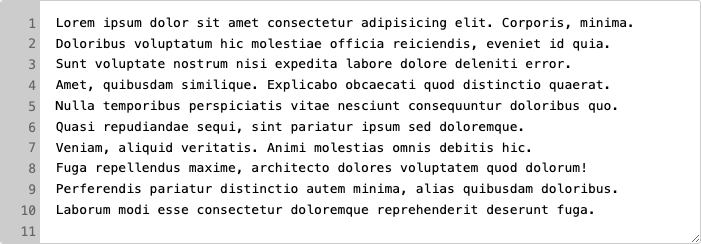
Let's dive in.
JavaScript
First, the main method:
lineNumbers(element, numLines = 50, inline = false)
element is the
Next, we define a prefix for the custom property:
const prefix = '--linenum-';
Before we continue, we check whether to re-use any existing property:
if (!inline) {
const styleString = document.body.getAttribute('style') || '';
const regex = new RegExp(`${prefix}[^:]*`, 'g');
const match = styleString.match(regex);
if (match) {
element.style.backgroundImage = `var(${match[0]})`;
return;
}
}
Next, we extract styles from element, rendering the SVG with the same font-family, font-size, line-height etc. :
const bgColor = getComputedStyle(element).borderColor; const fillColor = getComputedStyle(element).color; const fontFamily = getComputedStyle(element).fontFamily; const fontSize = parseFloat(getComputedStyle(element).fontSize); const lineHeight = parseFloat(getComputedStyle(element).lineHeight) / fontSize; const paddingTop = parseFloat(getComputedStyle(element).paddingTop) / 2; const translateY = (fontSize * lineHeight).toFixed(2);
We need a random id for our property as well:
const id = `${prefix}${Math.random().toString(36).substr(2, 6)}`;
And now it's time to render the SVG:
const svg = ``;
Let's break it down:
In the
The last part iterates an array created from numLines, and appends the
We're almost there!
To use the generated SVG as a url()-property, we need to encode it:
const encodedURI = `url("data:image/svg xml,${encodeURIComponent(svg)}")`;
And finally, we set that property on either element or document-body:
const target = inline ? element : document.body;
target.style.setProperty(id, encodedURI);
element.style.backgroundImage = `var(${id})`;
And that's it!
Not too bad, and only 610 bytes, minified and compressed!
Demo
You can see a demo here, and dowload the full script here.
Below is a simplified Codepen, not using the inline-property logic:
Pros and Cons
Are there pros and cons? Of course there are!
Personally — for my current project — I needed a simple, crisp way of adding line numbers to a JSON-preview within a
Pros
Reduced DOM Manipulation
This method does not rely on manipulating the DOM. The line numbers are generated as a single SVG, stored within a CSS Custom Property.
Automatic Synchronization
Since the line numbers are part of the background image, they automatically scroll with the text content, eliminating the need for manual synchronization logic.
Reusability Across Elements
By storing the generated SVG in a CSS Custom Property, it can be reused across multiple elements. This means that if several elements require the same line numbers, they can all reference the same custom property, avoiding redundant SVG generation.
Scalability
The vector nature of SVG ensures that the line numbers remain crisp and clear at any zoom level.
Cons
Accessibility
Ordered lists are more accessible to screen readers and assistive technologies, while SVG-based line numbers might be ignored or misinterpreted.
Customization Complexity
Styling and interacting with individual line numbers in an ordered list is straightforward. In contrast, the SVG approach makes it more difficult to customize or add interactivity to specific line numbers.
Browser Compatibility
SVG and CSS custom properties might not render consistently across all browsers — the current implementation has issues with Safari, where we need to deduct (paddingTop / 10) from translateY.
Dynamic Content Handling
Ordered lists can be more flexible for handling dynamic content updates, such as adding or removing lines, whereas the SVG approach might require regenerating and reapplying the entire background image.
-
 How Can I Efficiently Read a Large File in Reverse Order Using Python?Reading a File in Reverse Order in PythonIf you're working with a large file and need to read its contents from the last line to the first, Python...Programming Posted on 2025-07-07
How Can I Efficiently Read a Large File in Reverse Order Using Python?Reading a File in Reverse Order in PythonIf you're working with a large file and need to read its contents from the last line to the first, Python...Programming Posted on 2025-07-07 -
 Access and management methods of Python environment variablesAccessing Environment Variables in PythonTo access environment variables in Python, utilize the os.environ object, which represents a mapping of envir...Programming Posted on 2025-07-07
Access and management methods of Python environment variablesAccessing Environment Variables in PythonTo access environment variables in Python, utilize the os.environ object, which represents a mapping of envir...Programming Posted on 2025-07-07 -
 How to Combine Data from Three MySQL Tables into a New Table?mySQL: Creating a New Table from Data and Columns of Three TablesQuestion:How can I create a new table that combines selected data from three existing...Programming Posted on 2025-07-07
How to Combine Data from Three MySQL Tables into a New Table?mySQL: Creating a New Table from Data and Columns of Three TablesQuestion:How can I create a new table that combines selected data from three existing...Programming Posted on 2025-07-07 -
 PHP Future: Adaptation and InnovationThe future of PHP will be achieved by adapting to new technology trends and introducing innovative features: 1) Adapting to cloud computing, container...Programming Posted on 2025-07-07
PHP Future: Adaptation and InnovationThe future of PHP will be achieved by adapting to new technology trends and introducing innovative features: 1) Adapting to cloud computing, container...Programming Posted on 2025-07-07 -
 Spark DataFrame tips to add constant columnsCreating a Constant Column in a Spark DataFrameAdding a constant column to a Spark DataFrame with an arbitrary value that applies to all rows can be a...Programming Posted on 2025-07-07
Spark DataFrame tips to add constant columnsCreating a Constant Column in a Spark DataFrameAdding a constant column to a Spark DataFrame with an arbitrary value that applies to all rows can be a...Programming Posted on 2025-07-07 -
 Why Am I Getting a "Could Not Find an Implementation of the Query Pattern" Error in My Silverlight LINQ Query?Query Pattern Implementation Absence: Resolving "Could Not Find" ErrorsIn a Silverlight application, an attempt to establish a database conn...Programming Posted on 2025-07-07
Why Am I Getting a "Could Not Find an Implementation of the Query Pattern" Error in My Silverlight LINQ Query?Query Pattern Implementation Absence: Resolving "Could Not Find" ErrorsIn a Silverlight application, an attempt to establish a database conn...Programming Posted on 2025-07-07 -
 How to Parse Numbers in Exponential Notation Using Decimal.Parse()?Parsing a Number from Exponential NotationWhen attempting to parse a string expressed in exponential notation using Decimal.Parse("1.2345E-02&quo...Programming Posted on 2025-07-07
How to Parse Numbers in Exponential Notation Using Decimal.Parse()?Parsing a Number from Exponential NotationWhen attempting to parse a string expressed in exponential notation using Decimal.Parse("1.2345E-02&quo...Programming Posted on 2025-07-07 -
 When does a Go web application close the database connection?Managing Database Connections in Go Web ApplicationsIn simple Go web applications that utilize databases like PostgreSQL, the timing of database conne...Programming Posted on 2025-07-07
When does a Go web application close the database connection?Managing Database Connections in Go Web ApplicationsIn simple Go web applications that utilize databases like PostgreSQL, the timing of database conne...Programming Posted on 2025-07-07 -
 How to Implement a Generic Hash Function for Tuples in Unordered Collections?Generic Hash Function for Tuples in Unordered CollectionsThe std::unordered_map and std::unordered_set containers provide efficient lookup and inserti...Programming Posted on 2025-07-07
How to Implement a Generic Hash Function for Tuples in Unordered Collections?Generic Hash Function for Tuples in Unordered CollectionsThe std::unordered_map and std::unordered_set containers provide efficient lookup and inserti...Programming Posted on 2025-07-07 -
 How Can I Handle UTF-8 Filenames in PHP's Filesystem Functions?Handling UTF-8 Filenames in PHP's Filesystem FunctionsWhen creating folders containing UTF-8 characters using PHP's mkdir function, you may en...Programming Posted on 2025-07-07
How Can I Handle UTF-8 Filenames in PHP's Filesystem Functions?Handling UTF-8 Filenames in PHP's Filesystem FunctionsWhen creating folders containing UTF-8 characters using PHP's mkdir function, you may en...Programming Posted on 2025-07-07 -
 Why Does Microsoft Visual C++ Fail to Correctly Implement Two-Phase Template Instantiation?The Mystery of "Broken" Two-Phase Template Instantiation in Microsoft Visual C Problem Statement:Users commonly express concerns that Micro...Programming Posted on 2025-07-07
Why Does Microsoft Visual C++ Fail to Correctly Implement Two-Phase Template Instantiation?The Mystery of "Broken" Two-Phase Template Instantiation in Microsoft Visual C Problem Statement:Users commonly express concerns that Micro...Programming Posted on 2025-07-07 -
 The compiler error "usr/bin/ld: cannot find -l" solutionError Encountered: "usr/bin/ld: cannot find -l"When attempting to compile a program, you may encounter the following error message:usr/bin/l...Programming Posted on 2025-07-07
The compiler error "usr/bin/ld: cannot find -l" solutionError Encountered: "usr/bin/ld: cannot find -l"When attempting to compile a program, you may encounter the following error message:usr/bin/l...Programming Posted on 2025-07-07 -
 Is There a Performance Difference Between Using a For-Each Loop and an Iterator for Collection Traversal in Java?For Each Loop vs. Iterator: Efficiency in Collection TraversalIntroductionWhen traversing a collection in Java, the choice arises between using a for-...Programming Posted on 2025-07-07
Is There a Performance Difference Between Using a For-Each Loop and an Iterator for Collection Traversal in Java?For Each Loop vs. Iterator: Efficiency in Collection TraversalIntroductionWhen traversing a collection in Java, the choice arises between using a for-...Programming Posted on 2025-07-07 -
 How to pass exclusive pointers as function or constructor parameters in C++?Managing Unique Pointers as Parameters in Constructors and FunctionsUnique pointers (unique_ptr) uphold the principle of unique ownership in C 11. Wh...Programming Posted on 2025-07-07
How to pass exclusive pointers as function or constructor parameters in C++?Managing Unique Pointers as Parameters in Constructors and FunctionsUnique pointers (unique_ptr) uphold the principle of unique ownership in C 11. Wh...Programming Posted on 2025-07-07 -
 How Can I Execute Multiple SQL Statements in a Single Query Using Node-MySQL?Multi-Statement Query Support in Node-MySQLIn Node.js, the question arises when executing multiple SQL statements in a single query using the node-mys...Programming Posted on 2025-07-07
How Can I Execute Multiple SQL Statements in a Single Query Using Node-MySQL?Multi-Statement Query Support in Node-MySQLIn Node.js, the question arises when executing multiple SQL statements in a single query using the node-mys...Programming Posted on 2025-07-07
Study Chinese
- 1 How do you say "walk" in Chinese? 走路 Chinese pronunciation, 走路 Chinese learning
- 2 How do you say "take a plane" in Chinese? 坐飞机 Chinese pronunciation, 坐飞机 Chinese learning
- 3 How do you say "take a train" in Chinese? 坐火车 Chinese pronunciation, 坐火车 Chinese learning
- 4 How do you say "take a bus" in Chinese? 坐车 Chinese pronunciation, 坐车 Chinese learning
- 5 How to say drive in Chinese? 开车 Chinese pronunciation, 开车 Chinese learning
- 6 How do you say swimming in Chinese? 游泳 Chinese pronunciation, 游泳 Chinese learning
- 7 How do you say ride a bicycle in Chinese? 骑自行车 Chinese pronunciation, 骑自行车 Chinese learning
- 8 How do you say hello in Chinese? 你好Chinese pronunciation, 你好Chinese learning
- 9 How do you say thank you in Chinese? 谢谢Chinese pronunciation, 谢谢Chinese learning
- 10 How to say goodbye in Chinese? 再见Chinese pronunciation, 再见Chinese learning

























