 Front page > Programming > How to Target the First Occurrence of a Class Within a Parent Element in CSS?
Front page > Programming > How to Target the First Occurrence of a Class Within a Parent Element in CSS?
How to Target the First Occurrence of a Class Within a Parent Element in CSS?
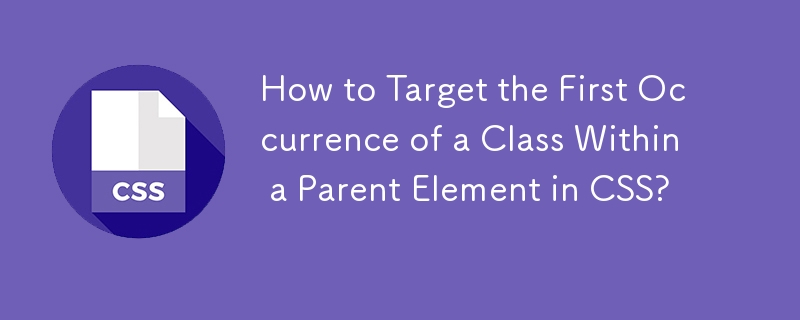
Selecting the First Occurrence of a Class Within a Parent
In CSS, the challenge arises when you need to target the first element of a specific class within a parent element, especially when the class may appear in varying positions within its siblings. This issue becomes even more complex when the parent element's class or child structure may differ.
The :first-of-type Pseudo-Class
CSS3 offers the :first-of-type pseudo-class, which allows you to select the first element of a specific type within its siblings. However, there is no equivalent :first-of-class pseudo-class specifically for selecting the first element of a given class.
A Workaround Using ~ and General Sibling Selector
One workaround is to use the general sibling combinator (~) along with an overriding rule. By knowing the default styles applied to other elements with the same class, you can create a more specific rule that overrides the default styles only for the elements that follow the first occurrence of the target class.
Example:
.parentClass > * > .targetClass {
/* Apply styles to all .targetClass elements within .parentClass */
}
.parentClass > * > .targetClass ~ .targetClass {
/* Apply overriding styles only to .targetClass elements that follow */
}Illustration:
Consider the following HTML structure:
...First targetSecond targetThird target
In this scenario, the first rule would apply styles to all elements with class "targetClass" inside the "parentClass" element. The second rule would override those styles for all "targetClass" elements that follow the first one, reverting any custom styles applied by the first rule.
Browser Compatibility:
The general sibling combinator (~) is recognized by IE7 and later. Therefore, this workaround is compatible with all major browsers except IE6.
-
 What Happened to Column Offsetting in Bootstrap 4 Beta?Bootstrap 4 Beta: The Removal and Restoration of Column OffsettingBootstrap 4, in its Beta 1 release, introduced significant changes to the way column...Programming Published on 2024-11-20
What Happened to Column Offsetting in Bootstrap 4 Beta?Bootstrap 4 Beta: The Removal and Restoration of Column OffsettingBootstrap 4, in its Beta 1 release, introduced significant changes to the way column...Programming Published on 2024-11-20 -
 How do I combine two associative arrays in PHP while preserving unique IDs and handling duplicate names?Combining Associative Arrays in PHPIn PHP, combining two associative arrays into a single array is a common task. Consider the following request:Descr...Programming Published on 2024-11-20
How do I combine two associative arrays in PHP while preserving unique IDs and handling duplicate names?Combining Associative Arrays in PHPIn PHP, combining two associative arrays into a single array is a common task. Consider the following request:Descr...Programming Published on 2024-11-20 -
 Beyond `if` Statements: Where Else Can a Type with an Explicit `bool` Conversion Be Used Without Casting?Contextual Conversion to bool Allowed Without a CastYour class defines an explicit conversion to bool, enabling you to use its instance 't' di...Programming Published on 2024-11-20
Beyond `if` Statements: Where Else Can a Type with an Explicit `bool` Conversion Be Used Without Casting?Contextual Conversion to bool Allowed Without a CastYour class defines an explicit conversion to bool, enabling you to use its instance 't' di...Programming Published on 2024-11-20 -
 How to Fix \"ImproperlyConfigured: Error loading MySQLdb module\" in Django on macOS?MySQL Improperly Configured: The Problem with Relative PathsWhen running python manage.py runserver in Django, you may encounter the following error:I...Programming Published on 2024-11-20
How to Fix \"ImproperlyConfigured: Error loading MySQLdb module\" in Django on macOS?MySQL Improperly Configured: The Problem with Relative PathsWhen running python manage.py runserver in Django, you may encounter the following error:I...Programming Published on 2024-11-20 -
 How to Determine the First Day of the Week in MySQL?Determining the First Day of the Week in MySQLWhen working with date ranges, it's often necessary to identify the first day of the week for a give...Programming Published on 2024-11-20
How to Determine the First Day of the Week in MySQL?Determining the First Day of the Week in MySQLWhen working with date ranges, it's often necessary to identify the first day of the week for a give...Programming Published on 2024-11-20 -
 Which Calling Convention is Responsible for Stack Cleanup?Calling Conventions: stdcall vs. cdeclIn programming, calling conventions define how parameters are passed between functions. Two common calling conve...Programming Published on 2024-11-20
Which Calling Convention is Responsible for Stack Cleanup?Calling Conventions: stdcall vs. cdeclIn programming, calling conventions define how parameters are passed between functions. Two common calling conve...Programming Published on 2024-11-20 -
 Why Can't Go Functions Return Multiple Values Directly?Go Return Multiple Values IssueWhen attempting to return multiple values in Go, it may seem confusing why certain syntax is valid while others are not...Programming Published on 2024-11-20
Why Can't Go Functions Return Multiple Values Directly?Go Return Multiple Values IssueWhen attempting to return multiple values in Go, it may seem confusing why certain syntax is valid while others are not...Programming Published on 2024-11-20 -
 Why is `input.Text()` Evaluated in the Main Goroutine When Using `go` Statements?Why input.Text() Is Evaluated in the Main GoroutineIn the chapter 8 of The Go Programming Language, the following statement is made about the concurre...Programming Published on 2024-11-20
Why is `input.Text()` Evaluated in the Main Goroutine When Using `go` Statements?Why input.Text() Is Evaluated in the Main GoroutineIn the chapter 8 of The Go Programming Language, the following statement is made about the concurre...Programming Published on 2024-11-20 -
 Using WebSockets in Go for Real-Time CommunicationBuilding apps that require real-time updates—like chat applications, live notifications, or collaborative tools—requires a communication method faster...Programming Published on 2024-11-20
Using WebSockets in Go for Real-Time CommunicationBuilding apps that require real-time updates—like chat applications, live notifications, or collaborative tools—requires a communication method faster...Programming Published on 2024-11-20 -
 Why Does My Go HTTP Client Get \"Your Access to This Site Has Been Restricted\" When Accessing Github?Resolving "Your Access to This Site Has Been Restricted" in Go HTTP ClientAccessing Github resources using Go's HTTP client can trigger ...Programming Published on 2024-11-20
Why Does My Go HTTP Client Get \"Your Access to This Site Has Been Restricted\" When Accessing Github?Resolving "Your Access to This Site Has Been Restricted" in Go HTTP ClientAccessing Github resources using Go's HTTP client can trigger ...Programming Published on 2024-11-20 -
 How Can I Find Users with Today\'s Birthdays Using MySQL?How to Identify Users with Today's Birthdays Using MySQLDetermining if today is a user's birthday using MySQL involves finding all rows where ...Programming Published on 2024-11-20
How Can I Find Users with Today\'s Birthdays Using MySQL?How to Identify Users with Today's Birthdays Using MySQLDetermining if today is a user's birthday using MySQL involves finding all rows where ...Programming Published on 2024-11-20 -
 How do I set the value attribute in ng-options for AngularJS?Setting Values in ng-options for AngularJSAngularJS's ng-options directive allows developers to populate options for a tag. One common question t...Programming Published on 2024-11-20
How do I set the value attribute in ng-options for AngularJS?Setting Values in ng-options for AngularJSAngularJS's ng-options directive allows developers to populate options for a tag. One common question t...Programming Published on 2024-11-20 -
 How Can You Optimize "LIKE" Queries with Leading Wildcards in MySQL Without Sacrificing Indexing?Optimizing MySQL Searches with "like" and Wildcards Without Compromising IndexingIn the realm of database optimization, queries utilizing &q...Programming Published on 2024-11-20
How Can You Optimize "LIKE" Queries with Leading Wildcards in MySQL Without Sacrificing Indexing?Optimizing MySQL Searches with "like" and Wildcards Without Compromising IndexingIn the realm of database optimization, queries utilizing &q...Programming Published on 2024-11-20 -
 How to Achieve Case-Insensitive contains() Functionality in XPath 1.0?XPath's Case-Insensitive contains()In XSLT or other DOM-traversing applications, performing XPath queries with case-sensitive string comparisons c...Programming Published on 2024-11-20
How to Achieve Case-Insensitive contains() Functionality in XPath 1.0?XPath's Case-Insensitive contains()In XSLT or other DOM-traversing applications, performing XPath queries with case-sensitive string comparisons c...Programming Published on 2024-11-20 -
 How to Create Directories in Java: A Step-by-Step GuideCreating Directories in JavaIn Java, creating a directory (folder) is a straightforward process. Suppose you have already obtained the user's home...Programming Published on 2024-11-20
How to Create Directories in Java: A Step-by-Step GuideCreating Directories in JavaIn Java, creating a directory (folder) is a straightforward process. Suppose you have already obtained the user's home...Programming Published on 2024-11-20
Study Chinese
- 1 How do you say "walk" in Chinese? 走路 Chinese pronunciation, 走路 Chinese learning
- 2 How do you say "take a plane" in Chinese? 坐飞机 Chinese pronunciation, 坐飞机 Chinese learning
- 3 How do you say "take a train" in Chinese? 坐火车 Chinese pronunciation, 坐火车 Chinese learning
- 4 How do you say "take a bus" in Chinese? 坐车 Chinese pronunciation, 坐车 Chinese learning
- 5 How to say drive in Chinese? 开车 Chinese pronunciation, 开车 Chinese learning
- 6 How do you say swimming in Chinese? 游泳 Chinese pronunciation, 游泳 Chinese learning
- 7 How do you say ride a bicycle in Chinese? 骑自行车 Chinese pronunciation, 骑自行车 Chinese learning
- 8 How do you say hello in Chinese? 你好Chinese pronunciation, 你好Chinese learning
- 9 How do you say thank you in Chinese? 谢谢Chinese pronunciation, 谢谢Chinese learning
- 10 How to say goodbye in Chinese? 再见Chinese pronunciation, 再见Chinese learning
























