How to Strip the \"data-\" Prefix from Strings with JavaScript
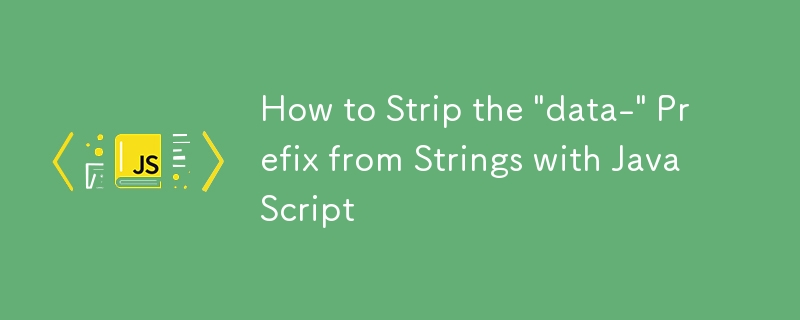
Stripping Prefixes from Strings: Removing "data-"
Many programming tasks involve manipulating strings. One common task is removing specific parts of a string, such as prefixes or suffixes. In this case, we want to remove the "data-" prefix from a string while preserving the remaining characters.
The following JavaScript code snippet demonstrates how to achieve this using the replace() method:
var ret = "data-123".replace('data-','');
console.log(ret); //prints: 123Here's how the code works:
- The replace() method is used to search for a specific substring ("data-") within the given string ("data-123").
- If the substring is found, it is replaced with an empty string, effectively removing it.
- The resulting string ("123") is stored in the ret variable.
- The console.log() statement prints the modified string, which in this case is "123".
This approach can be used to remove any unwanted prefixes from strings, allowing you to extract the desired data without unnecessary clutter.
-
 GlobalErrorHandler: Catch the errors that falls through ErrorBoundary&#s fingers!ErrorBoundary is a magnificent tool to capture errors thrown from React components. You can provide custom error messages according to the nature and ...Programming Published on 2024-11-07
GlobalErrorHandler: Catch the errors that falls through ErrorBoundary&#s fingers!ErrorBoundary is a magnificent tool to capture errors thrown from React components. You can provide custom error messages according to the nature and ...Programming Published on 2024-11-07 -
 How to Set the Executable Icon in Visual Studio 2008?Setting Executable Icon in Visual Studio 2008While the reference provided primarily addresses Visual Studio 2010, the principles for setting the execu...Programming Published on 2024-11-07
How to Set the Executable Icon in Visual Studio 2008?Setting Executable Icon in Visual Studio 2008While the reference provided primarily addresses Visual Studio 2010, the principles for setting the execu...Programming Published on 2024-11-07 -
 Importing large SQL files: Why use the MySQL console over phpMyAdmin?Importing Large SQL Files in phpMyAdmin: An Alternative MethodAttempting to import a substantial SQL file directly through phpMyAdmin can encounter li...Programming Published on 2024-11-07
Importing large SQL files: Why use the MySQL console over phpMyAdmin?Importing Large SQL Files in phpMyAdmin: An Alternative MethodAttempting to import a substantial SQL file directly through phpMyAdmin can encounter li...Programming Published on 2024-11-07 -
 Boost Your Blog’s SEO with JSON-LD: How I Added Rich Results Using Structured DataIntroduction A few years ago in 2022, I attended SCaLE 19x. For those who are not aware, SCaLE is an acronym which stands for Southern Califo...Programming Published on 2024-11-07
Boost Your Blog’s SEO with JSON-LD: How I Added Rich Results Using Structured DataIntroduction A few years ago in 2022, I attended SCaLE 19x. For those who are not aware, SCaLE is an acronym which stands for Southern Califo...Programming Published on 2024-11-07 -
 create-next-app validates your app name using this packageIn this article, we analyze how create-next-app validates your project name. validate: (name) => { const validation = validateNpmName(basename(res...Programming Published on 2024-11-07
create-next-app validates your app name using this packageIn this article, we analyze how create-next-app validates your project name. validate: (name) => { const validation = validateNpmName(basename(res...Programming Published on 2024-11-07 -
 React Under The Hood: What’s Really Happening?React has long been a go-to JavaScript library and is easily one of the most popular in the world. Also, with popular frameworks like Next.js and Remi...Programming Published on 2024-11-07
React Under The Hood: What’s Really Happening?React has long been a go-to JavaScript library and is easily one of the most popular in the world. Also, with popular frameworks like Next.js and Remi...Programming Published on 2024-11-07 -
 Playing with Tinder Unblur profileTinder Unblur Code Explanation The following JavaScript code is a script designed to unblur Tinder photos from the "Likes You" sect...Programming Published on 2024-11-07
Playing with Tinder Unblur profileTinder Unblur Code Explanation The following JavaScript code is a script designed to unblur Tinder photos from the "Likes You" sect...Programming Published on 2024-11-07 -
 How to Make a Website Secure: Best Practices and InsightsIn today’s digital age, ensuring the security of your website is paramount. With cyber threats becoming more sophisticated, protecting your site from ...Programming Published on 2024-11-07
How to Make a Website Secure: Best Practices and InsightsIn today’s digital age, ensuring the security of your website is paramount. With cyber threats becoming more sophisticated, protecting your site from ...Programming Published on 2024-11-07 -
 How can the \'adjustText\' library be used to solve the problem of overlapping annotations in matplotlib plots?Overlapping Annotations in Matplotlib: A Comprehensive SolutionIn the realm of data visualization, it is common to encounter the issue of overlapping ...Programming Published on 2024-11-07
How can the \'adjustText\' library be used to solve the problem of overlapping annotations in matplotlib plots?Overlapping Annotations in Matplotlib: A Comprehensive SolutionIn the realm of data visualization, it is common to encounter the issue of overlapping ...Programming Published on 2024-11-07 -
 How to Retrieve Column Totals Using GORM?Retrieving Column Totals with GORMIn GORM, obtaining the sum of a column from a database table can be achieved using a few simple steps.First, define ...Programming Published on 2024-11-07
How to Retrieve Column Totals Using GORM?Retrieving Column Totals with GORMIn GORM, obtaining the sum of a column from a database table can be achieved using a few simple steps.First, define ...Programming Published on 2024-11-07 -
 How to Access Class Properties with Spaces in Their Names?Accessing Properties with Spaces in Class ObjectsThis question explores how to access class properties that contain spaces in their names. Consider th...Programming Published on 2024-11-07
How to Access Class Properties with Spaces in Their Names?Accessing Properties with Spaces in Class ObjectsThis question explores how to access class properties that contain spaces in their names. Consider th...Programming Published on 2024-11-07 -
 What Happened to Column Offsetting in Bootstrap 4 Beta?Bootstrap 4 Beta: The Removal and Restoration of Column OffsettingBootstrap 4, in its Beta 1 release, introduced significant changes to the way column...Programming Published on 2024-11-07
What Happened to Column Offsetting in Bootstrap 4 Beta?Bootstrap 4 Beta: The Removal and Restoration of Column OffsettingBootstrap 4, in its Beta 1 release, introduced significant changes to the way column...Programming Published on 2024-11-07 -
 How to Properly Deallocate Memory Allocated with Placement New in C++?placement new and delete ConundrumIn C , when allocating memory with the placement new operator, a dilemma arises regarding the appropriate method fo...Programming Published on 2024-11-07
How to Properly Deallocate Memory Allocated with Placement New in C++?placement new and delete ConundrumIn C , when allocating memory with the placement new operator, a dilemma arises regarding the appropriate method fo...Programming Published on 2024-11-07 -
 Unit Testing: A Comprehensive GuideUnit testing is one of the fundamental practices in software development, ensuring that individual units or components of a system perform as expecte...Programming Published on 2024-11-07
Unit Testing: A Comprehensive GuideUnit testing is one of the fundamental practices in software development, ensuring that individual units or components of a system perform as expecte...Programming Published on 2024-11-07 -
 Should You Blindly Replace MySQL Functions with MySQLi_: A Cautionary Tale?Blindly Replacing mysql_ Functions with mysqli_: A Cautionary TaleIn PHP 5.5, the mysql_ functions were deprecated and have since been removed in PHP ...Programming Published on 2024-11-07
Should You Blindly Replace MySQL Functions with MySQLi_: A Cautionary Tale?Blindly Replacing mysql_ Functions with mysqli_: A Cautionary TaleIn PHP 5.5, the mysql_ functions were deprecated and have since been removed in PHP ...Programming Published on 2024-11-07
Study Chinese
- 1 How do you say "walk" in Chinese? 走路 Chinese pronunciation, 走路 Chinese learning
- 2 How do you say "take a plane" in Chinese? 坐飞机 Chinese pronunciation, 坐飞机 Chinese learning
- 3 How do you say "take a train" in Chinese? 坐火车 Chinese pronunciation, 坐火车 Chinese learning
- 4 How do you say "take a bus" in Chinese? 坐车 Chinese pronunciation, 坐车 Chinese learning
- 5 How to say drive in Chinese? 开车 Chinese pronunciation, 开车 Chinese learning
- 6 How do you say swimming in Chinese? 游泳 Chinese pronunciation, 游泳 Chinese learning
- 7 How do you say ride a bicycle in Chinese? 骑自行车 Chinese pronunciation, 骑自行车 Chinese learning
- 8 How do you say hello in Chinese? 你好Chinese pronunciation, 你好Chinese learning
- 9 How do you say thank you in Chinese? 谢谢Chinese pronunciation, 谢谢Chinese learning
- 10 How to say goodbye in Chinese? 再见Chinese pronunciation, 再见Chinese learning

























