Steps to Preventing Prototype Pollution Attacks in JavaScript
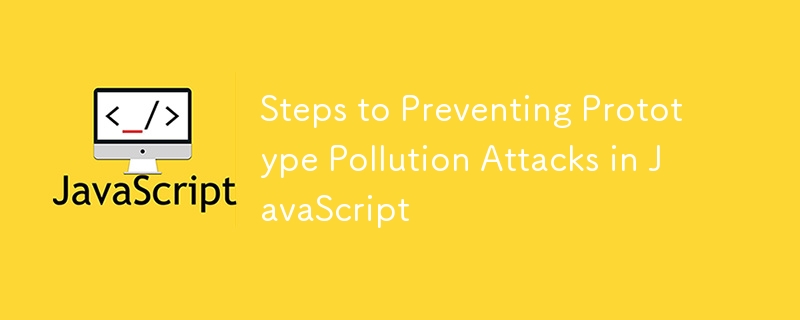
In the world of web security, prototype pollution is a subtle yet potentially devastating vulnerability that can lead to severe consequences if not addressed properly. In this blog, we will explore what prototype pollution is, how it occurs, and most importantly, how to prevent it. Let's dive in!
What is Prototype Pollution?
Prototype pollution is a type of vulnerability that affects JavaScript applications. It occurs when an attacker is able to inject properties into an object's prototype, which can then propagate to all objects that inherit from this prototype. This can lead to unexpected behavior, including the ability to overwrite existing methods and properties, ultimately compromising the security and functionality of the application.
How Prototype Pollution Happens
To understand how prototype pollution happens, we need to take a closer look at JavaScript objects and prototypes. In JavaScript, every object has a prototype, which is another object from which the first object inherits properties and methods. This prototype chaining allows for efficient property lookup but also opens the door for potential attacks if not handled correctly.
Here’s a simple example of how prototype pollution can occur:
let obj = {};
console.log(obj.constructor); // function Object() { [native code] }
obj.__proto__.polluted = true;
console.log({}.polluted); // true
In this example, by modifying the proto property of obj, we inadvertently affect all objects that share the same prototype, demonstrating how easy it is to pollute the prototype chain.
Real-World Example of Prototype Pollution
Consider a scenario where user input is used to extend or merge objects without proper validation. A common use case is merging query parameters into a configuration object.
const merge = require('lodash/merge');
let config = {};
let query = JSON.parse('{"__proto__":{"admin":true}}');
merge(config, query);
console.log(config.admin); // undefined
console.log({}.admin); // true
In this example, the merge function from the Lodash library is used to combine config with query. However, the attacker-controlled query object includes a proto property that pollutes the global object prototype, setting admin to true for all objects.
Preventing Prototype Pollution
To safeguard your applications from prototype pollution, consider implementing the following measures:
1. Avoid Extending Native Prototypes:
Do not extend native prototypes (e.g., Object.prototype) directly, as it can lead to conflicts and security vulnerabilities.
Example: Avoid Extending Native Prototypes
Avoid doing this:
Object.prototype.polluted = true; // Extending native prototype
let obj = {};
console.log(obj.polluted); // true
Instead, create utility methods within your own namespace:
const myUtils = {
polluted: function() {
// Your method implementation
}
};
let obj = {};
console.log(obj.polluted); // undefined
2. Validate User Input:
Always validate and sanitize user input before using it to construct or modify objects. Use libraries like Joi or Validator to enforce strict input validation rules.
Example: Validate User Input Using Joi
const Joi = require('joi');
const schema = Joi.object({
admin: Joi.boolean().required()
});
const input = JSON.parse('{"admin":true}');
const { error, value } = schema.validate(input);
if (error) {
console.error('Invalid input:', error.details);
} else {
console.log('Valid input:', value);
}
3. Use Safe Object Methods:
Prefer using safe object methods that do not traverse the prototype chain, such as Object.create(null) to create plain objects without a prototype.
Example: Use Safe Object Methods
let safeObj = Object.create(null); safeObj.admin = false; console.log(safeObj.constructor); // undefined console.log(safeObj.admin); // false
4. Freeze the Prototype:
Freeze the Object.prototype to prevent modifications to the prototype chain. This can be done using Object.freeze().
Example: Freezing the Prototype
Object.freeze(Object.prototype);
let obj = {};
try {
obj.__proto__.polluted = true;
} catch (e) {
console.error('Attempt to modify prototype failed:', e);
}
console.log({}.polluted); // undefined
5. Update Dependencies:
Regularly update your dependencies to ensure you are using the latest versions that include security patches. Vulnerabilities in third-party libraries are often exploited for prototype pollution attacks.
Example: Updating Dependencies Using npm
npm update
Run this command regularly to ensure that all your packages are up to date.
6. Monitor and Test:
Implement monitoring and automated testing to detect and mitigate prototype pollution vulnerabilities. Tools like npm audit can help identify vulnerable packages in your project.
Example: Monitoring and Testing with npm audit
npm audit
Run this command to scan your project for vulnerabilities. It provides a report of found issues and suggests remediation steps.
Conclusion
Prototype pollution is a critical vulnerability that can have far-reaching consequences if left unchecked. By understanding how it occurs and implementing best practices to prevent it, you can significantly enhance the security of your JavaScript applications. Stay vigilant, keep your dependencies up to date, and always validate user input to protect against this insidious attack vector.
If you found this blog helpful, be sure to share it with your fellow developers and security enthusiasts. Staying informed and proactive is key to maintaining robust web security. Happy coding!
-
 How Can NumPy's Vectorized Functions Efficiently Justify Arrays?Justifying NumPy Arrays with Vectorized FunctionsNumPy provides efficient ways to justify arrays using vectorized functions, offering improved perform...Programming Posted on 2025-03-25
How Can NumPy's Vectorized Functions Efficiently Justify Arrays?Justifying NumPy Arrays with Vectorized FunctionsNumPy provides efficient ways to justify arrays using vectorized functions, offering improved perform...Programming Posted on 2025-03-25 -
 How to Merge and Deduplicate Arrays of Objects Based on Unique Email Values?Merging and Deduplicating Arrays of Objects with Unique Email ValuesIn the realm of data manipulation, the task of merging arrays while eliminating du...Programming Posted on 2025-03-25
How to Merge and Deduplicate Arrays of Objects Based on Unique Email Values?Merging and Deduplicating Arrays of Objects with Unique Email ValuesIn the realm of data manipulation, the task of merging arrays while eliminating du...Programming Posted on 2025-03-25 -
 Why Doesn\'t Firefox Display Images Using the CSS `content` Property?Displaying Images with Content URL in FirefoxAn issue has been encountered where certain browsers, specifically Firefox, fail to display images when r...Programming Posted on 2025-03-25
Why Doesn\'t Firefox Display Images Using the CSS `content` Property?Displaying Images with Content URL in FirefoxAn issue has been encountered where certain browsers, specifically Firefox, fail to display images when r...Programming Posted on 2025-03-25 -
 How Can I UNION Database Tables with Different Numbers of Columns?Combined tables with different columns] Can encounter challenges when trying to merge database tables with different columns. A straightforward way i...Programming Posted on 2025-03-25
How Can I UNION Database Tables with Different Numbers of Columns?Combined tables with different columns] Can encounter challenges when trying to merge database tables with different columns. A straightforward way i...Programming Posted on 2025-03-25 -
 How Can I Programmatically Select All Text Within a DIV on Mouse Click?Programmatically Selecting DIV Text on Mouse ClickQuestionGiven a DIV element with text content, how can the user programmatically select the entire t...Programming Posted on 2025-03-25
How Can I Programmatically Select All Text Within a DIV on Mouse Click?Programmatically Selecting DIV Text on Mouse ClickQuestionGiven a DIV element with text content, how can the user programmatically select the entire t...Programming Posted on 2025-03-25 -
 How to Send a Raw POST Request with cURL in PHP?How to Send a Raw POST Request Using cURL in PHPIn PHP, cURL is a popular library for sending HTTP requests. This article will demonstrate how to use ...Programming Posted on 2025-03-25
How to Send a Raw POST Request with cURL in PHP?How to Send a Raw POST Request Using cURL in PHPIn PHP, cURL is a popular library for sending HTTP requests. This article will demonstrate how to use ...Programming Posted on 2025-03-25 -
 How Can Go Handle Dynamic JSON Field Types During Unmarshaling?Handling Dynamic JSON Field Types in GoWhen unmarshaling JSON in Go into a struct, one may encounter inconsistencies in the value type of a specific k...Programming Posted on 2025-03-25
How Can Go Handle Dynamic JSON Field Types During Unmarshaling?Handling Dynamic JSON Field Types in GoWhen unmarshaling JSON in Go into a struct, one may encounter inconsistencies in the value type of a specific k...Programming Posted on 2025-03-25 -
 Overcoming REST API Challenges with NeoApps.AIDeveloping REST APIs with standard practices is crucial but often challenging. From ensuring consistent design and secure authentication to managing s...Programming Posted on 2025-03-25
Overcoming REST API Challenges with NeoApps.AIDeveloping REST APIs with standard practices is crucial but often challenging. From ensuring consistent design and secure authentication to managing s...Programming Posted on 2025-03-25 -
 Do I Need to Explicitly Delete Heap Allocations in C++ Before Program Exit?Explicit Deletion in C Despite Program ExitWhen working with dynamic memory allocation in C , developers often wonder if it's necessary to manu...Programming Posted on 2025-03-25
Do I Need to Explicitly Delete Heap Allocations in C++ Before Program Exit?Explicit Deletion in C Despite Program ExitWhen working with dynamic memory allocation in C , developers often wonder if it's necessary to manu...Programming Posted on 2025-03-25 -
 How to upload files with additional parameters using java.net.URLConnection and multipart/form-data encoding?Uploading Files with HTTP RequestsTo upload files to an HTTP server while also submitting additional parameters, java.net.URLConnection and multipart/...Programming Posted on 2025-03-25
How to upload files with additional parameters using java.net.URLConnection and multipart/form-data encoding?Uploading Files with HTTP RequestsTo upload files to an HTTP server while also submitting additional parameters, java.net.URLConnection and multipart/...Programming Posted on 2025-03-25 -
 Does Leaked Memory Get Freed When a Program Terminates?Memory Leaks and Program TerminationOften in programming, resources must be allocated and freed as needed. Failing to properly deallocate resources ca...Programming Posted on 2025-03-25
Does Leaked Memory Get Freed When a Program Terminates?Memory Leaks and Program TerminationOften in programming, resources must be allocated and freed as needed. Failing to properly deallocate resources ca...Programming Posted on 2025-03-25 -
 Streamlit: The Magic Wand for ML App CreationStreamlit is a powerful open-source framework that allows you to create web applications for data science and machine learning with just a few lines o...Programming Posted on 2025-03-25
Streamlit: The Magic Wand for ML App CreationStreamlit is a powerful open-source framework that allows you to create web applications for data science and machine learning with just a few lines o...Programming Posted on 2025-03-25 -
 How to Resolve the \"Invalid Use of Group Function\" Error in MySQL When Finding Max Count?How to Retrieve the Maximum Count Using MySQLIn MySQL, you may encounter an issue while attempting to find the maximum count of values grouped by a sp...Programming Posted on 2025-03-25
How to Resolve the \"Invalid Use of Group Function\" Error in MySQL When Finding Max Count?How to Retrieve the Maximum Count Using MySQLIn MySQL, you may encounter an issue while attempting to find the maximum count of values grouped by a sp...Programming Posted on 2025-03-25 -
 Python Read CSV File UnicodeDecodeError Ultimate SolutionUnicode Decode Error in CSV File ReadingWhen attempting to read a CSV file into Python using the built-in csv module, you may encounter an error stati...Programming Posted on 2025-03-25
Python Read CSV File UnicodeDecodeError Ultimate SolutionUnicode Decode Error in CSV File ReadingWhen attempting to read a CSV file into Python using the built-in csv module, you may encounter an error stati...Programming Posted on 2025-03-25 -
 How Can I Efficiently Create Dictionaries Using Python Comprehension?Python Dictionary ComprehensionIn Python, dictionary comprehensions offer a concise way to generate new dictionaries. While they are similar to list c...Programming Posted on 2025-03-25
How Can I Efficiently Create Dictionaries Using Python Comprehension?Python Dictionary ComprehensionIn Python, dictionary comprehensions offer a concise way to generate new dictionaries. While they are similar to list c...Programming Posted on 2025-03-25
Study Chinese
- 1 How do you say "walk" in Chinese? 走路 Chinese pronunciation, 走路 Chinese learning
- 2 How do you say "take a plane" in Chinese? 坐飞机 Chinese pronunciation, 坐飞机 Chinese learning
- 3 How do you say "take a train" in Chinese? 坐火车 Chinese pronunciation, 坐火车 Chinese learning
- 4 How do you say "take a bus" in Chinese? 坐车 Chinese pronunciation, 坐车 Chinese learning
- 5 How to say drive in Chinese? 开车 Chinese pronunciation, 开车 Chinese learning
- 6 How do you say swimming in Chinese? 游泳 Chinese pronunciation, 游泳 Chinese learning
- 7 How do you say ride a bicycle in Chinese? 骑自行车 Chinese pronunciation, 骑自行车 Chinese learning
- 8 How do you say hello in Chinese? 你好Chinese pronunciation, 你好Chinese learning
- 9 How do you say thank you in Chinese? 谢谢Chinese pronunciation, 谢谢Chinese learning
- 10 How to say goodbye in Chinese? 再见Chinese pronunciation, 再见Chinese learning

























