From Static to Stunning: Animate with GSAP
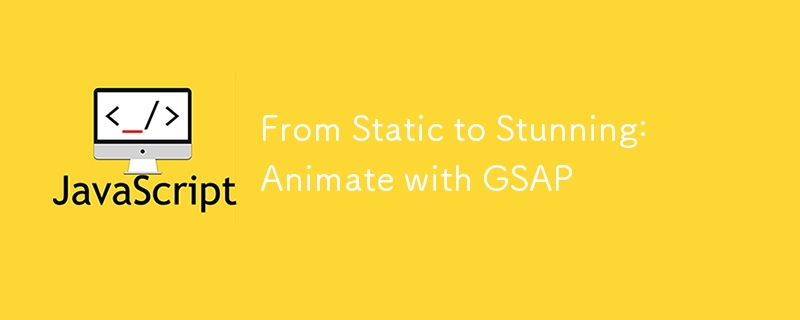
When it comes to building engaging, visually appealing websites, animations play a critical role in enhancing user experience. While there are several animation libraries available, one that stands out is the GreenSock Animation Platform (GSAP). GSAP is a robust JavaScript library that allows you to create fast, fluid, and cross-browser animations with minimal code.
In this blog, we’ll cover the basics of using GSAP to create stunning animations, even if you’re just getting started. Let's dive into how to animate with GSAP.
Why GSAP?
Here are some reasons GSAP is the go-to tool for many developers:
- Performance: GSAP is known for being incredibly fast and optimized for high-performance animation, even on complex UIs.
- Compatibility: It works seamlessly across all major browsers, including Internet Explorer (for legacy projects).
- Ease of Use: Its API is straightforward, making it accessible even for developers new to animation.
- Advanced Features: From timeline-based animations to scroll-based effects, GSAP offers a wealth of features for both simple and complex animations.
Getting Started
1. Setting Up GSAP
To begin, you'll need to include GSAP in your project. You can either use a CDN or install it via npm if you're using a bundler like Webpack or Parcel.
Using a CDN:
Or, install via npm:
npm install gsap
Now, GSAP is ready to be used in your project.
2. Basic GSAP Animation
At its core, GSAP animates any property of a DOM element. Here’s a simple example of animating a box element from point A to point B.
HTML:
CSS:
.box {
width: 100px;
height: 100px;
background-color: red;
position: absolute;
}
GSAP JavaScript:
gsap.to(".box", {
x: 300,
duration: 2
});
In this example, GSAP moves the .box element 300 pixels along the x-axis over 2 seconds. The gsap.to() method is used to animate properties from their current value to a new value.
3. Common GSAP Methods
- gsap.to(): Animates properties from their current value to the specified target values.
gsap.to(".box", { x: 300, duration: 1 });
- gsap.from(): Animates properties from a specified value to the current value.
gsap.from(".box", { opacity: 0, duration: 1 });
- gsap.fromTo(): Defines both the starting and ending values of the animation.
gsap.fromTo(".box", { opacity: 0 }, { opacity: 1, duration: 1 });
4. Creating Sequential Animations with Timeline
Often, you’ll want to create a sequence of animations that happen one after the other. GSAP provides the gsap.timeline() feature, allowing you to create complex animations in a series.
const tl = gsap.timeline();
tl.to(".box", { x: 300, duration: 1 })
.to(".box", { y: 200, duration: 1 })
.to(".box", { rotation: 360, duration: 1 });
Here, the .box will first move horizontally to 300 pixels, then vertically to 200 pixels, and finally, rotate by 360 degrees. Each action happens sequentially with the timeline managing the order.
5. Easing Effects
GSAP provides a variety of easing functions that control how the animation progresses over time, making animations more natural. The default easing is power1.out, but you can change it to a different easing function for different effects.
gsap.to(".box", {
x: 300,
duration: 2,
ease: "bounce.out"
});
Popular easing functions include:
- power1, power2, power3, power4
- bounce
- elastic
- back
- expo
These allow you to create bouncy, elastic, or easing-in/out effects that bring life to your animations.
6. Animating Multiple Elements
You can target multiple elements at once using GSAP by specifying the class or element selector. The library will animate all matching elements simultaneously.
gsap.to(".box", { x: 300, duration: 2 });
gsap.to(".circle", { y: 200, duration: 1 });
You can also pass an array of elements:
gsap.to([ ".box", ".circle" ], { rotation: 180, duration: 2 });
, { rotation: 180, duration: 2 });
7. Scroll Animations with ScrollTrigger
GSAP also provides a powerful plugin called ScrollTrigger
, which allows you to create scroll-based animations effortlessly. This feature lets you trigger animations as you scroll down the page.
To use it, first include the plugin:
Basic example:
gsap.to(".box", { scrollTrigger: ".box", // trigger animation when ".box" enters the viewport x: 500, duration: 3 });
Here, the .box element will animate when it enters the viewport as the user scrolls.
Conclusion
GSAP is an extremely versatile and powerful library for creating web animations. Whether you’re animating a button, building complex scroll-based effects, or creating a full-blown animation-driven experience, GSAP makes it straightforward with its intuitive syntax and rich set of features.
If you’re just starting out, don’t feel overwhelmed! Try out some basic animations and gradually explore more advanced concepts like timelines and scroll triggers. GSAP has excellent documentation that will guide you through everything from beginner to advanced animations.
Start experimenting, and you’ll quickly see how GSAP can transform your web projects into engaging, interactive experiences!
-
 FastAPI Custom 404 Page Creation GuideCustom 404 Not Found Page with FastAPITo create a custom 404 Not Found page, FastAPI offers several approaches. The appropriate method depends on your...Programming Posted on 2025-07-03
FastAPI Custom 404 Page Creation GuideCustom 404 Not Found Page with FastAPITo create a custom 404 Not Found page, FastAPI offers several approaches. The appropriate method depends on your...Programming Posted on 2025-07-03 -
 How Can I Efficiently Create Dictionaries Using Python Comprehension?Python Dictionary ComprehensionIn Python, dictionary comprehensions offer a concise way to generate new dictionaries. While they are similar to list c...Programming Posted on 2025-07-03
How Can I Efficiently Create Dictionaries Using Python Comprehension?Python Dictionary ComprehensionIn Python, dictionary comprehensions offer a concise way to generate new dictionaries. While they are similar to list c...Programming Posted on 2025-07-03 -
 How to upload files with additional parameters using java.net.URLConnection and multipart/form-data encoding?Uploading Files with HTTP RequestsTo upload files to an HTTP server while also submitting additional parameters, java.net.URLConnection and multipart/...Programming Posted on 2025-07-03
How to upload files with additional parameters using java.net.URLConnection and multipart/form-data encoding?Uploading Files with HTTP RequestsTo upload files to an HTTP server while also submitting additional parameters, java.net.URLConnection and multipart/...Programming Posted on 2025-07-03 -
 How Can I Efficiently Read a Large File in Reverse Order Using Python?Reading a File in Reverse Order in PythonIf you're working with a large file and need to read its contents from the last line to the first, Python...Programming Posted on 2025-07-03
How Can I Efficiently Read a Large File in Reverse Order Using Python?Reading a File in Reverse Order in PythonIf you're working with a large file and need to read its contents from the last line to the first, Python...Programming Posted on 2025-07-03 -
 How to Parse Numbers in Exponential Notation Using Decimal.Parse()?Parsing a Number from Exponential NotationWhen attempting to parse a string expressed in exponential notation using Decimal.Parse("1.2345E-02&quo...Programming Posted on 2025-07-03
How to Parse Numbers in Exponential Notation Using Decimal.Parse()?Parsing a Number from Exponential NotationWhen attempting to parse a string expressed in exponential notation using Decimal.Parse("1.2345E-02&quo...Programming Posted on 2025-07-03 -
 Method for correct passing of C++ member function pointersHow to Pass Member Function Pointers in C When passing a class member function to a function that accepts a member function pointer, it's essenti...Programming Posted on 2025-07-03
Method for correct passing of C++ member function pointersHow to Pass Member Function Pointers in C When passing a class member function to a function that accepts a member function pointer, it's essenti...Programming Posted on 2025-07-03 -
 How Do I Efficiently Select Columns in Pandas DataFrames?Selecting Columns in Pandas DataframesWhen dealing with data manipulation tasks, selecting specific columns becomes necessary. In Pandas, there are va...Programming Posted on 2025-07-03
How Do I Efficiently Select Columns in Pandas DataFrames?Selecting Columns in Pandas DataframesWhen dealing with data manipulation tasks, selecting specific columns becomes necessary. In Pandas, there are va...Programming Posted on 2025-07-03 -
 The compiler error "usr/bin/ld: cannot find -l" solutionError Encountered: "usr/bin/ld: cannot find -l"When attempting to compile a program, you may encounter the following error message:usr/bin/l...Programming Posted on 2025-07-03
The compiler error "usr/bin/ld: cannot find -l" solutionError Encountered: "usr/bin/ld: cannot find -l"When attempting to compile a program, you may encounter the following error message:usr/bin/l...Programming Posted on 2025-07-03 -
 How do Java's Map.Entry and SimpleEntry simplify key-value pair management?A Comprehensive Collection for Value Pairs: Introducing Java's Map.Entry and SimpleEntryIn Java, when defining a collection where each element com...Programming Posted on 2025-07-03
How do Java's Map.Entry and SimpleEntry simplify key-value pair management?A Comprehensive Collection for Value Pairs: Introducing Java's Map.Entry and SimpleEntryIn Java, when defining a collection where each element com...Programming Posted on 2025-07-03 -
 How to pass exclusive pointers as function or constructor parameters in C++?Managing Unique Pointers as Parameters in Constructors and FunctionsUnique pointers (unique_ptr) uphold the principle of unique ownership in C 11. Wh...Programming Posted on 2025-07-03
How to pass exclusive pointers as function or constructor parameters in C++?Managing Unique Pointers as Parameters in Constructors and FunctionsUnique pointers (unique_ptr) uphold the principle of unique ownership in C 11. Wh...Programming Posted on 2025-07-03 -
 How to Correctly Use LIKE Queries with PDO Parameters?Using LIKE Queries in PDOWhen trying to implement LIKE queries in PDO, you may encounter issues like the one described in the query below:$query = &qu...Programming Posted on 2025-07-03
How to Correctly Use LIKE Queries with PDO Parameters?Using LIKE Queries in PDOWhen trying to implement LIKE queries in PDO, you may encounter issues like the one described in the query below:$query = &qu...Programming Posted on 2025-07-03 -
 Will fake wakeup really happen in Java?Spurious Wakeups in Java: Reality or Myth?The concept of spurious wakeups in Java synchronization has been a subject of discussion for quite some time...Programming Posted on 2025-07-03
Will fake wakeup really happen in Java?Spurious Wakeups in Java: Reality or Myth?The concept of spurious wakeups in Java synchronization has been a subject of discussion for quite some time...Programming Posted on 2025-07-03 -
 Effective checking method for Java strings that are non-empty and non-nullChecking if a String is Not Null and Not EmptyTo determine if a string is not null and not empty, Java provides various methods.Option 1: isEmpty()For...Programming Posted on 2025-07-03
Effective checking method for Java strings that are non-empty and non-nullChecking if a String is Not Null and Not EmptyTo determine if a string is not null and not empty, Java provides various methods.Option 1: isEmpty()For...Programming Posted on 2025-07-03 -
 How to efficiently insert data into multiple MySQL tables in one transaction?MySQL Insert into Multiple TablesAttempting to insert data into multiple tables with a single MySQL query may yield unexpected results. While it may s...Programming Posted on 2025-07-03
How to efficiently insert data into multiple MySQL tables in one transaction?MySQL Insert into Multiple TablesAttempting to insert data into multiple tables with a single MySQL query may yield unexpected results. While it may s...Programming Posted on 2025-07-03 -
 Why Doesn\'t Firefox Display Images Using the CSS `content` Property?Displaying Images with Content URL in FirefoxAn issue has been encountered where certain browsers, specifically Firefox, fail to display images when r...Programming Posted on 2025-07-03
Why Doesn\'t Firefox Display Images Using the CSS `content` Property?Displaying Images with Content URL in FirefoxAn issue has been encountered where certain browsers, specifically Firefox, fail to display images when r...Programming Posted on 2025-07-03
Study Chinese
- 1 How do you say "walk" in Chinese? 走路 Chinese pronunciation, 走路 Chinese learning
- 2 How do you say "take a plane" in Chinese? 坐飞机 Chinese pronunciation, 坐飞机 Chinese learning
- 3 How do you say "take a train" in Chinese? 坐火车 Chinese pronunciation, 坐火车 Chinese learning
- 4 How do you say "take a bus" in Chinese? 坐车 Chinese pronunciation, 坐车 Chinese learning
- 5 How to say drive in Chinese? 开车 Chinese pronunciation, 开车 Chinese learning
- 6 How do you say swimming in Chinese? 游泳 Chinese pronunciation, 游泳 Chinese learning
- 7 How do you say ride a bicycle in Chinese? 骑自行车 Chinese pronunciation, 骑自行车 Chinese learning
- 8 How do you say hello in Chinese? 你好Chinese pronunciation, 你好Chinese learning
- 9 How do you say thank you in Chinese? 谢谢Chinese pronunciation, 谢谢Chinese learning
- 10 How to say goodbye in Chinese? 再见Chinese pronunciation, 再见Chinese learning

























