How to Sort MySQL Version Numbers Stored as `varbinary(300)`?
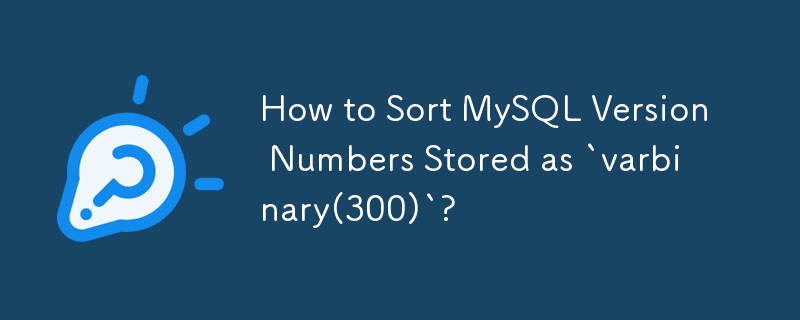
MySQL Version Number Sorting
When storing version numbers as varbinary(300) in MySQL, sorting them using the default order by version_number may yield incorrect results. To resolve this, consider utilizing the INET_ATON function to facilitate sorting.
The modified query:
SELECT version_number FROM table ORDER BY INET_ATON(SUBSTRING_INDEX(CONCAT(version_number,'.0.0.0'),'.',4))
This technique relies on the INET_ATON function to convert a string representing an IP address to a numerical representation. By concatenating '.0.0.0' to version_number, we ensure that each version number has at least four components, which we then utilize SUBSTRING_INDEX to extract.
By sorting based on the numerical representation of the first four components of each version number, we achieve the desired sorting order. However, note that since this sorting relies on a function, it may incur a performance penalty compared to sorting directly on the column with an index.
Another solution, proposed by @spanky, involves separating the version number components into individual columns. For example, create columns for major, minor, patch, and build versions. This approach allows for efficient sorting on specific components, but may require more complex data manipulation.
-
 How to Convert an Iterator to a Stream Without Copying Data?Converting an Iterator to a Stream Without CopyingWhen working with data structures, the need often arises to manipulate and process data in different...Programming Published on 2024-11-15
How to Convert an Iterator to a Stream Without Copying Data?Converting an Iterator to a Stream Without CopyingWhen working with data structures, the need often arises to manipulate and process data in different...Programming Published on 2024-11-15 -
 How to Completely Uninstall MySQL on Mac OS X After a PowerPC Misinstallation?Uninstalling MySQL from Mac OS X: Resolving Improper PowerPC InstallationIn an attempt to rectify a misinstallation of MySQL's PowerPC version on ...Programming Published on 2024-11-15
How to Completely Uninstall MySQL on Mac OS X After a PowerPC Misinstallation?Uninstalling MySQL from Mac OS X: Resolving Improper PowerPC InstallationIn an attempt to rectify a misinstallation of MySQL's PowerPC version on ...Programming Published on 2024-11-15 -
 What Happened to Column Offsetting in Bootstrap 4 Beta?Bootstrap 4 Beta: The Removal and Restoration of Column OffsettingBootstrap 4, in its Beta 1 release, introduced significant changes to the way column...Programming Published on 2024-11-15
What Happened to Column Offsetting in Bootstrap 4 Beta?Bootstrap 4 Beta: The Removal and Restoration of Column OffsettingBootstrap 4, in its Beta 1 release, introduced significant changes to the way column...Programming Published on 2024-11-15 -
 How do I combine two associative arrays in PHP while preserving unique IDs and handling duplicate names?Combining Associative Arrays in PHPIn PHP, combining two associative arrays into a single array is a common task. Consider the following request:Descr...Programming Published on 2024-11-15
How do I combine two associative arrays in PHP while preserving unique IDs and handling duplicate names?Combining Associative Arrays in PHPIn PHP, combining two associative arrays into a single array is a common task. Consider the following request:Descr...Programming Published on 2024-11-15 -
 How to Fix \"ImproperlyConfigured: Error loading MySQLdb module\" in Django on macOS?MySQL Improperly Configured: The Problem with Relative PathsWhen running python manage.py runserver in Django, you may encounter the following error:I...Programming Published on 2024-11-15
How to Fix \"ImproperlyConfigured: Error loading MySQLdb module\" in Django on macOS?MySQL Improperly Configured: The Problem with Relative PathsWhen running python manage.py runserver in Django, you may encounter the following error:I...Programming Published on 2024-11-15 -
 Beyond `if` Statements: Where Else Can a Type with an Explicit `bool` Conversion Be Used Without Casting?Contextual Conversion to bool Allowed Without a CastYour class defines an explicit conversion to bool, enabling you to use its instance 't' di...Programming Published on 2024-11-15
Beyond `if` Statements: Where Else Can a Type with an Explicit `bool` Conversion Be Used Without Casting?Contextual Conversion to bool Allowed Without a CastYour class defines an explicit conversion to bool, enabling you to use its instance 't' di...Programming Published on 2024-11-15 -
 Why are MySQL query results returned as strings in PHP and how can I retrieve them in their native data types?Retrieving MySQL Query Results in Native Data TypesThis question centers around the issue of obtaining MySQL query results in their native data types ...Programming Published on 2024-11-15
Why are MySQL query results returned as strings in PHP and how can I retrieve them in their native data types?Retrieving MySQL Query Results in Native Data TypesThis question centers around the issue of obtaining MySQL query results in their native data types ...Programming Published on 2024-11-15 -
 How to Efficiently Check for Prime Numbers in JavaScript?How to Determine Prime Numbers in JavaScriptIn JavaScript, identifying prime numbers is a common programming task. A prime number is a positive intege...Programming Published on 2024-11-15
How to Efficiently Check for Prime Numbers in JavaScript?How to Determine Prime Numbers in JavaScriptIn JavaScript, identifying prime numbers is a common programming task. A prime number is a positive intege...Programming Published on 2024-11-15 -
 How to Parse a Time String with a Specific Time Zone in Go?Parsing Time with a Specific Time ZoneYou can use time.ParseTime() to get a time struct from a string. It takes a layout string as an argument, which ...Programming Published on 2024-11-15
How to Parse a Time String with a Specific Time Zone in Go?Parsing Time with a Specific Time ZoneYou can use time.ParseTime() to get a time struct from a string. It takes a layout string as an argument, which ...Programming Published on 2024-11-15 -
 How to Handle Command-Line Arguments in Windows When Executing Python Scripts?Python Script Execution in Windows: Understanding Argument HandlingIn Windows, executing Python scripts without specifying "python" in the c...Programming Published on 2024-11-15
How to Handle Command-Line Arguments in Windows When Executing Python Scripts?Python Script Execution in Windows: Understanding Argument HandlingIn Windows, executing Python scripts without specifying "python" in the c...Programming Published on 2024-11-15 -
 Why Do Flex Container Items Center Align Instead of Left Align When Using `justify-content: space-around`?Flex Container Items Alignment LeftIn a mobile menu, a list of social media icons is arranged using flexbox. To ensure equal spacing, justify-content:...Programming Published on 2024-11-15
Why Do Flex Container Items Center Align Instead of Left Align When Using `justify-content: space-around`?Flex Container Items Alignment LeftIn a mobile menu, a list of social media icons is arranged using flexbox. To ensure equal spacing, justify-content:...Programming Published on 2024-11-15 -
 How to Properly Use canvas.toDataURL() to Capture Canvas Output as an Image?Capturing Canvas Output as an Image: Resolving Challenges with canvas.toDataURL()When developing HTML5 applications, capturing the contents of a canva...Programming Published on 2024-11-15
How to Properly Use canvas.toDataURL() to Capture Canvas Output as an Image?Capturing Canvas Output as an Image: Resolving Challenges with canvas.toDataURL()When developing HTML5 applications, capturing the contents of a canva...Programming Published on 2024-11-15 -
 Using WebSockets in Go for Real-Time CommunicationBuilding apps that require real-time updates—like chat applications, live notifications, or collaborative tools—requires a communication method faster...Programming Published on 2024-11-15
Using WebSockets in Go for Real-Time CommunicationBuilding apps that require real-time updates—like chat applications, live notifications, or collaborative tools—requires a communication method faster...Programming Published on 2024-11-15 -
 Can I Use CSS to Style JavaScript Console Messages in Chrome and Firefox?Styling the JavaScript Console in Chrome and FirefoxIn today's realm of web development, the JavaScript console has become an indispensable tool f...Programming Published on 2024-11-15
Can I Use CSS to Style JavaScript Console Messages in Chrome and Firefox?Styling the JavaScript Console in Chrome and FirefoxIn today's realm of web development, the JavaScript console has become an indispensable tool f...Programming Published on 2024-11-15 -
 How Can I Find Users with Today\'s Birthdays Using MySQL?How to Identify Users with Today's Birthdays Using MySQLDetermining if today is a user's birthday using MySQL involves finding all rows where ...Programming Published on 2024-11-15
How Can I Find Users with Today\'s Birthdays Using MySQL?How to Identify Users with Today's Birthdays Using MySQLDetermining if today is a user's birthday using MySQL involves finding all rows where ...Programming Published on 2024-11-15
Study Chinese
- 1 How do you say "walk" in Chinese? 走路 Chinese pronunciation, 走路 Chinese learning
- 2 How do you say "take a plane" in Chinese? 坐飞机 Chinese pronunciation, 坐飞机 Chinese learning
- 3 How do you say "take a train" in Chinese? 坐火车 Chinese pronunciation, 坐火车 Chinese learning
- 4 How do you say "take a bus" in Chinese? 坐车 Chinese pronunciation, 坐车 Chinese learning
- 5 How to say drive in Chinese? 开车 Chinese pronunciation, 开车 Chinese learning
- 6 How do you say swimming in Chinese? 游泳 Chinese pronunciation, 游泳 Chinese learning
- 7 How do you say ride a bicycle in Chinese? 骑自行车 Chinese pronunciation, 骑自行车 Chinese learning
- 8 How do you say hello in Chinese? 你好Chinese pronunciation, 你好Chinese learning
- 9 How do you say thank you in Chinese? 谢谢Chinese pronunciation, 谢谢Chinese learning
- 10 How to say goodbye in Chinese? 再见Chinese pronunciation, 再见Chinese learning

























