How to Share Variable Data Between Different Pages in a GUI Application?
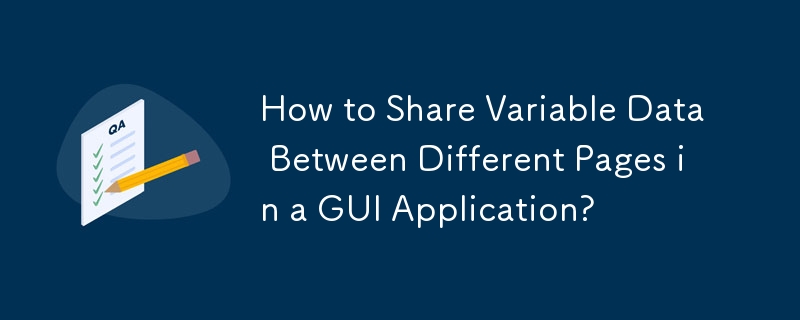
How to Get Variable Data from a Class
In the context of GUI programming, it is common to have multiple pages within a single application window. Each page may contain various widgets, such as entry fields, buttons, or labels. When interacting with these widgets, the user provides input or makes choices that need to be shared across different pages. This raises the question of how to access variable data from one class to another, especially when those classes represent different pages.
Leveraging Your Controller
One effective approach involves leveraging the concept of a controller class. In your provided code snippet, you have a MyApp class that manages multiple pages, such as PageOne and PageTwo. Typically, the controller acts as a mediator between different parts of the application and facilitates communication. Here's how you can use the controller to get variable data:
Add a reference to the controller in each page class:
class PageOne(ttk.Frame): def __init__(self, parent, controller): self.controller = controllerCreate a method in the controller to get a page instance by its class name:
class MyApp(Tk): def get_page(self, classname): for page in self.frames.values(): if str(page.__class__.__name__) == classname: return pageAccess the public members of the target page from another page:
class PageTwo(ttk.Frame): def print_it(self): page_one = self.controller.get_page("PageOne") value = page_one.some_entry.get()
Storing Data in the Controller
Alternatively, you can consider storing shared data in the controller itself, rather than in the page classes. This approach decouples the pages from one another and reduces the need for tight coupling between them. Here's how it can be implemented:
Create a data structure in the controller to store all the shared data:
class MyApp(Tk): def __init__(self): self.app_data = {"name": StringVar(), "address": StringVar()}Modify each page to reference the controller's data structure when creating widgets:
class PageOne(ttk.Frame): def __init__(self, parent, controller): self.controller = controller self.some_entry = ttk.Entry(self, textvariable=self.controller.app_data["name"])Access the shared data from the controller instead of the page classes:
class PageTwo(ttk.Frame): def print_it(self): value = self.controller.app_data["address"].get()
By implementing one of these approaches, you can effectively share variable data between different page classes within your GUI application. The controller-based approach provides tight coupling and a centralized point of control for communication, while storing data in the controller promotes decoupling and flexibility. The choice of approach depends on the specific requirements of your application and the level of interaction and data sharing needed between the pages.
-
 How to Resolve Mouse Event Conflicts for JLabel Drag and Drop?JLabel Mouse Events for Drag and Drop: Resolving Mouse Event ConflictsIn order to enable drag and drop functionality on a JLabel, mouse events must be...Programming Published on 2024-11-06
How to Resolve Mouse Event Conflicts for JLabel Drag and Drop?JLabel Mouse Events for Drag and Drop: Resolving Mouse Event ConflictsIn order to enable drag and drop functionality on a JLabel, mouse events must be...Programming Published on 2024-11-06 -
 Database Sharding in MySQL: A Comprehensive GuideEfficiently controlling performance and scaling arises as databases get bigger and more intricate. Database sharding is one method used to overcome th...Programming Published on 2024-11-06
Database Sharding in MySQL: A Comprehensive GuideEfficiently controlling performance and scaling arises as databases get bigger and more intricate. Database sharding is one method used to overcome th...Programming Published on 2024-11-06 -
 How to Convert Python Datetime Objects to Seconds?Converting Datetime Objects to Seconds in PythonWhen working with datetime objects in Python, it often becomes necessary to convert them to seconds fo...Programming Published on 2024-11-06
How to Convert Python Datetime Objects to Seconds?Converting Datetime Objects to Seconds in PythonWhen working with datetime objects in Python, it often becomes necessary to convert them to seconds fo...Programming Published on 2024-11-06 -
 How to Effectively Optimize CRUD Operations Using Laravel Eloquent\'s firstOrNew() Method?Optimizing CRUD Operations with Laravel EloquentWhen working with a database in Laravel, it's common to insert or update records. To achieve this,...Programming Published on 2024-11-06
How to Effectively Optimize CRUD Operations Using Laravel Eloquent\'s firstOrNew() Method?Optimizing CRUD Operations with Laravel EloquentWhen working with a database in Laravel, it's common to insert or update records. To achieve this,...Programming Published on 2024-11-06 -
 Why Does Overriding Method Parameters in PHP Violate Strict Standards?Overriding Method Parameters in PHP: A Violation of Strict StandardsIn object-oriented programming, the Liskov Substitution Principle (LSP) dictates t...Programming Published on 2024-11-06
Why Does Overriding Method Parameters in PHP Violate Strict Standards?Overriding Method Parameters in PHP: A Violation of Strict StandardsIn object-oriented programming, the Liskov Substitution Principle (LSP) dictates t...Programming Published on 2024-11-06 -
 Why Does \"Table Doesn\'t Exist in Engine\" #1932 Error Occur After XAMPP Relocation?Programming Published on 2024-11-06
Why Does \"Table Doesn\'t Exist in Engine\" #1932 Error Occur After XAMPP Relocation?Programming Published on 2024-11-06 -
 Which PHP Library Provides Superior SQL Injection Prevention: PDO or mysql_real_escape_string?PDO vs. mysql_real_escape_string: A Comprehensive GuideQuery escaping is crucial for preventing SQL injections. While mysql_real_escape_string offers ...Programming Published on 2024-11-06
Which PHP Library Provides Superior SQL Injection Prevention: PDO or mysql_real_escape_string?PDO vs. mysql_real_escape_string: A Comprehensive GuideQuery escaping is crucial for preventing SQL injections. While mysql_real_escape_string offers ...Programming Published on 2024-11-06 -
 Getting Started with React: A Beginner’s RoadmapHey, everyone! ? I’ve just started my journey into learning React.js. It’s been an exciting (and sometimes challenging!) adventure, and I wanted to sh...Programming Published on 2024-11-06
Getting Started with React: A Beginner’s RoadmapHey, everyone! ? I’ve just started my journey into learning React.js. It’s been an exciting (and sometimes challenging!) adventure, and I wanted to sh...Programming Published on 2024-11-06 -
 How Can I Reference Internal Values within a JavaScript Object?How to Reference Internal Values within a JavaScript ObjectIn JavaScript, accessing values within an object that refer to other values within the same...Programming Published on 2024-11-06
How Can I Reference Internal Values within a JavaScript Object?How to Reference Internal Values within a JavaScript ObjectIn JavaScript, accessing values within an object that refer to other values within the same...Programming Published on 2024-11-06 -
 A Quick Guide to Python List Methods with ExamplesIntroduction Python lists are versatile and come with a variety of built-in methods that help in manipulating and processing data efficiently...Programming Published on 2024-11-06
A Quick Guide to Python List Methods with ExamplesIntroduction Python lists are versatile and come with a variety of built-in methods that help in manipulating and processing data efficiently...Programming Published on 2024-11-06 -
 When Is a User-Defined Copy Constructor Essential in C++?When Is a User-Defined Copy Constructor Required?Copy constructors are integral to C object-oriented programming, providing a means to initialize ob...Programming Published on 2024-11-06
When Is a User-Defined Copy Constructor Essential in C++?When Is a User-Defined Copy Constructor Required?Copy constructors are integral to C object-oriented programming, providing a means to initialize ob...Programming Published on 2024-11-06 -
 Try...Catch V/s Safe Assignment (?=): A Boon or a Curse for Modern Development?Recently, I discovered the new Safe Assignment Operator (?.=) introduced in JavaScript, and I’m really fascinated by its simplicity. ? The Safe Assign...Programming Published on 2024-11-06
Try...Catch V/s Safe Assignment (?=): A Boon or a Curse for Modern Development?Recently, I discovered the new Safe Assignment Operator (?.=) introduced in JavaScript, and I’m really fascinated by its simplicity. ? The Safe Assign...Programming Published on 2024-11-06 -
 How to Optimize Fixed Width File Parsing in Python?Optimizing Fixed Width File ParsingTo efficiently parse fixed-width files, one may consider leveraging Python's struct module. This approach lever...Programming Published on 2024-11-06
How to Optimize Fixed Width File Parsing in Python?Optimizing Fixed Width File ParsingTo efficiently parse fixed-width files, one may consider leveraging Python's struct module. This approach lever...Programming Published on 2024-11-06 -
 FlyweightOne of the structural patterns aims to reduce memory usage by sharing as much data as possible with similar objects. It is particularly useful when de...Programming Published on 2024-11-06
FlyweightOne of the structural patterns aims to reduce memory usage by sharing as much data as possible with similar objects. It is particularly useful when de...Programming Published on 2024-11-06 -
 Unlock Your MySQL Mastery: The MySQL Practice Labs CourseElevate your MySQL skills and become a database expert with the comprehensive MySQL Practice Labs Course. This hands-on learning experience is designe...Programming Published on 2024-11-06
Unlock Your MySQL Mastery: The MySQL Practice Labs CourseElevate your MySQL skills and become a database expert with the comprehensive MySQL Practice Labs Course. This hands-on learning experience is designe...Programming Published on 2024-11-06
Study Chinese
- 1 How do you say "walk" in Chinese? 走路 Chinese pronunciation, 走路 Chinese learning
- 2 How do you say "take a plane" in Chinese? 坐飞机 Chinese pronunciation, 坐飞机 Chinese learning
- 3 How do you say "take a train" in Chinese? 坐火车 Chinese pronunciation, 坐火车 Chinese learning
- 4 How do you say "take a bus" in Chinese? 坐车 Chinese pronunciation, 坐车 Chinese learning
- 5 How to say drive in Chinese? 开车 Chinese pronunciation, 开车 Chinese learning
- 6 How do you say swimming in Chinese? 游泳 Chinese pronunciation, 游泳 Chinese learning
- 7 How do you say ride a bicycle in Chinese? 骑自行车 Chinese pronunciation, 骑自行车 Chinese learning
- 8 How do you say hello in Chinese? 你好Chinese pronunciation, 你好Chinese learning
- 9 How do you say thank you in Chinese? 谢谢Chinese pronunciation, 谢谢Chinese learning
- 10 How to say goodbye in Chinese? 再见Chinese pronunciation, 再见Chinese learning

























