 Front page > Programming > How to Set Up MariaDB/MySQL Exporter on Galera Cluster Nodes for Prometheus Monitoring
Front page > Programming > How to Set Up MariaDB/MySQL Exporter on Galera Cluster Nodes for Prometheus Monitoring
How to Set Up MariaDB/MySQL Exporter on Galera Cluster Nodes for Prometheus Monitoring
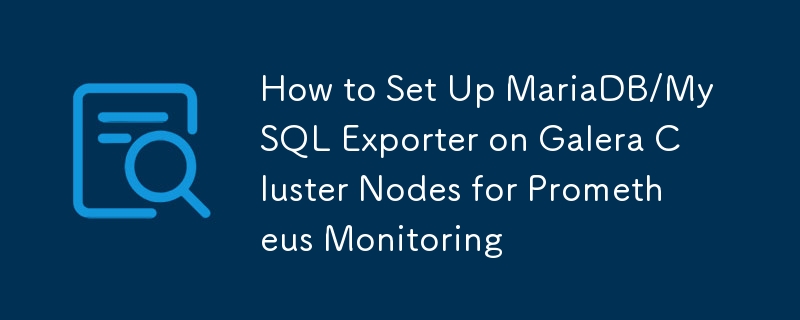
Hello, dev.to community! ?
In this post, I’ll walk you through the steps I took to set up the MariaDB/MySQL Exporter on Galera Cluster nodes for monitoring with Prometheus. In my case, I’m running a MariaDB Galera Cluster on my cloud server provider with three nodes and using Prometheus Grafana to monitor my setup. The Galera Cluster setup and monitoring tools have been incredibly useful, but getting the right metrics from MariaDB wasn’t straightforward, so I decided to document my solution.
To monitor MariaDB and Galera Cluster metrics such as the number of queries per second, connections, replication status, etc., you need to use a MySQL Exporter in combination with Prometheus. This exporter will expose database-specific metrics, including Galera and MariaDB statistics.
Steps to Set Up MariaDB/MySQL Exporter on Galera Cluster Nodes:
Prerequisites
- A MariaDB Galera Cluster with multiple nodes.
- A Prometheus server up and running.
- Grafana for visualizing metrics (optional but recommended).
- Access to the nodes to install the exporter.
Note: You can use already Prometheus Grafana's machins on marketplace of your cloud server provider. Hetzner, Digitalocean
Step 1: Install MySQL/MariaDB Exporter
On each Galera node, we need to install the MySQL Exporter, which collects metrics and exposes them for Prometheus. Here’s how you can do that:
Download and install the exporter from the official source
wget https://github.com/prometheus/mysqld_exporter/releases/download/v0.15.1/mysqld_exporter-0.15.1.linux-amd64.tar.gz
Extract the files
tar xvfz mysqld_exporter-0.15.1.linux-amd64.tar.gz
Move the binary to a system path
sudo cp mysqld_exporter-0.15.1.linux-amd64/mysqld_exporter /usr/local/bin/
Add a system user for the exporter
sudo useradd -rs /bin/false mysqld_exporter
Step 2: Configure Exporter with MySQL/MariaDB Credentials
The exporter needs access to the MariaDB metrics. Create a .my.cnf file in the exporter’s home directory to store the connection credentials:
sudo mkdir /etc/.mysqld_exporter
sudo nano /etc/.mysqld_exporter/.my.cnf
Add the following to the file:
[client] user=exporter password=yourpassword
Make sure the user has the proper permissions to access the necessary metrics:
to access use mysql -u root or mariadb -u root
CREATE USER 'exporter'@'localhost' IDENTIFIED BY 'yourpassword';
GRANT PROCESS, REPLICATION CLIENT, SELECT ON *.* TO 'exporter'@'localhost';
FLUSH PRIVILEGES;
Step 3: Set Up the Exporter as a Service
To ensure the MySQL Exporter starts on boot, let’s configure it as a systemd service:
sudo nano /etc/systemd/system/mysqld_exporter.service
Add the following content to the file:
[Unit] Description=Prometheus MySQL Exporter Wants=network-online.target After=network-online.target [Service] User=mysqld_exporter Group=mysqld_exporter ExecStart=/usr/local/bin/mysqld_exporter \ --config.my-cnf=/etc/.mysqld_exporter/.my.cnf [Install] WantedBy=multi-user.target
Save the file and reload systemd:
sudo systemctl daemon-reload
sudo systemctl start mysqld_exporter
sudo systemctl enable mysqld_exporter
Step 4: Add Exporter Targets to Prometheus
Next, update your Prometheus configuration to scrape the metrics from the nodes. Add the following to your prometheus.yml file:
Before that you can check if MySQL Exporter is running by visiting:
curl http://
to access this file for example prometheus.yml use:
sudo nano /opt/containers/prometheus-grafana/prometheus/prometheus.yml
Add inside scrape_configs::
- job_name: 'mariadb-galera'
static_configs:
- targets: ['node1-ip:9104', 'node2-ip:9104', 'node3-ip:9104']
replease you ip of your database nodes
Then, reload Prometheus:
sudo systemctl reload prometheus
Step 5: Visualize in Grafana
If you’re using Grafana, you can import pre-built dashboards for MySQL/MariaDB monitoring. One popular dashboard ID for MySQL/MariaDB metrics is 7362.
To import:
- Open Grafana.
- Navigate to Dashboards > Import.
- Enter 7362 in the "Grafana.com Dashboard" field, then click Load.
You should now see detailed metrics from your MariaDB Galera Cluster nodes in your Grafana dashboards!
Conclusion
With the MariaDB Exporter set up on each Galera Cluster node, Prometheus can now scrape and monitor key database metrics. This setup provides better insight into your cluster’s health and performance, making it easier to troubleshoot and optimize as needed.
Feel free to leave any questions or comments below if you're setting up something similar or have any suggestions. Thanks for reading!
-
 How to Capture and Stream stdout in Real Time for Chatbot Command Execution?Capturing stdout in Real Time from Command ExecutionIn the realm of developing chatbots capable of executing commands, a common requirement is the abi...Programming Posted on 2025-04-09
How to Capture and Stream stdout in Real Time for Chatbot Command Execution?Capturing stdout in Real Time from Command ExecutionIn the realm of developing chatbots capable of executing commands, a common requirement is the abi...Programming Posted on 2025-04-09 -
 How can I safely concatenate text and values when constructing SQL queries in Go?Concatenating Text and Values in Go SQL QueriesWhen constructing a text SQL query in Go, there are certain syntax rules to follow when concatenating s...Programming Posted on 2025-04-09
How can I safely concatenate text and values when constructing SQL queries in Go?Concatenating Text and Values in Go SQL QueriesWhen constructing a text SQL query in Go, there are certain syntax rules to follow when concatenating s...Programming Posted on 2025-04-09 -
 How to Combine Data from Three MySQL Tables into a New Table?mySQL: Creating a New Table from Data and Columns of Three TablesQuestion:How can I create a new table that combines selected data from three existing...Programming Posted on 2025-04-09
How to Combine Data from Three MySQL Tables into a New Table?mySQL: Creating a New Table from Data and Columns of Three TablesQuestion:How can I create a new table that combines selected data from three existing...Programming Posted on 2025-04-09 -
 Eval() vs. ast.literal_eval(): Which Python Function Is Safer for User Input?Weighing eval() and ast.literal_eval() in Python SecurityWhen handling user input, it's imperative to prioritize security. eval(), a powerful Pyth...Programming Posted on 2025-04-09
Eval() vs. ast.literal_eval(): Which Python Function Is Safer for User Input?Weighing eval() and ast.literal_eval() in Python SecurityWhen handling user input, it's imperative to prioritize security. eval(), a powerful Pyth...Programming Posted on 2025-04-09 -
 Which Method for Declaring Multiple Variables in JavaScript is More Maintainable?Declaring Multiple Variables in JavaScript: Exploring Two MethodsIn JavaScript, developers often encounter the need to declare multiple variables. Two...Programming Posted on 2025-04-09
Which Method for Declaring Multiple Variables in JavaScript is More Maintainable?Declaring Multiple Variables in JavaScript: Exploring Two MethodsIn JavaScript, developers often encounter the need to declare multiple variables. Two...Programming Posted on 2025-04-09 -
 How Can I Handle UTF-8 Filenames in PHP's Filesystem Functions?Handling UTF-8 Filenames in PHP's Filesystem FunctionsWhen creating folders containing UTF-8 characters using PHP's mkdir function, you may en...Programming Posted on 2025-04-09
How Can I Handle UTF-8 Filenames in PHP's Filesystem Functions?Handling UTF-8 Filenames in PHP's Filesystem FunctionsWhen creating folders containing UTF-8 characters using PHP's mkdir function, you may en...Programming Posted on 2025-04-09 -
 Why Am I Getting a "Could Not Find an Implementation of the Query Pattern" Error in My Silverlight LINQ Query?Query Pattern Implementation Absence: Resolving "Could Not Find" ErrorsIn a Silverlight application, an attempt to establish a database conn...Programming Posted on 2025-04-09
Why Am I Getting a "Could Not Find an Implementation of the Query Pattern" Error in My Silverlight LINQ Query?Query Pattern Implementation Absence: Resolving "Could Not Find" ErrorsIn a Silverlight application, an attempt to establish a database conn...Programming Posted on 2025-04-09 -
 How to Simplify JSON Parsing in PHP for Multi-Dimensional Arrays?Parsing JSON with PHPTrying to parse JSON data in PHP can be challenging, especially when dealing with multi-dimensional arrays. To simplify the proce...Programming Posted on 2025-04-09
How to Simplify JSON Parsing in PHP for Multi-Dimensional Arrays?Parsing JSON with PHPTrying to parse JSON data in PHP can be challenging, especially when dealing with multi-dimensional arrays. To simplify the proce...Programming Posted on 2025-04-09 -
 How Can I Configure Pytesseract for Single Digit Recognition with Number-Only Output?Pytesseract OCR with Single Digit Recognition and Number-Only ConstraintsIn the context of Pytesseract, configuring Tesseract to recognize single digi...Programming Posted on 2025-04-09
How Can I Configure Pytesseract for Single Digit Recognition with Number-Only Output?Pytesseract OCR with Single Digit Recognition and Number-Only ConstraintsIn the context of Pytesseract, configuring Tesseract to recognize single digi...Programming Posted on 2025-04-09 -
 How Can I Efficiently Read a Large File in Reverse Order Using Python?Reading a File in Reverse Order in PythonIf you're working with a large file and need to read its contents from the last line to the first, Python...Programming Posted on 2025-04-09
How Can I Efficiently Read a Large File in Reverse Order Using Python?Reading a File in Reverse Order in PythonIf you're working with a large file and need to read its contents from the last line to the first, Python...Programming Posted on 2025-04-09 -
 How Can I Efficiently Create Dictionaries Using Python Comprehension?Python Dictionary ComprehensionIn Python, dictionary comprehensions offer a concise way to generate new dictionaries. While they are similar to list c...Programming Posted on 2025-04-09
How Can I Efficiently Create Dictionaries Using Python Comprehension?Python Dictionary ComprehensionIn Python, dictionary comprehensions offer a concise way to generate new dictionaries. While they are similar to list c...Programming Posted on 2025-04-09 -
 How Can I UNION Database Tables with Different Numbers of Columns?Combined tables with different columns] Can encounter challenges when trying to merge database tables with different columns. A straightforward way i...Programming Posted on 2025-04-09
How Can I UNION Database Tables with Different Numbers of Columns?Combined tables with different columns] Can encounter challenges when trying to merge database tables with different columns. A straightforward way i...Programming Posted on 2025-04-09 -
 How Can You Define Variables in Laravel Blade Templates Elegantly?Defining Variables in Laravel Blade Templates with EleganceUnderstanding how to assign variables in Blade templates is crucial for storing data for la...Programming Posted on 2025-04-09
How Can You Define Variables in Laravel Blade Templates Elegantly?Defining Variables in Laravel Blade Templates with EleganceUnderstanding how to assign variables in Blade templates is crucial for storing data for la...Programming Posted on 2025-04-09 -
 How to Correctly Display the Current Date and Time in "dd/MM/yyyy HH:mm:ss.SS" Format in Java?How to Display Current Date and Time in "dd/MM/yyyy HH:mm:ss.SS" FormatIn the provided Java code, the issue with displaying the date and tim...Programming Posted on 2025-04-09
How to Correctly Display the Current Date and Time in "dd/MM/yyyy HH:mm:ss.SS" Format in Java?How to Display Current Date and Time in "dd/MM/yyyy HH:mm:ss.SS" FormatIn the provided Java code, the issue with displaying the date and tim...Programming Posted on 2025-04-09 -
 How do you extract a random element from an array in PHP?Random Selection from an ArrayIn PHP, obtaining a random item from an array can be accomplished with ease. Consider the following array:$items = [523,...Programming Posted on 2025-04-09
How do you extract a random element from an array in PHP?Random Selection from an ArrayIn PHP, obtaining a random item from an array can be accomplished with ease. Consider the following array:$items = [523,...Programming Posted on 2025-04-09
Study Chinese
- 1 How do you say "walk" in Chinese? 走路 Chinese pronunciation, 走路 Chinese learning
- 2 How do you say "take a plane" in Chinese? 坐飞机 Chinese pronunciation, 坐飞机 Chinese learning
- 3 How do you say "take a train" in Chinese? 坐火车 Chinese pronunciation, 坐火车 Chinese learning
- 4 How do you say "take a bus" in Chinese? 坐车 Chinese pronunciation, 坐车 Chinese learning
- 5 How to say drive in Chinese? 开车 Chinese pronunciation, 开车 Chinese learning
- 6 How do you say swimming in Chinese? 游泳 Chinese pronunciation, 游泳 Chinese learning
- 7 How do you say ride a bicycle in Chinese? 骑自行车 Chinese pronunciation, 骑自行车 Chinese learning
- 8 How do you say hello in Chinese? 你好Chinese pronunciation, 你好Chinese learning
- 9 How do you say thank you in Chinese? 谢谢Chinese pronunciation, 谢谢Chinese learning
- 10 How to say goodbye in Chinese? 再见Chinese pronunciation, 再见Chinese learning
























