How to Select Dropdown Values in Selenium WebDriver with Java?
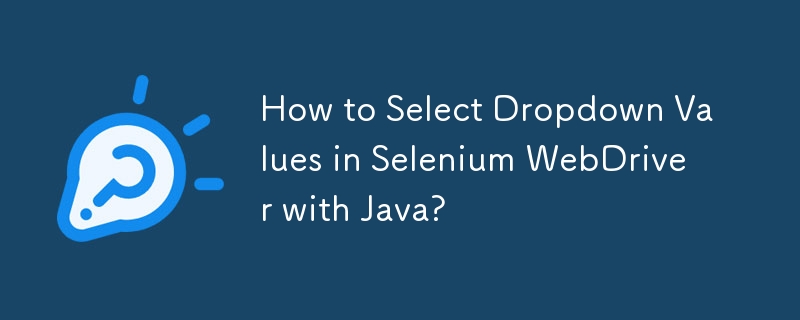
Selecting Dropdown Values in Selenium WebDriver Using Java
For beginners in Selenium WebDriver, selecting values from dropdowns can be a common challenge. Here's a comprehensive guide to address this scenario effectively:
HTML Structure:
First, let's consider the HTML structure of a dropdown:
Element Identification:
To identify the dropdown using Selenium WebDriver, you can use the By.id() locator:
WebElement dropdown = driver.findElement(By.id("periodId"));Creating a Select Object:
Now, to select values from the dropdown, you need to wrap the WebElement into a Select object:
Select dropdownSelection = new Select(dropdown);Selecting Options:
Once you have a Select object, you can select options in three ways:
- selectByVisibleText: Select by the visible text of the option:
dropdownSelection.selectByVisibleText("Last 52 Weeks");- selectByIndex: Select by the index of the option:
dropdownSelection.selectByIndex(1); // 0-based index, so "Last 52 Weeks" is at index 1- selectByValue: Select by the value attribute of the option:
dropdownSelection.selectByValue("l52w");Handling Visibility Issues:
If you encounter "Element is not currently visible" errors, it could be due to the dropdown being hidden initially. You can use WebDriverWait to wait for the element to become visible before interacting with it:
WebDriverWait wait = new WebDriverWait(driver, 10);
wait.until(ExpectedConditions.visibilityOfElementLocated(By.id("periodId")));Conclusion:
With these techniques, you can effortlessly select dropdown values in Selenium WebDriver using Java, even in complex scenarios with hidden or dynamic elements.
-
 How to Resolve x509 Certificate Issue with Pingdom API in Go for Alpine Containers?x509 Certificate Issue with Pingdom API in GoWhile utilizing the pingdom-go package to interact with the Pingdom API, a containerized application enco...Programming Published on 2024-11-07
How to Resolve x509 Certificate Issue with Pingdom API in Go for Alpine Containers?x509 Certificate Issue with Pingdom API in GoWhile utilizing the pingdom-go package to interact with the Pingdom API, a containerized application enco...Programming Published on 2024-11-07 -
 Frontend UI ComponentsiHateReading Custom Repo For the past month, I've been making a lot of UI components that are real-world web components such as Button, I...Programming Published on 2024-11-07
Frontend UI ComponentsiHateReading Custom Repo For the past month, I've been making a lot of UI components that are real-world web components such as Button, I...Programming Published on 2024-11-07 -
 Can I Restore My MySQL Database Using Only .frm Files?Restoring a MySQL Database Using .frm FilesWhen performing regular database backups, it is crucial to capture the entirety of the database structure a...Programming Published on 2024-11-07
Can I Restore My MySQL Database Using Only .frm Files?Restoring a MySQL Database Using .frm FilesWhen performing regular database backups, it is crucial to capture the entirety of the database structure a...Programming Published on 2024-11-07 -
 To Enable or Disable \'allow_url_fopen\' in PHP: Assessing the Risks and AlternativesTo Grant or Not to Grant: Exploring the Usage of 'allow_url_fopen' in PHPDevelopers often request the activation of 'allow_url_fopen' ...Programming Published on 2024-11-07
To Enable or Disable \'allow_url_fopen\' in PHP: Assessing the Risks and AlternativesTo Grant or Not to Grant: Exploring the Usage of 'allow_url_fopen' in PHPDevelopers often request the activation of 'allow_url_fopen' ...Programming Published on 2024-11-07 -
 How can I override the envelope return address in PHP\'s `mail()` function?How to Override Envelope Return Address in PHP MailTo address the concern of setting the envelope return address using PHP's mail() function, this...Programming Published on 2024-11-07
How can I override the envelope return address in PHP\'s `mail()` function?How to Override Envelope Return Address in PHP MailTo address the concern of setting the envelope return address using PHP's mail() function, this...Programming Published on 2024-11-07 -
 Tech Watch #1Hello everyone, here's my tech watch from last week, featuring a lot of #react, a bit of #html, some #css, and #npm. ? https://www.totaltypescript...Programming Published on 2024-11-07
Tech Watch #1Hello everyone, here's my tech watch from last week, featuring a lot of #react, a bit of #html, some #css, and #npm. ? https://www.totaltypescript...Programming Published on 2024-11-07 -
 When does mysqli_fetch_array() show an error \"expects parameter 1 to be mysqli_result, boolean given\"?mysqli_fetch_array() Expects MySQLi Result, Not BooleanIn the given PHP code, the error "mysqli_fetch_array() expects parameter 1 to be mysqli_re...Programming Published on 2024-11-07
When does mysqli_fetch_array() show an error \"expects parameter 1 to be mysqli_result, boolean given\"?mysqli_fetch_array() Expects MySQLi Result, Not BooleanIn the given PHP code, the error "mysqli_fetch_array() expects parameter 1 to be mysqli_re...Programming Published on 2024-11-07 -
 PHP Program for Subset Sum ProblemThe Subset Sum Problem is a classic problem in computer science and dynamic programming. Given a set of positive integers and a target sum, the task i...Programming Published on 2024-11-07
PHP Program for Subset Sum ProblemThe Subset Sum Problem is a classic problem in computer science and dynamic programming. Given a set of positive integers and a target sum, the task i...Programming Published on 2024-11-07 -
 JavaScript Array Methods: A Comprehensive GuideArrays are one of the most fundamental data structures in JavaScript. With an array, you can store multiple values in a single variable. JavaScript pr...Programming Published on 2024-11-07
JavaScript Array Methods: A Comprehensive GuideArrays are one of the most fundamental data structures in JavaScript. With an array, you can store multiple values in a single variable. JavaScript pr...Programming Published on 2024-11-07 -
 Advanced Ts: Dependent parameters, inferred unions and a healthy interaction on Twitter.Every time I write as Foo in TypeScript, I feel the weight of defeat. There's one scenario where this feeling is particularly intense: wh...Programming Published on 2024-11-07
Advanced Ts: Dependent parameters, inferred unions and a healthy interaction on Twitter.Every time I write as Foo in TypeScript, I feel the weight of defeat. There's one scenario where this feeling is particularly intense: wh...Programming Published on 2024-11-07 -
 how to create HR management solution1. Understanding the Basics of Frappe and ERPNext Task 1: Install Frappe and ERPNext Goal: Get a local or cloud-based instance of ERP...Programming Published on 2024-11-07
how to create HR management solution1. Understanding the Basics of Frappe and ERPNext Task 1: Install Frappe and ERPNext Goal: Get a local or cloud-based instance of ERP...Programming Published on 2024-11-07 -
 From Friday Hack to Release: Reflections on Creating and Releasing a Open Source ProjectFrom Friday Patch Hack to Release: Reflections on Creating and Releasing a Open Source Project This is part of a series aimed at beginner and...Programming Published on 2024-11-07
From Friday Hack to Release: Reflections on Creating and Releasing a Open Source ProjectFrom Friday Patch Hack to Release: Reflections on Creating and Releasing a Open Source Project This is part of a series aimed at beginner and...Programming Published on 2024-11-07 -
 Can String Length be Determined at Compile Time Using constexpr?Constant Expression Optimization: Can String Length be Determined at Compile Time?In the quest to optimize code, a developer attempts to compute the l...Programming Published on 2024-11-07
Can String Length be Determined at Compile Time Using constexpr?Constant Expression Optimization: Can String Length be Determined at Compile Time?In the quest to optimize code, a developer attempts to compute the l...Programming Published on 2024-11-07 -
 Running a Discord Bot on Raspberry PiCover Photo by Daniel Tafjord on Unsplash I recently completed a software engineering bootcamp, started working on LeetCode easy questions and felt it...Programming Published on 2024-11-07
Running a Discord Bot on Raspberry PiCover Photo by Daniel Tafjord on Unsplash I recently completed a software engineering bootcamp, started working on LeetCode easy questions and felt it...Programming Published on 2024-11-07 -
 Unlocking JavaScript&#s Hidden Gems: Underutilized Features to Boost Code Quality and PerformanceIn the ever-evolving landscape of web development, JavaScript remains a cornerstone technology powering countless large-scale web applications. While...Programming Published on 2024-11-07
Unlocking JavaScript&#s Hidden Gems: Underutilized Features to Boost Code Quality and PerformanceIn the ever-evolving landscape of web development, JavaScript remains a cornerstone technology powering countless large-scale web applications. While...Programming Published on 2024-11-07
Study Chinese
- 1 How do you say "walk" in Chinese? 走路 Chinese pronunciation, 走路 Chinese learning
- 2 How do you say "take a plane" in Chinese? 坐飞机 Chinese pronunciation, 坐飞机 Chinese learning
- 3 How do you say "take a train" in Chinese? 坐火车 Chinese pronunciation, 坐火车 Chinese learning
- 4 How do you say "take a bus" in Chinese? 坐车 Chinese pronunciation, 坐车 Chinese learning
- 5 How to say drive in Chinese? 开车 Chinese pronunciation, 开车 Chinese learning
- 6 How do you say swimming in Chinese? 游泳 Chinese pronunciation, 游泳 Chinese learning
- 7 How do you say ride a bicycle in Chinese? 骑自行车 Chinese pronunciation, 骑自行车 Chinese learning
- 8 How do you say hello in Chinese? 你好Chinese pronunciation, 你好Chinese learning
- 9 How do you say thank you in Chinese? 谢谢Chinese pronunciation, 谢谢Chinese learning
- 10 How to say goodbye in Chinese? 再见Chinese pronunciation, 再见Chinese learning

























