 Front page > Programming > How to Seamlessly Integrate a Button into an Input Field with Modern CSS?
Front page > Programming > How to Seamlessly Integrate a Button into an Input Field with Modern CSS?
How to Seamlessly Integrate a Button into an Input Field with Modern CSS?
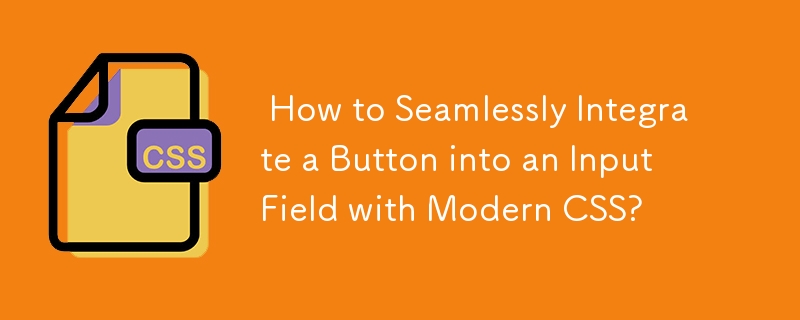
How to Integrate a Button into an Input Using Modern CSS
Problem:
Create a visual element where a button is seamlessly integrated within an input field, allowing for normal user interaction, preserving text visibility, and maintaining accessibility and screen-reader compatibility.
Solution: Flexbox and Form Border
The optimal approach involves using a flexbox layout along with a border on the containing element (form):
- Positioning: Set up a flexbox with a horizontal row layout, allowing the input to expand to fill available space.
- Input Concealment: Eliminate the input's border to effectively hide it, making it appear merged with the form's border.
- Form Focus: Create a focus effect on the form itself, visually encompassing both the input and button.
- Element Styling: Apply styles to the button for presentation, such as border, background, and color.
-
 How to Write a Basic Function in PHP to Remove Emojis from Text?Writing a Simple removeEmoji Function in PHPProcessing online text often requires the removal of emojis, particularly in cases like Instagram comments...Programming Published on 2024-11-07
How to Write a Basic Function in PHP to Remove Emojis from Text?Writing a Simple removeEmoji Function in PHPProcessing online text often requires the removal of emojis, particularly in cases like Instagram comments...Programming Published on 2024-11-07 -
 Slim and Flight PHP Framework ComparisonWhy use a micro framework? On social media, often new PHP devs ask "What framework should I use for my project" and generally the a...Programming Published on 2024-11-07
Slim and Flight PHP Framework ComparisonWhy use a micro framework? On social media, often new PHP devs ask "What framework should I use for my project" and generally the a...Programming Published on 2024-11-07 -
 How to Build Your First Python Game: A Step-by-Step Guide to Creating a Simple Shooter with PyGameHi lovely readers, Have you ever wanted to create your own video game? Maybe you’ve thought about building a simple shooter game where you can move ar...Programming Published on 2024-11-07
How to Build Your First Python Game: A Step-by-Step Guide to Creating a Simple Shooter with PyGameHi lovely readers, Have you ever wanted to create your own video game? Maybe you’ve thought about building a simple shooter game where you can move ar...Programming Published on 2024-11-07 -
 Why is my Java JDBC code throwing \"IO Error: The Network Adapter could not establish the connection\" when connecting to Oracle?Diagnosing Oracle JDBC "IO Error: The Network Adapter could not establish the connection"When attempting to execute a simple Java code using...Programming Published on 2024-11-07
Why is my Java JDBC code throwing \"IO Error: The Network Adapter could not establish the connection\" when connecting to Oracle?Diagnosing Oracle JDBC "IO Error: The Network Adapter could not establish the connection"When attempting to execute a simple Java code using...Programming Published on 2024-11-07 -
 How Can I Use SwingPropertyChangeSupport to Dynamically Update a JTextArea?Use SwingPropertyChangeSupport to Dynamically Update JTextAreaIn this code, SwingPropertyChangeSupport is utilized to trigger updates in a JTextArea w...Programming Published on 2024-11-07
How Can I Use SwingPropertyChangeSupport to Dynamically Update a JTextArea?Use SwingPropertyChangeSupport to Dynamically Update JTextAreaIn this code, SwingPropertyChangeSupport is utilized to trigger updates in a JTextArea w...Programming Published on 2024-11-07 -
 How to Center Content Within Bootstrap Columns?Centering Content within Bootstrap ColumnsIn Bootstrap, centering content within columns can be achieved through various methods.One common approach i...Programming Published on 2024-11-07
How to Center Content Within Bootstrap Columns?Centering Content within Bootstrap ColumnsIn Bootstrap, centering content within columns can be achieved through various methods.One common approach i...Programming Published on 2024-11-07 -
 Authentication, Authorization, MFA and more with Golang"Ó o cara falando de autenticação em pleno 2024!" Sim! Vamos explorar como realizar fluxos de autenticação e autorização, e de quebra, entender a dife...Programming Published on 2024-11-07
Authentication, Authorization, MFA and more with Golang"Ó o cara falando de autenticação em pleno 2024!" Sim! Vamos explorar como realizar fluxos de autenticação e autorização, e de quebra, entender a dife...Programming Published on 2024-11-07 -
 What is \"export default\" and How is it Different from \"module.exports\"?ES6's "export default" ExplainedJavaScript's ES6 module system introduced "export default," a unique way of defining a def...Programming Published on 2024-11-07
What is \"export default\" and How is it Different from \"module.exports\"?ES6's "export default" ExplainedJavaScript's ES6 module system introduced "export default," a unique way of defining a def...Programming Published on 2024-11-07 -
 How SafeLine Shields Your Website with Advanced Dynamic ProtectionDeveloped over the past decade by Chaitin Tech, SafeLine is a state-of-the-art Web Application Firewall (WAF) that utilizes advanced semantic analysis...Programming Published on 2024-11-07
How SafeLine Shields Your Website with Advanced Dynamic ProtectionDeveloped over the past decade by Chaitin Tech, SafeLine is a state-of-the-art Web Application Firewall (WAF) that utilizes advanced semantic analysis...Programming Published on 2024-11-07 -
 Best Tips for Creating Custom Hooks in ReactReact's Custom Hooks are an effective tool for removing reusable functionality from your components. They support DRY (Don't Repeat Yourself),...Programming Published on 2024-11-07
Best Tips for Creating Custom Hooks in ReactReact's Custom Hooks are an effective tool for removing reusable functionality from your components. They support DRY (Don't Repeat Yourself),...Programming Published on 2024-11-07 -
 How to Resolve HTML Rendering Issue in PHPMailer?PHPmailer's HTML Rendering Issue and its ResolutionIn PHPmailer, when attempting to send HTML-formatted emails, users may encounter an unexpected ...Programming Published on 2024-11-07
How to Resolve HTML Rendering Issue in PHPMailer?PHPmailer's HTML Rendering Issue and its ResolutionIn PHPmailer, when attempting to send HTML-formatted emails, users may encounter an unexpected ...Programming Published on 2024-11-07 -
 Enhancing React Applications with GraphQL Over REST APIsIn the rapidly changing world of web development, optimizing and scaling applications is always an issue. React.js had an extraordinary success for fr...Programming Published on 2024-11-07
Enhancing React Applications with GraphQL Over REST APIsIn the rapidly changing world of web development, optimizing and scaling applications is always an issue. React.js had an extraordinary success for fr...Programming Published on 2024-11-07 -
 Why Is My Login Form Not Connecting to My Database?Database Connectivity Issues with Login FormDespite using PHP and MySQL with a combination of HTML and Dreamweaver, you are unable to establish a prop...Programming Published on 2024-11-07
Why Is My Login Form Not Connecting to My Database?Database Connectivity Issues with Login FormDespite using PHP and MySQL with a combination of HTML and Dreamweaver, you are unable to establish a prop...Programming Published on 2024-11-07 -
 Why Does Nested Absolute Positioning Cause Elements to Refer to Their Parent Instead of the Grandparent?Nested Positioning: Absolute Within AbsoluteNested absolutely positioned elements can exhibit unexpected behavior in CSS. Consider this scenario:A fir...Programming Published on 2024-11-07
Why Does Nested Absolute Positioning Cause Elements to Refer to Their Parent Instead of the Grandparent?Nested Positioning: Absolute Within AbsoluteNested absolutely positioned elements can exhibit unexpected behavior in CSS. Consider this scenario:A fir...Programming Published on 2024-11-07 -
 How to Efficiently Strip Specific Text from Strings?Efficiently Stripping Strings: How to Remove Specific Text FragmentsEncountering the need to manipulate string values is a common task in programming....Programming Published on 2024-11-07
How to Efficiently Strip Specific Text from Strings?Efficiently Stripping Strings: How to Remove Specific Text FragmentsEncountering the need to manipulate string values is a common task in programming....Programming Published on 2024-11-07
Study Chinese
- 1 How do you say "walk" in Chinese? 走路 Chinese pronunciation, 走路 Chinese learning
- 2 How do you say "take a plane" in Chinese? 坐飞机 Chinese pronunciation, 坐飞机 Chinese learning
- 3 How do you say "take a train" in Chinese? 坐火车 Chinese pronunciation, 坐火车 Chinese learning
- 4 How do you say "take a bus" in Chinese? 坐车 Chinese pronunciation, 坐车 Chinese learning
- 5 How to say drive in Chinese? 开车 Chinese pronunciation, 开车 Chinese learning
- 6 How do you say swimming in Chinese? 游泳 Chinese pronunciation, 游泳 Chinese learning
- 7 How do you say ride a bicycle in Chinese? 骑自行车 Chinese pronunciation, 骑自行车 Chinese learning
- 8 How do you say hello in Chinese? 你好Chinese pronunciation, 你好Chinese learning
- 9 How do you say thank you in Chinese? 谢谢Chinese pronunciation, 谢谢Chinese learning
- 10 How to say goodbye in Chinese? 再见Chinese pronunciation, 再见Chinese learning
























