How to Scrape Google News with Python: Step-by-Step Guide
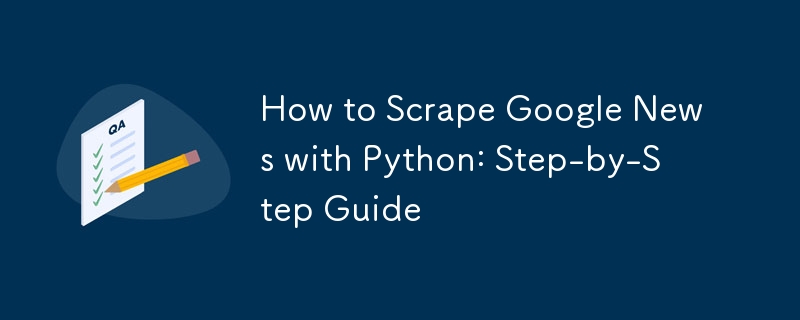
Web scraping has become an essential skill for developers, enabling them to extract valuable data from various online sources. One of the most sought-after targets for scraping is Google News, a rich repository of the latest news articles from around the world. This guide aims to provide a detailed, step-by-step approach to scraping Google News, focusing on mid-senior developers. We'll cover everything from the basics to advanced techniques, ensuring you have all the tools and knowledge needed to scrape Google News effectively and ethically.
What is Google News Scraping?
Google News scraping involves extracting news articles and related data from Google News. This can be incredibly useful for various applications, such as sentiment analysis, trend tracking, and content aggregation.
Benefits and Use Cases
- Sentiment Analysis: Analyze the sentiment of news articles to gauge public opinion.
- Trend Tracking: Monitor trending topics and emerging news stories.
- Content Aggregation: Collect news articles for a custom news feed or research purposes.
For more on web scraping ethics, check out ScrapingHub.
Legal and Ethical Considerations
Before diving into the technical aspects, it's crucial to understand the legal and ethical considerations of web scraping. Adhering to Google's Terms of Service is essential to avoid legal repercussions. The Oxylabs SERP API handles everything from collecting real-time data to accessing search results from virtually any location, eliminating any concerns about anti-bot solutions. Additionally, Oxylabs offers a 1-week free trial, allowing you to thoroughly test and develop your scraper while exploring all available functionalities.
Key Points
- Respect Robots.txt: Always check the robots.txt file of the website to understand what is allowed.
- Avoid Overloading Servers: Make sure your scraping activities do not overload the server.
- Data Privacy: Be mindful of data privacy laws and regulations.
Tools and Technologies for Scraping Google News
Several tools and libraries can help you scrape Google News efficiently. Here are some popular options:
BeautifulSoup
- Pros: Easy to use, excellent for beginners.
- Cons: Slower compared to other libraries.
- Documentation: BeautifulSoup
Scrapy
- Pros: Highly efficient, great for large-scale scraping.
- Cons: Steeper learning curve.
- Documentation: Scrapy
Selenium
- Pros: Can handle JavaScript-heavy websites.
- Cons: Slower and more resource-intensive.
- Documentation: Selenium
Step-by-Step Guide to Scraping Google News with Python
Setting Up the Environment
First, you'll need to set up your Python environment and install the necessary libraries.
pip install requests beautifulsoup4
Fetching Google News Data
Next, you'll send requests to Google News and handle the responses.
import requests from bs4 import BeautifulSoup url = 'https://news.google.com/' response = requests.get(url) soup = BeautifulSoup(response.text, 'html.parser')
Parsing the Data
Now, you'll parse the HTML and extract relevant information.
articles = soup.find_all('article')
for article in articles:
title = article.find('h3').text
link = article.find('a')['href']
print(f'Title: {title}, Link: {link}')
Handling Challenges
Common challenges include CAPTCHAs and IP blocking. Here are some solutions:
- CAPTCHAs: Use services like 2Captcha to solve CAPTCHAs.
- IP Blocking: Rotate proxies to avoid IP bans. For more on proxy rotation, check out ProxyMesh.
Advanced Techniques
Rotating Proxies
Using rotating proxies can help you avoid IP bans and scrape more efficiently.
proxies = {
'http': 'http://your_proxy_here',
'https': 'https://your_proxy_here',
}
response = requests.get(url, proxies=proxies)
Headless Browsers
Headless browsers like Puppeteer can handle JavaScript-heavy websites.
from selenium import webdriver
options = webdriver.ChromeOptions()
options.add_argument('headless')
driver = webdriver.Chrome(options=options)
driver.get('https://news.google.com/')
FAQs
What is web scraping?
Web scraping is the process of extracting data from websites.
Is it legal to scrape Google News?
Scraping Google News is subject to Google's Terms of Service. Always ensure you are compliant.
What are the best tools for scraping Google News?
Popular tools include BeautifulSoup, Scrapy, and Selenium.
How do I handle CAPTCHAs when scraping?
Use CAPTCHA-solving services like 2Captcha.
Can I scrape Google News without getting blocked?
Yes, by using techniques like rotating proxies and respecting the website's robots.txt file.
Conclusion
Scraping Google News can provide valuable insights and data for various applications. However, it's crucial to approach this task ethically and legally. By following this comprehensive guide, you'll be well-equipped to scrape Google News effectively. For more advanced scraping solutions, consider using Oxylabs for their reliable proxy services.
Feel free to share your experiences and ask questions in the comments below. Happy scraping!
-
 Why Isn\'t Padding Working in Safari and IE Select Lists?Padding Not Displaying in Select Lists in Safari and IEDespite the lack of restrictions in the W3 specification, padding in select boxes is not suppor...Programming Published on 2024-11-05
Why Isn\'t Padding Working in Safari and IE Select Lists?Padding Not Displaying in Select Lists in Safari and IEDespite the lack of restrictions in the W3 specification, padding in select boxes is not suppor...Programming Published on 2024-11-05 -
 The Ultimate Guide to Create Custom Annotations in Spring BootSuch annotations fill the entire project in Spring Boot. But do you know what problems these annotations solve? Why were custom annotations introduce...Programming Published on 2024-11-05
The Ultimate Guide to Create Custom Annotations in Spring BootSuch annotations fill the entire project in Spring Boot. But do you know what problems these annotations solve? Why were custom annotations introduce...Programming Published on 2024-11-05 -
 Why Elixir is better than Node.js for Asynchronous Processing?Simple answer: Node.js is single-threaded and splits that single thread to simulate concurrency, while Elixir takes advantage of the concurrency and p...Programming Published on 2024-11-05
Why Elixir is better than Node.js for Asynchronous Processing?Simple answer: Node.js is single-threaded and splits that single thread to simulate concurrency, while Elixir takes advantage of the concurrency and p...Programming Published on 2024-11-05 -
 How Can AngularJS $watch Replace Timers in Dynamic Navigation Height Adjustment?Avoiding Timers in Height Watching for AngularJSAngularJS programmers often face the challenge of responsive navigation when the navigation height is ...Programming Published on 2024-11-05
How Can AngularJS $watch Replace Timers in Dynamic Navigation Height Adjustment?Avoiding Timers in Height Watching for AngularJSAngularJS programmers often face the challenge of responsive navigation when the navigation height is ...Programming Published on 2024-11-05 -
 Go from Zero to Web Developer: Mastering the Fundamentals of PHPMastering the basics of PHP is essential: Install PHP Create PHP files Run code Understand variables and data types Use expressions and operators Cre...Programming Published on 2024-11-05
Go from Zero to Web Developer: Mastering the Fundamentals of PHPMastering the basics of PHP is essential: Install PHP Create PHP files Run code Understand variables and data types Use expressions and operators Cre...Programming Published on 2024-11-05 -
 Buffers: Node.jsSimple Guide to Buffers in Node.js A Buffer in Node.js is used to handle raw binary data, which is useful when working with streams, files, o...Programming Published on 2024-11-05
Buffers: Node.jsSimple Guide to Buffers in Node.js A Buffer in Node.js is used to handle raw binary data, which is useful when working with streams, files, o...Programming Published on 2024-11-05 -
 Mastering Version Management in Node.jsAs developers, we frequently encounter projects that demand different Node.js versions. This scenario is a pitfall for both fresh and experienced deve...Programming Published on 2024-11-05
Mastering Version Management in Node.jsAs developers, we frequently encounter projects that demand different Node.js versions. This scenario is a pitfall for both fresh and experienced deve...Programming Published on 2024-11-05 -
 How to Embed Git Revision Information in Go Binaries for Troubleshooting?Determining Git Revision in Go BinariesWhen deploying code, it can be helpful to associate binaries with the git revision they were built from for tro...Programming Published on 2024-11-05
How to Embed Git Revision Information in Go Binaries for Troubleshooting?Determining Git Revision in Go BinariesWhen deploying code, it can be helpful to associate binaries with the git revision they were built from for tro...Programming Published on 2024-11-05 -
 Common HTML Tags: A erspectiveHTML (HyperText Markup Language) forms the foundation of web development, serving as the structure for every webpage on the internet. By understanding...Programming Published on 2024-11-05
Common HTML Tags: A erspectiveHTML (HyperText Markup Language) forms the foundation of web development, serving as the structure for every webpage on the internet. By understanding...Programming Published on 2024-11-05 -
 CSS Media QueriesEnsuring that websites function seamlessly across various devices is more critical than ever. With users accessing websites from desktops, laptops, ta...Programming Published on 2024-11-05
CSS Media QueriesEnsuring that websites function seamlessly across various devices is more critical than ever. With users accessing websites from desktops, laptops, ta...Programming Published on 2024-11-05 -
 Understanding Hoisting in JavaScript: A Comprehensive GuideHoisting in JavaScript Hoisting is a behavior in which variable and function declarations are moved (or "hoisted") to the top of th...Programming Published on 2024-11-05
Understanding Hoisting in JavaScript: A Comprehensive GuideHoisting in JavaScript Hoisting is a behavior in which variable and function declarations are moved (or "hoisted") to the top of th...Programming Published on 2024-11-05 -
 Integrating Stripe Into A One-Product Django Python ShopIn the first part of this series, we created a Django online shop with htmx. In this second part, we'll handle orders using Stripe. What We'll...Programming Published on 2024-11-05
Integrating Stripe Into A One-Product Django Python ShopIn the first part of this series, we created a Django online shop with htmx. In this second part, we'll handle orders using Stripe. What We'll...Programming Published on 2024-11-05 -
 Tips for testing queued jobs in LaravelWhen working with Laravel applications, it’s common to encounter scenarios where a command needs to perform an expensive task. To avoid blocking the m...Programming Published on 2024-11-05
Tips for testing queued jobs in LaravelWhen working with Laravel applications, it’s common to encounter scenarios where a command needs to perform an expensive task. To avoid blocking the m...Programming Published on 2024-11-05 -
 How to create a Human-Level Natural Language Understanding (NLU) SystemScope: Creating an NLU system that fully understands and processes human languages in a wide range of contexts, from conversations to literature. ...Programming Published on 2024-11-05
How to create a Human-Level Natural Language Understanding (NLU) SystemScope: Creating an NLU system that fully understands and processes human languages in a wide range of contexts, from conversations to literature. ...Programming Published on 2024-11-05 -
 How to Iterate an ArrayList Inside a HashMap Using JSTL?Iterating an ArrayList Inside a HashMap Using JSTLIn web development, JSTL (JavaServer Pages Standard Tag Library) provides a set of tags for simplify...Programming Published on 2024-11-05
How to Iterate an ArrayList Inside a HashMap Using JSTL?Iterating an ArrayList Inside a HashMap Using JSTLIn web development, JSTL (JavaServer Pages Standard Tag Library) provides a set of tags for simplify...Programming Published on 2024-11-05
Study Chinese
- 1 How do you say "walk" in Chinese? 走路 Chinese pronunciation, 走路 Chinese learning
- 2 How do you say "take a plane" in Chinese? 坐飞机 Chinese pronunciation, 坐飞机 Chinese learning
- 3 How do you say "take a train" in Chinese? 坐火车 Chinese pronunciation, 坐火车 Chinese learning
- 4 How do you say "take a bus" in Chinese? 坐车 Chinese pronunciation, 坐车 Chinese learning
- 5 How to say drive in Chinese? 开车 Chinese pronunciation, 开车 Chinese learning
- 6 How do you say swimming in Chinese? 游泳 Chinese pronunciation, 游泳 Chinese learning
- 7 How do you say ride a bicycle in Chinese? 骑自行车 Chinese pronunciation, 骑自行车 Chinese learning
- 8 How do you say hello in Chinese? 你好Chinese pronunciation, 你好Chinese learning
- 9 How do you say thank you in Chinese? 谢谢Chinese pronunciation, 谢谢Chinese learning
- 10 How to say goodbye in Chinese? 再见Chinese pronunciation, 再见Chinese learning

























