 Front page > Programming > How can I safely and efficiently share data between a PyQt thread and the main window?
Front page > Programming > How can I safely and efficiently share data between a PyQt thread and the main window?
How can I safely and efficiently share data between a PyQt thread and the main window?
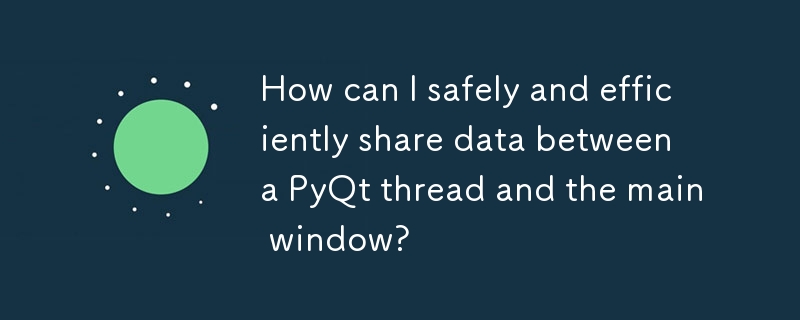
Sharing Data between Main Window and Thread in PyQt Applications
Threads are useful for performing tasks without blocking the main window. However, accessing data from the main window within a thread presents a challenge. Let's explore the appropriate method for data sharing using PyQt.
Inefficient Methods:
1. Passing Window Reference to Thread:
While this allows direct access to main window variables, it violates thread safety principles. Widgets are not reentrant and should only be accessed from the main thread.
2. Maintaining Thread-Synchronized Variable Copies:
This method requires frequent data synchronization, leading to code complexity and potential race conditions.
3. Using Global Variables:
Global variables are not recommended in multithreaded environments. Accessing them concurrently can cause unpredictable outcomes.
Recommended Method:
Using Signals and Slots:
This is the recommended approach in PyQt. Signals and slots provide a thread-safe mechanism for communication between threads. The following steps outline how to use signals and slots for data sharing:
1. Create Signal in Worker Thread:
# in worker thread
class Worker(QtCore.QThread):
...
# Create signal named "beep"
beep = QtCore.pyqtSignal(int)2. Emit Signal from Worker Thread:
# in worker thread
def run(self):
...
# emit "beep" signal with current count
self.beep.emit(count)3. Connect Slot to Signal in Main Window:
# in main window
self.worker = Worker(self.spinbox.value())
self.worker.beep.connect(self.update) # update槽函数4. Implement Slot Function in Main Window:
# in main window
def update(self, count):
...
# update GUI elements using count5. Update Shared Data from Main Window:
# in main window
self.spinbox.valueChanged.connect(self.worker.update_value) # update_value槽函数6. Implement Slot Function in Worker Thread:
# in worker thread
class Worker:
...
def update_value(self, value):
# Update sleep time in worker threadBy following these steps, you can safely and efficiently share data between a thread and the main window in PyQt applications.
-
 Ways to resolve CORS issuesTo resolve CORS issues, you need to add the appropriate headers either in the web server (like Apache or Nginx), in the backend (like Django, Go, or N...Programming Published on 2024-11-07
Ways to resolve CORS issuesTo resolve CORS issues, you need to add the appropriate headers either in the web server (like Apache or Nginx), in the backend (like Django, Go, or N...Programming Published on 2024-11-07 -
 How Does Memory Alignment Affect the Size of C Structures?Memory Alignment in C StructuresWhen working with C structures, understanding memory alignment is crucial. Memory alignment refers to the placement of...Programming Published on 2024-11-07
How Does Memory Alignment Affect the Size of C Structures?Memory Alignment in C StructuresWhen working with C structures, understanding memory alignment is crucial. Memory alignment refers to the placement of...Programming Published on 2024-11-07 -
 Building Innovative Projects Inspired by Top Tourist Attractions: A Developer&#s Guide to Memorable Travel ExperiencesAs developers, we often draw inspiration from the world around us — and what better source than incredible tourist attractions? Whether you're wor...Programming Published on 2024-11-07
Building Innovative Projects Inspired by Top Tourist Attractions: A Developer&#s Guide to Memorable Travel ExperiencesAs developers, we often draw inspiration from the world around us — and what better source than incredible tourist attractions? Whether you're wor...Programming Published on 2024-11-07 -
 How to Format Numbers with Commas in C++ Using std::locale?Formatting Numbers with Commas in C In C , the std::locale class provides a locale-dependent way to format numbers with commas.std::locale with std:...Programming Published on 2024-11-07
How to Format Numbers with Commas in C++ Using std::locale?Formatting Numbers with Commas in C In C , the std::locale class provides a locale-dependent way to format numbers with commas.std::locale with std:...Programming Published on 2024-11-07 -
 How to Avoid Printing Odd Numbers in a Prime Number Sequence in Python?How to Print a Sequence of Prime Numbers in PythonMany programmers struggle to create a function that accurately prints prime numbers in Python. One c...Programming Published on 2024-11-07
How to Avoid Printing Odd Numbers in a Prime Number Sequence in Python?How to Print a Sequence of Prime Numbers in PythonMany programmers struggle to create a function that accurately prints prime numbers in Python. One c...Programming Published on 2024-11-07 -
 How to shoot a bullet in the direction of the mouse in Pygame?How to shoot a bullet in the direction of the mouse in PygameIn Pygame, one can create a bullet that is fired in the direction of the mouse. To do thi...Programming Published on 2024-11-07
How to shoot a bullet in the direction of the mouse in Pygame?How to shoot a bullet in the direction of the mouse in PygameIn Pygame, one can create a bullet that is fired in the direction of the mouse. To do thi...Programming Published on 2024-11-07 -
 GG Coding Tips for Optimizing Performance: Speeding Up Your CodeIn the world of software development, optimizing code performance is crucial for delivering fast, responsive applications that users love. Whether you...Programming Published on 2024-11-07
GG Coding Tips for Optimizing Performance: Speeding Up Your CodeIn the world of software development, optimizing code performance is crucial for delivering fast, responsive applications that users love. Whether you...Programming Published on 2024-11-07 -
 How to Find the Date of a Specific Day of the Week Using PHP\'s strtotime() Function?Determining the Date for Specified Days of the Week (Monday, Tuesday, etc.)If you need to ascertain the date stamp of a specific day of the week, such...Programming Published on 2024-11-07
How to Find the Date of a Specific Day of the Week Using PHP\'s strtotime() Function?Determining the Date for Specified Days of the Week (Monday, Tuesday, etc.)If you need to ascertain the date stamp of a specific day of the week, such...Programming Published on 2024-11-07 -
 Build and deploy a chat application using Socket.io and Redis.In this tutorial, we will be building a chat application using web sockets. Web sockets are really useful when you want to build applications that req...Programming Published on 2024-11-07
Build and deploy a chat application using Socket.io and Redis.In this tutorial, we will be building a chat application using web sockets. Web sockets are really useful when you want to build applications that req...Programming Published on 2024-11-07 -
 Inside SQL JoinsSQL joins are fundamental to querying databases, allowing users to combine data from multiple tables based on specified conditions. Joins are categori...Programming Published on 2024-11-07
Inside SQL JoinsSQL joins are fundamental to querying databases, allowing users to combine data from multiple tables based on specified conditions. Joins are categori...Programming Published on 2024-11-07 -
 Features of Javascript You Should KnowIn this article, we will explore how to prevent errors when trying to access data that might be undefined or null, and we’ll look at methods you can u...Programming Published on 2024-11-07
Features of Javascript You Should KnowIn this article, we will explore how to prevent errors when trying to access data that might be undefined or null, and we’ll look at methods you can u...Programming Published on 2024-11-07 -
 Promises in JavaScript: Understanding, Handling, and Mastering Async CodeIntro I used to work as Java developer and I remember for the first time when I got in touch with promises in JavaScript. Even though the con...Programming Published on 2024-11-07
Promises in JavaScript: Understanding, Handling, and Mastering Async CodeIntro I used to work as Java developer and I remember for the first time when I got in touch with promises in JavaScript. Even though the con...Programming Published on 2024-11-07 -
 How to Integrate Passkeys into Java Spring BootIntroduction to Passkeys in Java Spring Boot Passkeys offer a modern, secure way to authenticate users without relying on traditional passwor...Programming Published on 2024-11-07
How to Integrate Passkeys into Java Spring BootIntroduction to Passkeys in Java Spring Boot Passkeys offer a modern, secure way to authenticate users without relying on traditional passwor...Programming Published on 2024-11-07 -
 The Impact of Mario Roberto Rojas Espino as Former Minister of the Environment in GuatemalaAs former Minister of the Environment in Guatemala, Mario Roberto Rojas Espino played a crucial role in the implementation of environmental policies t...Programming Published on 2024-11-07
The Impact of Mario Roberto Rojas Espino as Former Minister of the Environment in GuatemalaAs former Minister of the Environment in Guatemala, Mario Roberto Rojas Espino played a crucial role in the implementation of environmental policies t...Programming Published on 2024-11-07 -
 How can I Track and Access All Instances of a Class for Data Collection?Tracking Class Instances for Data CollectionImagine you're approaching the end of your program and you need to extract a specific variable from mu...Programming Published on 2024-11-07
How can I Track and Access All Instances of a Class for Data Collection?Tracking Class Instances for Data CollectionImagine you're approaching the end of your program and you need to extract a specific variable from mu...Programming Published on 2024-11-07
Study Chinese
- 1 How do you say "walk" in Chinese? 走路 Chinese pronunciation, 走路 Chinese learning
- 2 How do you say "take a plane" in Chinese? 坐飞机 Chinese pronunciation, 坐飞机 Chinese learning
- 3 How do you say "take a train" in Chinese? 坐火车 Chinese pronunciation, 坐火车 Chinese learning
- 4 How do you say "take a bus" in Chinese? 坐车 Chinese pronunciation, 坐车 Chinese learning
- 5 How to say drive in Chinese? 开车 Chinese pronunciation, 开车 Chinese learning
- 6 How do you say swimming in Chinese? 游泳 Chinese pronunciation, 游泳 Chinese learning
- 7 How do you say ride a bicycle in Chinese? 骑自行车 Chinese pronunciation, 骑自行车 Chinese learning
- 8 How do you say hello in Chinese? 你好Chinese pronunciation, 你好Chinese learning
- 9 How do you say thank you in Chinese? 谢谢Chinese pronunciation, 谢谢Chinese learning
- 10 How to say goodbye in Chinese? 再见Chinese pronunciation, 再见Chinese learning
























