How Can I Restart a Java Application Like Application.Restart() in C#?
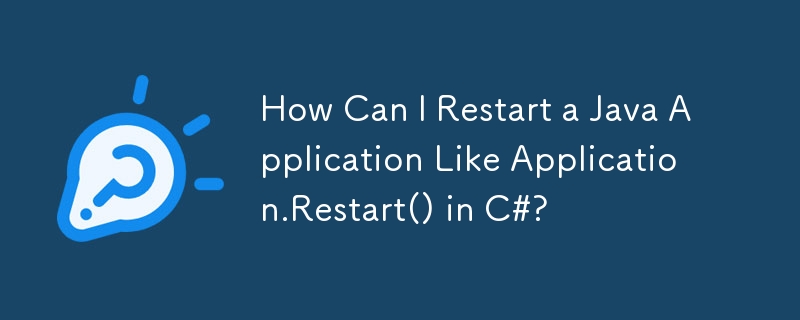
Restarting a Java Application: A Comprehensive Solution
The need for restarting Java applications arises in various scenarios, such as when an event handler is triggered to initiate a reboot. This article delves into a practical method for restarting an AWT application, mirroring the functionality of Application.Restart() in C#.
The Rebirth Technique
To restart a Java application, a meticulous approach that involves several steps is employed. These steps, as outlined below, ensure a seamless reboot:
- Locating the Java Executable: The algorithm identifies the path to the java executable, which serves as the engine for launching the application.
- Identifying the Application: The class MyClassInTheJar is leveraged to determine the location of the jar file containing the application.
- Crafting the Restart Command: A carefully constructed command is created, consisting of the java binary (or an alternative launcher if necessary) and the jar file's path.
- Invoking the Reboot: The crafted command is executed, effectively terminating the running application and concurrently initiating its restart.
Example Code
The following Java code exemplifies the restartApplication() method, which embodies the aforementioned technique:
public void restartApplication() {
final String javaBin = System.getProperty("java.home") File.separator "bin" File.separator "java";
final File currentJar = new File(MyClassInTheJar.class.getProtectionDomain().getCodeSource().getLocation().toURI());
if (!currentJar.getName().endsWith(".jar")) {
return;
}
final ArrayList command = new ArrayList();
command.add(javaBin);
command.add("-jar");
command.add(currentJar.getPath());
final ProcessBuilder builder = new ProcessBuilder(command);
builder.start();
System.exit(0);
} In Conclusion
Restarting Java applications can be achieved through a methodical process that involves identifying the Java executable, determining the application's location, constructing the restart command, and executing it. By adopting this approach, developers can empower their applications with the ability to reboot seamlessly, just as their C# counterparts do with Application.Restart().
-
 How can I iterate over macro arguments using recursive macros?Foreach Macro on Macros ArgumentsIn the world of programming, macros provide a convenient way to perform repetitive tasks. However, attempting to crea...Programming Published on 2024-11-19
How can I iterate over macro arguments using recursive macros?Foreach Macro on Macros ArgumentsIn the world of programming, macros provide a convenient way to perform repetitive tasks. However, attempting to crea...Programming Published on 2024-11-19 -
 Using WebSockets in Go for Real-Time CommunicationBuilding apps that require real-time updates—like chat applications, live notifications, or collaborative tools—requires a communication method faster...Programming Published on 2024-11-19
Using WebSockets in Go for Real-Time CommunicationBuilding apps that require real-time updates—like chat applications, live notifications, or collaborative tools—requires a communication method faster...Programming Published on 2024-11-19 -
 Why Can\'t I Find \"vendor/autoload.php\": A Guide to Resolving Composer Autoload ErrorsResolving "require(vendor/autoload.php): failed to open stream" ErrorIssue Description:Encountering the following error at the beginning of ...Programming Published on 2024-11-19
Why Can\'t I Find \"vendor/autoload.php\": A Guide to Resolving Composer Autoload ErrorsResolving "require(vendor/autoload.php): failed to open stream" ErrorIssue Description:Encountering the following error at the beginning of ...Programming Published on 2024-11-19 -
 Why Doesn\'t \"text-align: center\" Work on Colgroups in CSS?Using "text-align: center" with CSS Colgroups: A Troubleshooting GuideOne common challenge encountered when formatting tables is aligning te...Programming Published on 2024-11-19
Why Doesn\'t \"text-align: center\" Work on Colgroups in CSS?Using "text-align: center" with CSS Colgroups: A Troubleshooting GuideOne common challenge encountered when formatting tables is aligning te...Programming Published on 2024-11-19 -
 When Handling Time Formats in PHP, How Can We Avoid Unexpected Results?Time Manipulation in PHP: Adding and Subtracting 30 Minutes from H:iIn PHP, handling time-related tasks is crucial for various applications. One commo...Programming Published on 2024-11-19
When Handling Time Formats in PHP, How Can We Avoid Unexpected Results?Time Manipulation in PHP: Adding and Subtracting 30 Minutes from H:iIn PHP, handling time-related tasks is crucial for various applications. One commo...Programming Published on 2024-11-19 -
 How do I get column names from a java.sql.ResultSet?How to Obtain Column Names from java.sql.ResultSet**The java.sql.ResultSet interface provides access to database query results, but does not directly ...Programming Published on 2024-11-19
How do I get column names from a java.sql.ResultSet?How to Obtain Column Names from java.sql.ResultSet**The java.sql.ResultSet interface provides access to database query results, but does not directly ...Programming Published on 2024-11-19 -
 How to Access Restricted Classes in Eclipse: Bypassing Non-API Class Restrictions?Access Restriction: Dealing with Non-API Class Restrictions in EclipseEclipse enforces access restrictions to prevent developers from inadvertently us...Programming Published on 2024-11-19
How to Access Restricted Classes in Eclipse: Bypassing Non-API Class Restrictions?Access Restriction: Dealing with Non-API Class Restrictions in EclipseEclipse enforces access restrictions to prevent developers from inadvertently us...Programming Published on 2024-11-19 -
 What Happened to Column Offsetting in Bootstrap 4 Beta?Bootstrap 4 Beta: The Removal and Restoration of Column OffsettingBootstrap 4, in its Beta 1 release, introduced significant changes to the way column...Programming Published on 2024-11-19
What Happened to Column Offsetting in Bootstrap 4 Beta?Bootstrap 4 Beta: The Removal and Restoration of Column OffsettingBootstrap 4, in its Beta 1 release, introduced significant changes to the way column...Programming Published on 2024-11-19 -
 How do I combine two associative arrays in PHP while preserving unique IDs and handling duplicate names?Combining Associative Arrays in PHPIn PHP, combining two associative arrays into a single array is a common task. Consider the following request:Descr...Programming Published on 2024-11-19
How do I combine two associative arrays in PHP while preserving unique IDs and handling duplicate names?Combining Associative Arrays in PHPIn PHP, combining two associative arrays into a single array is a common task. Consider the following request:Descr...Programming Published on 2024-11-19 -
 Why is Inline JavaScript Not Working in Script Tags with External Sources?Loading Scripts with HTML Script TagsThe HTML script tag is used to include and execute JavaScript code. By default, this tag takes an external source...Programming Published on 2024-11-19
Why is Inline JavaScript Not Working in Script Tags with External Sources?Loading Scripts with HTML Script TagsThe HTML script tag is used to include and execute JavaScript code. By default, this tag takes an external source...Programming Published on 2024-11-19 -
 How Can I Find Users with Today\'s Birthdays Using MySQL?How to Identify Users with Today's Birthdays Using MySQLDetermining if today is a user's birthday using MySQL involves finding all rows where ...Programming Published on 2024-11-19
How Can I Find Users with Today\'s Birthdays Using MySQL?How to Identify Users with Today's Birthdays Using MySQLDetermining if today is a user's birthday using MySQL involves finding all rows where ...Programming Published on 2024-11-19 -
 Why Am I Getting a \"connect ECONNREFUSED\" Error When Connecting to MySQL with Node.js?Understanding Node.js ECONNREFUSED Error with MySQLWhen attempting to establish a connection to a MySQL database using Node.js, developers may encount...Programming Published on 2024-11-19
Why Am I Getting a \"connect ECONNREFUSED\" Error When Connecting to MySQL with Node.js?Understanding Node.js ECONNREFUSED Error with MySQLWhen attempting to establish a connection to a MySQL database using Node.js, developers may encount...Programming Published on 2024-11-19 -
 Introduction about the project and... myselfA brief info about me….. Hello world! My name is Lucas, I’m a 31-year-old Brazilian who lives in the Czech Republic (or Czechia ? ?) and I wo...Programming Published on 2024-11-19
Introduction about the project and... myselfA brief info about me….. Hello world! My name is Lucas, I’m a 31-year-old Brazilian who lives in the Czech Republic (or Czechia ? ?) and I wo...Programming Published on 2024-11-19 -
 How to Share localStorage Data Across Subdomains?Sharing localStorage Across SubdomainsWhen migrating from cookies to localStorage, cross-domain data accessibility can become a challenge. In scenario...Programming Published on 2024-11-19
How to Share localStorage Data Across Subdomains?Sharing localStorage Across SubdomainsWhen migrating from cookies to localStorage, cross-domain data accessibility can become a challenge. In scenario...Programming Published on 2024-11-19 -
 How Can I Use `mysqli_fetch_array()` Multiple Times on the Same Resultset?Using mysqli_fetch_array() Multiple TimesWhen working with databases using PHP and MySQL, you may encounter a situation where you need to access the s...Programming Published on 2024-11-19
How Can I Use `mysqli_fetch_array()` Multiple Times on the Same Resultset?Using mysqli_fetch_array() Multiple TimesWhen working with databases using PHP and MySQL, you may encounter a situation where you need to access the s...Programming Published on 2024-11-19
Study Chinese
- 1 How do you say "walk" in Chinese? 走路 Chinese pronunciation, 走路 Chinese learning
- 2 How do you say "take a plane" in Chinese? 坐飞机 Chinese pronunciation, 坐飞机 Chinese learning
- 3 How do you say "take a train" in Chinese? 坐火车 Chinese pronunciation, 坐火车 Chinese learning
- 4 How do you say "take a bus" in Chinese? 坐车 Chinese pronunciation, 坐车 Chinese learning
- 5 How to say drive in Chinese? 开车 Chinese pronunciation, 开车 Chinese learning
- 6 How do you say swimming in Chinese? 游泳 Chinese pronunciation, 游泳 Chinese learning
- 7 How do you say ride a bicycle in Chinese? 骑自行车 Chinese pronunciation, 骑自行车 Chinese learning
- 8 How do you say hello in Chinese? 你好Chinese pronunciation, 你好Chinese learning
- 9 How do you say thank you in Chinese? 谢谢Chinese pronunciation, 谢谢Chinese learning
- 10 How to say goodbye in Chinese? 再见Chinese pronunciation, 再见Chinese learning

























