 Front page > Programming > How to Resolve SSL Timeout and Crypto Enabling Errors in PHP for file_get_contents()?
Front page > Programming > How to Resolve SSL Timeout and Crypto Enabling Errors in PHP for file_get_contents()?
How to Resolve SSL Timeout and Crypto Enabling Errors in PHP for file_get_contents()?
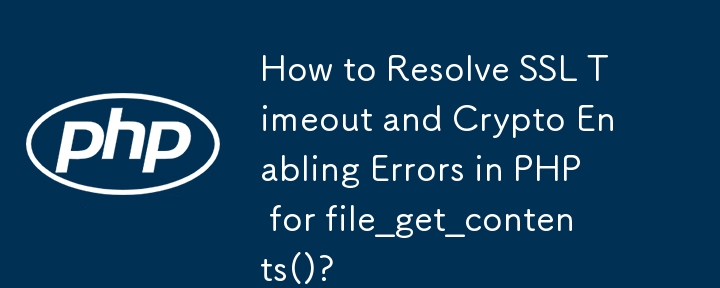
SSL Timeout and Crypto Enabling Errors Resolved for file_get_contents()
In PHP, when using file_get_contents() to retrieve content from HTTPS pages, it's possible to encounter errors related to SSL crypto enabling. One such error is:
Warning: file_get_contents(): SSL: crypto enabling timeout... Warning: file_get_contents(): Failed to enable crypto...
This issue arises when the PHP configuration lacks the necessary settings to enable crypto for SSL connections. To rectify this, the following solution is proposed:
Using cURL with SSLv3
Instead of file_get_contents(), the cURL library can be employed, which provides greater control over SSL settings. By setting the CURLOPT_SSLVERSION option to 3, SSLv3 will be enabled, potentially resolving the issue:
Configuring cURL for SSL Verification
In certain cases, the issue may also stem from missing or incomplete root certificates. To ensure proper SSL verification, the following steps are recommended:
- Download the root certificates.
- Specify the path to the certificate file using CURLOPT_CAINFO:
curl_setopt($ch, CURLOPT_CAINFO, __DIR__ . "/certs/cacert.pem");- Enable SSL verification using CURLOPT_SSL_VERIFYPEER:
curl_setopt($ch, CURLOPT_SSL_VERIFYPEER, true);By implementing these solutions, you can resolve the SSL timeout and crypto enabling errors associated with file_get_contents() in PHP, enabling you to retrieve content from HTTPS pages without further complications.
-
 When to compare equality with `==` with `Equals()` in Java and C#?Operators for Equality Comparison in Java and C#: Equals vs. ==When comparing variables for equality, developers often face a choice between using the...Programming Posted on 2025-04-14
When to compare equality with `==` with `Equals()` in Java and C#?Operators for Equality Comparison in Java and C#: Equals vs. ==When comparing variables for equality, developers often face a choice between using the...Programming Posted on 2025-04-14 -
 Methods for generating random integers and double precision numbers in a specific range in JavaMath.random() Manipulation: Generating Random Integers Within a Specified RangeThe Java function Math.random() generates random numbers within the ran...Programming Posted on 2025-04-14
Methods for generating random integers and double precision numbers in a specific range in JavaMath.random() Manipulation: Generating Random Integers Within a Specified RangeThe Java function Math.random() generates random numbers within the ran...Programming Posted on 2025-04-14 -
 How Can I Efficiently Read a Large File in Reverse Order Using Python?Reading a File in Reverse Order in PythonIf you're working with a large file and need to read its contents from the last line to the first, Python...Programming Posted on 2025-04-14
How Can I Efficiently Read a Large File in Reverse Order Using Python?Reading a File in Reverse Order in PythonIf you're working with a large file and need to read its contents from the last line to the first, Python...Programming Posted on 2025-04-14 -
 How do you extract a random element from an array in PHP?Random Selection from an ArrayIn PHP, obtaining a random item from an array can be accomplished with ease. Consider the following array:$items = [523,...Programming Posted on 2025-04-14
How do you extract a random element from an array in PHP?Random Selection from an ArrayIn PHP, obtaining a random item from an array can be accomplished with ease. Consider the following array:$items = [523,...Programming Posted on 2025-04-14 -
 Which Method for Declaring Multiple Variables in JavaScript is More Maintainable?Declaring Multiple Variables in JavaScript: Exploring Two MethodsIn JavaScript, developers often encounter the need to declare multiple variables. Two...Programming Posted on 2025-04-14
Which Method for Declaring Multiple Variables in JavaScript is More Maintainable?Declaring Multiple Variables in JavaScript: Exploring Two MethodsIn JavaScript, developers often encounter the need to declare multiple variables. Two...Programming Posted on 2025-04-14 -
 How to accurately identify touch devices in web applicationsDetermining Device Input Capabilities for Touch-Only InterfacesDetecting whether a user is using a touch-only device is crucial for adapting the user ...Programming Posted on 2025-04-14
How to accurately identify touch devices in web applicationsDetermining Device Input Capabilities for Touch-Only InterfacesDetecting whether a user is using a touch-only device is crucial for adapting the user ...Programming Posted on 2025-04-14 -
 How to Redirect Multiple User Types (Students, Teachers, and Admins) to Their Respective Activities in a Firebase App?Red: How to Redirect Multiple User Types to Respective ActivitiesUnderstanding the ProblemIn a Firebase-based voting app with three distinct user type...Programming Posted on 2025-04-14
How to Redirect Multiple User Types (Students, Teachers, and Admins) to Their Respective Activities in a Firebase App?Red: How to Redirect Multiple User Types to Respective ActivitiesUnderstanding the ProblemIn a Firebase-based voting app with three distinct user type...Programming Posted on 2025-04-14 -
 How Can I Execute Multiple SQL Statements in a Single Query Using Node-MySQL?Multi-Statement Query Support in Node-MySQLIn Node.js, the question arises when executing multiple SQL statements in a single query using the node-mys...Programming Posted on 2025-04-14
How Can I Execute Multiple SQL Statements in a Single Query Using Node-MySQL?Multi-Statement Query Support in Node-MySQLIn Node.js, the question arises when executing multiple SQL statements in a single query using the node-mys...Programming Posted on 2025-04-14 -
 How to Correctly Display the Current Date and Time in "dd/MM/yyyy HH:mm:ss.SS" Format in Java?How to Display Current Date and Time in "dd/MM/yyyy HH:mm:ss.SS" FormatIn the provided Java code, the issue with displaying the date and tim...Programming Posted on 2025-04-14
How to Correctly Display the Current Date and Time in "dd/MM/yyyy HH:mm:ss.SS" Format in Java?How to Display Current Date and Time in "dd/MM/yyyy HH:mm:ss.SS" FormatIn the provided Java code, the issue with displaying the date and tim...Programming Posted on 2025-04-14 -
 How do Java developers protect database credentials from decompilation?Protecting Database Credentials from Decompilation in JavaIn Java, decompiling class files is relatively straightforward. This poses a security concer...Programming Posted on 2025-04-14
How do Java developers protect database credentials from decompilation?Protecting Database Credentials from Decompilation in JavaIn Java, decompiling class files is relatively straightforward. This poses a security concer...Programming Posted on 2025-04-14 -
 Reflective dynamic implementation of Go interface for RPC method explorationReflection for Dynamic Interface Implementation in GoReflection in Go is a powerful tool that allows for the inspection and manipulation of code at ru...Programming Posted on 2025-04-14
Reflective dynamic implementation of Go interface for RPC method explorationReflection for Dynamic Interface Implementation in GoReflection in Go is a powerful tool that allows for the inspection and manipulation of code at ru...Programming Posted on 2025-04-14 -
 How Can I Customize Compilation Optimizations in the Go Compiler?Customizing Compilation Optimizations in Go CompilerThe default compilation process in Go follows a specific optimization strategy. However, users may...Programming Posted on 2025-04-14
How Can I Customize Compilation Optimizations in the Go Compiler?Customizing Compilation Optimizations in Go CompilerThe default compilation process in Go follows a specific optimization strategy. However, users may...Programming Posted on 2025-04-14 -
 How to create C# high-resolution timer and event interval signalCreating a Precise High-Resolution Timer with Event Handling in C# This article details building a high-resolution timer in C# that triggers an event...Programming Posted on 2025-04-14
How to create C# high-resolution timer and event interval signalCreating a Precise High-Resolution Timer with Event Handling in C# This article details building a high-resolution timer in C# that triggers an event...Programming Posted on 2025-04-14 -
 How Can I Maintain Custom JTable Cell Rendering After Cell Editing?Maintaining JTable Cell Rendering After Cell EditIn a JTable, implementing custom cell rendering and editing capabilities can enhance the user experie...Programming Posted on 2025-04-14
How Can I Maintain Custom JTable Cell Rendering After Cell Editing?Maintaining JTable Cell Rendering After Cell EditIn a JTable, implementing custom cell rendering and editing capabilities can enhance the user experie...Programming Posted on 2025-04-14 -
 Docker Flask app is not accessible? The fix is hereDeploying a Minimal Flask App in Docker: Resolving Server Connection IssuesWhen deploying a Flask application within a Docker container, you may encou...Programming Posted on 2025-04-14
Docker Flask app is not accessible? The fix is hereDeploying a Minimal Flask App in Docker: Resolving Server Connection IssuesWhen deploying a Flask application within a Docker container, you may encou...Programming Posted on 2025-04-14
Study Chinese
- 1 How do you say "walk" in Chinese? 走路 Chinese pronunciation, 走路 Chinese learning
- 2 How do you say "take a plane" in Chinese? 坐飞机 Chinese pronunciation, 坐飞机 Chinese learning
- 3 How do you say "take a train" in Chinese? 坐火车 Chinese pronunciation, 坐火车 Chinese learning
- 4 How do you say "take a bus" in Chinese? 坐车 Chinese pronunciation, 坐车 Chinese learning
- 5 How to say drive in Chinese? 开车 Chinese pronunciation, 开车 Chinese learning
- 6 How do you say swimming in Chinese? 游泳 Chinese pronunciation, 游泳 Chinese learning
- 7 How do you say ride a bicycle in Chinese? 骑自行车 Chinese pronunciation, 骑自行车 Chinese learning
- 8 How do you say hello in Chinese? 你好Chinese pronunciation, 你好Chinese learning
- 9 How do you say thank you in Chinese? 谢谢Chinese pronunciation, 谢谢Chinese learning
- 10 How to say goodbye in Chinese? 再见Chinese pronunciation, 再见Chinese learning
























